Our Verdict
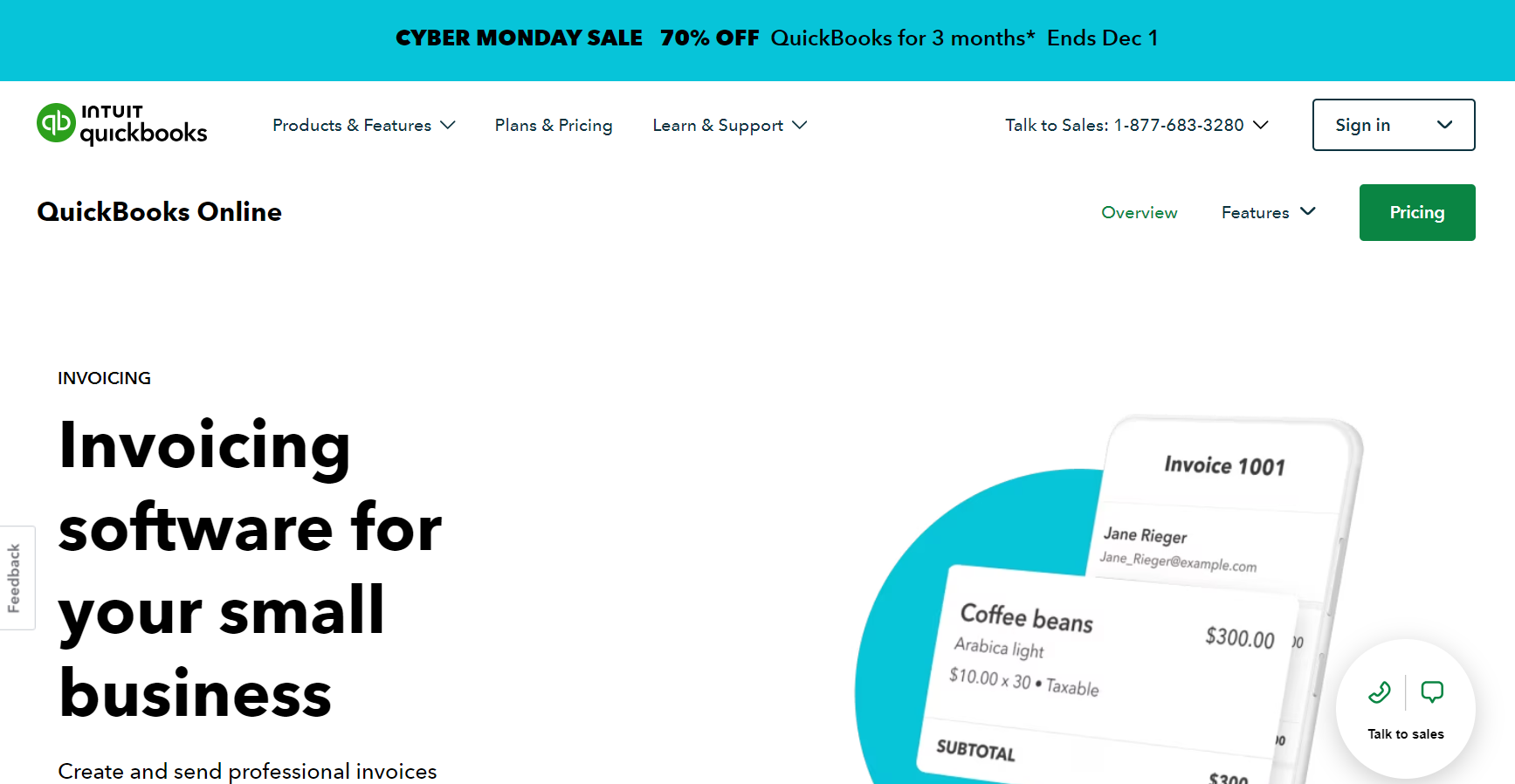
QuickBooks emerges as the winner in the competition between two popular online accounting software. The reason is, QuickBooks has more comprehensive and advanced accounting software that can handle more tasks. Not only that, it has a larger user base and more integrations with other business applications. Also, It is more customizable and has a wider range of add-ons and extensions.
However, KashFlow takes the lead when it comes to ease of use and affordability. It has a lower monthly cost than QuickBooks. It also offers some features that QuickBooks does not have, such as mileage tracking and IRIS pay integration. Yet, KashFlow has a limited number of users and features compared to QuickBooks, and it may not be able to support more complex accounting needs.
To explain further, QuickBooks defeats KashFlow in the following areas,
- Larger user base: QuickBooks has a much larger community of users and accountants who can provide support and advice. This can be especially helpful for your business if you are new to accounting software or you need to troubleshoot complex issues.
- Advanced features: QuickBooks offers a wider range of features than KashFlow, including inventory management, project management, and payroll. This makes it a better choice for you if you need to track complex financial data or you need to automate your accounting processes.
- Seamless integration: QuickBooks integrates with a wider range of third-party apps than KashFlow. This makes it easier to connect QuickBooks to your other business software, such as your e-commerce platform or your CRM system.
Ultimately, choose QuickBooks, if you need accounting software that supports more complex accounting needs and can help you grow your business.
Why Choose QuickBooks Invoicing
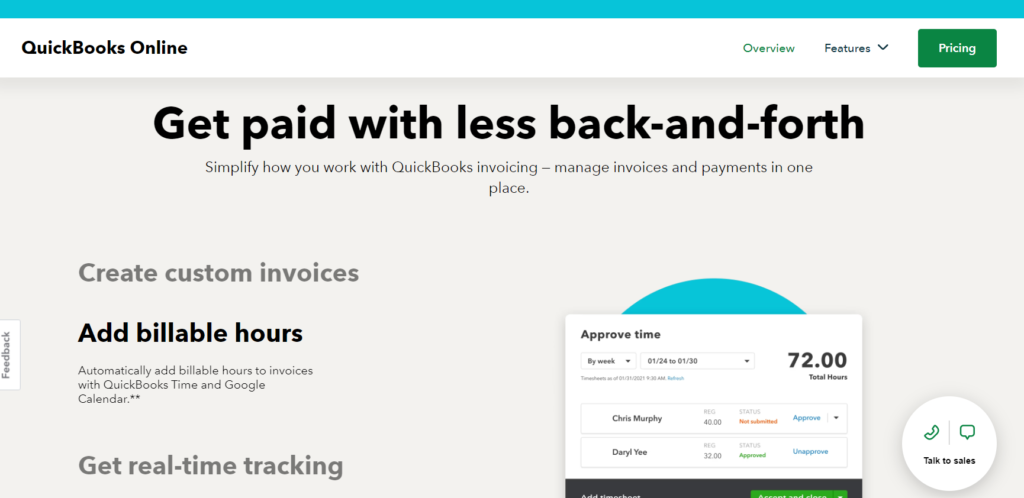
Who QuickBooks Is Best For
Consider QuickBooks if you:
- Require an inclusive and scalable accounting solution that can expand alongside your business company.
- Desire the ability to retrieve your financial information from any location and on any device.
- Collaborate with bookkeepers or accountants who understand QuickBooks and can easily access your documents.
- Need strong reporting tools and options for customizing reports to assess different facets of your business’s performance.
- Possess intricate inventory requirements and wish to monitor your products across multiple sites, warehouses, or online retail platforms.
Who Quickbooks Invoicing Is Not Right For
Think of an alternative if you:
- Want more affordable and comprehensive alternatives.
- Need more customization and flexibility for your invoices.
- Require industry-specific invoicing features.
- Run larger enterprises with complex invoicing requirements that go beyond the software’s capabilities.
- Want your business to scale quickly.
>>> MORE: Zoho Books vs NetSuite
Why Choose KashFlow
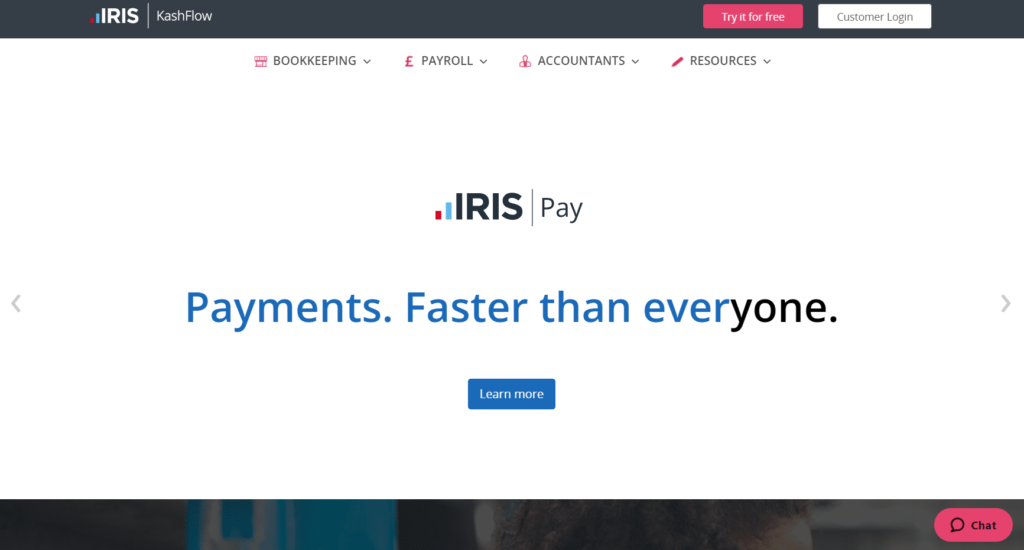
Who KashFlow Is Best For
Choose KashFlow if you’re a business owner who:
- Prefer a simple and easy-to-use accounting solution.
- Want to be compliant with the UK’s Making Tax Digital (MTD) initiative
- Need to integrate your accounting with other tools and platforms.
- Like to access your accounts from anywhere and on any device.
Who KashFlow Is Not Right For
Pick another option if you
- Are not based in the UK or you need to deal with multiple currencies.
- Need reliable and responsive customer support.
- Want to use the PayPal integration seamlessly.
- Prefer a more user-friendly or modern interface.
- Need complex accounting features.
Quickbooks Invoicing vs KashFlow: Main Differences
Ideal For
Choose KashFlow, If you are a small business in the UK and are looking for an affordable and user-friendly accounting solution. On the other hand, you may consider QuickBooks If you have a larger business with more complex accounting needs. Don’t forget that the best accounting software platform for your business depends on your specific needs and budget.
Pricing
The winner in this area is QuickBooks because it offers more pricing plans, value, and flexibility than KashFlow. For instance, QuickBooks has four pricing plans: Simple Start, Essentials, Plus, and Advanced where the price ranges from $30 to $200 per month, depending on the number of features and users. On the other hand, KashFlow has three pricing plans: Starter, Business, and Business + Payroll, and prices range from £10.50 to £29 per month, plus VAT.
Do you know that QuickBooks also offers a free trial for 30 days and discounts for annual subscriptions while KashFlow offers a free trial for 14 days and discounts for annual subscriptions?
Not only that, QuickBooks supports more users than KashFlow. QuickBooks allows up to 25 users on the Advanced plan, while KashFlow allows up to 5 users on the Business and Business + Payroll plans.
Standout Features
QuickBooks has more features than KashFlow, such as inventory management, project profitability, data sync with Excel, employee expenses, batch invoices, and expenses, custom access controls, workflow automation, data restoration, revenue recognition, and exclusive premium apps. However, KashFlow has some features that QuickBooks does not have, such as mileage tracking, repeat invoices and purchases, schedule customer statements, IRIS pay integration, and an automatic enrolment module for payroll.
QuickBooks Invoicing vs KashFlow: Standout Features
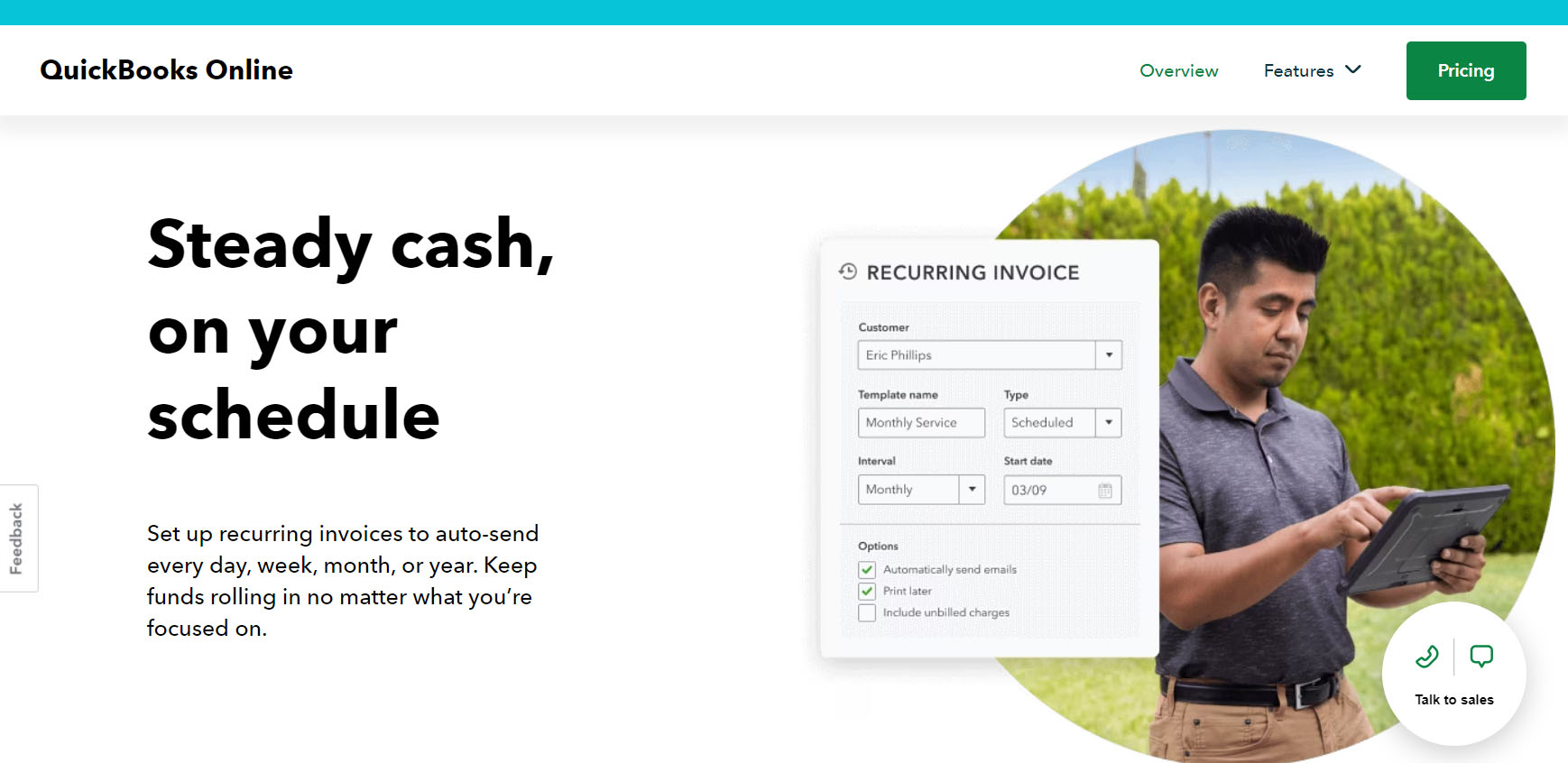
QuickBooks Standout Features
Customizable templates
QuickBooks Invoicing comes with an array of ready-made invoice templates, but you can also customize your own to align with your brand. You can add your logo, change the colors, and even add your specific terms and conditions.
Automatic numbering
QuickBooks Invoicing automatically assigns a unique invoice number to each invoice you create thereby simplifying invoice tracking and enabling easy retrieval.
Emailed invoices
QuickBooks Invoicing allows you to send invoices to your customers directly from the software. This saves you time and ensures that your customers receive your invoices promptly.
Payment tracking
QuickBooks Invoicing tracks payments you receive from your customers. This helps you keep track of your accounts receivable and makes it easy to see those who pay and owe you.
Recurring invoices
Simplify regular billing by creating recurring invoices for services or products, ensuring consistent and punctual billing for your customers.
Integration with QuickBooks Online
QuickBooks Invoicing integrates seamlessly with QuickBooks Online, so you can easily import and export data between the two applications.
KashFlow Standout Features
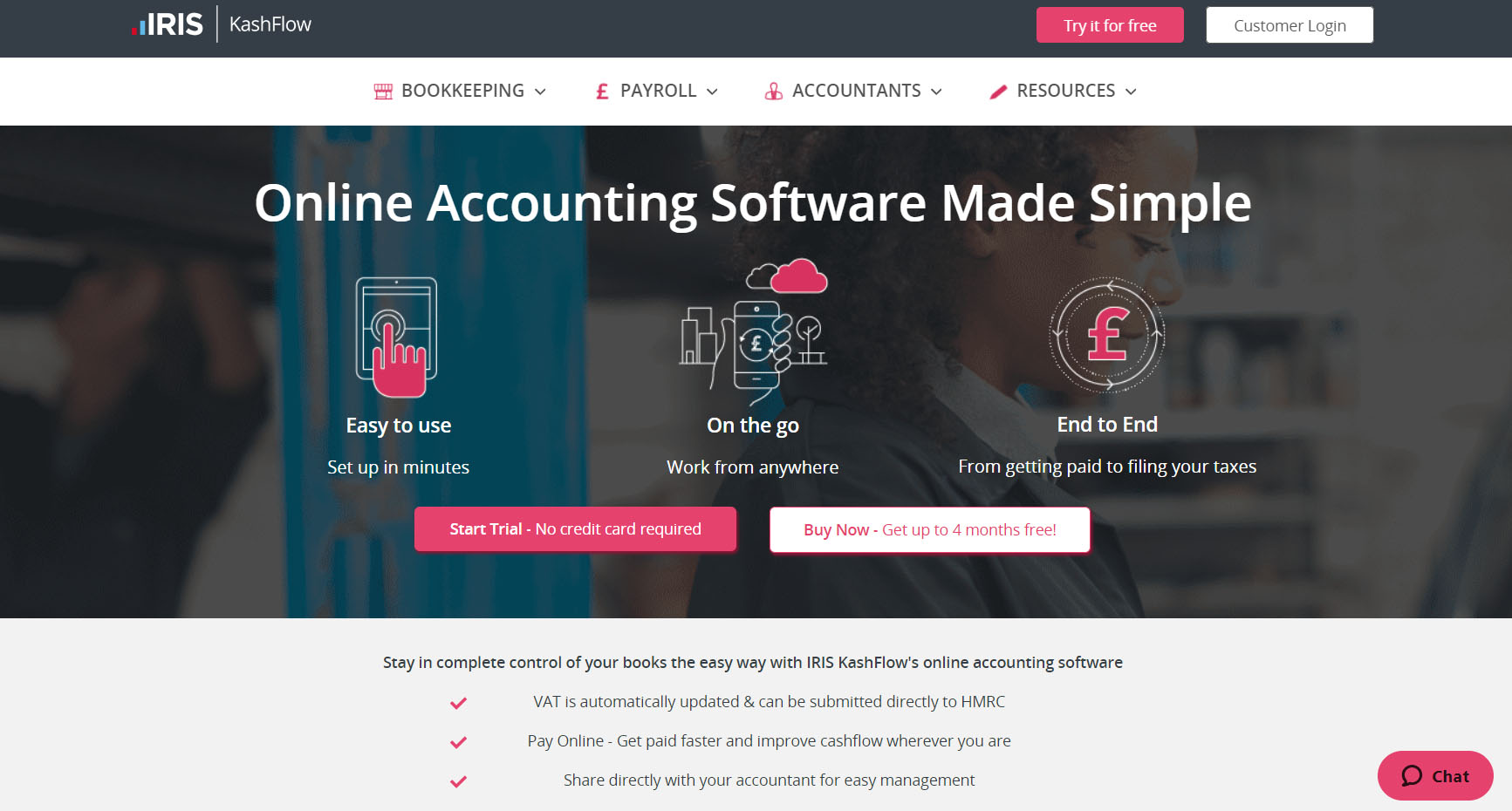
Invoicing
KashFlow enables you to generate and dispatch professional invoices to your clients. You have the flexibility to include payment links, discounts, and recurring billing options. Additionally, you can monitor invoice statuses and employ automated reminders to prevent late payments.
Expense tracking
With KashFlow, you can document and categorize your business expenditures. You have the capability to upload receipts and associate them with corresponding transactions. The system also facilitates the creation of rules for the automatic allocation of expenses to appropriate categories.
Payroll
KashFlow seamlessly integrates with IRIS Payroll, a cloud-based payroll software endorsed by HMRC. This software adheres to the latest regulations and allows you to efficiently manage employee wages, taxes, pensions, and benefits. You synchronize the data with your accounting software.
Financial reporting
KashFlow offers a selection of reports that furnish insights into your business performance. These reports cover aspects such as profit and loss, balance sheet, cash flow, and VAT returns. Customization of reports is also possible, and you can export them in PDF or Excel formats.
Making Tax Digital
KashFlow aligns fully with HMRC’s Making Tax Digital (MTD) initiative, which mandates online tax return submissions using approved software. This software allows you to directly submit VAT returns to HMRC from within the platform. Additionally, it supports other tax responsibilities like self-assessment and corporation tax
Pros and Cons of QuickBooks Invoicing
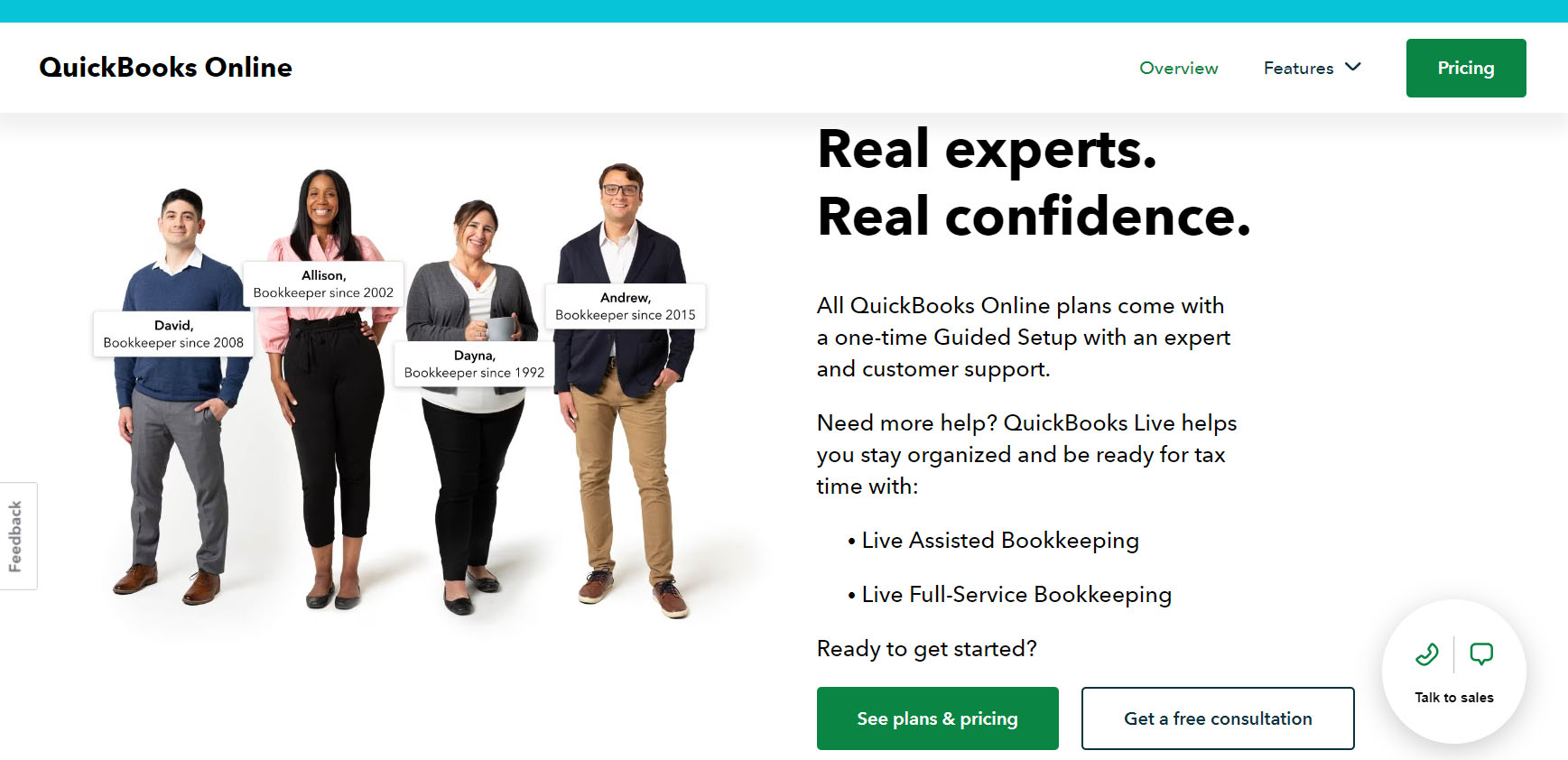
Pros
- Automates the invoicing process, saving you time by creating and sending professional invoices quickly.
- Reduces human errors and ensures accurate calculations, minimizing discrepancies in your financial records.
- Provides customizable templates that give your invoices a professional and branded look, enhancing your business’s image.
- Allows clients to pay invoices online, improving payment speed and reducing the hassle of manual transactions.
- Helps keep your invoicing records organized, making it easier to manage your finances and tax reporting.
Cons
- Depends on a stable internet connection for optimal operation.
- Exhibits scalability limitations for bigger enterprises.
- Poses a challenging learning curve for beginners.
- Lacks certain advanced invoicing features that certain businesses require.
- Comes with a relatively elevated price tag.
Pros and Cons of KashFlow
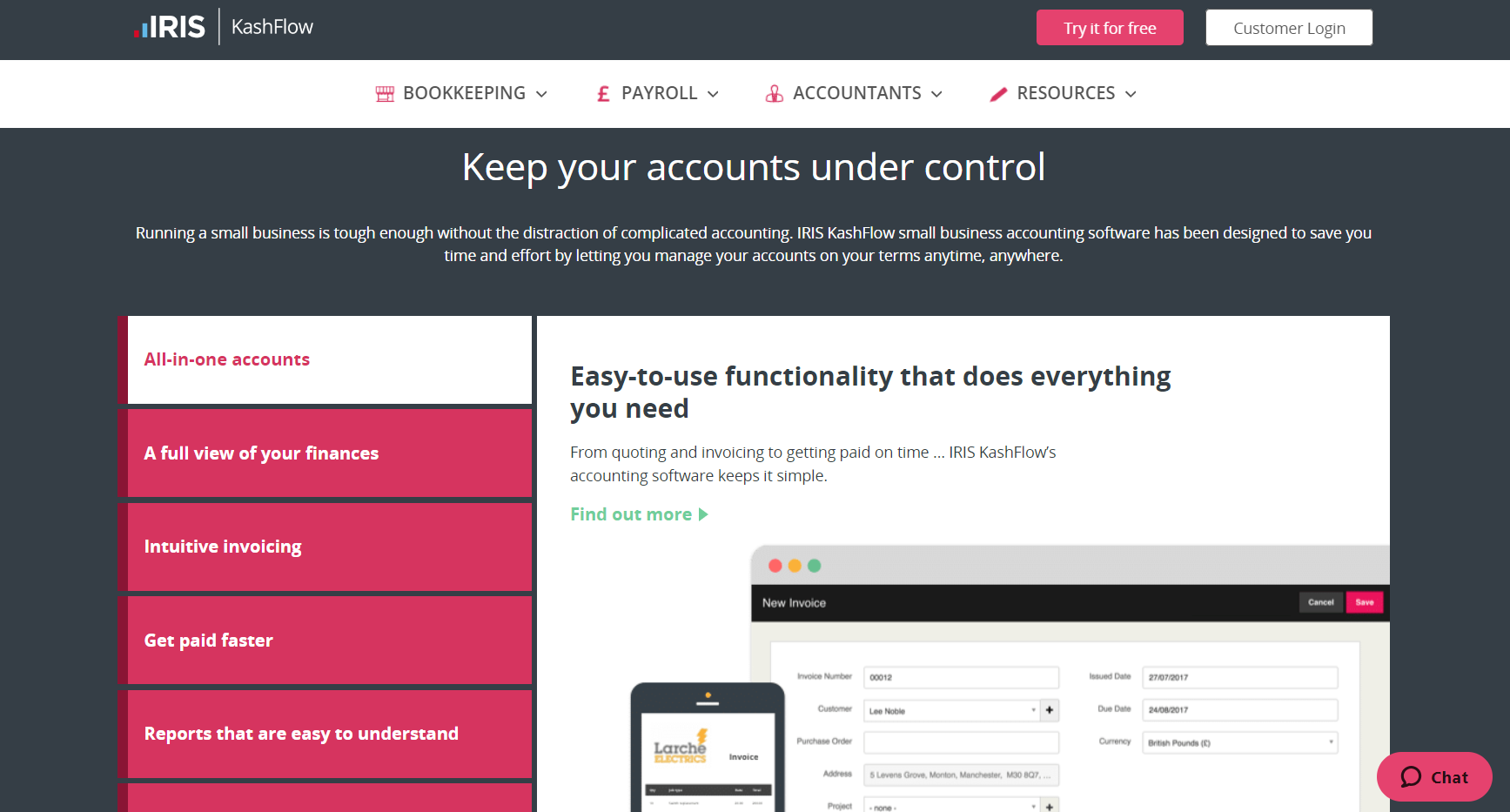
Pros
- Enables quick and professional invoicing, tracking of payments, and automated reminders for outstanding invoices.
- Allows you to easily track and categorize expenses.
- Provides a range of customizable reports and dashboards.
- Integrates with bank accounts, making it easier to reconcile transactions and ensure accuracy in financial records.
- Employs robust security measures to protect sensitive financial data.
Cons
- Has poor reporting.
- Doesn’t support foreign currency transactions.
- Has customer support that is slow and unresponsive.
- Integrates with a limited number of third-party apps.
Quickbooks vs KashFlow: Customer Reviews
Based on customer reviews, QuickBooks has a slightly higher overall rating than KashFlow. The reason is, QuickBooks has a rating of 4.5 out of 5 stars based on 12,000 reviews on Trustpilot and boasts of a rating of A+ based on 2800 reviews. Happy customers praise them for excellent customer support, great features, and ease of use. KashFlow receives a rating of 4.4 out of 5 stars based on 1500 reviews on Trustpilot and also boasts an A+ rating based on 1000+ reviews. Customers appreciate their affordability, helpful customer support, and ease of use.
Overall, both QuickBooks and KashFlow have positive customer reviews on Trustpilot and BBB. It is important to note that these reviews are just a small sample of the overall customer experience. Your own experience with either QuickBooks or KashFlow may be different. The best way to decide which platform is right for you is to try both of them out and see which one you prefer.
Quickbooks and KashFlow: Competitors
Xero
Choose Xero, a cloud-based accounting software that is popular for its ease of use and intuitive interface. Not only that, It offers a wide range of features, including invoice management, expense tracking, and reporting. Keep in mind that Xero is a good option for small businesses of all sizes, but it is particularly well-suited for you if you are just starting or you have limited accounting needs.
Sage
Take Sage as a good alternative. It is a popular accounting software suite that offers a variety of features for businesses of all sizes. Also, note that Sage has robust reporting capabilities and its ability to integrate with other business software. If you need more advanced accounting features Xero Offers, Sage is a good option for you.
Zoho Books
Zoho Books is a cloud-based accounting software that is part of the Zoho suite of business apps. Zoho Books is popular for its affordability and its integration with other Zoho apps. Zoho Books is a good option for small businesses that are looking for an affordable accounting software solution that integrates with their other business apps.
Wave Accounting
Consider Wave Accounting, a free accounting software that is a good option for you if you’re just starting in business or you have limited accounting needs. Wave Accounting offers basic accounting features, such as invoice management, expense tracking, and reporting.
FreshBooks
FreshBooks is an accounting software that is specifically designed for freelancers and small businesses. FreshBooks offers a variety of features, such as invoice management, time tracking, and project management. FreshBooks is a good option for freelancers and small businesses that need an easy-to-use accounting software solution with a focus on invoicing and time tracking.
Pro Tips
- Evaluate the features both platforms offer. QuickBooks is known for its comprehensive features suitable for various business sizes. KashFlow might be a better choice for smaller businesses with simpler needs.
- Test out the user interfaces of both platforms. Choose the one that aligns with your comfort level and ease of use.
- Consider the apps and services you already use. Check if QuickBooks or KashFlow integrates seamlessly with them to streamline your workflow.
- Look into the quality and availability of customer support. A platform with excellent customer service can save you time and frustration down the line.
- Compare the pricing structures of both platforms. Keep in mind not just the initial cost, but also any potential hidden fees or future costs as your business grows.
- Both QuickBooks and KashFlow offer cloud-based solutions. Assess their mobile apps and web accessibility to manage your finances on the go.
- Consider the reporting capabilities of each platform. The ability to generate customized financial reports can be crucial for making informed business decisions.
- Research the security measures in place for both platforms to ensure your financial data remains safe.
- Look for reviews and recommendations from other businesses in your industry. Their experiences can provide valuable insights.
- Take advantage of any trial periods offered by both platforms. Hands-on experience can help you determine which one suits your needs better.
Recap
Keep in mind that QuickBooks is known for its ease of use and its comprehensive feature set. It offers a wide range of reports and dashboards, as well as integrations with other business software. However, QuickBooks can be more expensive than KashFlow, and it may not be as well-suited for you if you have complex business needs.
On the other hand, KashFlow is a cloud-based accounting software specifically designed for small businesses in the UK. It is known for its affordability and its user-friendly interface. KashFlow offers a variety of features for managing invoices, expenses, and payroll. It also offers integrations with other popular UK business software. However, KashFlow may not be as powerful or as feature-rich as QuickBooks. It also has a smaller market share, which could make it more difficult to find support or documentation.
Ultimately, the best accounting software for your business depends on your specific needs and requirements. If you are looking for a powerful and feature-rich solution with a large market share, QuickBooks is a good option. If you are looking for an affordable and easy-to-use solution that is specifically designed for UK businesses, KashFlow is a good choice.













