Are you a contractor feeling confused about money? Are your invoices piling up and receipts scattered everywhere? Don’t worry, brave builder! This guide is here to help you manage your finances and introduce you to the best accounting software for your construction team. Forget about shaky spreadsheets and start focusing on your goals – imagine easy invoicing, organized expenses, and taxes handled with a smile.
Picture this: clear financial information guiding your decisions, profits increasing like a well-aimed hammer, and saying goodbye to late-night money worries. It may seem impossible, but it’s not. Get ready, because you’re going to create a strong financial foundation for your contracting business. Strap in, it’s time to get your finances in order!
- Buildertrend
- Sage 100 Contractor
- QuickBooks Online
- PENTA construction management software
- NetSuite ERP
Overview of 10 Best Accounting Software for Contractors
How to Choose the Best Accounting Software for Contractors
Pros and Cons of Best Accounting Software for Contractors
What to Watch Out For
Pro Tips
Recap
1. Buildertrend
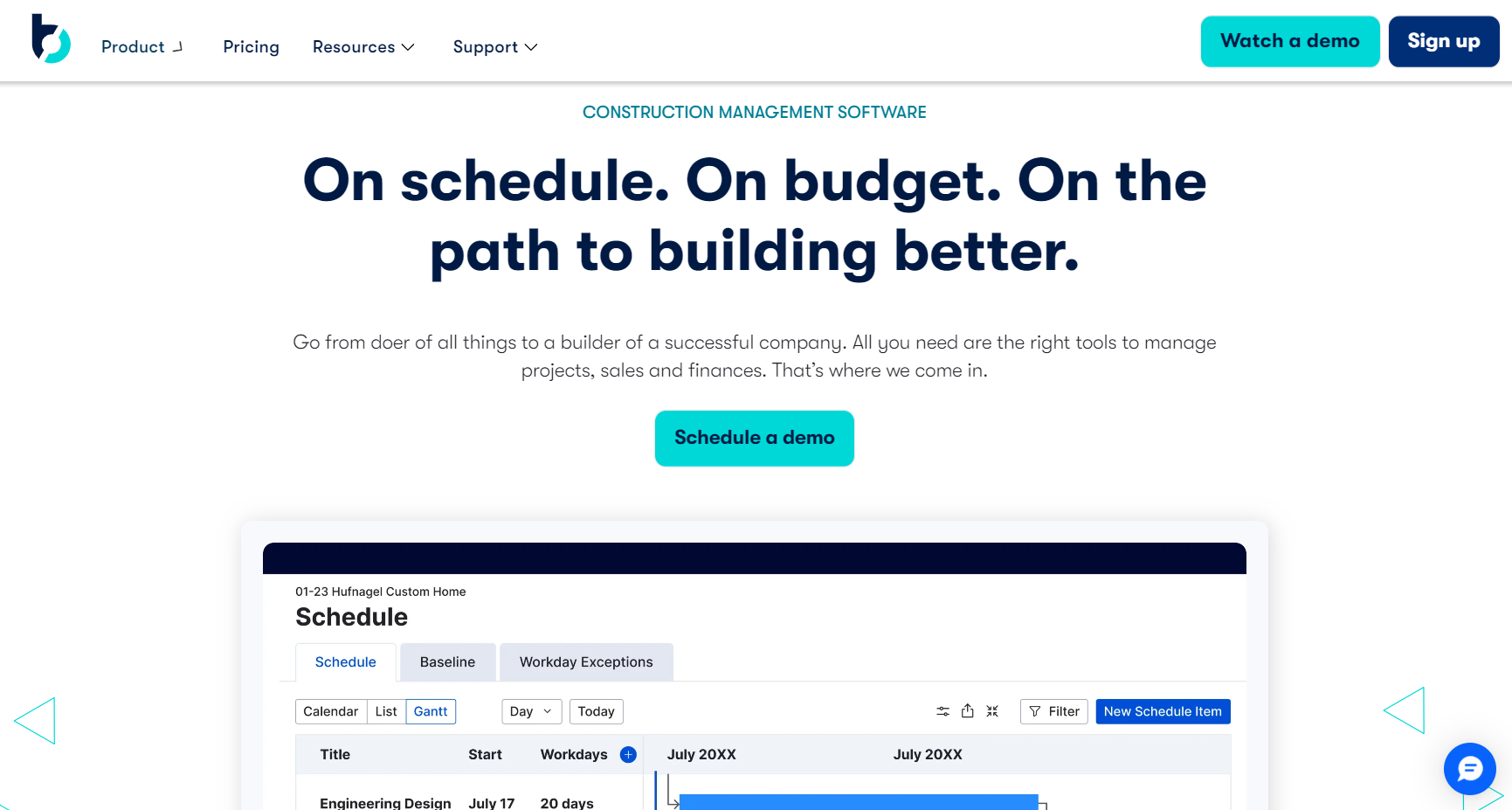
Buildertrend is a construction project management software set up to make client and subcontractor communication easier, and it has one of the best lead management feature sets in the market.
- Has a user-friendly interface and mobile access, which makes it easy to use and access from anywhere.
- Offers one-on-one support and a well-designed dashboard, which helps you manage your projects and get assistance when needed.
- Has strong filtering and reporting tools, which allow you to track and analyze your project performance and progress.
- Provides a homeowner portal for customer service, which enhances your client experience and satisfaction.
- Has advanced financial features, such as online payments, funding, rebates, change orders, estimating, and bid management, which help you save and earn money.
- Charges a minimum of $399 per month for the essential plan, which may be pricey for small firms.
- Does not offer a free demo, which means you have to pay to try it out.
- Has limited integrations, which may limit your compatibility with other software and platforms.
- Has a non-customizable workflow, which may not suit your specific needs and preferences.
- Lacks project details, which may affect your documentation and communication.
- Has relevant payroll, risk, and construction retail integrations that make it a worthwhile investment.
- Provides a better client experience, accurate estimates, and scheduling that adjusts as you do.
- Helps you track and save money by accepting online payments from clients and accessing funding. It also allows you to earn rebates on your materials purchases.
2. Sage 100 Contractor
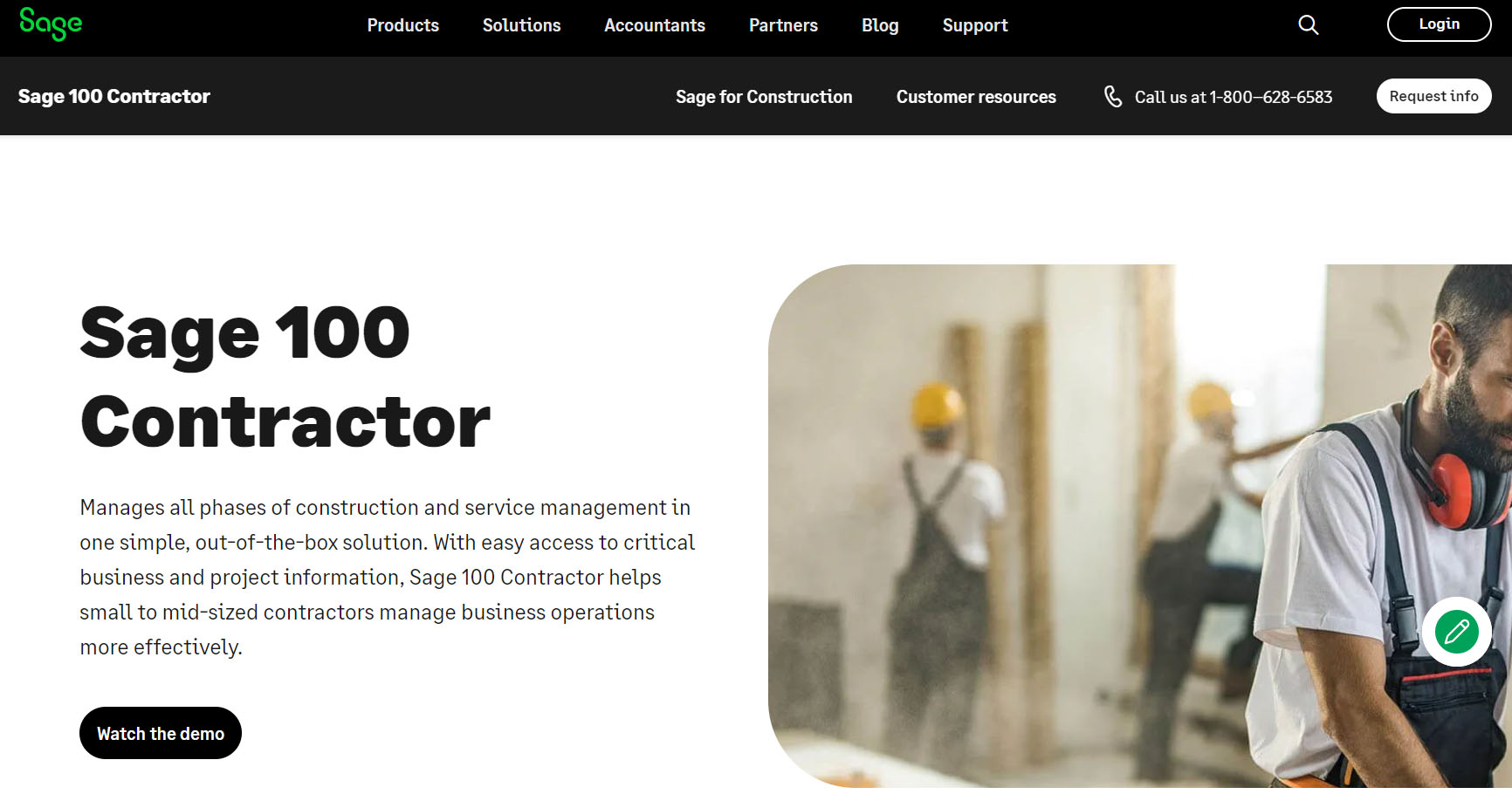
Sage 100 Contractor makes it super easy to handle all your accounting needs. From invoicing and billing to tracking expenses and managing budgets. With Sage 100 Contractor, you can generate all sorts of reports and gain valuable insights into your business performance.
- Offers a wide range of features and modules to manage all aspects of construction projects, including estimating, scheduling, project management, equipment management, payroll, accounts payable, accounts receivable, and general ledger
- Integrates seamlessly different modules, allowing for real-time communication between job bidding, job costing, accounting, and payroll.
- Provides industry-specific reporting, offering business and project visibility. These reports help contractors gain insights into their projects and make informed decisions.
- Requires time to set up and properly understand the software.
- Has performance Issues, as few users have reported that the software can be slow at times
Sage 100 Contractor is a software solution that helps offer features such as:
- Easy access to critical job costs and project details with an intuitive interface.
- Integrated estimating and budgeting tools that export data to proposals, subcontracts, and purchase orders.
- Customizable dashboards and reports that provide instant insight into project status and performance.
- Sage Paperless Construction, Sage Estimating, and Sage Advice add-ons that enhance the functionality of Sage 100 Contractor.
3. QuickBooks Online
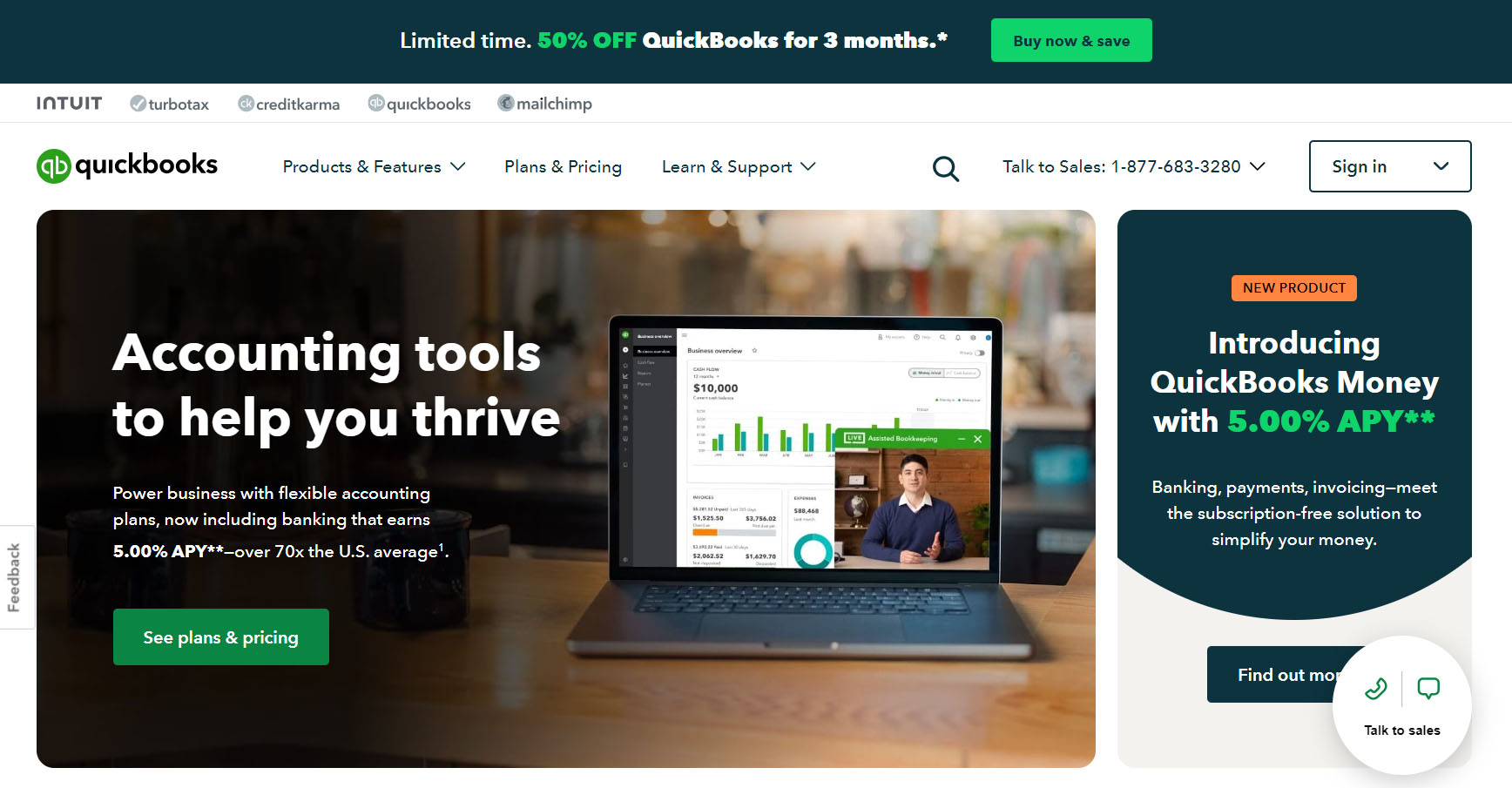
QuickBooks Online streamlines your business finances effortlessly. Easily create polished invoices, manage expenses with a snap, and achieve hassle-free bank reconciliation. Access insightful reports in seconds for a clear financial overview. Simplify payroll tasks and stay tax-compliant. It’s your go-to solution for professional, efficient financial management – making business operations smoother and more organized.
- Streamlines tasks like invoicing and reconciliation effortlessly.
- Facilitates simultaneous work for multiple users.
- Integrates easily with other essential business tools.
- Implements robust measures to protect sensitive financial information.
- Involves a monthly subscription fee that can be expensive for some businesses.
- Requires some learning curve and frustration when making corrections or adjustments to your data.
- Experiences some bugs or glitches that affect the performance of Quickbooks Online.
- Involves limited support and long wait times when contacting customer service.
Quickbooks Online is a cloud-based accounting software that helps you manage your business finances. It has features such as:
- Connecting your bank and credit card accounts to automatically download and categorize your transactions
- Creating and sending professional invoices and estimates to your customers and tracking their payments.
- Running payroll and filing taxes for your employees and contractors.
- Tracking your income and expenses and generating reports to see how your business is doing.
- Accessing your data from any device with an internet connection and collaborating with your accountant or bookkeeper.
- Integrating with more than 650 apps to enhance the functionality of Quickbooks Online.
>>> PRO TIPS: Best Invoicing Software for Small Business
4. PENTA Construction Management Software
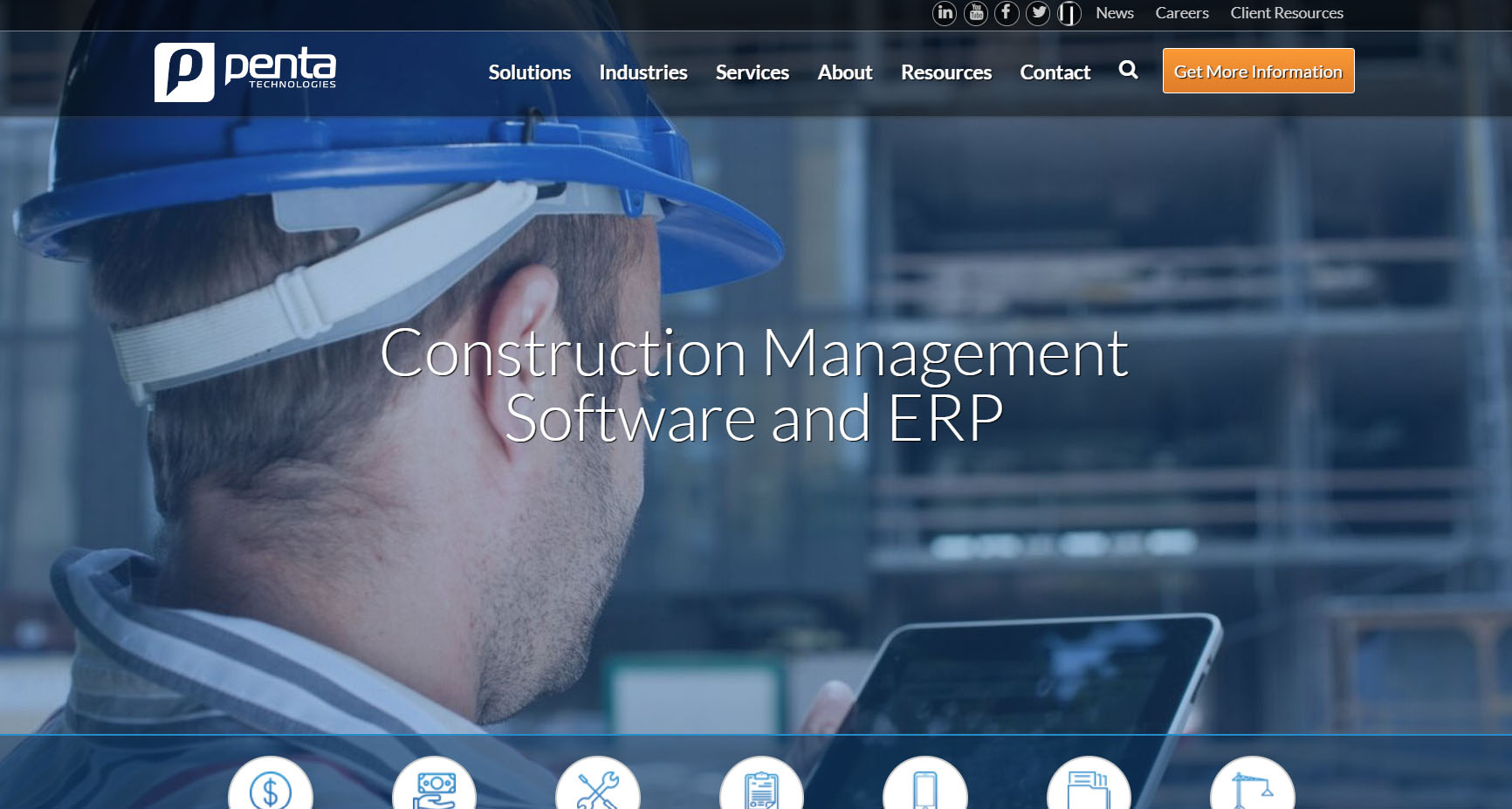
PENTA construction management software is a suite of integrated tools that helps you as a contractor in various construction disciplines to manage your operations more efficiently and effectively.
- Provides a paperless environment and allows users to modify financial reports to fit their needs.
- Has responsive customer service and an open database that enables easy report creation.
- Does not have a cloud-based version yet and may have performance and latency issues.
- Has inconsistent dates and confusing reports for union employees who work in different areas.
- Does not have a comprehensive HRIS system to manage human resources.
It includes features such as:
- Construction accounting: tracks and manages financial transactions, budgets, costs, revenues, and cash flows across multiple projects and companies.
- Project management: plan, schedule, monitor, and control project activities, resources, documents, and communications.
- Service management: dispatch, invoice, and manage service contracts, work orders, and preventive maintenance.
- Mobile solutions: capture and access field data, such as time, equipment, production, inspections, and safety, using mobile devices.
- Enterprise content management: store, organize, and retrieve project-related documents and records in a centralized repository.
- Business intelligence: analyze and visualize key performance indicators, trends, and metrics using dashboards and reports.
- Equipment management: track and optimize the utilization, maintenance, and profitability of equipment and tools.
5. NetSuite ERP

NetSuite ERP is a cloud-based software that helps you run your business more efficiently and effectively. It does this by automating and integrating many of the core processes that are essential for your business, such as finance, inventory, orders, and supply chain.
- Integrates easily with other tools and platforms, such as eCommerce, point-of-sale, and CRM.
- Offers robust reporting and data analysis capabilities that can help you make smarter decisions.
- Requires additional training and support to fully utilize its features.
- Lacks a free trial and you need to arrange a consultation to discuss pricing.
Some of the main features of NetSuite ERP are:
- Accounting: It transforms your general ledger, optimizes AR, automates AP, and streamlines tax management.
- Financial Management: It expedites daily financial transactions, accelerates the financial close process, and ensures compliance.
- Global Business Management: It enables you to manage multiple subsidiaries, business units, and legal entities with real-time visibility and standardization.
- Inventory Management: It monitors inventory levels, minimizes carrying costs, and delivers orders on time.
- Order Management: It error-proofs your order management and procurement processes.
- Warehouse Management: It optimizes the putaway process and reduces picking errors.
- Data Analysis: It provides you with data insights from various sources and helps you make smarter decisions faster.
Overview of the Best Accounting Software for Contractors

Streamline your contractor business with Builder Trend’s user-friendly interface. Organize projects, communicate seamlessly, and track finances effortlessly. Elevate your financial management game with Sage 100 Contractor. From estimating to project management, this software has you covered for a comprehensive contractor experience. Simplify your accounting tasks with QuickBooks Online.
Manage invoices, expenses, and payroll efficiently to keep your contractor business running smoothly. Optimize project performance with PENTA Construction Management Software. This robust software offers a unified platform for project management, financials, and analytics tailored for contractors. Take your contracting business to the next level with NetSuite ERP. Enjoy integrated solutions for finance, project management, and more, all in one place. These software options provide diverse features catering to the specific needs of contractors, ensuring you have the tools to enhance efficiency and profitability in your construction projects.
>>> GET STARTED: Best Inventory Management for eBay
How to Choose the Best Accounting Software for Contractors
To find the best accounting software for contractors, start by defining your specific needs. Identify the features crucial for your business – be it project management tools, invoicing capabilities, or financial reporting. Consider scalability; choose software that grows with your contracting business.
Prioritize user-friendliness; opt for a system that’s intuitive and easy for your team to navigate. Ensure compatibility with other tools you use. Look for software that integrates seamlessly. Lastly, read reviews and get recommendations from fellow contractors. Your ideal accounting software should align perfectly with your business goals and operations.
Pros and Cons of Best Accounting Software for Contractors

Pros
- Manage and track project-related expenses, ensuring accurate financial records.
- Streamline invoicing processes, helping contractors bill clients promptly and maintain a steady cash flow.
- Monitor and log billable hours, enhancing project cost accuracy and overall profitability.
- Generate comprehensive financial reports, offering insights into business performance and aiding decision-making.
- Simplify tax preparation by automating calculations and ensuring compliance with tax regulations.
Cons
- Requires time and effort to master its features.
- Comes with a price, and the expense might be a concern for smaller contractor businesses.
- Faces customization limitations potentially not catering to unique contractor needs.
- Encounters compatibility issues when integrating accounting software with other business tools or platforms.
What to Watch Out For
Select accounting software carefully! Ensure it grows with your business and integrates seamlessly with other tools. Confirm compliance with tax regulations, prioritizing a user-friendly interface for easy adoption. Check customer support responsiveness; it’s a lifesaver. Prioritize robust security features to protect sensitive financial data.
Be transparent on costs – watch out for hidden fees. Choose software that allows customization to fit your unique contractor needs. Mobile accessibility is a must for flexibility. Don’t skip user reviews; learn from others’ experiences. In essence, pick a solution that’s not just functional but aligns perfectly with your contracting business’s growth and operational demands!
Pro Tips

- Choose software that can scale with your growing contracting business, ensuring it remains effective as your operations expand.
- Opt for accounting software that automates repetitive tasks like invoicing and expense tracking, saving you time and reducing errors.
- Prioritize software with robust integration capabilities to seamlessly connect with other essential tools, streamlining your overall workflow.
- Select software with an intuitive interface for easy navigation, promoting quicker adoption and reducing the learning curve for you and your team.
- Look for solutions that offer real-time financial reporting, providing you with up-to-date insights into your business performance.
Recap
In selecting contractor accounting software, prioritize scalability for future growth and opt for automation to save time. Integration is crucial, so choose a tool that seamlessly connects with other essentials. Go for a user-friendly interface to make your life easier. Real-time reporting keeps you in the loop. Demand excellent customer support – it’s a game-changer.
Security is non-negotiable; protect your financial data. Be mindful of costs, including potential hidden fees. Choose customization for a perfect fit with your contractor’s needs. Mobile accessibility ensures flexibility. Follow these pro tips, and your accounting software will be a reliable partner for your contracting business!













