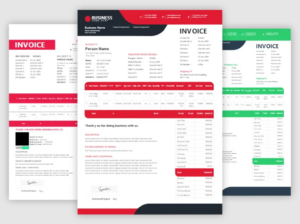Imagine effortlessly managing the finances of all your small businesses under one virtual roof. With the right accounting software, that dream becomes a reality. Picture a seamless experience, where invoicing, expense tracking, and multi-business management are as easy as a few clicks.
From staying on top of cash flow to scaling with your growing ventures, these software solutions offer a pathway to financial clarity and efficiency. Whether you’re a seasoned entrepreneur or just starting out, finding the best accounting software for multiple small businesses is like discovering the missing piece to your entrepreneurial puzzle.
1. QuickBooks Online
2. Xero
3. FreshBooks
4. Wave
5. Zoho Books
Overview of Best Accounting Software for Multiple Small Businesses
How to Choose Best Accounting Software for Multiple Small Businesses
Pros and Cons of Best Accounting Software for Multiple Small Businesses
What to Watch Out For
Pro Tips
Recap
>>> MORE: Best Billing Software for Bars
1. QuickBooks Online
Whether you’re a sole proprietor juggling multiple ventures or an established business owner with several entities, QuickBooks Online provides the tools you need to streamline your financial operations and stay organized.
Pros
- Offers a wide range of features, including invoicing, expense tracking, bank reconciliation, and financial reporting, making it a one-stop solution for small business accounting needs
- Is accessible to users of all skill levels, minimizing the learning curve and maximizing efficiency
- Allows you to manage multiple businesses from a single account, providing separate financial data and reports for each entity while still offering centralized access for streamlined management
Cons
- Can be relatively expensive compared to some competitors, especially for businesses managing multiple entities
- Mastering some of the more advanced features and customization options may require additional time and training
- Offers several pricing plans, including Simple Start, Essentials, Plus, and Advanced, with varying features and support levels
- Integrate with hundreds of third-party apps and services, such as payment processors, e-commerce platforms, and CRM systems, to extend functionality and streamline workflows
- Provides customer support via phone, chat, and online resources, including help articles, tutorials, and community forums
- Prioritizes data security with features like encryption, secure data storage, and multi-factor authentication to protect sensitive financial information
- Regular updates and improvements ensure that QuickBooks Online stays current with changes in accounting standards, tax regulations, and technology advancements
2. Xero
With its cloud-based platform and robust multi-business management capabilities, Xero offers a seamless solution for businesses looking to streamline their accounting processes across multiple entities.
Pros
- User-friendly interface makes it easy for users of all levels to navigate and utilize its features effectively, reducing the learning curve and enhancing productivity
- Offers a wide range of features, including invoicing, expense tracking, bank reconciliation, financial reporting, and multi-currency support, providing all the tools necessary for small business accounting
- Manage multiple businesses from a single account, allowing you to access separate financial data and reports for each entity
Cons
- Users have reported challenges with Xero’s customer support, including longer response times and limited availability compared to other providers
- Pricing structure can be complex, with additional charges for extra features and users potentially adding up for businesses managing multiple entities
- Offers several pricing plans, including Starter, Standard, and Premium. Each plan varies in features and support levels, allowing businesses to choose the option that best suits their needs and budget
Feature Set: Xero provides a comprehensive set of features for small business accounting, including but not limited to:
- Invoicing: Create and send professional invoices to clients, track payments, and manage outstanding invoices
- Expense Tracking: Easily categorize and track business expenses, including receipts and bills, for accurate financial records
- Bank Reconciliation: Automatically import and reconcile bank transactions to ensure accuracy and streamline the reconciliation process
- Financial Reporting: Generate various financial reports, such as profit and loss statements, balance sheets, and cash flow statements, to gain insights into business performance
- Multi-Currency Support: Conduct business in multiple currencies and track foreign exchange gains and losses with built-in multi-currency support
- Integration: Seamlessly integrate with hundreds of third-party apps and services, including payment processors, e-commerce platforms, and CRM systems, to extend functionality and streamline workflows
3. FreshBooks
FreshBooks earns its spot as one of the top choices for managing multiple small businesses due to its simplicity, strong invoicing features, and user-friendly interface.
Pros
- Offers robust invoicing features, allowing users to create and customize professional invoices, send them to clients, and track payments seamlessly
- Includes client management features that make it easy to organize client information, track communication, and manage projects and tasks associated with each client
Cons
- May lack some advanced accounting features found in other software options
- Integration options may be more limited compared to some competitors
- Offers several pricing plans, including Lite, Plus, and Premium. Each plan varies in features and support levels, catering to different business needs and budgets
- Offers integrations with popular tools like PayPal, Stripe, and Shopify to extend functionality and streamline workflows
- With its cloud-based platform, FreshBooks allows users to access their accounts from anywhere with an internet connection, making it convenient for on-the-go business management
- Provides customer support via email, phone, and online resources, including help articles and tutorials
>>> PRO TIPS: Best Billing Software for Café
4. Wave
Wave stands out as a top choice for managing multiple small businesses due to its comprehensive features, affordability, and commitment to providing free accounting software.
Pros
- Offers its accounting software for free, making it an attractive option for small businesses on a tight budget
- Allows users to easily track business expenses, including receipts and bills, and categorize them for accurate financial records
Cons
- May have limited customer support options compared to paid alternatives
- May be limited for growing businesses with more complex financial needs
- Offers paid add-ons such as payroll and payments processing for businesses requiring additional functionality
- Can access essential accounting features without having to pay subscription fees
- Provides robust invoicing features, allowing users to create and customize professional invoices, send them to clients, and track payments seamlessly. Automated invoicing and recurring invoices streamline the invoicing process and improve cash flow
5. Zoho Books
Designed with small businesses in mind, Zoho Books offers a user-friendly interface and customizable features to meet the unique needs of different industries and business sizes.
Pros
- Allows users to access their accounts from anywhere with an internet connection, making it convenient for on-the-go business management
- Prioritizes data security with features such as data encryption and secure data storage to protect sensitive financial information
- Access a user-friendly interface designed to be intuitive and easy to navigate, minimizing the time needed to get up to speed with the software
Cons
- May encounter a learning curve when getting started with the software
- Some users have reported challenges with Zoho Books’ customer support, including longer response times and limited availability compared to some competitors
- Offers a wide range of features, including invoicing, expense tracking, bank reconciliation, financial reporting, and inventory management, providing all the tools necessary for small business accounting
- Seamlessly integrates with other Zoho applications, such as Zoho CRM, Zoho Inventory, and Zoho Projects, allowing for streamlined workflow automation and data synchronization across different business functions
- Provide clients with access to a secure portal where they can view invoices, make payments, and communicate with your business
- Automatically import and reconcile bank transactions to ensure accuracy and streamline the reconciliation process
Overview of Best Accounting Software for Multiple Small Businesses

For multiple small businesses, top accounting software options offer essential features like multi-business management, invoicing, and expense tracking. They streamline financial tasks, ensuring accuracy and scalability as businesses grow. Prioritizing must-have features, considering growth plans, and seeking recommendations are crucial when selecting accounting software.
Evaluating customer support and staying updated on software updates are also essential for success. Leading options include platforms with strong integration capabilities, user-friendly interfaces, and robust mobile apps. Ultimately, the best choice depends on individual business needs and preferences, but these software solutions provide solid foundations for managing finances effectively across multiple small businesses.
>>> GET STARTED: Best Billing Software for Hospitality Industry
How to Choose Best Accounting Software for Multiple Small Businesses
Choosing the best accounting software for multiple small businesses involves considering several factors:
- Features:
Look for software that offers features like multi-business management, invoicing, expense tracking, financial reporting, and tax preparation.
- Scalability:
Ensure the software can accommodate the growth of your businesses without needing to switch platforms frequently.
- Integration:
Check if the software integrates with other tools and platforms your businesses use, such as banking, e-commerce, or payroll services.
- User-Friendliness:
Opt for software that is intuitive and easy to use, especially if multiple team members will be using it.
- Cost:
Compare pricing plans and consider your budget, taking into account any additional fees for multiple businesses or extra features.
- Customer Support:
Evaluate the quality and availability of customer support to ensure you can get assistance when needed.
- Security:
Verify that the software provides robust security measures to protect your financial data from unauthorized access or breaches.
- Reviews and Recommendations:
Look for reviews and recommendations from other small business owners to gauge user satisfaction and reliability.
Pros and Cons of Best Accounting Software for Multiple Small Businesses
Pros
- Streamlines financial tasks like invoicing, expense tracking, and reporting, saving time and reducing manual errors
- Helps maintain accurate financial records, which is essential for tax compliance and making informed business decisions
- Can scale as your business grows, accommodating additional users, transactions, and features
- Integrates with other business tools like banking, payroll, and CRM systems, creating a seamless workflow and reducing data entry
- Allows access from anywhere with an internet connection, making it convenient for business owners and their teams
Cons
- Subscription fees and additional charges for extra features or users can add up, especially for multiple businesses
- May have a steep learning curve, requiring time and effort to master, especially for users without accounting backgrounds
- May not fully meet the unique needs of every business, requiring workarounds or additional tools
What to Watch Out For

- Be wary of hidden fees or additional charges for features like extra users, transactions, or customer support
- Ensure the software provider employs robust security measures to protect your financial data from unauthorized access, breaches, or data loss
- Look for options like phone, email, live chat, and knowledge base resources to get assistance when needed, especially during critical times like tax season or software upgrade
- If you’re transitioning from existing accounting software or manual processes, ensure the new software offers robust data migration tools and support to transfer your financial data accurately and securely
Pro Tips
- Take advantage of free trials or demos offered by accounting software providers to test out different platforms and see which one best fits your needs
- Consider how well the accounting software integrates with other business tools and platforms you use, such as banking, payroll, or CRM systems
- Assess the quality and responsiveness of customer support offered by each software provider
- Keep abreast of software updates, new features, and industry trends to maximize the benefits of your chosen accounting software
Recap
The best accounting software for multiple small businesses provides essential features like multi-business management, invoicing, and expense tracking. These platforms streamline financial tasks, ensure accuracy, and offer scalability.
It’s crucial to prioritize must-have features, consider growth plans, and seek recommendations when selecting accounting software. Regularly evaluating customer support and staying updated on software updates are also essential for success.