Our Verdict

In the comparison between QuickBooks Invoicing and FreshBooks, each platform caters to distinct business needs and preferences. QuickBooks stands out with its comprehensive accounting features, making it ideal for businesses seeking an all-in-one solution that includes robust invoicing, detailed financial tracking, and advanced reporting capabilities.
Its extensive integration options and customizable workflows provide flexibility for growing businesses that need to manage complex financial operations efficiently.
Conversely, FreshBooks excels in its user-friendly design and straightforward invoicing features, making it a top choice for freelancers and small businesses that prioritize ease of use over extensive functionalities. The simplicity of FreshBooks, combined with its intuitive interface, allows users with limited accounting experience to manage their finances with confidence.
While QuickBooks offers more depth for detailed financial management, FreshBooks provides a seamless, hassle-free experience for those who need efficient and accessible invoicing solutions. The choice between QuickBooks and FreshBooks ultimately depends on whether a business values comprehensive accounting tools and scalability (QuickBooks) or simplicity and user-friendliness (FreshBooks).
Why Choose QuickBooks Invoicing
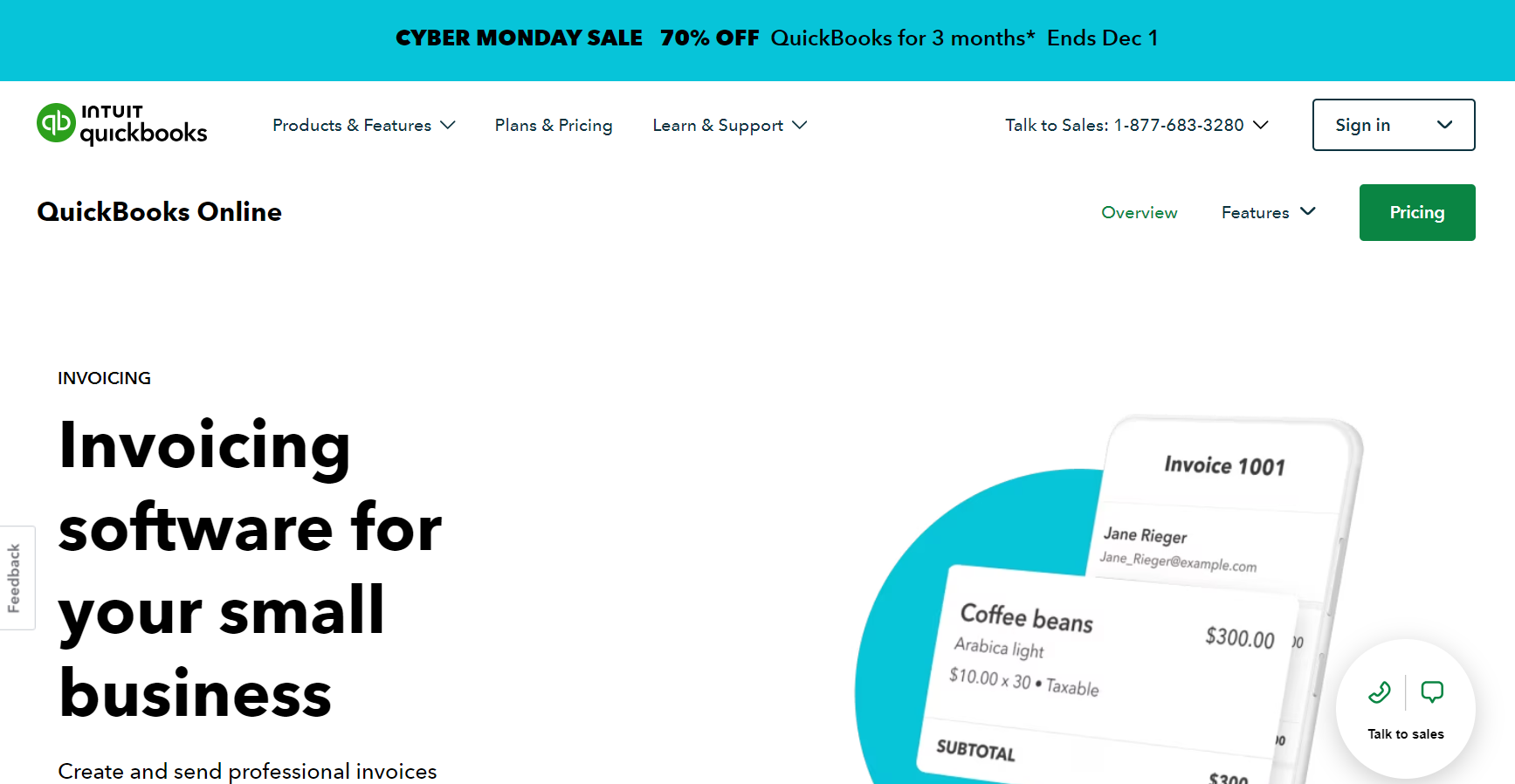
Who QuickBooks Is Best For
QuickBooks is the ideal choice for you if you:
- Require comprehensive accounting features that include income and expense tracking, invoicing, and payroll management.
- Need a platform with robust budgeting tools and financial reporting capabilities to manage and analyze your business’s financial health.
- Value extensive third-party integrations to connect with other business applications and streamline your operations.
- Seek to manage inventory and track stock levels directly within your accounting software.
- Prefer a solution that scales with your business, offering multiple plans with increasing levels of functionality.
- Desire automated workflows and customizable features to tailor the system to your specific business needs.
Who QuickBooks Is Not Right For
QuickBooks may not be the ideal choice for you if you:
- Prefer a simple, easy-to-use solution with a minimal learning curve, as QuickBooks can be complex for beginners.
- Wish to avoid higher costs associated with advanced features and multiple users, which can make it expensive for small businesses.
- Need only basic invoicing and financial tracking, without the need for extensive accounting and reporting capabilities.
- Require less technical integration and customization, as the platform’s depth might be unnecessary for very small operations.
- Look for a lightweight solution with lower upfront costs and simpler features, better suited for freelancers and sole proprietors.
>>> MORE: Zoho Books vs NetSuite
Why Choose FreshBooks
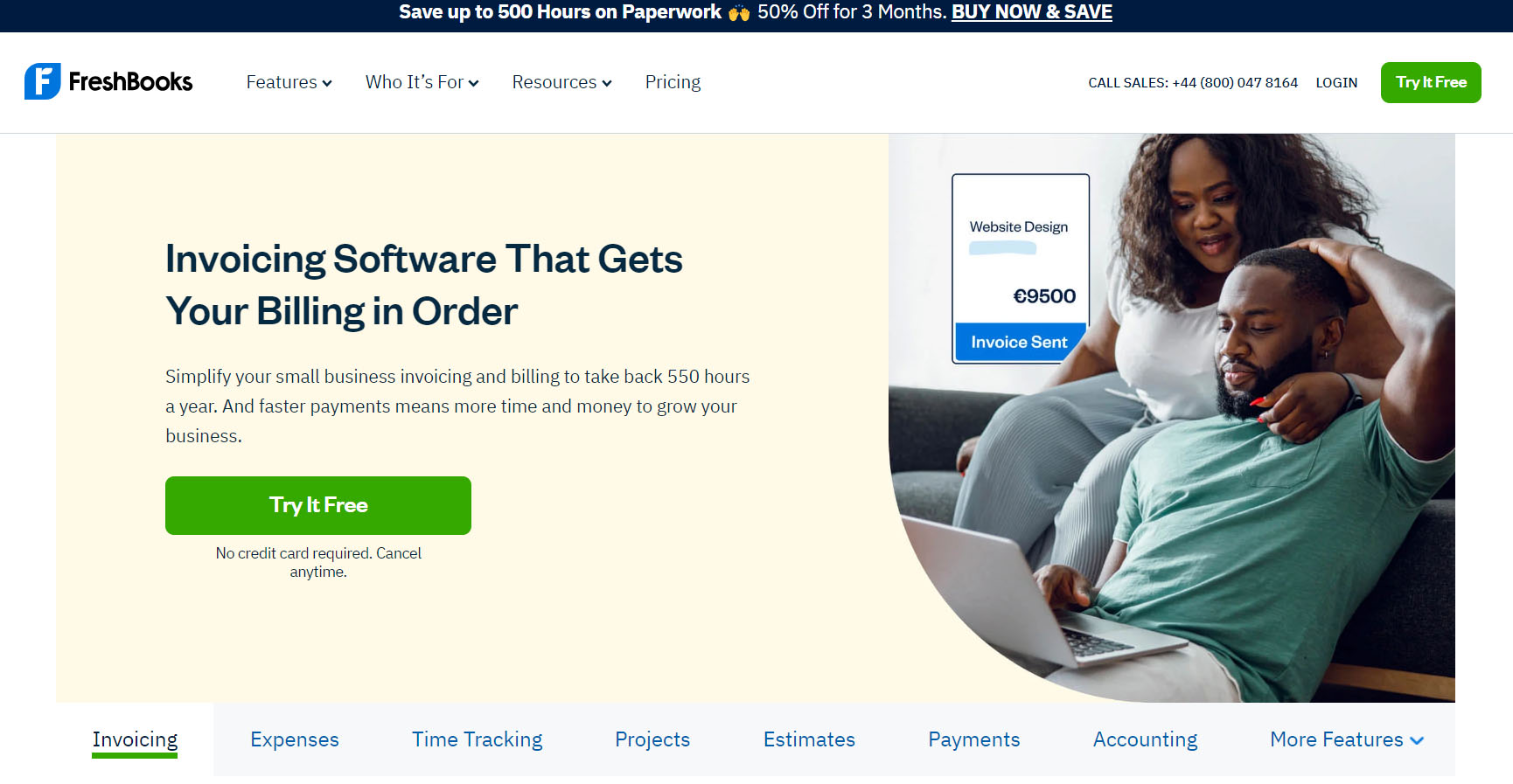
Who FreshBooks Is Best For
FreshBooks is the ideal choice for you if you:
- Require an intuitive and user-friendly accounting solution without needing extensive accounting knowledge.
- Need straightforward invoicing capabilities to manage billing and payments efficiently.
- Want a platform that integrates with other essential business tools, including payment processors and project management apps.
- Seek automated invoicing features to save time on recurring bills and client follow-ups.
- Desire a cost-effective solution for tracking expenses and managing basic accounting tasks.
- Aim to use a platform that provides excellent customer support and easy setup for quick implementation.
Who FreshBooks Is Not Right For
FreshBooks may not be the ideal choice for you if you:
- Prefer a comprehensive accounting system with advanced features like inventory management and budgeting tools.
- Wish to avoid limitations on the number of clients or users without incurring additional costs.
- Need robust customization options to tailor the platform extensively to your specific business workflows.
- Require advanced financial reporting and detailed analytics for in-depth business insights.
- Look for a solution that supports complex accounting needs, such as multi-entity financial visibility and extensive third-party integrations.
QuickBooks Invoicing vs FreshBooks: Main Differences
Ideal For
Consider QuickBooks Invoicing if you’re looking for a robust accounting solution that seamlessly integrates invoicing with comprehensive financial management. It’s perfect for businesses that need to manage complex accounting tasks alongside their invoicing processes.
QuickBooks stands out for companies that prioritize detailed reporting, inventory management, and scalability from small businesses to larger enterprises. Its extensive integrations with over 750 business software solutions make it ideal for businesses looking for a comprehensive financial management tool that grows with their needs.
Opt for FreshBooks if you need an intuitive and cost-effective accounting solution that excels in invoicing and time tracking. It’s ideal for freelancers, solopreneurs, and service-based small businesses that want to simplify invoicing and automate payment reminders without needing extensive accounting knowledge.
FreshBooks offers user-friendly tools for creating branded invoices, tracking expenses, and managing projects, making it perfect for businesses that prioritize ease of use and efficiency in their financial management. This choice is particularly beneficial for those who need to send invoices quickly and manage financial tasks on the go using a mobile app.
Pricing
QuickBooks Invoicing offers a range of pricing plans to accommodate businesses of different sizes and needs. The Simple Start plan begins at $25 per month, providing essential invoicing features and basic accounting tools, which is ideal for sole proprietors and small businesses. The Essentials plan, priced at $50 per month, adds additional capabilities like managing bills and tracking time, making it suitable for growing businesses.
For larger businesses requiring more advanced features, the Plus plan at $80 per month includes inventory tracking, project profitability, and comprehensive financial reporting tools. These plans ensure that businesses can scale their financial management solutions as they grow, with the flexibility to upgrade as needed.
FreshBooks simplifies its pricing into four main tiers, making it accessible for freelancers to small businesses. The Lite plan starts at $17 per month when billed annually, offering basic invoicing, expense tracking, and time tracking, which is perfect for individuals and small teams.
The Plus plan, at $30 per month billed annually, is tailored for growing businesses with additional features like double-entry accounting reports and the ability to send proposals. For businesses that need more advanced features, the Premium plan at $55 per month, billed annually, provides support for unlimited billable clients and advanced reporting. Additionally, FreshBooks offers a custom pricing plan called Select for businesses with more complex needs, ensuring scalability and advanced support.
Integrations
QuickBooks Invoicing boasts a wide array of integrations designed to streamline your financial operations and improve business efficiency. It integrates seamlessly with over 650 popular business apps, including payment gateways like PayPal and Square, e-commerce platforms like Shopify and WooCommerce, and CRM systems like HubSpot and Salesforce. Additionally, QuickBooks offers integrations with time-tracking tools such as TSheets, expense management solutions like Expensify, and various project management apps.
FreshBooks provides a robust set of integrations aimed at simplifying your business management and enhancing productivity. With over 100 integrations, FreshBooks connects with major payment processors like Stripe and PayPal, enabling smooth and secure transactions.
It also integrates with popular e-commerce platforms such as Shopify and WooCommerce, as well as CRM tools like HubSpot and Salesforce. For enhanced project management, FreshBooks supports integrations with Trello and Asana, and for time tracking, it integrates with tools like Time Doctor and Toggl.
Standout Features
QuickBooks Invoicing distinguishes itself with its intuitive and efficient invoicing capabilities tailored for small businesses. It offers a streamlined process for creating, customizing, and sending professional invoices, making it easy for users to manage their billing operations.
One of its key features is the ability to set up automatic payment reminders, which helps ensure timely payments and reduces the need for manual follow-up. QuickBooks also provides real-time invoice tracking, allowing users to monitor payment statuses and outstanding balances effortlessly.
FreshBooks, on the other hand, stands out with its user-friendly design and comprehensive accounting features designed for freelancers and small businesses. FreshBooks simplifies the invoicing process with customizable templates and automated tools that enable users to create and send professional invoices quickly. Its built-in time tracking functionality is particularly beneficial for those who bill by the hour, ensuring accurate invoicing and effective project management.
FreshBooks also excels in expense management, offering robust tracking and categorization features that make it easy to capture receipts, track expenses, and generate detailed reports. The client portal enhances communication by providing clients with easy access to invoices, estimates, and payment histories, which facilitates faster payments.
QuickBooks Invoicing vs FreshBooks: Standout Features
QuickBooks Invoicing:
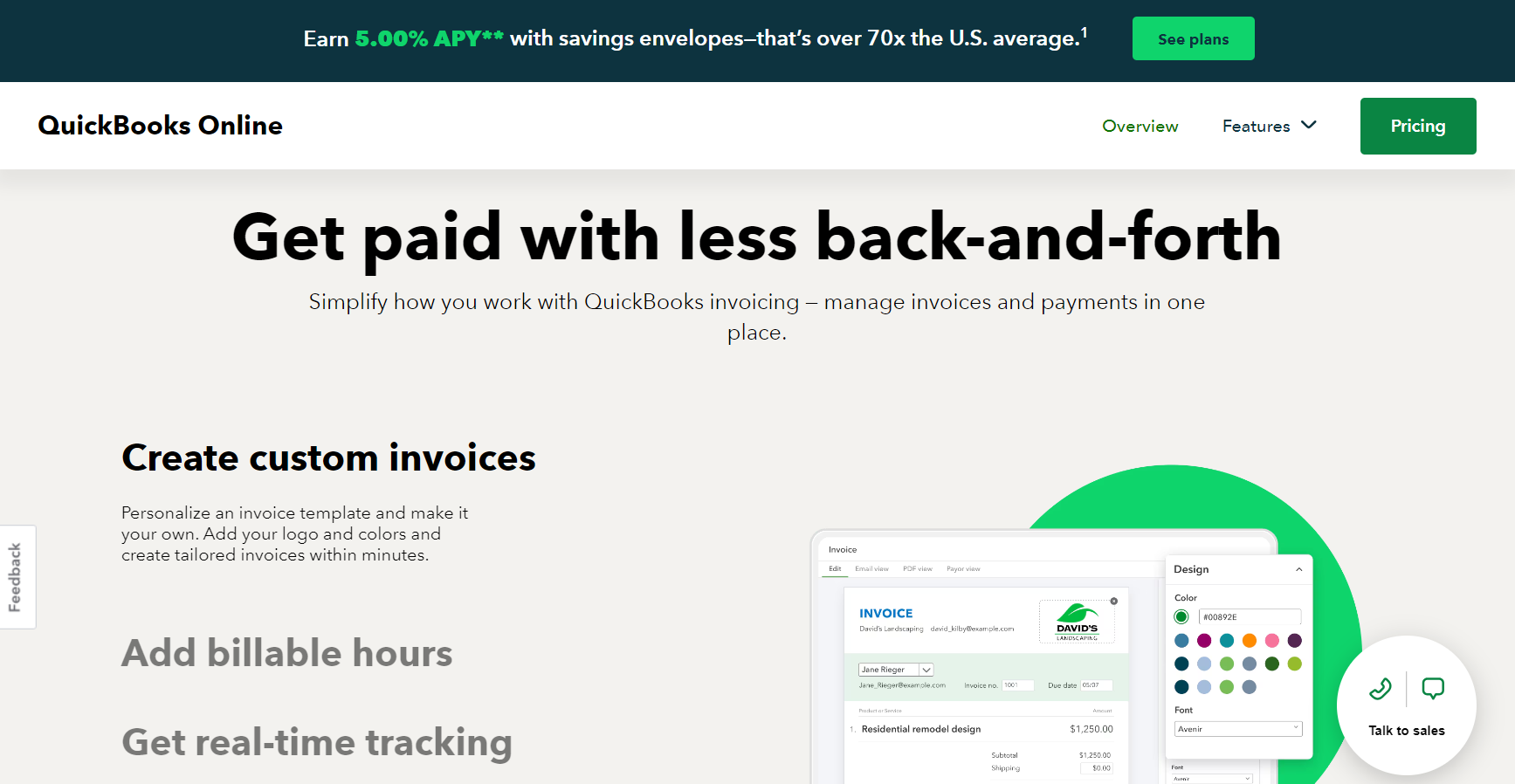
- Offers comprehensive invoicing capabilities that cater to a wide range of business needs, from freelancers to large enterprises.
- Enables seamless integration with numerous third-party apps, enhancing functionality and streamlining workflows.
- Provides robust reporting tools that offer insights into financial performance, helping businesses make informed decisions.
- Automates recurring invoices and payment reminders, reducing manual effort and improving cash flow management.
- Ensures data security with built-in encryption and compliance with financial regulations, safeguarding sensitive information.
- Customizes invoices to reflect your brand identity, offering templates that can be tailored to suit specific business requirements.
FreshBooks:
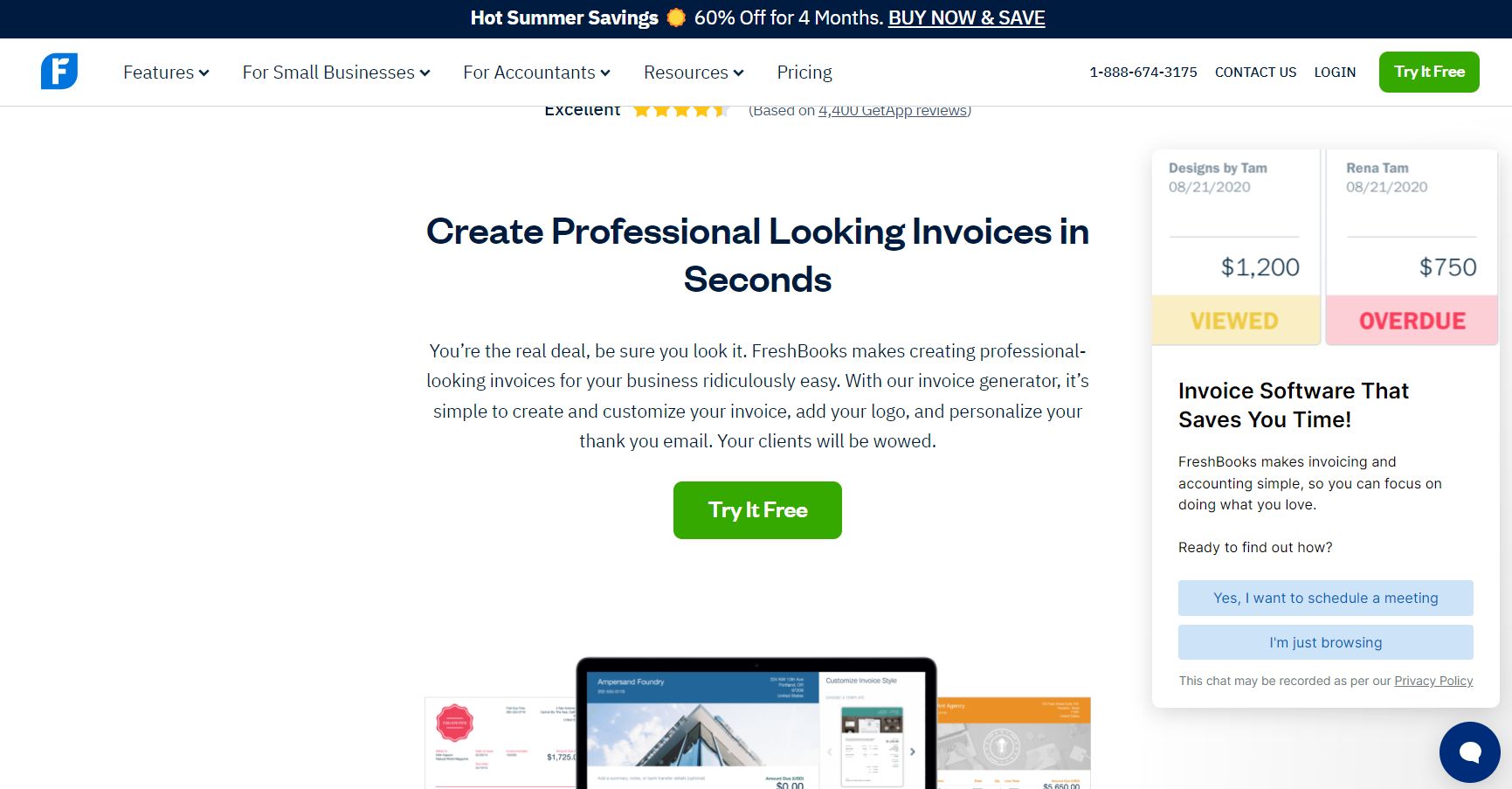
- Generates professional-looking invoices quickly, using customizable templates that can be adapted to match your brand.
- Integrates with over 100 apps, streamlining operations and enhancing productivity across various business functions.
- Tracks time and expenses effortlessly, allowing for accurate billing and better project management.
- Automates invoicing and payment reminders, reducing administrative tasks and ensuring timely payments.
- Provides detailed financial reports that offer insights into business performance, aiding in strategic decision-making.
- Supports client self-service with a dedicated portal, enabling clients to view invoices, make payments, and manage their accounts independently.
>>> PRO TIPS: QuickBooks Invoicing vs KashFlow
Pros and Cons of QuickBooks Invoicing
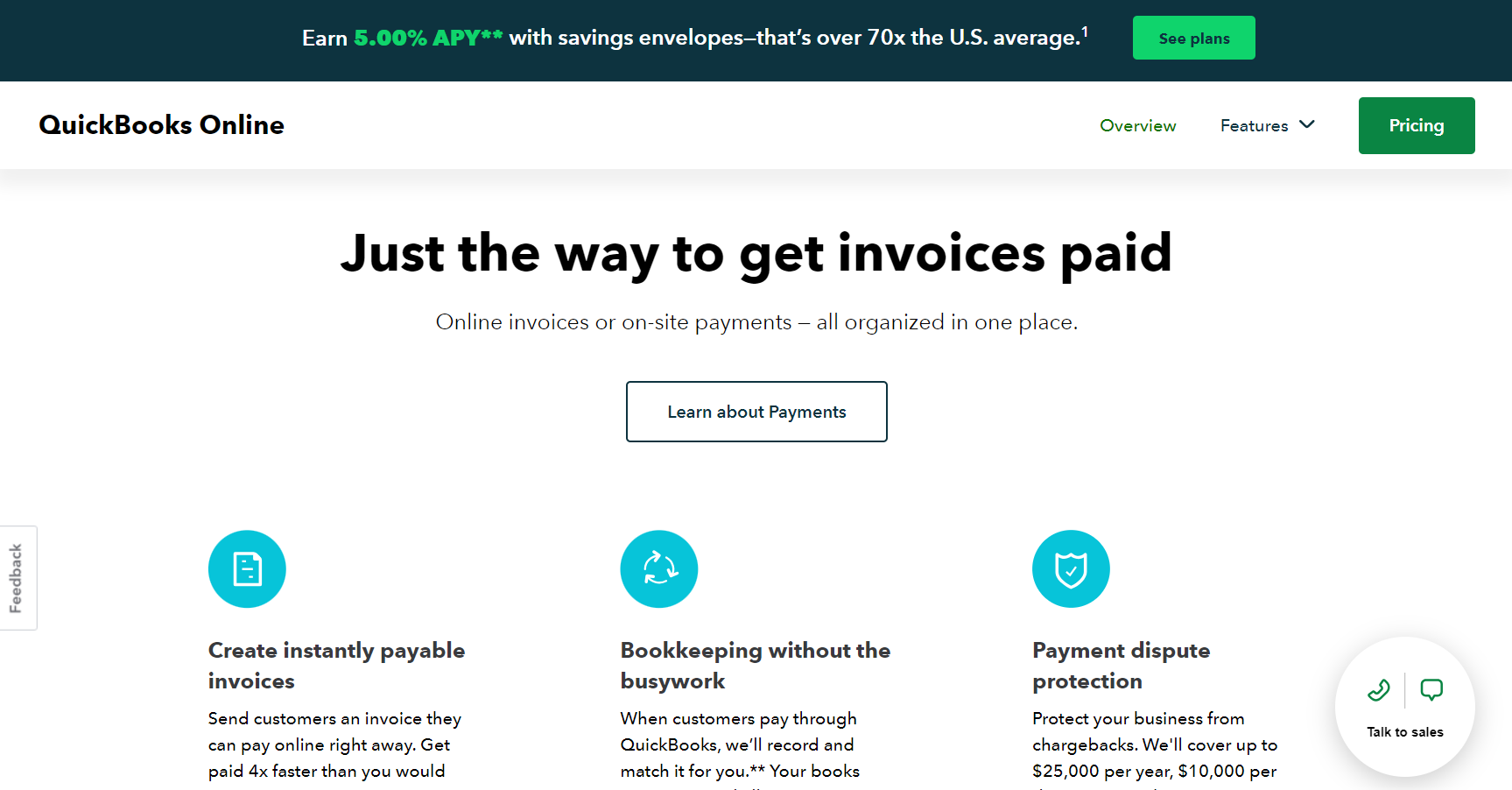
Pros
- Integrates seamlessly with numerous third-party apps, enhancing functionality and streamlining workflows.
- Provides robust reporting tools that offer insights into financial performance, aiding in strategic decision-making.
- Automates recurring invoices and payment reminders, reducing manual effort and improving cash flow management.
- Ensures data security with built-in encryption and compliance with financial regulations, safeguarding sensitive information.
- Customizes invoices to reflect your brand identity, offering templates that can be tailored to suit specific business requirements.
Cons
- Imposes a steeper learning curve for new users due to its extensive feature set, which may require additional training.
- Charges higher fees for advanced features and integrations, potentially increasing operational costs.
- Requires more time to set up and customize compared to simpler invoicing solutions, which may be a drawback for small businesses with limited resources.
- Limits mobile functionality in comparison to some competitors, which may affect accessibility for users on the go.
- Presents occasional sync issues with certain third-party apps, potentially leading to data discrepancies.
Pros and Cons of FreshBooks
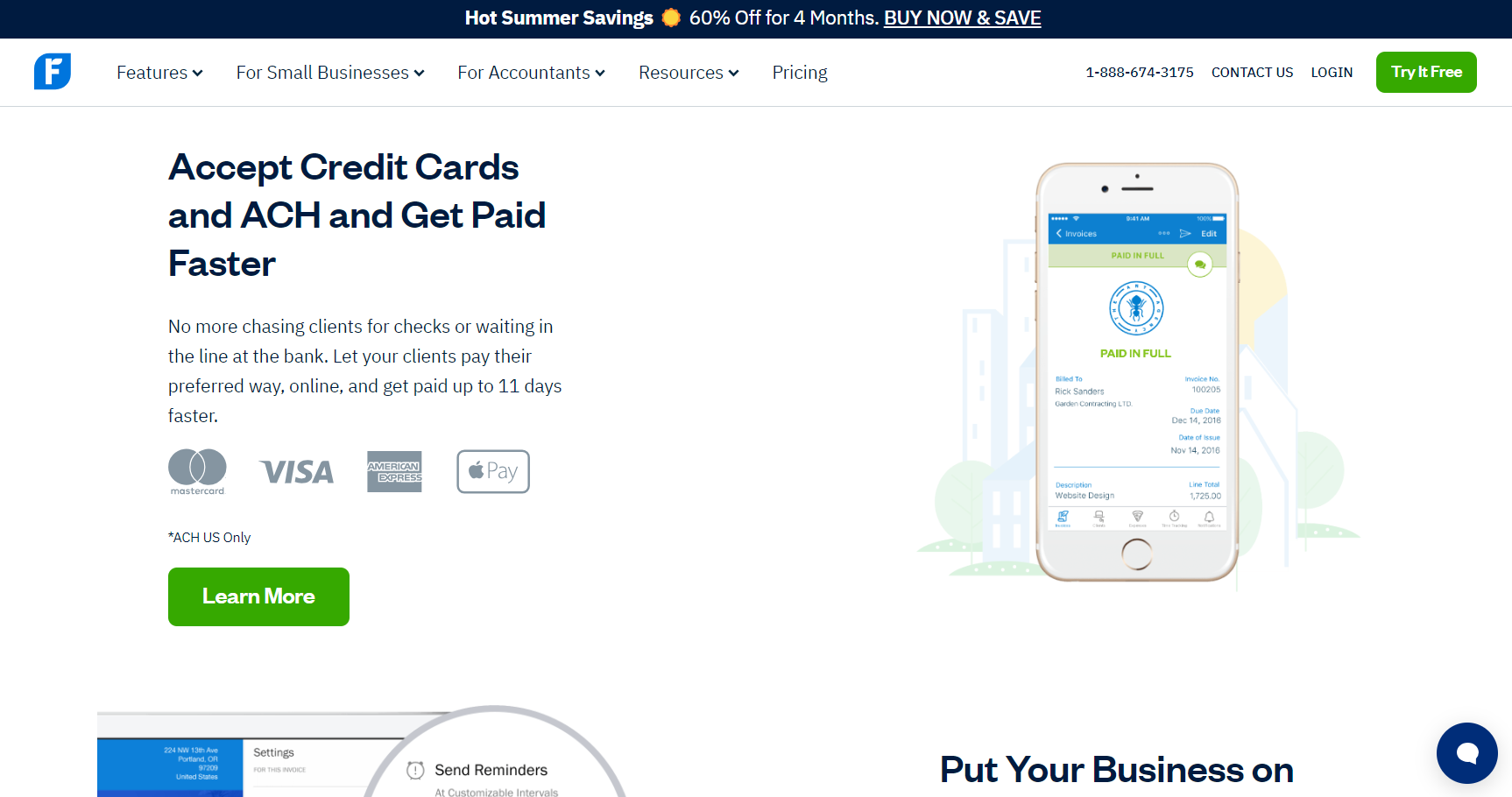
Pros
- Tracks time and expenses effortlessly, allowing for accurate billing and better project management.
- Automates invoicing and payment reminders, reducing administrative tasks and ensuring timely payments.
- Provides detailed financial reports that offer insights into business performance, aiding in strategic decision-making.
- Offers mobile accessibility, allowing users to manage invoices and track expenses on the go, ensuring flexibility and convenience.
- Supports client self-service with a dedicated portal, enabling clients to view invoices, make payments, and manage their accounts independently.
Cons
- Limits the number of clients on lower-tier plans, which can be restrictive for growing businesses.
- Lacks advanced accounting features such as inventory management and comprehensive double-entry bookkeeping, which may be needed by larger businesses.
- Integrates with fewer third-party apps compared to competitors like QuickBooks, which may limit its functionality for some users.
- Requires additional spending for more users and advanced features, potentially escalating monthly expenses.
- Presents occasional issues with customer support responsiveness, which can be a drawback for users needing immediate assistance.
QuickBooks Invoicing vs FreshBooks: Customer Reviews
FreshBooks is renowned for its user-friendly interface, a reputation confirmed by ratings on review sites like G2 and Capterra. On G2, FreshBooks scores a 4.5 for ease of use, significantly higher than QuickBooks’ 4.3. Similarly, Capterra rates FreshBooks at 4.5 in the ease of use category, compared to QuickBooks’ 4.0. Both software programs feature relatively intuitive interfaces, but FreshBooks stands out as more beginner-friendly. This makes FreshBooks an excellent choice if you’re new to accounting software, providing a smoother learning curve and a more accessible user experience.
QuickBooks Invoicing vs FreshBooks Competitors
Xero: A popular cloud-based accounting software, Xero is known for its robust features, including real-time collaboration and integration with over 800 third-party apps. Pricing starts at $12 per month, catering to small businesses and growing enterprises looking for a comprehensive accounting solution.
Zoho Books: An affordable and scalable accounting solution, Zoho Books offers a range of features such as automated workflows, banking integration, and expense tracking. Its plans start at $15 per month, making it a good choice for small businesses and freelancers seeking a cost-effective yet powerful tool.
Wave: A free accounting software that includes invoicing, accounting, and receipt scanning capabilities, Wave is ideal for freelancers and small businesses on a budget. Despite being free, it offers a comprehensive suite of features, including payment processing and financial reporting.
Sage Intacct: Aimed at medium to large businesses, Sage Intacct provides advanced financial management and accounting capabilities, such as multi-entity consolidations and robust reporting. Pricing is available upon request, reflecting its tailored approach to larger, more complex business needs.
>>> GET SMARTER: Zoho Books vs Wave
Pro Tips

- Maximize the intuitive interface for streamlined invoicing and accounting processes.
- Evaluate pricing structures, including transaction fees, to identify the most cost-effective option.
- Participate in user forums and seek community support for troubleshooting and best practices.
- Harness invoicing and accounting features to optimize financial tracking and management.
- Analyze reporting tools to gain insights into business performance and refine strategies for growth.
Recap
QuickBooks Invoicing and FreshBooks both provide robust solutions for managing invoicing and accounting needs. QuickBooks is known for its comprehensive features, making it suitable for businesses that require advanced capabilities like inventory management and detailed financial reporting.
FreshBooks, with its user-friendly interface, is ideal for small businesses and freelancers, focusing on ease of use and straightforward invoicing. Both platforms offer valuable tools to streamline financial processes, catering to different business sizes and needs.













