
When comparing Invoicely and QuickBooks billing software, QuickBooks emerges as the superior choice for comprehensive financial management. If you need an all-encompassing solution that scales with your business, QuickBooks offers extensive features like advanced financial reporting, payroll management, and inventory tracking.
Its robust integration capabilities allow you to connect with various third-party applications, streamlining your operations and enhancing efficiency. Additionally, QuickBooks provides strong customer support and a user-friendly interface, making it ideal for businesses of all sizes that need a versatile and powerful accounting tool.
In contrast, Invoicely is a great option if you’re looking for a simpler, more budget-friendly billing solution. It’s well-suited for freelancers, small businesses, and startups that need essential invoicing and expense tracking without the higher costs and complexity of more advanced platforms.
With features like customizable invoices, recurring billing, and expense tracking, Invoicely provides the basics at an affordable price, including a free plan for minimal use. Its ease of use and straightforward functionalities make it a practical choice if your primary focus is on cost-effectiveness and simplicity.
While Invoicely offers a no-frills approach to invoicing, QuickBooks stands out with its extensive features and scalability. If you require advanced accounting capabilities and a comprehensive support system, QuickBooks is the better choice. However, if you’re focused on basic invoicing needs and a more economical solution, Invoicely is a solid alternative.
>>> MORE: Cin7 vs NetSuite
Why Choose Invoicely
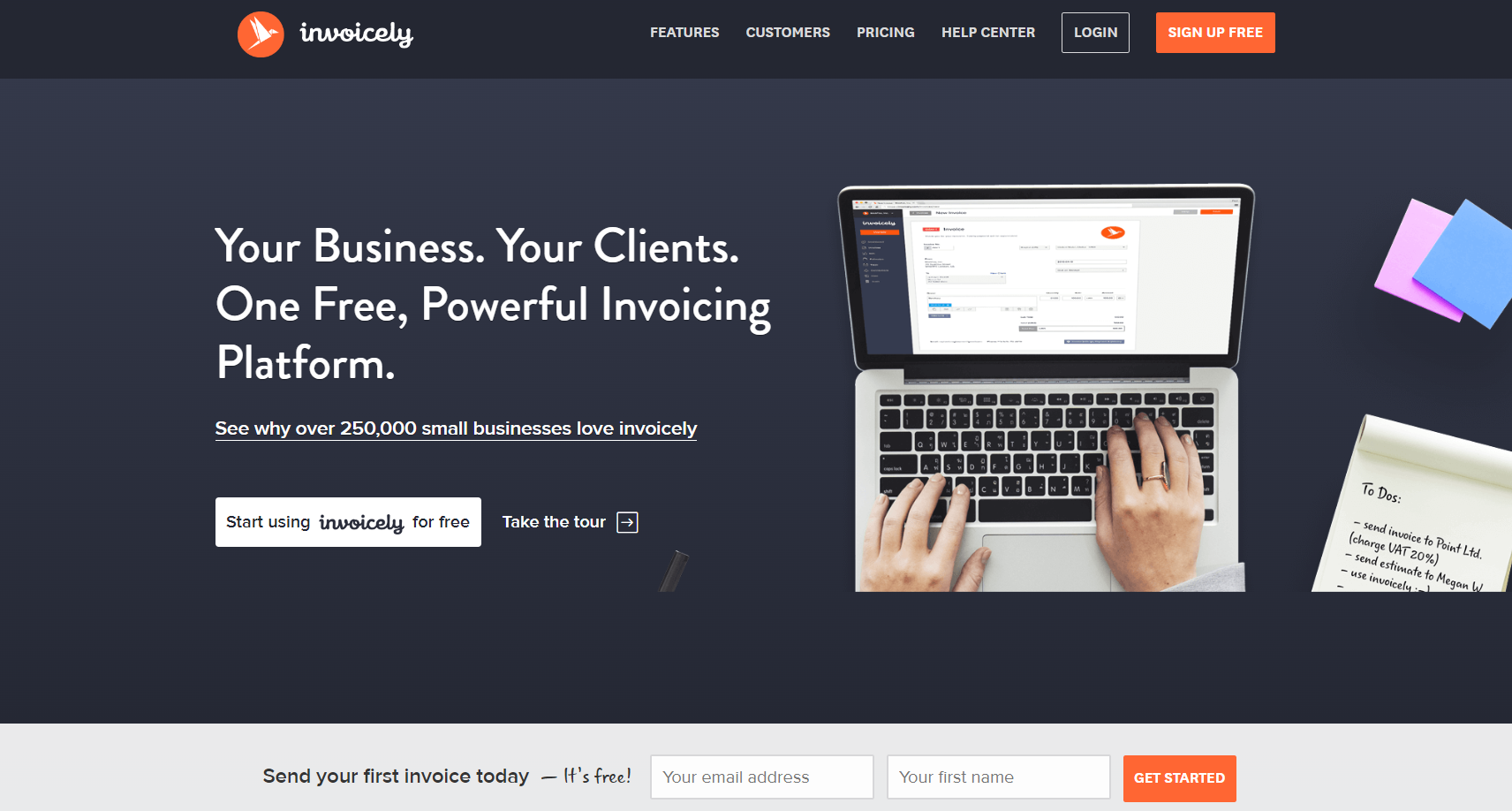
Invoicely is ideal for you if you:
- Require invoicing needs that are straightforward and you don’t require extensive financial management features
- Prefer a solution with lower costs and flexible pricing options, including a free plan for basic use
- Value a simple and easy-to-use platform without the complexity of more feature-rich software
- Do not need extensive integrations with other business tools or systems and can operate with the built-in features
Consider an alternative if you:
- Require advanced financial management, detailed reporting, or inventory management capabilities not offered by Invoicely
- Need robust integration with a wide range of third-party applications and systems to streamline operations
- Need sophisticated accounting features or extensive customization that Invoicely’s basic plans may not support
Why Choose QuickBooks
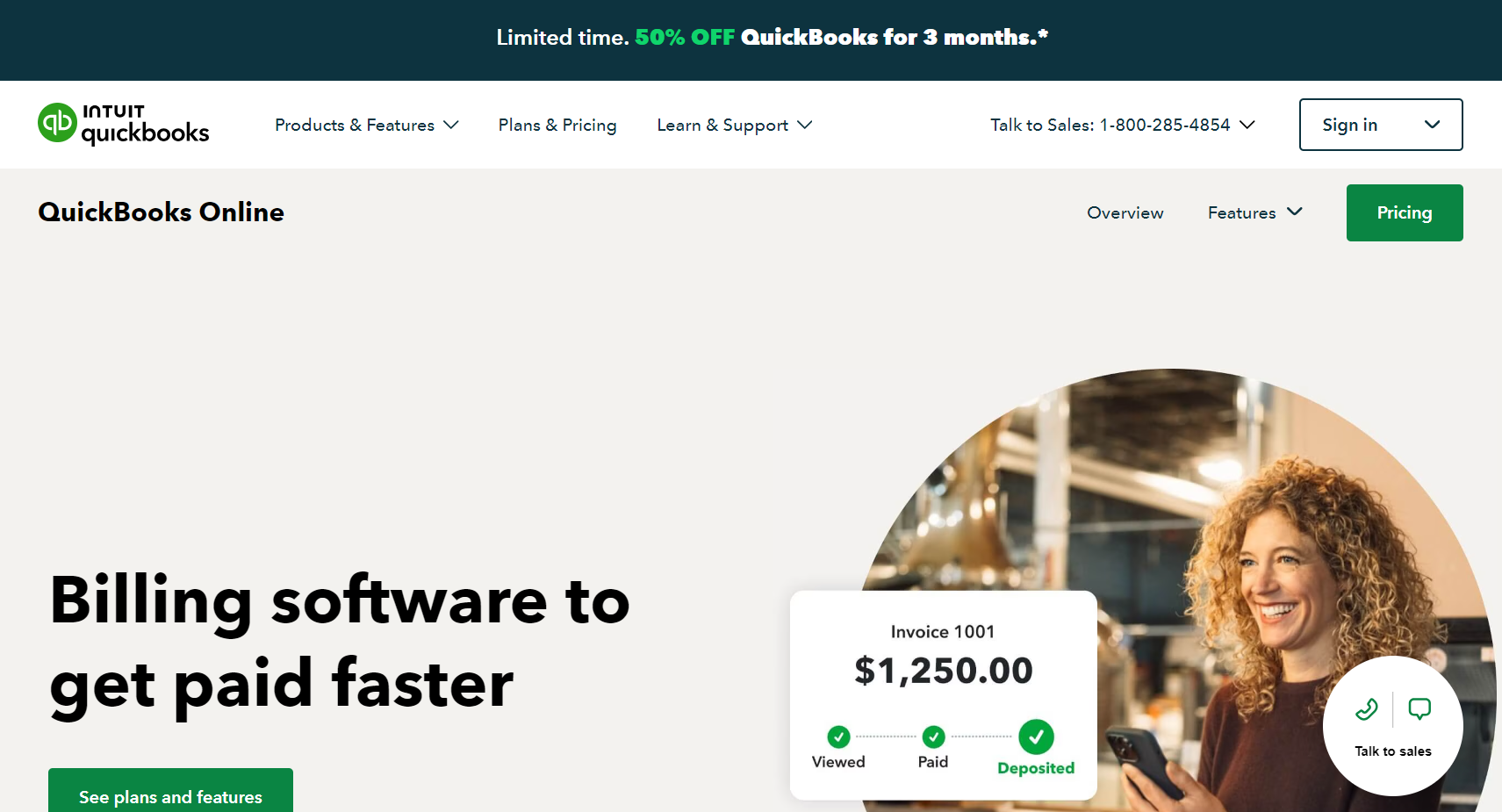
QuickBooks is a good choice for you if you:
- Need a comprehensive financial management solution with scalability to handle increasing complexity
- Need functionalities like detailed financial reporting, project tracking, and inventory management
- Have evolving needs that include multiple users, complex transactions, and scalability
- Are prepared to invest in a robust billing solution that offers a wide range of features and capabilities
- Benefit from extensive integration with third-party applications, enhancing workflow and data consistency
Seek an alternative if you:
- Only need fundamental invoicing and expense tracking
- Need an intuitive, straightforward solution with minimal setup and training
- Run a very small operation where the complexity of QuickBooks may be more than what’s necessary for your basic needs
>>> PRO TIPS: QuickBooks Online Advanced Review
Invoicely vs QuickBooks Billing Software: Main Differences
Invoicely | QuickBooks | |
Ideal for | ● Best for freelancers, small businesses, and startups that need a cost-effective, user-friendly billing solution with essential features. | ● Ideal for small to medium-sized businesses and growing enterprises needing a comprehensive financial management system. |
Pricings | ● Free Plan Cost: $0 ● Basic Plan Cost: $9.99/month ● Professional Plan Cost: $19.99/month ● Enterprise Plan Cost: $29.99/month | ● Simple Start Cost: $35/month ● Essentials Cost: $65/month ● Plus Cost: $99/month ● Advanced Cost: $235/month Additional Offer: Free 30-day trial available. Buy now for 50% off for the first 3 months. |
Integration | ● Has limited integration options compared to QuickBooks. It integrates with some payment gateways but fewer third-party applications. | ● Provides extensive integration capabilities with a wide range of third-party applications, including CRM systems, e-commerce platforms, and payroll services. |
Support | ● Offers basic customer support options, including email support and a knowledge base. | ● Provides robust customer support with multiple channels, including phone, chat, and online resources. |
Mobile app | ● Features a mobile-friendly interface, allowing you to manage invoicing and track expenses on the go. However, its mobile app may not be as feature-rich or polished as that of QuickBooks. | ● Offers a well-developed mobile app that provides access to a broad range of features, including invoicing, expense tracking, and financial reporting. |
Invoicely vs QuickBooks Billing Software: Stand Out Features
Invoicely
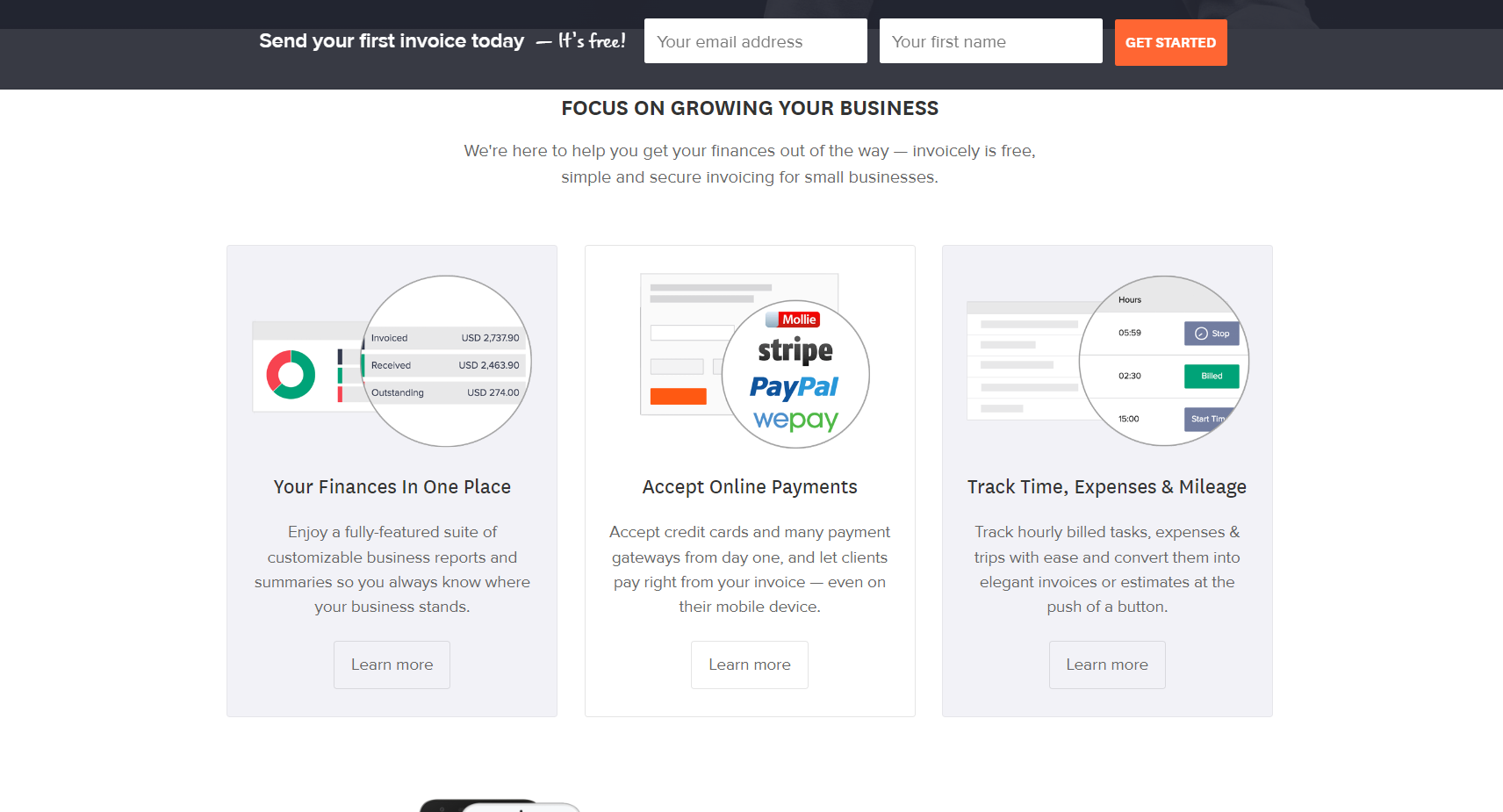
- Customizable Invoices
Invoicely allows you to create highly customizable invoices. You can choose from various templates and personalize them with your branding elements, such as your logo, colors, and business details. This feature helps you present a professional appearance to your clients and maintain consistency with your brand.
- Recurring Invoices
You can set up recurring invoices for clients who need regular billing. This is useful if you offer subscription-based services or have clients with ongoing contracts. The system automates the invoicing process, sending out invoices at specified intervals, which saves time and reduces manual entry.
- Expense Tracking
Invoicely includes expense tracking capabilities, allowing you to record and categorize your business expenses. This helps you keep track of costs and manage your finances more effectively. You can attach receipts and documents to your expense entries for better organization.
- Time Tracking
For service-based businesses, Invoicely offers time tracking features. You can track the time spent on various tasks or projects and easily convert this time into invoices. This feature is particularly useful if you charge clients based on the time spent on their projects.
- Multi-Currency Support
Invoicely supports multiple currencies, which is beneficial if you have international clients. You can invoice clients in their preferred currency and handle payments in different currencies, making it easier to manage global business transactions.
- Financial Reporting
The platform provides financial reporting tools to help you monitor your business’s financial health. You can generate reports on income, expenses, and outstanding invoices, giving you insights into your cash flow and overall financial performance.
- Customizable Templates
You can create and save customized invoice templates to fit your specific needs. This feature allows for greater flexibility in how your invoices look and ensures that they align with your business’s branding and professional standards.
- Separate Business Profiles
Invoicely allows you to create and manage separate business profiles within a single account. This means you can maintain distinct branding, client lists, and financial records for each business. Each profile operates independently, ensuring clear separation of financial activities and reporting.
QuickBooks
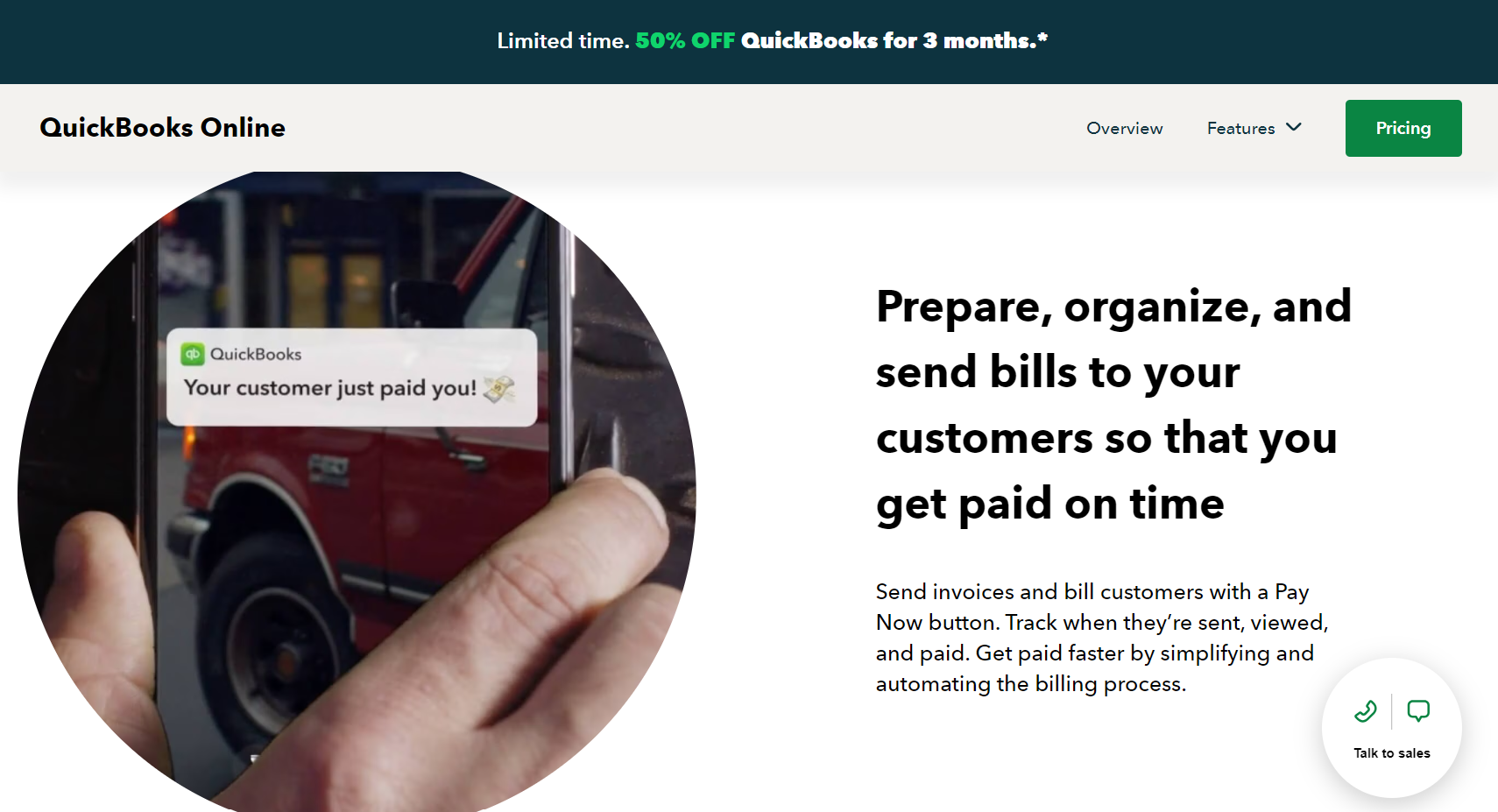
- Invoicing
QuickBooks provides robust invoicing features that allow you to create, customize, and send professional invoices. You can automate recurring invoices for subscription-based services, track invoice status, and offer online payment options to clients.
- Financial Reporting
QuickBooks offers a variety of financial reports to help you monitor and analyze your business’s performance. Reports include profit and loss statements, balance sheets, cash flow statements, and accounts receivable aging. These insights aid in strategic decision-making and financial planning.
- Bill Management
QuickBooks helps you manage and pay bills efficiently. You can enter and track bills, set up bill payment schedules, and ensure timely payments. Integration with your bank accounts simplifies the process by automating bill payments and tracking expenses.
- Bookkeeping
QuickBooks automates various bookkeeping tasks, including recording transactions, reconciling accounts, and categorizing expenses. This reduces manual data entry and helps maintain accurate and up-to-date financial records.
- Cash Flow Management
With QuickBooks, you can manage your cash flow by tracking income and expenses, monitoring accounts payable and receivable, and generating cash flow reports. This feature helps you maintain liquidity and make informed financial decisions.
- Cloud Accounting
QuickBooks operates in the cloud, allowing you to access your financial data from anywhere with an internet connection. Cloud accounting ensures that your data is securely stored, regularly backed up, and accessible from multiple devices.
- Direct Deposit
QuickBooks supports direct deposit for payroll, enabling you to pay employees quickly and securely. This feature helps streamline payroll processing and ensures that employees receive their wages directly into their bank accounts.
- Employee Timesheets
You can track employee hours and manage timesheets within QuickBooks. This feature integrates with payroll to ensure accurate wage calculations based on actual hours worked, and it helps in managing labor costs effectively.
- Tracking Expenses
QuickBooks helps you track and categorize expenses by linking your bank accounts and credit cards. You can also attach receipts to transactions and manage expenses by category to maintain accurate financial records.
- Inventory Management
For businesses that manage inventory, QuickBooks provides tools to track inventory levels, manage stock, and generate inventory reports. This feature helps you monitor stock levels, reorder products, and manage inventory costs.
- Mileage Tracker
QuickBooks includes a mileage tracking feature that allows you to log and categorize business miles traveled. This feature is useful for calculating mileage deductions and ensuring accurate expense reporting.
- Business Checking Account
QuickBooks integrates with its own business checking account, providing a seamless way to manage your business finances. This integration simplifies bank reconciliation and helps you manage your funds more effectively.
- Tax Deductions
QuickBooks helps you identify and track tax deductions by categorizing expenses and providing reports that highlight potential deductions. This feature aids in tax preparation and helps maximize your deductions during tax season.
Invoicely vs QuickBooks Billing Software: Pros & Cons
Invoicely
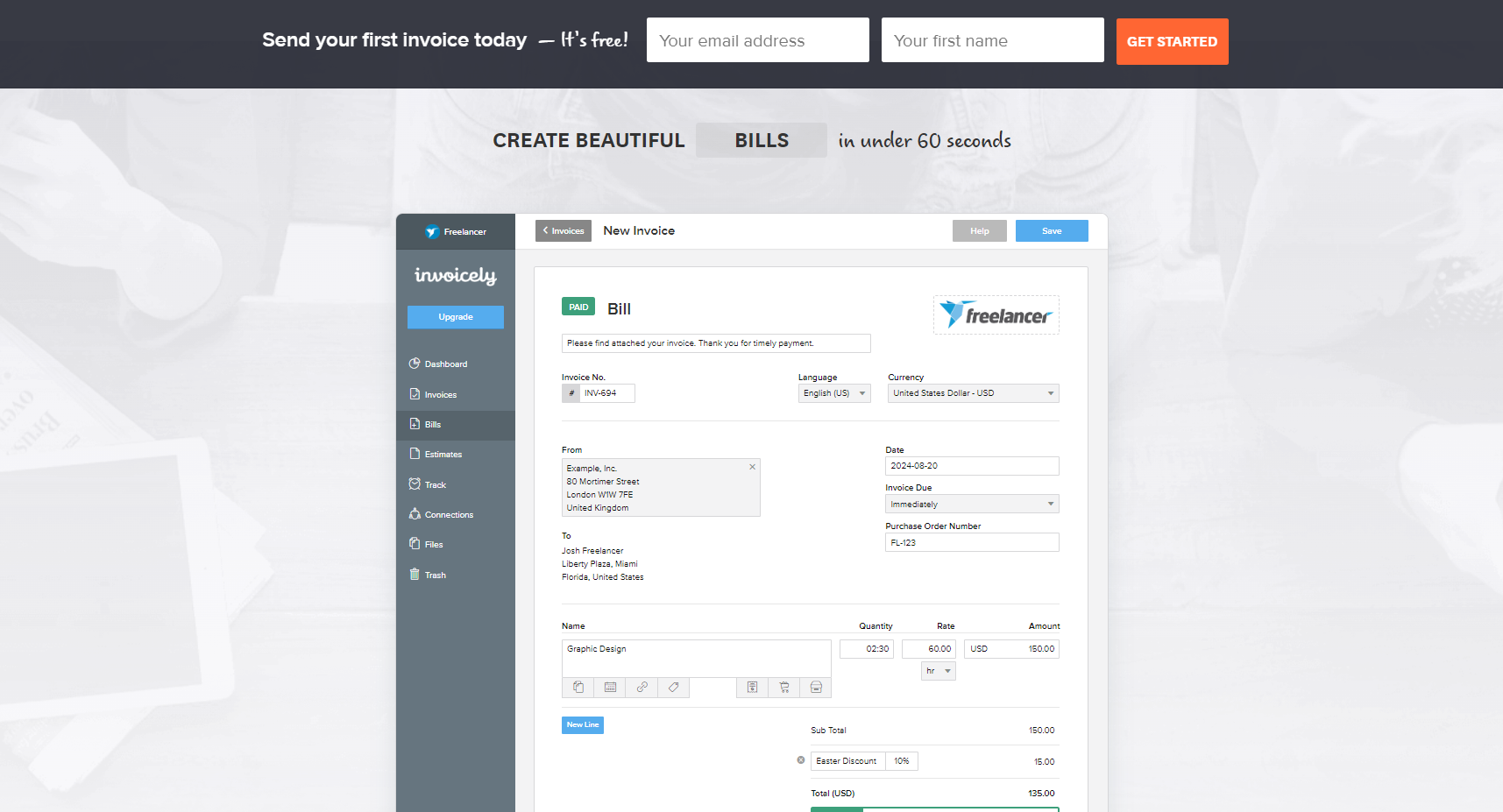
- Offers a range of pricing plans, including a free tier with essential features
- Is known for its intuitive and easy-to-navigate interface
- Provides extensive customization options for invoices, allowing you to tailor them with your branding elements
- Saves time and reduces administrative workload by automating the billing process
- Offers mobile-friendly access, allowing you to manage invoicing and financial tasks on the go
- Lacks some advanced features found in more comprehensive accounting software, such as detailed financial reporting and in-depth inventory management
- Some users have reported occasional glitches or usability issues with the platform
QuickBooks
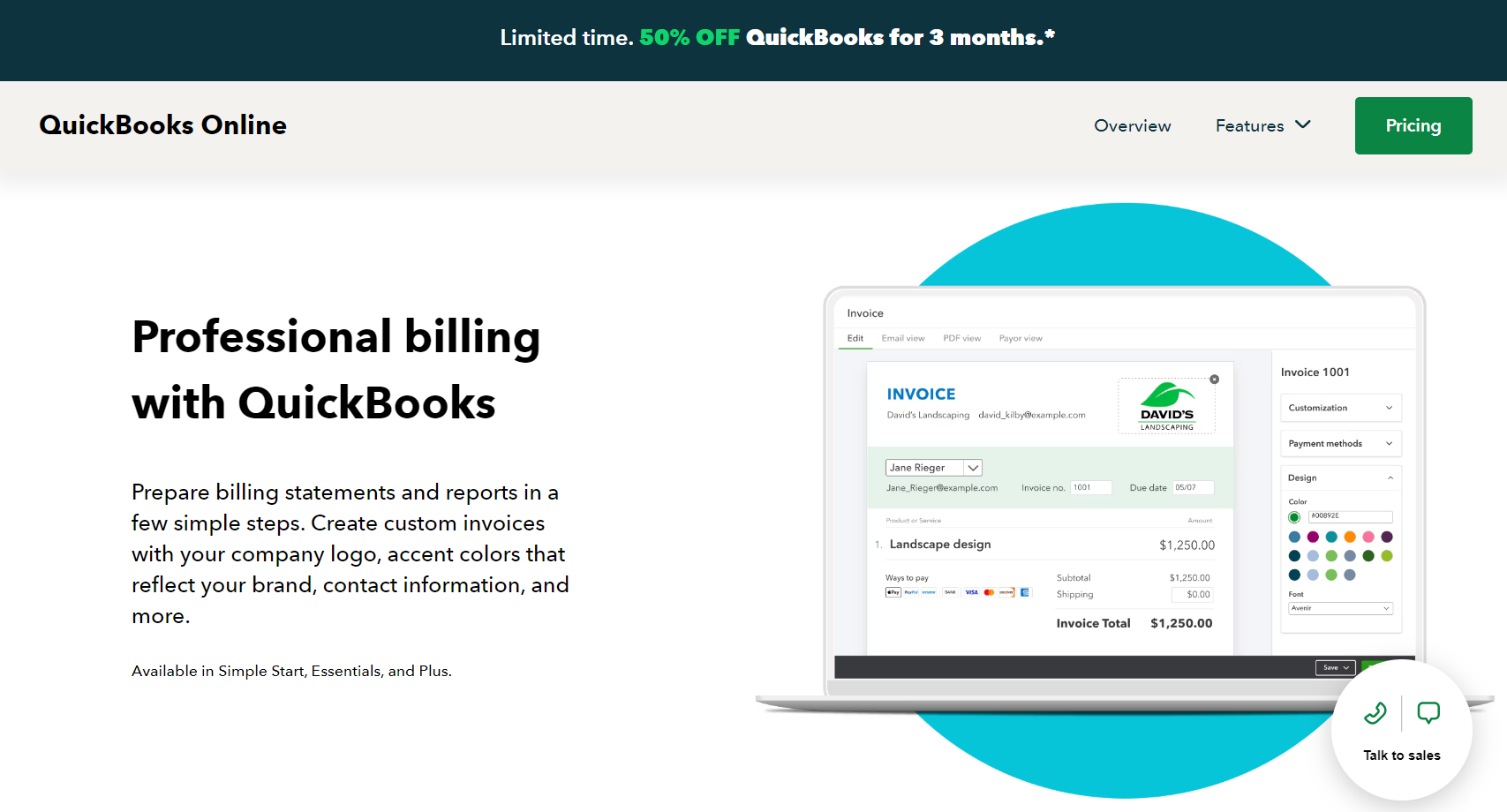
- Is a well-established and reputable software with a long history in the accounting and billing software market
- Provides solutions that can scale with your business, whether you’re a small business or a growing enterprise
- Provides a wide range of financial management tools, including expense tracking, payroll management, and tax preparation
- As a cloud-based solution, QuickBooks allows you to access your financial data from anywhere with an internet connection
- Can be relatively expensive, especially for its more advanced plans and features
- Breadth of features and functionalities can present a learning curve for new users
>>> GET STARTED: Best Accounting Software for Shopify
Invoicely vs QuickBooks Billing Software: Customer Reviews
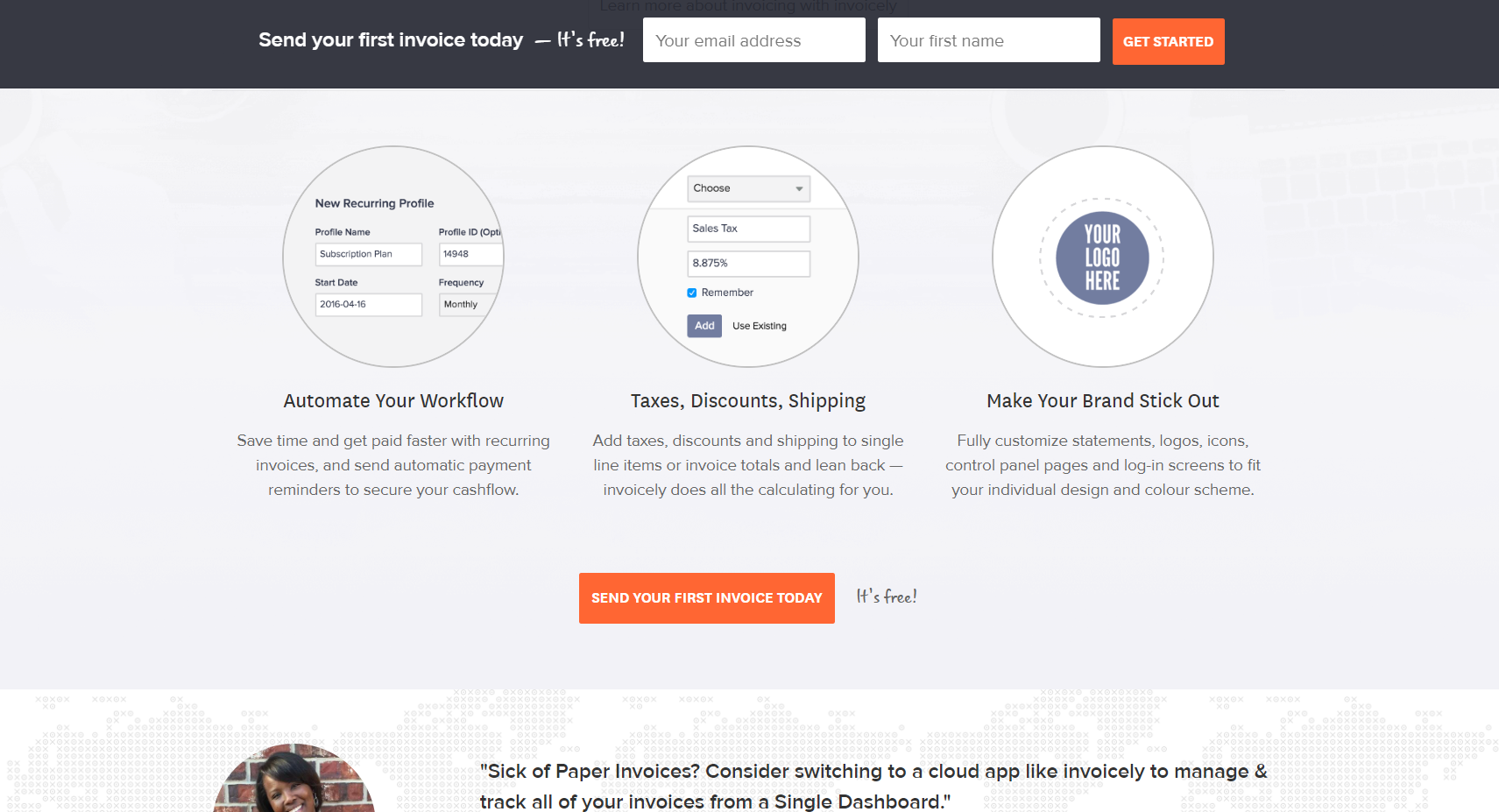
Invoicely has received positive feedback for its simplicity and affordability, which are especially appreciated by freelancers and small business owners. On Capterra, it holds a rating of 4.6 out of 5 based on 195 reviews, and on Software Advice, it has a similar rating of 4.5 from 195 reviews. Users often highlight how easy it is to use for basic invoicing needs, praising its intuitive interface and straightforward functionality. However, some users express concerns about its limitations, particularly the lack of advanced features and integrations that might be necessary for more complex business operations. If you need more robust accounting tools or seamless integration with other business software, these shortcomings might pose a challenge.
While QuickBooks enjoys a solid reputation with a large user base, reflected in its ratings of 4 out of 5 from 3,324 reviews on G2, 4.3 from 7,307 reviews on Capterra, and 4.5 from 7,307 reviews on Software Advice. You’re likely to find that customers appreciate QuickBooks for its comprehensive feature set and the depth of its financial management capabilities. Many reviews praise its ability to handle a wide range of business tasks, from invoicing and expense tracking to payroll and inventory management. However, criticisms often center on its cost and the complexity of its interface. Some users feel that QuickBooks can be overwhelming, especially for those who are new to accounting software or who run smaller businesses with simpler needs.
Invoicely vs QuickBooks Billing Software: Competitors
- Wave
Wave offers a robust suite of financial tools that includes invoicing, accounting, and receipt scanning—all at no cost. This is a solid option if you want basic financial management without spending extra. While the core features are free, you may incur charges for additional services such as payment processing and payroll, which are paid features.
- FreshBooks
FreshBooks is well-regarded for its comprehensive invoicing capabilities combined with features like time tracking, expense management, and project management. This makes it a good fit if you require a versatile tool that not only handles invoicing but also helps manage projects and track time. FreshBooks operates on a subscription basis, with pricing varying according to the number of clients and additional features you select.
- Zoho Invoice
Zoho Invoice provides customizable invoicing, time tracking, and expense management. It integrates seamlessly with Zoho’s suite of business tools, which is beneficial if you’re already using Zoho products or need a high level of integration with other business applications. Zoho Invoice offers a free plan for up to 5 customers, with tiered pricing for more advanced features and additional customers.
- PayPal Invoicing
PayPal Invoicing allows you to create and send professional invoices and track payments through PayPal’s widely used platform. This is a straightforward solution if you want an easy-to-use invoicing tool integrated with an established payment system. The core invoicing service is free, but keep in mind that PayPal’s transaction fees apply to payments received through its platform.
- Xero
Xero provides a comprehensive cloud-based accounting solution that includes invoicing, expense tracking, bank reconciliation, and payroll. It’s an excellent choice if you need a full-featured accounting system with strong reporting capabilities. Xero integrates with a wide range of third-party applications and operates on a subscription model, catering to various business sizes and needs.
Pro Tips
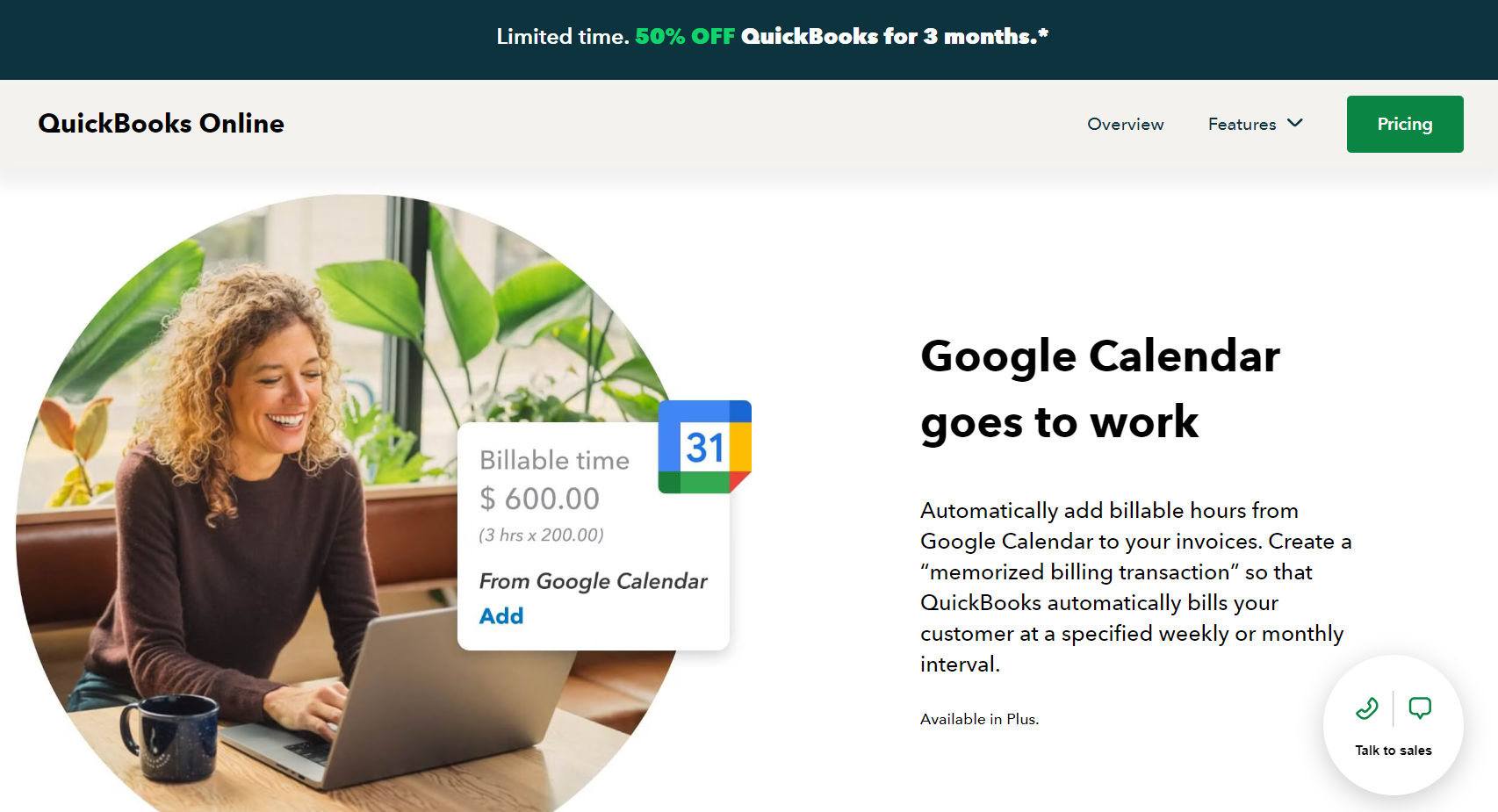
- Keep your billing software updated to ensure you benefit from the latest features, security patches, and improvements
- Take advantage of customization options to tailor invoices to your branding and business needs
- Integrate your billing software with other business tools such as CRM systems, e-commerce platforms, and accounting software
- Ensure that everyone who uses the billing software is adequately trained
- Familiarize yourself with the customer support options provided by your billing software provider
- Ensure that your billing software data is regularly backed up
Recap
When comparing Invoicely and QuickBooks billing software, Invoicely is ideal for small businesses and freelancers seeking a cost-effective, user-friendly solution with essential features like customizable invoices and recurring billing. However, it may lack advanced functionalities and integration options.
QuickBooks, on the other hand, is a comprehensive financial management tool suitable for businesses of all sizes, offering extensive features including robust financial reporting, integration capabilities, and scalability. While it provides a more complex and costly solution, its broad functionality and strong support make it a versatile choice for those needing advanced accounting and billing capabilities.













