Our Verdict

Examine Fishbowl and NetSuite to understand which fits your business needs better. Fishbowl excels in inventory management for small to mid-sized businesses, offering robust features at an affordable price. It’s perfect if you’re looking for a straightforward solution without the need for extensive ERP capabilities.
NetSuite, on the other hand, is a comprehensive ERP solution suitable for larger businesses or those anticipating significant growth. It provides a wide range of functionalities including CRM, HR, and financial management, making it a one-stop shop for your business operations.
Decide based on your scale and complexity. Choose Fishbowl for specialized inventory management and affordability. Opt for NetSuite if you need an all-encompassing, scalable solution despite its higher cost. Evaluate your priorities and make the smart choice!
Why Choose Fishbowl
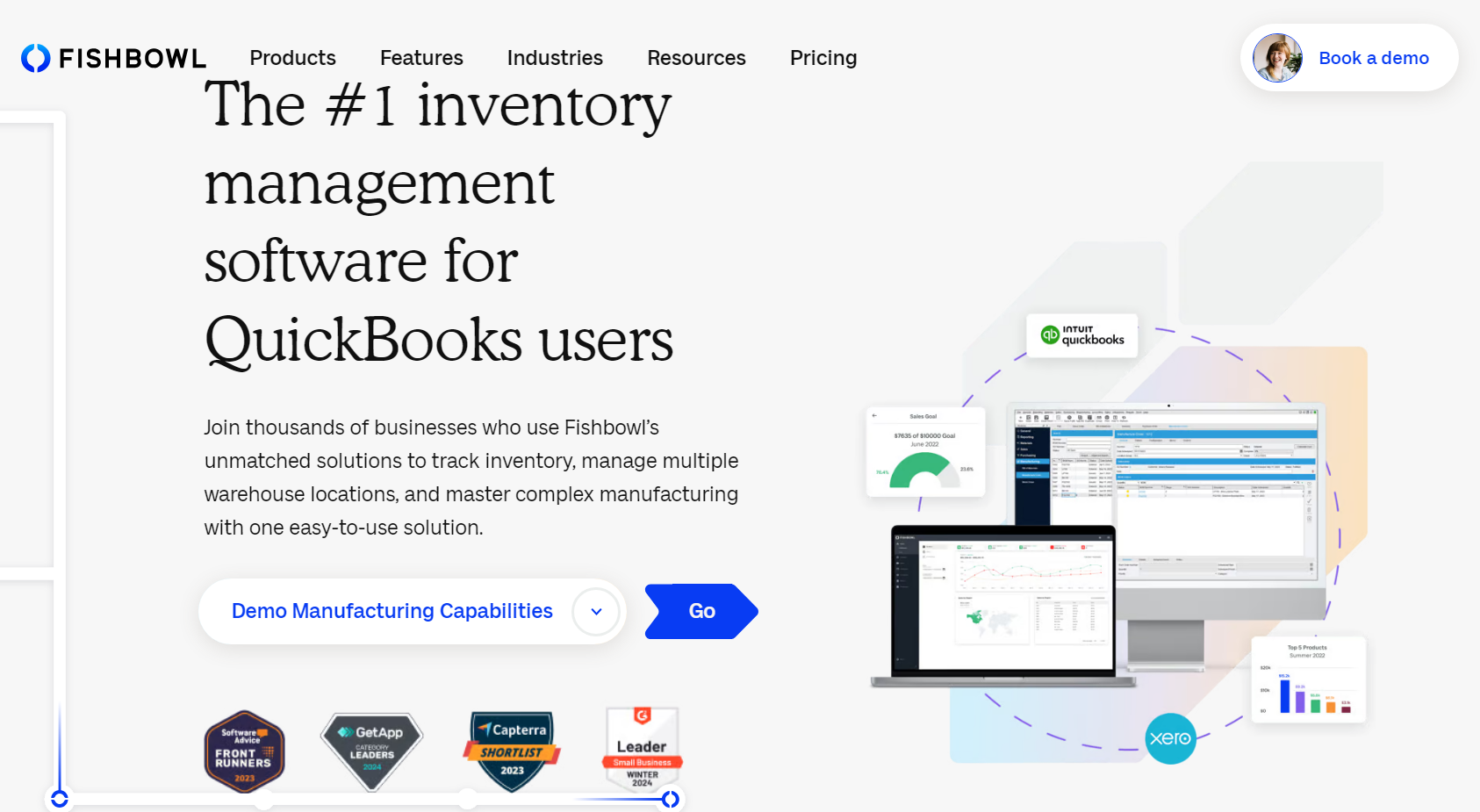
Who Fishbowl Is Best For
Pay attention to Fishbowl if you:
- Need comprehensive inventory management.
- Want seamless integration with QuickBooks.
- Operate in manufacturing or warehouse environments.
- Require advanced order management.
- Value scalability.
- Appreciate user-friendly interfaces.
- Seek customizable solutions.
- Desire real-time data and reporting.
- Need multi-location management.
- Look for cost-effective solutions.
Who Fishbowl Is Not Right For
Don’t choose Fishbowl if you:
- Prefer cloud-based solutions over on-premise software.
- Have a limited budget and can’t justify the investment.
- Need highly specialized industry-specific inventory management features.
- Are looking for an all-in-one ERP solution.
- Require advanced e-commerce integration and features.
- Prefer simple, lightweight software without extensive features.
- Need real-time multi-currency management.
- Expect immediate out-of-the-box functionality without customization.
>>> MORE: QuickBooks Essentials Review
Why Choose Netsuite
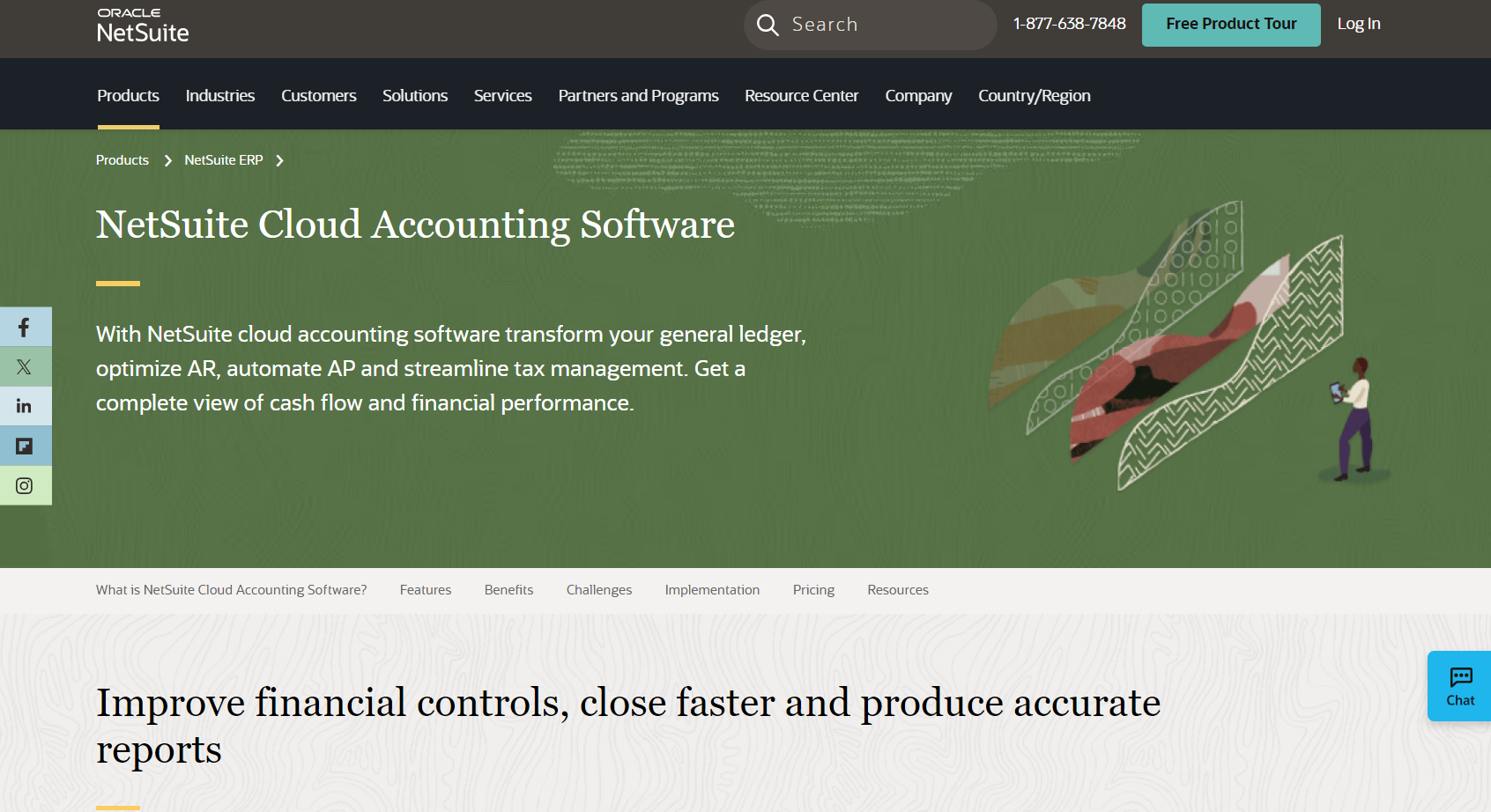
Who Netsuite Is Best For
Consider Netsuite if you:
- Want a single platform for all your business functions.
- Plan to scale your business.
- Value real-time data for decision-making.
- Need a customizable solution.
- Operate globally.
Who Netsuite Is Not Right For
Think of other options if you:
- Are a small business or startup with a tight budget.
- Need a simple solution, NetSuite might be too complex and overwhelming.
- Don’t have the resources for implementation.
- Prefer on-premise software.
- Require specific industry functionality.
- Don’t want to be locked into a long-term contract.
Fishbowl vs. Netsuite: Main Differences
Industry Focus
Fishbowl primarily targets manufacturing, distribution, and warehouse management.
NetSuite caters to a broader range of industries, including e-commerce, retail, and services.
Inventory Management Features
Both Fishbowl and NetSuite offer features like cycle counting, stock outage alerts, remote inventory control, categorization, improved visibility, and process automation. Neither has a significant advantage in this area.
Traceability
NetSuite provides “full traceability,” allowing you to track products throughout their lifecycle by lot or serial number. All relevant information is recorded on each transaction, ensuring you always know your products’ whereabouts.
Transfer Management
Fishbowl helps track inventory movement and allows bundling of products. Bundling capitalizes on unique demand trends in the market. NetSuite lacks a transfer management component but compensates with its comprehensive feature set and scalability, making it suitable for a wider range of businesses.
Pricing and Scalability
Fishbowl is generally more affordable, especially for small businesses. It integrates well with QuickBooks, making it a cost-effective choice. NetSuite, while powerful, tends to be pricier due to its extensive features. However, it’s highly scalable and suitable for growing businesses.
Customization and Flexibility
Fishbowl allows customization through plugins and integrations. You can tailor it to your specific needs. NetSuite offers robust customization options but may require professional assistance for complex configurations.
Ease of Use
Fishbowl has a straightforward interface, making it user-friendly for beginners.
NetSuite’s feature-rich environment can be overwhelming initially, but it provides more depth and flexibility once you’re familiar with it.
Remember, the best choice depends on your specific business requirements and budget. Feel free to explore demos or trial versions to see which software aligns better with your needs.
Fishbowl vs. Netsuite: Standout Features
Fishbowl Standout Features
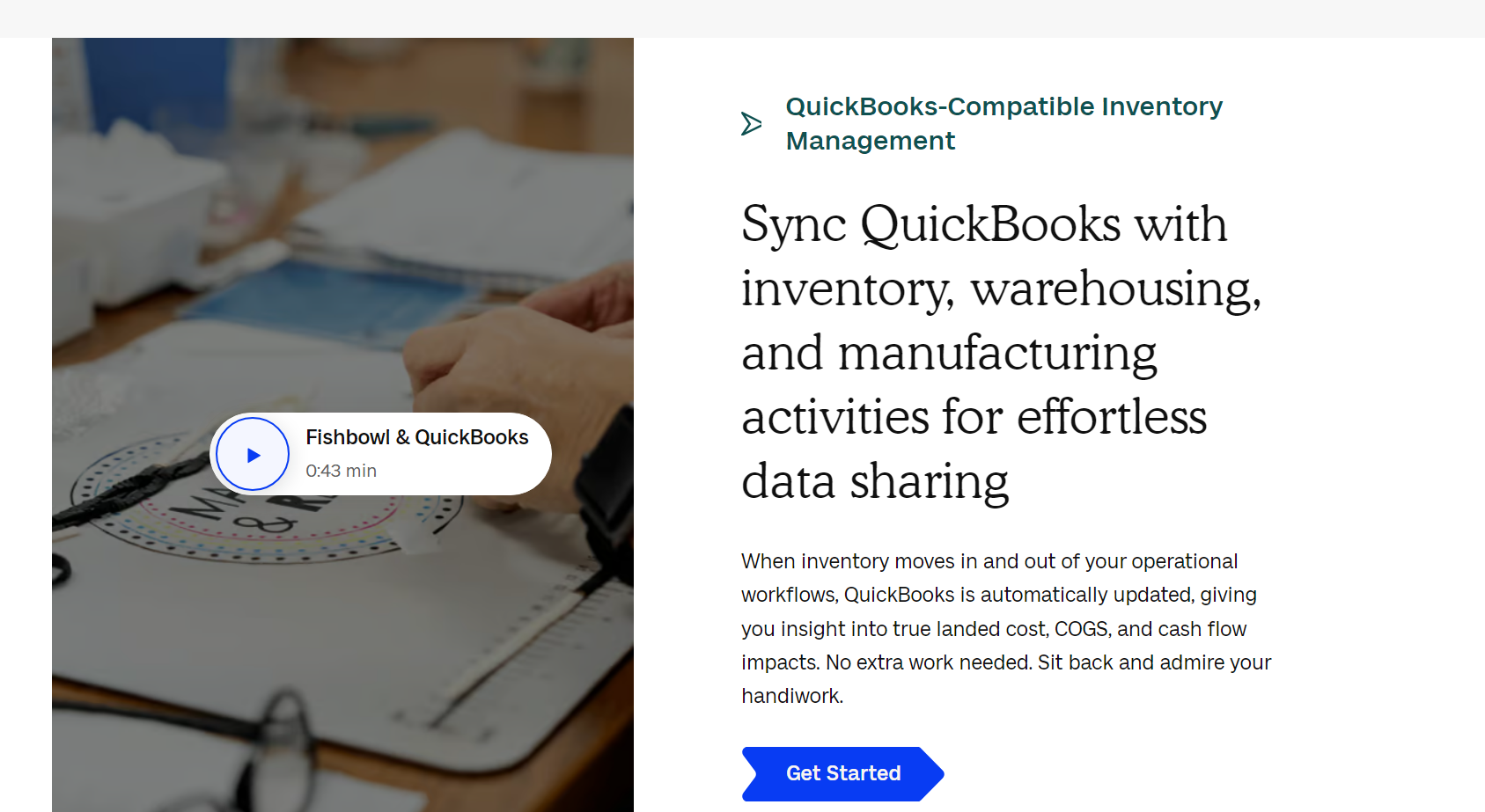
Inventory Tracking
Fishbowl excels in detailed inventory management, providing precise tracking mechanisms across multiple locations. This feature is ideal for businesses with complex setups. It ensures accurate tracking of parts and inventory items, making it suitable for manufacturers with FDA or USDA audit requirements for traceability.
Order Management
Fishbowl streamlines order processing, from receipt to shipping. This enhances overall service quality and ensures efficiency in handling customer orders.
Integration with QuickBooks
Fishbowl seamlessly integrates with QuickBooks, taking over all inventory control functions. If you’re a QuickBooks user, this feature is a significant advantage.
Customization Options
Users can customize their views to see only relevant information. This flexibility allows businesses to focus on what matters most to them.
Virtual Support
Fishbowl offers excellent virtual support, including training videos and documentation to streamline the learning process.
Light ERP Capabilities
Beyond inventory management, Fishbowl functions as a light ERP system, covering various features necessary for tracking inventory, purchasing, and sales workflows.
Barcode Scanning
Fishbowl supports barcode scanning, making it easy to manage inventory by scanning items during receiving, picking, and shipping. This feature improves accuracy and efficiency.
Manufacturing Capabilities
If your business involves manufacturing, Fishbowl offers features like bill of materials (BOM), work orders, and production stages. It helps streamline production processes and ensures smooth coordination between inventory and manufacturing.
Multi-Currency Support
Fishbowl allows you to handle transactions in different currencies. This is beneficial for businesses with international operations or suppliers.
Reporting and Analytics
Fishbowl provides customizable reports and analytics. You can track sales, inventory turnover, reorder points, and more. Having data-driven insights helps in making informed decisions.
NetSuite Standout Features
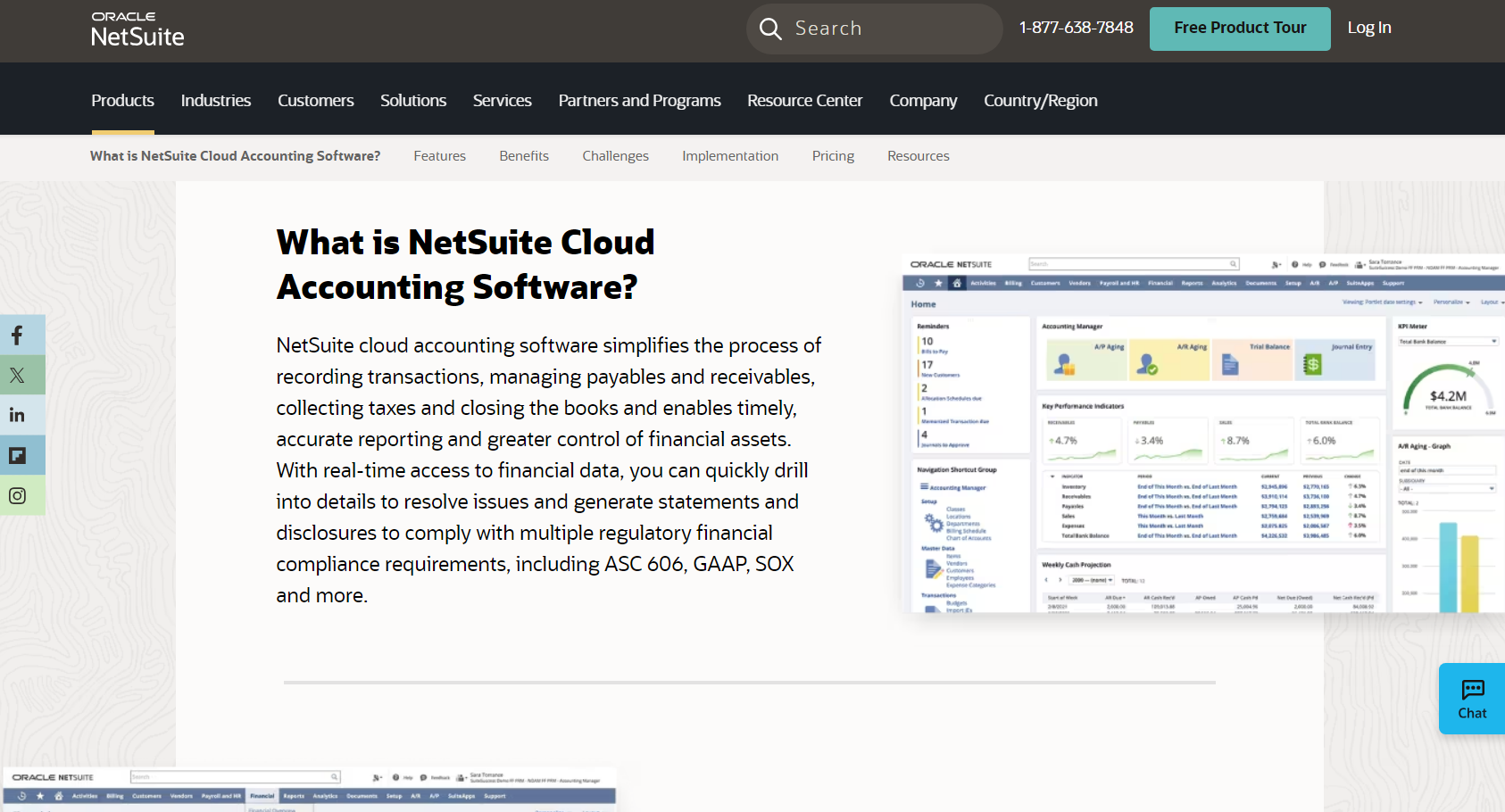
Integration
NetSuite provides a central view of essential financial, operational, and business data. This integration minimizes data silos, enhances efficiency, and enables real-time insights across the organization. The ability to develop business intelligence from this data allows for resource allocation adjustments and capitalization on market opportunities.
Automation
NetSuite automates repeatable tasks like payroll, order processing, invoicing, and reporting. By reducing manual data entry, it frees up employees to focus on value-added activities. For instance, inventory tracking triggers automatic shipments and invoices when specific SKUs become available, leading to better customer experiences and increased revenue.
Data Analysis
Effective data analysis is a priority for CFOs and business leaders. NetSuite empowers employees to gather diverse information and turn it into actionable insights. These insights optimize operations, reduce costs, identify savings, detect fraud, and enhance customer service.
Financials
NetSuite covers general ledger, advanced billing, revenue management, expenses, payments, planning, budgeting, and intercompany accounting. It ensures accurate financial reporting and compliance with regulations.
Supply Chain Management
NetSuite handles inventory, manufacturing, procurement, order orchestration, fulfillment, logistics, and landed cost management.
This end-to-end visibility streamlines supply chain processes.
Customization Options
Recognizing diverse business needs, NetSuite offers robust customization options. Users can tailor the system to their specific requirements.
SuiteCommerce
NetSuite’s SuiteCommerce module integrates e-commerce, point-of-sale (POS), and order management. It provides a unified platform for online and in-store sales, inventory management, and customer service. This feature is especially valuable for businesses with omnichannel retail operations.
Advanced Revenue Recognition
NetSuite’s revenue recognition capabilities comply with ASC 606 and IFRS 15 standards. It automates complex revenue recognition processes, ensuring accurate financial reporting. This is crucial for subscription-based businesses, software companies, and those with long-term contracts.
Global Capabilities
NetSuite supports multi-language, multi-currency, and multi-subsidiary operations. It’s an excellent choice for businesses with international reach or subsidiaries in different regions.
The system handles tax compliance, localization, and reporting seamlessly.
SuiteAnalytics
NetSuite’s SuiteAnalytics provides robust reporting and analytics tools. Users can create custom reports, dashboards, and KPIs to monitor performance and make data-driven decisions.
The ability to drill down into transaction-level details enhances visibility.
>>> PRO TIPS: Best Accounting Software for Families
Pros and Cons of Fishbowl
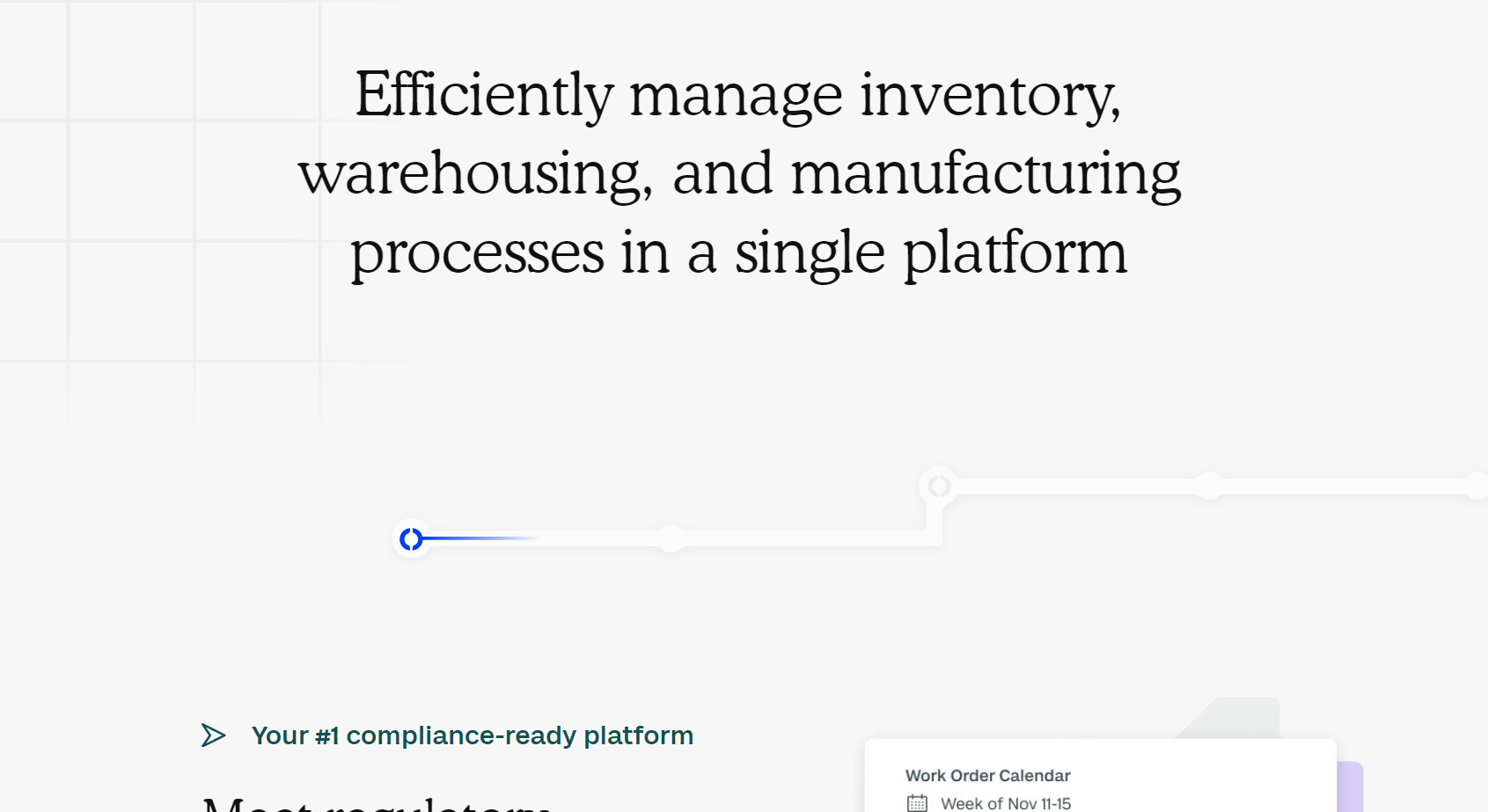
Pros
- Integrates with QuickBooks, enhancing inventory management capabilities.
- Ensures data remains continually updated and consolidated.
- Provides a complete inventory management solution for small and medium businesses.
- Offers features like managing multiple warehouses, generating new barcodes, and kitting convenience.
- Streamlines procurement by automatically generating purchase orders based on inventory levels.
- Provides comprehensive documentation, making it easier for users to learn and troubleshoot.
Cons
- Operates on shared server space, which could impact performance during peak usage times.
- Involves some complexity and a learning curve.
- Has an initial cost and ongoing subscription fees which can be high for small businesses.
Pros and Cons of Netsuite
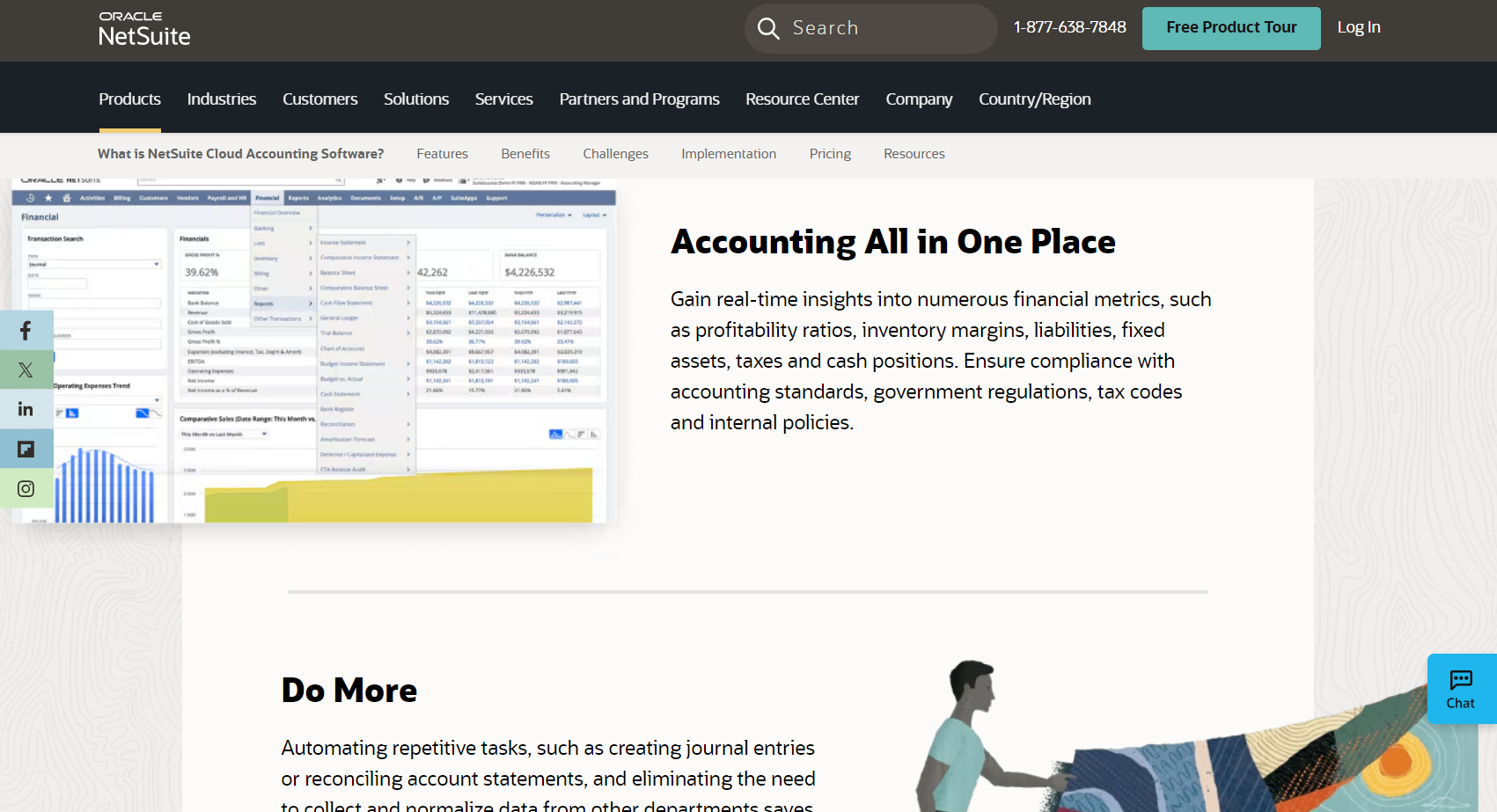
Pros
- Offers a comprehensive suite of applications, including payroll, human resources (HR), customer relationship management (CRM), and e-commerce.
- Allows businesses to customize their experience by choosing relevant modules.
- Integrates with other tools, streamlining operations and data flow across the organization.
- Allows users to pull reports on various aspects of their business.
- Comes with role-based dashboards that enhance data-driven decision-making.
Cons
- Does not offer a free trial, which can be a drawback for businesses evaluating the platform.
- Requires consultation to get pricing details.
- Has a high level of customization and flexibility which may require extensive technical knowledge to fully utilize it.
Fishbowl vs. Netsuite: Customer Reviews
In comparing Fishbowl and NetSuite, it’s evident that both have garnered positive user satisfaction ratings. Fishbowl boasts a user satisfaction rating of 4.1 out of 5, while NetSuite’s rating stands at 4.15 out of 5. Approximately 75% of Fishbowl users would recommend it, whereas around 77% of NetSuite users would do the same.
Users appreciate Fishbowl’s usefulness and informative capabilities, particularly in manufacturing bills of materials and inventory management. However, they face challenges with ease of use and customer service. On the other hand, NetSuite users find it provides real-time insights into operational and financial performance, and it’s suitable for businesses of various sizes. However, some users note that pricing information is not readily available from the vendor.
It’s important to note that user satisfaction ratings and recommendations provide valuable insights into the strengths and weaknesses of these platforms, helping potential users make informed decisions based on their specific business requirements and preferences.
Fishbowl and Netsuite Competitors
EZOfficeInventory
EZOfficeInventory is a comprehensive solution for managing equipment, assets, and inventory. It allows users to organize inventory, orders, sales, and merchandise shipments efficiently, saving significant time and offering great support.
Kintone
Kintone stands as a versatile platform that empowers users to swiftly and effortlessly construct business applications and database apps, presenting agile solutions that cater to a diverse array of business needs. With its user-friendly interface and robust functionality, Kintone streamlines the process of developing custom applications, fostering increased efficiency and adaptability within the business environment.
Extensiv
Extensiv offers advanced cloud-based warehouse management software designed for third-party logistics providers and private warehouse managers. This comprehensive solution seamlessly integrates with a wide spectrum of warehouse management processes, enhancing operational efficiency and visibility across the supply chain.
Hopstack
Hopstack specializes in creating a sophisticated warehouse management system that streamlines and optimizes inbound, storage, and outbound processes. Their solution encompasses a range of features, including warehouse management and process optimization, to enhance operational efficiency and maximize productivity within the warehouse environment.
>>> GET SMARTER: QuickBooks vs NetSuite
Pro Tips
- Tailor your dashboards to show the KPIs and reports that matter most to your role. It keeps crucial data at your fingertips and improves efficiency.
- Use saved searches to create custom reports and alerts. They can provide real-time insights into your operations and help you stay proactive.
- Use SuiteFlow to automate business processes. Automating repetitive tasks saves time and reduces the risk of errors.
- Take full advantage of SuiteAnalytics for advanced reporting and data analysis. It can help you uncover trends and make data-driven decisions.
- Integrate NetSuite with other business tools like CRM, e-commerce platforms, and third-party applications. This ensures seamless data flow across your organization.
- Use Fishbowl’s order management tools to efficiently process sales orders, purchase orders, and work orders. This streamlines your order fulfillment process.
- Take advantage of Fishbowl’s custom reporting capabilities to generate insightful reports tailored to your business needs. Use these reports to drive informed decision-making.
- Ensure your team receives comprehensive training on Fishbowl’s features and functionalities. A well-trained team can maximize the system’s potential and improve overall efficiency.
- Configure user permissions based on roles to ensure employees only access the information and functions they need. This enhances security and simplifies user experience.
- Regularly analyze inventory trends and adjust your purchasing and stocking strategies accordingly. This helps you stay ahead of demand and optimize inventory levels.
- Keep your Fishbowl software up-to-date with the latest versions and updates. This ensures you have access to new features, improvements, and security enhancements.
- Take advantage of Fishbowl’s mobile app to manage inventory and orders on the go. This flexibility can improve efficiency, especially in a dynamic work environment.
- Use barcode scanners to streamline inventory tracking and order processing. This reduces errors and speeds up operations.
Recap
NetSuite is your all-in-one cloud-based solution for managing business operations like finances, CRM, and e-commerce. It’s perfect for streamlining and scaling your business with its comprehensive tools. On the flip side, Fishbowl is your go-to for inventory management, especially if you’re using QuickBooks.
It handles inventory, manufacturing, and order management efficiently. Choose NetSuite if you need an all-encompassing business management tool, or go with Fishbowl if inventory management is your main focus and you want to integrate smoothly with QuickBooks. Both are powerful – pick what suits your needs best!













