Introduction
Searching for accounting software that makes managing your finances a whole lot easier? If so, FreshBooks might just be your perfect match! Are you a freelancer, small business owner, or solopreneur, FreshBooks has you in mind. It combines simplicity with powerful features to keep your accounting stress-free. Thinking of seamless invoicing or effortless expense tracking, FreshBooks takes care of the details, even if you’re not a financial wizard.
One of the standout features? Automation. Imagine recurring payments and real-time reports running in the background, saving you time and streamlining your workflow. Isn’t that awesome?
Now, if you’re working with a tight budget or only handling basic tasks, FreshBooks might feel like a bit much. While it’s super user-friendly and offers top-notch customer support, the extra cost for team members or advanced features can feel like an unnecessary expense.
But if you value ease of use, crave time-saving automation, and need a tool that can grow with your business, FreshBooks is worth the investment. It helps you scale, so your finances are one less thing to worry about. Isn’t that great? You bet it is.
>>> MORE: Zoho Books vs Neat Accounting
LET’S CUT TO THE CHASE!
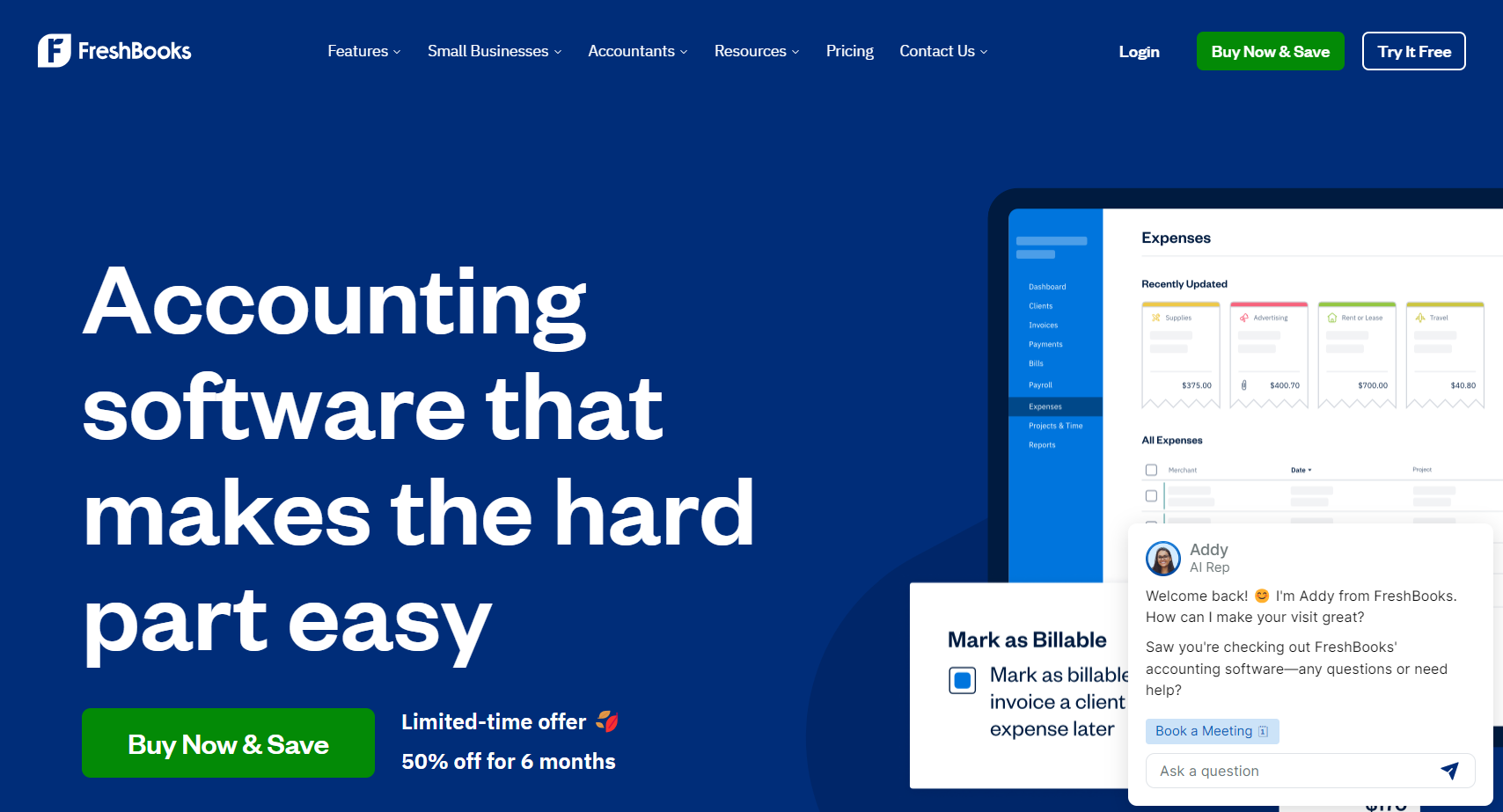
- You need an easy way to create and send professional invoices quickly.
- You want to speed up your billing process and get quick payments with automatic transaction features.
- You want to streamline your expense tracking with receipt scanning and bank imports.
- You need real-time access to your accounting reports and data for better financial management.
- You’re only handling personal finances or have a very simple bookkeeping system that doesn’t require advanced invoicing or tracking tools.
- You prefer a free accounting software solution, as FreshBooks offers paid subscription plans.
- You’re only working with a couple of clients and don’t need a system for tracking expenses, payroll, or team management.
- You’re not dealing with frequent invoicing or billing and don’t require recurring payments or automatic tax calculations.
FreshBooks is a do-it-all accounting solution—perfect for freelancers, solopreneurs, and businesses with employees or contractors. Its easy-to-use interface takes the headache out of your invoicing, expenses, and payment processes. And get this: the automation features? Total game-changers—saving you a ton of time.
Now, here’s where it gets even better: FreshBooks offers different pricing plans that fit your business size, and if you’re a new user, you can snag a sweet 50% discount. That’s hard to beat, right? However, if you’re running a super small operation with just basic needs, FreshBooks might be a bit more than what you’re looking for. The add-ons can add up in cost too, but for your growing business ready to level up its financial management, it absolutely matches the cost.
NOW, LET’S DETAIL THINGS FOR YOU.
FreshBooks’ pricing model isn’t just a number—it’s a reflection of the value and convenience you get with each feature. So, what does this mean for your business?
If you’re just kicking off your business, the Lite plan at $9.50 per month (for the first six months) is a solid choice. It covers the essentials—countless invoices for up to five customers, expense tracking, and easy tax reporting. Need more? As your business grows, the Plus plan at $16.50 per month gives you room to expand. It lets you manage up to 50 customers, automate recurring payments, and even capture receipts automatically. Handy, right?
If you are looking at bigger growth, the Premium plan at $30 per month steps it up. You get unlimited invoicing, track project profitability, and access to advanced financial reports. And if you want to go all in, the Select plan offers perks like lower transaction fees and priority support—perfect for your business to optimize every feature.
What sets FreshBooks apart is its flexibility. Whether you’re a freelancer juggling a few clients or running a growing team, the pricing adapts to your needs. Just keep in mind that adding team members or using advanced payment features comes with extra costs, so it’s worth factoring in when you’re planning your budget.
What’s the Catch with FreshBooks Accounting Software?
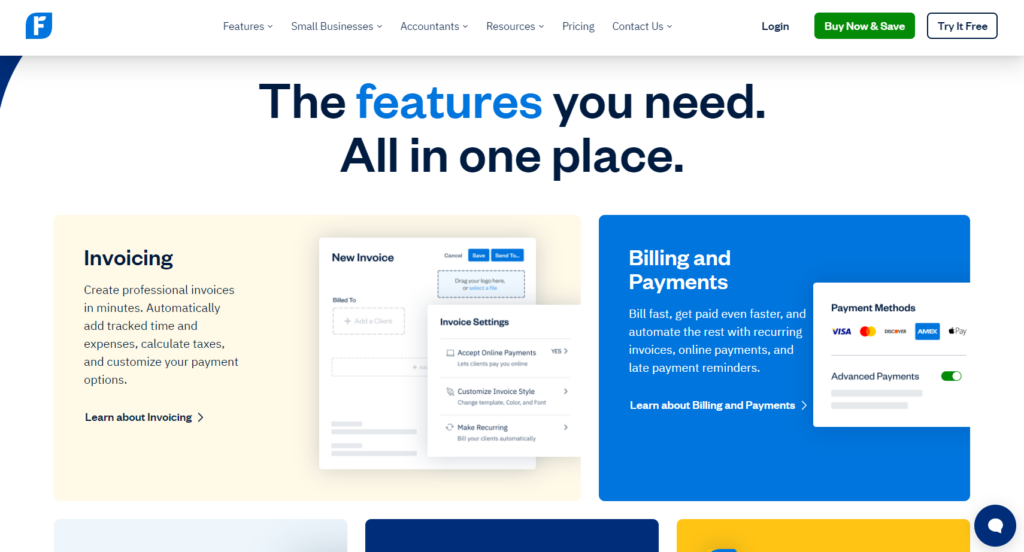
FreshBooks delivers a robust set of tools for invoicing, expense tracking, and accounting, making it a top pick for you as a small business owner or freelancer. But before plunging in, take a closer look at its pricing structure—because, as always, it’s all in the fine details.
First off, FreshBooks entices you with an eye-catching introductory rate, especially with that 50% discount for the initial six months. Sounds like a deal, right? But wait a minute: its prices take a leap once the promo ends. The “Lite” plan, for example, may start at a modest $9.50 per month, but it climbs up to $19 after six months. And if you’re eyeing the “Premium” plan, it starts at $30 monthly but soon skyrockets to $60. So, if you’re planning your long-term budget, be ready for these jumps!
Also, keep in mind that some of the most useful features come with extra fees. Want to collaborate with a team? That sets you back another $11 per user, per month. Need advanced payment processing or payroll services? Yep, those come with extra costs too. As your business advances, these charges can pile up quickly, so it’s essential to factor each one in if you’re managing multiple users or handling complex transactions.
Lastly, while FreshBooks offers a wide array of features, your business might not need every feature. Advanced project profitability tracking and recurring invoice setups sound fantastic but can end up as unnecessary expenses if you lack these requirements. The key is to assess your specific needs and make sure you’re not paying for tools that don’t bring significant value to your business.
>>> PRO TIPS: Invoicely Billing Software Review
WHAT YOU NEED TO KNOW
FreshBooks employs a transparent pricing model with several tiers of service that accommodate different needs and budgets.
The Lite Plan starts at $9.50/month (regularly $19.00) and is ideal for you if you need basic features. It allows you to send unlimited invoices to up to five clients, track countless expenses, and send an unrestrictive number of estimates. It also includes features like credit card payments and essential reporting tools.
The Plus Plan, at $16.50/month (regularly $33.00), expands capabilities significantly. You can send countless invoices to up to 50 clients, set up recurring invoices, and invite accountants to view your financials. This plan supports your business with more robust invoicing and expense management features.
If you require advanced functionalities, the Premium Plan is available at $30/month (regularly $60.00). This option allows you to set up unlimited invoicing, project profitability tracking, and automatic bill capturing. It’s perfect for you to carry out comprehensive accounting functions.
As for your large operations, you can consider the Select Plan, which offers you custom features and dedicated support, with pricing based on your specific business needs to ensure an extensive accounting solution that scales.
FreshBooks is currently promoting a 50% discount for the beginning six months on all plans, making it an attractive option for you as a new user. Additionally, you can enjoy a 10% discount on annual billing, adding further savings when pledging to a yearly plan.
All plans come with a 30-day money-back guarantee, allowing you to use the software risk-free. If you’re not satisfied within the first month, you can receive a full refund, making it a low-risk investment for your accounting needs.
Each plan includes optional add-ons, such as team members for $11 per user per month and advanced payment processing for $20 per month. This flexibility allows your business to customize its FreshBooks experience according to its unique requirements.
What are FreshBooks Accounting Software Competitors Offering?
FreshBooks vs. AccountEdge
AccountEdge is perfect for you if you want full control from your desktop, especially if you need advanced inventory management. It has all the tools for in-depth payroll, banking, and expenses—basically, if you want to keep a tight grip on your assets, AccountEdge is a winner.
But FreshBooks? That’s a whole different story. FreshBooks shines with cloud-based flexibility. Need access on the go? No problem. Its ease of use makes it your dream software for your business if it needs a tool that can work anywhere.
FreshBooks vs. Xero
Xero and FreshBooks are both hits when it comes to cloud accounting. But Xero comes packing more features—think inventory management, bank connections, and payroll integration. It’s the go-to for your business if it wants everything in one place. FreshBooks, though? It sticks to the basics. Simple invoicing, easy project tracking—it just supports smooth workflow.
FreshBooks vs. Wave Accounting
If you’re on a budget, Wave is a breath of fresh air. It’s completely free and still offers you some pretty solid features like syncing with your bank and scanning receipts. For your small business to keep things lean, Wave gets the job done. But FreshBooks levels up—yes, it has its prices, but it comes with the perks: top-tier subscriber support, automation that saves you time, and a system to make you feel like a pro.
What Affects FreshBooks Accounting Software Prices?
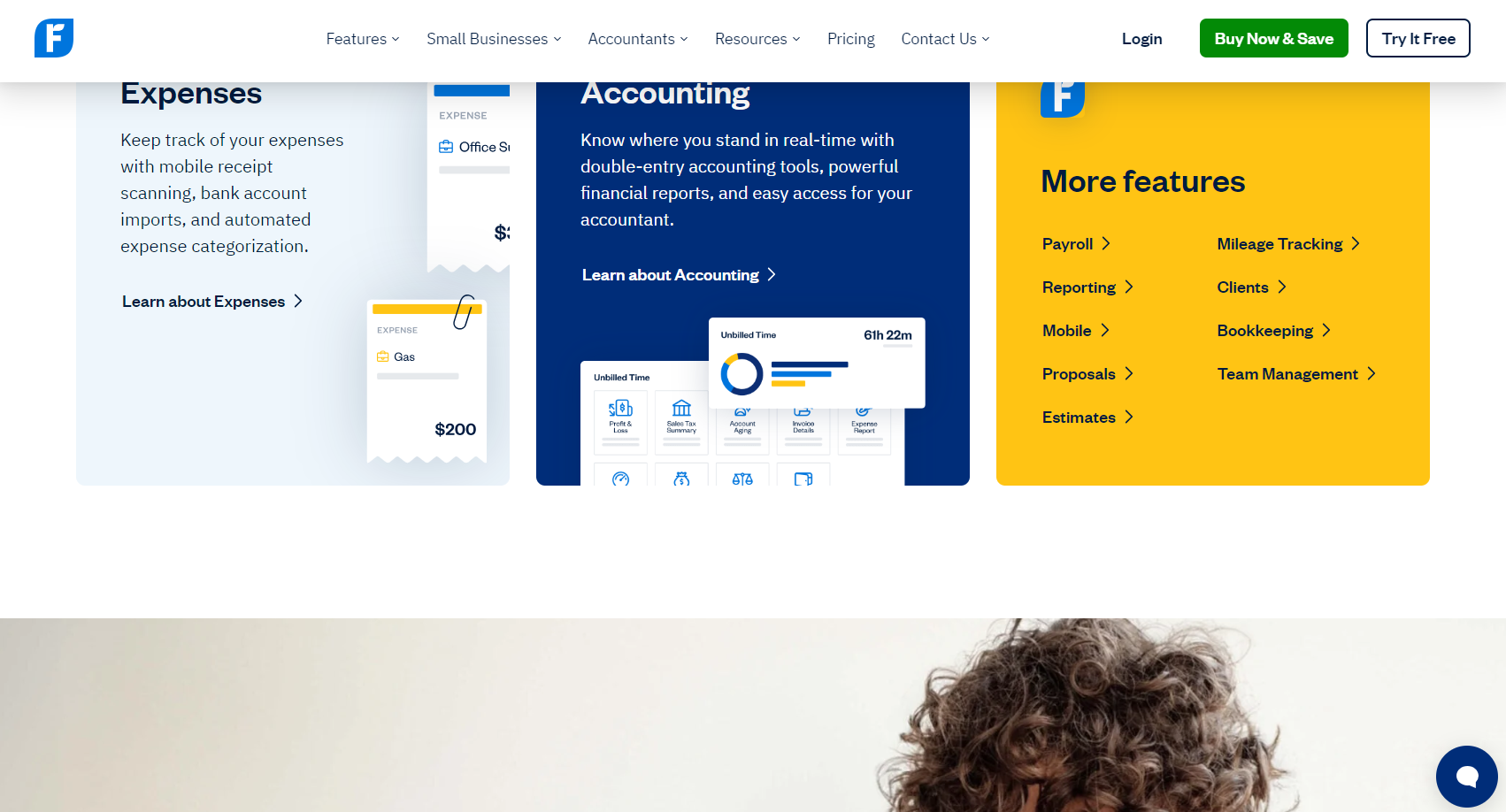
Plan Selection: FreshBooks offers you multiple pricing tiers—Lite, Plus, Premium, and Select. Each tier unlocks different levels of features, such as the number of end users you can bill, the availability of advanced reporting tools, and project management features.
Number of Customers: The ability to send invoices depends on the plan you choose. For example, the Lite plan limits you to 5 clients, while the Premium plan allows you to bill an unlimited number of clients.
Team Members: Adding team members incurs additional costs, typically $11 per user per month. If your business has a large team, it sees higher prices as it adds more users.
Advanced Features: Features like advanced payments, FreshBooks Payroll, and customizable email templates come with additional costs. These premium tools enhance the functionality of FreshBooks but increase your overall subscription price.
Billing Frequency: FreshBooks offers you monthly and annual billing options. Choosing the annual plan provides you with a discount (often 10%), lowering your overall cost better than paying monthly.
What Affects Prices in the Industry Overall?
Features and Functionality: Basic plans often offer you limited features such as invoicing and expense tracking. As you move up the pricing tiers, you unlock advanced options like project profitability, payroll integration, and multi-entity management, which increase the cost.
User Limits: The number of users it supports is a key determinant. Entry-level plans may only allow you to enroll a few users, while higher-tier packages enable you to carry out more extensive collaboration, driving up the price.
Customization Options: Advanced software often provides you with more customization for reports, email templates, and workflow automation. This flexibility tends to come with a premium cost.
Automation and Integrations: More sophisticated automation features like recurring billing or automated receipt scanning and integrations with other business applications significantly raise the price of your subscription plans.
Cloud vs. On-Premise: Cloud-based solutions often charge you a monthly or yearly subscription, while on-premise software might request a one-time fee. However, cloud solutions offer you continuous updates and support, which can justify higher recurring costs.
Support and Training: Premium packages may include dedicated customer support, onboarding services, or give you access to specialized training, all of which influence the total cost.
>>> GET STARTED: OneUp Invoicing Software Review
How to Get the Best Deal With FreshBooks Accounting Software?
Take Advantage of the Special Offer: FreshBooks frequently offers promotions, like the current 50% discount for the first six months. This can dramatically reduce your initial costs while you explore the software’s full capabilities.
Consider Annual Billing for Extra Savings: Beyond the monthly discount, FreshBooks offers an additional 10% off if you opt for an annual payment plan. This option is ideal for your business to lock in long-term savings.
Choose the Right Plan for Your Needs: FreshBooks provides four pricing tiers: Lite, Plus, Premium, and Select. If you’re a freelancer or solopreneur, the Lite or Plus plan may be enough, while as a contractor or employer, you can consider Premium or Select. Assess your customer base and workload before subscribing to a plan.
Explore Add-Ons Only if Necessary: FreshBooks offers you several add-ons, such as team member access ($11 per month) and advanced payment options ($20 per month). Only opt for an add-on if it’s essential to your business’s needs to avoid unnecessary costs.
Utilize the Free Trial Period: FreshBooks offers a free trial, allowing you to explore the platform’s features before devoting yourself financially. Make full use of this trial to determine if the software is a good fit for your business.
Check for Partner or Affiliate Programs: If you’re working with an accountant or using other tools like Gusto or HubSpot, FreshBooks integrates seamlessly with these. You may also benefit from referral and affiliate programs, which can offer you additional savings or rewards.
Can You Afford FreshBooks Accounting Software Prices?
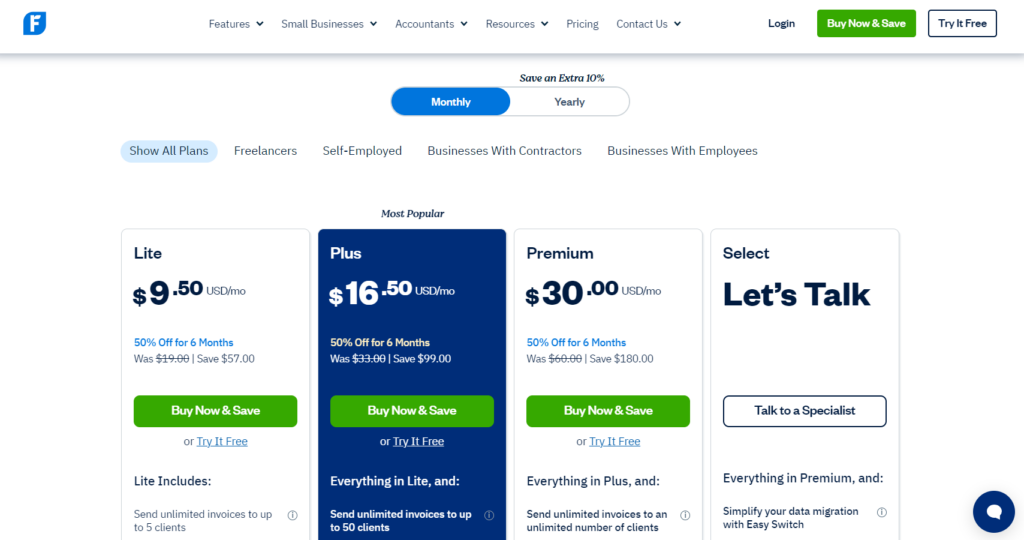
When deciding if FreshBooks is right for your business, it’s essential to look closely at both the pricing and the value it offers.
Determine how much you’re willing to invest in accounting software. FreshBooks offers you four pricing tiers: Lite, Plus, Premium, and Select. You can choose a plan that aligns with your budget and accounting needs. For example, Lite starts at $9.50 per month for smaller operations, while Premium, at $30 per month, offers you more advanced features to help your business manage a large client base.
FreshBooks has features like invoicing, expense tracking, and payroll management. But do you need all of its features? If you’re just starting out or managing a handful of clients, Lite plan might be sufficient. However, suppose your business requires more complex accounting, such as managing multiple team members or tracking project profitability, you may need to invest in a higher-tier plan like Premium or Select.
While FreshBooks offers you a 50% discount for the first six months, it’s important to consider long-term affordability. Also, consider any add-ons like advanced payments or extra team members, which come at an additional cost. Be sure to factor these into your total budget.
Before making a decision, compare FreshBooks’ pricing with other accounting platforms. FreshBooks provides you with excellent value, but that depends on your specific needs; you might find a more affordable option that meets your basic requirements. Take some time to evaluate features across platforms and weigh your priorities.
Finally: Should You Get FreshBooks Accounting Software or Not?
FreshBooks is a frontrunner when it comes to simplifying your accounting and invoicing. With its easy-to-use interface and powerful features, it takes the hassle out of managing your finances. Think about it: automation options like recurring billing and expense tracking free up a ton of your time. Plus, FreshBooks integrates with over 100 apps, so if you’re looking to streamline your entire operation, this can be a huge win for you.
But FreshBooks comes with a subscription fee. While the plans are flexible, if you’re running on a minimal budget, you might need to explore more affordable alternatives like Wave Accounting. And if your business needs highly customized or industry-specific tools, other solutions out there like Zoho, QuickBooks, or Xero offer more for the same—or even less.
If you crave simplicity and want to save time while investing in a top-tier accounting tool, FreshBooks is hard to beat. But before you subscribe to its plans, take a minute to explore other options, especially if your budget is stringent or your business requires something more unique.













