Introduction
Think about this: you’re running a small nonprofit, fully focused on making an impact. But then the paperwork piles up—donation tracking, expense management, financial reports. Sound familiar? Stop letting finances bog you down. Take control of your nonprofit’s accounting with the right software. Imagine automating those tasks, effortlessly tracking donations, and having clear financial insights at your fingertips.
Ready to ditch the manual spreadsheets? What if you could find affordable tools that keep your nonprofit on track without breaking your budget? Stay here and read this article, because by the end, you are going to have the perfect solution to simplify your financial management. Dive in now!
>>> MORE: How to Set Up Quickbooks
1. Aplos

Choose Aplos for your nonprofit accounting and enjoy features that simplify donation tracking, financial reporting, and fund accounting, making your financial management a breeze.
Pros
- Simplify your accounting with an intuitive, user-friendly interface.
- Track donations effortlessly with specialized nonprofit features.
- Generate customized financial reports tailored to your needs.
- Access free, personalized support via email and phone.
- Utilize online and SMS donation forms without needing technical skills.
Cons
- Face limited integration options with other apps.
- Pay extra fees to add additional users.
- Experience some complexity in generating detailed reports.
- Manage with basic invoicing capabilities that may not meet all needs.
- Reconnect your bank account monthly, which can be a hassle.
- Create unlimited donation forms to easily manage contributions.
- Build a website without needing any coding skills.
- Track donations and generate giving statements automatically.
- Reconcile your bank accounts seamlessly with built-in tools.
- Register for events and manage attendees effortlessly.
2. FreshBooks
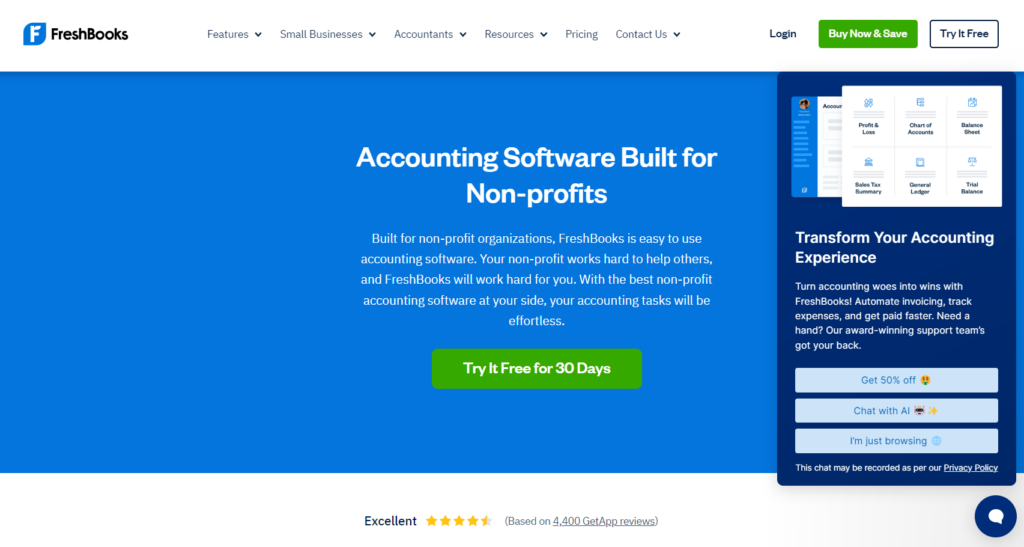
Opt for FreshBooks for your nonprofit accounting to streamline your financial tasks with an intuitive interface, making it easy to manage expenses, track donations, and generate reports effortlessly.
Pros
- Enjoy an intuitive and easy-to-use interface that simplifies accounting tasks.
- Benefit from affordable pricing, especially for smaller businesses.
- Access double-entry accounting reports for accurate financial tracking.
- Utilize robust invoicing features that streamline billing processes.
- Track time and expenses effortlessly, integrating them into invoices.
Cons
- Face limitations if your business grows quickly, as it’s not tailored for larger enterprises.
- Pay extra fees to add additional team members.
- Experience fewer customization options compared to other software.
- Manage with limited bank reconciliation tools in lower-tier plans.
- Deal with restrictions on the number of billable clients in some plans.
- Send unlimited invoices and estimates to keep your billing seamless.
- Track expenses automatically by syncing with over 14,000 financial institutions.
- Manage projects efficiently with built-in time tracking and budgeting tools.
- Accept payments online through credit cards, ACH transfers, and PayPal.
- Customize invoices with your logo, colors, and fonts to reflect your brand.
3. Xero
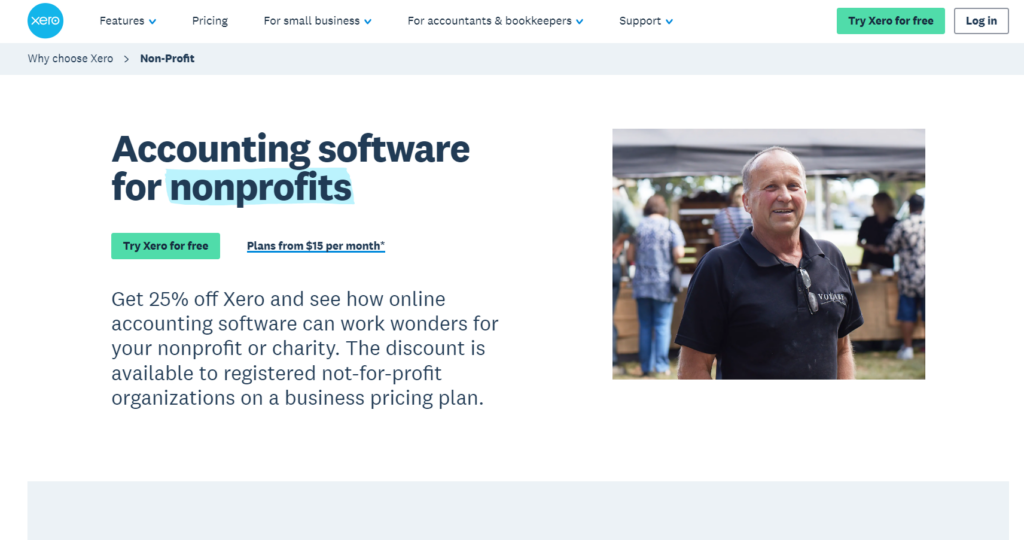
Consider Xero for your nonprofit accounting because it offers seamless integration with numerous nonprofit apps, providing you with comprehensive financial insights and simplifying your accounting processes.
Pros
- Access real-time financial data with live updates for informed decision-making.
- Integrate seamlessly with numerous third-party apps to enhance functionality.
- Enjoy unlimited users on all plans, making collaboration easy.
- Automate repetitive tasks to save time and reduce errors.
- Reconcile bank transactions quickly with automatic bank feeds.
Cons
- Face a steep learning curve due to its extensive features.
- Pay higher costs for advanced features and larger plans.
- Experience occasional slow customer support response times.
- Manage with limited inventory management features.
- Deal with occasional syncing issues with bank feeds.
- Access your financial data from anywhere with its cloud-based platform.
- Automate bank reconciliation with live data feeds for accuracy.
- Send professional invoices and set up automatic reminders effortlessly.
- Manage multiple currencies seamlessly for global operations.
- Integrate with numerous third-party apps to enhance your accounting capabilities.
>>> PRO TIPS: Best Accounting Software for Self-Employed
4. Zoho Books
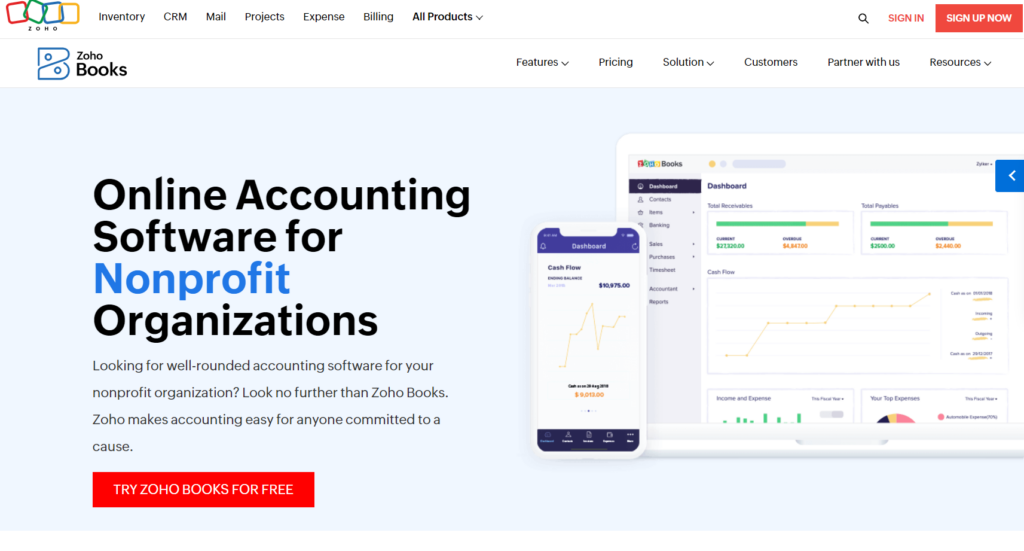
Choose Zoho Books for your nonprofit accounting if you want to automate your financial tasks, offer robust fund management, and provide comprehensive reporting, making your accounting seamless and efficient.
Pros
- Automate your accounting tasks to save time and reduce errors.
- Enjoy a competitive free plan with essential features.
- Integrate seamlessly with other Zoho products for enhanced functionality.
- Customize your invoices and reports to fit your nonprofit’s needs.
- Access robust mobile apps to manage your finances on the go.
Cons
- Face limitations with a maximum of 10 users on some plans.
- Pay for higher-level plans to access advanced features.
- Experience limited integration options outside the Zoho ecosystem.
- Deal with a steep learning curve for new users.
- Manage basic inventory features that may not meet all needs.
- Automate your invoicing and payment reminders to ensure timely collections.
- Track expenses and mileage effortlessly with built-in tools.
- Reconcile your bank accounts seamlessly with automatic bank feeds.
- Customize your financial reports and dashboards to fit your nonprofit’s needs.
- Integrate with other Zoho apps for a comprehensive business management solution.
5. Intuit QuickBooks

Choose Intuit QuickBooks for your nonprofit accounting because it offers a comprehensive suite of tools that simplify financial management, ensuring your nonprofit runs smoothly and efficiently.
Pros
- Enjoy a user-friendly interface that simplifies accounting tasks.
- Access a wide range of features tailored for nonprofits.
- Integrate seamlessly with numerous third-party apps.
- Benefit from robust reporting tools for detailed financial insights.
- Utilize mobile apps to manage finances on the go.
Cons
- Face higher costs for advanced features and larger plans.
- Experience occasional syncing issues with bank feeds.
- Deal with limited customer support response times.
- Manage with a steep learning curve for new users.
- Pay extra fees for additional users.
- Automate your bookkeeping with powerful tools that save you time.
- Track your expenses and income in real-time for accurate financial insights.
- Generate detailed financial reports to help you make informed decisions.
- Integrate with numerous third-party apps to expand functionality.
- Manage payroll efficiently with built-in payroll processing features.
6. Wave Accounting
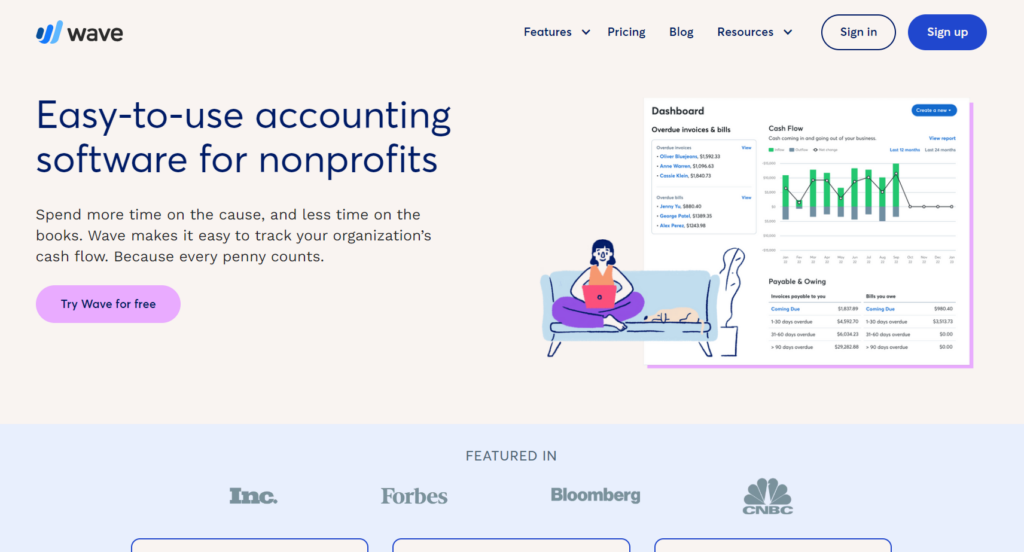
Do you need powerful accounting tools for free? Choose Wave Accounting for your nonprofit. It is perfect for you if you are looking to manage your finances without breaking the bank.
Pros
- Enjoy free accounting software with no hidden costs.
- Send unlimited invoices and receipts without any extra charges.
- Track your income and expenses effortlessly with robust tools.
- Integrate seamlessly with Wave’s own payment and payroll services.
- Access user-friendly features that are perfect for non-accountants.
Cons
- Deal with limited customer support unless you pay for premium services.
- Face no advanced features like time tracking or inventory management.
- Experience occasional syncing issues with bank feeds.
- Manage with no third-party app integrations.
- Struggle with a lack of audit trails for detailed tracking.
- Create unlimited invoices and receipts without any extra charges.
- Track your income and expenses effortlessly with robust tools.
- Reconcile your bank accounts seamlessly with automatic bank feeds.
- Access a user-friendly interface that simplifies financial management.
- Enjoy free accounting software with no hidden costs.
Overview of the Best Accounting Software for Small Nonprofits

Choose accounting software that simplifies your nonprofit’s financial management and fits your needs. Consider Aplos for its user-friendly interface and strong donation tracking, starting at $59.25 per month. Opt for FreshBooks if you need easy expense tracking. Go for Xero when you want detailed and customizable reporting, starting at $15 per month. Pick Zoho Books for its automation features and seamless integration with other Zoho products—plus, it has a free plan. Try Intuit QuickBooks for comprehensive cash flow management. Or go with Wave Accounting, a great free option for basic accounting.
These software options keep your finances in order, so you can focus on your mission instead of bookkeeping. Enjoy features like automated invoicing, expense tracking, donation management, and detailed reports. Prices vary, with some offering free plans and others providing flexible pricing to fit your budget. Choose the right software to streamline your financial management and boost transparency and accountability in your nonprofit.
>>> GET STARTED: Best Accounting Software for Self-Employed
How to Choose the Best Accounting Software for Small Nonprofits
To choose the best accounting software for your small nonprofit, start by evaluating your needs and budget. Identify the core features you require, such as donation tracking, expense management, and financial reporting. Consider Aplos for its user-friendly design and strong donation management, or FreshBooks for excellent expense tracking. Xero shines with detailed reporting, while Zoho Books excels in automation. Intuit QuickBooks offers powerful cash flow tools, and Wave Accounting is a great free choice for basic needs.
Check the pricing plans to ensure they align with your budget. Wave offers free basic tools, while Aplos and QuickBooks have tiered pricing based on features and users. Look for software with a free trial so you can test it before making a decision. By matching your nonprofit’s unique needs with the right features and costs, you’ll find the ideal software to streamline financial management and effectively support your mission.
Pros & Cons of the Best Accounting Software for Small Nonprofits
Pros
- Simplify your financial management with user-friendly interfaces.
- Track donations and expenses accurately to maintain transparency.
- Generate detailed financial reports to aid in decision-making.
- Automate repetitive tasks to save time and reduce errors.
- Access your financial data from anywhere with cloud-based solutions.
Cons
- Face a steep learning curve with some advanced features.
- Pay extra fees for additional users or advanced functionalities.
- Experience occasional syncing issues with bank feeds.
- Deal with limited customer support response times.
- Manage with basic inventory features that may not meet all needs.
What to Watch Out For

When choosing accounting software for your small nonprofit, weigh both the benefits and potential downsides. Aplos offers great donation tracking and user-friendly features, but beware of limited app integrations and additional user fees. FreshBooks excels at expense management, though it may lack advanced tools as your nonprofit expands.
Xero provides detailed reporting and unlimited users but comes with a steep learning curve and higher costs for advanced features. Zoho Books shines in automation and integration with Zoho products but has limited third-party integrations and can be challenging to learn. Intuit QuickBooks offers many features and seamless integrations, though it has higher costs and occasional syncing issues. Wave Accounting is a solid free option, but it lacks advanced features and has limited support unless you pay for premium services.
Balance features and pricing with your nonprofit’s needs. Ensure the software can handle your financial tasks without overwhelming your team. Look for free trials to test the software before committing, and consider long-term scalability. By evaluating these factors, you’ll find the right software that supports your nonprofit’s mission and growth while avoiding hidden costs and potential risks.
Pro Tips
- Identify Your Needs: Determine the specific features your nonprofit requires, such as donation tracking, expense management, and financial reporting. This helps you choose software like Aplos or FreshBooks that cater to these needs.
- Consider Scalability: Choose software that can grow with your organization. Xero and Intuit QuickBooks offer scalable solutions that handle increasing financial complexity as your nonprofit expands.
- Evaluate Integration Capabilities: Ensure the software integrates well with other tools you use, such as CRM systems or fundraising platforms. Zoho Books and Xero are popular for their robust integration options.
- Test Usability: Opt for software with a user-friendly interface to make it easier for your team to adopt. Wave Accounting and Aplos receive praise for their intuitive designs.
- Check Customer Support: Reliable customer support is crucial for resolving issues quickly. Look for software that offers comprehensive support, like Aplos and Intuit QuickBooks.
Recap
Remember to focus on the unique features and pricing that suit your needs. Aplos offers strong donation tracking and user-friendly tools, starting at $59.25 per month. FreshBooks is great for expense management, with plans starting at $19 per month.
Xero provides comprehensive reporting and supports unlimited users, starting at $15 per month. Zoho Books excels in automation and integrates well with other Zoho products, it has a free plan. Intuit QuickBooks offers a wide range of features for managing cash flow, starting at $35 per month. Lastly, Wave Accounting is an excellent free option for basic accounting.
By evaluating these options, you can find the right software to streamline your nonprofit’s financial management and support your mission effectively.













