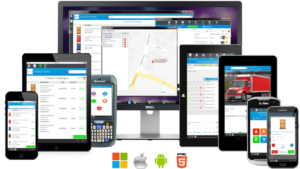Introduction
Have you ever wondered about a world where your billing process is as smooth as a well-oiled machine? If yes, do not think it is an elusive world that only exists in your mind. Picture yourself spending less time on paperwork and more time doing what you love—helping your clients. Sounds like a dream, right? Well, it doesn’t have to. Choosing the best billing software for therapists can turn this dream into reality.
Dive into the sea of options available and discover the perfect tool that fits your practice like a glove. Think about the relief of automated billing, the convenience of mobile access, and the power of detailed financial reports at your fingertips. Can you feel the stress melting away already?
Ask yourself: What if you could streamline your billing process with just a few clicks? What if you could ensure your client’s data is secure while also making your practice more efficient? The right billing software can do all this and more.
Embark on this journey by reading this article as it explores the top billing software options for therapists. Ready to transform your practice? Get started!
1. SimplePractice
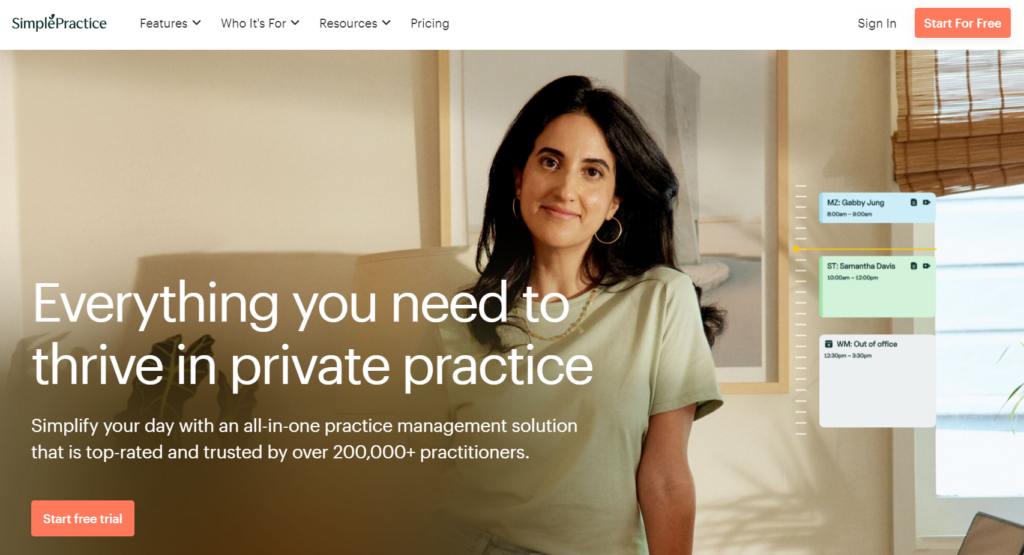
Choose SimplePractice because it streamlines your billing and practice management, letting you focus more on your clients and less on paperwork.
Pros
- Enjoy a user-friendly interface that simplifies your workflow.
- Benefit from excellent onboarding support to get you started smoothly.
- Access a comprehensive mobile app for both practitioners and clients.
- Utilize integrated telehealth features for seamless virtual sessions.
- Appreciate the professional website builder included in the package.
Cons
- Prepare for relatively higher costs compared to some competitors.
- Note the absence of e-prescribing features, which might be a drawback.
- Experience occasional limitations in customization for larger practices.
- Consider potential concerns over practice and client data privacy.
- Face challenges with integration into other electronic medical records (EMRs).
- Manage your schedule effortlessly with the intuitive calendar.
- Streamline your billing with automated invoicing and payment processing.
- Enhance client interactions using the secure client portal.
- Simplify documentation with customizable paperless intake forms.
- Conduct virtual sessions seamlessly with integrated telehealth features.
2. TheraNest
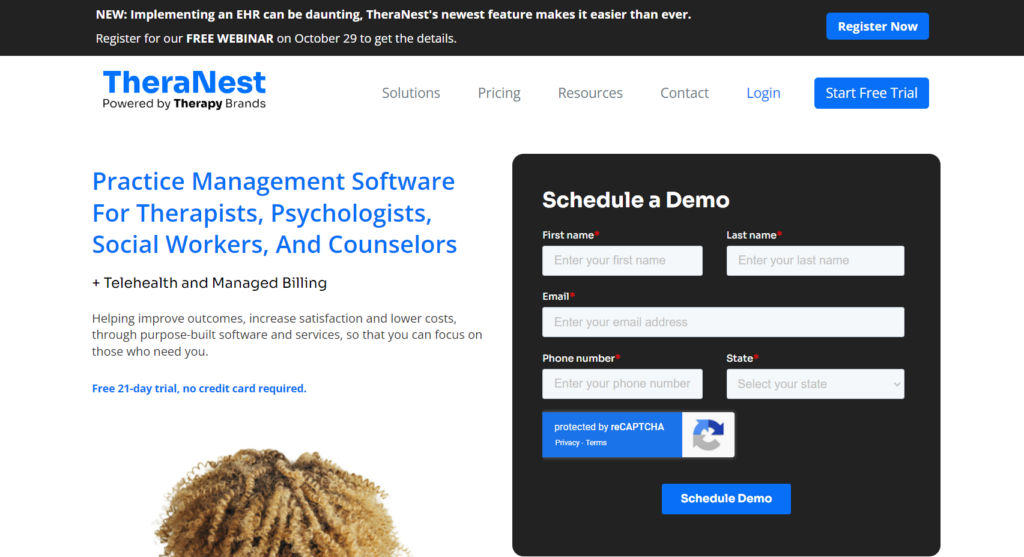
Opt for TheraNest if you want customizable features and robust support to ensure your practice runs smoothly and efficiently.
Pros
- Enjoy quick and effective customer service with one-on-one support.
- Benefit from a 21-day free trial without needing a credit card.
- Customize your practice management with flexible features.
- Access robust training and ongoing learning resources.
- Utilize additional content like client resources and business guides.
Cons
- Deal with a limited library of forms and templates.
- Prepare for extensive customization that requires time and training.
- Face potentially high costs with caseload-based pricing.
- Experience occasional issues with customer service responsiveness.
- Navigate challenges when opting out of their clearinghouse services.
- Manage your appointments effortlessly with the intuitive calendar.
- Access client information securely through the client portal.
- Simplify your documentation with easy-to-use therapy notes.
- Analyze your practice performance using built-in analytics.
- Benefit from unlimited user accounts for your entire team.
3. Carepatron
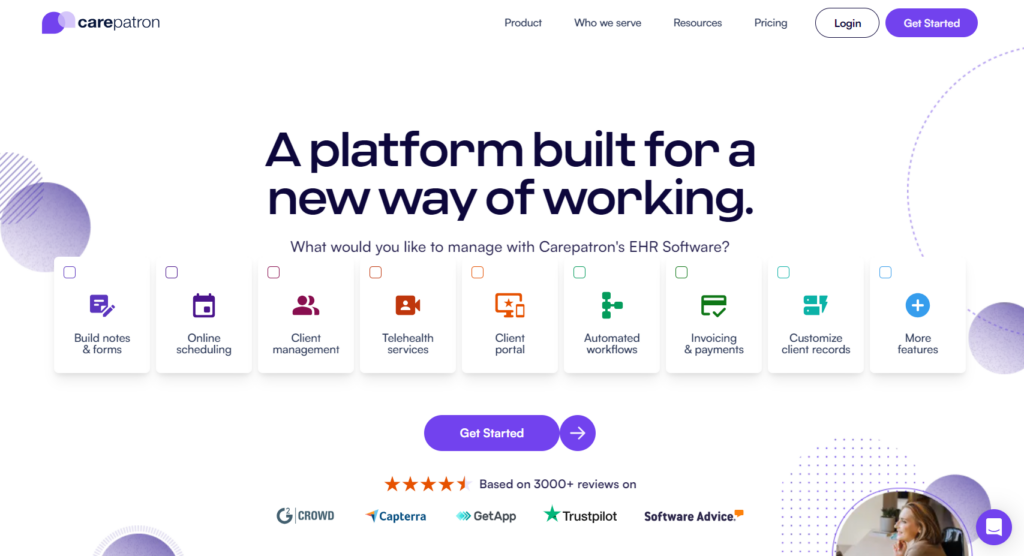
Opt for Carepatron to seamlessly integrate billing, scheduling, and client management, making your practice run effortlessly and efficiently.
Pros
- Enjoy seamless integration with other tools for a streamlined workflow.
- Benefit from excellent customer support that is always ready to assist.
- Access a user-friendly interface that simplifies your daily tasks.
- Utilize robust telehealth features for remote client sessions.
- Appreciate the affordability, especially for small practices.
Cons
- Deal with occasional software glitches that can disrupt your work.
- Face limitations in the number of available templates.
- Prepare for a learning curve when setting up the system.
- Note the lack of advanced customization options.
- Experience challenges with exporting client data.
- Streamline your workflow with integrated therapy notes and documentation.
- Schedule appointments effortlessly with automated reminders and online bookings.
- Simplify billing and payments with secure, fast, and digital solutions.
- Access a professional-client portal for seamless client interactions.
- Utilize thousands of customizable templates to meet your practice needs.
>>> PRO TIPS: Zoho Books vs Kashoo
4. Therabill
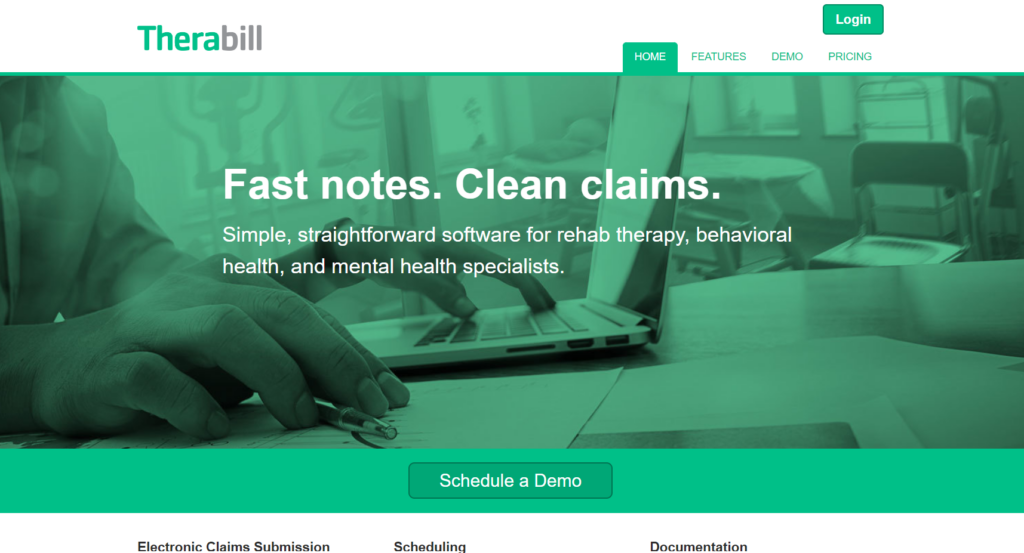
Consider Therabill to simplify your billing process with automated claims and appointment reminders. This can free up your time to focus on your clients.
Pros
- Enjoy seamless integration with WebPT for a unified experience.
- Benefit from automated appointment reminders to reduce no-shows.
- Access comprehensive billing features that streamline revenue management.
- Utilize user-friendly interface for efficient workflow navigation.
- Appreciate the ease of sending patient statements via print or email.
Cons
- Deal with occasional software glitches that can disrupt your workflow.
- Face challenges with customer service responsiveness.
- Prepare for a learning curve when navigating the system.
- Note the lack of advanced customization options.
- Experience potential issues with data security and privacy.
- Submit electronic claims effortlessly with HIPAA-compliant EDI submissions.
- Sync your appointment schedule with billing for streamlined operations.
- Store patient records securely in the cloud with customizable templates.
- Reduce no-shows with automated email, text, and voice appointment reminders.
- Track your revenue cycle with robust, customizable reporting tools.
5. PracticeSuite
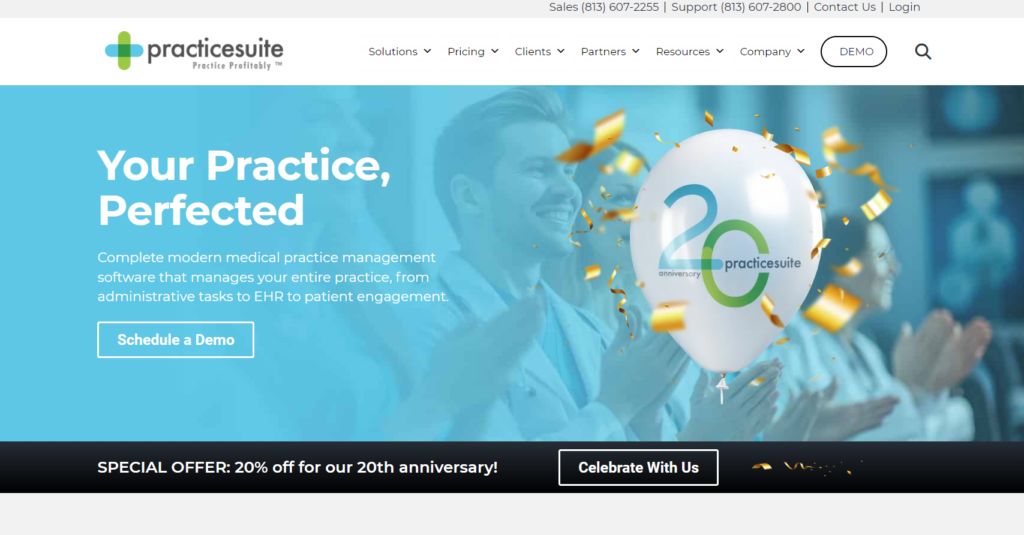
Choose PracticeSuite because it offers comprehensive billing, scheduling, and patient management in one seamless package, ensuring your practice runs smoothly and efficiently.
Pros
- Enjoy an intuitive interface that simplifies your daily tasks.
- Benefit from continuous upgrades that enhance functionality.
- Access excellent customer support that is always ready to help.
- Utilize comprehensive billing features for efficient revenue management.
- Appreciate the seamless integration with other practice management tools.
Cons
- Deal with occasional software glitches that can disrupt your workflow.
- Face challenges with the scheduler software moving or deleting appointments.
- Prepare for a learning curve when navigating the system.
- Note the lack of advanced customization options.
- Experience potential issues with data security and privacy.
- Manage complex billing scenarios effortlessly with multi-provider and multi-location support.
- Schedule appointments flexibly using color-coded and predefined time slots.
- Access comprehensive patient records with a 360-degree view of patient information.
- Automate eligibility checks to ensure patients are covered before their appointments.
- Track your financial health with over 140 customizable reports.
6. Valant
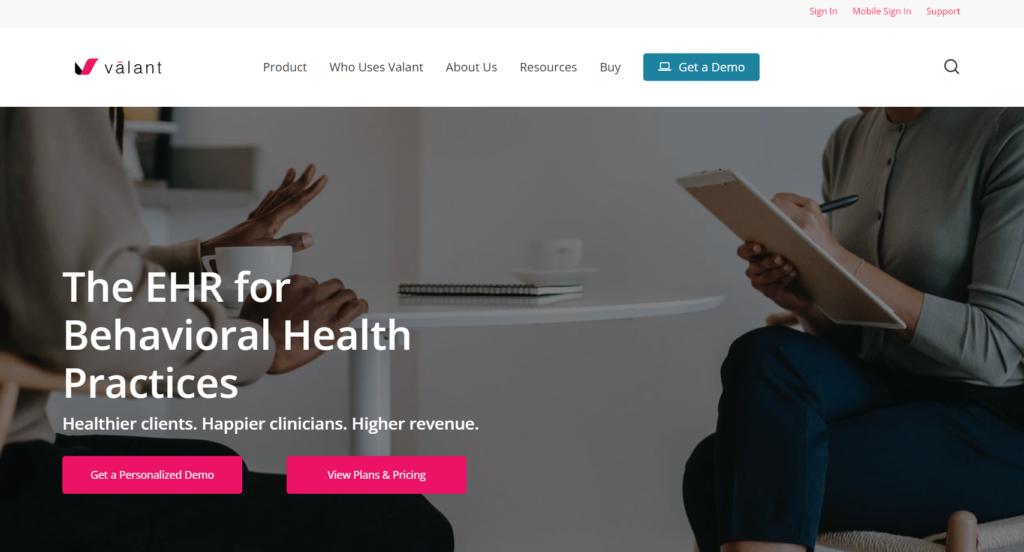
Settle for Valant to combine robust billing, scheduling, and data-driven treatment tools. This ensures your practice operates smoothly and efficiently while enhancing patient care.
Pros
- Measure progress with evidence-based care tools that enhance treatment outcomes.
- Utilize structured note templates to complete documentation quickly.
- Schedule appointments easily with color-coded options.
- Benefit from seamless virtual visits for remote therapy sessions.
- Access comprehensive support for both therapists and prescribing clinicians.
Cons
- Deal with non-transparent pricing that requires filling out a lead form.
- Face a steep learning curve when getting started.
- Experience occasional customer service issues that can be frustrating.
- Navigate the complexity of customization options.
- Prepare for potential software glitches that may disrupt your workflow.
- Measure patient progress with integrated evidence-based care tools.
- Complete documentation quickly using structured note templates.
- Schedule appointments easily with color-coded options.
- Conduct seamless virtual visits with robust telehealth features.
- Access comprehensive patient records through a secure client portal.
Overview of the Best Billing Software for Therapists

Pay attention here: whenever you choose billing software for your therapy practice, prioritize tools that streamline your workflow and enhance client management. SimplePractice stands out with its user-friendly interface, integrated telehealth, and comprehensive mobile app, making it a top choice despite its higher cost. Know that TheraNest is not far behind as it offers customizable features and robust support, perfect for you if you need flexibility and extensive training resources. Carepatron simplifies billing and scheduling with seamless integration and affordability, ideal for small practices. Therabill excels in automated claims and appointment reminders, ensuring you spend less time on administrative tasks. PracticeSuite provides enterprise-level revenue cycle management, making it suitable for larger practices with complex needs. Valant combines robust billing, scheduling, and data-driven treatment tools, enhancing both your practice’s efficiency and patient care.
Evaluate these options based on their standout features and pricing to find the best fit for your needs. SimplePractice and TheraNest may come at a higher price point but offer extensive features that justify the cost. Carepatron and Therabill are more affordable, making them great for smaller practices or if you are just starting. Keep in mind that PracticeSuite and Valant cater to larger practices with more complex requirements, offering comprehensive solutions that streamline operations and improve patient outcomes. Choose the software that aligns best with your practice’s size, budget, and specific needs to ensure smooth and efficient operations.
>>> GET STARTED: Wasp Inventory Management Software: Get It or Not?
How to Choose the Best Billing Software for Therapists
Start by assessing your specific needs. Identify the features that are most important to you, such as invoicing, payment processing, and insurance claim management. Ensure the software is user-friendly, as a clunky interface can slow you down. Prioritize data security and compliance with regulations like HIPAA to protect your patient’s privacy. Look for customization and integration options to fit seamlessly with your existing systems. Consider the scalability of the software to grow with your practice.
Evaluate the top options based on their standout features and pricing. SimplePractice offers a comprehensive mobile app and integrated telehealth, making it a top choice despite its higher cost. TheraNest provides customizable features and robust support, ideal for those needing flexibility. Carepatron is affordable and integrates well with other tools, perfect for small practices. Therabill excels in automated claims and appointment reminders, reducing administrative tasks. PracticeSuite is suitable for larger practices with complex needs, offering enterprise-level revenue management. Valant combines robust billing, scheduling, and data-driven treatment tools, enhancing both efficiency and patient care. Choose the software that aligns best with your practice’s size, budget, and specific needs to ensure smooth and efficient operations.
Pros & Cons of the Best Billing Software for Therapists
Pros
- Automate invoicing and payments to save time and reduce manual errors.
- Enhance cash flow with timely payment reminders and efficient processing.
- Improve client management with integrated scheduling and record-keeping.
- Ensure compliance with HIPAA and other regulations for data security.
- Access detailed financial reports to make informed business decisions.
Cons
- Deal with potential high costs, especially for premium features.
- Face a learning curve when getting started with new software.
- Experience occasional software glitches that can disrupt workflow.
- Navigate limited customization options in some software.
- Prepare for potential issues with customer service responsiveness.
What to Watch Out For

Ensure the software you are considering has all the essential billing features you need, such as invoicing, payment processing, and insurance claim management. Look for a user-friendly interface to avoid wasting time on a clunky and confusing system. Prioritize data security and compliance with regulations like HIPAA to protect your patients privacy. Check for customization and integration options to fit seamlessly with your existing systems. Consider the scalability of the software to grow with your practice.
Watch out for potential high costs, especially for premium features. Be aware of the learning curve when getting started with new software. Prepare for occasional software glitches that can disrupt your workflow. Note the lack of advanced customization options in some software and consider potential issues with customer service responsiveness.
Pro Tips
- Prioritize Security: Ensure the software has robust security measures, including data encryption and regular security updates, to protect sensitive patient information.
- Look for Automation Features: Know that automation can save you a lot of time. Look for features like automated billing, reminders for unpaid invoices, and automatic claim submissions.
- Check for Mobile Accessibility: You can use a mobile-friendly platform to manage billing on the go, which can be particularly useful if you have a busy schedule or multiple practice locations.
- Evaluate Reporting Capabilities: Comprehensive reporting tools can help you track financial performance, identify trends, and make informed decisions about your practice.
- Consider User Experience: Use a user-friendly interface to significantly reduce the learning curve and improve efficiency. Look for software that offers a clean, intuitive design.
- Assess Customer Support Quality: Check if the software provider offers 24/7 support, live chat, or dedicated account managers.
- Review Cost and Value: Compare the cost of the software with the features offered. Sometimes, paying a bit more for additional features and better support can be worth it in the long run.
- Trial Periods and Demos: Take advantage of free trials or demos to test the software before committing. This hands-on experience can help you determine if it meets your needs.
Recap
Remember that choosing the best billing software for your therapy practice is crucial for streamlining operations and enhancing client care. By prioritizing features like ease of use, data security, customization, and scalability, you can find a solution that fits your unique needs. Whether you opt for the comprehensive capabilities of SimplePractice, the customizable features of TheraNest, the affordability of Carepatron, the automated efficiency of Therabill, the enterprise-level management of PracticeSuite, or the data-driven tools of Valant, each option offers distinct advantages to elevate your practice. Make an informed decision to ensure your billing processes are smooth, efficient, and supportive of your overall practice goals.