Your retail store needs a top-notch inventory management system to improve operations, lower costs, and satisfy customers. Effective inventory management reduces stockouts and overstock by ensuring you have the correct products in the right quantities. This reduces dead stock, increases profitability, and improves financial health by lowering storage costs and improving sales forecasting.
A strong inventory management system automates tiresome chores and enhances retail profitability and smooth operations, letting you focus on developing your business and addressing consumer needs. Take a look at some of the best inventory management solutions for your retail store:
1. Cin7
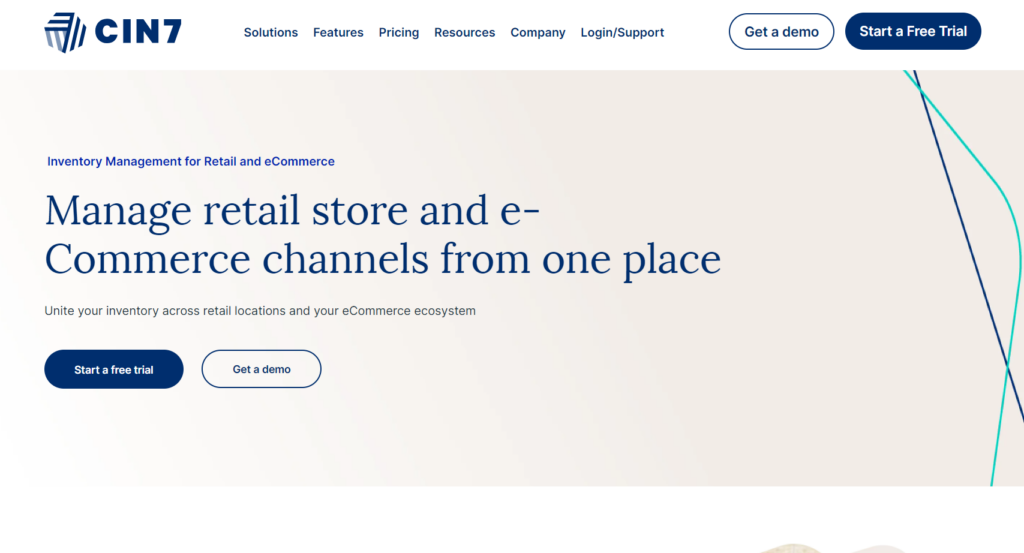
Cin7 is your ideal software if you want a comprehensive solution. This cloud-based inventory management system integrates seamlessly with over 450 platforms, including e-commerce, accounting, and POS systems. It supports multi-location inventory management, making it perfect for your growing business with multiple retail outlets. Cin7’s advanced reporting and forecasting tools help you make informed decisions and optimize your stock levels, ensuring you always have the right products at the right time. Its automation capabilities streamline your order management and cross-channel syncing, reducing manual work and minimizing errors.
- Integrates with over 700 platforms.
- Supports multi-location inventory management and B2B e-commerce.
- Supports omnichannel retail
- Provides advanced reporting and forecasting tools.
- Requires a steep learning curve for new users.
- Offers limited support after initial onboarding.
- Lacks transparent pricing and RFID tracking
- Tracks real-time inventory across multiple locations.
- Includes point-of-sale and B2B e-commerce functionality.
- Automates cross-channel syncing and order management
2. Ordoro
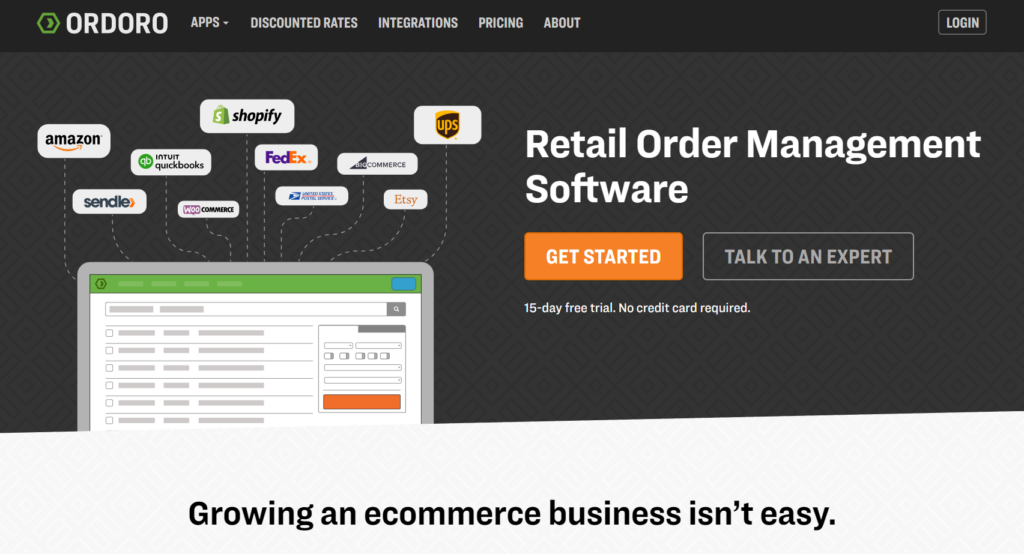
Ordoro is a good choice if you need a robust shipping and dropshipping solution with a free plan that offers unlimited monthly shipping labels. It integrates with major e-commerce platforms and shipping carriers, simplifying your shipping processes and ensuring efficient order fulfillment. Ordoro’s automation rules help you manage your supply chain effortlessly, reducing costs and improving customer satisfaction. If you’re looking for a cost-effective way to streamline your shipping and inventory management, Ordoro is the way to go.
- Offers a free plan with unlimited monthly shipping labels.
- Integrates with major e-commerce platforms and shipping carriers.
- Simplifies shipping and dropshipping processes with automation rules.
- Limits carrier integrations based on region.
- Provides limited features in the free plan.
- Charges higher prices for advanced inventory management features
- Auto-syncs stock levels across all sales channels.
- Manages multi-warehouse inventory and order routing.
- Supports barcode scanning and advanced analytics
3. Katana
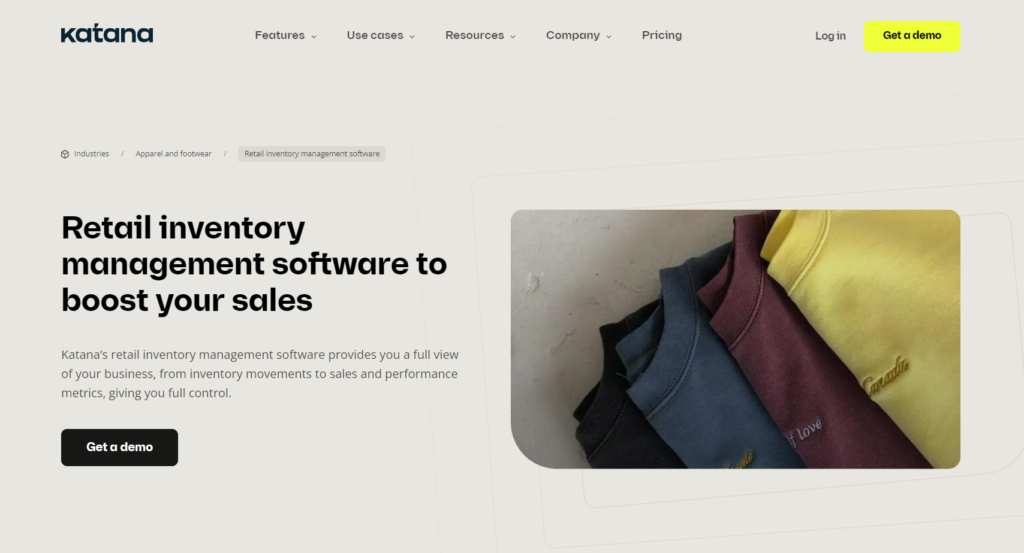
Choose Katana if you’re a growing manufacturer or business that needs real-time inventory tracking and production planning. Its user-friendly interface makes it easy to manage incoming orders, track stock levels, and issue purchase orders. Katana’s seamless integration with e-commerce, accounting, and other business software ensures you have a centralized view of your operations, helping you maintain optimal stock levels and improve overall efficiency. If you want a solution that supports your growth and simplifies your production processes, Katana is the perfect fit.
- Features a user-friendly interface with real-time inventory tracking.
- Supports production planning and order management.
- Integrates with e-commerce, accounting, and other business software.
- Costs can be high for small businesses.
- Lacks some advanced features and customization options.
- Experiences occasional bugs that can interfere with daily operations
- Provides real-time inventory insights and demand forecasting.
- Supports multi-location and multichannel inventory management.
- Includes production planning and shop floor management
4. inFlow

inFlow is perfect for you if you’re in the B2B or wholesale business and need a quick and easy setup for inventory management. It offers detailed inventory reports and analytics, helping you make informed decisions about stock levels and order management. With features like mobile scanning and customizable fields, inFlow provides a flexible and scalable solution that can grow with your business. If you want a reliable and user-friendly inventory management system that offers excellent customer support, inFlow is the right choice.
- Offers quick and easy setup with detailed inventory reports.
- Supports mobile scanning and customizable fields.
- Provides excellent customer support and robust features for B2B and wholesale businesses.
- Limits integrations with other software.
- Lacks an open API for custom integrations.
- Restricts access to PCs only
- Tracks stock and orders in real-time across multiple locations.
- Supports barcode scanning and mobile app functionality.
- Provides detailed reporting and analytics
5. Zoho Inventory
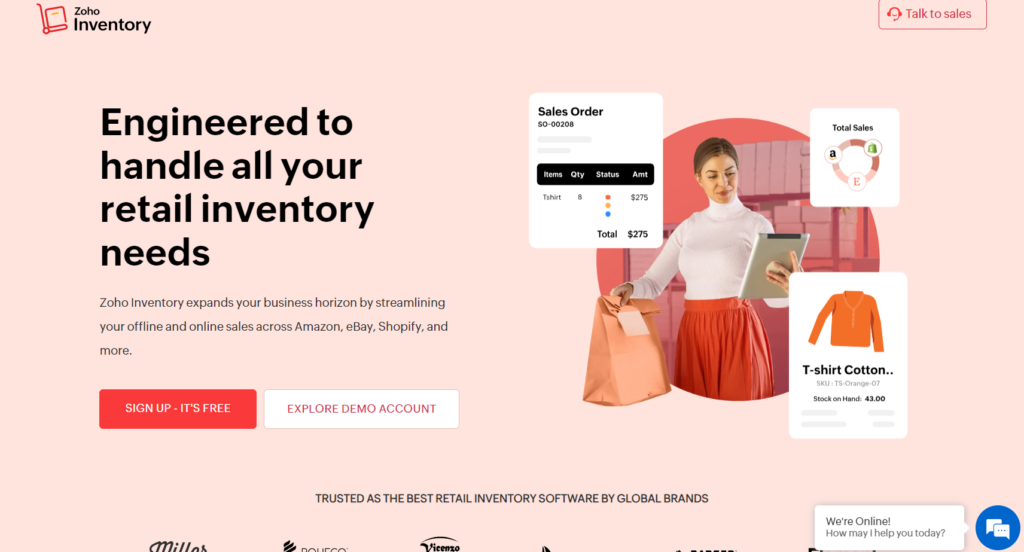
Zoho Inventory is the best option for you if you’re looking for seamless integration with other Zoho products and third-party apps. It supports multi-channel selling, order management, and extensive shipping functions, making it ideal for online retailers. With affordable pricing plans and a user-friendly interface, Zoho Inventory helps you manage your inventory efficiently while keeping costs low. If you want a cost-effective solution that integrates well with your existing systems and supports your multi-channel selling needs, Zoho Inventory is the way to go.
- Integrates seamlessly with other Zoho products and third-party apps.
- Supports multi-channel selling and extensive shipping functions.
- Offers affordable pricing plans with a user-friendly interface.
- Requires higher-tier plans for advanced features.
- Supports only FIFO costing method.
- Lacks some advanced inventory management features like forecasting.
- It manages stock across multiple warehouses with real-time tracking.
- Supports serial and batch tracking for detailed inventory control.
- Integrates with e-commerce platforms and shipping carriers
Overview of Best Inventory Management for a Retail Store

Choosing the best inventory management system for your retail store is crucial for optimizing operations, reducing costs, and enhancing customer satisfaction. Top systems like Cin7, Ordoro, Katana, inFlow, and Zoho Inventory offer a range of features that attend to different business needs. These systems provide real-time tracking, automated purchase orders, multi-channel integration, and advanced forecasting capabilities. By leveraging these tools, you can maintain optimal stock levels, streamline order fulfilment, and gain valuable insights into your inventory, ultimately driving profitability and growth for your retail business.
How to Choose the Best Inventory Management for a Retail Store
To select the best inventory management for your retail store:
- Determine the specific requirements of your retail store. Consider factors like the size of your inventory, the number of sales channels, and whether you need features like barcode scanning, real-time tracking, or integration with e-commerce platforms. Understanding your needs helps you narrow down the options.
- Look for systems that offer the features you need. Essential features might include inventory tracking, order management, automated purchase orders, and reporting capabilities. Advanced features like demand forecasting, multi-location management, and integration with other business tools can also be crucial depending on your business’s complexity.
- Choose a system that can grow with your business. Scalability is important if you plan to expand your product lines, open new locations, or increase your sales volume. A scalable system saves you from having to switch to a new platform as your business grows.
- Ensure the inventory management system integrates well with your existing tools, such as your point-of-sale (POS) system, e-commerce platforms, accounting software, and shipping solutions. Seamless integration streamlines your operations and reduces manual data entry.
- Opt for a user-friendly system that your team can easily learn and use. A complex system can lead to errors and inefficiencies. Look for intuitive interfaces, clear documentation, and available training resources.
- Good customer support is essential, especially during the initial setup and as you encounter issues. Check if the provider offers support through multiple channels like phone, email, and live chat. Also, consider the availability of resources like FAQs, tutorials, and user forums.
- Compare the pricing plans of different systems. Consider both the upfront costs and ongoing fees. Some systems offer free plans with limited features, while others have tiered pricing based on the number of users or features. Ensure the system fits within your budget without compromising on essential features.
- Look for reviews and testimonials from other retail businesses similar to yours. User feedback can provide insights into the system’s reliability, performance, and customer satisfaction. Pay attention to both positive and negative reviews to get a balanced perspective.
- Take advantage of free trials and demos offered by software providers. This hands-on experience helps you understand how the system works and whether it meets your needs. Use this opportunity to test key features and assess the overall user experience.
- Stay informed about future trends in inventory management technology. Innovations like AI-driven analytics, IoT integration, and blockchain for supply chain transparency can offer significant advantages. Choosing a forward-thinking system can keep your business competitive.
Pros and Cons of Best Inventory Management for a Retail Store
Pros
Best inventory management for retail stores:
- Enhances operational efficiency by automating inventory tracking and order management.
- Reduces human errors with real-time data and automated processes.
- Improves customer satisfaction by ensuring products are always in stock.
- Integrates seamlessly with e-commerce platforms, POS systems, and accounting software.
- Provides valuable insights through robust reporting and analytics.
- Supports scalability, allowing the system to grow with your business.
- Offers multi-channel management, enabling consistent inventory control across various sales channels.
- Facilitates better decision-making with advanced forecasting and demand planning.
- Streamlines order fulfilment processes, reducing delays and errors.
- Saves time and resources by automating routine tasks like reordering and stock updates.
Cons
Best inventory management for retail stores:
- Presents a steep learning curve, especially for complex systems.
- Requires significant upfront investment and ongoing subscription costs.
- Demands regular updates and maintenance to ensure optimal performance.
- Limits customization options in lower-tier plans.
- Poses integration challenges with existing systems if not compatible.
- Depends on reliable internet connectivity for cloud-based solutions.
- Incurs additional costs for advanced features or higher-tier plans.
- Necessitates training for staff to effectively use the system.
- Exposes the business to potential data security risks if not properly managed.
- Entails potential downtime during implementation and system updates.
What to Watch Out For

- Compatibility with Existing Systems: Ensure the new system integrates seamlessly with your current POS, e-commerce platforms, and accounting software. Incompatibility can lead to data silos and inefficiencies.
- Scalability: Choose a system that can grow with your business. It should handle increased inventory, additional locations, and higher sales volumes without requiring a complete overhaul.
- User-Friendliness: Opt for a system with an intuitive interface that your team can quickly learn and use efficiently. A complex system can lead to errors and slow down operations.
- Customer Support: Check the availability and quality of customer support. Reliable support is crucial for troubleshooting issues and ensuring smooth operation, especially during the initial setup.
- Cost: Consider both upfront costs and ongoing fees. Ensure the system fits within your budget while providing the necessary features. Be wary of hidden costs for advanced features or higher-tier plans.
- Security: Ensure the system has robust security measures to protect your data. This includes encryption, regular backups, and compliance with data protection regulations.
- Customization: Look for a system that offers customization options to fit your specific business needs. Limited customization can restrict your ability to optimize the system for your operations.
- Reporting and Analytics: Choose a system that provides comprehensive reporting and analytics. This helps you make informed decisions, forecast demand, and optimizes inventory levels.
- Mobile Access: Consider systems that offer mobile access, allowing you to manage inventory on the go. This is particularly useful for businesses with multiple locations or remote management needs.
- Reviews and Testimonials: Research user reviews and testimonials to gauge the system’s reliability and performance. Pay attention to feedback from businesses similar to yours to get a realistic perspective.
Pro Tips
Here are some pro tips to consider as you pick the best inventory management for your retail store:
- Assess your current inventory challenges and identify specific needs such as real-time tracking, multi-channel integration, or advanced reporting.
- Consider the size of your inventory, the number of locations, and the complexity of your supply chain.
- Look for essential features like automated purchase orders, barcode scanning, and real-time stock updates.
- Evaluate advanced features such as demand forecasting, multi-location management, and integration with e-commerce platforms.
- Ensure the system integrates seamlessly with your existing tools like POS systems, accounting software, and e-commerce platforms.
- Verify compatibility to avoid data silos and streamline operations.
- Choose a system that can grow with your business, accommodating increased inventory, additional locations, and higher sales volumes.
- Plan for future expansion to avoid the need for a costly system switch later on.
- Opt for a user-friendly interface that your team can quickly learn and use efficiently.
- Test the system through demos or free trials to ensure it meets your usability standards.
- Check the availability and quality of customer support, including phone, email, and live chat options.
- Look for additional resources like FAQs, tutorials, and user forums to assist with troubleshooting.
- Compare pricing plans, considering both upfront costs and ongoing fees, and ensure the system fits within your budget while providing the necessary features and scalability.
- Research user reviews and testimonials from businesses similar to yours to gauge the system’s reliability and performance and pay attention to both positive and negative feedback to get a balanced perspective.
- Take advantage of free trials and demos to get hands-on experience with the system.
- Test key features and assess the overall user experience to ensure it meets your needs.
- Keep up with future trends in inventory management technology, such as AI-driven analytics, IoT integration, and blockchain for supply chain transparency.
- Choose a forward-thinking system to stay competitive and leverage innovations.
Recap
Choosing the best inventory management system for your retail store is crucial for optimizing your operations, reducing costs, and enhancing customer satisfaction. By leveraging top systems like Cin7, Ordoro, Katana, inFlow, Zoho Inventory, Fishbowl, Square for Retail, Backbar, ShipBob Merchant Plus, and Inventory Planner by Sage, you can benefit from features tailored to your specific business needs.
These systems offer real-time tracking, automated purchase orders, multi-channel integration, and advanced forecasting capabilities. Implementing these tools will help you maintain optimal stock levels, streamline order fulfillment, and gain valuable insights into your inventory, ultimately driving profitability and growth for your retail business.













