Our Verdict

Asset Panda is way better than Snipe-IT, even though both are useful tools for asset management, quite handy for you in tracking and managing various assets within an organization, such as equipment, tools, technology, and even intellectual property. This is because Asset Panda:
- offers a more intuitive and user-friendly interface, making it easier to navigate and manage your invoicing and asset management tasks.
- provides detailed and customizable reporting features, which are beneficial for tracking and analyzing invoicing data.
- offers strong customer support, which can assist with any invoicing-related issues.
- integrates seamlessly with popular accounting software like QuickBooks and NetSuite, streamlining financial data synchronization and reducing manual data entry.
- offers mobile app access, allowing you to manage your assets and invoicing on the go, enhancing flexibility and convenience.
Asset Panda is great if you need a powerful tool for tracking your assets and want something easy to customize. It works well for different industries and offers detailed reports and compliance tracking. However, its invoicing features aren’t as strong, and you might need to get a price quote through links on its website https://www.assetpanda.com/, which can be a bit of a hassle.
Snipe-IT, on the other hand, is an open-source option that’s free to use and very flexible, especially if you have some coding skills. It’s perfect for smaller businesses or those on a tight budget. While its invoicing features are basic, it integrates well with other tools, allowing you to expand its capabilities. Just keep in mind that setting it up can take some time, and you won’t get dedicated customer support unless you pay for it.
Come to think of it. What is your top priority in this case?
Put simply, if you want a user-friendly, comprehensive asset management tool and don’t mind reaching out for pricing, go with Asset Panda. But if you’re looking for a budget-friendly, customizable solution and are okay with a bit of setup work, Snipe-IT is a better choice for you.
Why Choose Asset Panda
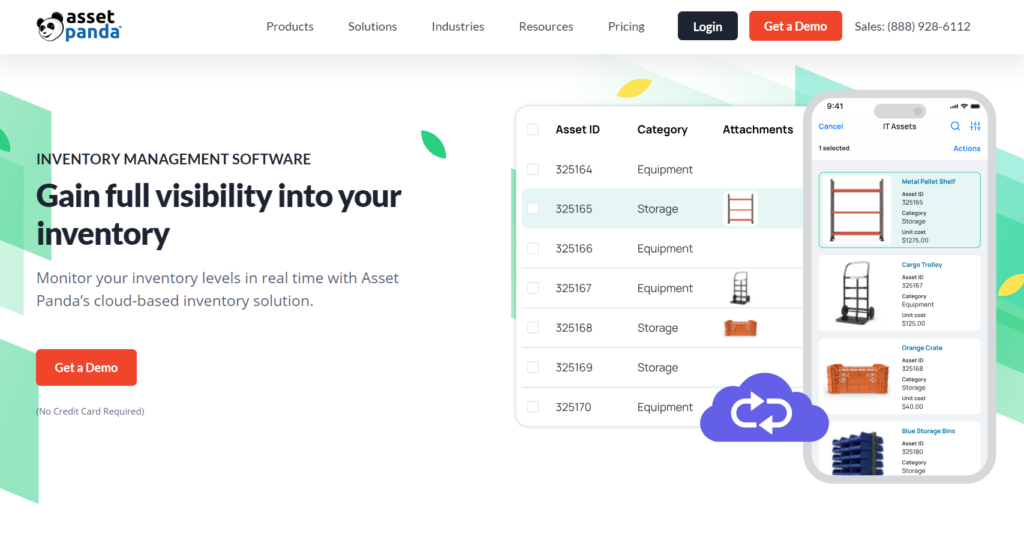
Who Asset Panda Is Best For
Asset Panda is best for you if you:
- Prefer a platform that’s easy to navigate and manage, even if you’re not very tech-savvy.
- Require comprehensive and customizable reports to track and analyze your invoicing data effectively.
- Appreciate having access to reliable customer support to assist with any issues or questions you might have
Who Asset Panda Is Not Right For
Asset Panda is not the right choice for you if you:
- Need a more cost-effective solution and prefer not to contact the company for a custom quote.
- Have a preference for robust invoicing capabilities rather than comprehensive asset management.
- Want the flexibility and customization options that come with open-source software.
Why Choose Snipe-IT
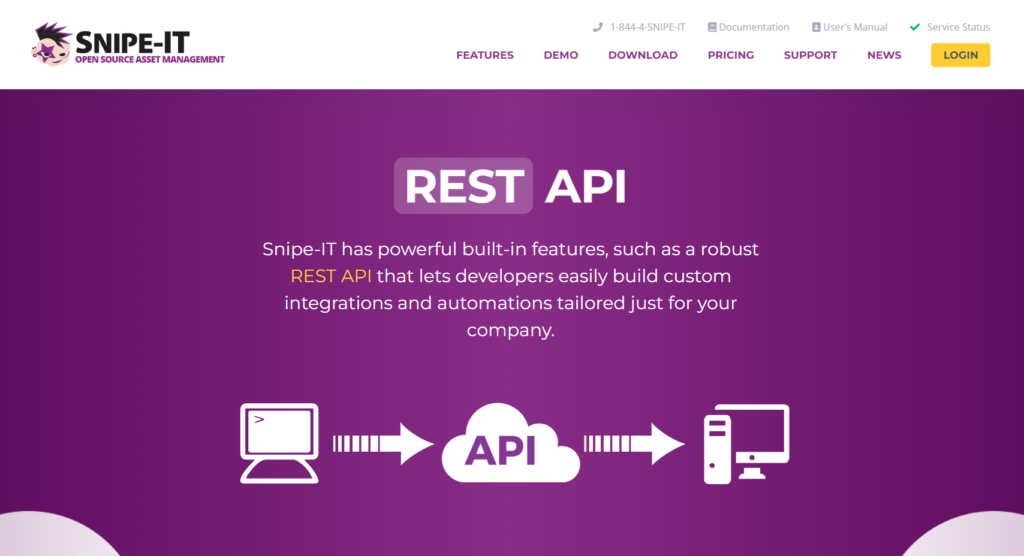
Who Snipe-IT Is Best For
Snipe-IT is best for you if you:
- Need a cost-effective solution, especially if you’re a small business or have a limited budget.
- Have some coding skills and want the ability to customize the invoicing features to better fit your specific needs.
- Want a platform that integrates well with other tools, allowing you to expand its invoicing capabilities through additional software.
Who Snipe-IT Is Not Right For
Snipe-IT is not right for you if you:
- Lack the coding expertise or time to customize and set up the software.
- Need dedicated customer support to assist with any issues or questions, which is limited in the free plan.
- Run a business that requires more sophisticated invoicing features that go beyond basic functionalities.
Asset Panda vs. Snipe-IT: Main Differences
Ideal For
Asset Panda invoicing is good for you if you value a user-friendly and highly customizable platform that can handle comprehensive asset management alongside invoicing. It’s perfect if you need detailed reporting and compliance tracking to help you keep a close eye on your assets and financials. Additionally, if you appreciate having strong customer support to assist with any issues or questions, Asset Panda’s dedicated support team is a significant advantage.
Snipe-IT, on the other hand, is ideal for you if you’re looking for a cost-effective, open-source solution that offers flexibility and customization. It particularly suits you if your business is still small and you have a limited budget, as it provides a free plan with no asset or user limits. If you have some coding skills and prefer a platform that integrates well with other tools, allowing you to expand its capabilities, Snipe-IT’s open API and integration options make it a great choice.
Plans and Pricing
Asset Panda
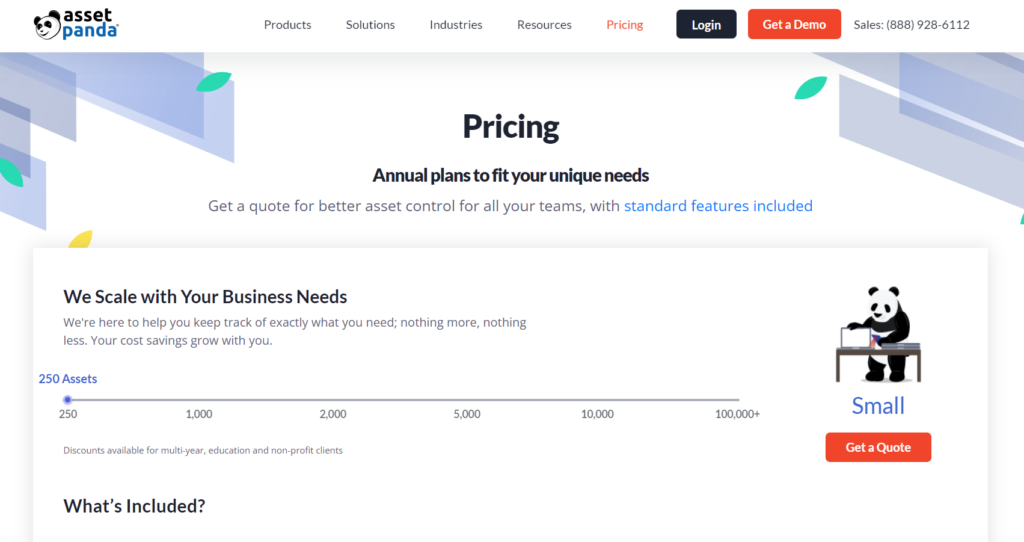
Asset Panda offers a flexible pricing model based on the number of assets you need to manage. The pricing starts at $83 per month, billed annually. This plan includes unlimited users, world-class support, and access to its cloud-based platform hosted on Amazon AWS. You also get mobile app access, an open API for custom integrations, and tools for generating barcodes and QR codes. For more specific pricing, especially for larger asset volumes or additional features like premium integrations, you need to contact Asset Panda directly for a custom quote.
Snipe-IT

Snipe-IT offers both free and paid plans. The Free Plan is self-hosted and includes unlimited users and assets, but lacks dedicated customer support and advanced security features. For hosted options, the Basic Hosting Plan costs $39.99 per month or $399.99 per year and includes automatic upgrades, backups, and priority support. The Small Business Hosting Plan costs $99.99 per month or $999.99 per year, offering additional features like increased API rate limits and automated server maintenance. The Dedicated Hosting Plan costs $249.99 per month or $2,499.99 per year and includes a private server, IP address restrictions, and VPN connectivity.
Accounting Integration
Asset Panda offers robust accounting integrations with popular software like QuickBooks and NetSuite, allowing seamless synchronization of financial data and streamlining the invoicing process. This integration helps reduce manual data entry and ensures that your accounting records are always up-to-date.
Snipe-IT, being an open-source solution, relies on its JSON REST API for integrations. While it doesn’t have built-in accounting integrations, it allows for custom integrations through third-party modules and scripts. This flexibility can be advantageous if you have the technical skills to set up and maintain these integrations, but it may require more effort compared to Asset Panda’s ready-made solutions.
Standout Features
Asset Panda invoicing stands out for its user-friendly interface and extensive customization options, making it easy to tailor to your specific needs. It offers detailed reporting and compliance tracking, which helps you keep a close eye on your financials and asset management. Additionally, its strong customer support ensures you have help whenever you need it, making the overall experience smooth and efficient.
Snipe-IT shines with its open-source flexibility and cost-effectiveness, especially if you have some coding skills. It allows for extensive customization through its open API, making it easy to integrate with other tools and expand its capabilities. The platform is also budget-friendly, offering a free plan with no asset or user limits, which is perfect for smaller businesses or those on a tight budget.
Asset Panda vs. Snipe-IT: Standout Features
Asset Panda
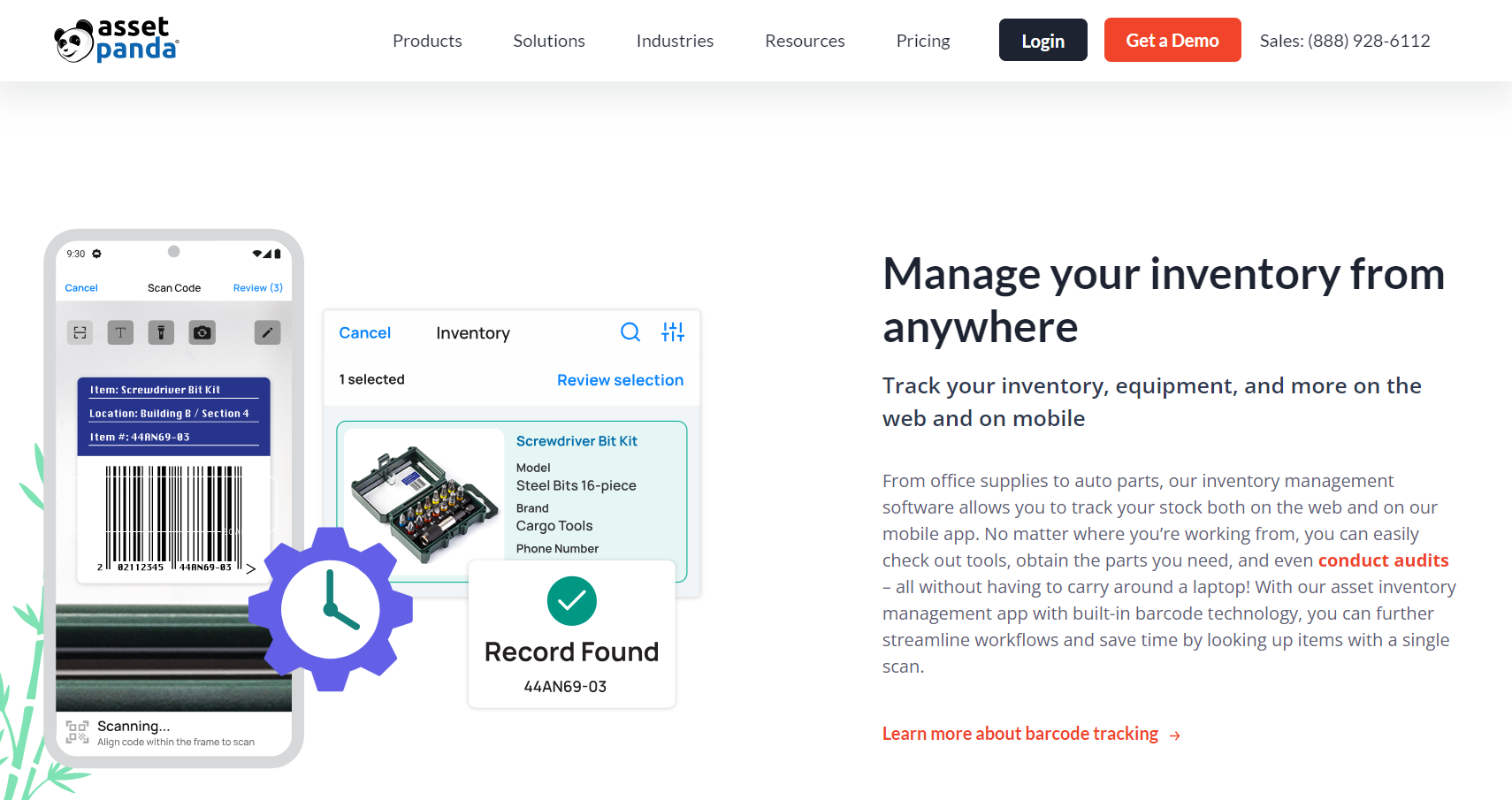
The features that make Asset Panda stands out are:
- User-Friendly Interface: Easy to navigate and manage tasks.
- Detailed Reporting: Customizable reports for tracking and analyzing data.
- Strong Customer Support: Reliable assistance whenever needed.
- Comprehensive Asset Management: Includes compliance tracking and full asset lifecycle management.
- Seamless Accounting Integration: Integrates with QuickBooks and NetSuite for streamlined financial data synchronization.
Snipe-IT
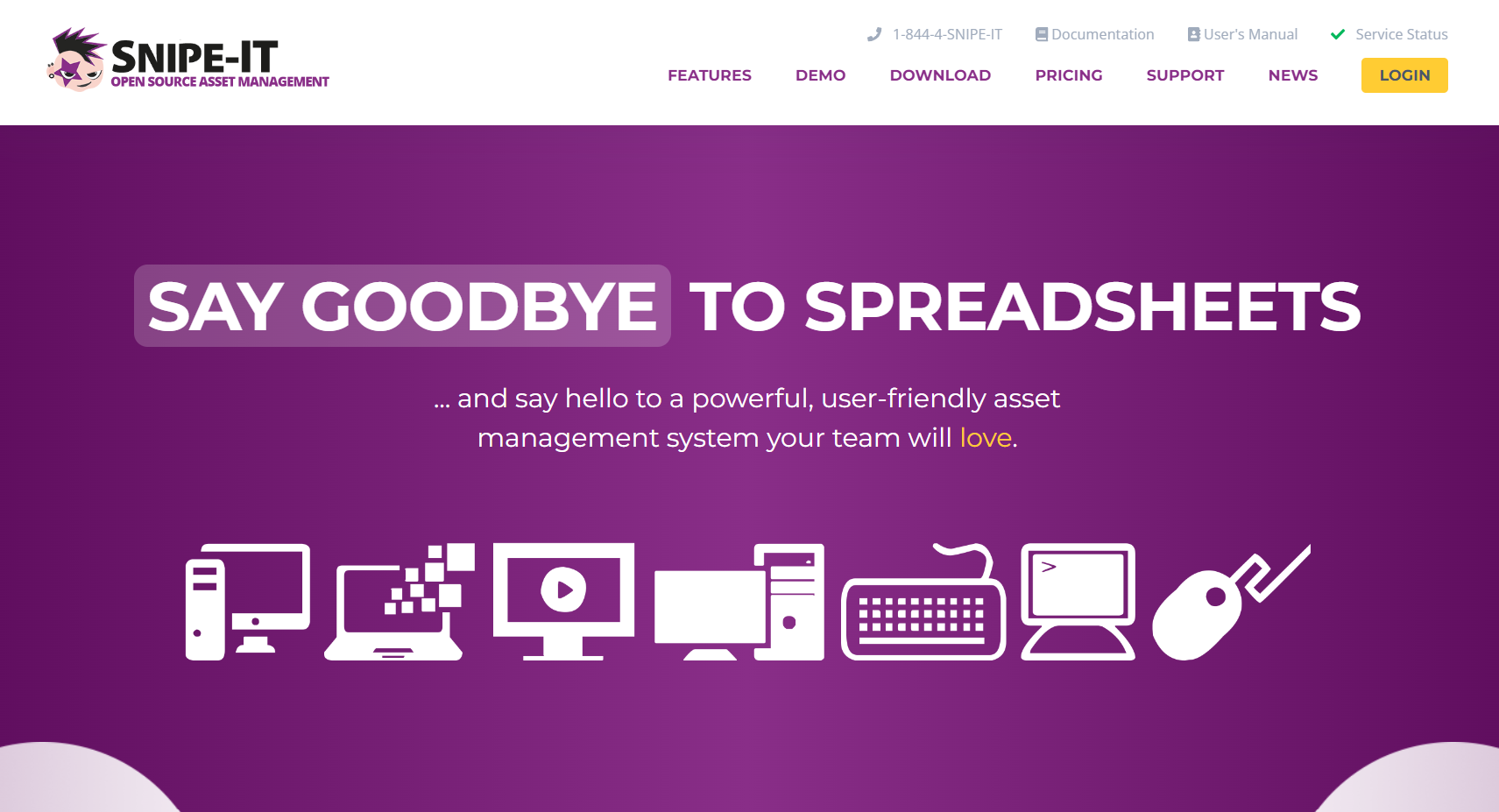
Snipe-IT is outstanding because it offers:
- Open-Source Solution: Cost-effective and highly customizable.
- Extensive Customization: Open API allows for tailored integrations and features.
- Free Plan Availability: No asset or user limits in the free plan.
- Barcode and QR Code Support: Efficient asset tracking with barcode scanning and QR code generation.
- Community Support: Strong community backing with shared resources and troubleshooting.
>>> PRO TIPS: Best Inventory Management for Shopify
Pros and Cons of Asset Panda
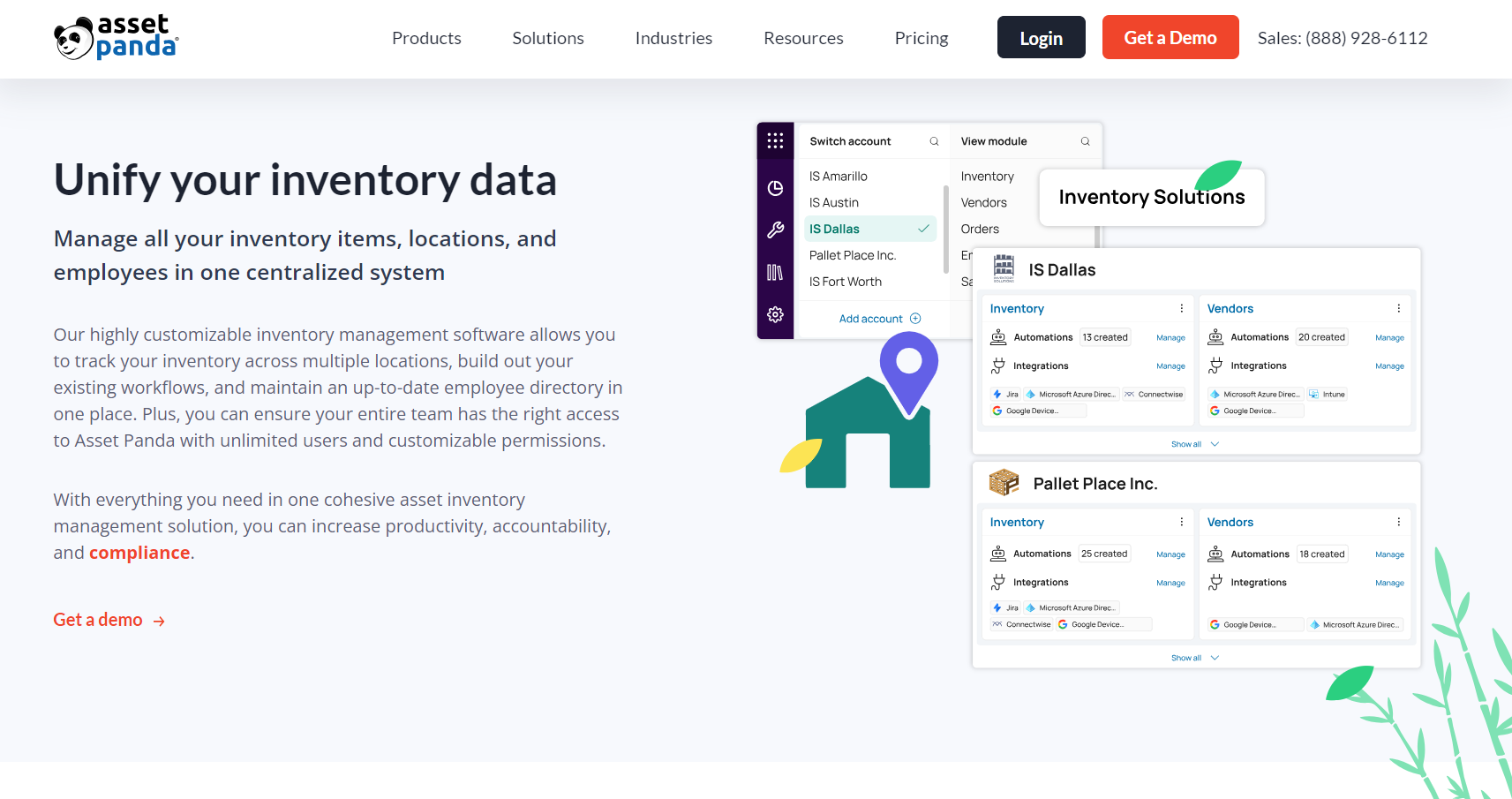
Pros
- Offers a user-friendly interface that is easy to navigate.
- Provides detailed and customizable reporting features.
- Includes strong customer support for assistance.
- Supports comprehensive asset management and compliance tracking.
- Integrates with popular accounting software like QuickBooks and NetSuite
Cons
- Has non-transparent pricing, requiring you to contact for a custom quote.
- Lacks GPS for real-time asset tracking.
- Features add-ons that are not as robust as the standard features.
Pros and Cons of Snipe-IT
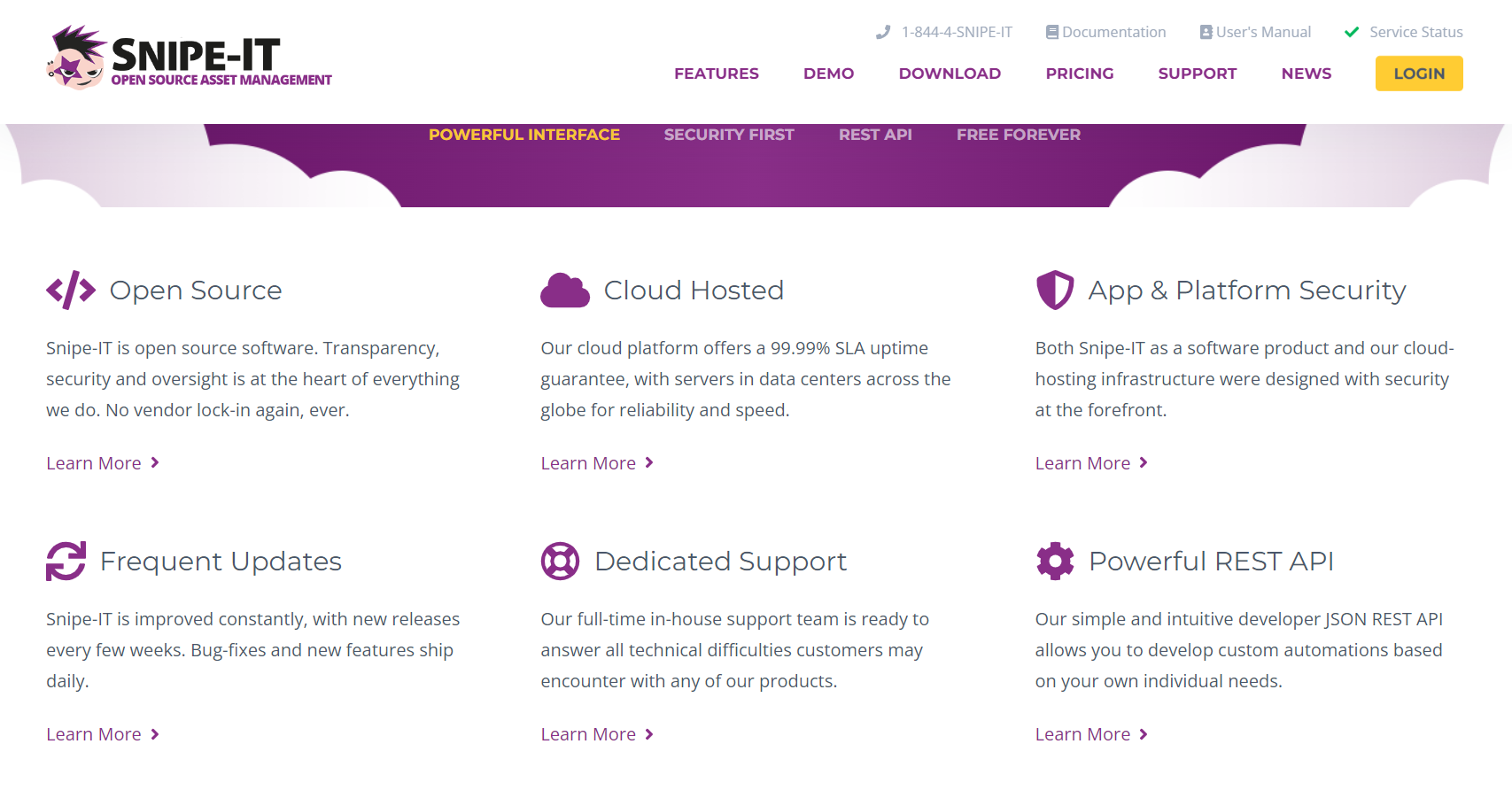
Pros
- Is an open-source solution, making it cost-effective.
- Allows extensive customization through its open API.
- Integrates well with other tools for expanded capabilities.
- Offers a free plan with no asset or user limits.
- Supports barcode and QR code scanning for asset tracking.
Cons
- Requires technical skills for setup and customization.
- Lacks dedicated customer support in the free plan.
- Has no dedicated mobile app.
- Misses GPS tracking for real-time asset monitoring.
Asset Panda vs. Snipe-IT: Customer Reviews
Asset Panda generally receives positive reviews for its user-friendly interface and customization options. Forbes rates it 4.2 out of 5, highlighting its ease of use. On Gartner Peer Insights, it scores 4.5 out of 5, with users appreciating its comprehensive asset management features. Software Advice users also commend its functionality, giving it an average rating of 4.3 out of 5.
Snipe-IT has good reviews for its cost-effectiveness and flexibility. Capterra users rate it 4.4 out of 5, noting its ease of use. On G2, it scores 4.6 out of 5, with users praising its open-source nature and customization capabilities. SaaSworthy also gives it a rating of 4.6 out of 5, emphasizing its user-friendliness and robust features.
Asset Panda and Snipe-IT Competitors
- EZOfficeInventory: EZOfficeInventory is a robust asset tracking and management software that excels in providing an intuitive interface and comprehensive features. It allows you to manage equipment, assets, and inventory with ease, offering functionalities like barcode scanning, maintenance scheduling, and detailed reporting. This tool streamlines asset management processes, reducing downtime, and ensuring proper accounting of your assets.
- GoCodes Asset Management: GoCodes Asset Management offers a cloud-based solution with QR code tracking, making it easy to check in/out assets and keep your information up-to-date. It is particularly user-friendly and integrates well with mobile devices, allowing you to manage assets on the go. This platform provides a simple yet effective way to track and manage assets, reducing the risk of loss and improving operational efficiency.
- Fracttal One: Fracttal One is a cloud-based maintenance management software that combines asset management with predictive maintenance capabilities. It offers real-time data analytics, IoT integration, and mobile access, making it a powerful tool for proactive asset management. This software enhances your ability to predict and prevent equipment failures, reducing maintenance costs and improving asset reliability.
- Limble CMMS: Limble CMMS is a modern, mobile-friendly computerized maintenance management system that simplifies maintenance operations. It offers features like work order management, preventive maintenance scheduling, and asset tracking. This tool improves maintenance efficiency, reduces downtime, and extends the lifespan of your assets through effective maintenance practices.
- Lansweeper: Lansweeper is an IT asset management software that discovers and inventories all devices on your network, including Windows, Linux, and Mac machines. It provides detailed insights into your IT infrastructure, helping you manage hardware and software assets effectively. This platform offers comprehensive visibility into your IT environment, enabling better decision-making and optimizing asset utilization.
Pro Tips
Here are some pro tips to help you make an informed decision:
- Assess Your Budget: If you’re on a tight budget or prefer a cost-effective solution, Snipe-IT’s open-source nature and free plan may be more appealing. Asset Panda offers a feature-rich platform but requires direct contact through its website https://www.assetpanda.com/ for a custom quote, which could be more expensive.
- Evaluate Your Technical Skills: Consider your technical expertise. Snipe-IT provides flexibility with its open API, ideal for those with coding skills who want to customize their tools. Asset Panda, on the other hand, is more user-friendly, requiring less technical know-how to set up and navigate.
- Consider Your Support Needs: Assess the level of support you’ll need. Asset Panda offers strong customer support, ensuring assistance when needed. Snipe-IT’s free plan does not include dedicated support, so you may need to rely on community forums or opt for paid plans to get better service.
- Look at Integration Requirements: Check how well each platform integrates with your existing systems. Asset Panda integrates with popular accounting software like QuickBooks and NetSuite, which can streamline invoicing and financial management. Snipe-IT might require more effort to integrate with external tools, although it remains customizable.
- Prioritize Features: Decide which features are most critical for your operations. Asset Panda excels in detailed reporting, compliance tracking, and comprehensive asset management. On the other hand, Snipe-IT stands out for flexibility, customization, and its open-source, budget-friendly nature.
Recap
Asset Panda and Snipe-IT are both good for invoicing and asset management; both platforms offer distinct advantages tailored to different needs. Asset Panda offers a user-friendly interface, detailed reporting, and strong customer support, making it ideal if you need comprehensive asset management and seamless integration with accounting software like QuickBooks. However, it requires contacting for a custom quote.
Snipe-IT, being open-source, is cost-effective and highly customizable through its open API, making it perfect if you have coding skills and prefer flexibility. It integrates well with other tools but may require more setup and lacks dedicated support in the free plan. Choose Asset Panda for ease of use and robust features, or Snipe-IT for budget-friendly customization and flexibility. Choose based on whether you prioritize bulk order management and affordability with Asset Panda or faster delivery and premium products with Snipe-IT.













