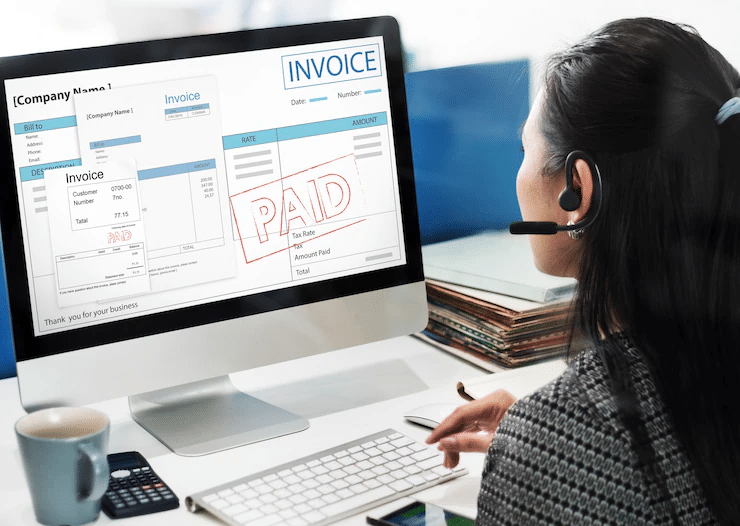Introduction
In the realm of small business accounting software, AccountEdge Pro has stood strong as a contender since the 80s. This desktop-based solution delivers robust features for both your Mac and Windows laptops/desktops. But should you choose it for your business? Explore its offerings and determine if AccountEdge Pro is worth it.
>>> MORE: SliQ Invoicing Software Review
LET’S CUT TO THE CHASE!

- You prefer desktop-based software with optional cloud features
- You need robust inventory management and time billing capabilities
- You want unlimited company files without extra fees
- You’re looking for a QuickBooks alternative with similar features
- You require a fully cloud-based solution
- You need advanced features like project management or extensive third-party integrations
- You’re on a tight budget and need a more affordable option
- You prefer a more modern, user-friendly interface
AccountEdge Pro provides a comprehensive feature set designed for small businesses, particularly managing inventory and time billing. You might appreciate its desktop-first design if data security is a priority or if you frequently face unreliable internet connections. However, be aware that its pricing structure and learning curve may not suit every business.
NOW, LET’S DETAIL THINGS FOR YOU.
AccountEdge Pro offers three distinct plans designed to meet your business needs. With the Single User plan at $20 per month, you can install the software locally on your desktop or on-premise and benefit from free email support. The Network Edition, priced at $30 per month, includes support for two users with multi-user capability, local desktop installation, and also comes with free email support. For a more flexible solution, choose the Hosted plan at $50 per month, which accommodates both single or multi-user setups in a hosted desktop environment and offers free technical support.
Regardless of the plan you select, you’ll have access to unlimited company files and powerful core features such as sales and invoicing, purchases and expenses, inventory management, and time billing.
You can further enhance your experience with optional add-ons. Add payroll services for $20 per month for unlimited employees, or opt for telephone support at $10 per month. If you need additional workstation licenses, they are available at $10 per month per computer. For seamless bank feeds, add the service for $5 per month. AccountEdge Connect, allowing cloud collaboration, starts at $15 per month. Additionally, you can take advantage of competitive credit card processing rates as low as 1.79%.
WHAT'S THE CATCH WITH ACCOUNTEDGE PRO?
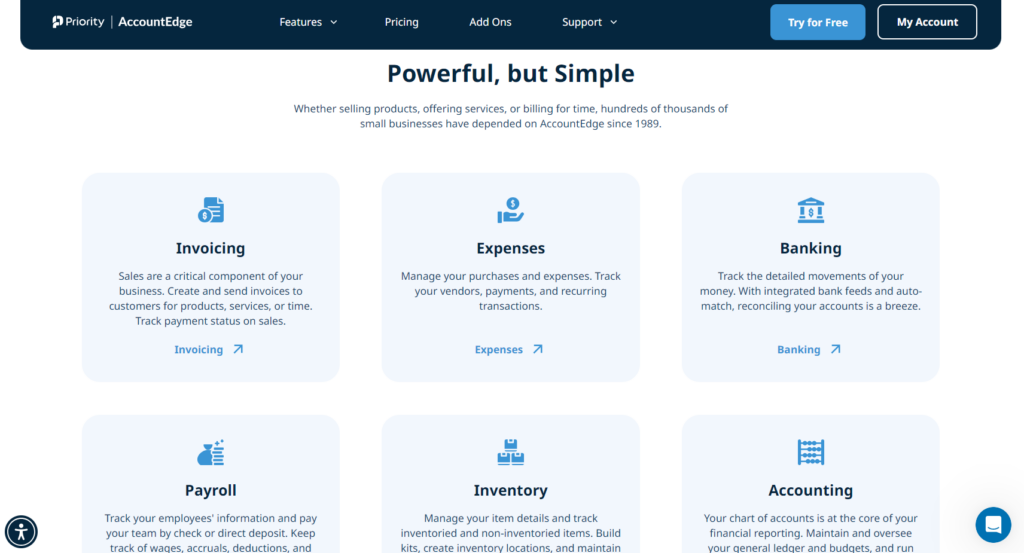
When considering AccountEdge Pro’s pricing, you need to watch for a few potential challenges. First, its desktop-first approach may not meet your expectations if you’re looking for a fully cloud-native solution, despite the cloud add-ons it offers. While the base price seems appealing, you should be prepared for additional costs, as essential add-ons like payroll, bank feeds, and cloud access can quickly increase the overall expense.
Keep in mind that AccountEdge Pro’s learning curve is steeper than that of more modern, cloud-based alternatives, which might require more time to master. Although AccountEdge Connect provides integration capabilities through Zapier, its options are more limited compared to cloud-native competitors, potentially restricting your flexibility. Lastly, since it’s a desktop application, you may face upgrade costs for major version updates, something that cloud-based subscription models typically avoid.
>>> PRO TIPS: Invoicely Billing Software Review
WHAT YOU NEED TO KNOW
When evaluating AccountEdge Pro’s pricing model, you should note several key details. You have the ability to manage multiple businesses under one subscription without worrying about additional costs for company files, a common charge among competitors. The payroll add-on, priced at $20 per month, covers unlimited employees, helping you avoid per-employee fees that can quickly add up as your business grows. If you need the flexibility of cloud access while enjoying the robust features of desktop software, consider the hosted option at $50 per month.
For remote access and collaboration, you can opt for AccountEdge Connect, starting at $15 per month, which bridges the gap between desktop and cloud solutions. Merchant services offer competitive credit card processing rates starting at 1.79%, but you should be aware that actual rates depend on your business type and transaction volume.
Basic email support comes included, though phone support requires an additional $10 per month. If you operate in a multi-user environment, the Network Edition supports multiple users, but you will need to purchase additional workstation licenses at $10 per month per computer. Finally, with the desktop version, your data stays on your local machine, a feature that could appeal to security-conscious businesses.
WHAT ARE ACCOUNTEDGE PRO'S COMPETITORS OFFERING?
Compare AccountEdge Pro to some of its competitors:
- QuickBooks: When considering QuickBooks Desktop Pro Plus, you’ll find that the Simple Start plan is priced at $19 per month for one user and includes features like unlimited custom invoices, bank connectivity, and expense tracking. The Advanced plan, costing $76 per month for up to five users, offers additional features such as custom reporting fields, workflow automation, and inventory tracking, with promotional discounts available for the first three months. It boasts strong name recognition and is widely familiar to accountants, providing you with more third-party integrations compared to AccountEdge Pro.
- Xero: Xero presents a different pricing structure with the Early plan available for $15 USD per month. The Growing plan costs $42 USD per month, while the Established plan is priced at $78 USD per month. Each plan offers distinct features to cater to different business needs. As a fully cloud-based solution, it offers a more user-friendly interface and allows unlimited users on all plans, which could be beneficial for your growing business.
- FreshBooks: FreshBooks offers a risk-free, 30-day money-back guarantee with three pricing plans. The Lite plan is available for $19.50 per month. The Plus plan, priced at $33 per month and the Premium plan costs $60 per month, along with options to add team members and payroll services for an additional fee. It excels in invoicing and time-tracking features but may be more limited in inventory management. Its user-friendly design caters to non-accountants, making it an appealing choice if you want simplicity in your financial tasks.
- Wave: Wave stands out with its free accounting, invoicing, and receipt scanning services, although you will need to pay for payroll and payment processing. The Starter Plan is ideal for those just beginning their business or seeking basic features and is offered at $0. The Pro Plan, recommended for users looking to enhance their professionalism, save time, and manage cash flow effectively, costs $16 per month when billed monthly. This cloud-based option is suitable for very small businesses or freelancers, but its limited features may not meet the needs of larger operations.
- Sage 50cloud: Sage 50cloud Pastel Xpress is a straightforward desktop accounting solution that offers cloud connectivity, invoicing, and cash flow management for up to three users, with an unlimited number of companies and 30 cash books, starting at USD 456 per year. The Sage 50cloud Pastel Partner plan provides a more robust accounting solution with advanced stock management and reporting capabilities for up to five users, also supporting unlimited companies and 30 cash books, starting at USD 1,074 per year. While it functions as desktop software with cloud connectivity, it offers strong inventory and job costing features. However, be prepared for a steeper learning curve if you choose this option.
WHAT AFFECTS ACCOUNTEDGE PRO'S PRICES?
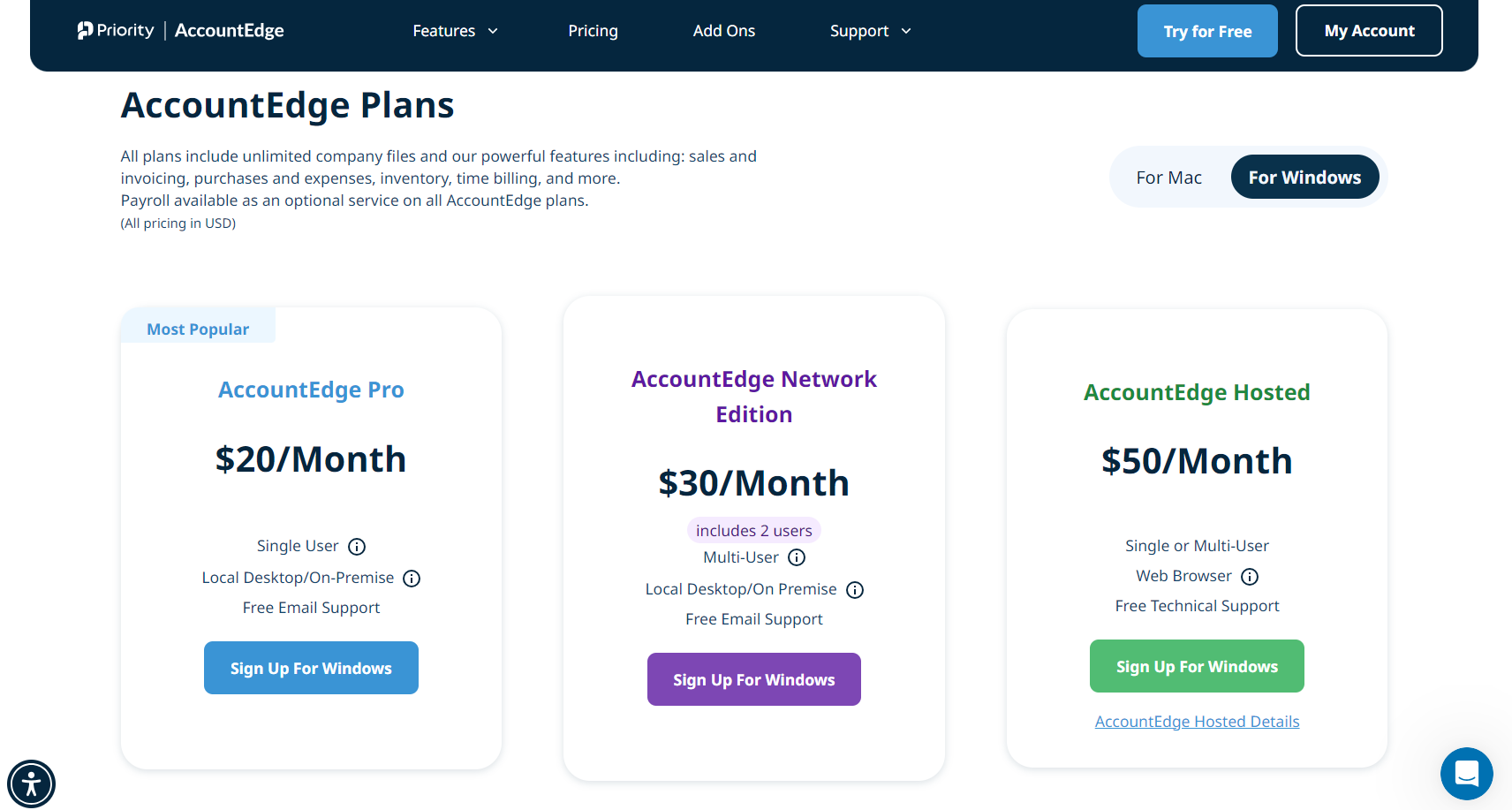
Several factors influence AccountEdge Pro’s pricing structure including:
- Feature Set: AccountEdge Pro offers a comprehensive set of features, including robust inventory management and time billing, which justifies its pricing compared to more basic solutions.
- Desktop-First Approach: The costs associated with developing and maintaining desktop software for both Mac and Windows contribute to the pricing.
- Support Infrastructure: Providing support for a complex desktop application requires significant resources, reflected in the pricing.
- Development Costs: Regular updates and improvements to keep pace with tax laws and accounting standards require ongoing investment.
- Target Market: AccountEdge Pro is positioned for small to medium-sized businesses, balancing features and pricing to appeal to this segment.
WHAT AFFECTS PRICES IN THE ACCOUNTING SOFTWARE INDUSTRY OVERALL?
Several industry-wide factors impact the pricing of accounting software:
- Cloud vs. Desktop: Cloud-based solutions often have lower upfront costs but ongoing subscription fees, while desktop solutions may have higher initial costs but lower long-term expenses.
- Feature Complexity: More advanced features like inventory management, project tracking, and multi-currency support typically command higher prices.
- Market Competition: The presence of both established players and new entrants creates pricing pressure and influences feature offerings.
- Integration Capabilities: Software that offers extensive third-party integrations often commands a premium.
- Regulatory Compliance: The need to keep up with changing tax laws and accounting standards across different jurisdictions adds to development costs.
- Target Business Size: Solutions aimed at larger businesses with more complex needs generally have higher price points.
- Support and Training: The level of customer support and training offered can significantly impact pricing.
- Data Security and Privacy: Implementing robust security measures, especially for cloud-based solutions, adds to the overall cost.
>>> GET STARTED: Best Accounting Software for Online Retailers
HOW TO GET THE BEST DEAL WITH ACCOUNTEDGE PRO
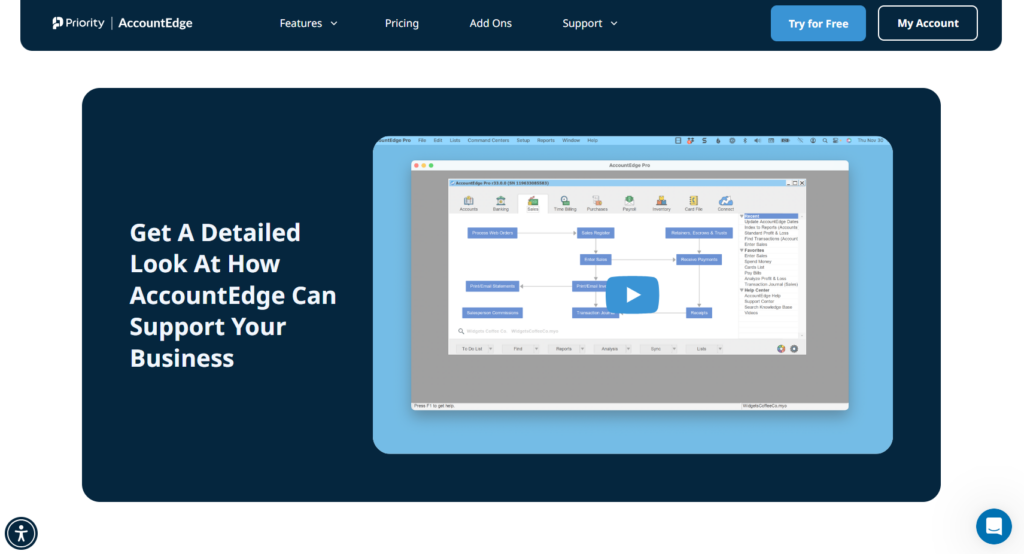
To maximize your value when considering AccountEdge Pro, adopt these tips:
- Assess Your Needs: Carefully evaluate which features you actually need. Don’t pay for add-ons you won’t use.
- Compare Plans: If you need multi-user access, calculate whether the Network Edition plus additional workstation licenses is more cost-effective than multiple single-user subscriptions.
- Consider Long-Term Costs: Factor in potential upgrade costs for the desktop version versus the ongoing subscription for the hosted option.
- Evaluate Add-Ons: Determine which add-ons are essential for your business. For example, if you have many employees, the flat-rate payroll add-on could offer significant savings.
- Take Advantage of the Free Trial: AccountEdge Pro offers a 30-day free trial. Use this time to thoroughly test the software and ensure it meets your needs before committing.
- Look for Promotions: Check for any current promotions or discounts, especially for first-time subscribers.
- Consider the AccountEdge Connect Add-On: If you need some cloud functionality but don’t want to pay for the full hosted version, this could be a cost-effective middle ground.
- Negotiate for Multiple Licenses: If you’re purchasing for multiple users or locations, don’t hesitate to contact AccountEdge’s sales team to negotiate a better rate.
- Factor in Training Costs: Consider whether you’ll need additional training or support, and factor this into your budget.
- Evaluate the ROI: Consider how AccountEdge Pro’s features, like inventory management or time billing, could save you money or increase efficiency in the long run.
CAN YOU AFFORD ACCOUNTEDGE PRO'S PRICES?
Can you afford AccountEdge Pro based on your business size, considering that the base price of $20 per month might be manageable for sole proprietors or very small businesses, but could increase quickly with additional features? Do you require payroll, multi-user access, and cloud connectivity, which might raise your costs above $50 per month?
How do AccountEdge Pro’s pricing and features compare to your current accounting solution, or the time spent on manual bookkeeping? Have you thought about your growth projections and whether AccountEdge Pro’s scalability justifies a higher initial investment? Can you comfortably manage the monthly subscription, or would a one-time purchase of a desktop solution be easier for your budget?
Also, have you considered how the features of AccountEdge Pro could deliver a return on investment by saving you time or money, especially in areas like inventory management?
FINALLY: SHOULD YOU BUY ACCOUNTEDGE PRO OR NOT?
After careful analyzation, the final recommendation is:
Buy AccountEdge Pro if you’re a small to medium-sized business owner who values robust desktop software with optional cloud features. It’s particularly well-suited for businesses with inventory management needs or those that bill for time. If you’re comfortable with a slight learning curve in exchange for powerful features and don’t mind paying for necessary add-ons, AccountEdge Pro could be an excellent choice for you.
The software’s longevity in the market speaks to its reliability and continuous improvement. Its ability to handle unlimited company files under one subscription is a significant advantage if you manage multiple businesses. The flat-rate payroll add-on for unlimited employees is also a standout feature that could save you money as your team grows.
However, be prepared for additional costs beyond the base subscription. You’ll likely need add-ons like payroll, bank feeds, and possibly AccountEdge Connect for remote access. These can quickly increase your monthly investment.
AccountEdge Pro’s desktop-first approach, while potentially a drawback for some, could be a significant advantage if you’re concerned about data security or have unreliable internet connectivity. The option to host the desktop version in the cloud provides flexibility if your needs change.
That said, if you’re looking for a more modern, fully cloud-based solution with a gentler learning curve and extensive third-party integrations, you might want to consider alternatives like Xero or QuickBooks Online. These options might be more suitable if you prioritize ease of use and accessibility from any device without additional costs.
Similarly, if you’re a freelancer or running a very small business with simple accounting needs, a free or lower-cost option like Wave might be more appropriate.
Ultimately, AccountEdge Pro offers a powerful set of features that can grow with your business. If you’re willing to invest the time to learn the system and can justify the cost based on your accounting needs, it could prove to be a valuable tool for managing your business finances.
Remember to take full advantage of the 30-day free trial to ensure the software meets your specific needs before committing. Test all the features you anticipate using, including any add-ons you’re considering, to get a true sense of the total cost and functionality.