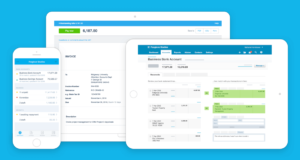Asset Tiger Asset Management Software Review: Our Verdict
- Asset Tiger Asset Management Software Review: Who Asset Tiger Asset Management Software Is Best For
- Asset Tiger Asset Management Software Review: Who Asset Tiger Asset Management Software Isn’t Right For
- Asset Tiger Asset Management Software Review: What Asset Tiger Asset Management Software Offers
- Asset Tiger Asset Management Software Review: Asset Tiger Asset Management Software Details
- Asset Tiger Asset Management Software Review: Where Asset Tiger Asset Management Software Stands Out
- Asset Tiger Asset Management Software Review: Where Asset Tiger Asset Management Software Fall Out
- Asset Tiger Asset Management Software Review: How to Qualify for Asset Tiger Asset Management Software
- Asset Tiger Asset Management Software Review: How to Apply for Asset Tiger Asset Management Software
- Asset Tiger Asset Management Software Review: Alternative to Asset Tiger Asset Management Software
- Asset Tiger Asset Management Software Review: Customer Review
Pro Tips
Recap
Asset Tiger Asset Management Software Review: Our Verdict
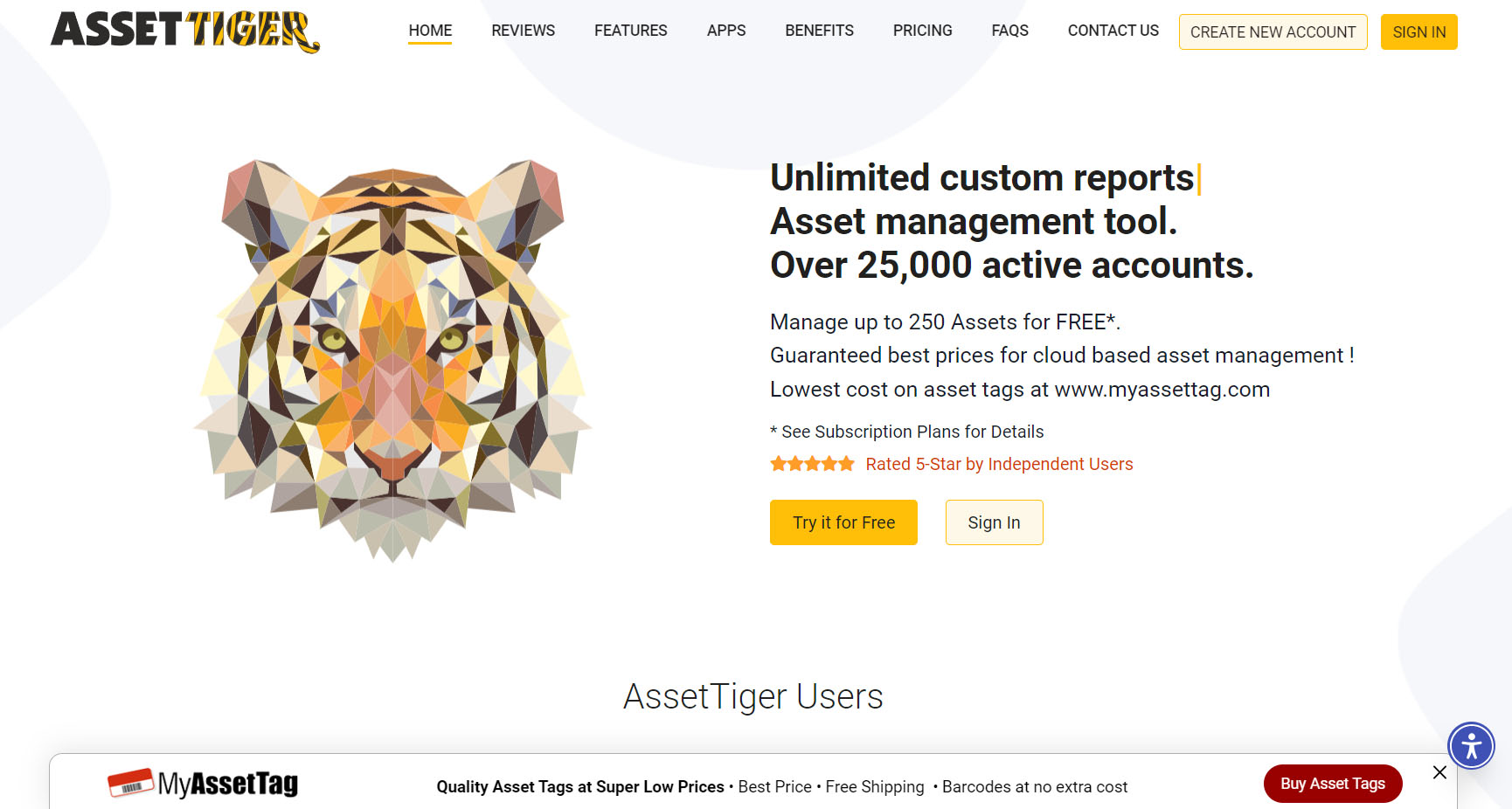
Asset Tiger emerges as a standout in the realm of asset management software, particularly for small to medium-sized businesses seeking a cost-effective solution. With its free forever plan, Asset Tiger allows you to track up to 250 assets at no cost, presenting an unparalleled value proposition in the market.
The platform is not only accessible but also user-friendly, offering a sleek, custom website that links your worksites globally. Whether you’re on a computer, smartphone, or tablet, as long as you have internet access, Asset Tiger is at your fingertips, eliminating the need for additional equipment.
While it’s true that Asset Tiger’s affordability comes with certain limitations, such as a focus on fixed assets only and a cap on the number of asset tags in the free plan, the benefits far outweigh these constraints. For instance, the software allows for unlimited users and includes features like contract and license management, maintenance alerts, and unlimited cloud storage.
Asset Tiger’s simplicity and ease of use do not compromise its functionality. It supports QR codes and barcodes, though it does not offer GPS tracking. Moreover, the platform provides customizable email alerts to keep your business operations smooth and informed.
In terms of value, this platform scored a perfect 5/5 in comparative research, thanks to its robust free plan and affordable pricing for additional assets. This makes it one of the best fixed asset tracking software options available, despite some limitations that may affect larger businesses or those requiring advanced features.
So, if you’re looking for a reliable, cost-effective asset management tool that offers significant features without the hefty price tag, Asset Tiger is the ideal choice. It’s a testament to the fact that quality doesn’t always have to come at a premium, making it a wise investment for your asset tracking needs.
Pros
- Streamline asset management with an intuitive, web-based platform accessible from anywhere.
- Simplifies tracking with QR codes and barcodes, ensuring quick and accurate asset updates.
- Offers a robust free plan for up to 250 assets, making it an exceptional choice for small to medium-sized businesses.
- Customizes easily to fit diverse business needs, allowing for a personalized asset management experience.
- Integrates seamlessly with smartphones and tablets, providing on-the-go access to asset information.
- Enhances operational efficiency with features like contract and license management, as well as maintenance alerts.
- Provides unlimited cloud storage, ensuring that your asset data is secure and readily available.
Cons
- Limits the free plan to fixed assets only, which may not suffice for businesses with a variety of asset types.
- Restricts advanced features, potentially leaving larger businesses in need of more comprehensive tools.
- Challenges users with occasional connection issues, which could hinder access to the system at critical times.
- Lacks GPS tracking capabilities, a drawback for businesses requiring real-time location data.
- Requires use of the mobile app for barcode scanning, which may not be ideal for you.
>>> MORE: QuickBooks Essentials Review
1. Asset Tiger Asset Management Software Review: Who Asset Tiger Asset Management Software Is Best For
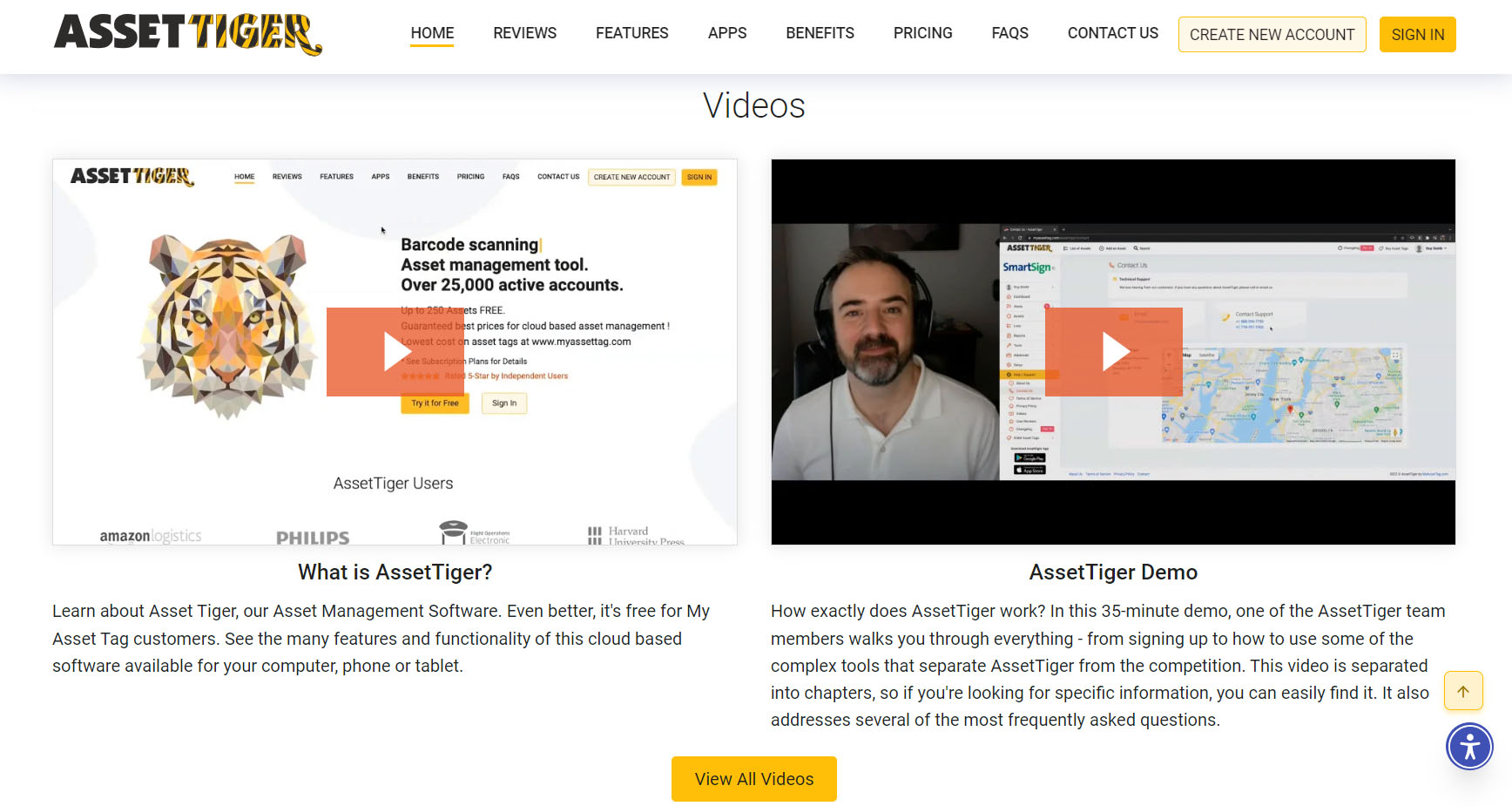
- Maximize your business’s efficiency with Asset Tiger’s free plan, perfect for tracking a moderate asset inventory.
- Streamline your team’s workflow with no extra cost for adding users, making it ideal for collaborative environments.
- Simplify your asset management experience with an intuitive platform that provides the essential tools you need.
- Organize your fixed assets effectively with Asset Tiger, especially if you don’t deal with liquid assets.
- Enhance your asset tracking with timely alerts, keeping you proactive and informed about your assets.
2. Asset Tiger Asset Management Software Review: Who Asset Tiger Asset Management Software Isn't Right For
Consider looking elsewhere if you:
- Require GPS tracking for your assets, as Asset Tiger does not support this feature.
- Need to manage current assets; Asset Tiger is designed only for fixed assets.
- Prefer direct customer support via phone or chat; Asset Tiger offers support primarily through email.
- Need advanced features and customization; Asset Tiger has limitations in these areas.
3. Asset Tiger Asset Management Software Review: What Asset Tiger Asset Management Software Offers
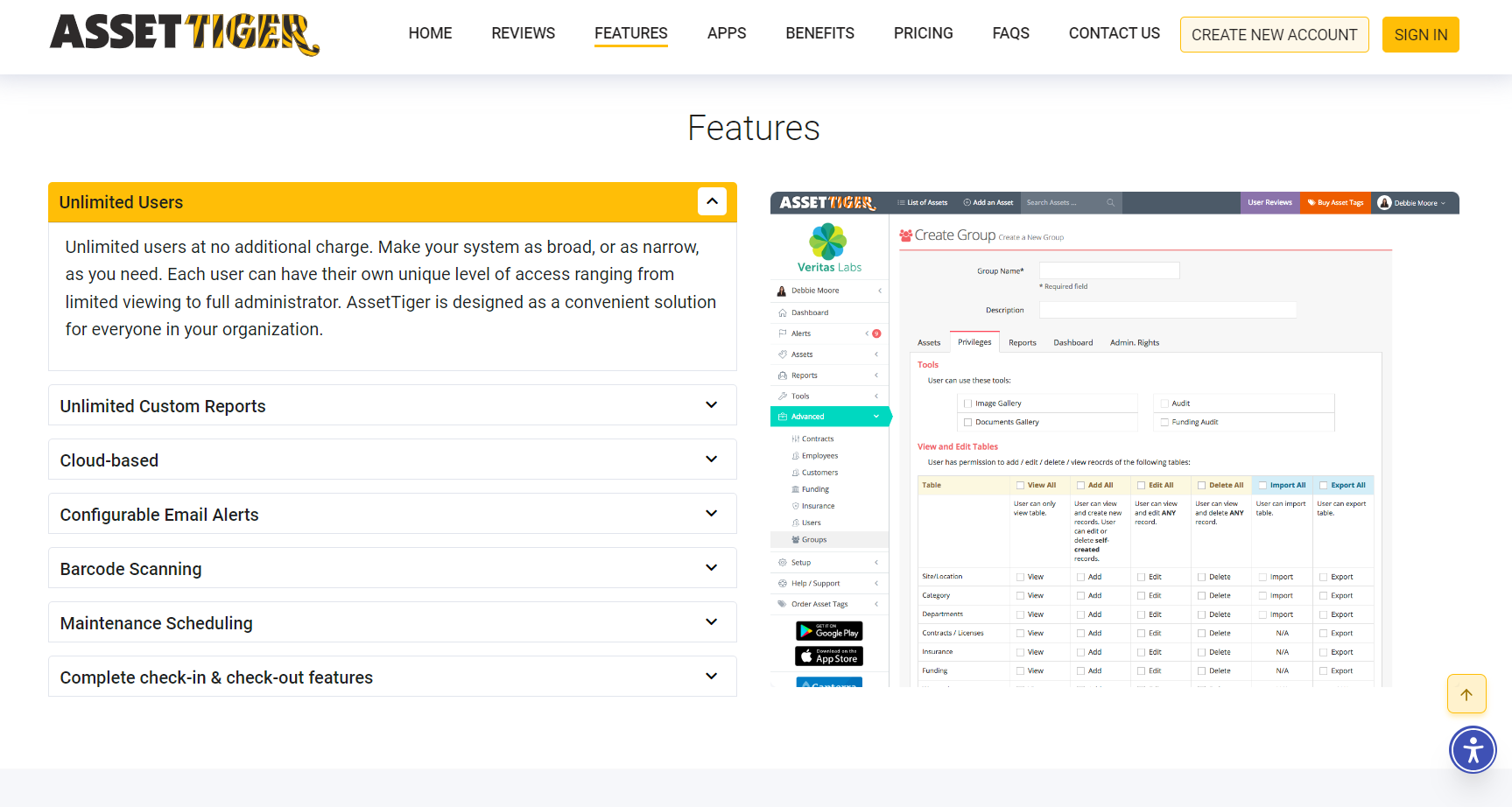
- Cloud-Based Accessibility: Asset Tiger operates on a cloud-based platform, which means you can access your asset data from any device with internet connectivity, whether it’s a desktop, laptop, smartphone, or tablet. This flexibility is crucial for you if you operate across multiple locations or have staff in the field.
- Mobile Application: The mobile app feature of Asset Tiger allows you to scan barcodes, update asset information, and track movements while away from the office. This is useful for on-the-go asset management and ensures that your asset database is always up-to-date.
- Inventory Management: With Asset Tiger, you can monitor inventory levels, track asset locations, and manage stock across different warehouses or sites. It helps prevent stockouts and overstocking, optimizing inventory levels.
- Barcode Scanning: The software supports barcode scanning, which streamlines the process of asset tracking. By scanning an asset’s barcode, you can quickly access its details, history, and current status.
- Maintenance Scheduling: Asset Tiger allows you to schedule regular maintenance and inspections for your assets. This feature helps you extend the lifespan of your assets and ensures its always in working order.
- Alerts and Notifications: You can set up customizable email alerts for various triggers, such as maintenance due dates, warranty expirations, or when an asset is checked out. This keeps you informed about asset management.
- Check-In/Check-Out Feature: The check-in/check-out system is essential for tracking the movement of assets within your organization. It helps you know who has which asset, reducing the risk of loss or misplacement.
- Unlimited Users and Reports: Asset Tiger doesn’t limit the number of users or custom reports you can generate. This means your entire team can collaborate on asset management, and you can create detailed reports for analysis and decision-making.
- Free Plan Availability: For small businesses or those just starting with asset management, Asset Tiger offers a free plan that supports up to 250 assets. This is a great way to get started without incurring upfront costs.
- Paid Plans for Larger Inventories: If your business has a larger number of assets, Asset Tiger provides paid subscription plans to accommodate your needs.
>>> PRO TIPS: Invoicely Billing Software Review
4. Asset Tiger Asset Management Software Review: Asset Tiger Asset Management Software Details
- Accessible from your computer, phone, or tablet.
- Keep track of your assets on-the-go with mobile app functionality.
- Monitor your assets and inventory levels.
- Easily scan assets for quick information retrieval.
- Schedule and track maintenance activities to keep assets in top condition.
- Set up alerts to stay informed about asset statuses.
- Manage the circulation of assets within your organization.
- Allow multiple users to access the system without additional costs.
- Generate reports tailored to your specific needs.
- Customize alerts to suit the unique requirements of your business.
- Offers a free plan for managing up to 250 assets, making it an affordable option for small to medium-sized businesses.
5. Asset Tiger Asset Management Software Review: Where Asset Tiger Asset Management Software Stands Out
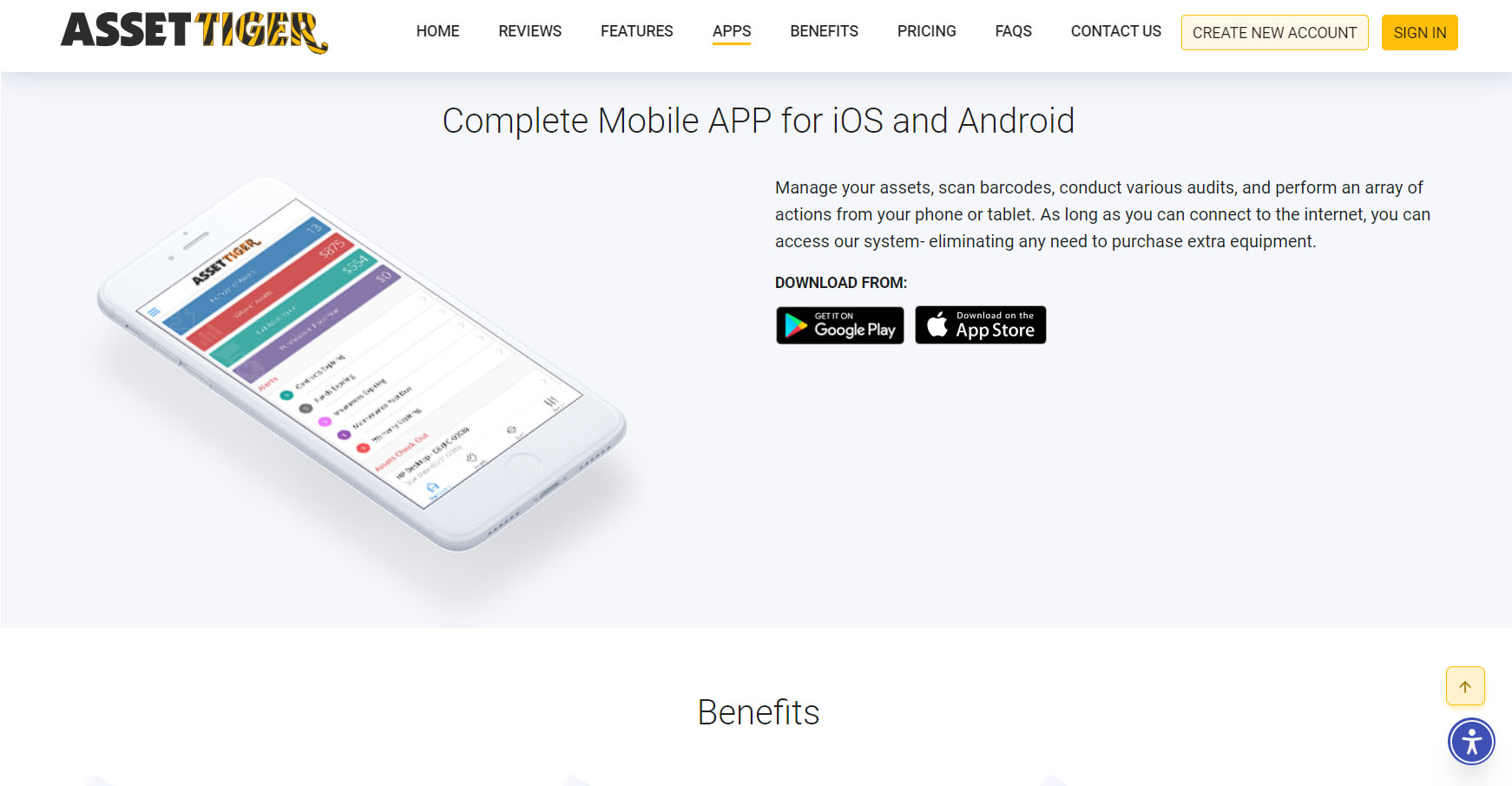
User-Friendly Interface
Asset Tiger boasts an intuitive interface that makes it easy for you to navigate and utilize its features effectively, ensuring that you can quickly adapt to the software without extensive training or technical expertise.
Customization Options
The software offers extensive customization options, allowing you to tailor the system to your specific needs and workflows. From custom fields to user-defined reports, Asset Tiger enables organizations to configure the software to align with their unique asset management requirements.
Cloud-Based Accessibility
Being cloud-based, Asset Tiger provides anytime, anywhere access to asset information. It ensures that you can manage assets remotely, whether you’re in the office, on the field, or working from home. It promotes collaboration and facilitates real-time asset tracking and updates.
Comprehensive Asset Tracking
Asset Tiger excels in its ability to track assets throughout its lifecycle, from acquisition to disposal. It offers robust tracking features, including barcode scanning, QR code tagging, and asset location tracking, ensuring accurate and efficient management of assets across various locations.
Maintenance Management
The software includes maintenance management capabilities, which allow you to schedule and track asset maintenance activities. By managing maintenance schedules and tasks, you can minimize downtime, extend asset lifespans, and optimize operational efficiency.
Depreciation Tracking
Asset Tiger enables organizations to accurately track asset depreciation over time. By calculating depreciation based on predefined methods, such as straight-line or declining balance, the software helps you maintain accurate financial records and comply with accounting standards.
Reporting and Analytics
Asset Tiger offers robust reporting and analytics tools that provide valuable insights into asset performance, usage, and maintenance history. It helps you generate customizable reports to analyze trends, identify opportunities for optimization, and make data-driven decisions to enhance asset management practices.
6. Asset Tiger Asset Management Software Review: Where Asset Tiger Asset Management Software Fall Out
Limited Advanced Features
Asset Tiger offers a free plan that allows tracking of up to 250 assets, which is generous. However, the platform’s features are basic, and if you own a larger business, you may find the advanced features you need are missing.
Fixed Assets Only
The software is designed to track fixed assets exclusively. This means current assets, like inventory that is sold or consumed within a year, cannot be tracked with Asset Tiger.
No GPS Tracking
Asset Tiger does not support GPS tracking for assets. While it does support QR codes and barcodes, the lack of GPS tracking can be a significant limitation for those who need to track the location of their assets in real-time.
>>> GET SMARTER: SliQ Invoicing Software Review
7. Asset Tiger Asset Management Software Review: How to Qualify for Asset Tiger Asset Management Software
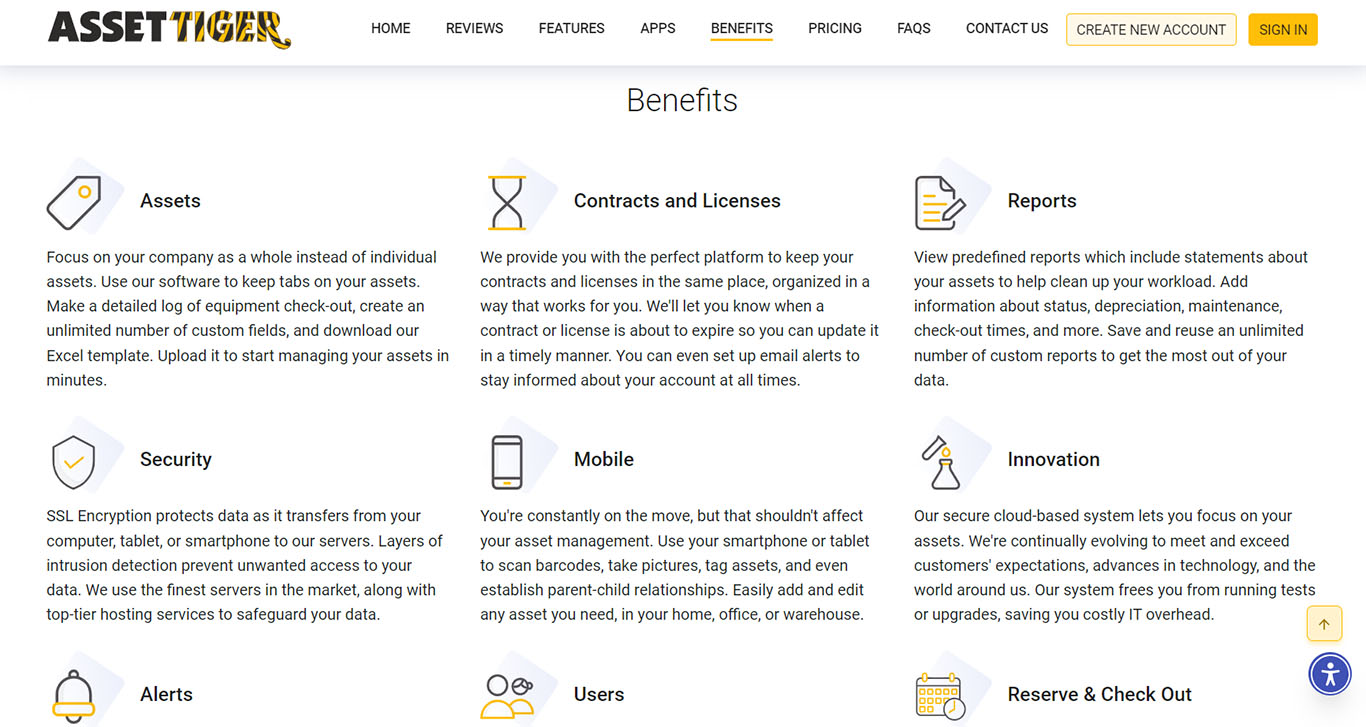
- Assess your business needs and determine if Asset Tiger is the right fit for your organization’s asset management requirements.
- Ensure that your existing hardware and software infrastructure is compatible with Asset Tiger.
- Evaluate the pricing plans that Asset Tiger offers and choose the one that aligns with your budget and requirements.
- Familiarize yourself with the features and functionalities of Asset Tiger through available resources such as documentation, tutorials, and customer support.
- If you are transitioning from another asset management system, plan and execute a smooth data migration process to ensure continuity of operations.
8. Asset Tiger Asset Management Software Review: How to Apply for Asset Tiger Asset Management Software
To apply for Asset Tiger:
- Visit the Website: Go to the Asset Tiger website and navigate to the section to sign up or request a demo.
- Fill out the Form: Complete the application form with accurate information about your organization and your asset management needs.
- Submit Application: Submit your application and await confirmation or further instructions from the Asset Tiger team.
- Follow-Up: Follow up with the Asset Tiger team to inquire about the status of your application and any additional steps required.
- Onboarding Process: Upon approval, ensure you participate in the onboarding process to set up your account and start using Asset Tiger effectively.
9. Asset Tiger Asset Management Software Review: Alternative to Asset Tiger Asset Management Software
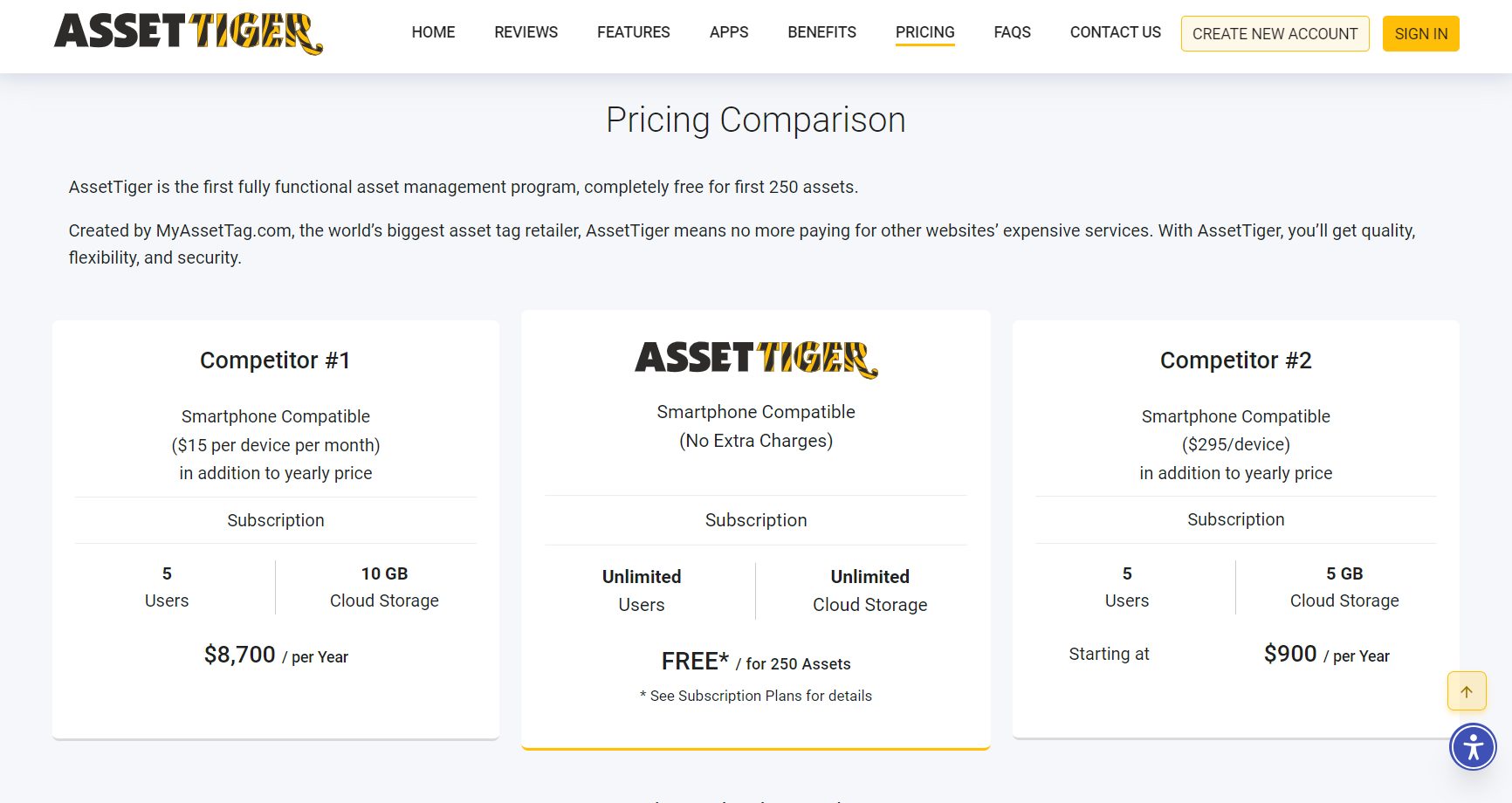
openMAINT
openMAINT is an open-source platform for managing real estate, assets, and related maintenance activities. It can streamline your entire asset lifecycle, from acquisition to maintenance, enhancing efficiency and compliance.
AssetCues
This software automates the tracking and management of fixed assets. It ensures accurate asset data, which is essential for audits and maintaining control over your assets.
EZOfficeInventory
A comprehensive tool for tracking assets, managing inventory, and scheduling equipment maintenance. With its mobile apps and barcode scanning, it reduces loss and improves operational efficiency.
Asset Panda
Asset Panda is a customizable asset tracking system that works across various devices. It saves time and money by adapting to your workflow and providing a unified view of all assets.
AssetCloud
AssetCloud offers tracking and reporting for assets, inventory, and attendance. It also provides a full asset management suite that helps prevent loss and simplifies asset auditing.
Each software has its own strengths and can assist you in different aspects of asset management. Whether you need a simple tracking system or a comprehensive management suite, one of these options can be the right fit for your needs.
10. Asset Tiger Asset Management Software Review: Customer Review
Customers often praise AMS for its efficiency and organization. It streamlines asset tracking, maintenance scheduling, and lifecycle management, which can lead to significant cost savings. The software typically offers real-time visibility into asset performance, helping companies prevent downtime and extend asset life.
Many users find the reporting features robust, providing valuable insights for strategic decision-making. The customization options are also a highlight, which allows them to tailor the software to their specific needs.
Customers appreciate the integration capabilities with other systems, which can automate workflows and improve data accuracy. The user interface is often described as intuitive, making it easier for staff to adopt and use the software effectively. Support for mobile access is another plus, enabling on-the-go asset management and quick response to issues.
However, some users report challenges with AMS. The initial setup can be complex and time-consuming, particularly for large organizations with extensive asset inventories. Some find the cost of the software to be high, especially when considering additional fees for extra features or users. There are also mentions of customer support being less responsive than desired, which can be frustrating when issues arise.
Customers also expressed concerns about software updates. Sometimes, new versions can introduce bugs or remove favored features, disrupting workflows. The learning curve can also be steep for those who are not tech-savvy, and training staff can be resource-intensive.
So, while AMS offers many benefits, like efficiency and detailed reporting, be aware of the costs, setup complexity, and customer support issues that may arise. Ensure that you assess these factors against your organization’s needs and capabilities.
>>> GET SMARTER: QuickBooks Invoicing Software Review
Pro Tips

- Organize your assets by using Asset Tiger’s customizable fields to ensure all relevant information is easily accessible.
- Schedule regular maintenance and set reminders to prolong the lifespan of your assets and avoid unexpected breakdowns.
- Track your assets in real-time with Asset Tiger’s barcode and QR code scanning capabilities for efficient asset management.
- Utilize the mobile monitoring feature to manage assets on-the-go, ensuring you have access to your asset data anytime, anywhere.
- Customize email alerts to stay informed about asset check-outs, returns, and maintenance needs, keeping you proactive in asset management.
- Integrate Asset Tiger with other systems to streamline workflows and improve data accuracy across your business operations.
- Maximize the value of Asset Tiger by taking advantage of its free plan for up to 250 assets, perfect for small to medium-sized businesses.
- Explore the extensive video tutorials available to understand every aspect of Asset Tiger and make the most of its features.
Recap
Asset Tiger is a cloud-based asset management software that helps you track and manage your assets efficiently. It’s free for managing up to 250 assets, making it accessible for small to medium-sized companies. You can easily track equipment across various locations and categories.
The software includes features like check-in/out functionality, configurable alerts, maintenance scheduling, and customizable reporting. This software also supports barcode scanning and expiration tracking, streamlining asset lifecycle management. It’s praised for its flexibility and ease of use, with a mobile app enhancing on-the-go asset management.
Overall, Asset Tiger is a versatile and scalable solution for asset management. It offers a suite of tools that can be tailored to the specific needs of any business, regardless of size or industry. It’s designed to make asset management more efficient, reduce costs, and improve asset utilization.