Struggling with lots of bills, stock tracking, and customer requests? If you own a distribution business, managing your money might seem challenging. But don’t worry, this guide explores the top accounting software made for businesses like yours.
It explains important features, compares prices, and assists you in finding the right software to make your operations smoother, improve efficiency, and increase your profits. Ready to replace financial confusion with a clear path? Let’s plan your journey to financial clarity!
- Oracle NetSuite CRM
- Odoo Accounting
- Kechie
- Sage Intacct
- Acumatica Cloud Sage
Overview of Best Accounting Software for Distribution Business
How to Choose the Best Accounting Software for Distribution Business
Pros and Cons of Best Accounting Software for Distribution Business
What to Watch Out For
Pro Tips
Recap
>>> MORE: Best Billing Software for Bars
1. Oracle NetSuite CRM
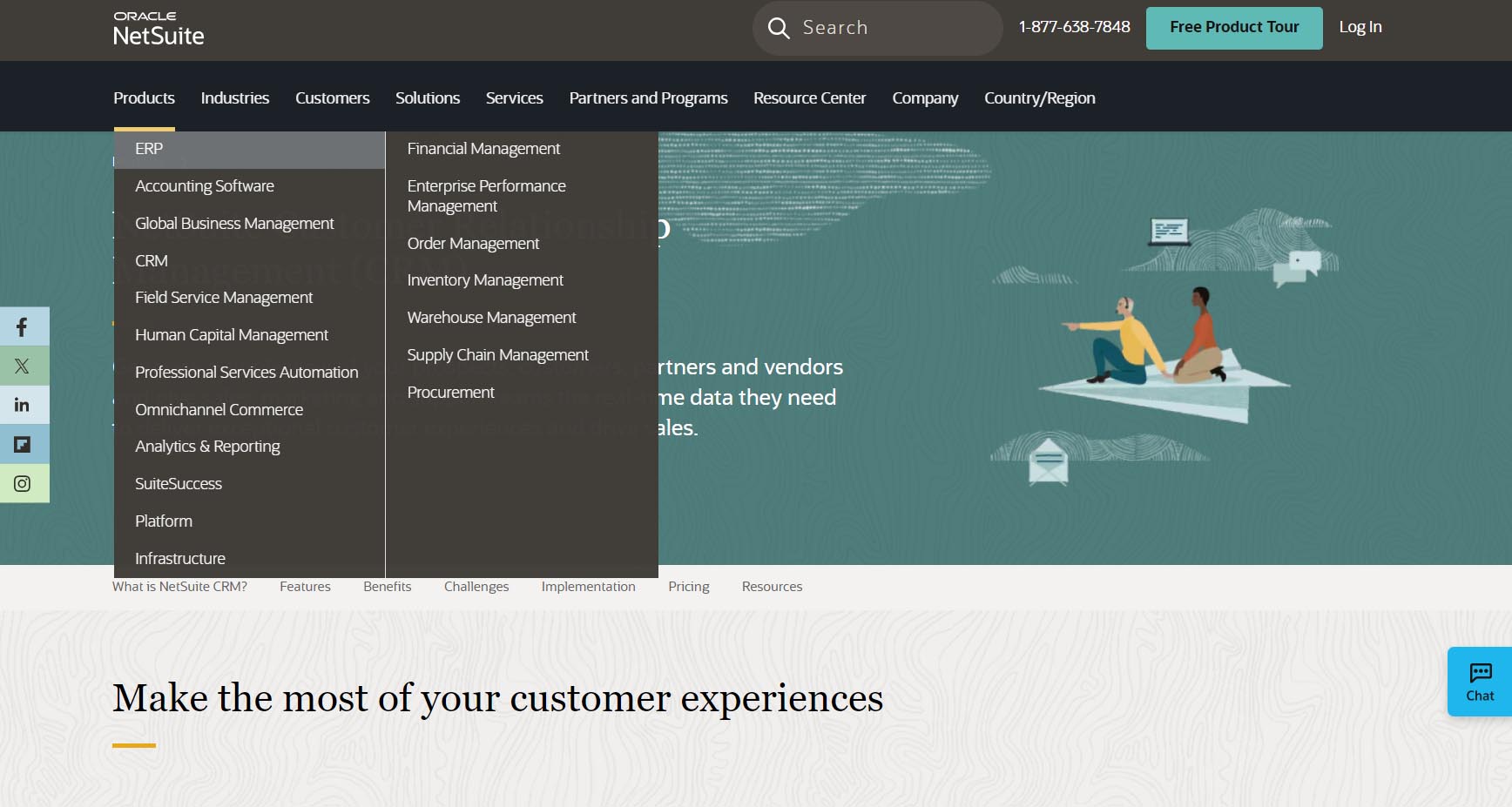
Oracle NetSuite CRM is a cloud-based customer relationship management (CRM) software designed to help businesses unify their customer interactions and boost growth. Imagine having all your customer data – sales, marketing, support, even e-commerce – in one central location, accessible from anywhere, anytime.
Pros
- Ensures data security and uptime, with regular updates and ongoing support.
- Adapts to your growing business needs and can be customized to fit your specific workflows and processes.
- Integrates seamlessly with other Oracle products like ERP and e-commerce, offering a unified platform for your entire business.
Cons
- Requires technical expertise or partner assistance for setting up and configuration.
- Comes with extensive features, thus requiring some effort for user training and adoption.
- ERP: Manage core financial processes like accounting, invoicing, purchasing, and financial reporting.
- CRM: Manage customer interactions, sales pipeline, marketing campaigns, and customer service.
- Inventory Management: Track inventory levels, optimize stock, and manage fulfillment processes.
- Order Management: Automate order processing, manage fulfillment across channels, and improve delivery efficiency.
- Supply Chain Management: Gain visibility into your supply chain, optimize supplier relationships, and streamline procurement.
2. Odoo Accounting
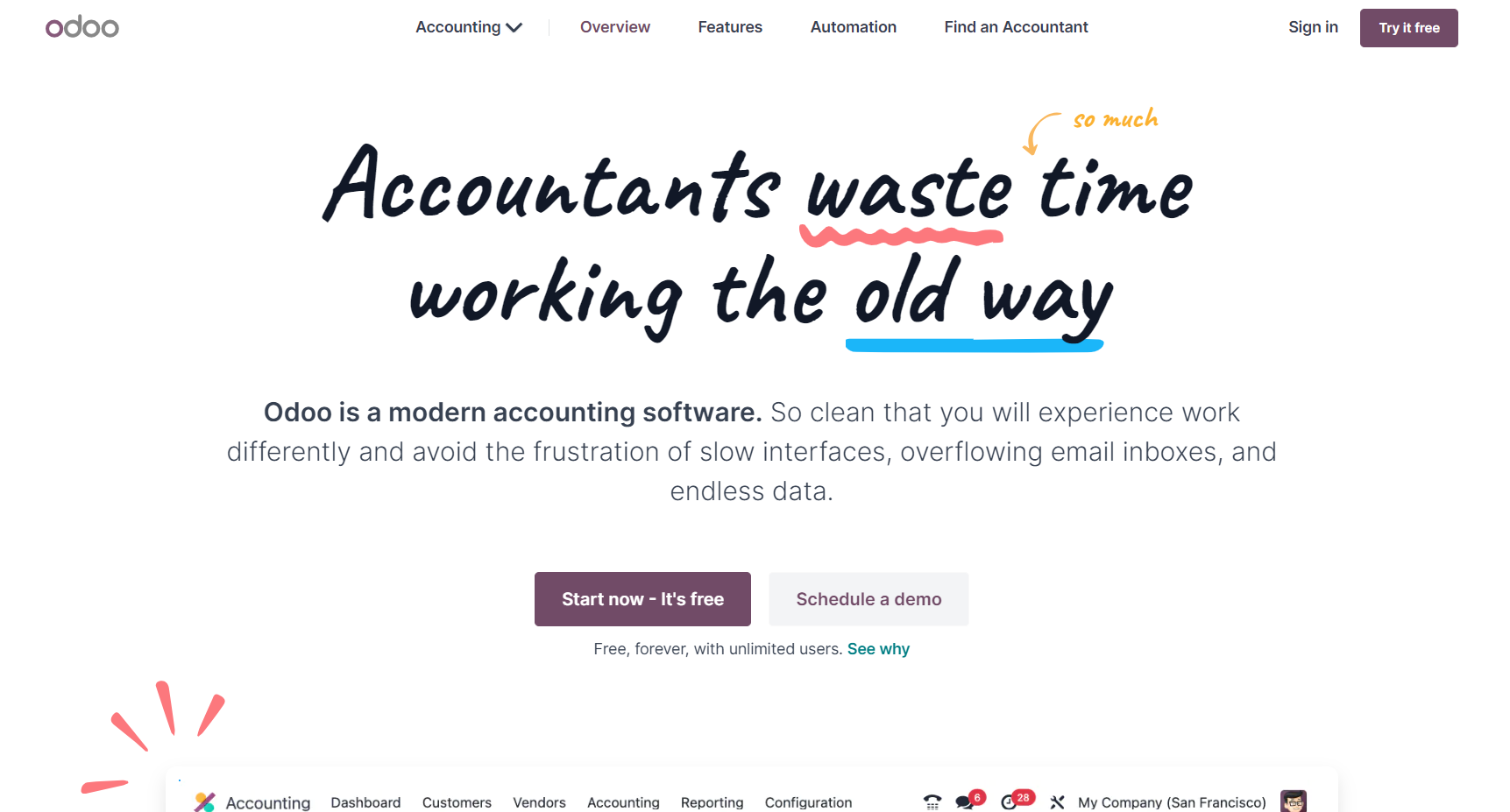
Odoo accounting is a cloud-based accounting software that integrates with other Odoo apps to manage your finances and operations. It allows you to create and send invoices, track payments and expenses, reconcile bank statements, generate reports, and more.
Pros
- Offers an intuitive and user-friendly interface, making it easier for users to navigate and perform accounting tasks.
- Allows for a high degree of customization, enabling businesses to tailor the accounting module to their specific needs.
Cons
- Relies on community support for the open-source version, which may not be as robust as dedicated customer support.
- Has an open-source version, additional features and support come with costs.
- Requires a learning curve for users unfamiliar with the system.
- AI-powered invoice recognition: Odoo accounting can automatically scan and import invoices from PDFs or images, and extract the relevant data such as vendor, amount, date, etc. This saves you time and reduces errors in data entry.
- Bank synchronization: Odoo accounting can connect to your bank accounts and automatically import your transactions. You can also set up rules to categorize and reconcile your transactions with your invoices and bills.
- Smart matching suggestions: Odoo accounting can suggest the best matches for your transactions based on the amount, date, reference, etc. You can also create custom rules to automate the matching process and reduce manual work.
3. Kechie
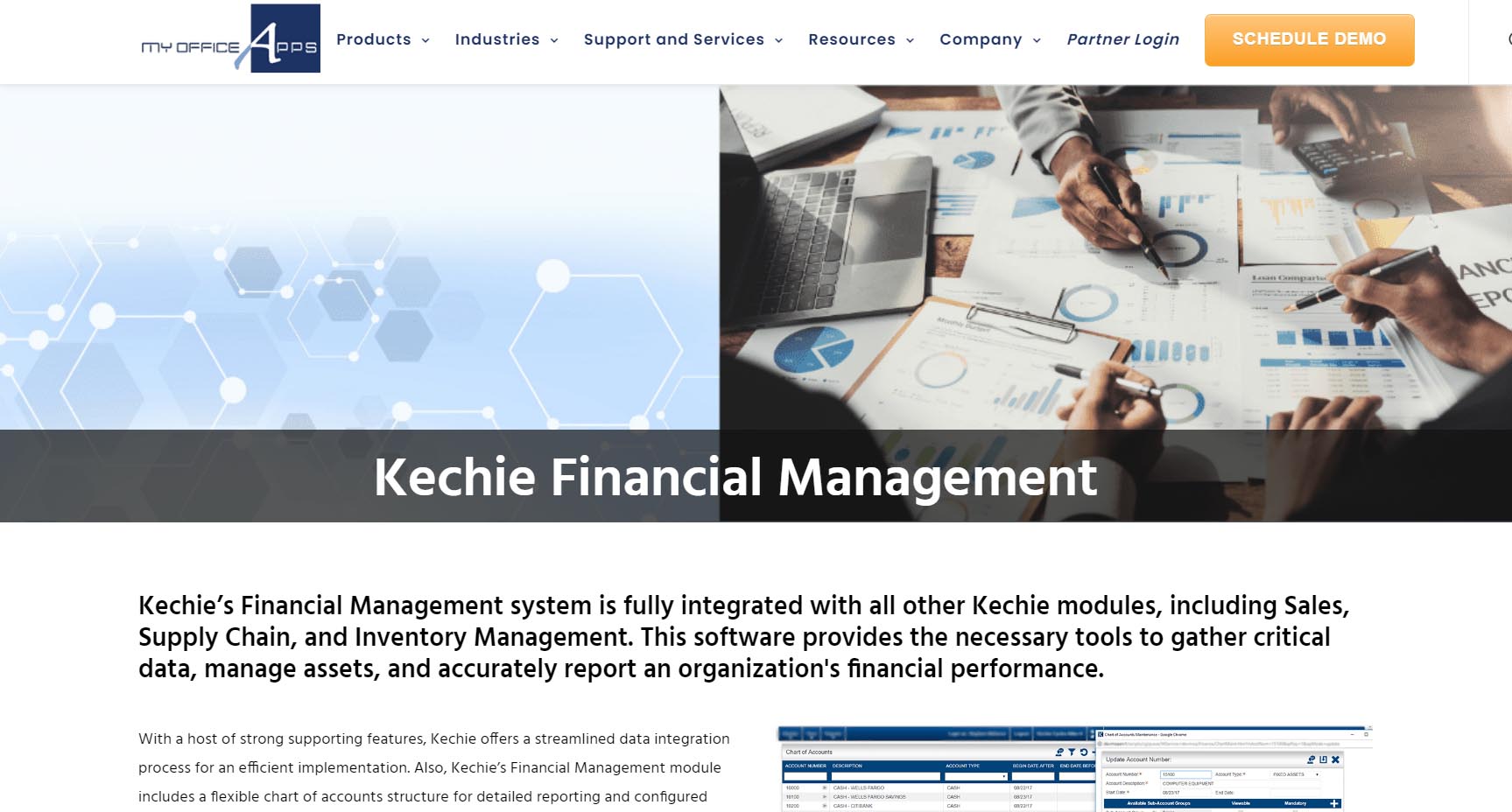
Kechie is a cloud-based ERP software that helps you manage your business processes, such as inventory, warehouse, procurement, manufacturing, sales, finance, and more. It is scalable, integrated, and accessible on any device.
Pros
- Saves you time and money by automating and streamlining your workflows, reducing errors and manual work.
- Provides you with real-time data and insights, enabling you to make informed decisions and optimize your performance.
- Connects with your other systems and tools, such as CRM, eCommerce, and accounting, creating a seamless and unified platform.
Cons
- Lacks some flexibility and can be difficult to make changes or fix mistakes.
- Distribution Management: Manage internal and external resources efficiently with features like purchase order management, inventory control, warehouse management, and order fulfillment.
- Manufacturing: Plan and execute production processes seamlessly, including bills of materials (BOMs), production scheduling, and quality control.
- Retail Management: Enhance your retail operations with features like point-of-sale (POS) systems, inventory management for multiple locations, and customer relationship management (CRM).
- Financial Management: Gain control of your finances with features like general ledger, accounts payable and receivable, and financial reporting.
>>> PRO TIPS: Best Accounting Software for General Contractors
4. Sage Intacct
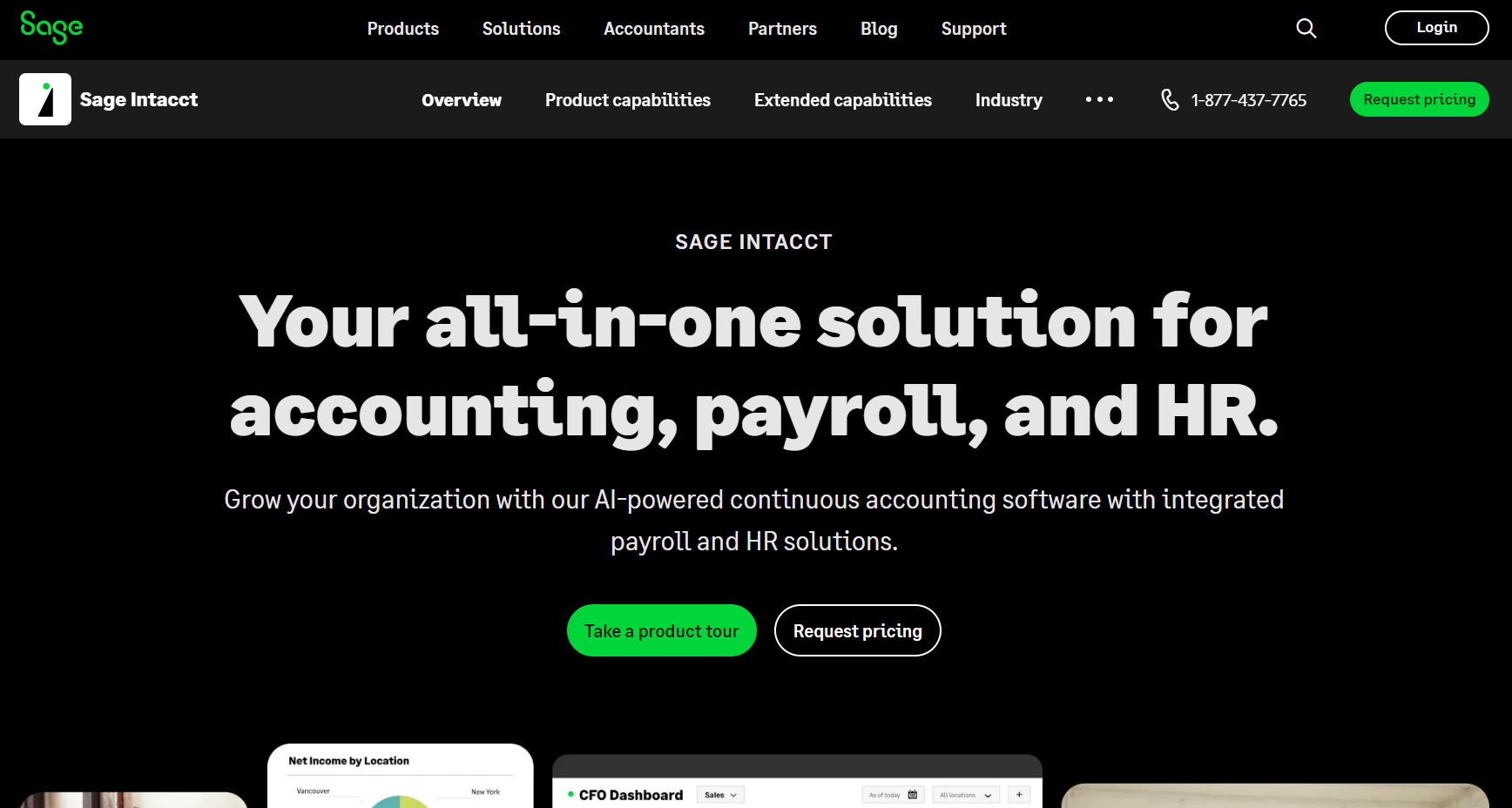
Sage Intacct helps businesses of different sizes and industries manage their finances, automate processes, and integrate with other applications.
Pros
- Has a very intuitive interface that makes it easy to use and customize.
- Supports global consolidation, multi-currency, and multi-entity accounting.
- Integrates with many third-party applications, such as Salesforce, Expensify, and ADP.
- Offers advanced features for revenue and billing management, financial forecasting, and reporting.
Cons
- Requires a finance team or an in-house accountant to set up and maintain.
- Has some limitations on reporting, especially when dealing with subsidiaries with different base currencies.
- Does not have a built-in payroll or inventory management system, and relies on third-party.
- Has a suite of subscription-based accounting products, such as core financials, purchasing, order management, reporting, and more.
- Supports global consolidation, multi-currency, and multi-entity accounting.
- Has an open application programming interface that allows users to integrate with a variety of third-party apps, such as Salesforce, Expensify, and ADP.
- Offers solutions tailored for different industries, such as construction, nonprofit, healthcare, hospitality, biotech, and more.
Has a high customer satisfaction rating and
5. Acumatica Cloud
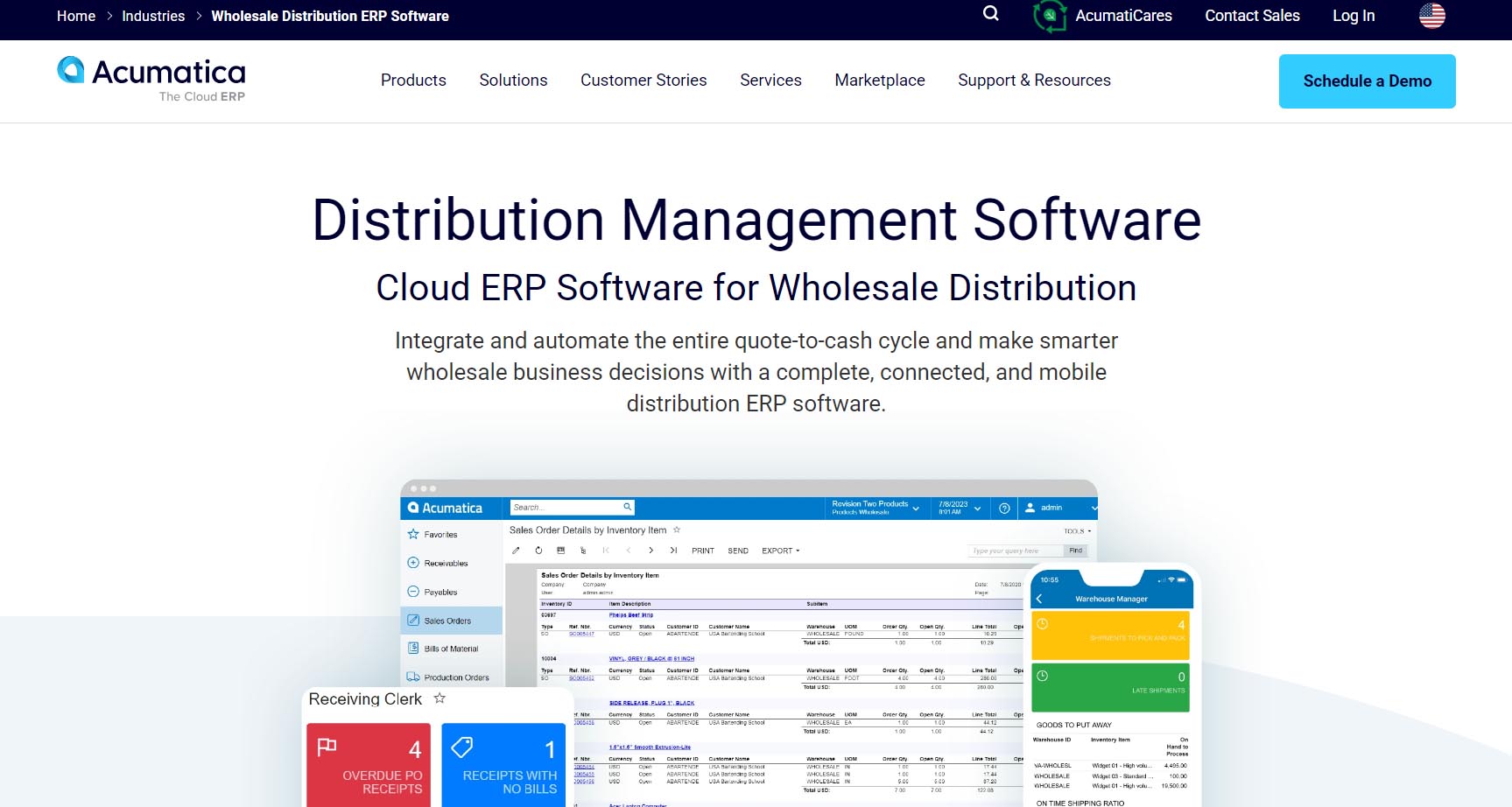
Acumatica Cloud ERP is a powerful business management system designed to help midsize companies efficiently run their operations. It’s all about using the cloud to your advantage, so you can access your business data anytime, anywhere, from any device.
With Acumatica, you don’t have to worry about complex installations or managing servers. It’s all taken care of in the cloud, making it super convenient for you. Plus, it has a user-friendly interface that’s intuitive and easy to navigate, so you can get up and running quickly.
Pros
- Has an open architecture that allows for rapid integrations with other systems and applications.
- Supports multi-entity and multi-currency operations, enabling global financial consolidation and reporting.
- Has a robust inventory management system that supports multiple warehouses, lot and serial tracking, and barcode scanning.
- Offers a user-friendly interface and a customizable dashboard that displays key performance indicators and alerts.
Cons
- Has a complex pricing model that requires a consultation call to determine the cost based on the resources and modules needed.
- Requires a high learning curve and can be tedious to set up and configure, requiring technical expertise and support.
- Experiences some limitations in its reporting and analytics capabilities, such as the lack of drill-down functionality and graphical visualization.
- Encounters some compatibility issues with some browsers and operating systems, such as Safari and Linux.
- Inventory Management: Acumatica provides robust inventory management capabilities, allowing you to track and manage your inventory levels, optimize stock levels, and streamline order fulfillment processes.
- Order Management: With Acumatica, you can efficiently manage your sales orders, track order status, and streamline the order-to-cash process. It offers features like order entry, pricing, invoicing, and customer credit management.
- Purchasing and Vendor Management: Acumatica enables you to streamline your purchasing processes, manage vendor relationships, and track procurement activities. It includes features like purchase requisitions, purchase orders, and vendor performance tracking.
- Financial Management: Acumatica offers comprehensive financial management capabilities, including general ledger, accounts payable, accounts receivable, and cash management. It provides real-time financial insights and reporting to help you make informed business decisions.
Overview of Best Accounting Software for Distribution Business

Elevate your distribution business with top-notch accounting software. Oracle NetSuite CRM offers seamless customer relationship management, from lead to order fulfillment. Odoo Accounting optimizes financial processes, providing a holistic view of your operations.
Kechie streamlines distribution with robust features, from inventory management to order processing. Sage Intaat tailors its tools for budgeting, reporting, and compliance, ensuring financial control. Acumatica Cloud Sage transforms accounting with real-time data, offering anytime, anywhere access for strategic decision-making. Choose the ideal solution—whether it’s NetSuite, Odoo, Kechie, Sage Intaat, or Acumatica—to propel your distribution business to new heights.
>>> GET STARTED: Best Billing Software for Solo Lawyers
How to Choose the Best Accounting Software for Distribution Business
Selecting the ideal accounting software for your distribution business is crucial. First, assess your specific needs—consider inventory management, order processing, and financial reporting. Prioritize user-friendly interfaces for seamless integration into daily operations. Ensure scalability, as your business evolves.
Look for real-time data access to make informed decisions. Security matters, so prioritize software with robust protection. Check for compatibility with other tools your business uses. Read reviews and get recommendations. Lastly, opt for a system that provides excellent customer support. Follow these steps, and you’ll confidently choose the best accounting software to propel your distribution business toward success.
Pros and Cons of Best Accounting
Pros
- Saves time and reduces errors, enhancing overall operational efficiency.
- Offers integrated inventory management, helping in tracking stock levels, reordering, and preventing overstock or stockouts.
- Generates detailed financial reports easily, providing insights into the company’s financial health, profit margins, and cash flow.
- Scales with the growth of the business, adapting to increasing transaction volumes and complexities.
Cons
- Requires training for employees, and the initial learning curve can disrupt daily operations.
- Comes with an upfront cost for purchasing and implementing accounting software can be significant, especially for small businesses.
- Relies heavily on accounting software and this makes the business vulnerable to disruptions in case of technical issues, system failures, or cybersecurity threats.
What to Watch Out For

Ensure seamless integration with your distribution processes. Prioritize scalability for future growth. Look for robust inventory management with real-time tracking and multi-warehouse support. Check for multi-channel sales compatibility, especially if you operate through various channels. Insist on comprehensive reporting tools for financial insights. Choose a user-friendly interface to reduce the learning curve for your team. Prioritize software with robust security features to safeguard sensitive financial data. Confirm compliance with accounting standards and tax regulations to avoid legal complications. Assess customer support and training resources for smooth implementation. Understand the total cost of ownership, including all fees. Choose wisely for a tailored fit to your distribution business needs.
Pro Tips
- Opt for accounting software that seamlessly integrates with your distribution processes, ensuring a smooth flow of data across your operations.
- Prioritize scalable solutions to accommodate the expansion of your distribution business. Choose software that can handle increased transaction volumes and growing complexities.
- Look for software with robust inventory management features, providing real-time tracking, reorder alerts, and support for multiple warehouses. This is crucial for effective distribution.
- If your business operates through various sales channels, select software that supports multi-channel sales data integration for a consolidated view.
- Opt for software with comprehensive reporting and analytics tools, offering insights into financial performance, inventory turnover, and other critical metrics.
Recap
Choose accounting software wisely for your distribution business. Prioritize seamless integration and scalability to accommodate growth. Opt for software with robust inventory management, supporting real-time tracking and multi-warehouse functionality. Ensure multi-channel sales support for a consolidated view of operations.
Select a user-friendly interface to streamline daily tasks. Emphasize security features to protect sensitive financial data. Confirm regulatory compliance for accurate reporting. Prioritize responsive customer support for timely issue resolution. Evaluate the total cost of ownership, including all fees. Follow these imperatives to make an informed decision, securing efficient financial management tailored to your distribution business needs.













