Are you a general contractor seeking precision and efficiency in financial management? Choosing the right accounting software is paramount to streamline your operations. An accounting software is a digital tool designed to empower you in managing budgets, tracking expenses, and ensuring compliance seamlessly.
This essential software caters specifically to your industry needs, offering you comprehensive project tracking, invoicing, and expense management. With customizable reports, you can analyze project profitability, keeping you in control of your financial landscape.
Also, a reliable accounting software for general contractors provides you with tools for job costing, estimating, and project management, allowing you to make informed decisions and optimize your financial processes. Now, explore the top ten accounting software you can use as a general contractor:
- QuickBooks Contractor Edition
- Sage 100 Contractor
- Viewpoint Vista
- Procore
- Foundation Software
- Buildertrend
- Jonas Premier
- CoConstruct
- JobPower
- CMiC
Overview of the Best Accounting Software for General Contractors
How to Choose the Best Accounting Software as a General Contractor
Pros & Cons of Best Accounting Software for General Contractors
What to Watch Out For…
Pro Tips
Recap
>>> MORE: Best Accounting Software for Restaurants
1. QuickBooks Contractor Edition
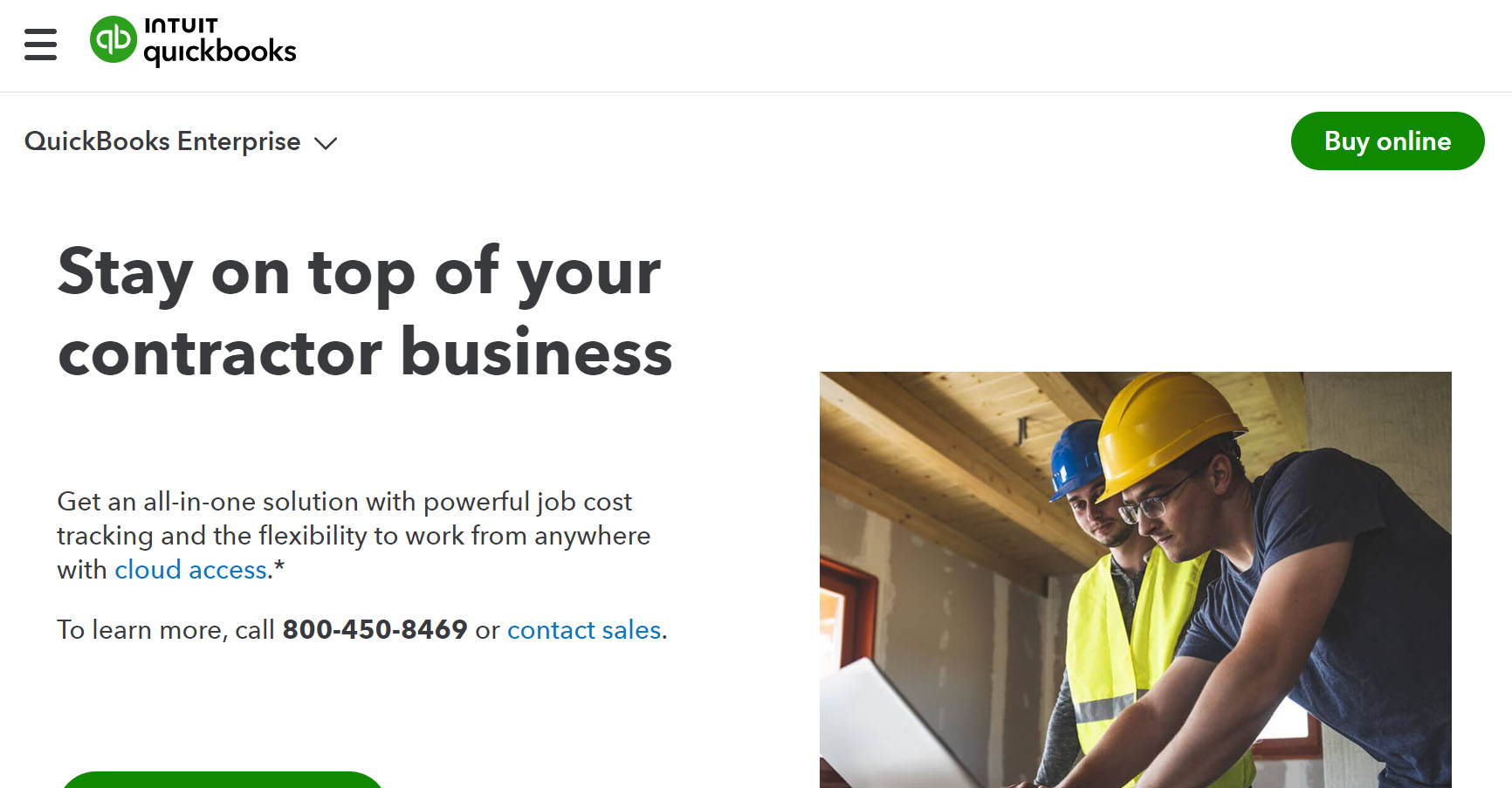
9.9/10
In your role as a general contractor, QuickBooks Contractor Edition becomes your essential accounting ally. This software specifically tailored for general contractors enables you to efficiently manage your finances. You can effortlessly track expenses, handle invoicing, and precisely monitor project budgets, empowering you to maintain financial control with ease.
QuickBooks Contractor Edition ensures that your accounting tasks are streamlined, accurate, and aligned with industry standards, making it a reliable choice for optimizing your financial management as a general contractor.
Pros
- Simplifies expense tracking
- Enhances accurate invoicing
- Streamlines project budgeting
Cons
- Steep learning curve
- Limited advanced features
- Certain customization limitations
- Automates financial data entry
- Facilitates real-time collaboration with team
- Enables secure cloud access
- Integrates with third-party apps
- Provides customizable financial reports
- Offers you mobile invoicing capabilities
- Assures reliable data backups
2. Sage 100 Contractor
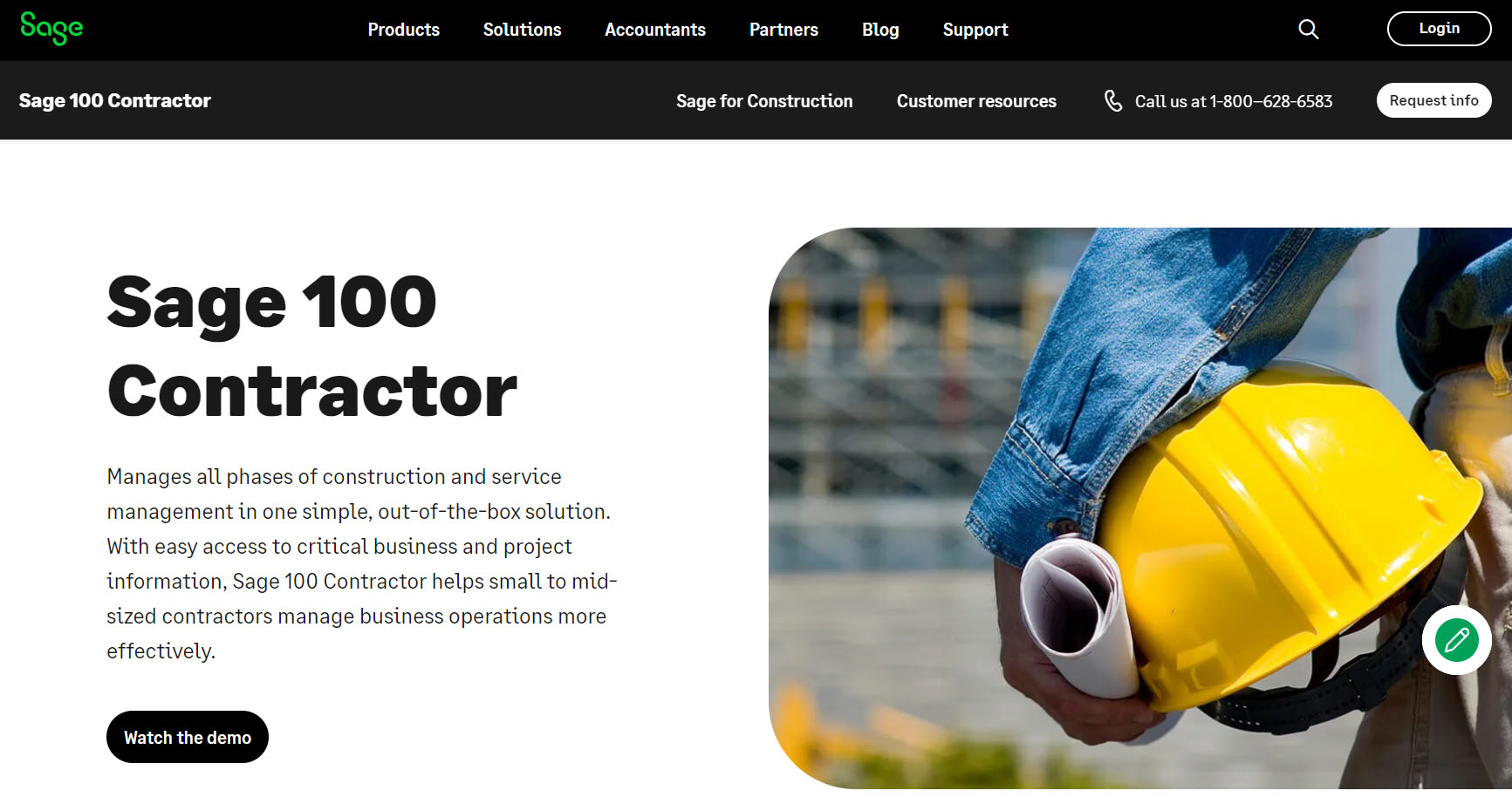
9.8/10
Sage 100 Contractor is your comprehensive accounting companion as a general contractor. You can effortlessly manage your financial tasks with this specialized software. It empowers you to efficiently track project costs, streamline invoicing, and ensure compliance. With Sage 100 Contractor, you can easily customize reports, providing you a tailored financial overview.
Pros
- Enhances project cost tracking
- Streamlines financial compliance tasks
- Customizes detailed financial reports
Cons
- Initial setup effort is required
- Limited mobile accessibility
- Higher upfront cost
- Manages complex job costing
- Integrates with project management
- Offers you advanced forecasting capabilities
- Facilitates detailed inventory management
- Automates payroll processing efficiently
- Provides comprehensive audit trails
- Assures robust security measures
3. Viewpoint Vista
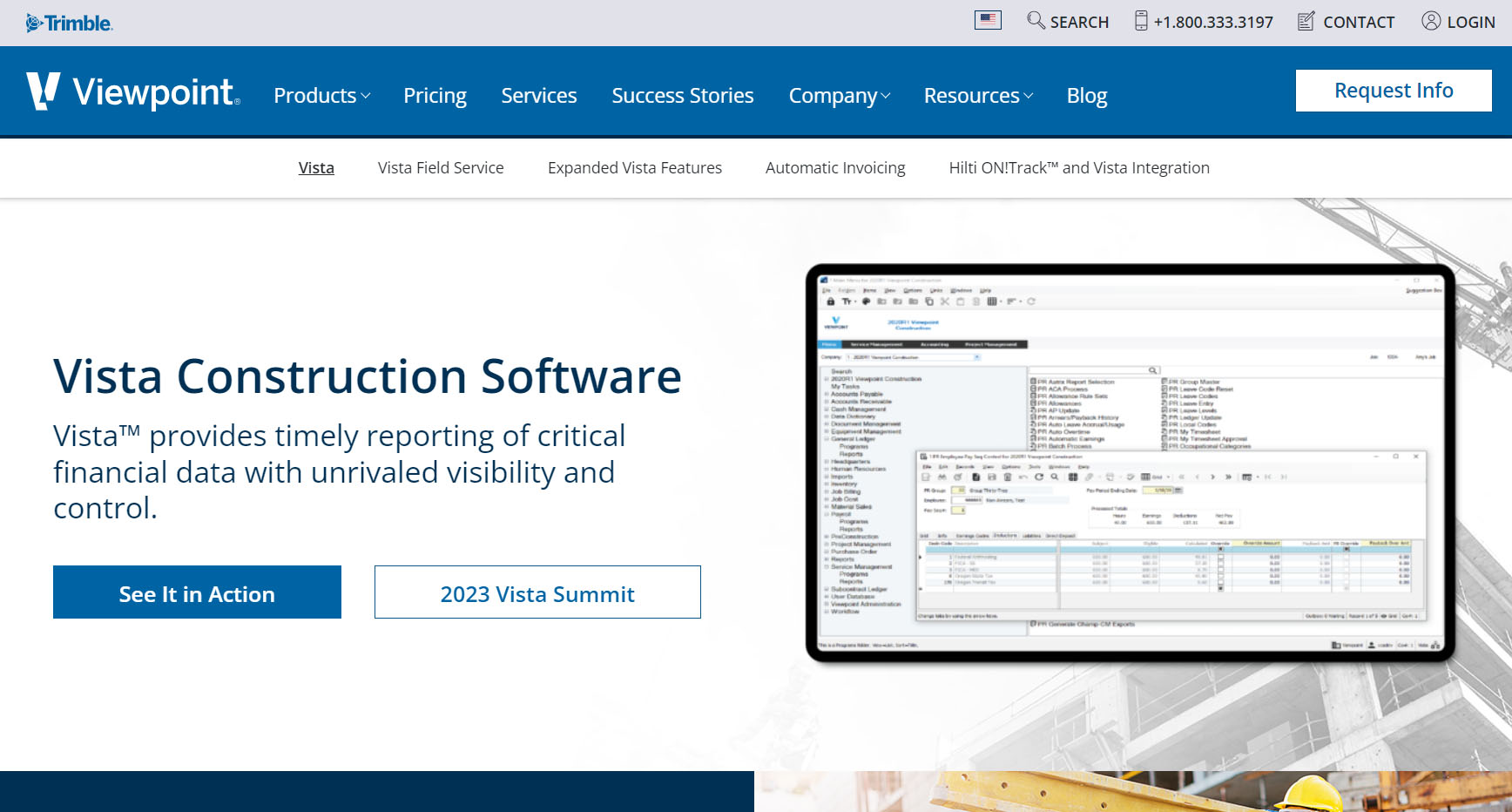
9.6/10
As a general contractor, you need Viewpoint Vista due to its advanced accounting software solution. It empowers you to seamlessly manage financial aspects, offering you robust project management integration, precise job costing, and streamlined payroll processing. With Viewpoint Vista, you gain comprehensive control, ensuring accurate financial tracking and compliance with industry standards.
Pros
- Enhances project management integration
- Streamlines precise job costing
- Ensures compliant payroll processing
Cons
- Substantial initial investment required
- Complex interface for beginners
- Limited third-party integrations
- Streamlines project workflows efficiently
- Enhances subcontractor management capabilities
- Provides advanced document management features
- Streamlines equipment management processes effectively
- Offers you robust scheduling and dispatching tools
- Facilitates seamless field-to-office communication
- Ensures real-time data analytics
>>> PRO TIPS: Best Invoicing Software for Sole Proprietors
4. Procore
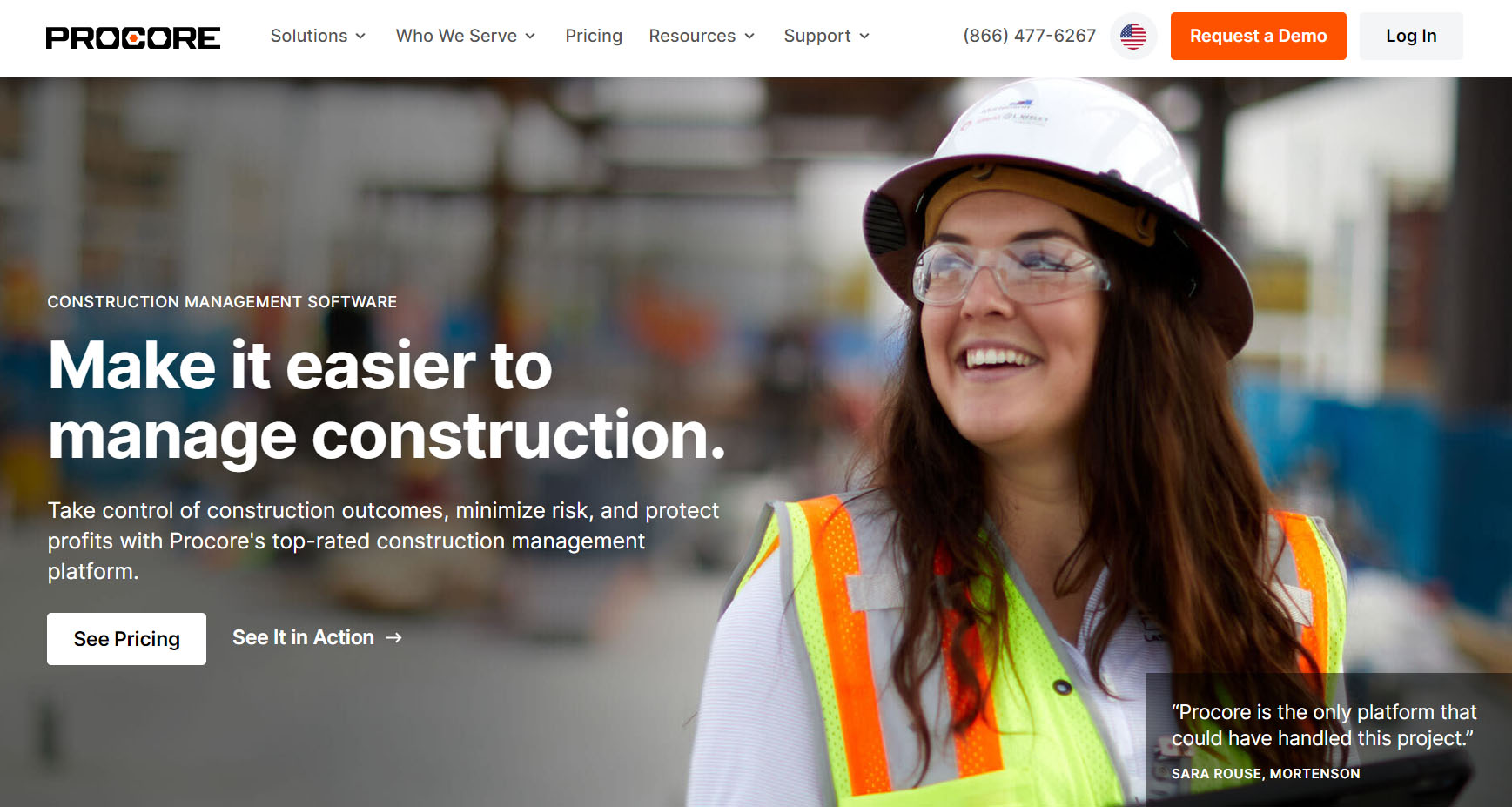
9.4/10
Procore stands out as your comprehensive accounting and project management ally. As a general contractor, you benefit from seamless financial tracking, robust budget management, and efficient invoicing. Procore ensures you have real-time insights, empowering you to make informed decisions for successful project outcomes.
Pros
- Streamlines project management tasks
- Enhances budget tracking efficiency
- Facilitates efficient invoicing processes
Cons
- Initial setup time
- Certain features may be overwhelming initially
- Higher pricing for features
- Integrates seamlessly with accounting systems
- Facilitates real-time collaboration across teams
- Streamlines change order management processes
- Ensures accurate project cost tracking
- Offers you customizable project dashboards
- Provides centralized document management
- Enables efficient field-to-office communication
5. Foundation Software
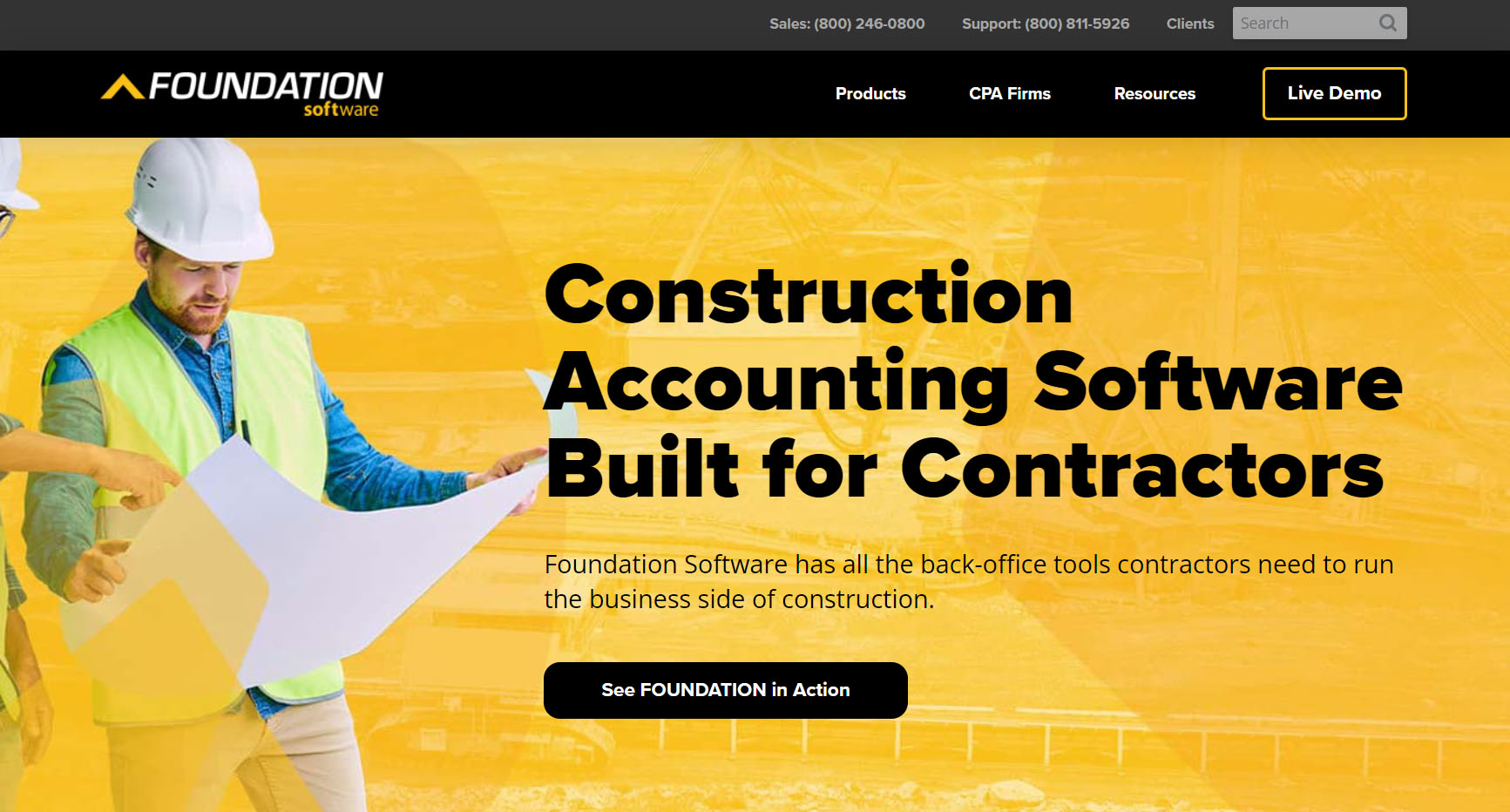
9.3/10
Check out Foundation Software, your indispensable accounting companion. It empowers you, as a general contractor, with seamless financial management, precise job costing, and efficient payroll processing. You benefit from customized reporting, ensuring you have a tailored financial overview. With Foundation Software, you gain control, accuracy, and compliance, making it a reliable choice for optimizing your financial processes.
Pros
- Enhances job cost tracking
- Streamlines payroll processing efficiently
- Customizes detailed financial reports
Cons
- Learning curve for beginners
- Limited third-party integrations
- Complex Interface for some users
- Simplifies complex job costing tasks effectively
- Enhances real-time project tracking
- Provides comprehensive financial analysis tools
- Streamlines certified payroll reporting processes efficiently
- Assures accurate certified payroll management
- Facilitates easy equipment management
- Offers you advanced project scheduling capabilities
6. Buildertrend
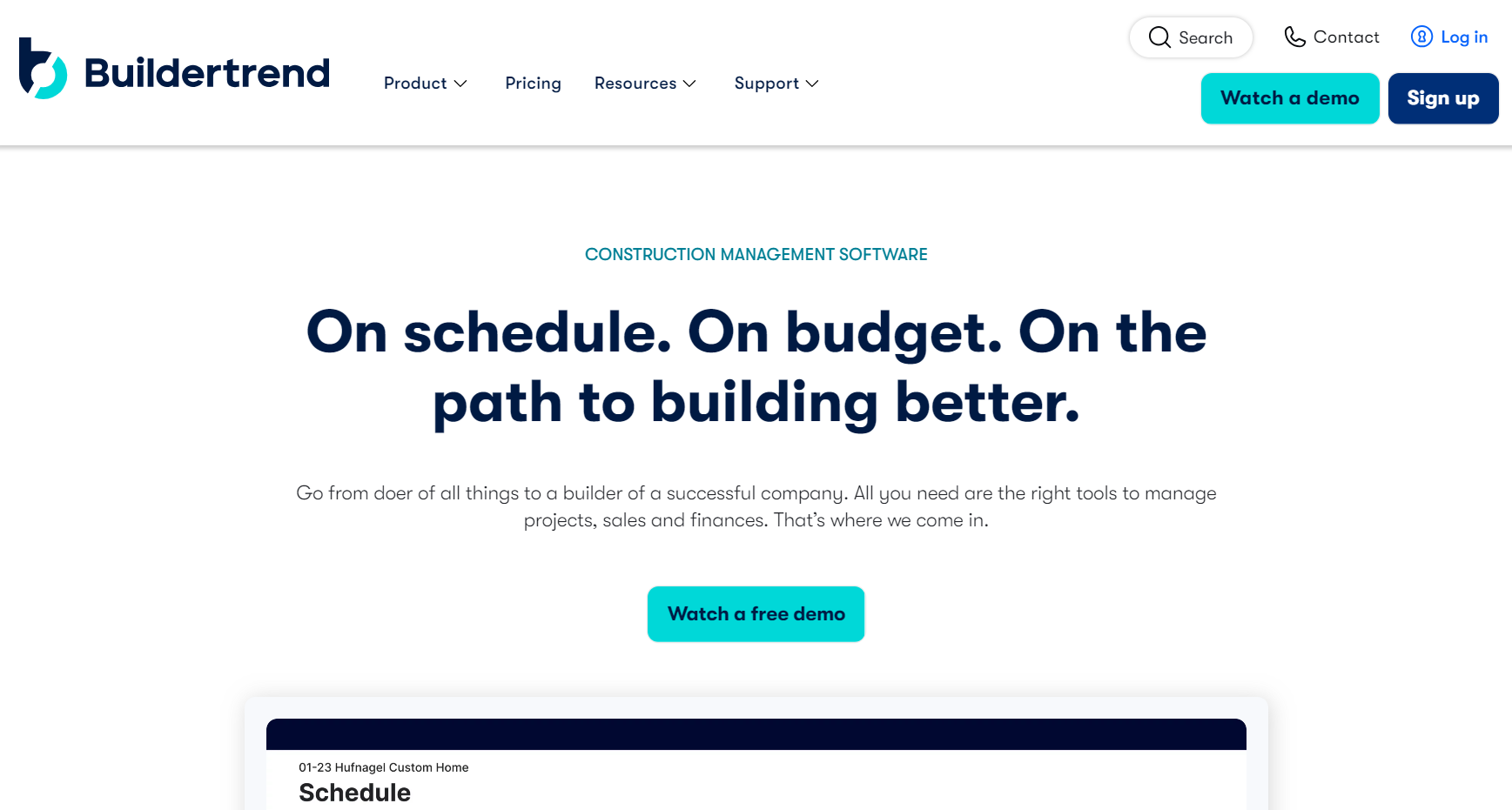
9/10
Buildertrend is your ultimate software solution, empowering you in managing finances seamlessly. As a general contractor, you benefit from robust accounting functionalities, streamlined project management, and efficient collaboration tools. With Buildertrend, you ensure precise budgeting, accurate invoicing, and real-time project tracking, giving you comprehensive control over your financial landscape for successful project outcomes.
Pros
- Enhances communication and collaboration
- Simplifies project management tasks
- Streamlines budget tracking effectively
Cons
- Initial learning curve
- Certain features may seem overwhelming initially
- Consistent internet connectivity is required
- Simplifies change order management efficiently
- Enhances client selection tracking
- Facilitates real-time communication and collaboration
- Streamlines document and photo management effectively
- Offers you integrated scheduling and calendar tools
- Provides comprehensive customer relationship management features
- Assures easy mobile accessibility for flexibility
7. Jonas Premier
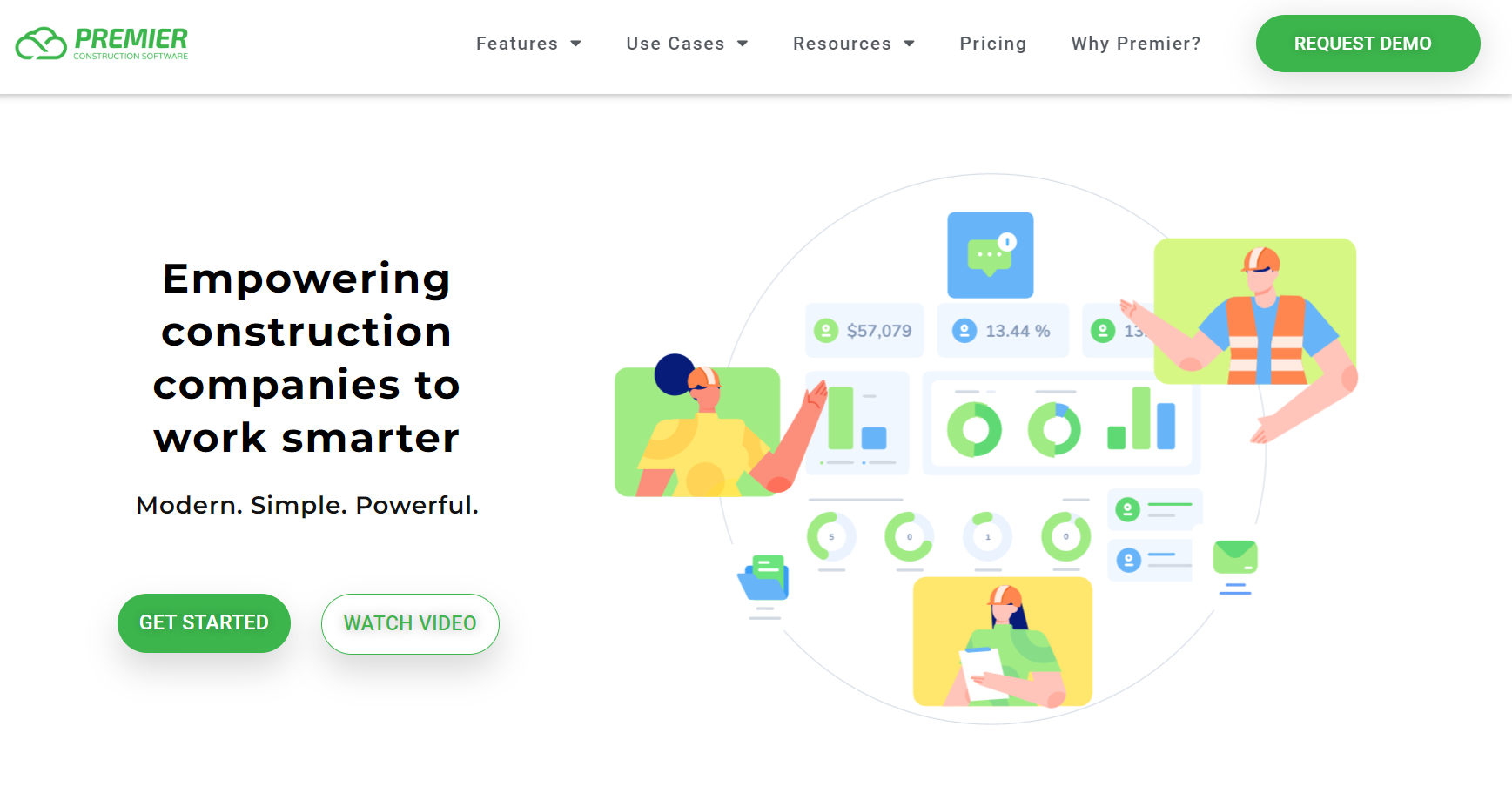
8.9/10
In your role as a general contractor, Jonas Premier is a specialized accounting software that offers you seamless financial management. It empowers you with efficient project costing, streamlined invoicing, and precise job tracking. With Jonas Premier, you gain a reliable ally for tailored financial control and compliance, ensuring your projects thrive with accurate and up-to-date financial insights.
Pros
- Facilitates streamlined invoicing processes
- Streamlines project costing efficiently
- Enhances accurate job tracking
Cons
- Limited third-party integrations
- Higher upfront cost
- Limited mobile accessibility
- Streamlines subcontractor management processes effectively
- Facilitates advanced job forecasting capabilities
- Enhances detailed project cost tracking
- Provides comprehensive document management features
- Assures integrated equipment management solutions
- Enables robust financial reporting customization
- Offers you secure cloud-based accessibility
8. CoConstruct
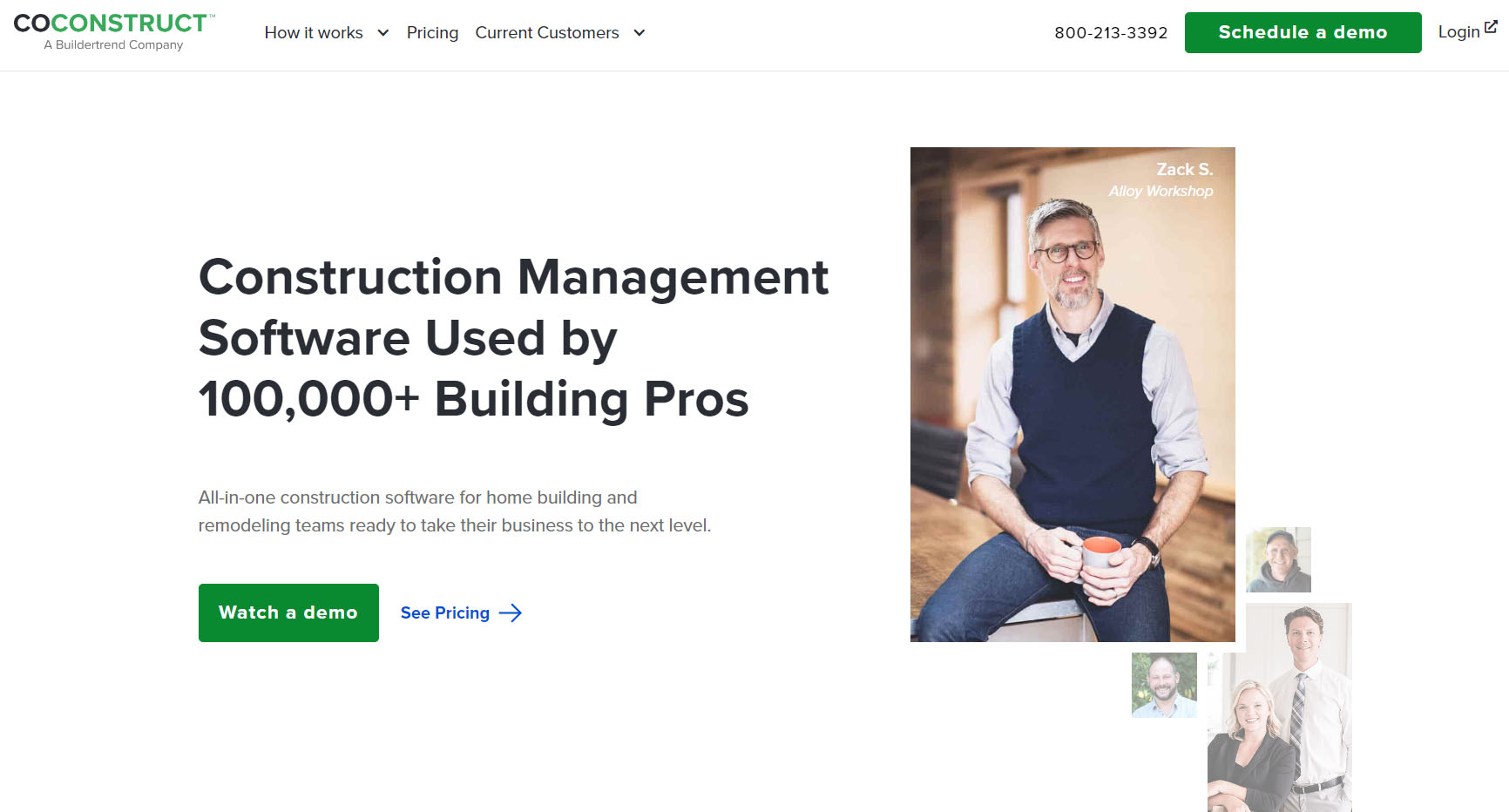
8.8/10
CoConstruct is a cloud-based construction project management and accounting software designed for general contractors. It offers you features such as project scheduling, budgeting, job costing, and client communication.
CoConstruct streamlines collaboration with clients and subcontractors, provides you with detailed financial reporting, and ensures real-time project tracking. Its mobile accessibility enhances flexibility, allowing you to manage projects on the go. The software integrates with QuickBooks for seamless accounting processes.
Pros
- Enhances project budgeting efficiency
- Streamlines real-time job tracking
- Facilitates collaborative client communication
Cons
- Initial setup complexity
- Limited customization options
- Integrates seamlessly with QuickBooks for accounting synergy
- Simplifies selections and change orders efficiently
- Enhances client communication and collaboration
- Streamlines project scheduling and task management
- Facilitates secure document sharing and storage
- Assures precise financial forecasting and reporting
- Provides robust budget tracking and controls
9. JobPower

8.5/10
Opt for JobPower because it is designed for general contractors, offering you robust project accounting features. It streamlines tasks such as job costing, budgeting, and invoicing. With JobPower, you efficiently manage contracts, change orders, and payroll, ensuring precise financial control. The software’s comprehensive reporting tools provide real-time insights for informed decision-making in your construction projects.
Pros
- Efficient job costing tracking
- Accurate payroll processing
- Effective budget monitoring
Cons
- Few options for third-party connections
- User interface may feel outdated
- Streamlines certified payroll reporting effectively
- Enhances efficient equipment management
- Facilitates easy subcontractor payment processing
- Provides advanced project scheduling tools
- Offers you detailed project change order management
- Ensures accurate overhead allocation tracking
10. CMiC
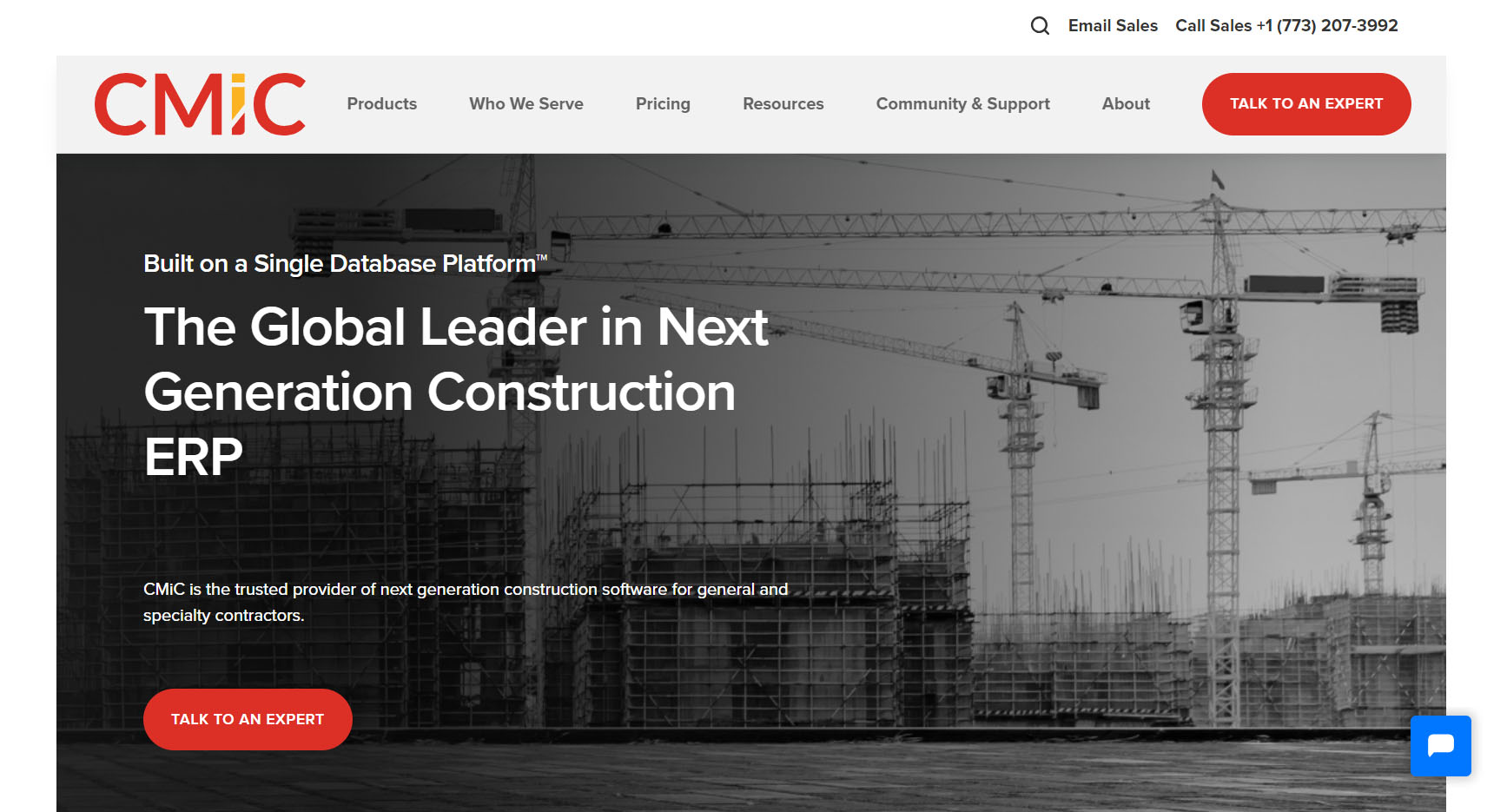
8.2/10
CMiC is an integrated construction management software designed for general contractors. It encompasses project financials, document control, and collaboration tools. With features like job costing, payroll processing, and comprehensive reporting, CMiC offers you a holistic solution for construction projects. The platform emphasizes real-time data, enhancing decision-making and project efficiency.
Pros
- Enhances decision-making with accurate insights
- Offers you detailed project financial tracking
- Streamlines financial and project aspects
Cons
- Higher initial investment
- Significant setup effort required
- Streamlines procurement and supply chain management effectively
- Enhances collaborative document control and sharing
- Facilitates accurate subcontractor and labor management
- Ensures seamless field-to-office communication
- Provides comprehensive resource planning and scheduling tools
- Offers you advanced risk management capabilities
- Integrates seamlessly with various accounting systems
Overview of the Best Accounting Software for General Contractors

As a general contractor, selecting the best accounting software is crucial for efficient financial management. You need a solution that empowers you to streamline budgets, track expenses, and ensure compliance seamlessly.
Reliable options like QuickBooks Contractor Edition, Sage 100 Contractor, Viewpoint Vista, Jonas Premier, Foundation Software, Procore, and more, offer you tailored features for project tracking, invoicing, and seamless collaboration, keeping you in control of your financial landscape.
>>> GET STARTED: Best Accounting Software for Owner Operators
How to Choose the Best Accounting Software as a General Contractor
To choose the right accounting software as a general contractor, follow these steps:
- Assess your specific business needs thoroughly
- Identify key features essential for your operations
- Research reputable accounting software options
- Consider user-friendliness and ease of implementation
- Evaluate scalability to meet future growth
- Check for integration with your other tools
- Seek user reviews and testimonials for insights
Pros & Cons of Best Accounting Software for General Contractors
Pros
- Streamlines financial and project management
- Enhances real-time data insights
- Offers you comprehensive job costing
- Facilitates efficient budget tracking
- Improves collaborative client communication
Cons
- Initial setup can be complex
- User interface may seem overwhelming
- Limited third-party integrations
- Certain users report learning curve
- High initial investment
What to Watch Out For
Before you choose an accounting software as a general contractor, watch out for:
- Inadequate customization for specific needs
- Complicated interface causing potential confusion
- Limited third-party integrations restricting flexibility
- High initial and ongoing costs
- Insufficient support and training options
- Outdated software lacking modern features
- Incompatibility with your existing systems and tools
Pro Tips
Use these pro tips to determine the right accounting software as a general contractor:
- Consider industry-specific features for relevance
- Ensure software aligns with your workflows
- Assess mobile accessibility for flexibility
- Prioritize secure cloud-based data storage
- Check for robust customer support options
- Evaluate user reviews for real-world insights
- Consider software update frequency and reliability
Recap
The best accounting software for you as a general contractor includes tailored solutions like QuickBooks Contractor Edition, Sage 100 Contractor, CoConstruct, Buildertrend, Viewpoint Vista, Procore, CMiC, and more. These options streamline project tracking, enhance budget management, and facilitate seamless collaboration, ensuring accurate financial insights for successful project outcomes.













