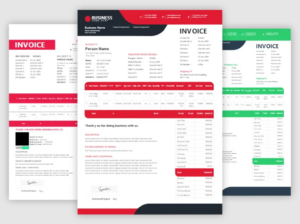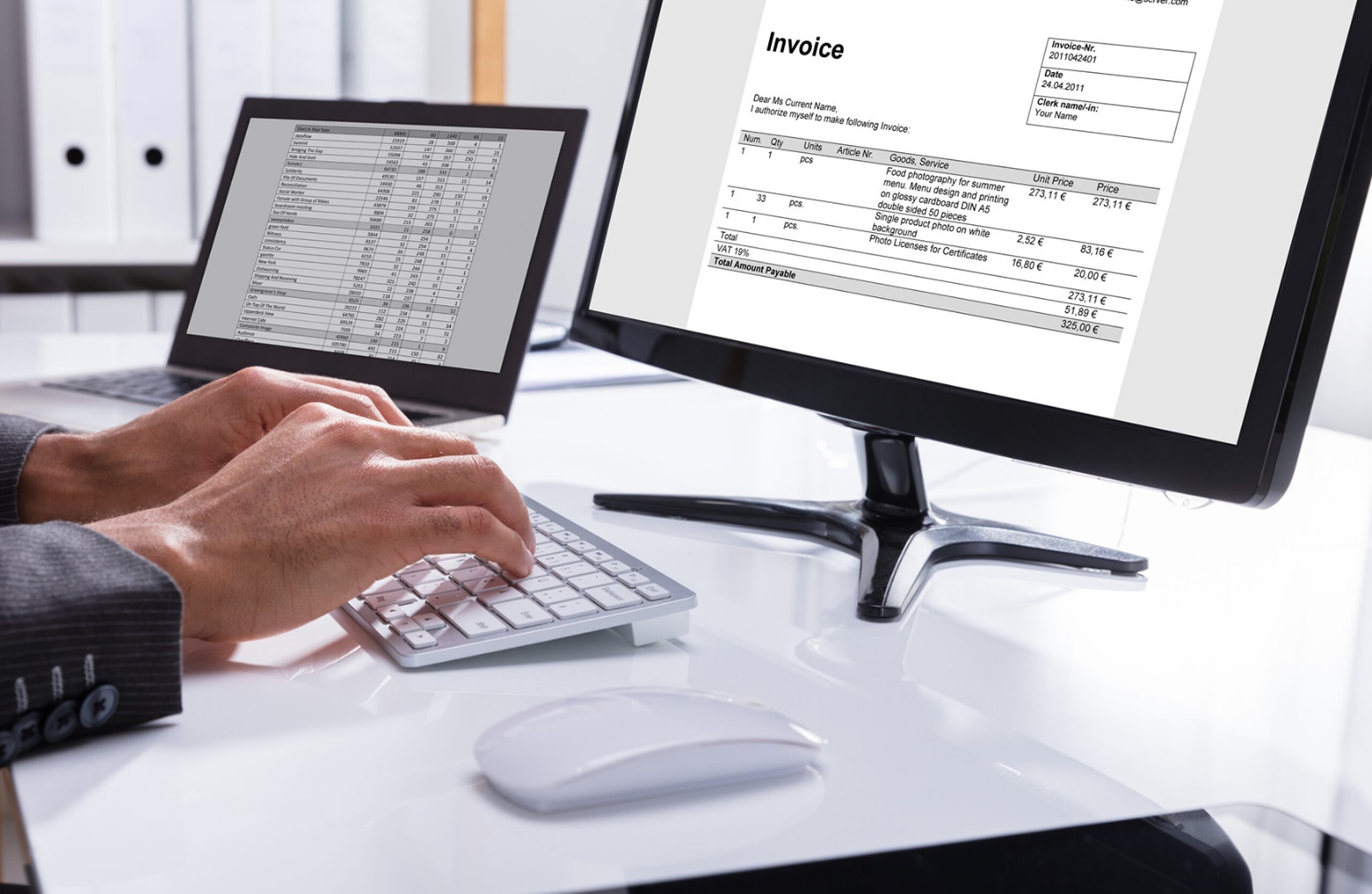Choosing the best accounting software as a gig worker can be a game changer for your business. With the right tool, you can streamline invoicing, track expenses easily, monitor your income accurately, and simplify tax preparation.
This decision empowers you to focus on your work, boost productivity, gain financial insights, and pave the way for growth in your independent endeavors. From enhancing efficiency to fostering financial stability, the benefits of selecting the best accounting software directly impact your success in the freelance world. Read on to discover therefore the Best Accounting Software for Gig Workers like you.
- Xero
- Zoho Books
- Wave
- FreshBooks
- QuickBooks Self-Employed
Overview of Best Accounting Software for Gig Workers
How to Choose Best Accounting Software for Gig Workers
Pros & Cons of Best Accounting Software for Gig Workers
What to Watch Out For
Pro Tips
Recap
>>> MORE: Best Billing Software for Bars
1. Xero
Xero stands out for its comprehensive feature set, covering everything from invoicing to expense tracking, bank reconciliation, and even payroll management. Its intuitive interface makes it accessible to gig workers of all levels of accounting knowledge.
Plus, it’s scalable, meaning it can grow alongside your gig business. The integration capabilities with various third-party apps and financial institutions further enhance its appeal, streamlining your workflow and making your life easier.
Pros:
- It offers comprehensive feature set covering invoicing, expense tracking, bank reconciliation, and payroll management.
- It has intuitive interface suitable for users with varying levels of accounting knowledge.
- It provides scalable platform that grows with your business needs.
- It integrates seamlessly with third-party apps and financial institutions for enhanced functionality.
Cons:
- It has pricing that are considered to be higher compared to other competitors.
- It requires additional costs for advanced features.
- Invoicing: With Xero, you can create professional invoices, customize templates to match your branding, and track payment statuses. This feature streamlines your billing process and helps you get paid faster.
- Expense Tracking: Xero allows you to categorize and track your business expenses effortlessly. You can upload receipts, reconcile transactions, and monitor your spending in real-time, giving you better control over your finances.
- Bank Reconciliation: Simplify your bank reconciliation process with Xero’s bank reconciliation feature. It automatically imports bank transactions, matches them with corresponding entries in your accounts, and reconciles discrepancies, ensuring accurate financial records.
- Payroll Management: Xero offers comprehensive payroll management tools, allowing you to run payroll, manage employee records, and comply with tax obligations seamlessly. You can calculate wages, generate payslips, and file payroll taxes with ease.
- Integration Capabilities: Xero integrates seamlessly with a wide range of third-party apps and financial institutions, enhancing its functionality and streamlining your workflow. Whether it’s connecting with payment gateways, CRM systems, or time-tracking tools, Xero makes it easy to sync your data across different platforms.
- Price Plans: Xero offers three pricing plans to cater to different business needs and budgets:
- Starter Plan: Priced at $20 per month, this entry-level plan provides essential accounting features for small businesses and freelancers.
- Standard Plan: At $30 per month, the Standard plan offers additional features and capabilities, suitable for growing businesses with more complex accounting requirements.
- Premium Plan: The Premium plan, priced at $40 per month, includes advanced functionalities and support services, making it ideal for larger businesses or those needing more extensive accounting solutions.
2. Zoho Books
Zoho Books made the cut for its competitive pricing plans, making it an attractive option for gig workers conscious of their expenses. Its customization options allow you to tailor your invoices, reports, and other documents to reflect your brand, adding a touch of professionalism to your business.
Moreover, the inclusion of project management features streamlines your workflow, helping you stay organized and efficient. Its seamless integration with other Zoho applications and third-party tools creates a cohesive ecosystem for managing your gig operations.
Pros:
- It provides competitive pricing plans that make it affordable.
- It offers customization options that allow for personalized branding of invoices and reports.
- It has a project management feature that helps you to organize tasks and track time effectively.
Cons:
- It has user interface that are considered to be less intuitive compared to other options.
- It has advanced features that are not as robust as those offered by competitors.
- Invoicing: Create and customize professional invoices, track payment status, and manage recurring invoices effortlessly.
- Expense Tracking: Categorize expenses, capture receipts, and reconcile transactions seamlessly to keep track of your business spending.
- Project Management: Track time, expenses, and tasks associated with specific projects or clients, helping you stay organized and efficient.
- Integration Ecosystem: Integrate seamlessly with other Zoho applications and third-party tools to create a cohesive ecosystem for managing your business operations.
- Price Plans:
- Basic: Priced at $15 per month, the Basic plan offers essential accounting features suitable for small businesses and freelancers.
- Standard: At $40 per month, the Standard plan provides additional features and capabilities, making it ideal for growing businesses with more complex accounting needs.
- Professional: The Professional plan, priced at $60 per month, includes advanced functionalities and support services, catering to larger businesses or those requiring comprehensive accounting solutions.
3. Wave
Wave earns its spot for offering a free accounting software solution, ideal for gig workers just starting out or aiming to keep their expenses low. Its user-friendly interface and straightforward features simplify financial management, ensuring you can focus more on your gig and less on complex accounting tasks.
Robust invoicing capabilities coupled with easy expense tracking and banking integration, make Wave a reliable companion for managing your gig finances.
Pros:
- It offers free accounting software option suitable for budget conscious gig workers.
- It has interface that are user-friendly and straightforward features that make it easy to use.
- It provides robust invoicing capabilities and receipt management that simplifies financial tasks.
Cons:
- It has limited scalability and advanced features compared to paid alternatives.
- It offers limited customer support options especially for free users.
- Invoicing: Create professional invoices, customize templates, and track payment status to streamline your billing process.
- Expense Tracking: Categorize expenses, upload receipts, and reconcile transactions effortlessly, allowing you to stay on top of your spending.
- Payroll Management: Run payroll, generate payslips, and manage employee records seamlessly with Wave’s payroll management tools.
- Banking Integration: Connect your bank accounts and credit cards to automatically import transactions, simplifying bank reconciliation and ensuring accurate financial records.
- Price Plans:
- Free Accounting: Wave offers free accounting software, allowing you to access essential features like invoicing and expense tracking at no cost.
- Payroll: Wave’s payroll service starts at $20 per month, with an additional $6 per month for each employee or contractor you pay through the platform.
>>> PRO TIPS: Best Billing Software for Ecommerce
4. FreshBooks
FreshBooks is chosen for its exceptional invoicing features, allowing you to customize templates, set up recurring invoicing, and send automatic payment reminders to clients, ultimately speeding up your payment process. Its robust expense tracking functionalities, including receipt scanning and mileage tracking, ensure you can easily monitor and manage your business expenses.
Moreover, its client management tools streamline communication and payment tracking, enhancing your overall client relationships.
Pros:
- It offers excellent invoicing features with customizable templates and automatic payment reminders.
- It helps to streamlined expense tracking with receipt scanning and mileage tracking functionalities.
- It provides built-in time tracking functionality for accurate billing.
Cons:
- It has pricing plans that is higher compared to other competitors.
- It offers advanced accounting features considered to be lacking for larger businesses with complex needs.
- Invoicing: FreshBooks enables you to create customized invoices tailored to your brand, automate recurring invoices, and track payment status efficiently.
- Expense Tracking: Keep tabs on your business expenses by categorizing them, uploading receipts, and reconciling transactions seamlessly within FreshBooks.
- Client Management: Store client information, track communication, and view payment histories all in one place, helping you maintain strong client relationships.
- Time Tracking: Track billable hours accurately, record project time, and generate time reports to ensure accurate billing for your services.
- Price Plans:
- Lite: Priced at $15 per month, the Lite plan provides essential accounting features suitable for freelancers and small businesses.
- Plus: At $25 per month, the Plus plan offers additional functionalities and capabilities, making it suitable for growing businesses with more complex accounting needs.
- Premium: The Premium plan, priced at $50 per month, includes advanced features and support services, catering to larger businesses or those requiring comprehensive accounting solutions.
5. QuickBooks Self-Employed
QuickBooks Self-Employed is selected for its seamless integration with popular gig platforms like Uber, Etsy, and PayPal, simplifying the process of importing income and expense data for categorization. Its functionality extends to helping you estimate and track quarterly tax obligations, ensuring you stay compliant and avoid penalties.
The inclusion of mileage tracking features further maximizes your tax deductions, while its straightforward reporting capabilities offer valuable insights into your income, expenses, and tax liabilities.
Pros:
- It integrates seamlessly with popular gig platforms for easy income and expense tracking.
- It offers simplified tax calculation and tracking features that helps you stay compliant with tax obligations.
- It provides mileage tracking functionality that helps you maximizes tax deductions.
Cons:
- It has limited scalability for growing businesses with expanding needs.
- It lack some advanced accounting features compared to full QuickBooks versions.
- Platform Integration: QuickBooks Self-Employed seamlessly integrates with popular gig platforms like Uber, Etsy, and PayPal, allowing for easy tracking of income and expenses directly from these platforms.
- Tax Calculation: QuickBooks Self-Employed helps you estimate and track your quarterly tax obligations, ensuring you stay compliant with tax requirements and avoid penalties.
- Mileage Tracking: Automatically track and categorize mileage expenses, enabling you to maximize your tax deductions for business-related travel.
- Simplified Reporting: Generate straightforward reports on income, expenses, and tax liabilities, providing you with valuable insights into your financial performance.
- Price Plans:
- Self-Employed: Priced at $15 per month, the Self-Employed plan offers essential features for freelancers and self-employed individuals to manage their finances.
- Self-Employed Tax Bundle: At $25 per month, the Self-Employed Tax Bundle includes additional features and support services, such as TurboTax integration, to streamline tax filing and compliance processes.
Overview of Best Accounting Software for Gig Workers

For gig workers, choosing the right accounting software is crucial for managing finances effectively. Popular options like QuickBooks Self-Employed, FreshBooks, Wave, Zoho Books, and Xero offer features tailored to the needs of freelancers and independent contractors.
These tools help streamline invoicing, track expenses, monitor income, and simplify tax preparation; empowering gig workers to stay organized and focused on their businesses. Selecting the best accounting software for gig workers involves careful consideration of features, usability, and scalability to enhance financial management and business growth in the competitive landscape of freelance work.
How to Choose Best Accounting Software for Gig Workers
- Identify the features you require, such as invoicing, expense tracking, or tax support.
- Determine a budget that aligns with your financial resources.
- Choose software that is intuitive and easy to navigate for seamless usage.
- Check if the software integrates with other tools or platforms you use for your gig work.
- Select software that can grow with your business as it expands.
>>> GET STARTED: Best Inventory Management For E-commerce
Pros & Cons of Best Accounting Software for Gig Workers
Pros
- It helps to streamline financial management.
- It offers automation of invoicing and expense tracking.
- It helps to improve accuracy in income monitoring and tax compliance.
Cons
- It has some premium features that cost higher.
- It has learning curve for complex accounting functions.
- It is reliant on internet connectivity especially for cloud based solutions.
What to Watch Out For:

- Hidden fees or additional charges beyond the subscription cost.
- Compatibility with your devices and operating systems.
- Customer support quality and responsiveness.
- Data backup and recovery options in case of system failures.
Pro Tips
- Reconcile all your accounts regularly: Ensure your financial records are up to date.
- Set reminders for deadlines: Stay on top of invoicing, tax filing, and payment due dates.
- Utilize reporting features: Generate financial reports to track business performance.
- Invest in training: Learn how to maximize the software’s capabilities for optimal efficiency.
Recap
In conclusion, each of these accounting software options offers unique features and pricing plans tailored to meet the specific needs of gig workers. Whether you’re looking for comprehensive invoicing, expense tracking, or seamless integration with other platforms, there’s a solution for you.
Ultimately, the choice depends on your business requirements, budget, and preferences. With the right accounting software in place, you can streamline your financial processes, stay organized, and focus more on growing your gig business.