Personal accounting software is a powerful financial tool that simplifies your money management. With the ability to track your income, expenses, budgets, and investments, this software empowers you to take control of your finances with ease.
Whether you want to create a detailed budget, monitor spending patterns, or plan for future financial goals, personal accounting software offers you a user-friendly interface and comprehensive features to provide valuable insights into your financial health. By harnessing the capabilities of this software, you can make the right monetary decisions, save more, and achieve greater financial stability and success.
- Quicken
- TurboTax
- Empower
- YNAB (You Need A Budget)
- GnuCash
Overview of the Top 5 Accounting Software for Personal Use
How to Choose the Best Accounting Software for Personal Use
Pros & Cons of the Top 5 Accounting Software for Personal Use
What to Watch Out For
Pro Tips
Recap
>>> MORE: Best Inventory Management For E-commerce
1. Quicken
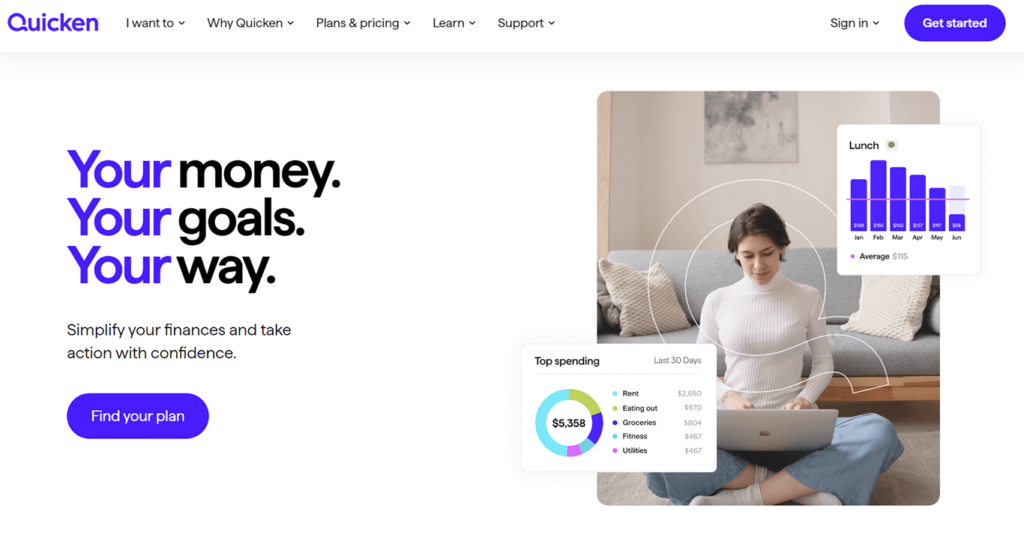
If you want a reputable accounting software for personal use with a strong user base, Quicken is your best alternative. It is very easy to use with an interface that is simple and straightforward, such that even if you have no financial experience, you can quickly learn how to use it.
Also, Quicken is very powerful. It can track all of your financial accounts, including bank accounts, credit cards, loans, investments, and property. Plus, it can also help you create budgets, track your spending, and reach your financial goals.
- Offers a comprehensive financial tracking.
- Supports budgeting and expense management.
- Provides investment tracking functionality.
- Features a user-friendly interface.
- Gives customizable reports.
- Charges high prices.
- Encounters frequent updates and changes.
- Has customer service issues.
- Offers a limited cloud syncing capabilities.
- Subjects to occasional technical glitches.
Quicken is an accounting software with over 30 years of experience. It is very secure. Your financial data remains intact by 256-bit encryption, and Quicken uses a variety of other security measures to keep your data safe. The software updates regularly with new features and improvements.
This ensures that you always have the latest and greatest tools to help you manage your money. One cool thing about Quicken is that it can help you create a personalized budget that fits your income, expenses, and savings goals. It can also track your expenses and help you maintain focus with your budget.
2. TurboTax
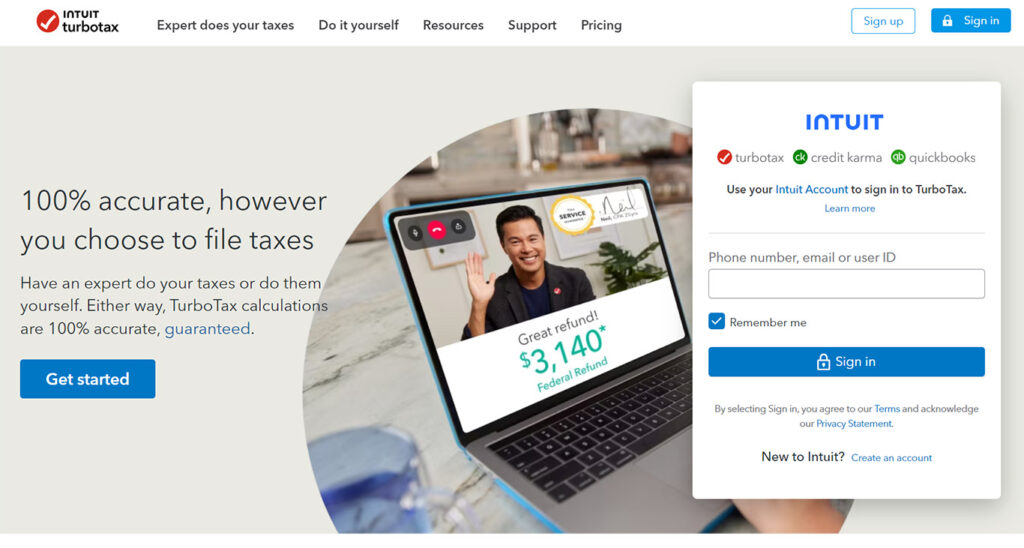
TurboTax excels primarily with its user-friendly interface and comprehensive tax preparation features. It simplifies the complex tax filing process through an interview-style approach, guiding you with easy-to-follow questions and aiding in identifying potential deductions and credits.
Offering packages tailored to diverse tax situations, TurboTax stands out for its versatility, accommodating basic filings to intricate returns involving investments or self-employment.
- Simplifies tax filing with an intuitive interface
- Guides you through an easy-to-follow interview-style process
- Offers packages for various tax situations
- Imports financial data directly for streamlined input
- Provides live expert support for complex scenarios
- Stays current with tax law changes
- Is relatively expensive compared to other options.
- Charges additional fees for certain features or state filings.
- Depends on internet connectivity.
- Projects potential for less personalized experience compared to in-person tax services.
TurboTax’s ability to import your financial data directly from sources like W-2 forms and financial institutions streamlines data entry, reducing the risk of errors.
Notably, TurboTax provides live expert support for complex scenarios, allowing you to connect with certified tax professionals in real-time. The commitment to staying current with tax law changes further enhances TurboTax’s reliability, ensuring you are up-to-date about the latest regulations.
3. Empower
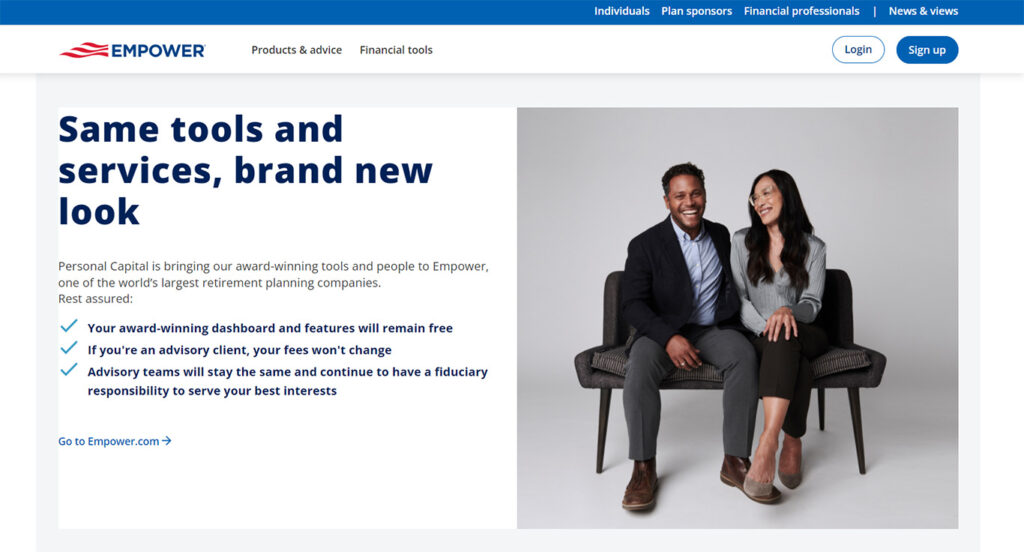
Empower stands out due to its comprehensive financial management tools, combining budgeting, investment tracking, and retirement planning all in one platform. Its focus on providing holistic wealth management sets it apart, as it offers personalized advice and access to financial advisors. The platform’s advanced features make it a popular choice for managing your finances effectively.
- Features a comprehensive financial dashboard.
- Does investment tracking and analysis.
- Offers retirement planning tools.
- Projects fee analyzer for investment accounts.
- Runs wealth management services.
- Offers limited banking services.
- Charges high investment management fees for premium services.
- Requires personal information sharing
- Is not suitable for hands-on investors
- Runs no physical branch locations.
Empower is a financial management platform that offers you a comprehensive view of your finances in one place. It integrates various accounts, such as bank, investment, credit cards, and retirement, into a centralized dashboard. The platform provides tools you can use for budgeting, expense tracking, and investment analysis.
Also, you can access retirement planning calculators and utilize a fee analyzer for investment accounts. On the other hand, Empower charges relatively high fees for its premium wealth management services, and it requires you to share sensitive personal information in order to gain full access to its features.
4. YNAB (You Need A Budget)
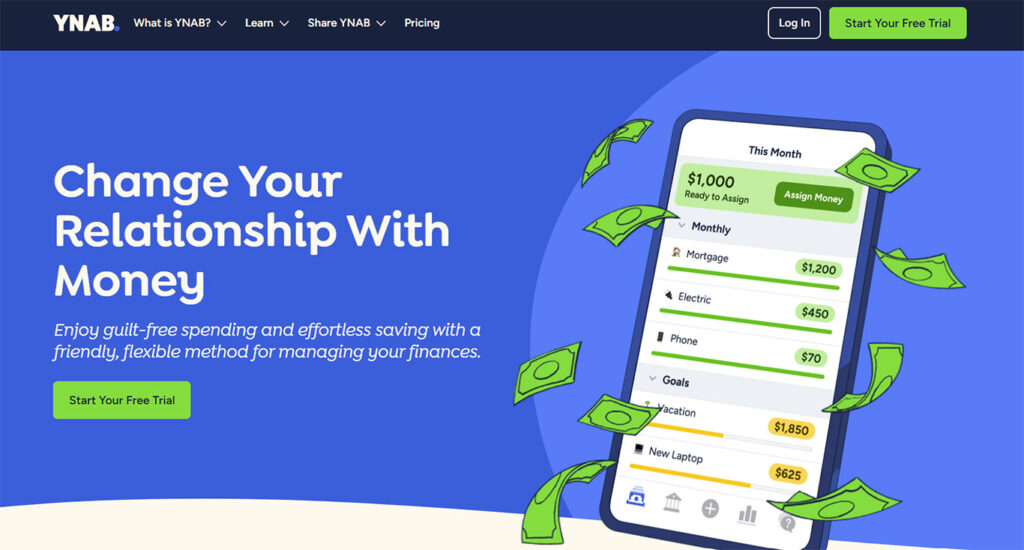
YNAB (You Need A Budget) is a budgeting software that helps you take control of your finances. It is a zero-based budgeting method, which means that you assign every dollar in your budget to a specific category. This helps you to track your spending and make sure that you are not overspending in any one area.
- Is easy to use.
- Features Flexible and mobile-friendly interface.
- Runs a strong community.
- Has a proven track record of helping people save money.
- Charges a higher fee ($14.99/month or $99/year).
- Lacks some features that other budgeting tools offer, such as bill tracking and bill pay
- Is a bit overwhelming at first, especially for a new user.
YNAB is a great budgeting tool for you if you are serious about taking control of your finances. It uses an interface that is intuitive and easy to navigate. Even if you are not familiar with budgeting, you can start real quick. Not only that, you can customize your budget to fit your individual needs. Feel free to create as many categories as you need and assign different amounts of money to each category.
5. GnuCash
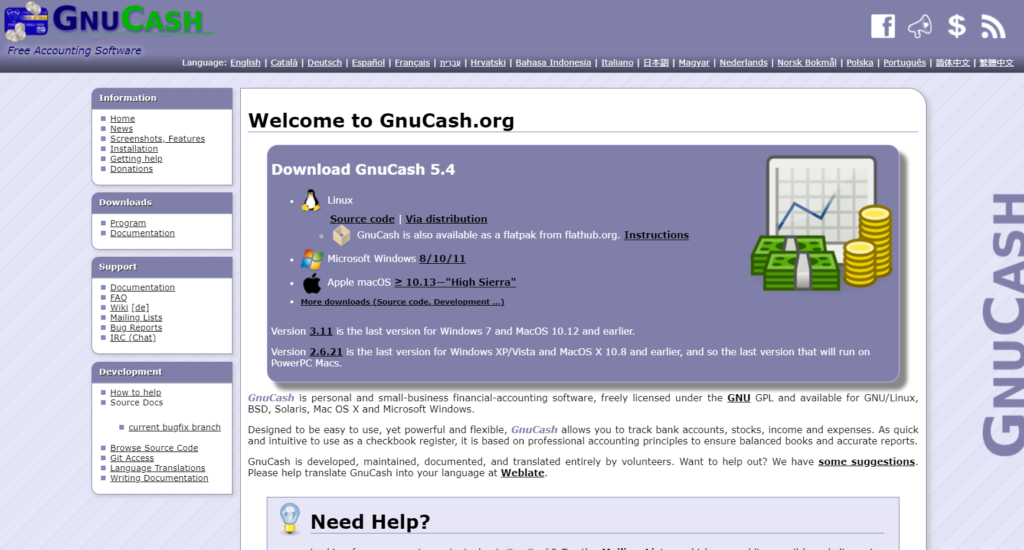
GnuCash is a free and open-source personal finance software application that uses a double-entry bookkeeping system. You can use it on Windows, macOS, Linux, Android, and iOS. If you are looking for a free, comprehensive, and customizable financial management tool, then GnuCash is a great option.
- Is free and open-source.
- Offers flexible and customizable functionalities.
- Runs a large community.
- Is complex to learn.
- Does not support bill tracking.
- Uses an interface that is not as user-friendly as some other personal finance software.
GnuCash is a free and open-source personal and small business accounting software. The software helps you to manage your finances effectively and track income, expenses, assets, and liabilities. GnuCash supports double-entry accounting principles, ensuring you have accurate and reliable financial records.
You can create budgets, generate reports, and reconcile accounts to maintain financial clarity. Additionally, the software can handle various financial instruments like stocks and mutual funds. However, GnuCash requires a steeper learning curve due to its advanced accounting features and interface complexity.
Overview of the Top 5 Accounting Software for Personal Use

You need accounting software for personal use to gain insights into your financial health. TurboTax is user-friendly tax preparation software that simplifies the filing process through an intuitive, interview-style approach. It offers tailored packages for diverse tax situations, imports financial data directly, and provides live expert support.
Then you have Quicken. It is a comprehensive tool for personal finance management, budgeting, and investment tracking. It comes with various features and customization options that can suit your needs.
Empower is another personal accounting software you can consider. It focuses on investment and wealth management, providing you with a holistic view of financial portfolios and retirement planning. YNAB (You Need A Budget) emphasizes budgeting and helps you allocate funds efficiently to meet your financial goals. GnuCash is a free and open source accounting software with invoicing, expense tracking, and bank reconciliation features. It’s suitable for small businesses and personal use.
>>> GET STARTED: Best Accounting Software for Car Dealership
How to Choose the Best Accounting Software for Personal Use
To choose the best accounting software for personal use, first understand your financial situation and why you need the software in the first place. This positions you to identify the must-have features any accounting software you choose must possess. Also, remember to
- Assess your specific financial needs.
- Consider the user-friendliness of the software’s interface.
- Check available features and customization options.
- Review security measures.
- Compare pricing and subscription plans.
- Look for positive user reviews and ratings.
Pros & Cons of the Top 5 Accounting Software for Personal Use
Pros
- Offer streamlined expense tracking.
- Provide efficient budget management.
- Offer real-time financial insights.
- Support simplified investment tracking.
- Feature convenient bill reminders.
Cons
- Raise security concerns with account linking.
- Offer limited customization options.
- Are potential for data breaches.
- Charge higher fees for premium features.
- Run advertisements within the software.
What to Watch Out For
To choose the best accounting software for personal use, watch out for:
- Security measures. Ensure strong data encryption and protection of personal information.
- Compatibility. Check if the software works with your devices and operating systems.
- Data export. Verify if you can easily export your financial data for backup or transfer purposes.
- Hidden fees. Be cautious of additional charges for premium features or account linking.
- Customer support. Look for reliable and responsive customer service in case of issues or questions.
Pro Tips
Before you make a commitment to any accounting software for personal use, pay a rasps attention to
- Features and customization. Select a software that offers the features you require and allows customization to suit your preferences.
- Security measures. Prioritize software with strong data encryption and protection to safeguard your personal information.
- Trial periods. Take advantage of free trials to test the software and ensure it meets your expectations.
- User reviews. Read feedback from other users to gain insights into the software’s performance and reliability.
- Cost-effectiveness. Evaluate the value of the software compared to its cost, considering both free and premium options.
Recap
When choosing the best accounting software for personal use, consider your specific financial needs and prioritize a user-friendly interface with essential features and customization options. Ensure strong security measures to protect personal information and compatibility with your devices. Utilize free trials and user reviews to assess performance and reliability. Additionally, check for easy data export and reliable customer support. Evaluate the cost-effectiveness of each software, balancing the value both free and premium software offer.













