In the 21st century, business operations have evolved, especially with the emergence of tools such as accounting software. You no longer need to manually run calculations for your business income and expenditure.
If you run an e-commerce business on Shopify, you have some of the best accounting software to choose from.
When choosing accounting software for your Shopify store, consider the solution your business seeks. Also, examine your budget, your business size, and other factors, to make an informed decision.
Always find time to read and understand the features and functionality each software provider offers before making any purchases. This helps you avoid mistakes or having to switch to another accounting application later on.
- Xero
- QuickBooks Online
- FreshBooks
- Wave
- Zoho Books
Overview of Best Accounting Software for Shopify
How to Choose the Best Accounting Software for Shopify
Pros & Cons of Best Accounting Software for Shopify
What to Watch Out For with the Best Accounting Software for Shopify
Pro Tips
Recap
>>> MORE: Best Billing Software for Bars
1. Xero
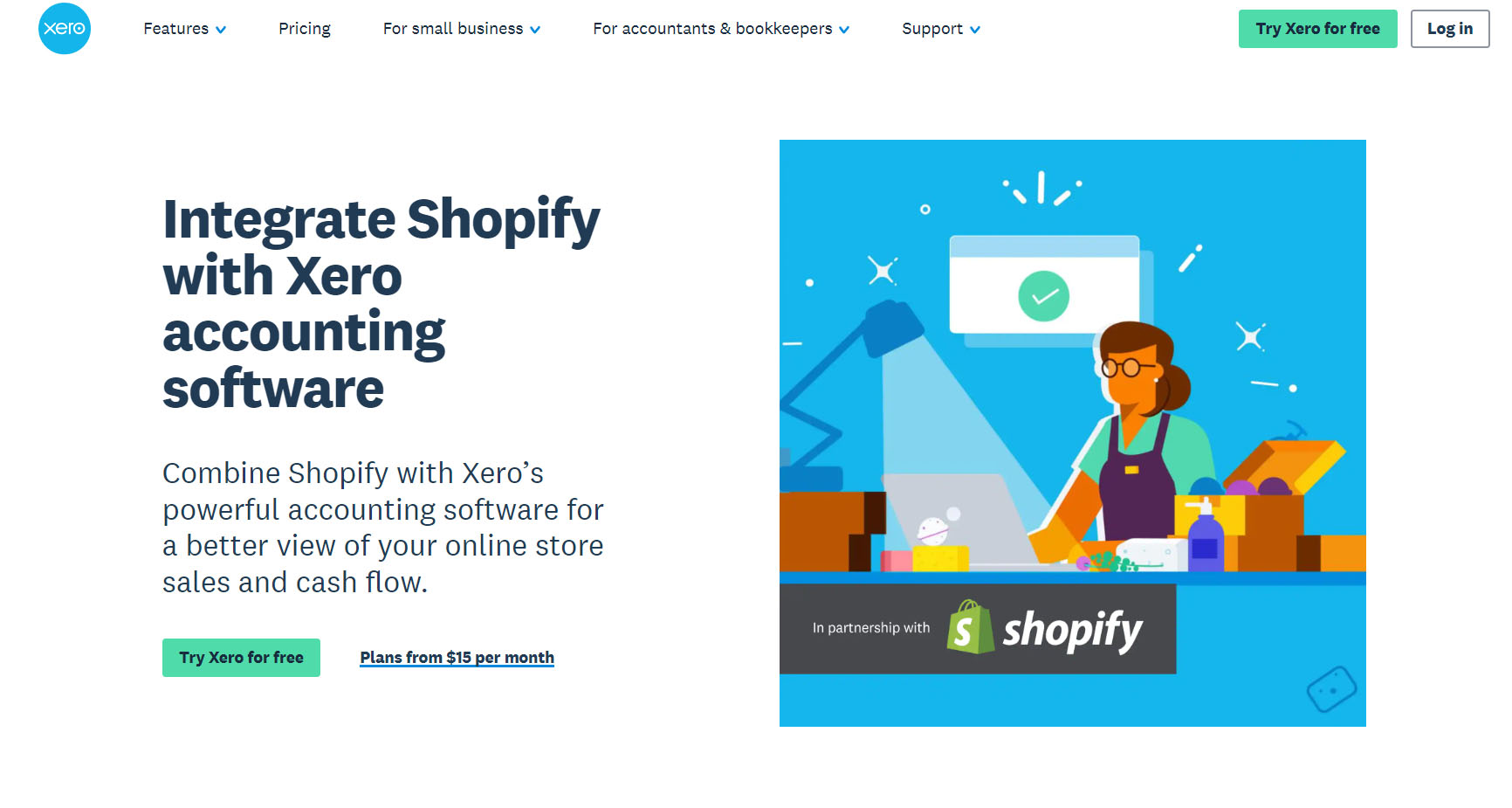
The Xero accounting software helps you to automatically synchronize your income and expenses. The software also offers you several features so you can take care of your finances with great results.
With Xero, you have a 30-day access to its features where you get to have a taste of what they offer. If you’re cool with it, you can upgrade to a paid plan or cancel anytime. The platform is also safe and secure and gives you online support around the clock.
Pros
- Allows you to collaborate in real-time with others.
- Automates your accounting tasks.
- Offers 24/7 customer support.
- Gives you scalable plans and features that suit your business.
- Let you integrate with third-party platforms.
- Provides cloud-based solutions.
Cons
- Offers no dedicated phone support.
- Charges high princess for advanced plans.
- Has restricted customization options.
Free Plan: Xero offers no free plan. However, you have a 30-day trial period to play around with the platform and understand how things work there.
Pricing: The software provider offers three pricing tiers. The Starter plan costs $14.5 per month, while the Standard plan costs $23 monthly. The Premium costs you $31 per month.
Special Offer: Formerly, the three plans (Starter, Standard, and Premium plans) cost $29, $46, and $62 every month, respectively.
Suitable For: Xero software provides solutions for accountants and bookkeepers, media, investors, app developers, small businesses, affiliates, and channel partners.
2. QuickBooks Online
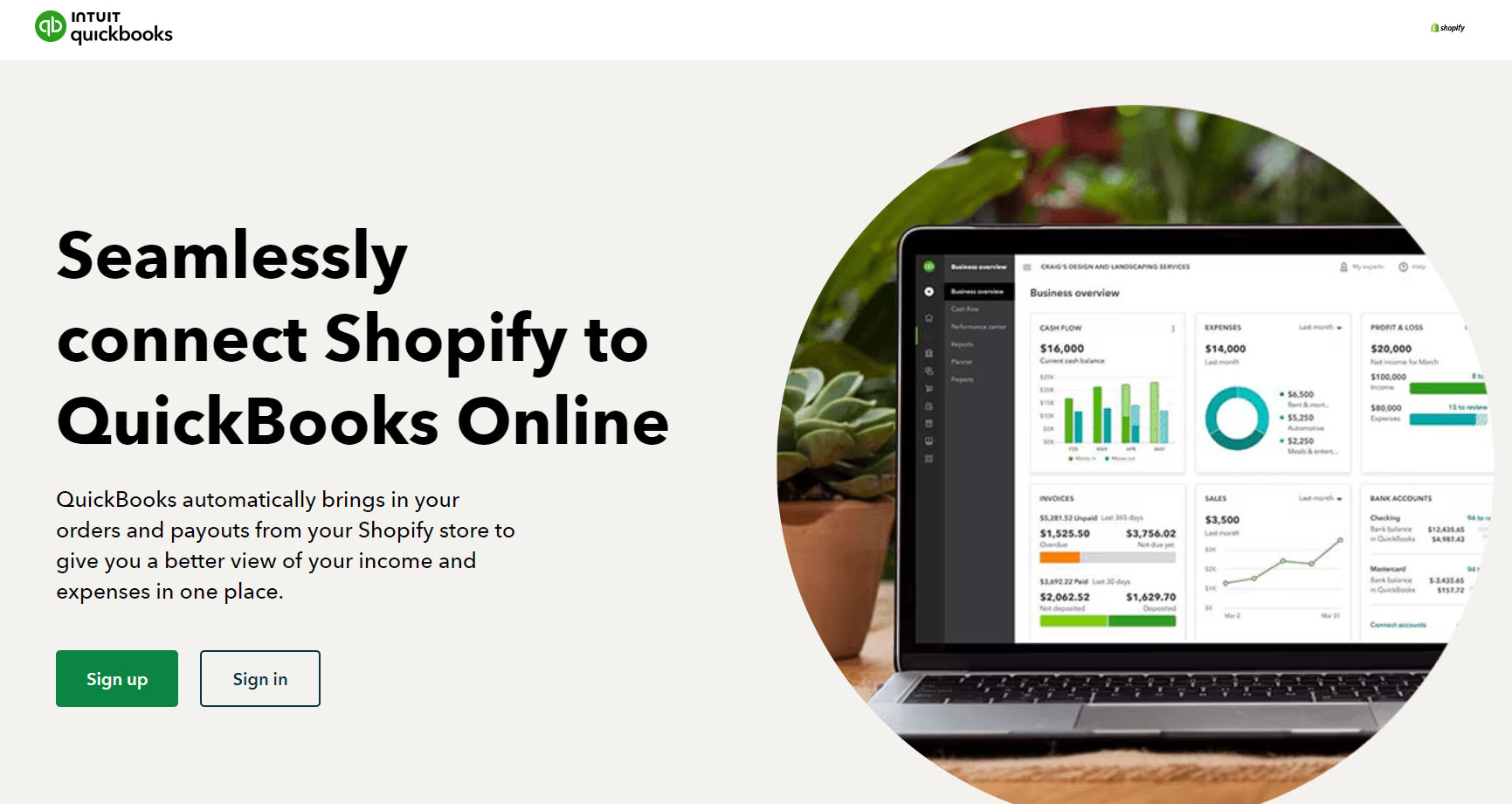
If efficiency is a crucial need in your business operations, particularly regarding accounting needs, QuickBooks Online can be your ally. You have access to a variety of features that streamline your financial processes.
Also, you can easily integrate the software with your Shopify store to get good results. You have a 30-day trial period to familiarize yourself with the platform.
Pros
- Offers integration with Shopify.
- Comes with affordable pricing plans.
- Provides a cloud-based solution.
- Has an easy-to-use interface.
- Has great popularity among bookkeepers.
- Provides automation for routine accounting tasks.
- Has the ability to grow with your business.
- Offers support for 24/7.
Cons
- Suitable for small businesses.
- Has expensive plans
Free Plan: Provides no free plan, except the 30-day trial period.
Special Offers: Sometimes, you can get up to 90% off for 6 months and 50% off all year.
Pricing: With QuickBooks Online, your subscription starts at $1.80/mo for the Simple Start plan, as against the initial $18 price. The Essential plan costs $2.70/mo, while the Plus plan costs $3.80, and the Advanced plan costs $76/ month.
Features: You can use the software from any device, get free support, have secure cloud storage, get access to an accountant, and get to see how your business is performing using their reports and dashboards. You also have access to unlimited invoices.
>>> PRO TIPS: Best Billing Software for Café
3. FreshBooks
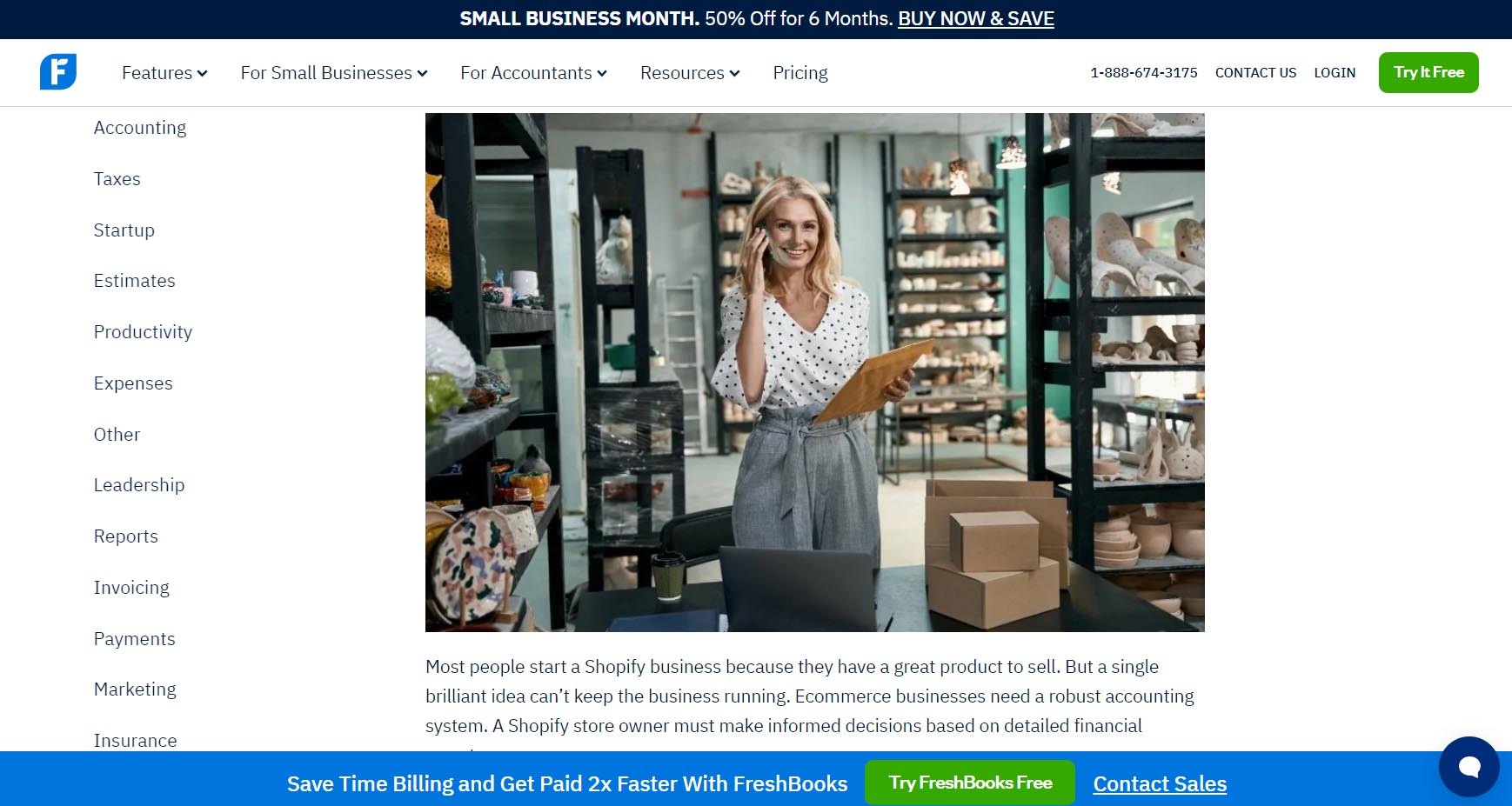
The FreshBooks accounting software is the best option for you if you need a solution that is optimized for different devices. You can get solutions from mobile apps for iOS, Android devices, and desktops.
If you’re a business owner or an account, you can count on FreshBooks for invoicing and accounting. That way, you can save up to $7000 yearly in billing, and 553 hours of work time yearly. And the best part…you get a 50% discount when you buy a plan for 6 months.
Pros
- Provides an intuitive and easy-to-use interface.
- Comes at affordable prices for the lower tier.
- Gives you a feature that allows double-entry accounting reports.
- Helps you track expenses.
- Lets you integrate with Shopify and third-party apps.
- Allows you to view your invoices on their client portal.
Cons
- Doesn’t accommodate mega businesses.
- Charges you an extra fee to add a member to your team.
- Provides limited customization to its competitors.
Portfolio: FreshBooks boasts 4.8/5.0-star reviews from over 120,000 people. They also had 100 staff supporting them across North America and Europe.
Pricing: FreshBooks offers four different plans to accommodate your business type. The Lite plan costs $9.50/mo, the Plus plan costs $16.50/mo, and the Premium plan charges $30/mo. If you need a custom plan, you can pick the Select plan and speak directly to a representative.
4. Wave
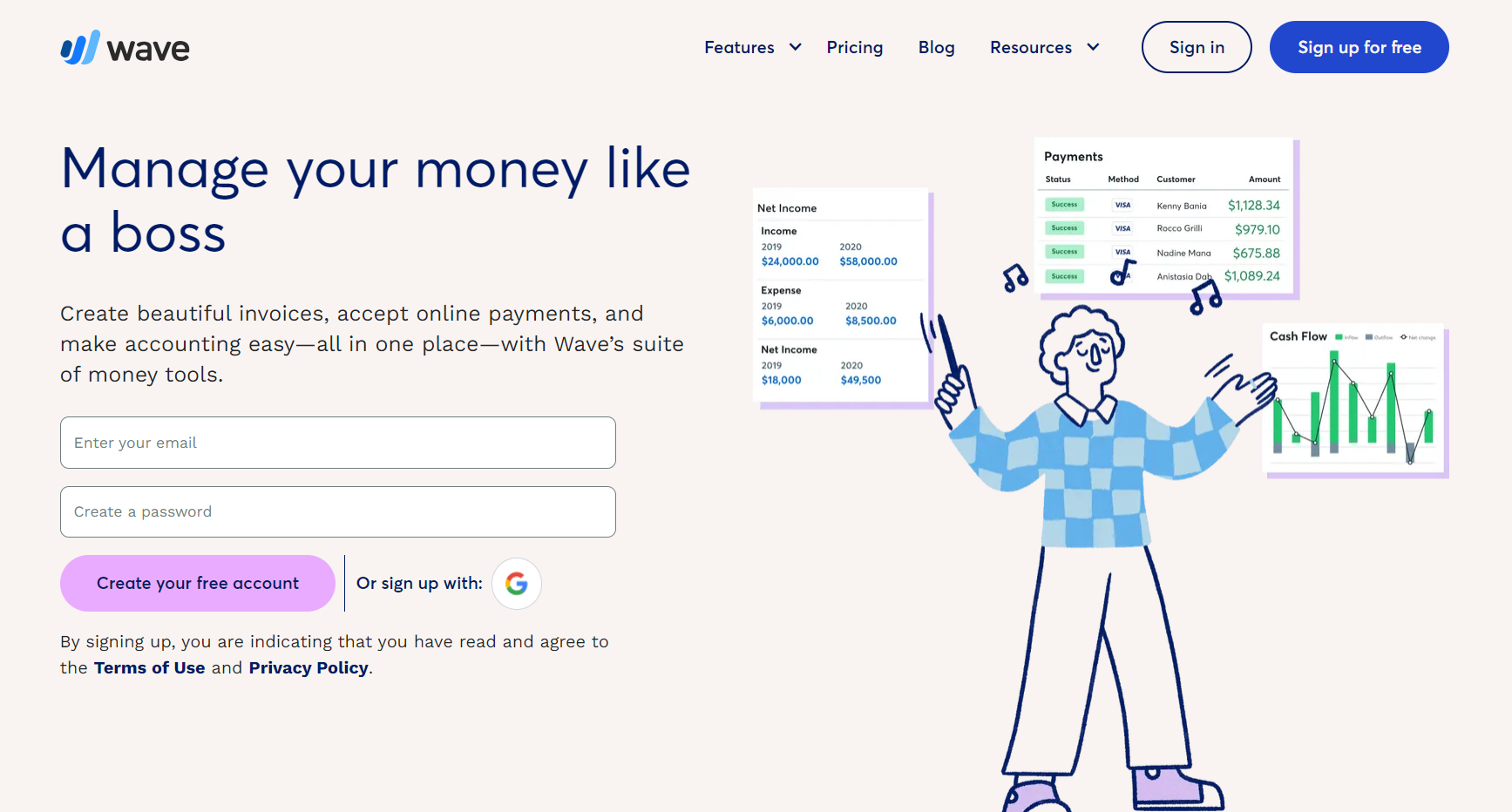
If you want to be the boss and not a bookkeeper, then allow Wave to help you create amazing invoices, receive payments online, and simplify your accounting process.
Wave offers a suite of tools to help you manage money while integrating with third-party platforms. The platform is also easy to use.
Pros
- Provides a forever-free plan.
- Tracks your income and expenses unlimitedly.
- Connects with multiple bank accounts.
- Gives you a double-entry account program.
- Provides access to coaching and mentorship.
- Allows scheduling for recurring bills.
- Helps you send limitless invoices that are customized.
Cons
- Offers limited customer support for free plans.
- Charges extra fees for additional features.
Major Features: When you do transfers to banks, each transaction costs 1%. Also, Waves charges 2.9% and $0.60 for every credit card transaction and 3.4% + $0.60 for each American Express credit card transaction.
Pricing: The Starter plan charges $0 per month while the Pro plan costs $16 monthly.
Suitable For: Wave accounting software is tailored for small businesses requiring accounting solutions. If you run a large business, you may not find this provider attractive.
5. Zoho Books
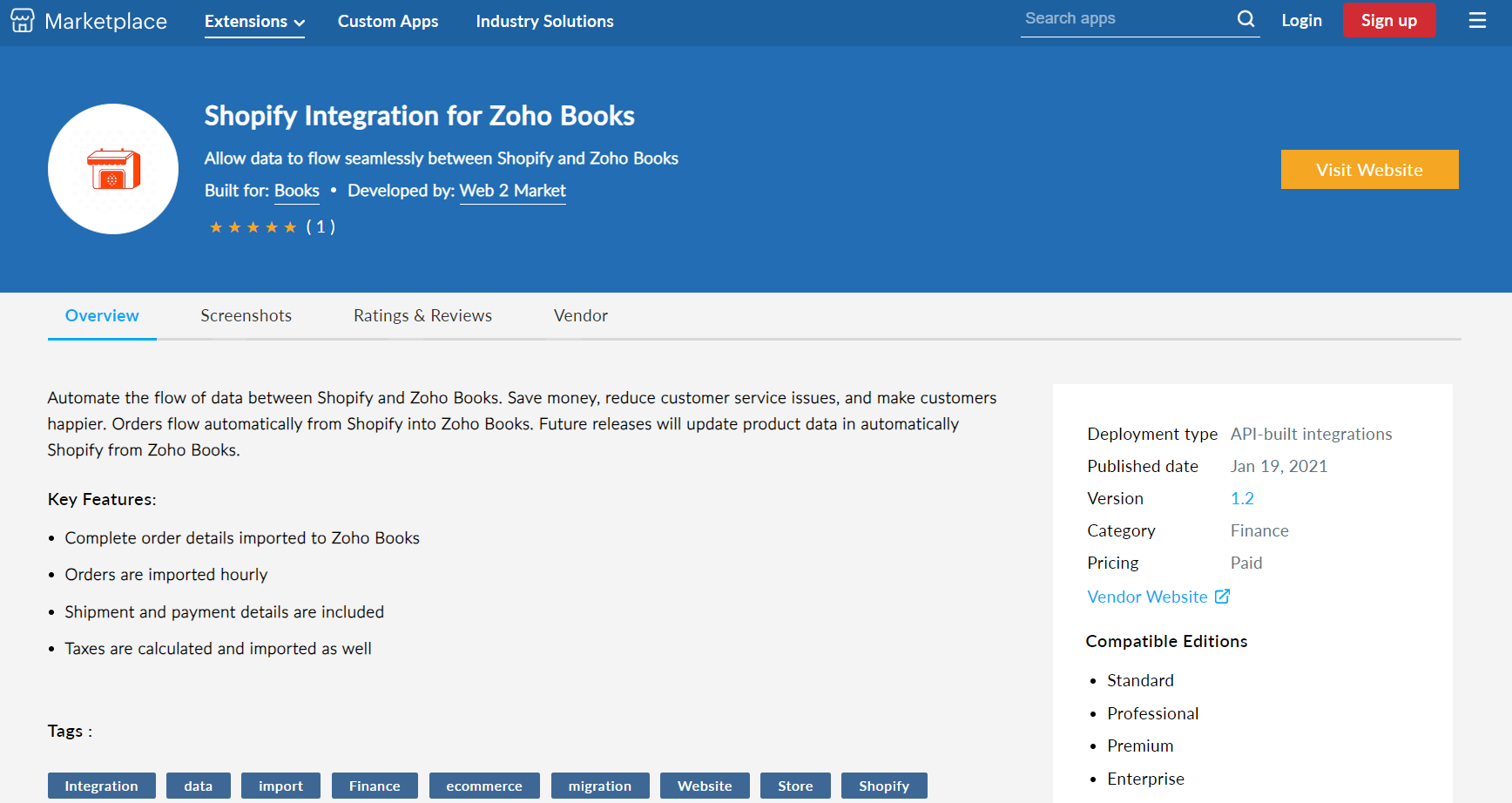
Picking Zoho Books for your accounting and bookkeeping needs isn’t a bad idea especially if you own a store on Shopify. Zoho Books provides accounting solutions across different devices, covering areas such as payables, receivables, inventory, projects, and reports.
Remember, Zoho has a mobile app so you can access its services anywhere you go. You also enjoy security and privacy protection.
Pros
- Comes with a free plan.
- Provides an incredible mobile application.
- Offers rich features for your accounting needs.
- Gives an excellent support system.
- Provides affordable prices.
- Integrates with other platforms and services.
Cons
- Has limited integration options.
- Allows only 10 users per solution.
Pricing: Zoho offers a 14-day free trial and a free plan, especially for new users. The paid plans begin from $15 per month to $240 per month.
Main Features: Zoho’s major features include receivables, payables, bank reconciliation, inventory, project accounting, reports, collaboration, workflow automation, customization, integration, and global scaling.
Special Features: With Zoho Books, you can generate invoices, track expenses, manage inventory, track time, get financial reports, and lots more.
Overview of Best Accounting Software for Shopify

Are you on a quest to choose the best accounting software for your Shopify store? Remember that every software comes with unique offerings and approaches.
For what it’s worth, this article covers 5 best accounting software you can choose from. These accounting programs include Xero, QuickBooks Online, FreshBooks, Waves, and Zoho Books.
Both Xero and QuickBooks Online offer a 30-day free trial where you can have a pre-taste of what the software has.
If you need a software solution that is compatible with any device, FreshBooks is your friend. Meanwhile, Waves assists small businesses that need accounting solutions to streamline operations and maximize profits.
Zoho is slightly different in that it offers 14 14-day free trial especially when you’re new to using the program.
>>> GET STARTED: Best Billing Software for Hospitality Industry
How to Choose the Best Accounting Software for Shopify
It takes more than browsing the internet to choose the best accounting software for Shopify. You need to consider certain factors.
First off, sit down and evaluate your business needs: Every business has its unique requirements and budget—yours inclusive. So, check what your business needs are, your budget, and requirements for invoicing.
Then check to see if the software is compatible with Shopify. You can ask the software provider for details on compatibility.
Examine the features the software comes with and make sure it has the basic functionality you need.
You can also vet the program’s user-friendliness, customization options, and its ability to easily integrate with other apps or third-party services.
While these factors are important, the cost of the software is also a major point of consideration. Is the cost of the software within your budget? If not, check alternative providers.
Pros & Cons of Best Accounting Software for Shopify
Pros
- Offers free plan or free trial plan.
- Has good customer support.
- Stays affordable.
- Has amazing features.
- Offers a mobile application.
- Integrates with third-party apps.
Cons
- Has expensive plans.
- Takes extra fees for additional features.
- Offers limited integration options.
What to Watch Out For with the Best Accounting Software for Shopify

When choosing your Shopify store’s accounting software, take note of the pitfalls that come with such services.
- Check to see if the software is compatible with your Shopify store.
- Look out for any hidden costs that come with the services.
- Watch out for the customer support system to know if they’re well.
- Examine the features to see if they offer your unique needs.
Pro Tips
If you want to make the most of your accounting software, you need some tips and tricks to stay informed.
- Prepare custom reports that track your business metrics and performance.
- Synchronize your inventory data for accuracy in records.
- Organize your categories and tags.
- Know how money comes in and goes out in your business.
- Get relevant materials and keep training to improve more on what you do.
- Don’t underestimate the power of automation.
Recap
You have seen the top 5 best accounting software for your Shopify store. Recall Xero, QuickBooks Online, FreshBooks, Wave, and Zoho Books. The good thing about this software is that it offers rich and incredible features.
Remember to take into consideration your budget, business needs, and preferences as you pick the right one.













