Imagine you are the accounting maestro, navigating spreadsheets like a seasoned sailor on choppy seas. But wait! What if you discover there’s a magical elixir—a software potion—that can transform your accounting practice?
Listen up, number whisperer! Imagine time tracking and billing becoming as effortless as a well-brewed cup of coffee. Picture invoices sprouting wings and flying to clients while you sip that coffee. Intrigued? Good! Because you are diving into the mystical realm of billing software for accountants. Buckle up and continue reading this article to find out the best billing software for your accounting firm. Ready? Start sailing now.
1. FreshBooks
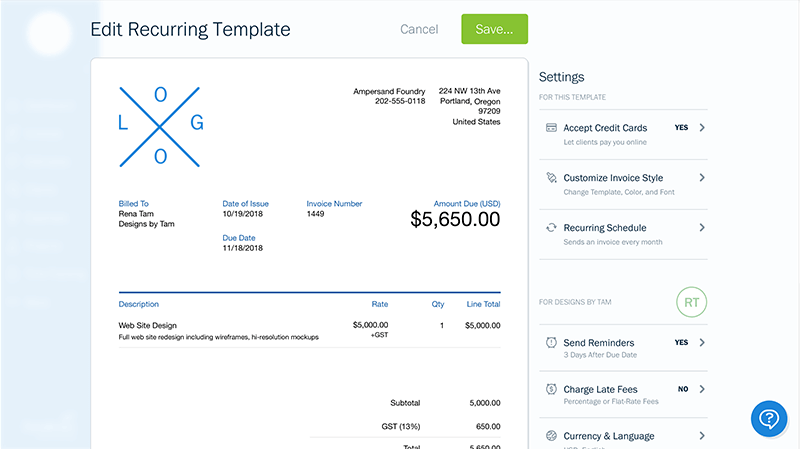
Consider FreshBooks for its easy-to-use interface and strong invoicing capabilities. It’s a solid choice for you if you run a small to medium-sized accounting firm because it also automates expense and time tracking, making financial management a lot smoother.
Pros:
- Simplify your invoicing process with automated and recurring invoicing features.
- Enjoy an intuitive and user-friendly interface that makes navigation easy.
- Benefit from affordable pricing, especially for smaller firms and freelancers.
- Access double-entry accounting reports to maintain accurate financial records.
- Integrate seamlessly with third-party applications to enhance functionality.
- Track billable hours and expenses efficiently with built-in time tracking.
- Receive strong customer support to help resolve any issues quickly.
Cons:
- Pay extra for each additional team member, which can add up.
- Face limitations in customization options compared to other software.
- Experience slower performance in tracking billable time occasionally.
- Deal with client-based pricing, which might not be ideal for larger firms.
- Encounter limited report customization and inventory management features.
- Tailor your invoices with templates, logos, and color to match your brand, making them look professional and unique.
- Set up automatic reminders for clients to ensure timely payments without the awkward follow-ups.
- Track billable hours directly within FreshBooks and easily convert them into invoices, ensuring you get paid for every minute of work.
- Attach receipts, categorize expenses, and keep everything organized for tax time, making expense management a breeze.
- Send invoices in different currencies and languages, catering to international clients effortlessly.
2. QuickBooks
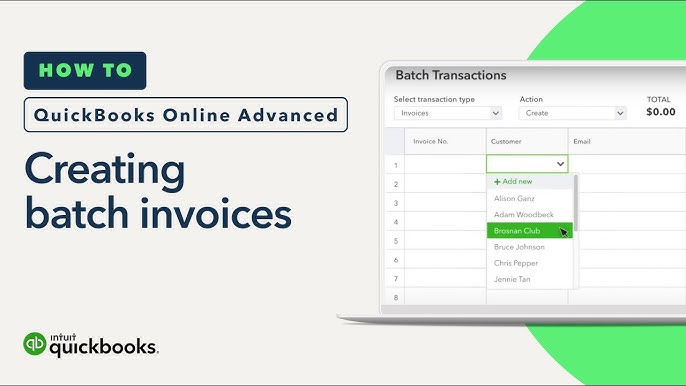
Consider QuickBooks as a powerhouse in accounting software. It covers everything from invoicing and expense tracking to detailed financial reporting. Pick it for its adaptability and the ability to integrate with many third-party apps, making it a versatile option for your accounting firm.
Pros:
- Enjoy a user-friendly interface. Know that QuickBooks offers an intuitive and easy-to-navigate interface. You can use the software no matter the level of your accounting knowledge.
- Integrate seamlessly with a wide range of third-party apps and financial institutions, streamlining data import and export.
- Get access to a comprehensive financial report.
- Take advantage of cloud base accessibility. You can access your financial data from anywhere with an internet connection, which is particularly useful for remote work.
Cons:
- Be aware that higher-tiered pricing plans can be relatively expensive for you if you are a small business or startup on tight budgets.
- Expect some challenges with QuickBooks’ customer support, which involve long response times and difficulty in reaching knowledgeable representatives.
- Know that QuickBooks may become less efficient for larger enterprises with complex accounting needs.
- Expect a learning curve if you are a new user, especially when it comes to making corrections or handling more advanced features.
- Create professional, customized invoices. You can add your logo, choose different templates, and set up recurring invoices to save time.
- You can categorize expenses, attach receipts, and even track mileage for business trips.
- Connect easily with a variety of third-party apps, including payment processors, CRM systems, and e-commerce platforms, enhancing its functionality.
- Expect the software to automatically calculate taxes and generate tax reports, making tax preparation much easier.
- With the QuickBooks mobile app, you can manage your finances on the go. This includes sending invoices, tracking expenses, and checking your financial reports from anywhere.
3. Sage
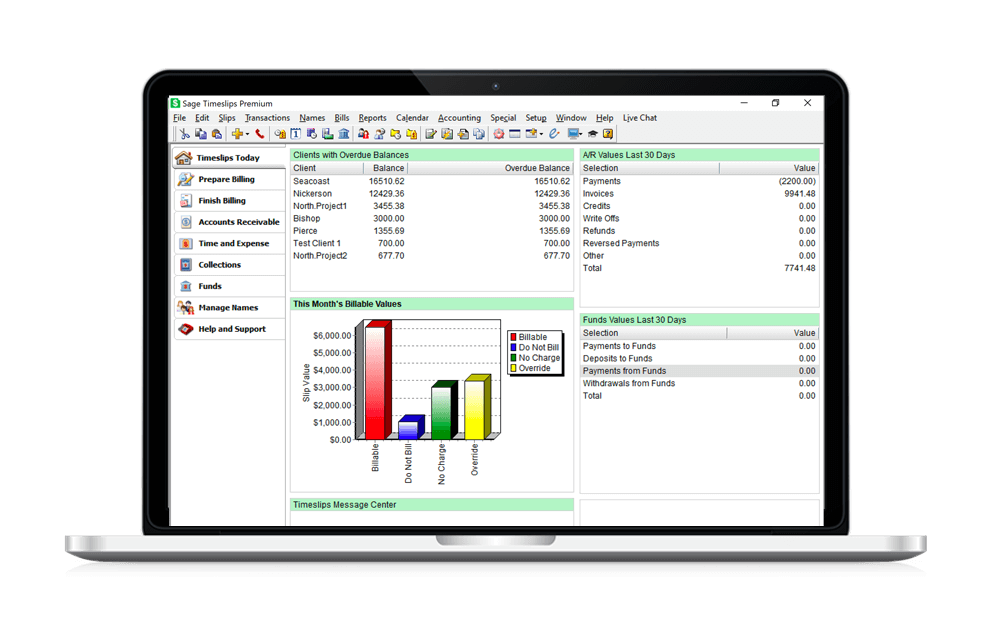
Settle for Sage if you like its advanced financial management tools, which include invoicing, payroll, and expense tracking. It’s great for both small and large firms because it scales well and offers robust reporting features.
Pros:
- Manage your finances efficiently with features like invoicing, payroll, and expense tracking.
- Reduce errors by automating many accounting tasks, and ensure your financial data is accurate and up-to-date.
- Grow with your business and access scalable solutions that can handle increasing complexity as your firm expands.
- Benefit from round-the-clock customer support via online chat and phone, ensuring you get help whenever you need it.
Cons:
- Understand that setting up Sage can be complex and time-consuming, especially for those new to accounting software.
- Expect a learning curve associated with mastering all of Sage’s features, which may require additional training.
- Be aware that the cost can add up, especially when considering additional features and services.
- While Sage offers mobile access, do not expect it to be as robust as some competitors, potentially limiting on-the-go functionality.
- Get access to robust financial management tools, including accounts payable and receivable, cash flow management, and bank reconciliation.
- Build detailed reporting and analytics capabilities, allowing you to generate insightful financial reports and make data-driven decisions.
- Integrate seamlessly with various third-party applications, such as Salesforce and Avatax, ensuring a smooth workflow across different business functions.
- Enjoy a user-friendly interface, making it easy to navigate and use, even for those who may not be tech-savvy.
>>> PRO TIPS: QuickBooks Self-Employed Review
4. Bill.com
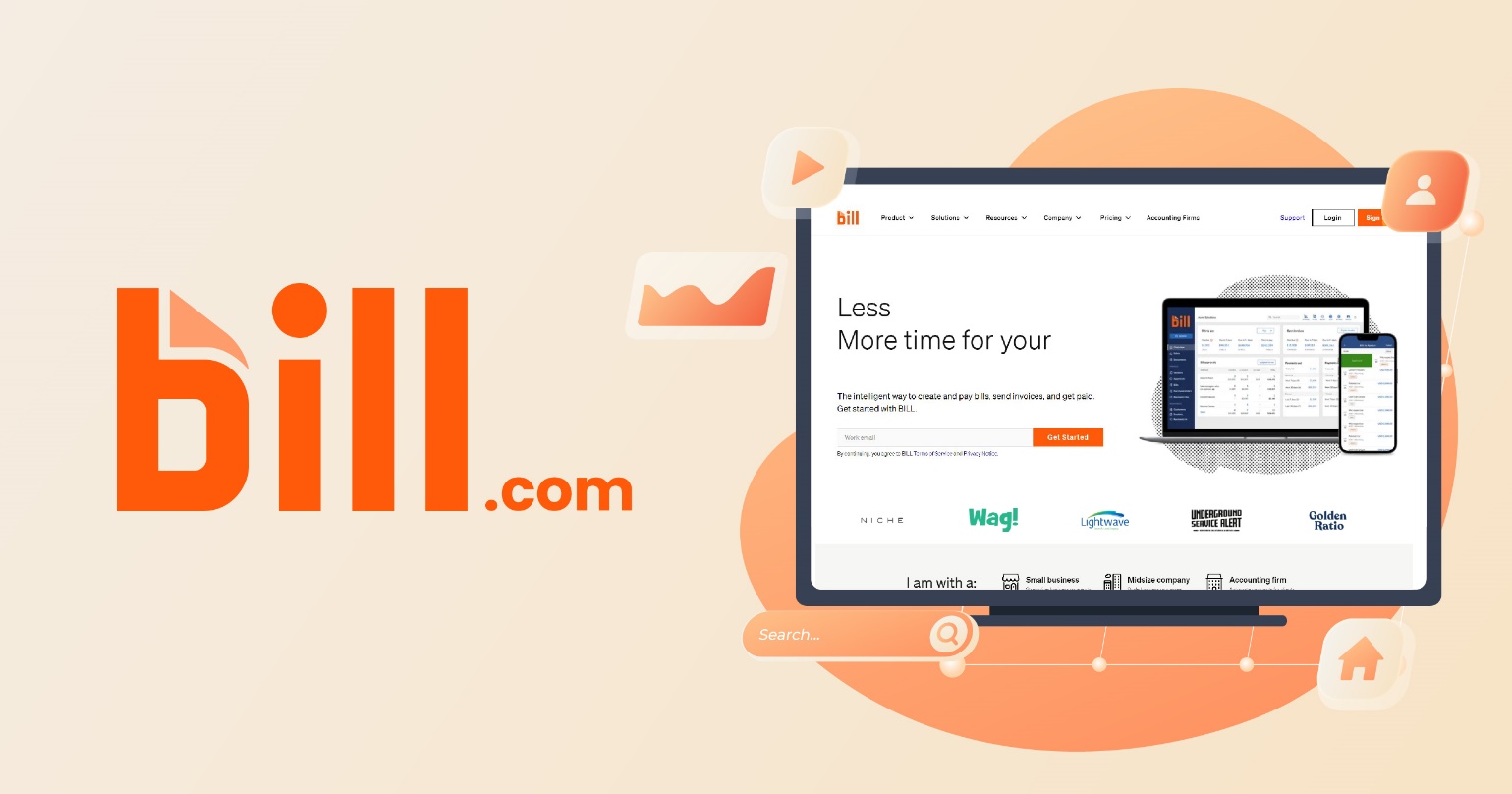
Find Bill.com pleasurable if what you care for is all about streamlining accounts payable and receivable processes. It boosts efficiency by automating these tasks and integrates seamlessly with major accounting software like QuickBooks and Xero, helping you keep financial operations smooth.
Pros:
- Automates your bill payments, reducing manual work and errors.
- Leverage bank-level security and encryption to protect your financial data.
- Get real-time cash flow insights, helping you make informed decisions.
- Integrate with major accounting software like QuickBooks and Sage.
Cons:
- Know that initial setup can be time-consuming and complex.
- Ensure you manage your subscription to keep the cost at minimum.
- Expect delay in payment Processing.
- Ready to battle the learning curve.
- Allows you to automate your bill payments, reducing manual work and minimizing errors.
- Enjoy bank-level security and encryption to protect your financial data.
- Enjoy multiple integration with popular accounting software such as Xero and QuickBooks.
- Streamline the approval process with customizable workflows.
5. Wave

Choose Wave to get a lot of value from a free accounting software such as invoicing, expense tracking, and financial reporting. Make it your option if you are running a small firm and freelancing due to its affordability and user-friendly design.
Pros:
- Enjoy free features.
- Manage multiple businesses. You can handle multiple businesses under one account.
- Access unlimited users.
- Track expenses easily.
- Use intuitive interface
Cons:
- Face limited scalability. Wave may not scale well for larger businesses with more complex needs.
- Deal with no phone support.
- Know that the software lacks advanced features like inventory management and time tracking.
- Wave allows you to create and send professional invoices, set up recurring billing, and automate payment reminders.
- Track your expenses by connecting your bank accounts and credit cards, and categorize transactions for better financial management.
- Get comprehensive financial reporting tools, including profit and loss statements, balance sheets, and cash flow reports.
- Wave helps you prepare for tax season with features like automatic sales tax calculations and detailed tax reports.
Overview of the Best Billing Software for Accounting Firms

FreshBooks stands out with its intuitive invoicing features, allowing you to create, customize, and send professional invoices quickly. Use it to efficiently track billable hours, adding them automatically to invoices for accurate billing. With its ability to capture and categorize expenses, you can maximize the potential of FreshBooks to simplify expense management.
Additionally, the software automates recurring billing and payment reminders, streamlining the billing process. You can also manage your finances on the go with FreshBooks’ mobile app, which includes invoicing, expense tracking, and time tracking capabilities.
Get robust financial reporting tools with QuickBooks to generate detailed financial statements and custom reports. It integrates seamlessly with a wide range of third-party apps and financial institutions, streamlining data import and export. The software automates tax calculations and generates tax reports, simplifying tax preparation. With its cloud-based platform, QuickBooks provides access to financial data from anywhere with an internet connection. Users can create professional, customized invoices with their logo and set up recurring billing to save time.
Sage helps users manage their finances efficiently with features like invoicing, payroll, and expense tracking, reducing errors by automating many accounting tasks. It grows with businesses, offering scalable solutions to handle increasing complexity as firms expand. Sage’s advanced reporting and analytics capabilities generate insightful financial reports, aiding data-driven decisions.
The software integrates seamlessly with various third-party applications, ensuring smooth workflow across different business functions. Meanwhile, Bill.com automates bill payments, enhances security with bank-level encryption, and integrates with major accounting platforms like QuickBooks and Xero. It provides real-time insights into cash flow and simplifies the approval process with customizable workflows.
Lastly, Wave offers a comprehensive set of free accounting features, making it budget-friendly for small businesses. It allows handling multiple businesses under one account, provides unlimited users, and offers robust expense tracking and income management tools, all within a user-friendly interface.
>>> GET STARTED: Best Accounting Software for Online Retailers
How to Choose the Best Billing Software for Accounting Firms
Choosing the best billing software for your accounting firm involves considering several key factors to ensure it meets your specific needs. Here are some important aspects to consider:
- Automation and Efficiency: Look for software that automates invoicing, payment tracking, and reminders. This reduces manual work and minimizes errors.
- Integration with Accounting Systems: Ensure the billing software integrates seamlessly with your existing accounting software.
- Customization and Flexibility: The software must allow you to customize invoices, apply taxes, and manage discounts. It must also handle both fixed-fee and variable costs.
- User-Friendly Interface: A simple and intuitive interface can save time and reduce the learning curve for your team.
- Reporting and Analytics: Advanced reporting features can provide insights into billing trends, payment history, and outstanding balances, helping you make informed decisions.
- Security: Ensure the software has robust security measures to protect sensitive financial data.
- Customer Support: Reliable customer support is crucial for resolving any issues quickly and efficiently.
Pros & Cons of Best Billing Software for Accounting Firms
Pros
- Automate invoicing and payment processes to save time and reduce errors.
- Integrate seamlessly with your existing accounting software for consistent financial records.
- Customize invoices and billing options to fit your firm’s specific needs.
- Access detailed reporting and analytics to make informed financial decisions.
- Enhance security to protect sensitive financial data.
Cons
- Invest time in learning the software, which may have a steep learning curve.
- Pay for subscription fees, which can be costly for small firms.
- Encounter occasional technical issues that require customer support.
- Adapt to updates and changes that may disrupt your workflow.
- Manage integration challenges with other software systems.
What to Watch Out For

- Prepare for a learning curve. Adapting to new software can be time-consuming and might require some training.
- Budget for subscription fees. These can add up, especially if you’re a small firm or just starting out.
- Ensure smooth integration. Sometimes, getting the software to work seamlessly with your existing systems can be tricky.
- Deal with technical glitches. Occasional bugs or issues might pop up, disrupting your workflow and needing support.
- Plan for scalability. As your firm grows, you may find that the software doesn’t scale as well as you’d hoped, leading to potential upgrades or replacements.
Pro Tips
- Evaluate Your Needs: Identify the specific features your firm requires, such as time tracking, invoicing, and expense management.
- Check Integration: Ensure the software integrates seamlessly with your existing accounting tools and other business systems.
- Prioritize User Experience: Look for software with an intuitive and user-friendly interface to minimize the learning curve.
- Assess Security: Make sure the software has robust security measures to protect sensitive financial data.
- Consider Scalability: Choose a solution that can grow with your firm, accommodating more clients and additional features as needed.
Recap
Ready to wield your digital quill, accounting sorcerer? As you bid farewell to spreadsheets and manual invoicing, consider this: Which billing software is going to be your trusty sidekick? Can it be the one that dances with your numbers or the one that whispers sweet automation spells? Choose wisely, my friend, for your financial saga awaits its final chapter.













