Ready to bid farewell to billing headaches? Introducing leading Billing Software for Artists. Transition from spreadsheets to seamless invoicing tailored to your needs. Track projects, expenses, and payments effortlessly in a unified platform.
Present clients with polished invoices and expedite payments. Streamline your workflow, enabling a focus on your craft while our software manages the intricacies of finance. Embrace stress-free financial management today and redefine your approach to artistic entrepreneurship.
- FreshBooks
- Zoho Invoice
- QuickBooks
- Wave
- Xero
- TopNotepad
Overview of Best Billings Software For Artists
How to Choose the Best Billings Software For Artists
Pros and Cons of Best Billings Software For Artists
What to Watch Out For
Pro Tips
Recap
>>> MORE: Best Billing Software for Bars
1. FreshBooks
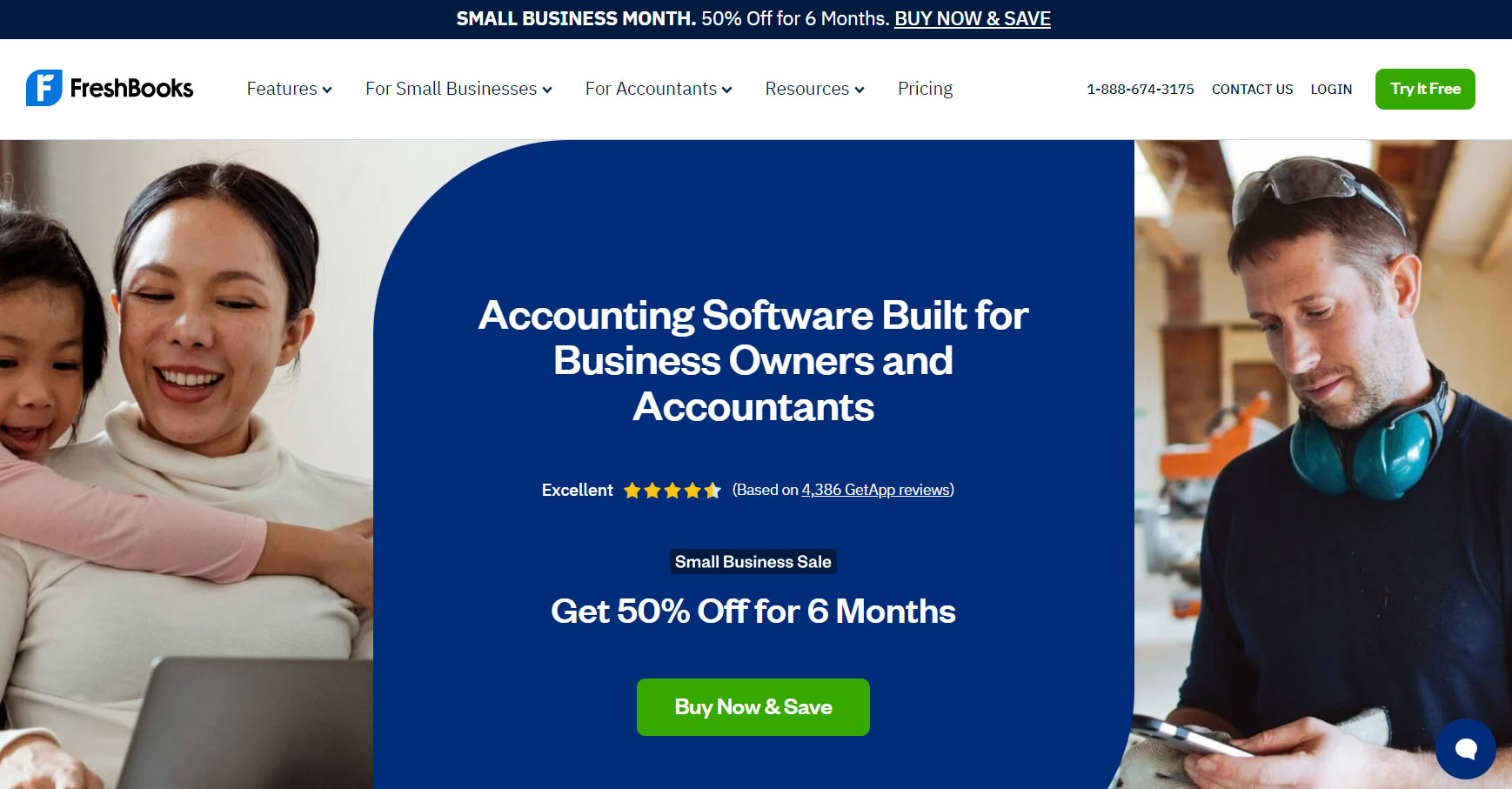
FreshBooks is a cloud-based accounting software that’s a perfect fit for you if you’re an artist and creatives who want to streamline your billing and finances.
Pros
- Has a user-friendly interface that simplifies accounting tasks.
- Offers competitive pricing, especially at the lower tier, making it accessible for small businesses and freelancers.
- Provides reliable customer service with phone support available during business hours.
- Integrates with over 100 third-party apps, enhancing its functionality.
Cons
- Comes with an extra cost per month to add additional team members.
- Offers fewer customization options.
- Lacks bank reconciliation tools, which are important for financial management.
- Invoicing Made Simple: Create and customize invoices in seconds. Add your artistic flair to your invoices with your logo and brand colors.
- Get Paid Faster: With online payment options integrated into your invoices, clients can pay you quickly and easily.
- Time Tracking: Track every minute you spend on a project, ensuring you bill accurately for all your hard work.
- Expense Management: Keep tabs on your art supplies and other expenses effortlessly, making tax time a breeze.
- Automatic Payment Reminders: Set up reminders for clients so you don’t have to chase payments.
- Mobile Accessibility: Manage your billing on the go with FreshBooks’ mobile app, so you can focus on creating art no matter where you are.
2. Zoho Invoice
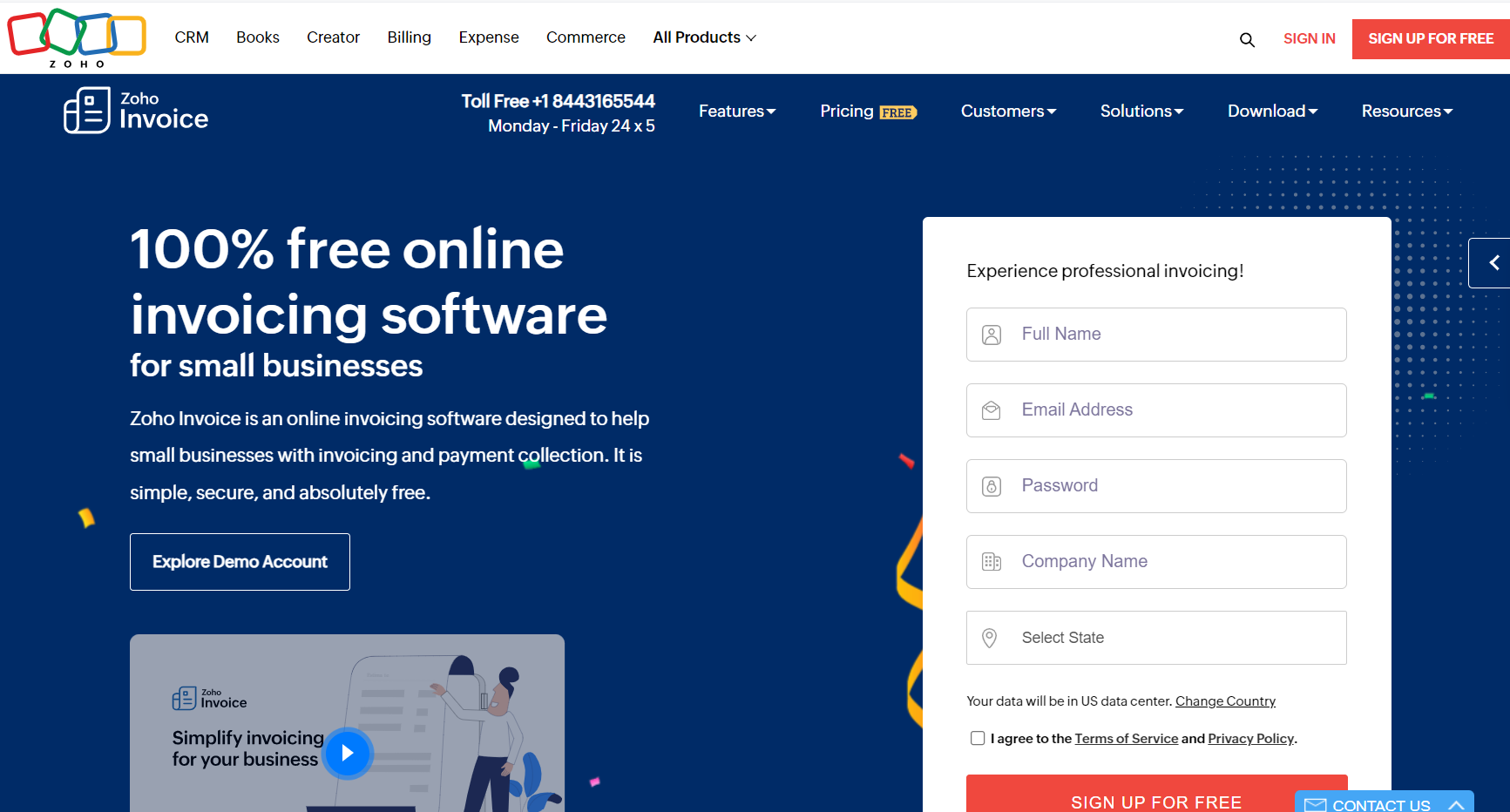
Zoho Invoice is a versatile online invoicing software that’s particularly well-suited for artists and creative professionals. It offers a range of features that can help artists streamline their billing and payment processes.
Pros
- Has a user-friendly interface, making it simple to set up and manage your billing without a steep learning curve.
- Offers a space for clients to view their invoices and make payments, which can streamline communication and payment processes.
- Provides multi-currency and language support which is a big plus if you have an international clientele, as you can invoice in various languages and currencies.
Cons
- Doesn’t integrate with Zoho Inventory, which could be a drawback if you also sell physical art and need inventory management.
- Experiences the challenge of finding and adjusting template settings especially if you’re not familiar with the system.
- Customizable Invoices: You can choose from a variety of professional invoice templates, which can be customized to reflect their brand and artistic identity.
- Time Tracking: If you bill by the hour, Zoho Invoice provides live timers and detailed timesheets to accurately track time spent on projects.
- Online Payment Options: It supports multiple online payment modes, including credit card and ACH, through popular gateways like Stripe and WePay, making it easier for clients to pay for artwork or creative services.
- Automated Reminders: The software can send automatic payment reminders to clients, ensuring that artists get paid on time for their work.
- Client Portal: A dedicated customer portal allows for real-time discussions with clients, which can be beneficial for commission work or collaborative projects.
- Multilingual and Multi-Currency: Zoho Invoice supports invoicing in multiple languages and currencies, accommodating international clients and expanding the artist’s market reach.
>>> PRO TIPS: Best Billing Software for Café
3. QuickBooks
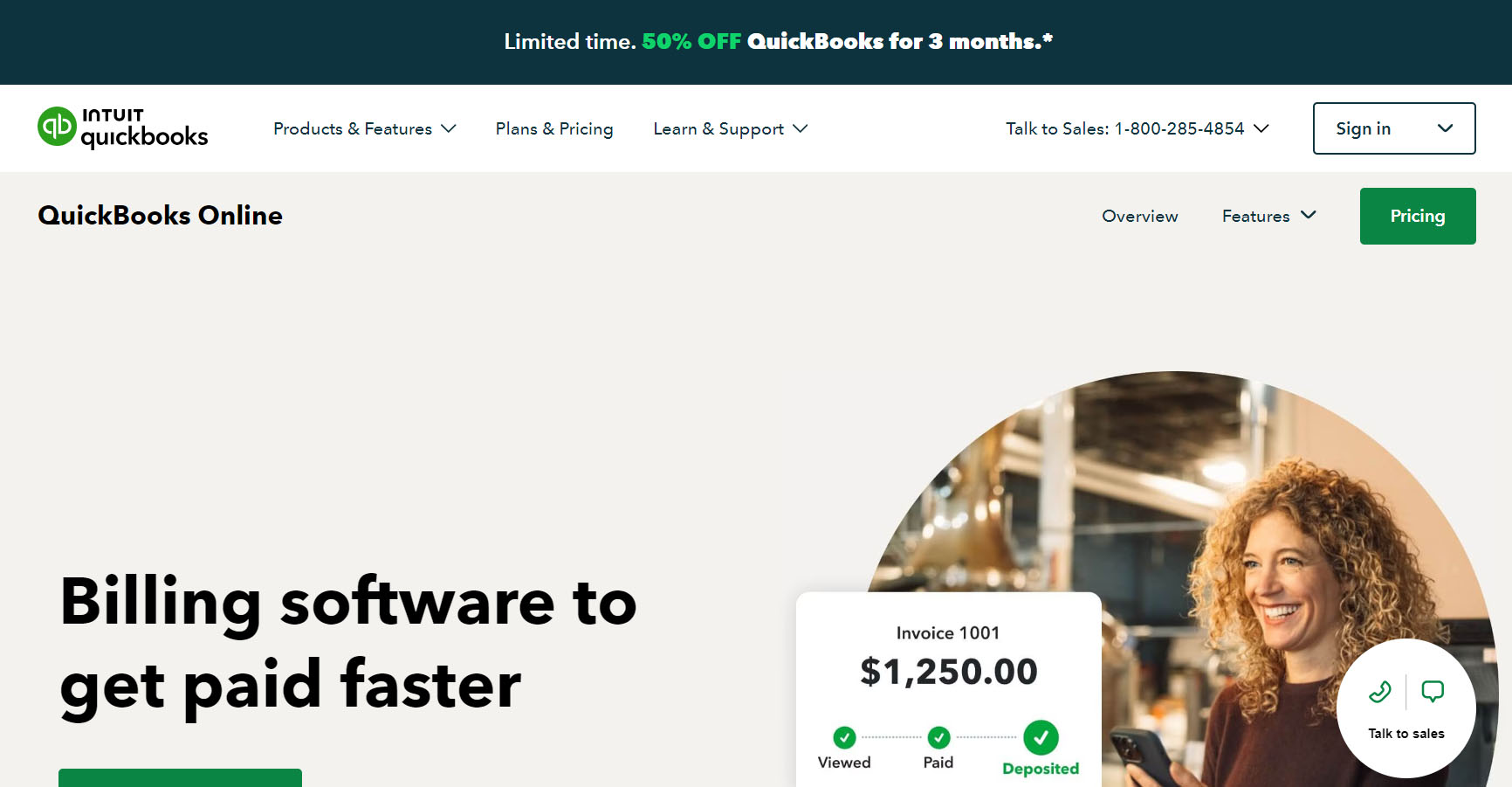
QuickBooks is a comprehensive accounting software that’s well-suited for artists of all sizes, from solo creators to larger creative businesses. It’s designed to handle a variety of financial tasks, making it a solid choice for artists looking to streamline their billing and accounting processes.
Pros
- Provides detailed accounting reports that can help businesses track their financial health.
- Offers different plans to accommodate the needs of various business sizes.
- Allows for flexibility in how and where you manage your finances.
Cons
- Comes at an expensive subscription, especially when adding features like time tracking or payroll.
- Has limited support, which can be a challenge when issues arise.
- Comes with a learning curve, particularly if you’re unfamiliar with accounting principles.
- Professional Invoicing: Create custom invoices that reflect your artistic brand, complete with your logo and brand colors.
- Expense Tracking: Keep a detailed record of your art supplies and other expenses, which is essential for managing your finances and preparing for tax season.
- Time Tracking: If you bill by the hour, QuickBooks allows you to track your time and ensure you’re paid accurately for every minute of your creative work.
- Automated Billing: Set up recurring billing for regular clients, and let QuickBooks handle the invoicing automatically.
- Financial Reporting: Access comprehensive reports to get insights into your business’s financial health, helping you make informed decisions.
4. Wave
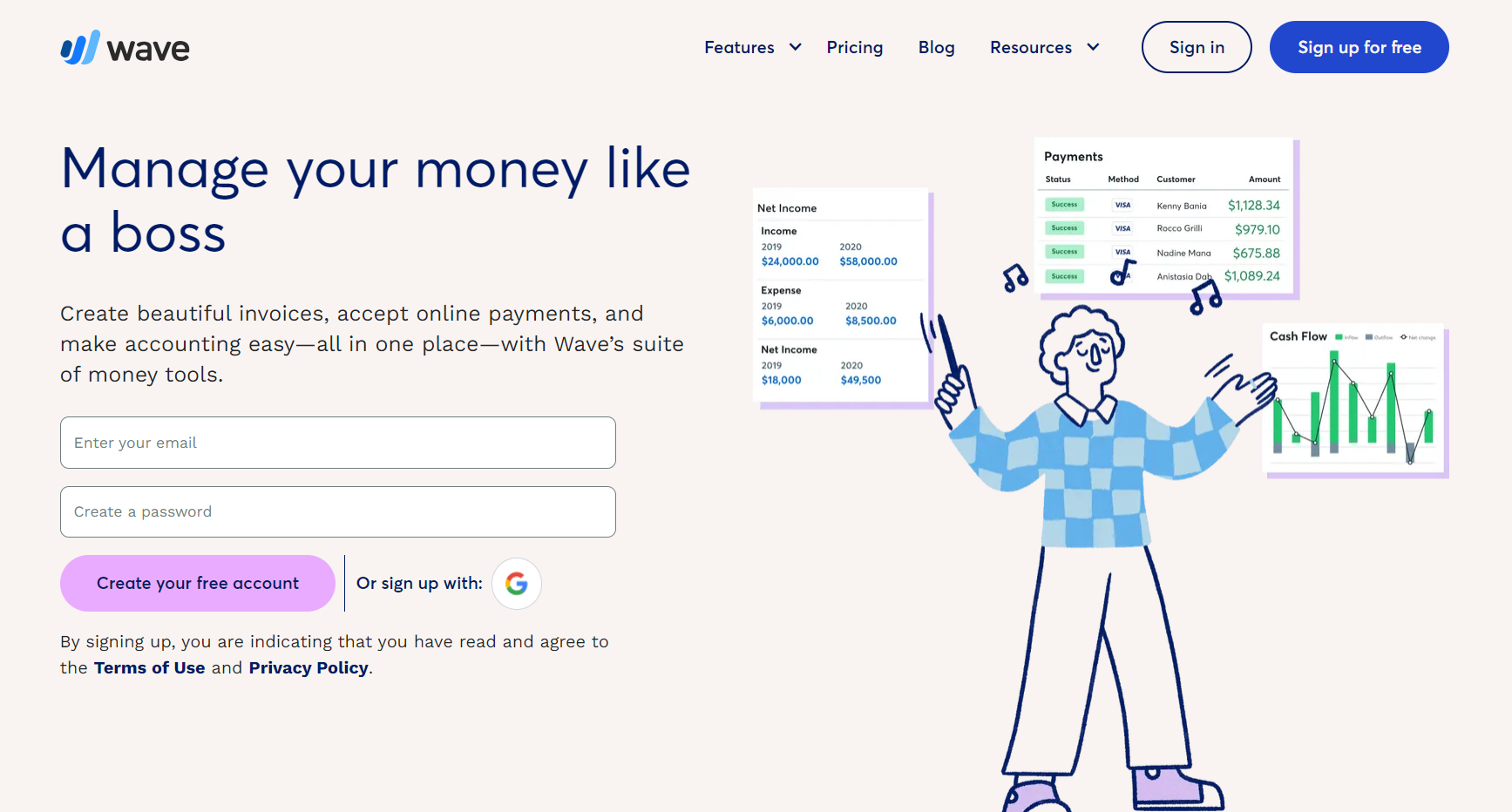
Wave is a fantastic billing software for artists, especially if you’re looking for a cost-effective way to manage your finances.
Pros
- Offers a free accounting platform which is great for artists and small business owners on a budget.
- Allows you to create and send as many invoices as you need, with customizable templates and payment terms.
- Allows for unlimited expense tracking, which is essential for keeping up with business costs.
- Provides robust reporting capabilities to help you understand your financial position.
Cons
- Does not offer third-party integrations, which can limit its functionality for some users.
- Lacks advanced features like time tracking and inventory management, which may be necessary as your business grows.
- Has no audit trail which can be a drawback for businesses that need to track changes for security or compliance reasons.
- It’s Free: That’s right, Wave offers a free accounting platform which is a huge plus for artists on a budget.
- Professional Invoicing: Create and send customized invoices in seconds. You can make them look as good as your art with Wave’s professional templates.
- Accept Payments Online: Get paid faster by accepting credit card payments directly through your invoices, for a small transaction fee.
- Recurring Billing: If you have repeat customers, Wave’s powerful invoicing scheduler can handle automatic payments.
5. Xero
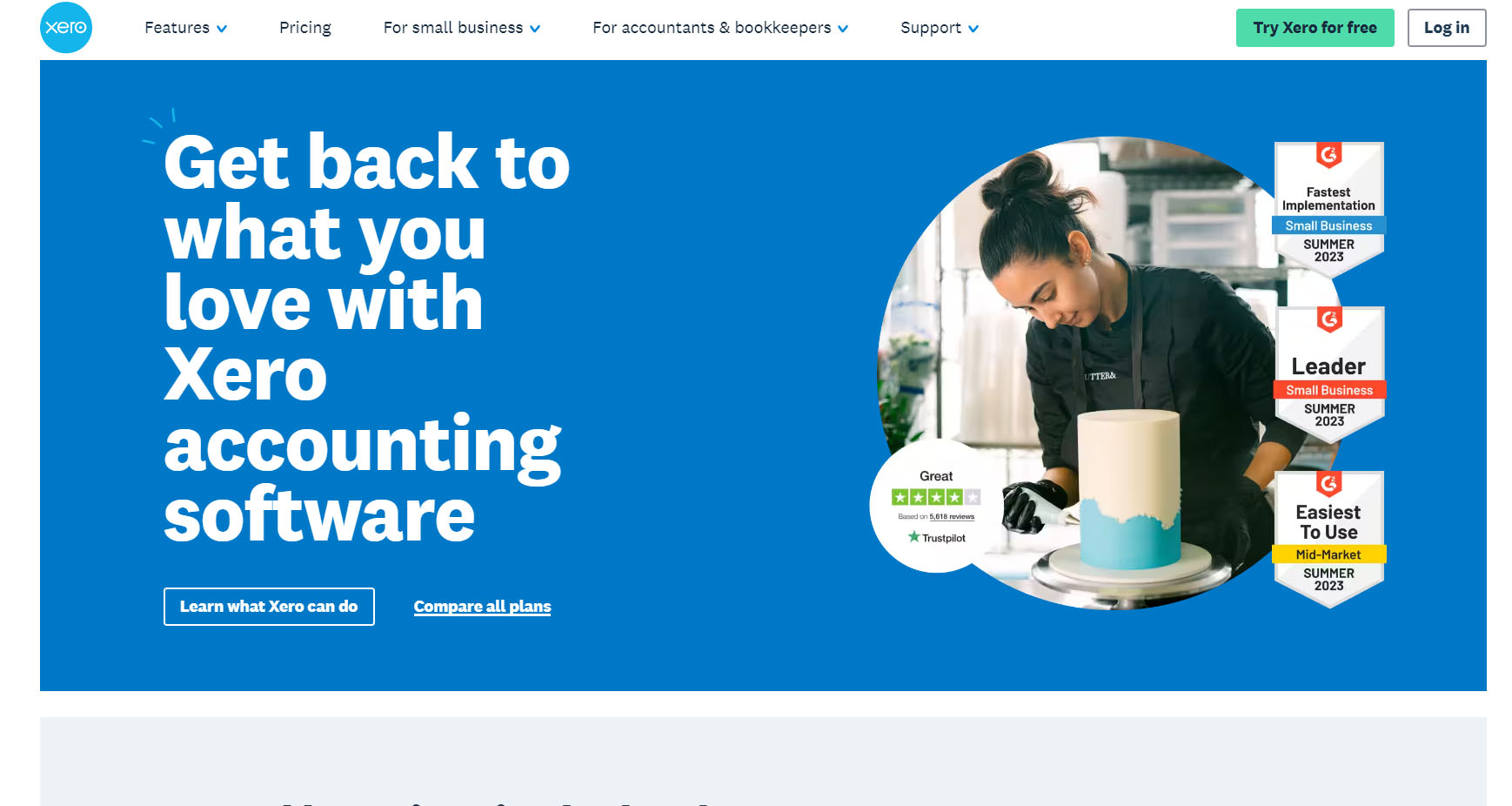
Xero is a cloud-based accounting software that’s a great fit for artists who need to manage their finances and billing efficiently.
Pros
- Comes with plan support which allows an unlimited number of users, which is great for collaborative environments.
- Offers hundreds of third-party app integrations, enhancing its functionality.
- Includes a solid mobile app, a suite of reports, and capable invoicing features.
Cons
- Doesn’t provide a customer support phone number, but they will call you if necessary.
- Includes a learning curve to fully utilize all of Xero’s features
- Customize Your Invoices: Tailor your invoices with your logo and brand colors to reflect your artistic business.
- Get Paid Easily: Offer a variety of payment solutions to your customers, including ‘Pay now’ buttons on online invoices for one-click payments.
- Automate Reminders: Set automatic reminders to nudge your clients about payments, so you can focus more on your art and less on chasing up invoices.
- Mobile Accessibility: Use the Xero mobile app to create and send invoices on the go, which is perfect for artists who are often away from their desks.
- View Payment Status: Keep track of which invoices have been paid and which are outstanding, directly within Xero.
- Global Reach: With multi-currency support, you can invoice clients around the world in their local currency.
6. TopNotepad
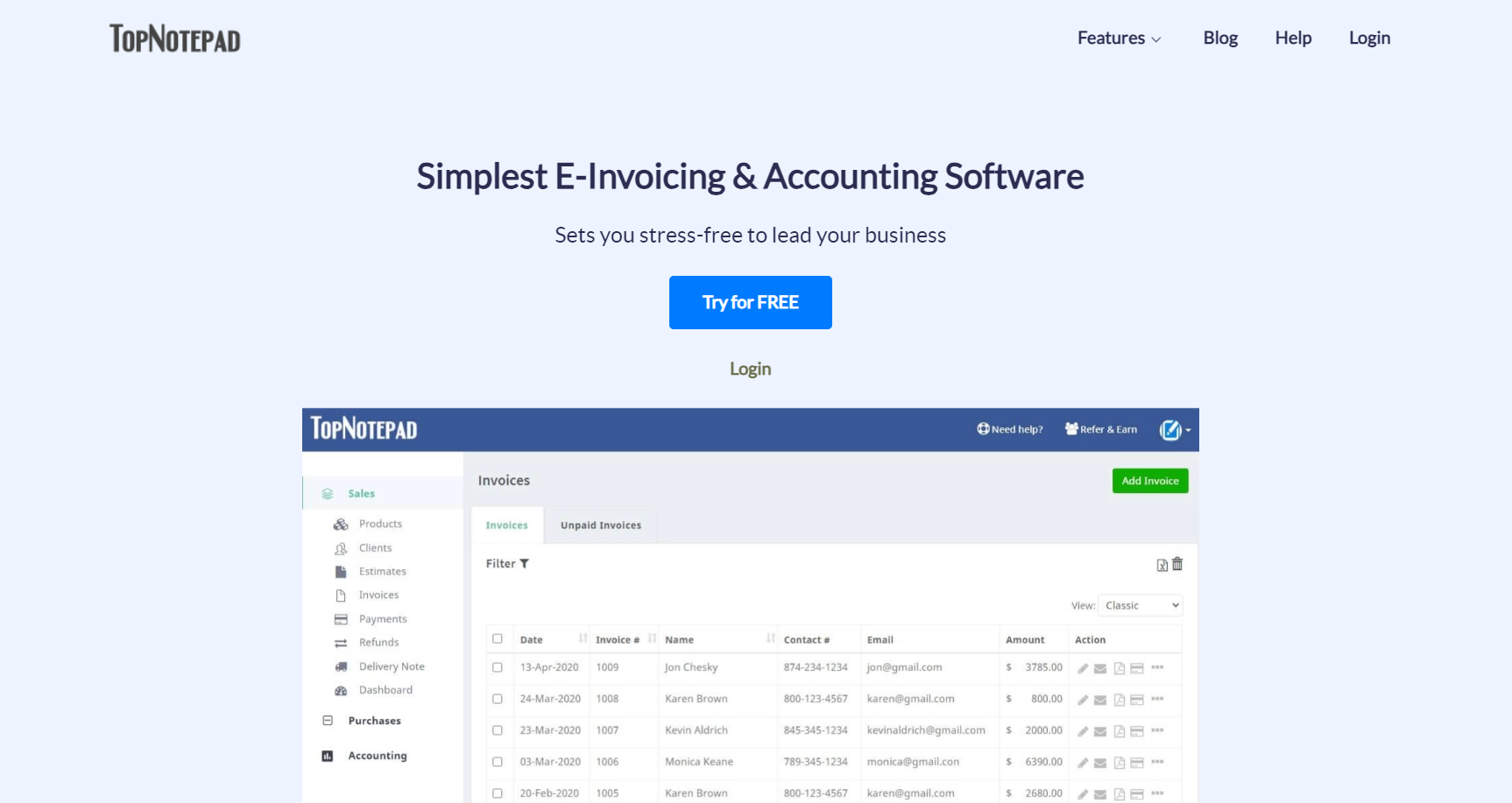
TopNotepad is a billing and accounting software that’s tailored to the needs of artists. It simplifies the financial side of your art business, so you can focus more on creating and less on paperwork.
Pros
- Allows users to track expenses efficiently, helping them manage their finances more effectively.
- Automates repetitive tasks such as recurring invoicing and payment reminders, saving users time and effort.
- Enables users to access their data from anywhere, anytime, as long as they have an internet connection.
Cons
- Has fewer integrations compared to other billing software, limiting its compatibility with other tools and platforms.
- Lacks some advanced features that larger businesses might require.
- Customized for Artists: The workflows and tooltips are personalized for artists, making it feel intuitive and easy to navigate.
- Invoicing and Estimating: Create quotes and issue invoices with ease. The software comes with pre-filled templates and auto-suggest features that guide you through the process.
- Expense Tracking: Link purchases and expenses directly to invoices, giving you a clear picture of your project costs and helping you manage your budget effectively.
- Profit Tracking: Not only can you track your overall profits, but you can also see invoice-level gross margins, which is great for understanding the financial success of individual projects.
- Tax Compliance: TopNotepad automatically generates all the reports you need for tax compliance, keeping you ready for audits and financial reviews.
Overview of Best Billing Software For Artists

Explore the ideal billing software options for artists! FreshBooks offers sleek invoicing and time tracking. Zoho Invoice provides customizable invoices and expense management. QuickBooks streamlines finances and offers robust reporting tools.
Wave simplifies invoicing with its free, user-friendly platform. Xero provides comprehensive accounting features for small businesses. Finally, TopNotepad offers intuitive invoicing and expense tracking. Choose the one that fits your artistic venture best and transform your billing process!
>>> GET STARTED: Best Accounting Software for Shopify
How to Choose the Best Billing Software For Artists
Selecting the best billing software for artists is crucial! First, assess your needs: Do you need basic invoicing or robust accounting features? Consider user-friendliness; choose software with an intuitive interface. Compatibility matters too—ensure it integrates with your existing tools. Check out customer reviews and testimonials for insights.
Take advantage of free trials to test usability and features firsthand. Don’t forget about pricing; opt for a solution that fits your budget. Lastly, prioritize customer support;
Pros and Cons of Best Billing Software For Artists
Pros
- Offer customizable invoicing templates tailored to artists, making it easier to bill clients and track payments.
- Includes features for tracking expenses related to your artistic projects, helping you manage your finances more efficiently.
- Offer reporting and analytics tools that provide insights into your financial performance, helping you make informed business decisions.
- Integrates with other tools commonly used by artists, such as project management software or accounting software, streamlining your workflow.
Cons
- Requires time and effort to learn how to use effectively as certain billing software may be overly complicated
- Lacks extensive customization options, limiting artists’ ability to tailor invoices to their unique branding or style.
- Comes with recurring subscription fees which can accumulate over time, adding to the financial burden for artists, especially during lean periods.
What to Watch Out For

When picking billing software for artists, keep an eye out for a few key things. Firstly, ensure it’s user-friendly. You don’t want to spend hours figuring out how to send an invoice.
Secondly, check if it’s customizable to fit your needs. Artists often have unique billing requirements.
Thirdly, make sure it integrates well with other tools you use, like accounting software or project management platforms. Lastly, consider the pricing structure. You want something that’s affordable and scales with your business. So, in a nutshell, look for simplicity, flexibility, compatibility, and affordability when choosing billing software for artists.
Pro Tips
- Choose software that’s as intuitive as your art. If it takes longer to create an invoice than a sketch, it’s a no-go.
- Make sure your billing tool plays nice with your other apps.
- Don’t let costs spiral out of control. Opt for a billing solution that’s affordable and scales with your success.
- Pick a platform that updates without turning your process upside down. You want evolution, not revolution.
- Protect your financial masterpiece like you would your creations. Secure billing software is a must.
Recap
For artists choosing billing software, pick one that’s easy to use, can be made to fit your style, works with other programs you use, and is affordable. Try it for free first, make sure it’s safe and gets good support, and it should update easily. This will help you focus on your art without worry.













