Looking for ways to simplify your Ecommerce billing? Well! You’re in luck! This guide focuses on uncovering top-notch billing software. Prepare to delve into the leading options and understand their standout features. Whether it’s the user-friendly interfaces or robust automation, you’ll unravel all the details. Say goodbye to billing worries, and enhance your efficiency. Ready to explore Ecommerce billing solutions exceeding your expectations? Let’s dive right in!
- Cin7 Orderhive
- PayKickstart
- Stripe
- Profit books
- Zoho Invoice
Overview of Best Billing Software for Ecommerce
How to Choose the Best Billing Software for Ecommerce
Pros and Cons of Best Billing Software for Ecommerce
What to Watch Out For
Pro Tips
Recap
>>> MORE: Best Billing Software for Bars
1. Cin7 Orderhive
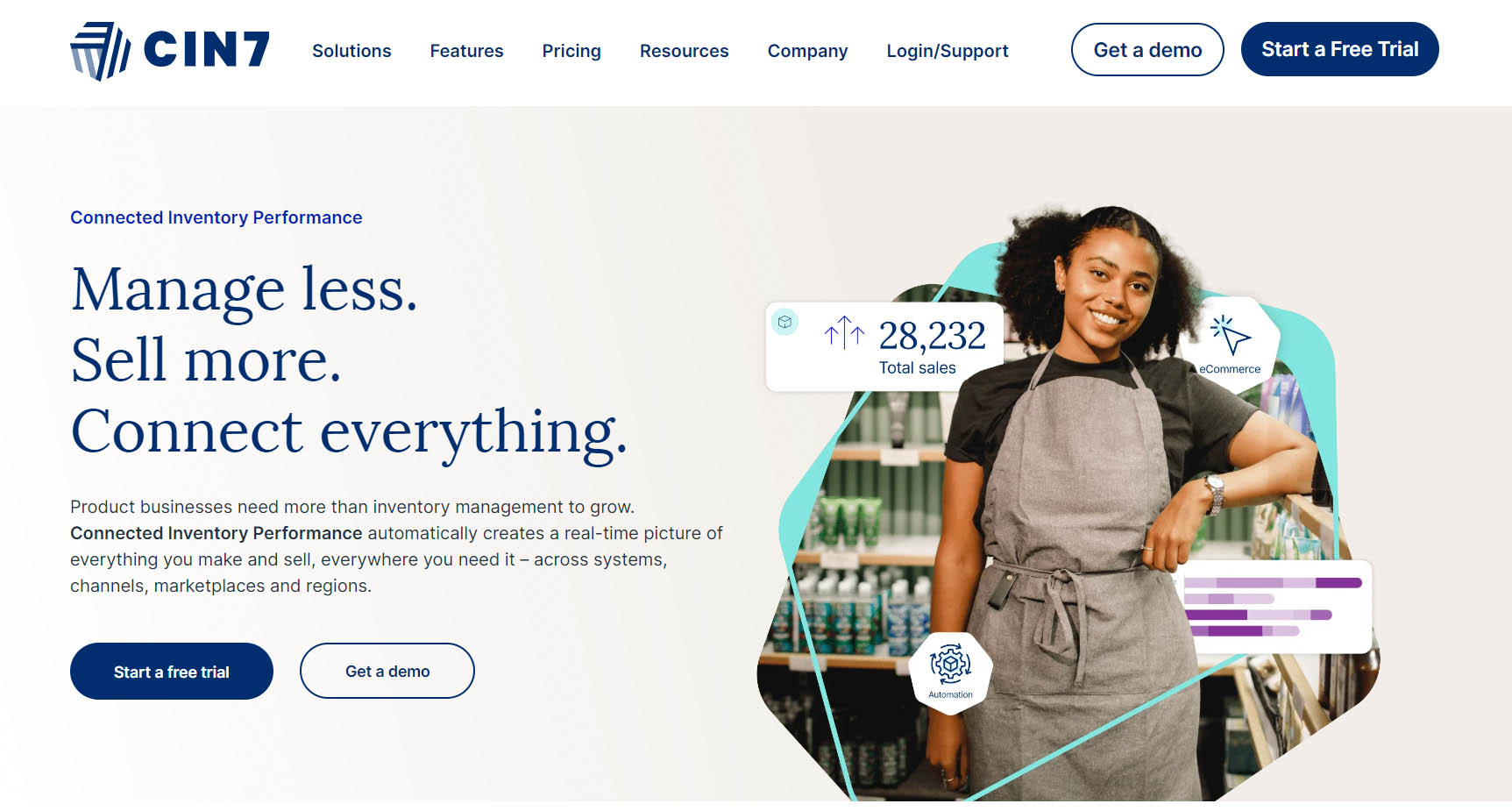
Cin7 Orderhive is an Ecommerce automation software that allows you to manage your inventory, orders, shipping, and all other ecommerce operations automatically.
Pros
- Boasts custom fields and add-ons that can be tailored to specific business needs.
- Showcases powerful reporting and analytics features that offer insights into inventory performance and trends.
- Encompasses inventory tracking, barcode scanning, automation rules, item kitting, and invoicing features that streamline inventory management processes.
- Facilitates integrations with popular marketplaces, shopping carts, shipping providers, and accounting software.
Cons
- Encounters challenges in setting up and configuration, particularly for intricate workflows and scenarios.
- Has issues with billing, invoicing, and syncing data across different platforms and channels can occur.
- Encounters bugs and glitches which impact the functionality and reliability of the software.
- Inventory management: You can track your stock levels, locations, and movements in real time. You can also create custom fields and add-ons to suit your specific needs. You can use barcode scanning, automation rules, item kitting, and invoicing to simplify your inventory processes.
- Order management: Manage your orders from multiple sources, such as online marketplaces, shopping carts, POS systems, and B2B portals. You can also automate your order fulfillment, shipping, and returns with integrations with various providers and platforms.
- Built-in EDI, 3PL, and B2B eCommerce: Connect with major retailers and suppliers using electronic data interchange (EDI). You can also use third-party logistics (3PL) services to outsource your warehousing and fulfillment. That’s not all, you create your own B2B eCommerce portal to sell to your wholesale customers.
2. PayKickstart
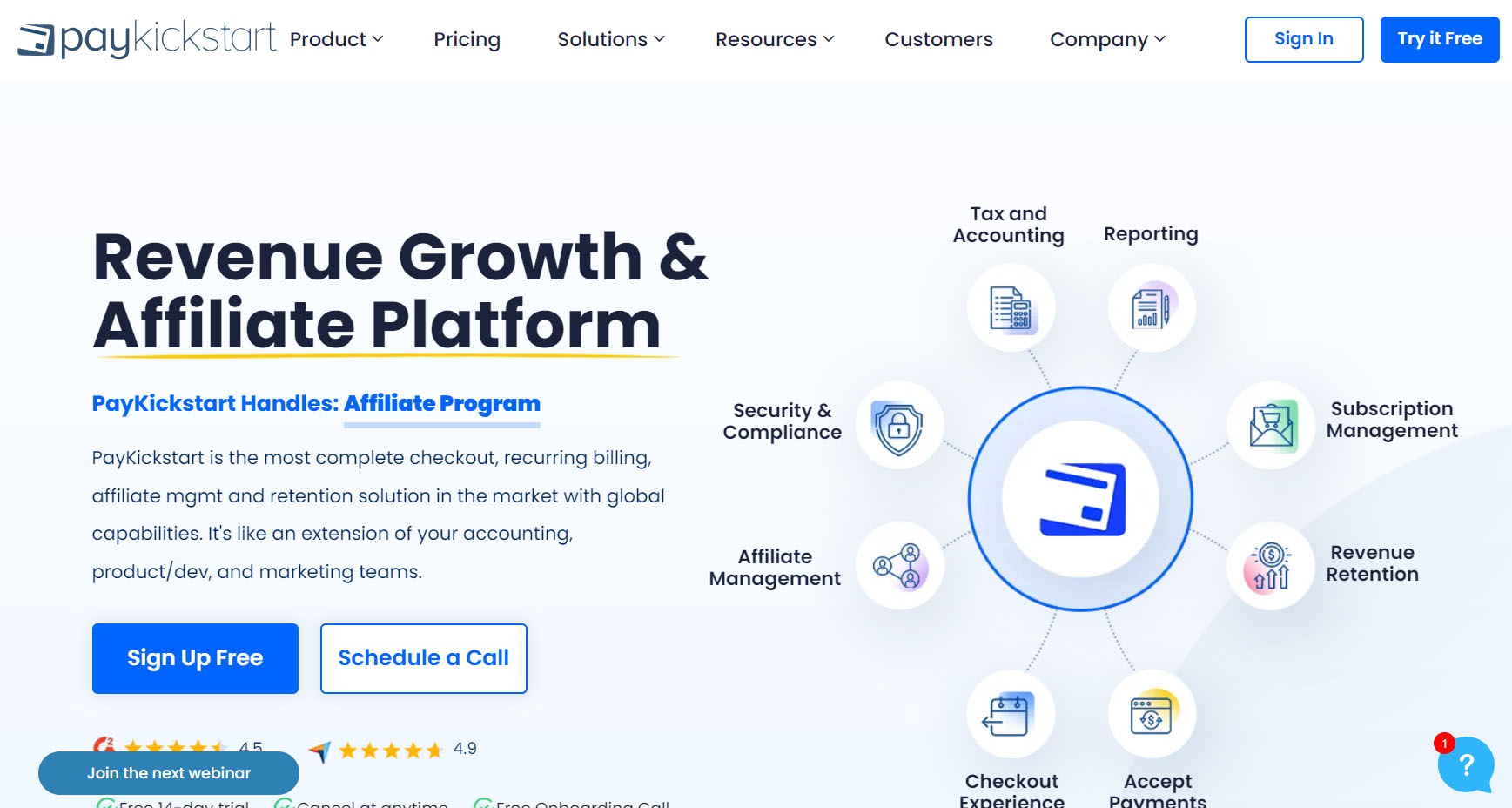
PayKickstart is a shopping cart and affiliate marketing platform that lets you sell digital and physical products online. It has many features that can help you increase your conversions, such as one-click upsells, order bumps, coupon codes, and subscription saver sequences.
Pros
- Offers a low monthly pricing plan compared to some of its competitors.
- Provides a built-in affiliate management center that enables you to recruit and manage affiliates for your products.
- Supports integrations with popular payment processors, email marketing services, membership platforms, and webinars.
- Ensures a responsive and helpful customer support team that can assist you with any issues or queries.
Cons
- Poses a steep learning curve and can be challenging to set up and configure, especially for complex scenarios and workflows.
- Encounters some bugs and glitches that can impact the functionality and reliability of the software.
- Offers limited customization options for the checkout pages and templates.
- Lacks a lifetime option, requiring you to pay a recurring fee to use the software.
- Payments and checkout: You can accept payments from various methods, such as cards, PayPal, ACH, SEPA, and mobile wallets. You can also create and customize your checkout pages, pop-ups, and embeds with different languages, currencies, and tax profiles.
- Billing methods: You can offer different billing options to your customers, such as one-time charges, subscriptions, free and paid trials, payment plans, usage-based, and pick your price. You can also manage your subscriptions, proration, and dunning with automation rules and smart retries.
- Conversion tools: Boost your sales with features like one-click upsells, coupons, order bumps, social proof, cart recovery, and exit intent. You can also build your audience and enrich your data with integrations and analytics.
3. Stripe
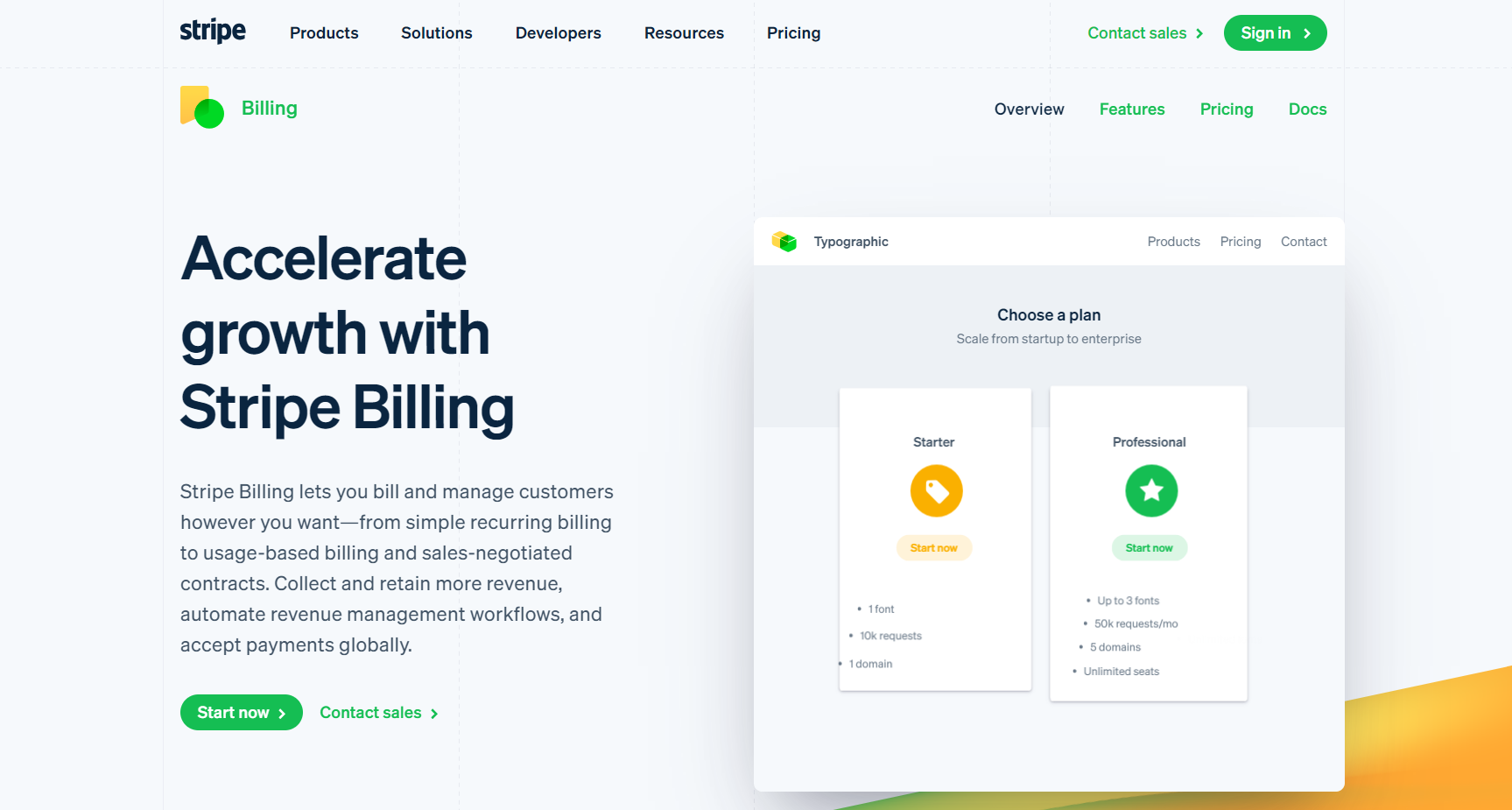
Stripe is a payment processing platform that allows online businesses to accept various payment methods and currencies. It also offers developer tools, reporting and analytics, and affiliate management features. Stripe is a payment processing platform that allows online businesses to accept various payment methods and currencies. It also offers developer tools, reporting and analytics, and affiliate management features.
Pros
- Has flat-rate, transparent pricing with no setup, cancellation, or monthly fees.
- Supports a wide variety of payment methods and currencies, making it suitable for global e-commerce.
- Has powerful developer tools and an open API that allows users to customize their checkout flow and integrate with other software and platforms.
- Offers 24/7 customer support and a comprehensive documentation and resource center.
Cons
- Charges transaction fees for each transaction, which might impact businesses with high transaction volumes.
- Has a complex pricing structure potentially leading to higher costs if not managed effectively.
- Payments and checkout: Create and customize your checkout pages, pop-ups, and embeds with different languages, currencies, and tax profiles. You can also offer different billing options to your customers, such as one-time charges, subscriptions, free and paid trials, payment plans, and more.
- Global payments: Expand to new markets faster by launching payment methods and presenting in local currencies. You can also reduce the costs of multicurrency management with flexible cross-border payment options available in 195 countries across 135+ currencies.
- Retention tools: Reduce your churn and increase your customer lifetime value with features like cancellation saver, in-app notifications, SMS and ringless voicemail, surveys, and more.
>>> PRO TIPS: Best Accounting Software for General Contractors
4. ProfitBooks
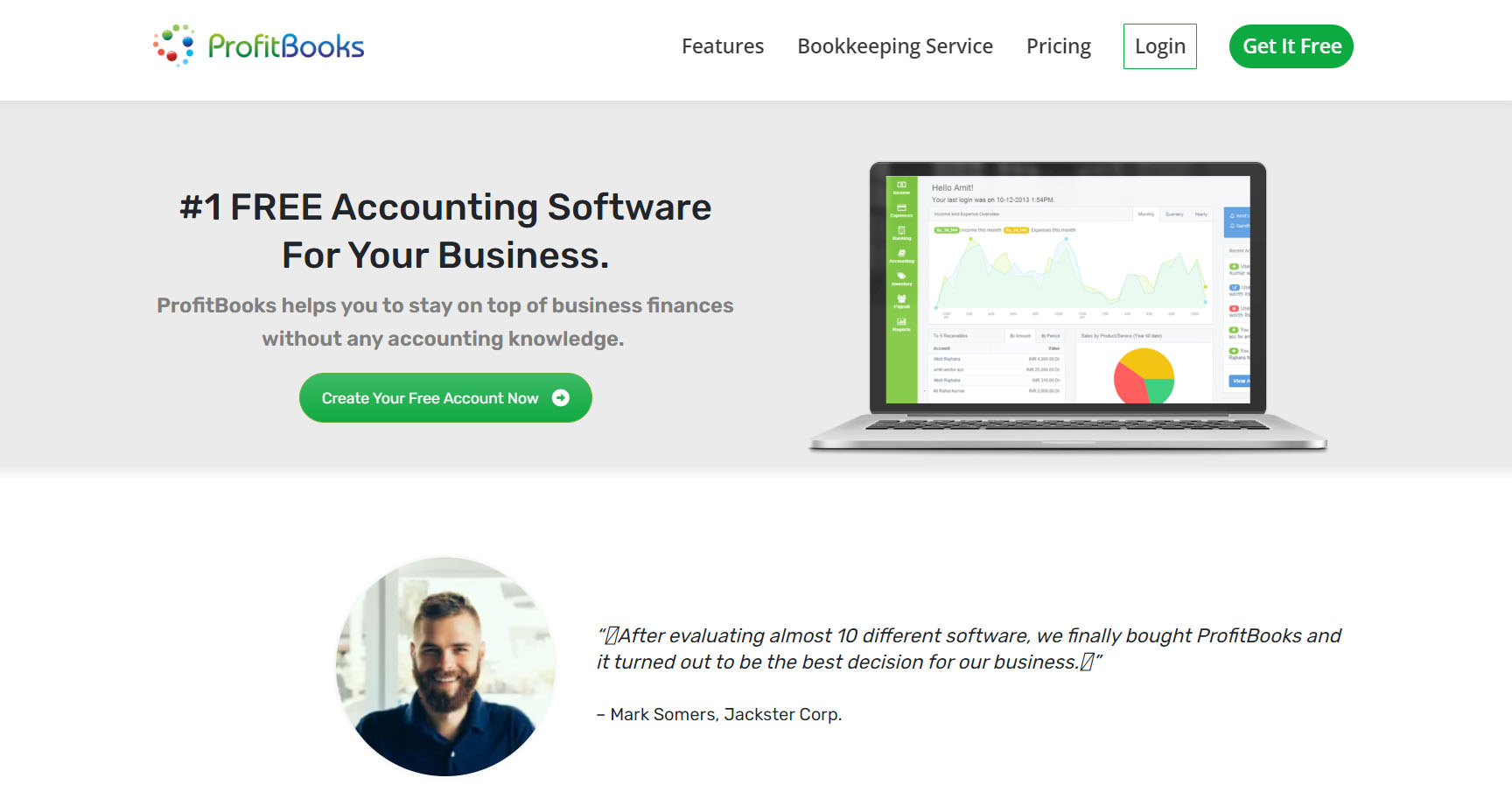
ProfitBooks is a cloud-based accounting software that helps you manage your finances, inventory, orders, taxes, and payroll. It also integrates with various payment gateways, e-commerce platforms, and banking services.
Pros
- Provides a simple and user-friendly interface that allows you to access and manage your data easily.
- Has a low and transparent pricing plan that does not charge any setup, cancellation, or monthly fees.
- Offers a comprehensive and customizable reporting and analytics feature that provides insights into your revenue, expenses, cash flow, and profitability.
- Has a built-in affiliate management center that lets you recruit and manage affiliates for your products and services.
Cons
- Has a steep learning curve and can be difficult to set up and configure, especially for complex scenarios and workflows.
- Does not have a mobile app or a lifetime option available.
- Has limited customization options for the checkout pages and templates.
- Streamline Invoicing: Generate professional invoices quickly and easily. Customize them with your branding, send them electronically, and track payments effortlessly.
- Effortless Inventory Management: Gain complete control over your inventory. Track stock levels, receive low-stock alerts, manage purchase orders, and say goodbye to stockouts.
- Simplify Expense Tracking: Ditch the shoebox full of receipts. Snap pictures with your phone and ProfitBooks automatically categorizes them for you. Track vendor payments, gain insights into spending patterns, and make tax season a breeze.
5. Zoho Invoice
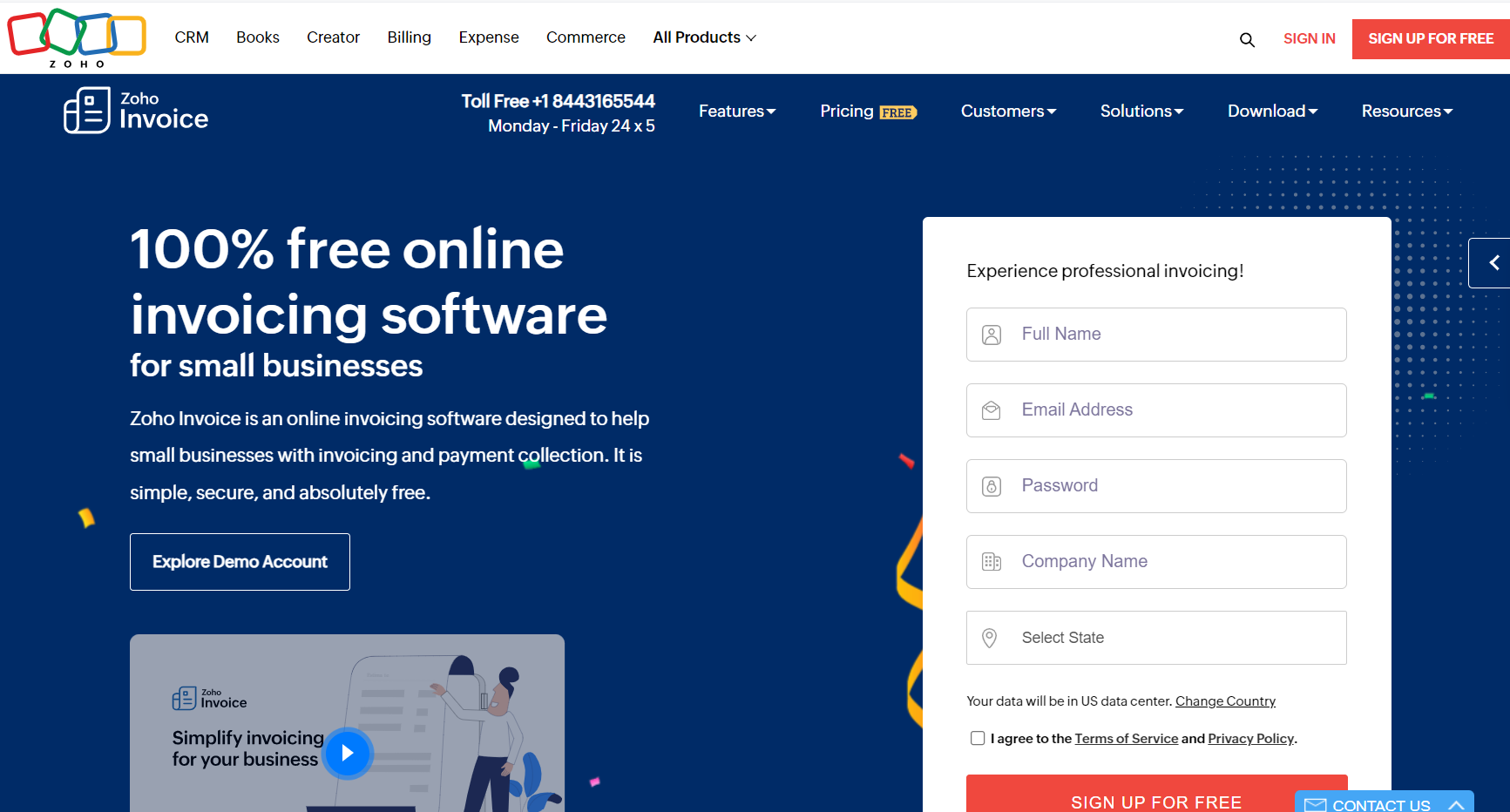
Zoho Invoice is a cloud-based invoicing software that helps you create and send invoices, manage payments, track expenses, and generate reports.
Pros
- Allows you to send up to 1,000 invoices per year to five customers with its free plan.
- Provides ample customization options for your invoices, estimates, and reports, including multiple languages, currencies, and tax profiles.
- Facilitates affiliate recruitment and management with its built-in affiliate management center.
- Integrates with various payment gateways, e-commerce platforms, and banking services.
Cons
- Has limited customization options for the checkout pages and templates.
- Does not integrate with Zoho Inventory, which can be a drawback for businesses that need to manage their stock levels and movements.
- Invoicing: Create and customize your invoices with different languages, currencies, and tax profiles. You can also offer various billing options, such as one-time, recurring, or usage-based. You can also sign your invoices with Zoho Sign integration for added security and authenticity.
- Payments: You can accept payments from various methods, such as cards, PayPal, ACH, and more. You can also integrate with Zoho Checkout to create and share payment links with your customers. That’s not all, automate payment reminders and thank-you notes to encourage timely payments.
- Expenses: You can track and categorize your business expenses with Zoho Invoice. You can also import your bank feeds and reconcile your transactions. You can also attach receipts and bills to your expenses for easy verification and audit.
- Affiliates: Recruit and manage affiliates for your products and services with Zoho Invoice. You can also track and pay commissions to your affiliates based on their performance. You can also create and share promotional materials and banners with your affiliates.
Overview of Best Billing Software for Ecommerce

Elevate your ecommerce billing game with these top-notch tools. Cin7 Orderhive ensures seamless operations, from inventory management to billing. PayKickstart simplifies and streamlines your billing processes, boosting efficiency. With Stripe, experience secure and convenient online transactions that your customers can trust.
Zoho Invoice, a user-friendly gem, optimizes your invoicing workflow with ease. ProfitBooks stands out, offering robust financial management capabilities for a well-rounded ecommerce billing system. Dive into the world of efficient billing with these essential tools to take your ecommerce business to new heights.
>>> GET STARTED: Best Accounting Software for Distribution Business
How to Choose the Best Billing Software for Ecommerce
When choosing the ideal billing software for your ecommerce venture, start by clearly defining your unique needs. Prioritize a user-friendly interface for efficiency and quick adaptation. Ensure scalability to accommodate your business growth seamlessly. Emphasize security features to protect customer data and build trust.
Opt for integration capabilities with existing tools for a cohesive workflow. Assess the responsiveness of customer support to handle issues promptly. Utilize trial periods to thoroughly test functionality and determine the perfect fit for your ecommerce billing requirements.
Pros and Cons of Best Billing Software for Ecommerce
Pros
- Streamlines billing processes, saving time and resources.
- Automates invoicing, reducing manual errors and improving accuracy.
- Grows with your business, adapting to increasing transaction volumes.
- Ensures the security of sensitive customer data and financial information.
Cons
- Includes some advanced features that come with higher subscription costs.
- Requires time and training for Initial setup.
- Has some overwhelming features which may be more than necessary for smaller businesses.
- Experiences some limitations in terms of invoice customization.
What to Watch Out For

Look out for hidden costs; ensure transparency in pricing to avoid surprises. Scrutinize the learning curve – choose software with a user-friendly interface for a smoother onboarding process. Prioritize scalability to accommodate your growing business needs effortlessly. Beware of excessive features; opt for a solution that aligns with your specific requirements to prevent unnecessary complexity. Check for reliable customer support; you’ll want prompt assistance when issues arise.
Assess security measures diligently; safeguarding customer data is paramount. Stay vigilant for software updates and compatibility to ensure continuous functionality. Make an informed choice, keeping a keen eye on these crucial aspects of your ecommerce billing software.
Pro Tips
- Prioritize billing software that seamlessly integrates with your existing tools, like payment gateways and accounting systems.
- Opt for software offering robust customization options to tailor invoices and reports according to your brand’s identity and needs.
- Choose a platform with mobile accessibility, ensuring you can manage billing tasks on the go.
- Future-proof your business by selecting billing software that scales with your growing ecommerce operations effortlessly.
- Invest time in training your team on the software to maximize efficiency and take full advantage of its features.
- Stay updated with the latest software versions for enhanced security, new features, and improved performance.
- Consider user reviews and feedback to gauge real-world experiences and make an informed decision.
Recap
Revolutionize your Ecommerce game with the best billing software! Imagine this: effortless invoicing, user-friendly interfaces, and robust automation, all wrapped up in top-tier billing software. Wave goodbye to billing headaches and usher in an era of streamlined efficiency. These software choices redefine the game, offering simplicity for both seasoned pros and newcomers alike. Embrace the future of Ecommerce billing – make your business thrive like never before.













