Discover the ultimate guide to selecting the perfect billing software for your freelance business needs. Each of the top competitors offers unique features that simplify your invoicing processes, ensure timely payments, and enhance your overall financial management.
Find the ideal solution to boost productivity and profitability in your freelancing endeavors. Whether you’re just starting or scaling your business, this comprehensive overview helps you make better decisions for optimizing your billing efficiency.
- FreshBooks
- Wave Invoicing
- Square Invoices
- Bonsai
- QuickBooks
Pro Tips
Recap
>>> MORE: Best Billing Software for Bars
1. FreshBooks
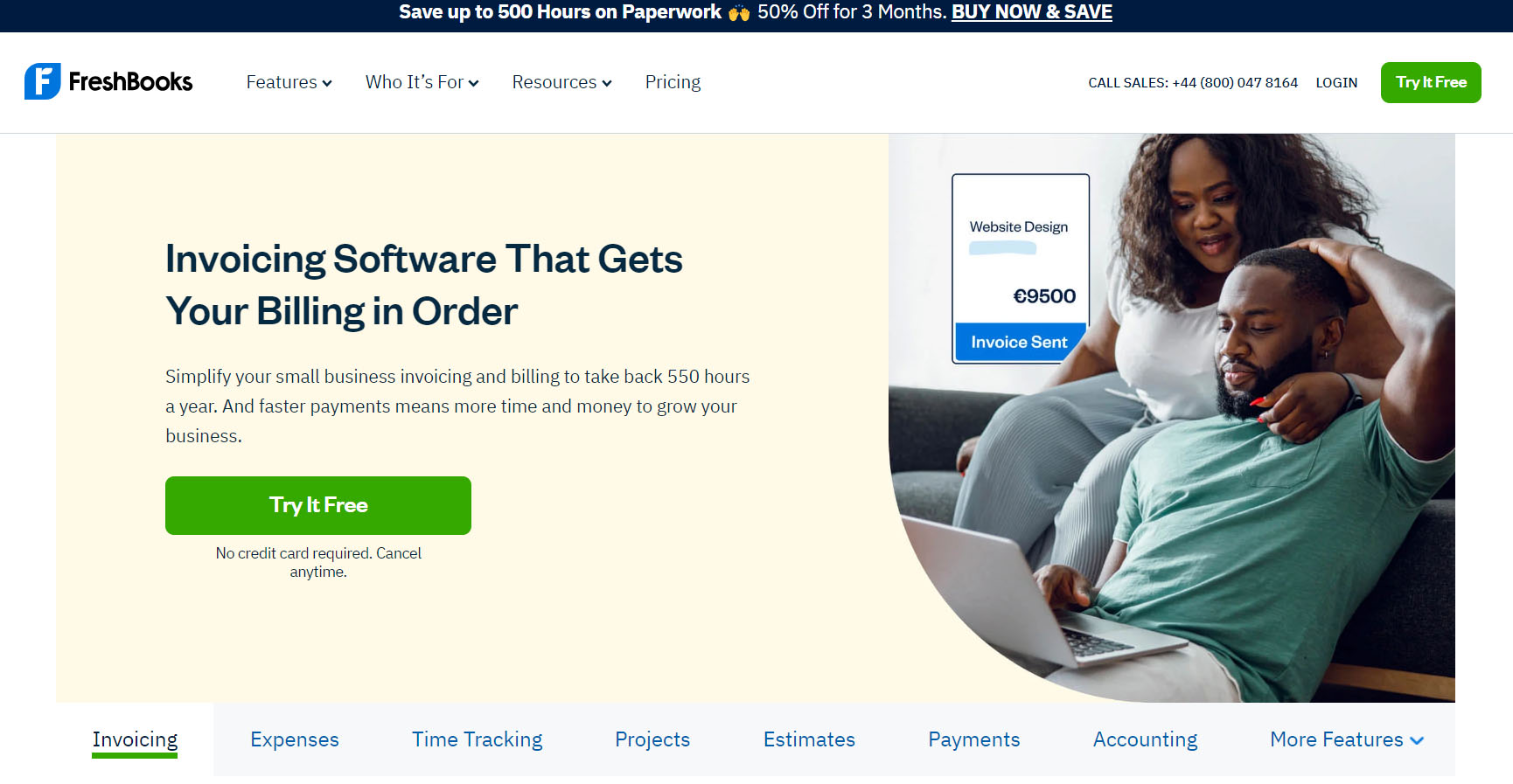
FreshBooks emerges as one of the best billing software options for freelancers due to its intuitive interface and time-saving features. It streamlines invoicing, expense tracking, and payment processing, saving you valuable time.
With customizable professional invoices, automatic payment reminders, and its ability to accept various payment methods, FreshBooks helps you maintain a steady cash flow.
Additionally, features like recurring invoicing and client retainers ensure consistent income, while detailed reports aid you in financial management and tax preparation.
Pros
- Simplifies the process of creating professional-looking invoices, saving you time and effort.
- Accepts various payment methods, including credit cards and ACH transfers.
- Automates tasks like sending reminders and charging your clients’ credit cards
- Facilitates requests for deposits on your invoices, ensuring you have the necessary funds to start projects without financial strain or delays.
- Ensures accurate billing for all the work you do and expenses you incur
Cons
- Lacks suitable features for large businesses with extensive invoicing needs
- Is cost-prohibitive for you as a freelancer or small business owner if you operate on a tight budget
- Lacks advanced features that specialized industries or complex business structures require.
- Has limitations in customization options for certain invoices and reports
Lite Plan
- Cost: $5.70 per month (70% off for the initial 4 months, then $19.00/month)
- Monitor unlimited payments
- Dispatch unlimited estimates
- Forward countless invoices to a maximum 5 customers
- Receive bank transfer and credit card payments
- Organize tax reports easily
Plus Plan
- Cost: $9.90 per month (70% off for the initial 4 months, then $33.00/month)
- Send endless invoices to a maximum of 50 customer
- Automate invoices and customer commitments
- Organize receipt data
- Get a personal accountant
- Operate financial and accounting reports
Premium Plan
- Cost: $18.00 per month (70% off for the initial 4 months, then $60.00/month)
- Accept payments via bank transfers (ACH) and credit card
- Monitor project profitability
- Personalize email templates with dynamic fields
- Capture bill and receipt information easily
- Send limitless invoices to clients
- Establish recurring invoices and customer service agreements
- Send unlimited quotes and proposals
- Invite your accounting professional
Select Plan
- All Premium Plan features and;
- Special support for Select Plan users
- Erase FreshBooks branding from customer emails
Add-ons:
- Membership Cost: $1/user/month
- Upfront Payments: $20/month
- Payroll: Contact a Specialist to find out more
2. Wave Invoicing
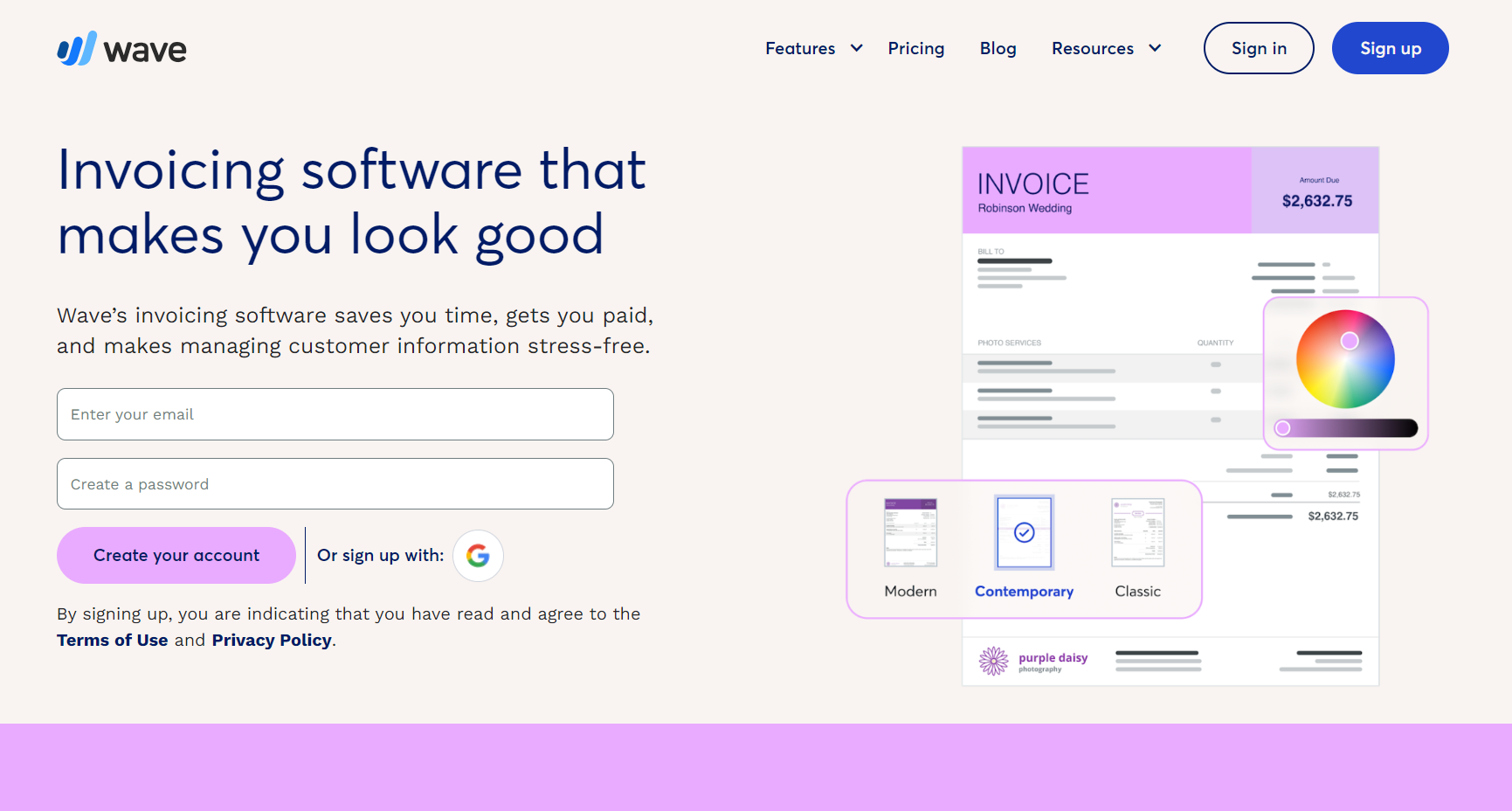
Wave invoicing software offers you a comprehensive suite of features for freelancers. It enables effortless creation and management of neat invoices, automates late reminders, and facilitates quick payments via credit card.
With recurring billing options and intuitive mobile access, you can streamline your invoicing process and maintain better cash flow.
Its transparent fee structure, low rates, and security measures further solidify Wave’s position as one of the best billing software choices for you, ensuring your convenience, professionalism, and financial efficiency.
Pros
- Offers a user-friendly interface for freelancers
- Provides sophisticated invoices that help you maintain a polished brand image
- Facilitates fast and secure online payments
- Supports recurring billing functionalities
- Integrates easily with accounting features, automating bookkeeping tasks
Cons
- Lacks advanced features necessary for complex invoicing needs
- Offers no integration with popular project management or time-tracking tools
- Has limited customer support options
- Provides insufficient customization options for invoices and estimates
- Lacks robust expense-tracking functionalities
Starter Plan
- Cost: $0/month
- Ability to receive payments online
- Utilize the Wave application to invoice while mobile
- Generate an endless number of estimates, invoices, financial statements, and accounting documents
- Oversee both cash flow and customer interactions from a single dashboard.
Pro Plan
- Cost: $16 monthly
- All Starter plan features, and;
- Record an unlimited number of receipts digitally and monitor expenditures
- Import banking transactions automatically
- Consolidate and classify banking activities
- Process online payments at reduced rates
- Set up automatic notifications for overdue payments
3. Square Invoices
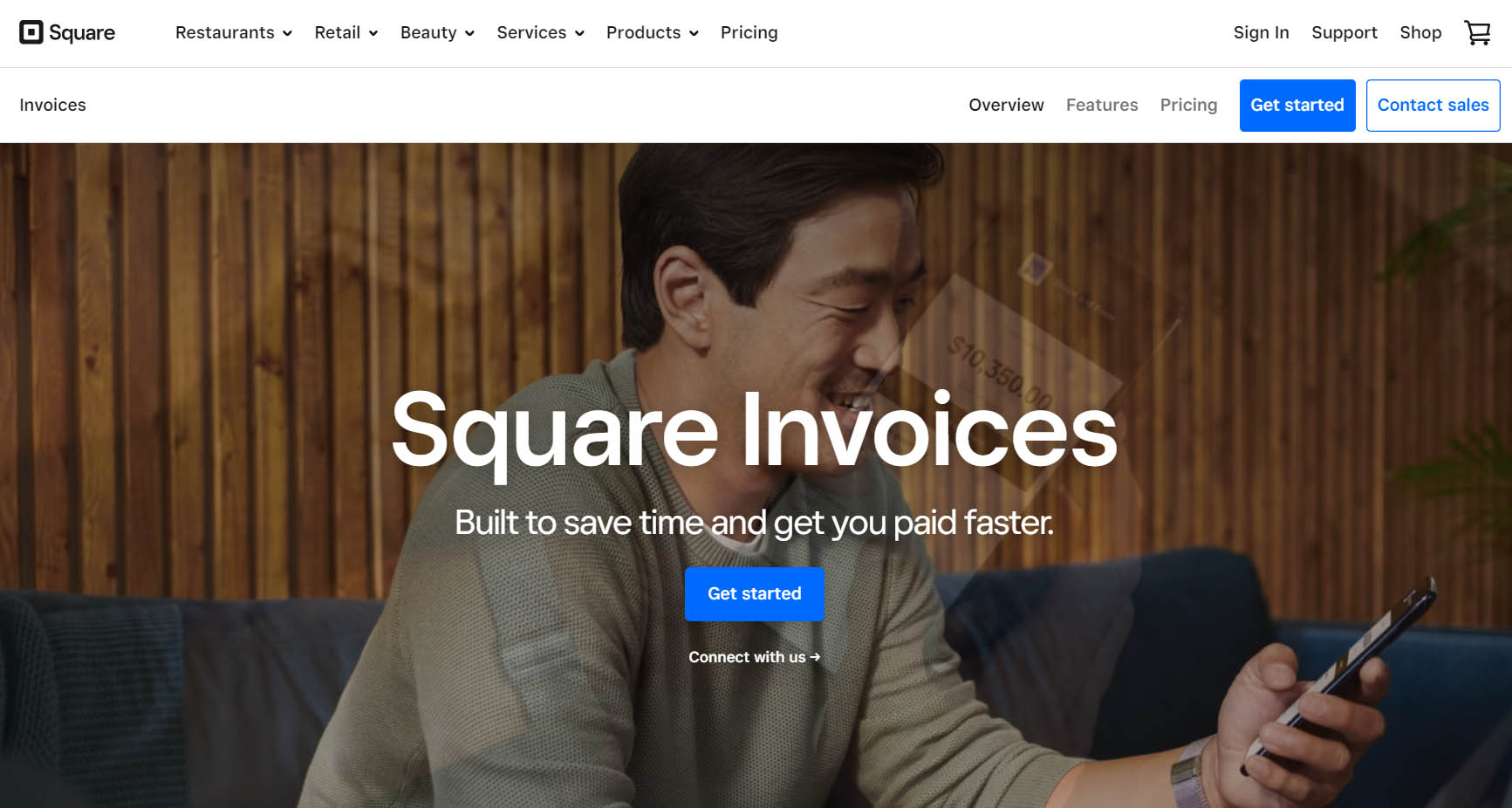
Square Invoices is notable due to its ability to offer comprehensive billing software for businesses. With a range of online payment options, it speeds up payments, streamlines work processes with batch invoicing and multi-package estimates, adds a professional touch with customization features and guarantees organization with project tracking tools.
Square Invoices also integrates with other critical business apps and provides smooth customer relationship management, giving you a flexible and effective invoicing solution.
Pros
- Provides a comprehensive suite of tools that cover all aspects of your billing and invoicing needs
- Accelerates the processing of payments through a variety of channels, such as credit cards, bank transfers, and digital payment systems like Apple Pay and Google Pay.
- Provides editable invoice layouts and templates to reflect your brand identity and look professional.
- Lets you manage billing tasks more efficiently–providing simple workflow features like multi-package estimates and batch invoicing
- Improves client interactions with features like e-signature-capable digital contracts
Cons
- Possesses comparatively high processing fees in comparison to some other options for billing software, which can reduce your earnings, particularly if you have limited resources.
- Charges extra for specific payment methods (e.g., a percentage fee for manual payment entries), which increase the cost of your invoicing process.
- Requires that you pay for a subscription to access advanced features
Free:
- Monthly cost: $0
- Numerous contracts, invoices, and quotes
- Infinite consumers and customers
- Send bills via link, text message, or email
- Rates:
- Online card payment: 3.3% + 30¢
- In-person card payment: 2.6% + 10¢
- ACH payment: 1% with $1 least fee
Plus Plan
- Monthly cost: $20
- All Free plan features and
- Personalized fields and templates for invoices
- Multi-package approximations
- Auto-converting quotations into bills
- Payment plans based on milestones
- File organization and the project workspace.
- Rates:
- Online card payment: 2.9% + 30¢
- In-person card payment: 2.6% + 10¢
- ACH payment: 1% with $10 maximum fee
>>> PRO TIPS: Best Billing Software for Ecommerce
4. Bonsai
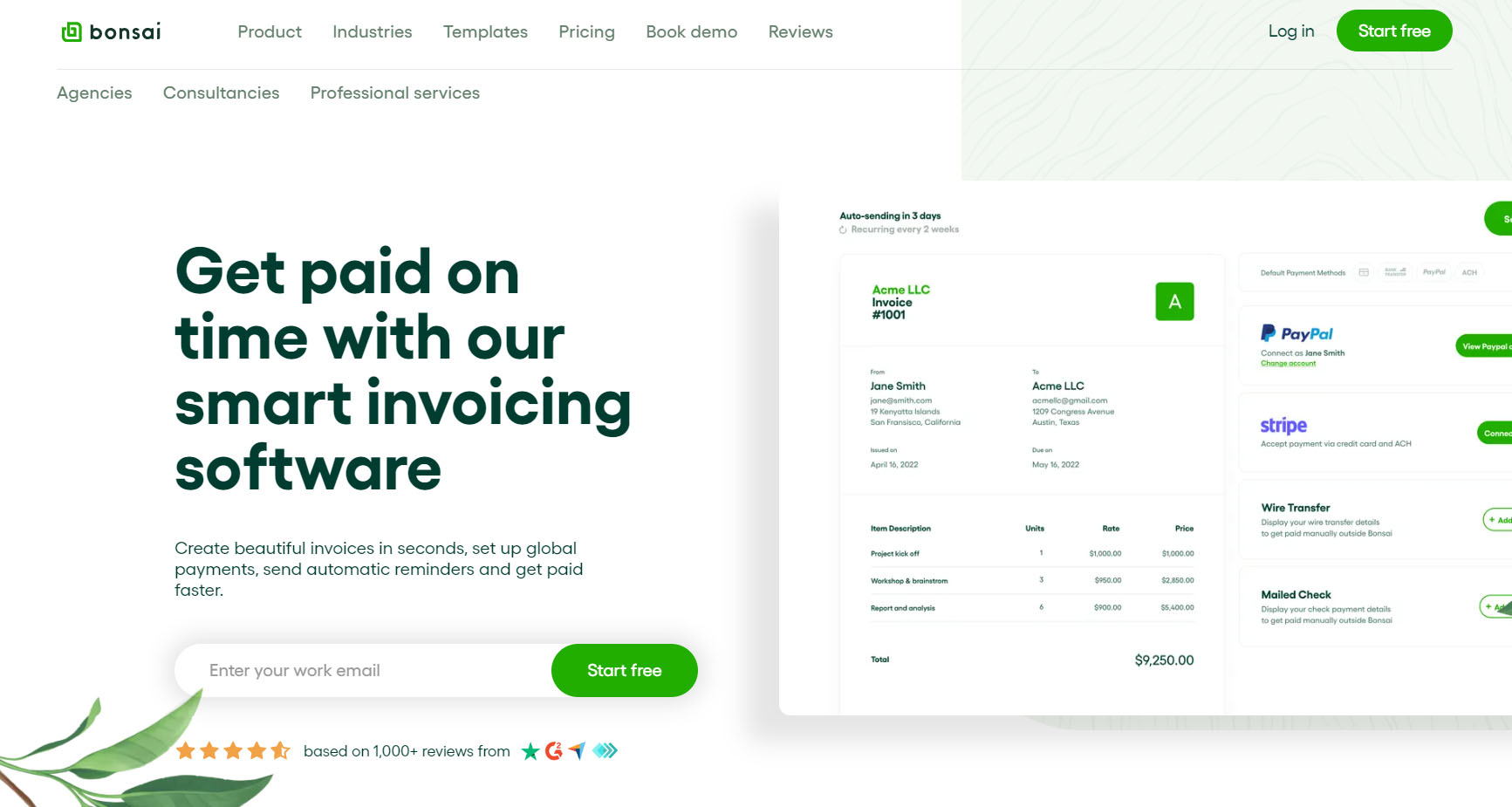
Bonsai rises to the top if you are looking for effective billing solutions. It saves time and guarantees on-time payments with its global payment options, auto-everything invoicing, and automated reminders. Your long-term projects benefit from its recurring payment feature, and its professional interface and adaptable package options improve your customer interactions.
As a good billing software for you who is looking for easy financial management, Bonsai offers you comprehensive support, plans to suit different needs, and add-ons like team collaboration and tax tracking.
Pros
- Offers simple invoicing processes
- Provides secure payment options, including credit cards, ACH payments, and PayPal
- Facilitates recurring payments and subscription billing for long-term projects
- Creates invoices in seconds, sends payment reminders to clients, accrues overdue late fees, and provides read-receipts automatically
- Allows you to build and sell packages, creating custom packages from a library of frequent services or picking from the public library for inspiration.
- Maintains professionalism while streamlining client payment procedures
Cons
- Is costly for you to start, especially if you opt for the monthly billing option
- Offers limited value for the price, particularly if you require all the features in the higher-tier plans
- Locks you in for a long-term commitment with its yearly billing option
Starter
- Monthly: $25
- Entire Collection of Templates
- Client CRM
- Endless Customers & Initiatives
- Payments & Invoicing
- Surveys and Forms
- Budget Monitoring
- Agreements & Offers
- Scheduling
- Tasks & Time Tracking
Professional:
- Monthly: $39
- incorporates all of the Starter plan’s features.
- Customized Client Portal
- Automated Workflows
- Unrestricted Event Scheduling
- Eliminate the Bonsai Logo
- Integration with Calendly
- Integration with QuickBooks
- Integration with Zapier
Business:
- Monthly: $79
- Includes every feature in the Professional plan
- Templates for Hiring Agreements (1099 contractors)
- Pool of Talents
- Subcontractor Administration
- Subcontractor Onboarding
- Endless Subcontractors
5. QuickBooks
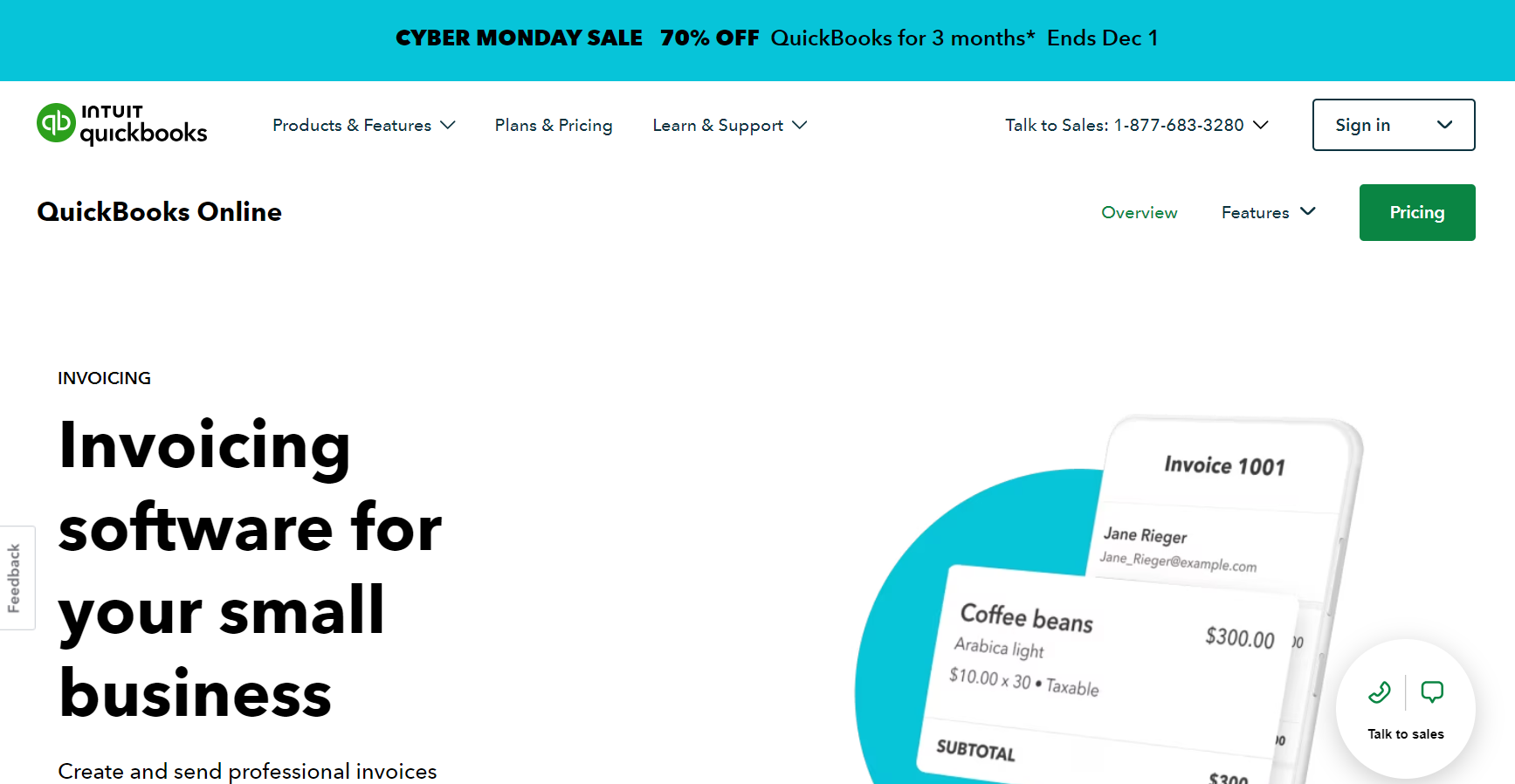
QuickBooks simplifies your financial management with easily customizable invoices, expense tracking, and simple payment processing. You can be flexible when on the go because of its capacity to access data on any device, at any time, and from any location.
Additionally, QuickBooks offers data and insights to help with tax planning and business decision-making. It is an excellent option for billing software because of its reasonable pricing plans, which meet your financial needs.
Pros
- Offers extremely easy accounting for your small business, ensuring that you can efficiently track expenses, customize invoices, run reports, and more from one convenient platform.
- Provides access anytime, anywhere, on any device, ensuring flexibility and convenience for freelancers who often work on the go.
- Allows for secure storage of data in the cloud, ensuring that you can run your business from your preferred devices
- Simplifies cash flow tracking, enabling you to send custom quotes and invoices to clients
- Enables you to create reports and collaborate with advisors to gain insights into business performance
Cons
- Is primarily for small businesses, which may include features and complexities that are unnecessary for you as a freelancer
- Offers plans suitable for businesses with multiple users, which hardly align with the needs of individual freelancers.
- Requires a subscription fee, which is not cost-effective for freelancers who have minimal invoicing needs.
- Provides services like project profitability management and inventory tracking, which are rarely applicable or helpful for you if you are primarily focused on charging customers for the services you render.
Simple Start:
- Perfect for launching your business
- Features include tracking income and expenses, sending personalized quotes and invoices, integrating your bank, monitoring GST and VAT, producing insights and reports, gathering and organizing receipts, and advancing invoicing.
- Cost: $18 per month ($1 for the first three months)
Essentials:
- Suitable for your growing business
- Features: All of the Simple Start features plus multi-currency support, employee time tracking, and bill and payment management
- Cost: $27 per month (first three months at $1 per month)
Plus:
- Ideal for your well-established business
- Features: All of the Essentials features plus the ability to manage budgets, track inventory, track project profitability, and record recurring transactions and bills
- Cost: $38 per month (or $1 per month for the initial three months)
Your accountant has access to all of the plans.
>>> GET STARTED: Best Accounting Software for Small Business
Pro Tips

- Maximize Efficiency with Auto-Invoicing: Save time and ensure faster payments. Let the software handle everything from invoice creation to sending and reminding clients, including automatic late fees for overdue payments.
- Secure Payment Options: Choose from a variety of global payment options, including credit cards, ACH payments, and PayPal. Enjoy the convenience and security, ensuring both you and your clients have a hassle-free payment experience.
- Embrace Flexibility with Recurring Payments: For longer-term projects, take advantage of the recurring payment feature, whether it’s weekly, monthly, or quarterly payments, to ensure a steady income stream for you.
- Choose the Right Plan for Your Business: Enjoy flexible pricing plans specific to various business needs and growth stages. Whether you’re just starting or looking to scale your freelancing business, select the plan that best suits your requirements and budget, with discounts available for annual billing.
- Utilize Transparent Pricing and Features: Access transparent pricing plans with clear features, ensuring you can choose the best plan for your business needs and budget. Take advantage of the breakdown of features and pricing to make better decisions and optimize your billing software experience.
Recap
FreshBooks, Wave Invoicing, Square Invoices, Bonsai, and QuickBooks offer simple billing solutions for freelancers. Each one automates invoicing, tracks expenses, and facilitates faster payments. With customizable features, you can enhance your professionalism and ensure timely payments. Each billing software simplifies financial management and provides insights and reports for stable decisions. Each platform excels in different aspects, ensuring you find the ideal solution for your invoicing needs.













