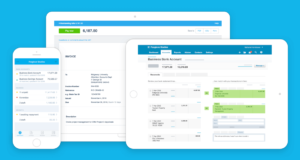Ready to dive into the world of billing software for small businesses? If yes, have you ever wondered which tools can help you streamline your invoicing process, track payments, and keep your cash flow healthy? Well, you are on the right track.
This content presents you some fantastic options to share with you! Whether you’re a solopreneur, a growing business, or even a brick-and-mortar store, there’s a billing solution out there just for you. So, are you ready to explore these invoicing superheroes? Start reading now.
>>> MORE: Invoicely vs QuickBooks Billing Software
1. Zoho Invoice
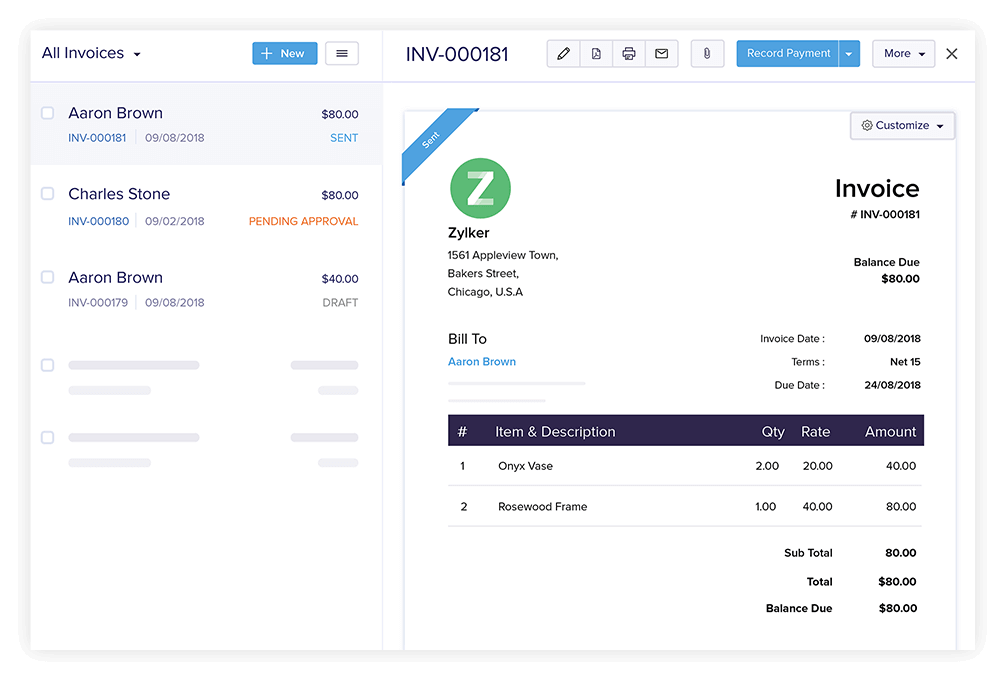
Choose this software if you are a freelancer, a solopreneur, or running a small to mid-sized business. Send invoices to a numerous number of clients.
Pros:
- Access customizable Invoice templates.
- Get the chance to follow up your projects and have an accurate billing.
- Enjoy a completely free invoicing software.
- Get up to 1000 invoices in a year.
- Enjoy multi-currency support and payment gateways.
Cons:
- Prepare for a limited invoice of not more than 1000 in a year.
- Know that you can only integrate with Zoho Books.
- Know that Zoho is not totally an accounting solution.
- Understand that it is only suitable for small businesses.
- Use it on multiple devices. You can monitor your business expenditures, log time, and reports on smartphones or computers.
- Get access to unique features like:
- Built-in time tracking and project management.
- Receipt scanning.
- Multi-channel for payment and multiple currency support.
- Automatic estimate approval.
- Don’t expect an integrated payroll system. For this reason, consider other options if you are not a business owner with no employees.
- Bear in mind that you can only enjoy the free plans if your annual income is less than $50,000.
- Know that its paid plans are Standard, Professional, Premium, Elite, and Ultimate. The prices start anywhere between $2 to $63 per month.
- Enjoy 14 days free trials
- Use the demo option if you want to explore all Zoho features without paying a dime.
2. FreshBooks
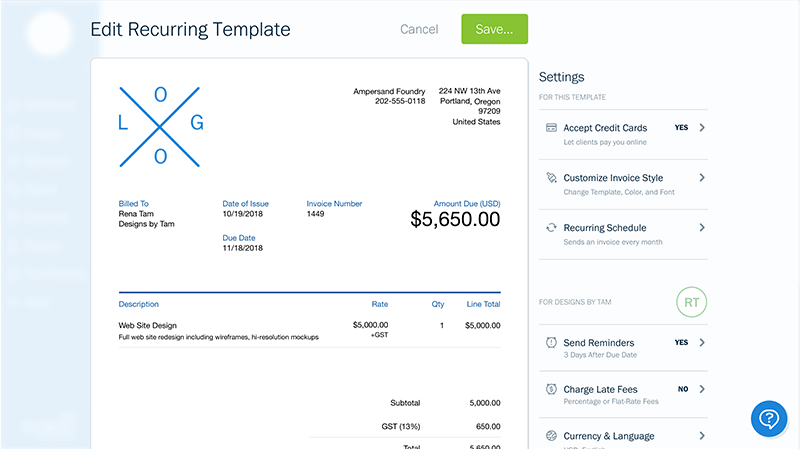
Consider FreshBooks if you want a billing software that offers more billing and invoicing features than most invoicing and accounting software.
Pros:
- Track expenses and mileage thoroughly.
- Save time with automated billing, invoicing, estimates, and proposals.
- Create beautiful, professional invoices.
- Enjoy an intuitive interface with easy to use accounting and bookkeeping features.
Cons:
- Lack a free invoice-only plan.
- Limit monthly billable clients by plan.
- Enjoy standout features such as:
- Setting up automatic recurring billing for clients.
- Applying late fees automatically.
- Sending automatic notifications when clients receive and pay invoices.
- Offering multi-language invoicing options.
- Syncing easy time and project tracking to invoices
- Creating estimates and proposals easily
- Understand the platform boasts of more than 30 million users.
- Enjoy the free trial for 30 days but note that the paid plan begins at $7.60 per month. The plans are Lite, Plus, and Premium. Pay up to $24 per month if you want to enjoy the premium plan.
- Note that the plans’ prices may change as FreshBooks is on a 4 month promo period. The standard price can cost you between $45.60 and $144 per month.
- Are you aware that you can get a customized plan? Do this by speaking directly with FreshBooks specialist.
>>> PRO TIPS: Xero Accounting Software Review
3. QuickBooks Online
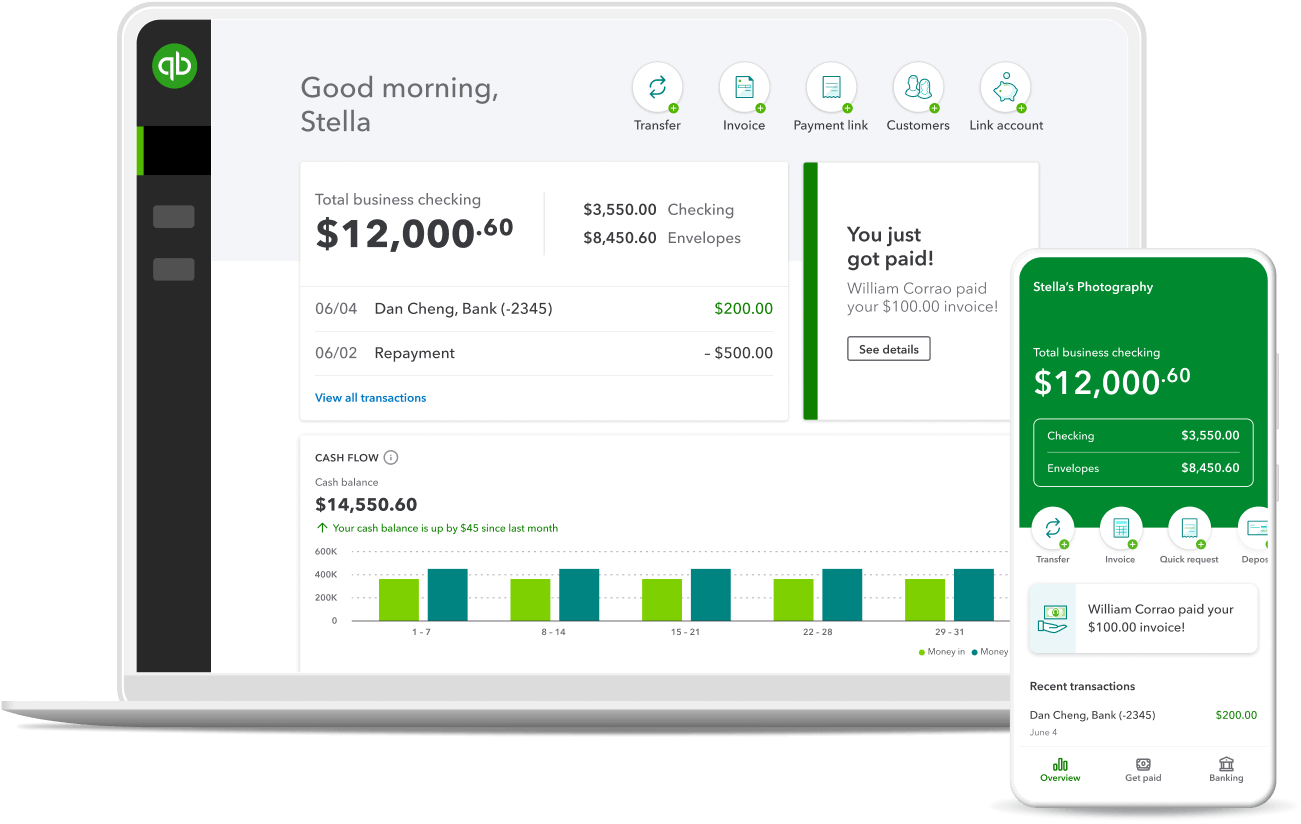
Make QuickBooks Online your excellent choice if you’re looking for accounting software that is user-friendly, packed with smart features, and scalable with your business.
Pros:
- Offers all in one accounting solution.
- Offers lower transaction fees than many competitors.
- Provides user-friendly software and a mobile app.
Cons:
- Starts at an above-average price
- Lacks multi-currency support.
- Lacks relevant features for cheaper plans.
- Has semi-frequent price increase.
- Enjoy one of the most versatile, user-friendly, and feature-rich online accounting software products for small business owners.
- Get 30 days free trials and 50% off your paid plan as a beginner in your first 3 months.
- Choose from four different plans (Simple Start, Essential, Plus, and Advanced) and pay between $17.50 and $117.50.
4. Xero
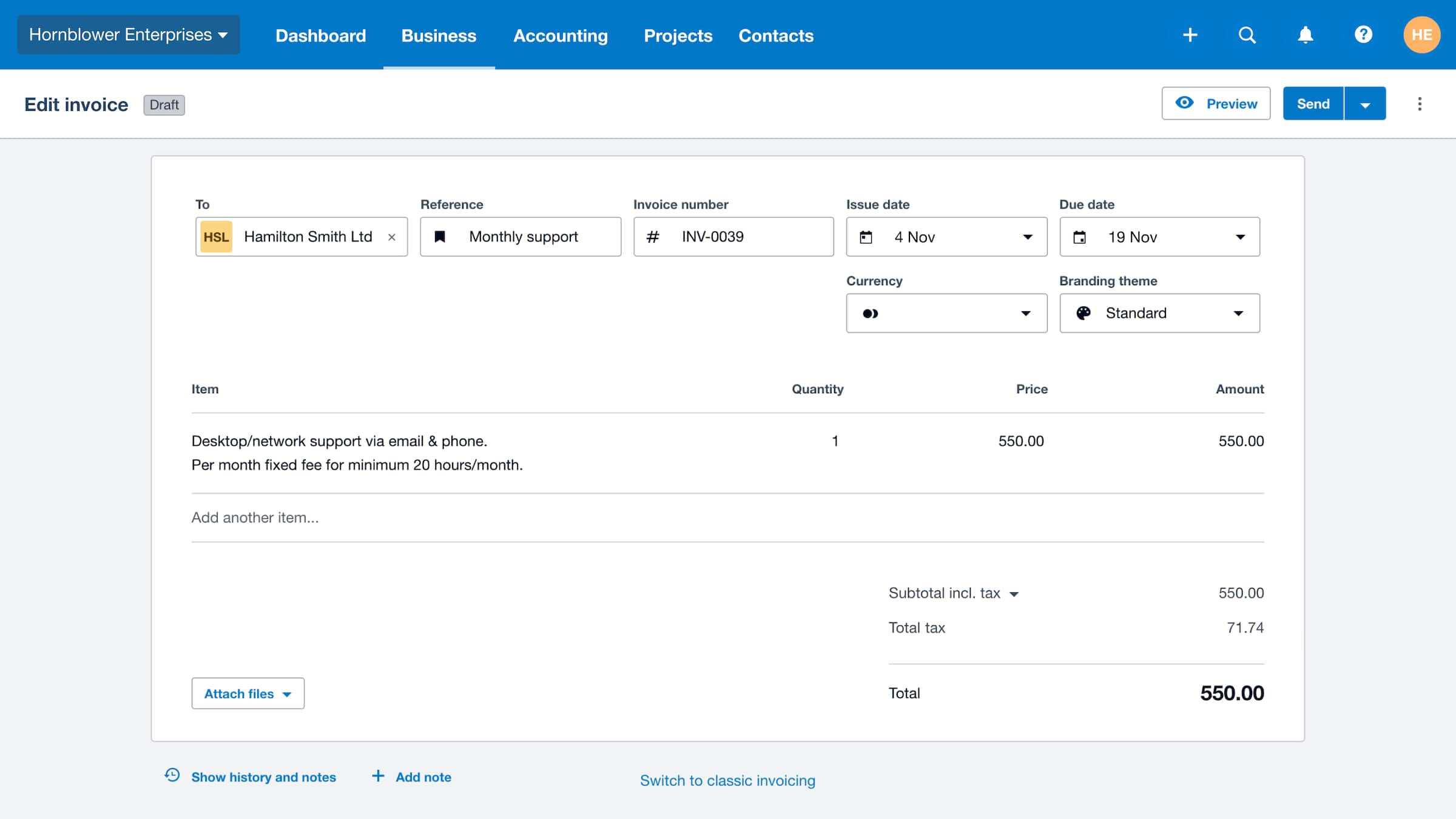
Explore Xero to simplify your financial management with customizable invoices, automatic reminders, and easy-to-use bookkeeping features. Manage your cash flow, integrate with various apps, and stay compliant effortlessly, making it ideal for small businesses and sole traders.
Pros:
- Simplify your accounting tasks with powerful automation and reporting capabilities.
- Customize invoices and set automatic reminders to streamline payment collection.
- Integrate with various apps and financial services to enhance your business operations.
- Access your financial data on the go with a user-friendly mobile app.
Cons:
- Experience limitations with certain features if you handle larger teams or customer bases.
- Encounter occasional difficulties with customer support response times.
- Face challenges with the learning curve for new users unfamiliar with accounting software.
- Create and send personalized invoices with automatic reminders to streamline payment collection.
- Manage your finances, control cash flow, and integrate with various apps to simplify business operations.
- Send quotes, track expenses, and manage jobs from your phone, ideal for on-the-go business management.
- Keep tidy online bookkeeping records and access resources to make tax compliance easier.
- Access Xero features for 30 days free, then choose a plan that suits your business needs. The plans are Starter, Standard and Premium. Pay between $27 to $62 per month.
5. Square invoices
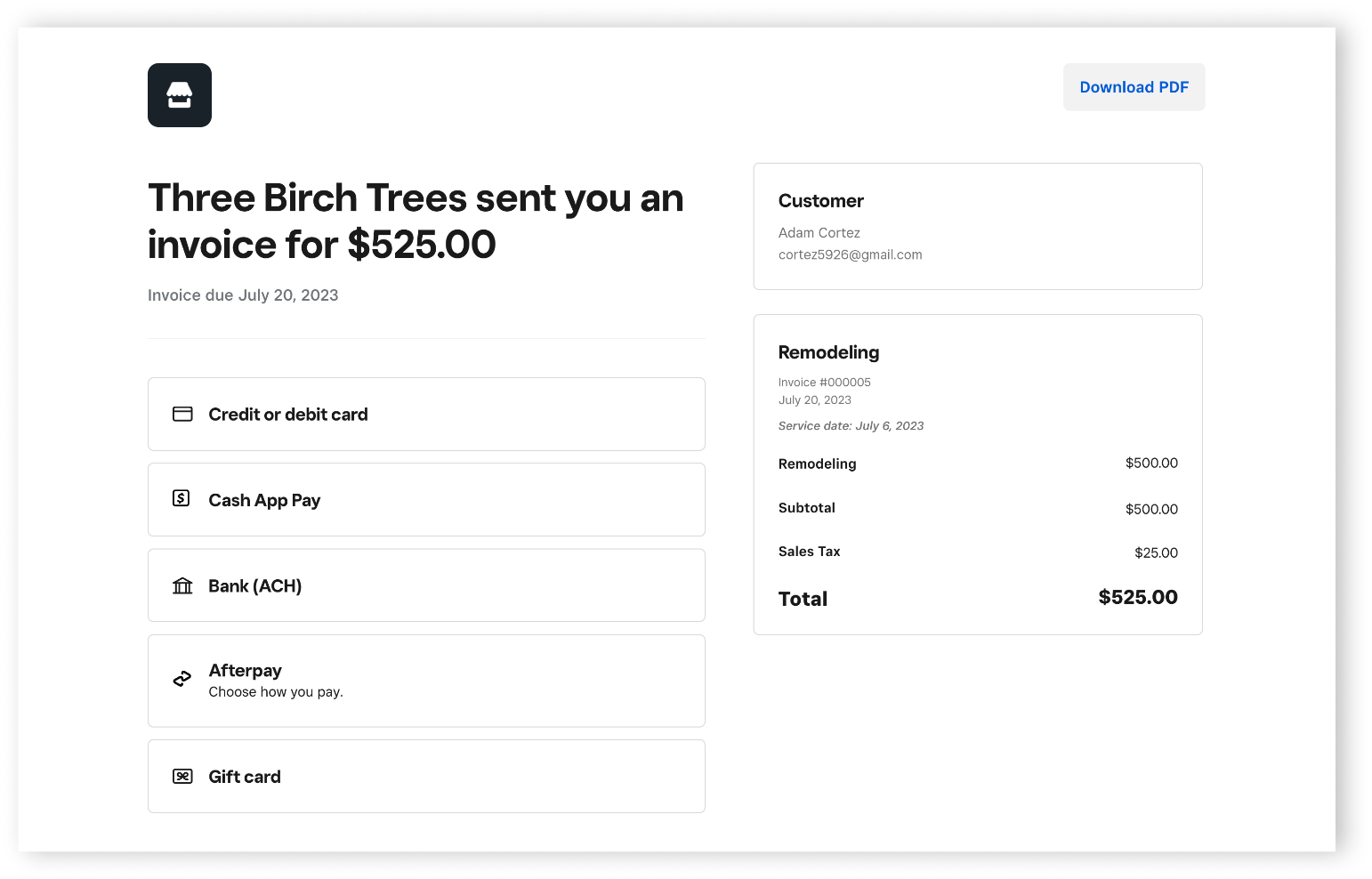
Do you want to save time and receive your payment faster? Choose Square invoices.
Pros:
- Send digital invoices and estimates easily from anywhere.
- Accept various payment methods, including credit/debit cards, Apple Pay, Google Pay, and Afterpay.
- Manage your business with custom invoice templates, project folders, and milestone-based payment schedules.
- Track payments and customer information efficiently with integrated tools and customer directories.
Cons:
- Note the lack of multi-currency support, which can be a limitation if you deal with international clients.
- Consider that it doesn’t offer project tracking, which many business owners need for accurate billing.
- Be aware that it doesn’t integrate with Stripe, limiting your payment gateway options.
- Remember that it isn’t scalable for growing businesses, as it has just one paid plan.
- Enjoy a complete free software that allows you to send unlimited invoices and estimates contracts.
- Enjoy features such as:
- Providing unlimited invoicing, estimates, and contracts.
- Allowing unlimited users
- Supporting unlimited customers.
- Accessing from anywhere.
- Sending via email, text message, or by manually sharing a link.
- Accepting payments 24/7.
- Be aware of the following charges
- 5% (online card payment)
- 75% (in-person card payment)
- 6% + 30p (card payments with
- Keep in mind that the paid plan starts at £20/$25.40.
6. Wave

Choose Wave for the automatic recurring invoicing. Does the automatic recurring invoicing feature alone make Wave a good investment? Be aware that Wave Accounting also includes free income and expense tracking, receipt scanning, and automatic bank reconciliation?
Pros:
- Track expenses automatically and manage cash flow
- Allow unlimited users and unlimited invoices
- Offer an easy-to-use interface with a low learning curve
Cons:
- Provide limited accounting features with the invoicing plan
- Exclude phone support from the free plan
- Include free income and expense tracking, receipt scanning, and automatic bank reconciliation.
- Offer an automatic recurring invoicing feature that makes it a good investment for freelancers and first-time business owners.
- Lack scalability due to having only one plan, making it less suitable for businesses planning on growth.
- Provide fewer payment gateway options and does not work with Stripe or support multicurrency.
- Fail to offer a native inventory management solution, making it less ideal for product-based businesses.
Overview of the Best Billing Software for Small Business
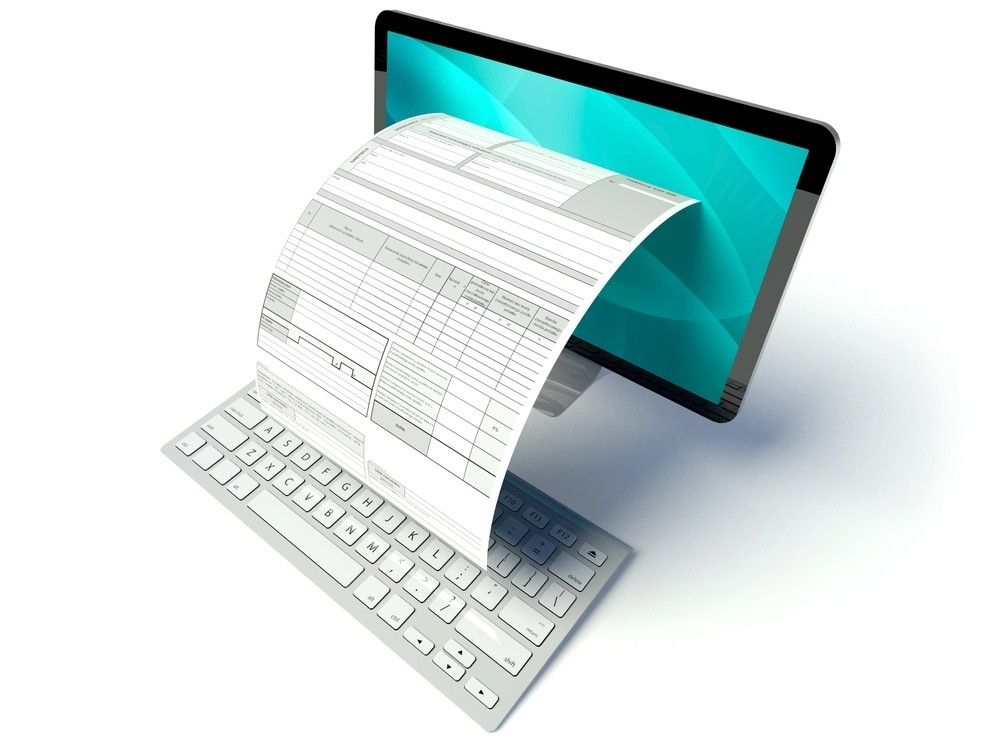
Note that billing and invoicing are both ways through which you can receive payments. However, there is a slight difference you must be aware of.
Billing is the initial request for payment. Think of it like the price tag on an item you want to buy. When you issue a billing statement, you outline the services you sell or products you provide, along with the total amount the customer owes. It shows purchased items, when, and the balance due.
On the other hand, invoicing is more detailed and specific. It lists exactly what you buy or what service you receive, how much it costs, and when you need to pay. Think of it as a detailed receipt you get after a purchase.
Keep it in mind that the billing softwares in the list above have incorporated both invoicing and billing features. While some of them cater for small businesses alone, there are others that have the capacity to match well with you whether you are a small business or large scale owner.
Software like Zoho Invoice and FreshBooks give you the option to settle for free plans with limited features. However, remember that Square invoices is in this category but many of its features are unlimited.
Also note that most of the plans’ prices are monthly. This means to get the actual cost for each of the plans, multiply the figure by 12.
>>> GET STARTED: OneUp Invoicing Software Review
How to Choose the Best Billing Software for Small Business
- Identify Your Needs: Determine what features are essential for your business, such as invoicing, recurring billing, expense tracking, or integration with other tools.
- Compare Features: Look at the features offered by different billing software options and see which ones match your requirements. Consider automation, customization, and reporting capabilities.
- Evaluate Usability: Choose software that is user-friendly and fits your team’s technical skills. A simple, intuitive interface can save time and reduce errors.
- Check Integration Options: Ensure the software integrates with other systems you use, like accounting software, CRM, or payment gateways.
- Consider Cost: Compare pricing plans and determine if the cost fits your budget. Look for any hidden fees and consider the value of the features offered.
- Read Reviews: Check user reviews and ratings to get an idea of the software’s reliability and customer support.
- Test the Software: Take advantage of free trials or demos to test how well the software works with your business processes before committing.
Pros & Cons of Best Billing Software for Small Business
Pros
- Streamline your invoicing process, saving you time and reducing manual errors.
- Automate recurring invoices and payment reminders, improving cash flow management.
- Track expenses and payments efficiently, providing clear financial insights.
- Integrate with other business tools like accounting software and payment gateways for seamless operations.
- Access your billing information from anywhere with cloud-based solutions, enhancing flexibility.
Cons
- Pay subscription fees, which can add up, especially for advanced features or additional users.
- Learn to navigate new software, which may have a learning curve for you and your team.
- Depend on internet connectivity for cloud-based solutions, which can be a drawback in areas with unreliable internet.
- Face potential security risks if the software does not have robust data protection measures.
- Experience occasional bugs or technical issues that may require customer support intervention.
What to Watch Out For

- Beware of Hidden Costs: Look out for hidden fees or additional charges for advanced features, extra users, or higher transaction volumes.
- Check for Limited Customization: Ensure the software allows enough customization to fit your specific business needs. Some may have rigid templates or limited options.
- Evaluate Customer Support: Assess the quality and availability of customer support. Poor support can lead to frustration and downtime.
- Consider Integration Issues: Verify that the software integrates smoothly with your existing tools and systems. Compatibility issues can disrupt your workflow.
- Watch for Data Security: Ensure the software has strong security measures to protect your sensitive financial data. Weak security can expose you to data breaches.
Pro Tips
- Define Your Needs: Clearly outline what features you need, such as invoicing, expense tracking, or time tracking. This helps you narrow down your options.
- Test Before You Commit: Take advantage of free trials or demo versions to test the software. Feel its usability and consider whether it meets your needs.
- Check for Scalability: Ensure the software can grow with your business. Look for options that offer scalable plans, so you won’t need to switch software as your business expands.
- Read Reviews: Look at user reviews and ratings to see what other small business owners think about the software. Pay attention to both positive and negative feedback.
- Evaluate Customer Support: Choose software with reliable customer support. Quick and effective support can save you a lot of headaches if you encounter issues.
- Consider Integration: Make sure the software integrates well with other tools you use, like accounting software, CRM systems, and payment gateways.
- Prioritize Security: Verify that the software has strong security measures to protect your financial data and client information. Data breaches can be costly and damaging.
- Assess Cost vs. Value: Compare the cost of the software with the value it provides. Sometimes paying a bit more for additional features and better support is worth it.
- Look for Customization Options: Ensure the software allows you to customize invoices and other documents to match your brand identity.
- Stay Updated: Choose software that updates regularly with new features and security improvements. This ensures you are always using the latest technology.
Recap
Now that you have peeked into the billing software universe, which one are you going to choose? It can be FreshBooks, Wave, QuickBooks Online, or perhaps Zoho Invoice? The choice is yours, and remember that efficient billing isn’t just about numbers; it’s about empowering your business!