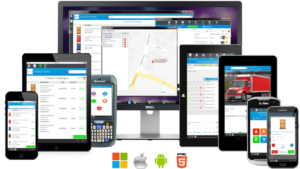Effective inventory management is crucial for the success of your construction projects, ensuring that materials, tools, and equipment are available when and where you need them. With the complexity and scale of modern construction, relying on manual processes or generic inventory systems can lead to inefficiencies, delays, and increased costs. To overcome these obstacles, the construction sector has specialized inventory management software that provides real-time tracking, seamless integration with your project management and accounting tools, and robust reporting capabilities. Explore some of the best inventory management software options for construction:
1. Procore
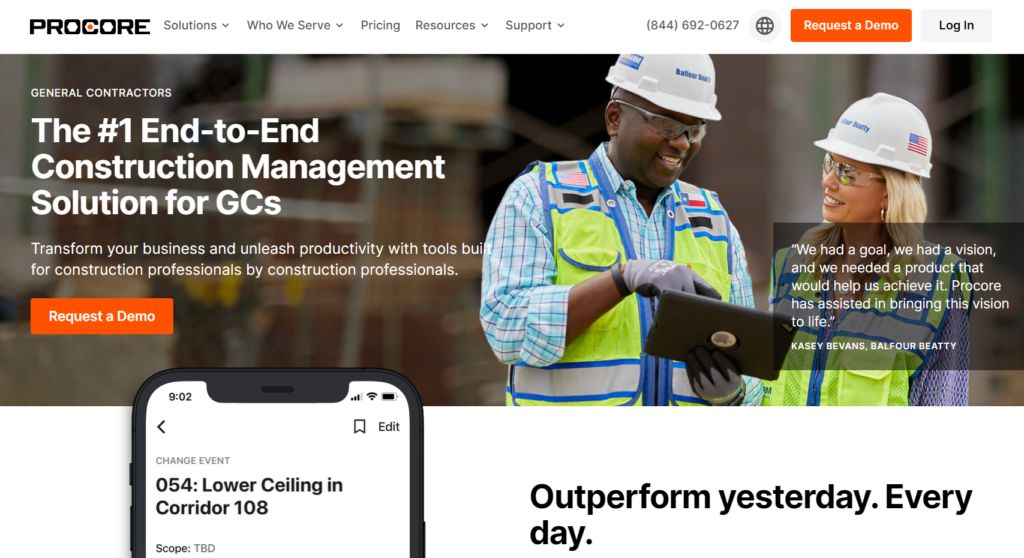
Choose Procore if you want a comprehensive solution that integrates seamlessly with your project management tools, offering real-time updates and robust reporting capabilities. Procore’s mobile platform allows you to manage inventory on-site, ensuring accurate and timely data. This helps you control costs, reduce waste, and improve overall project efficiency, making it an excellent choice for large-scale construction projects.
- Integrates seamlessly with project management tools
- Offers real-time updates
- Provides robust reporting capabilities
- Requires a steep learning curve
- Comes with a high price tag
- Tracks job site equipment and inventory in real-time using a mobile app and smart tags (QR codes, barcodes, NFC, or BLE).
- Manages documents, tasks, RFIs, and submittals efficiently.
- Provides advanced forecasting to better predict cash flow.
- Connects Time & Material Tickets to Change Orders
2. Sortly
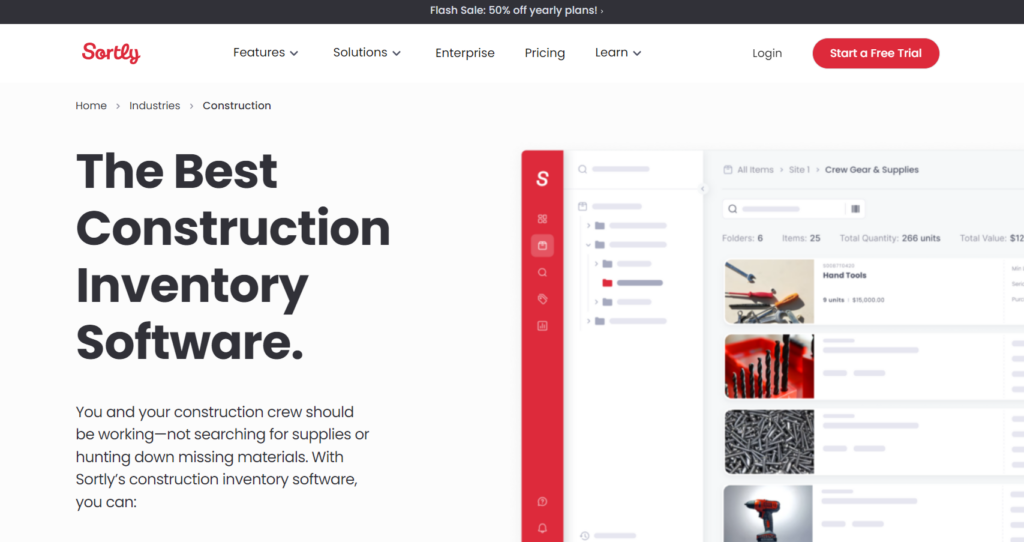
Pick Sortly for its user-friendly interface and powerful features like barcode and QR code scanning, which make inventory management intuitive and efficient. Sortly’s real-time updates, low stock alerts, and offline access are perfect for construction sites with varying connectivity. Its visual item tracking and detailed reporting help you organize yourself and ensure you always have the right materials on hand.
- Provides an intuitive interface
- Supports barcode and QR code scanning
- Offers customizable fields
- Lacks advanced features for complex inventory needs
- Has limited scalability
- Offers an intuitive interface with barcode and QR code scanning.
- Tracks high-value equipment and materials, monitoring their condition.
- Generates and prints custom barcodes and QR codes.
- Provides real-time updates and low-stock alerts
3. QuickBooks
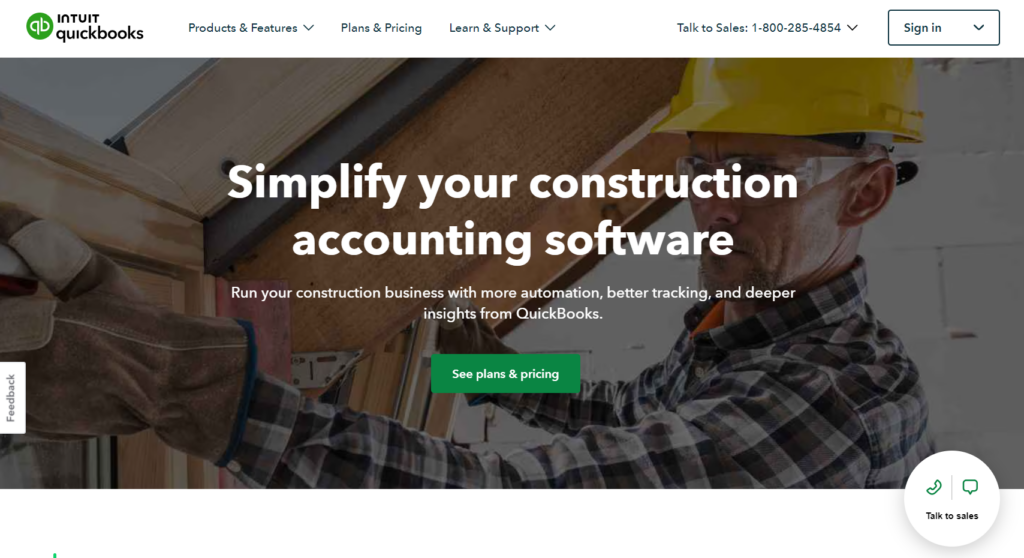
Opt for QuickBooks if you need versatile accounting software that excels in inventory management for construction. QuickBooks allows you to track inventory levels, manage purchase orders, and integrate seamlessly with your financial data. Its real-time updates and automated processes help prevent overstocking and stockouts, ensuring materials are available when you need them while keeping costs under control.
- Integrates well with accounting functions
- Offers real-time tracking
- Supports multi-channel selling
- Can be expensive with add-ons
- May be overwhelming for new users
- Tracks inventory quantities and costs in real time.
- Manages purchase orders efficiently.
- Integrates seamlessly with financial data.
- Generates detailed inventory reports
4. Xero
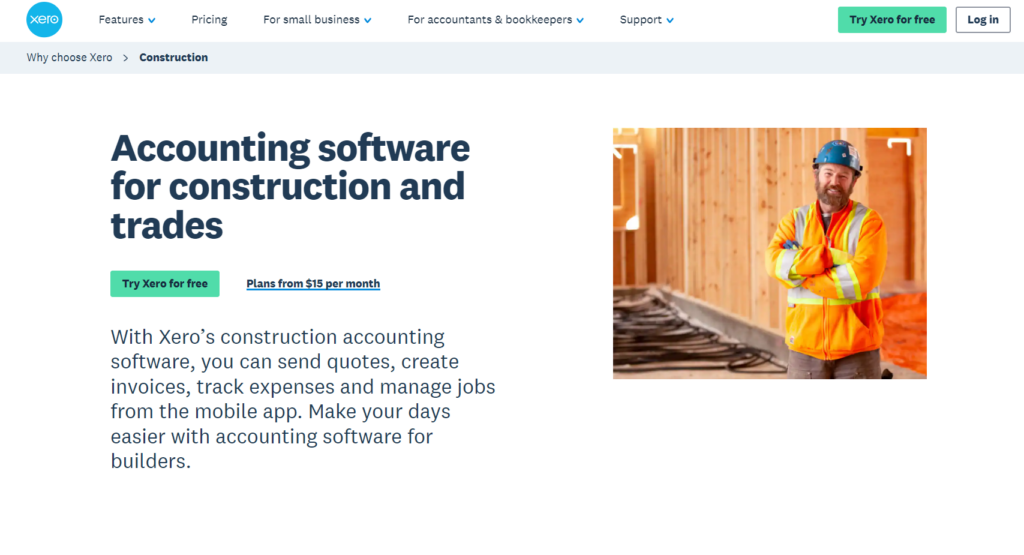
Choose Xero for its strong invoicing capabilities and integration with numerous apps, providing a comprehensive solution for managing construction project finances and inventory. Xero’s real-time tracking and automated stock-level management ensure you have accurate data on materials and supplies. Its integration with project management tools like WorkflowMax offers a unified view of project costs and profitability.
- Provides strong invoicing capabilities
- Integrates with numerous apps
- Offers basic inventory management
- Limits support to email
- Lacks multi-company support
- Has a cap on transactions
- Tracks inventory in real-time.
- Integrates with project management tools.
- Automates stock-level management.
- Generates inventory and sales reports
5. ZarMoney
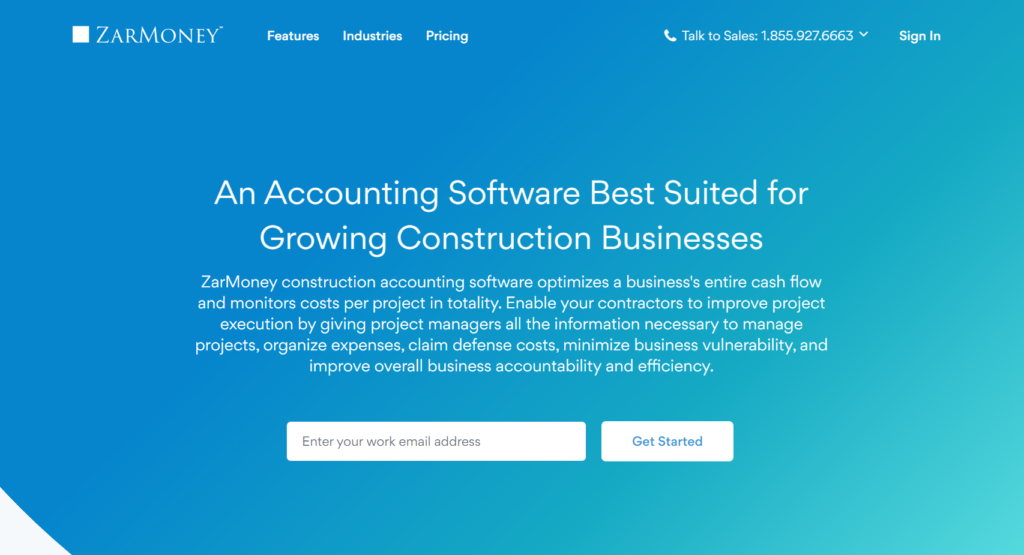
Select ZarMoney for its flexible and intuitive inventory management system designed for real-world warehouse management. ZarMoney supports multiple warehouses, customizable product fields, and real-time tracking, giving you a global view of your inventory. Features like automated reordering, FIFO cost methods, and detailed reporting help streamline operations and improve decision-making.
- Offers comprehensive inventory management features
- Supports multiple warehouses
- Provides real-time tracking
- Lacks a mobile app
- Does not offer a free plan
- Automates reordering processes.
- Customizes product fields.
- Generates detailed reports.
- Manages multiple warehouses
6. Vencru

Go with Vencru if you need an all-in-one solution for inventory management, invoicing, and expense tracking, tailored for construction businesses. Vencru’s cloud-based platform provides real-time visibility into inventory levels, automated alerts for low stock, and seamless integration with accounting systems. Its user-friendly interface and comprehensive features help reduce waste, optimize resource allocation, and improve project efficiency.
- Provides an all-in-one solution for inventory management, invoicing, and expense tracking.
- Offers real-time visibility into inventory levels
- Seamlessly integrates with accounting systems
- May not be as feature-rich as some competitors
- Has limited advanced functionalities
- Alerts for low stock.
- Automates cost updates.
- Generates inventory valuation reports.
- Tracks inventory across multiple locations
Overview of Best Inventory Management for Construction

Choosing the best inventory management software for construction can significantly enhance project efficiency and cost control. Procore integrates seamlessly with project management tools, offering real-time updates and robust reporting capabilities. Sortly provides an intuitive interface with barcode and QR code scanning, making it ideal for visual tracking and mobile access. QuickBooks excels in integrating accounting functions with real-time inventory tracking and purchase order management.
Xero offers strong invoicing capabilities and integrates with numerous apps, providing basic inventory management and real-time tracking. ZarMoney supports multiple warehouses and offers comprehensive inventory management features, including automated reordering and detailed reporting. Vencru provides an all-in-one solution for inventory management, invoicing, and expense tracking, with real-time visibility and seamless integration with accounting systems. Each of these software options brings unique strengths to the table, making them valuable tools for managing construction inventory efficiently.
How to Choose the Best Inventory Management for Construction
Consider the following while choosing the best inventory management software for construction:
- Identify the specific requirements of your construction projects. Determine whether you need features like real-time tracking, mobile access, integration with project management tools, or advanced reporting capabilities. Understanding your needs helps narrow down the options.
- Ensure the software can integrate seamlessly with your existing systems, such as accounting software, project management tools, and other business applications. This streamlines operations and improves data accuracy.
- Choose software that can grow with your business. As your projects and inventory needs expand, the software should be able to handle increased data and complexity without compromising performance.
- Opt for software with an intuitive interface and easy-to-use features. This reduces the learning curve for your team and ensures quick adoption and efficient use of the system.
- Analyze the total cost of ownership, including subscription fees, implementation costs, and any additional expenses for training or support. Compare this with the potential return on investment through improved efficiency and reduced waste.
- Ensure the software provides real-time visibility into inventory levels, allowing you to track materials, supplies, and equipment accurately. This helps prevent delays and ensures timely project completion.
- Check the availability of customer support and training resources. Good support can help resolve issues quickly and ensure your team is well-equipped to use the software effectively.
- Look for feedback from other construction companies that have used the software. Reviews and testimonials can provide insights into the software’s performance, reliability, and customer satisfaction.
Pros and Cons of the Best Inventory Management for Construction
Pros
The best inventory management for construction:
- Integrates seamlessly with project management and accounting tools, enhancing overall workflow efficiency.
- Offers real-time tracking of materials, tools, and equipment, ensuring accurate and timely data.
- Provides robust reporting capabilities, helping to control costs and reduce waste.
- Supports mobile access, allowing field employees to update inventory on-site.
- Includes customizable fields and tags, enabling tailored inventory management.
- Automates reordering processes, preventing stockouts and overstocking.
- Enhances visibility into inventory levels, improving resource allocation and project planning.
Cons
Best inventory management for construction:
- Requires a steep learning curve, potentially slowing down initial adoption.
- Comes with high price tags, which may be a barrier for smaller businesses.
- Lacks advanced features for complex inventory needs in some software options.
- Limits scalability, making it challenging to grow with expanding business needs.
- Offers limited support options, such as email-only support, which may delay issue resolution.
What to Watch Out For

When choosing the best inventory management software for construction, watch out for the following:
- Cost-Effectiveness: Analyze the total cost of ownership, including subscription fees, implementation costs, and any additional expenses for training or support. Compare this with the potential return on investment through improved efficiency and reduced waste.
- Check for its Real-Time Tracking: Ensure the software provides real-time visibility into inventory levels, allowing you to track materials, supplies, and equipment accurately. This helps prevent delays and ensures timely project completion.
- Assess the Reviews and Testimonials: Speak to other construction companies that use the software to get their feedback. Reading reviews and case studies can also provide valuable insights into the software’s performance and reliability.
- Evaluate its Customization Options: Ensure the software allows for customization to fit your specific business needs, such as customizable fields, tags, and reporting options.
- Avoid Overcomplicated Solutions: While it might be tempting to choose software with a lot of features, excessive complexity can lead to confusion and inefficiency. Focus on solutions that offer the features you need without unnecessary extras.
- Ensure Data Security: Verify that the software has robust security measures to protect your sensitive data. This includes encryption, secure access controls, and regular security updates.
- Check for Scalability: Make sure the software can scale with your business. As your projects grow, your inventory management needs also expand. Choose a solution that can handle increased inventory and more complex operations.
- Evaluate Integration Capabilities: Ensure the software integrates well with your existing systems, such as accounting and project management tools. This integration streamlines processes and reduces manual data entry.
- Assess User-Friendliness: The software should be easy to use for all team members, including those who may not be tech-savvy. A user-friendly interface can significantly reduce training time and improve adoption rates. Choose software with an intuitive interface and easy-to-use features to reduce the learning curve for your team and ensure quick adoption.
- Consider Mobile Access: Mobile compatibility is crucial for managing inventory on-site and on the go. Ensure the software has a reliable mobile app or web access for real-time updates from any location.
- Review Customer Support: Reliable customer support is essential for troubleshooting and maximizing the software’s potential. Check the availability and responsiveness of the support team before making a decision.
- Evaluate Total Cost of Ownership: Consider all costs associated with the software, including subscription fees, implementation costs, and any additional charges. Ensure the software provides a good return on investment by improving efficiency and reducing costs.
Pro Tips
Here are some pro tips to get the best from the inventory management for construction:
- Conduct Regular Inventory Audits: Regularly auditing your inventory helps ensure accuracy and identify discrepancies early. This practice prevents costly delays and overstocking.
- Leverage Data Analytics: Use the software’s analytics features to gain insights into inventory trends, usage patterns, and project needs. This data-driven approach helps you make informed decisions and optimize resource allocation.
- Implement Just-In-Time (JIT) Inventory: Adopt a JIT inventory strategy to reduce storage costs and minimize waste. This approach ensures materials are delivered exactly when needed, improving efficiency and reducing excess inventory.
- Train Your Team: Ensure all team members are well-trained on how to use the software. Regular training sessions and updates can help your team stay proficient and make the most of the software’s features.
- Integrate with Other Systems: Integrate your inventory management software with other tools such as accounting and project management systems.
- Utilize Mobile Access: Take advantage of mobile compatibility to manage inventory on-site and in real-time. This feature allows your team to update inventory status from any location, ensuring up-to-date information.
- Set Up Automated Alerts: Use automated alerts for low stock levels, reorder points, and other critical inventory events. This proactive approach helps prevent shortages and ensures timely replenishment.
- Optimize Procurement Processes: Develop strategic procurement plans that include bulk purchasing, supplier partnerships, and flexible contracts. This can lead to cost savings and ensure timely delivery of materials.
- Monitor and Adjust: Continuously monitor your inventory management processes and make adjustments as needed. Regularly reviewing performance metrics can help you identify areas for improvement and optimize operations.
- Foster Supplier Relationships: Build strong relationships with your suppliers to ensure reliable delivery schedules and preferential rates. Good supplier relationships can enhance your procurement strategy and reduce lead times.
Recap
For building projects to run more smoothly and stay within budget, it’s important to choose the best inventory management software. Procore, Sortly, QuickBooks, Xero, ZarMoney, and Vencru are some of the best choices. Each has its strengths. Choose the building software that best fits your needs by looking at its ability to integrate with other systems, its scalability, its ease of use, its cost-effectiveness, its real-time tracking, its support, and its reviews.