Introduction
Are you ready to part ways with e-commerce chaos such as inventory mismatches, stockouts, and missed sales opportunities? Don’t let poor inventory management hold you back! Take charge of your operations and boost your efficiency by choosing the best inventory management app for Shopify.
Visualize a world where your inventory updates automatically, your stock levels are always optimal, and demand forecasts guide your purchasing decisions. Can you see it? With the right app, you can spend less time on manual updates and more time focusing on what you love—growing your business. Are you ready to streamline your operations and unleash your store’s full potential? Dive in and find out how the right tools can elevate your Shopify experience!
1. Stock Sync: Inventory Sync
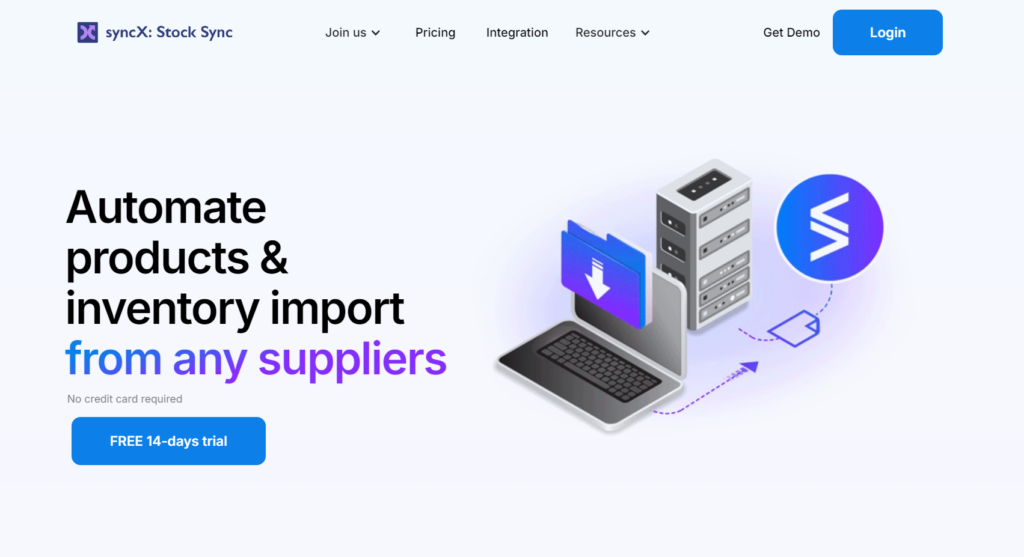
Choose Stock Sync: Inventory Sync because it automates your inventory updates effortlessly, saving you time and reducing errors—making your life so much easier!
Pros:
- Automate your inventory updates to save time and reduce errors.
- Integrate seamlessly with multiple suppliers and platforms.
- Customize your inventory rules to fit your business needs.
- Receive excellent customer support whenever you need help.
- Enjoy a user-friendly interface that’s easy to navigate.
Cons:
- Experience a learning curve if you’re not tech-savvy.
- Pay for additional features beyond the basic plan.
- Encounter occasional sync delays during peak times.
- Manage limited customization options compared to some competitors.
- Deal with potential complexity in the initial setup for large inventories.
- Automate your inventory updates seamlessly, minimizing manual work.
- Set custom stock rules to prevent overselling and ensure accuracy.
- Remove discontinued products effortlessly to keep your store updated.
- Export stock data to suppliers for precise inventory tracking.
- Enable dropshipping by sharing your inventory feed with others.
2. Stocky
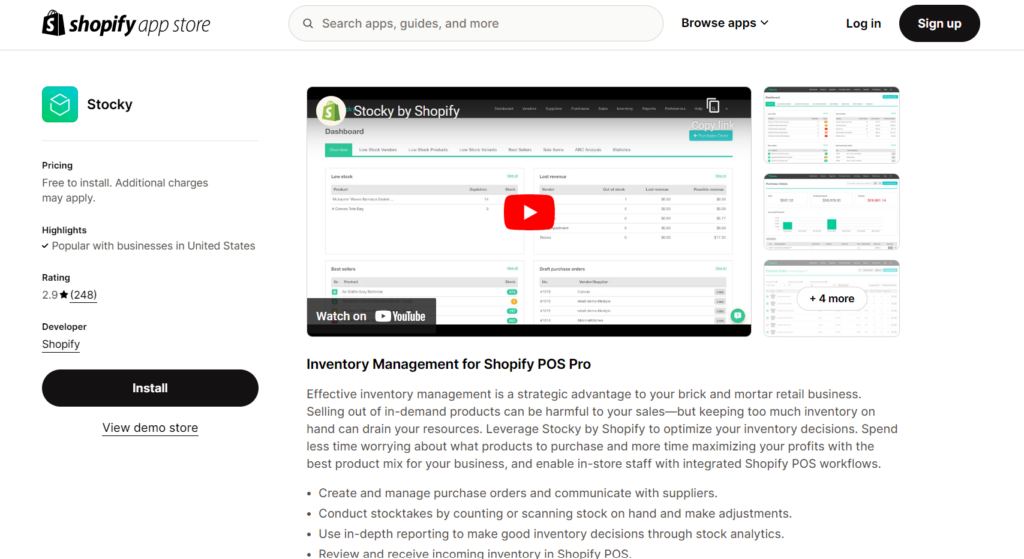
Select Stocky to optimize your inventory decisions with smart forecasting, ensuring you always have the right products at the right time, and effortlessly boosting your profits!
Pros:
- Optimize your inventory with smart forecasting to avoid stockouts.
- Create and manage purchase orders directly within the app.
- Conduct stocktakes easily with barcode scanning.
- Receive detailed analytics to make informed inventory decisions.
- Integrate seamlessly with Shopify POS for a unified experience.
Cons:
- Experience occasional bugs that can disrupt workflow.
- Deal with a somewhat steep learning curve for new users.
- Encounter limited customization options compared to other tools.
- Pay for additional features if not using Shopify POS Pro.
- Manage updates that sometimes reduce functionality.
- Optimize your inventory with smart demand forecasting to prevent stockouts.
- Create and manage purchase orders directly within the app for seamless operations.
- Conduct stocktakes using barcode scanning for quick and accurate counts.
- Receive detailed analytics to make informed inventory decisions effortlessly.
- Integrate with Shopify POS for a unified and streamlined experience.
3. Extensiv Order Manager
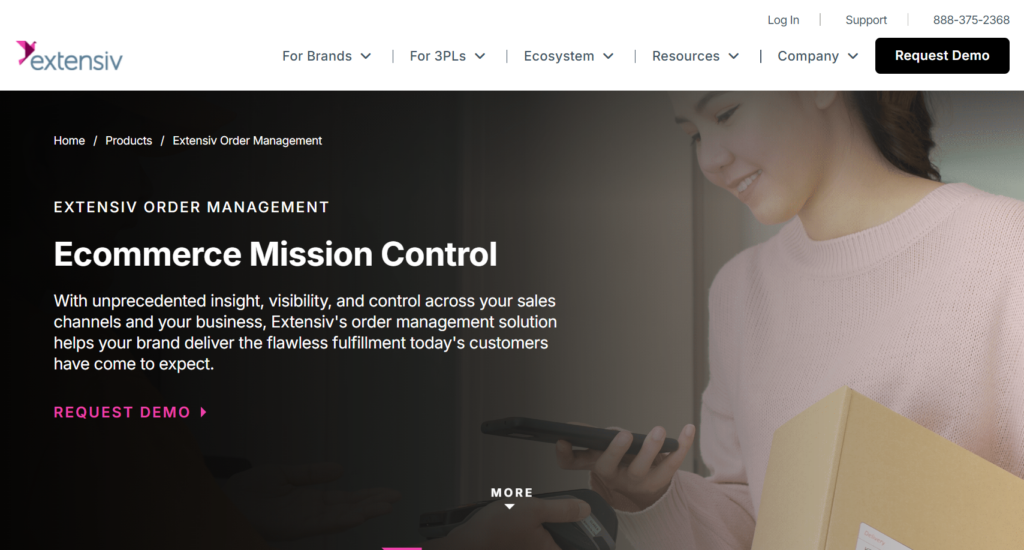
Opt for Extensiv Order Manager if you want to centralize your inventory and order management across all channels, ensuring faster fulfillment and fewer sell-outs, making your business run like a well-oiled machine!
Pros:
- Centralize your inventory and order management across multiple channels for streamlined operations.
- Automate purchase orders to save time and reduce manual errors.
- Track orders in real-time to enhance accuracy and customer satisfaction.
- Integrate with various eCommerce platforms like Shopify, Amazon, and QuickBooks.
- Utilize multi-warehouse inventory visibility for better stock management.
Cons:
- Experience a complex setup process that can be time-consuming.
- Deal with a steep learning curve, especially for new users.
- Encounter limited warehousing reporting capabilities.
- Manage occasional functionality issues that may disrupt workflow.
- Face challenges with customer support response times.
- Centralize your inventory and order management across all sales channels for streamlined operations.
- Automate purchase orders based on past sales data to save time and reduce errors.
- Track orders in real-time to enhance accuracy and improve customer satisfaction.
- Integrate seamlessly with platforms like Shopify, Amazon, and QuickBooks for unified management.
- Utilize multi-warehouse visibility to optimize stock levels and prevent overselling.
>>> PRO TIPS: Cin7 vs Lightspeed
4. Inventory Planner Forecasting
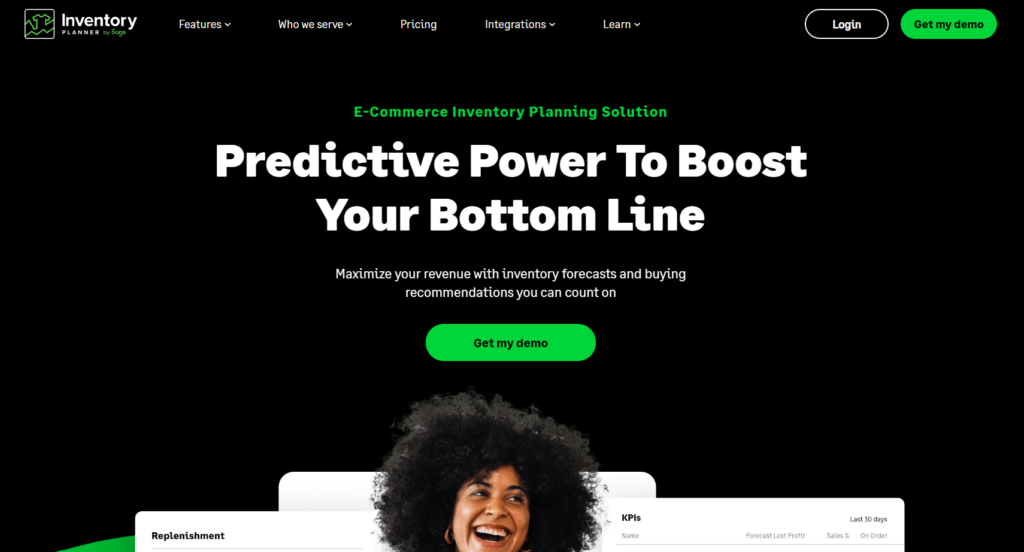
Choose Inventory Planner Forecasting to empower yourself with precise demand predictions, ensuring you always have the right stock at the right time, effortlessly boosting your sales and customer satisfaction!
Pros:
- Predict demand accurately to avoid stockouts and overstocking.
- Improve cash flow by aligning purchases with sales forecasts.
- Reduce warehousing costs by maintaining optimal inventory levels.
- Enhance customer satisfaction by ensuring product availability.
- Utilize detailed analytics for informed inventory decisions.
Cons:
- Experience a steep learning curve for new users.
- Pay for higher pricing tiers which may not suit all businesses.
- Deal with occasional inaccuracies in demand planning.
- Manage complex setup processes, especially for large inventories.
- Encounter limited customization options compared to some competitors.
- Predict future sales trends with precision to optimize stock levels.
- Automate purchase order creation based on forecasted demand to save time.
- Optimize inventory levels across multiple locations to reduce stockouts.
- Streamline purchase order management with automated workflows, reducing errors.
- Gain actionable insights into your inventory performance with detailed reports.
5. Simple Inventory
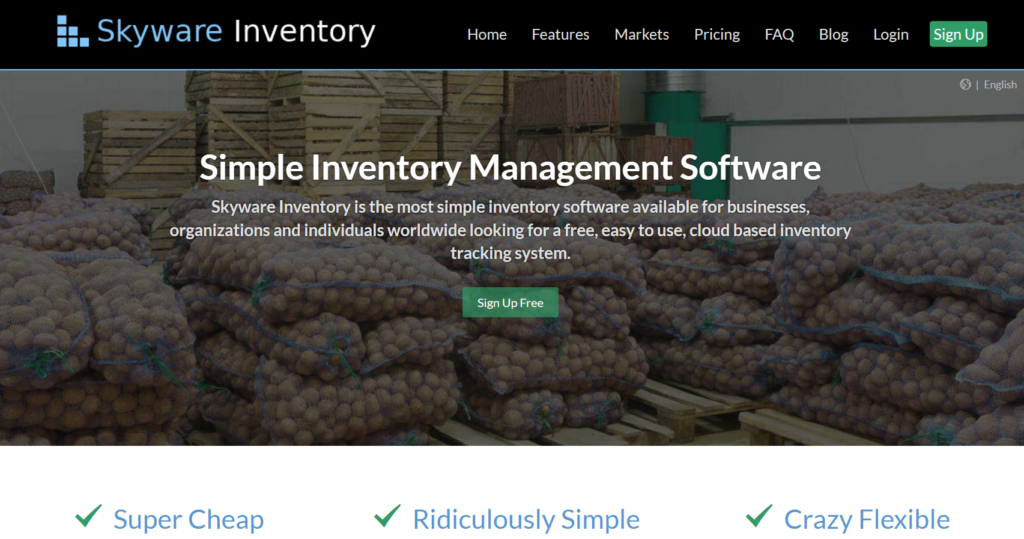
Settle for Simple Inventory because it can streamlines your inventory updates with an easy-to-use CSV format, making your life simpler and your store more efficient!
Pros:
- Update your inventory quickly using a simple CSV format.
- Automate inventory updates by fetching CSV files from a URL or SFTP server.
- Manage inventory, prices, and tags all in one place.
- Enjoy a cost-effective solution for small to medium-sized stores.
- Receive prompt and helpful customer support when needed.
Cons:
- Experience occasional glitches that can disrupt inventory data.
- Deal with a basic interface that lacks advanced features.
- Encounter limitations in handling very large inventories.
- Pay for higher pricing tiers if you need automated updates.
- Manage potential issues with CSV file formatting and compatibility.
- Update inventory, tags, prices, and more effortlessly using a user-friendly CSV format.
- Automate updates by fetching CSV files from a URL or SFTP server to save time.
- Prevent sales of out-of-stock products with real-time inventory updates.
- Manage item details, including cost and weight, for precise control over your inventory.
- Streamline product management by updating tags in bulk.
6. SKULabs

Consider SKULabs if you want to seamlessly integrate multi-channel inventory and order management, ensuring your operations run smoothly and efficiently, and giving you more time to focus on growing your business.
Pros:
- Automate your inventory updates to save time and reduce errors.
- Integrate seamlessly with multiple suppliers and platforms.
- Customize your inventory rules to fit your business needs.
- Receive excellent customer support whenever you need help.
- Enjoy a user-friendly interface that’s easy to navigate.
Cons:
- Experience a learning curve if you’re not tech-savvy.
- Pay for additional features beyond the basic plan.
- Encounter occasional sync delays during peak times.
- Manage limited customization options compared to some competitors.
- Deal with potential complexity in the initial setup for large inventories.
- Manage your inventory across multiple channels with real-time synchronization.
- Fulfill orders accurately using barcode-based picking and scanning.
- Ship with ease by rate-shopping between multiple carriers and printing labels.
- Create and send purchase orders to suppliers directly from the app.
- Track inventory across multiple warehouses for optimal stock control.
Overview of the Best Inventory Management for Shopify

Choose the right inventory management app for your Shopify store to boost efficiency and growth. Use Stock Sync to automate updates, integrate with suppliers, and set custom rules for flexibility. Opt for Stocky to optimize inventory with smart forecasting and Shopify POS integration. Manage everything in one place with Extensiv Order Manager, centralizing inventory and orders across channels for faster fulfillment. Go for Inventory Planner Forecasting to predict demand accurately and keep your stock levels optimal, improving cash flow. Simplify updates with Simple Inventory’s easy CSV format, ideal for small to medium stores. Use SKULabs for an all-in-one solution with multi-channel inventory management, barcode picking, and shipping tools.
Each app brings something unique. Stock Sync and Simple Inventory are affordable for smaller stores, while Stocky and Inventory Planner offer advanced features at a higher cost. Extensiv Order Manager and SKULabs provide extensive functionality, often at a premium price. Evaluate your needs and budget to pick the best fit for your Shopify store and ensure smooth inventory management.
>>> GET STARTED: Infoplus Inventory Management Software – Get It Or Not?
How to Choose the Best Inventory Management for Shopify
- Identify your primary needs, such as automated updates, multi-channel integration, or forecasting.
- Choose Stock Sync for automating updates and integrating with multiple suppliers.
- Opt for Stocky if you need smart forecasting and inventory optimization.
- Use Extensiv Order Manager to centralize inventory and order management across channels.
- Select Inventory Planner Forecasting to predict demand and maintain optimal stock levels.
- Pick Simple Inventory for easy updates using a CSV format, ideal for smaller stores.
- Go with SKULabs for multi-channel inventory and order management, barcode picking, and shipping.
- Evaluate pricing to ensure it fits your budget and offers scalability for your growth.
- Consider Stock Sync and Simple Inventory for cost-effective options.
- Be ready to invest more in advanced features from Stocky or Inventory Planner Forecasting.
- Expect premium pricing from Extensiv Order Manager and SKULabs for extensive functionalities.
- Assess ease of use, customer support, and compatibility with your existing systems.
- Align your choice with your business goals to streamline operations and support growth.
Pros & Cons of the Best Inventory Management for Shopify
Pros
- Automate inventory updates to save time and reduce manual errors.
- Integrate seamlessly with multiple sales channels for unified management.
- Optimize stock levels with smart forecasting to prevent stockouts.
- Enhance customer satisfaction by ensuring product availability.
- Receive detailed analytics to make informed business decisions.
Cons
- Experience a learning curve, especially for new users.
- Pay for higher pricing tiers to access advanced features.
- Deal with occasional sync delays during peak times.
- Manage potential complexity in the initial setup for large inventories.
- Encounter limited customization options compared to some competitors.
What to Watch Out For

Focus on the unique features and pricing of each inventory management app for Shopify. Use Stock Sync to automate updates and integrate with multiple suppliers, but watch for sync delays during busy times. Choose Stocky for smart forecasting and Shopify POS integration, but be prepared for a steep learning curve. Simplify operations with Extensiv Order Manager, which centralizes inventory and orders across channels, but expect a complex setup process. Go for Inventory Planner Forecasting to get precise demand predictions and maintain optimal stock levels, though it may require a bigger investment for advanced features. Pick Simple Inventory for easy CSV updates, perfect for small to medium stores, but it may struggle with large inventories. Opt for SKULabs if you want an all-in-one solution with multi-channel inventory, barcode picking, and shipping, but it often comes at a premium price.
Look out for risks like potential bugs, limited customization, and complex initial setups. Stock Sync and Simple Inventory are cost-effective for smaller stores, but they may lack the features needed for bigger operations. Be ready to invest more in Stocky or Inventory Planner for advanced tools that can boost your inventory management. Extensiv Order Manager and SKULabs offer extensive features at a higher price, but they can streamline your operations and fuel growth. Evaluate your needs, budget, and ease of use to find the best fit for smooth inventory management in your Shopify store.
Pro Tips
- Automate Inventory Updates: Use apps like Stock Sync: Inventory Sync to automate your inventory updates, saving you time and reducing manual errors.
- Forecast Demand Accurately: Leverage Inventory Planner Forecasting to predict future sales trends and maintain optimal stock levels, preventing stockouts and overstocking.
- Centralize Management: Utilize Extensiv Order Manager to centralize your inventory and order management across multiple sales channels, ensuring smooth operations and faster fulfillment.
- Optimize Stock Levels: Implement Stocky to optimize your inventory with smart forecasting, ensuring you always have the right products at the right time.
- Simplify Updates: Choose Simple Inventory for easy inventory updates using a user-friendly CSV format, perfect for small to medium-sized stores.
- Integrate Multi-Channel Management: Use SKULabs to manage your inventory across multiple channels with real-time synchronization, barcode-based picking, and shipping solutions.
Recap
Choosing the best inventory management app for your Shopify store is key to streamlining operations and boosting efficiency. Use Stock Sync to automate updates effortlessly. Optimize inventory with Stocky’s smart forecasting. Centralize management across channels with Extensiv Order Manager. Predict demand with precision using Inventory Planner Forecasting. Simplify updates with Simple Inventory’s easy CSV format. Or, manage everything with SKULabs’ comprehensive multi-channel tools. Evaluate their features and pricing to find the perfect fit for your business, ensuring smooth inventory management that drives your growth.













