Dealing with the complexities of electrical contracting requires more than technical know-how; it demands efficient invoicing and business management. The right invoicing software can transform chaos into order, streamlining operations from project estimation to final billing, ensuring electricians focus on what they do best.
This article shines a spotlight on the top invoicing software options tailored for electricians, designed to enhance productivity, ensure accuracy, and elevate customer satisfaction. Discover tools that not only keep financials in check but also empower electricians to manage projects, inventory, and client communications seamlessly, making every job as smooth as a well-executed electrical circuit.
- ServiceTitan
- Procore
- Apploye
- Jobber
- Housecall Pro
- Workwave
- QuickBooks
Overview of the Best Invoicing Software for Electricians
How to Choose from the Best Invoicing Software for Electricians
Pros and Cons of the Best Invoicing Software for Electricians
What to Watch Out For
Pro Tips
Recap
>>> MORE: Best Billing Software for Bars
1. ServiceTitan
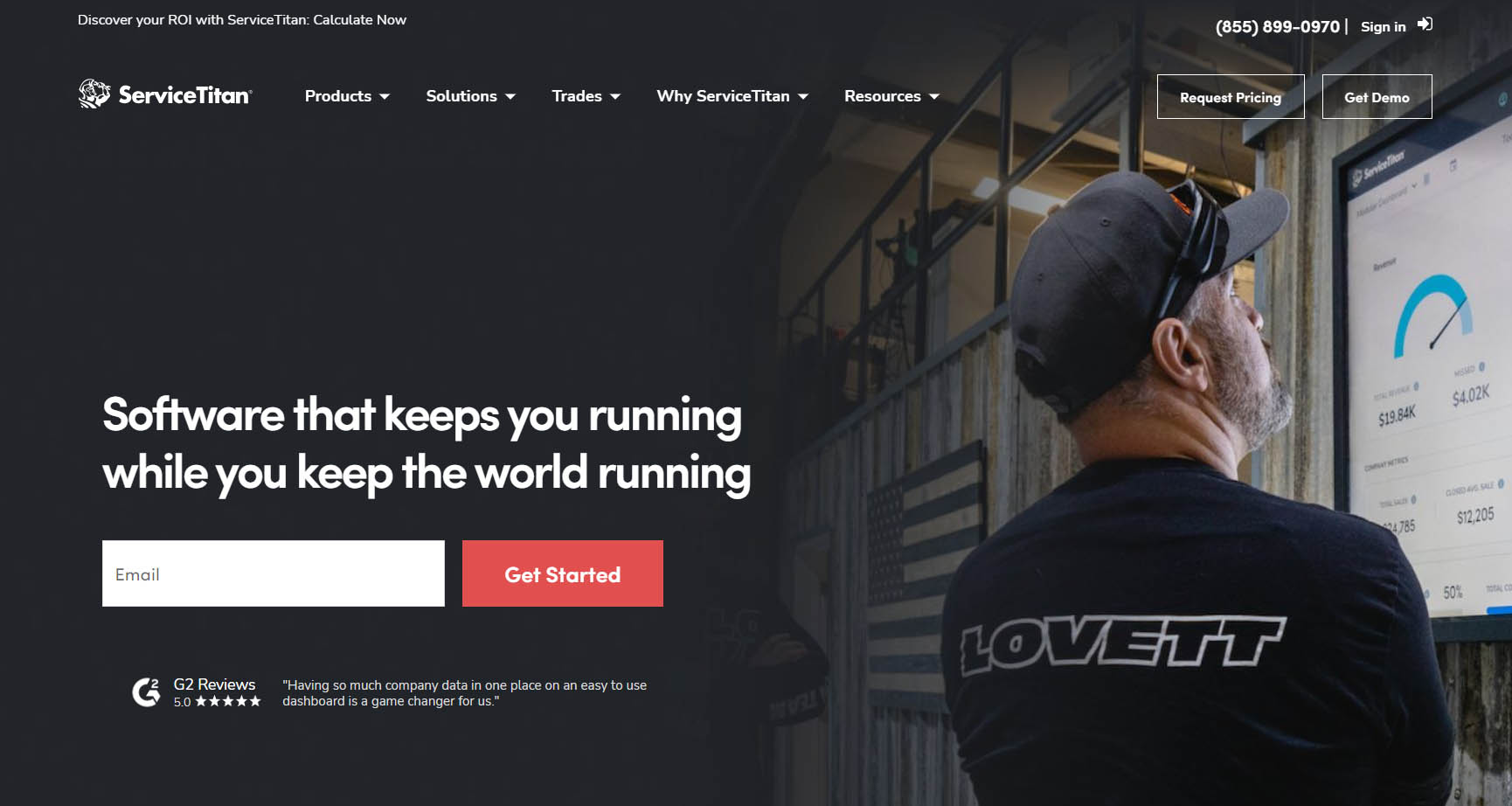
Enhance your electrical contracting business’s efficiency and profitability with ServiceTitan, a revolutionary invoicing software that simplifies order management, streamlines invoicing processes, provides comprehensive reporting, improves customer experiences, and drives business growth.
Pros:
- Enhances financial management by focusing on clients and workers, aiding in tracking marketing performance and managing accounting, invoices, and financing plans.
- Simplifies order management through features like scheduling, dispatching, digital invoicing, and job reporting.
- Provides comprehensive reporting capabilities for informed decision-making based on business performance data.
- Enhances customer experiences with automated notifications and visual sales presentations.
- Integrates seamlessly with QuickBooks Online for streamlined accounting and invoice tracking.
Cons:
- Experiences bugs that can affect performance and user experience.
- Lacks pricing transparency, making it challenging for users to determine exact costs associated with the software.
- Create and manage proposals and quotes for electrical contracting projects.
- Offer online booking capabilities for convenient customer scheduling.
- Utilize scheduling tools to efficiently manage appointments and resources.
- Establish and manage service agreements with customers.
- Streamline job assignment through dispatching features.
- Manage technician crews for effective coordination and collaboration.
- Provide technicians with a mobile app for job efficiency.
- Track and monitor project progress using project tracking features.
2. Procore
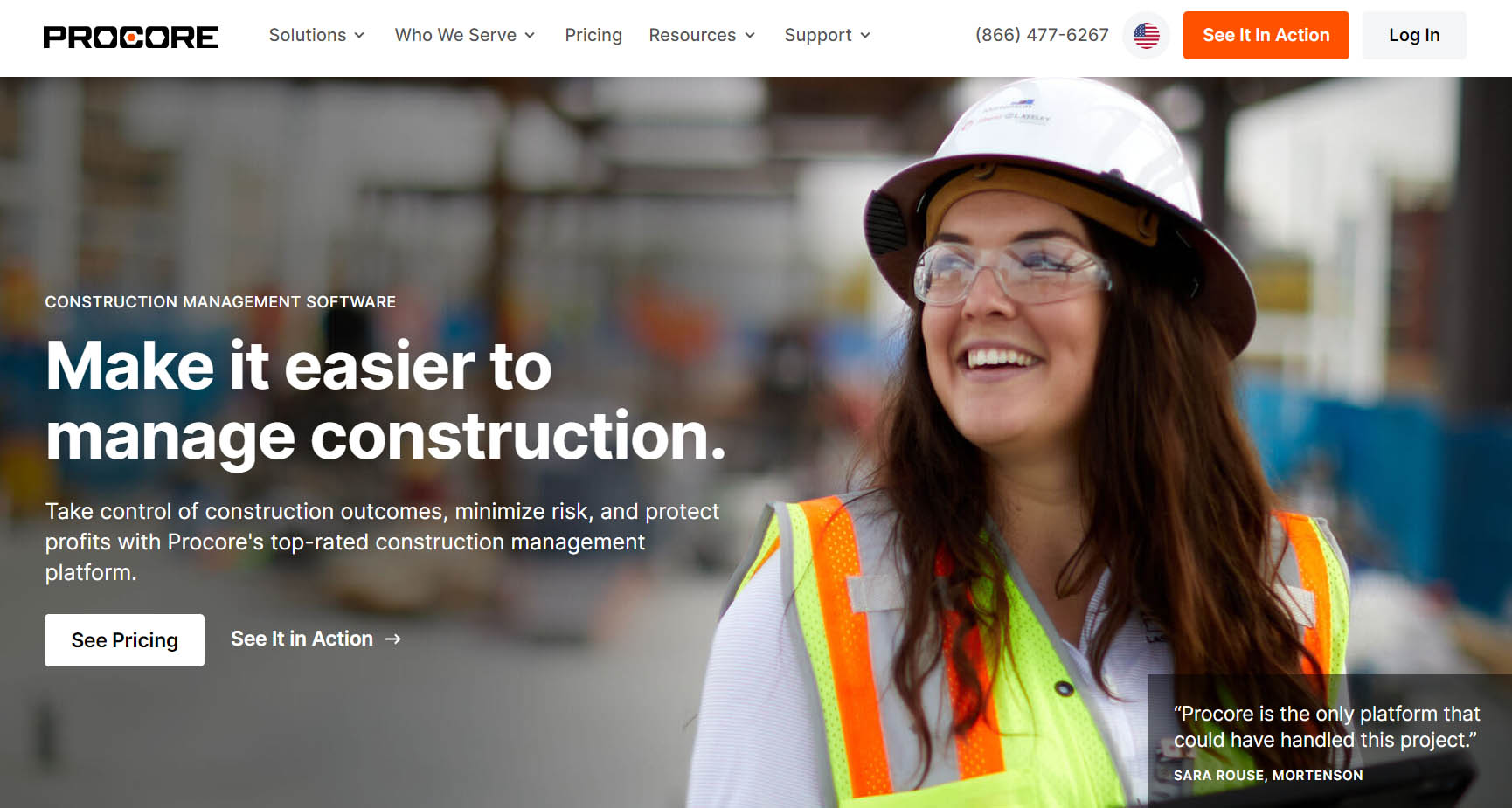
Streamlines electrical contractors’ project management by enabling real-time collaboration, scheduling, task assignment, document management, budgeting, and invoicing through its comprehensive platform.
Pros:
- Emphasizes communication features for instant access to updates and information for field workers.
- Simplifies document management by storing all documentation directly on the software.
- Enables real-time collaboration for accessing project documents and changes regardless of location.
- Provides good customer support to ensure users receive assistance when needed.
Cons:
- Lacks scheduling and service dispatching feature, which may be a drawback for some customers.
- Not the most proficient electrical estimating solution, as noted by some customers.
- Can be complicated for non-tech-savvy users, requiring learning and adaptation.
- Lacks pricing transparency, making it difficult for users to determine exact costs associated with the software.
- Includes productivity tracking tools for monitoring project progress and efficiency.
- Offers budgeting features to manage project finances and track expenses.
- Includes a contact directory for managing project team communication.
- Enables report generation for better decision-making.
- Facilitates transmittal management for efficient document exchange.
- Includes scheduling tools for planning project timelines and tasks.
- Provides task management features for assigning and tracking project tasks.
- Enables creation and maintenance of daily logs to capture project activities and updates.
3. Apploye
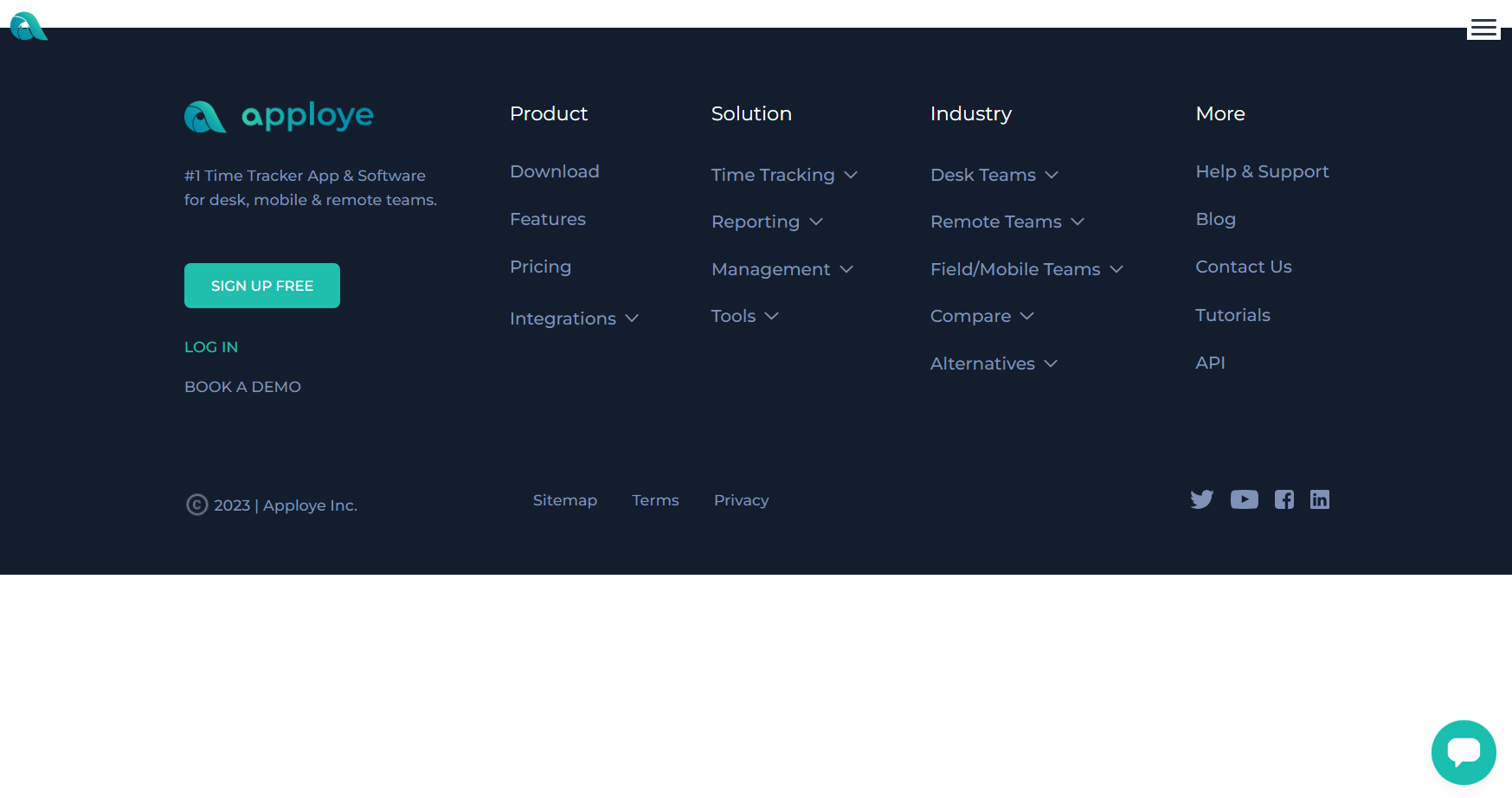
Streamlines project management for electrical contractors with real-time and manual time tracking, task assignment, payroll calculations, and GPS location tracking for fieldwork efficiency.
Pros:
- Tracks work hours effectively in real-time or through manual logging.
- Generates detailed timesheets for easy reference and analysis.
- Monitors employees with features like keyboard tracking, screenshots, and GPS location tracking.
- Facilitates project and task tracking to manage progress, budgets, and team performance.
- Supports geofencing for attendance based on location boundaries and real-time tracking.
Cons:
- Lacks scheduling and service dispatching feature, which may be a drawback for some users.
- Offers limited electrical estimating feature.
- Support geofencing attendance based on employees’ location.
- Track employee GPS location in real-time through GPS.
- Create teams and assign roles for project management.
- Track project and task time efficiently.
- Generate various timesheets for time breakdown.
- Utilize Pomodoro Tracker for breaks.
- Manage projects and tasks with budgeting features.
- Monitor employees with various tracking tools.
- Generate and export reports for insights.
- Manage payroll based on working hours.
>>> PRO TIPS: Best Inventory Management for Small Business
4. Jobber
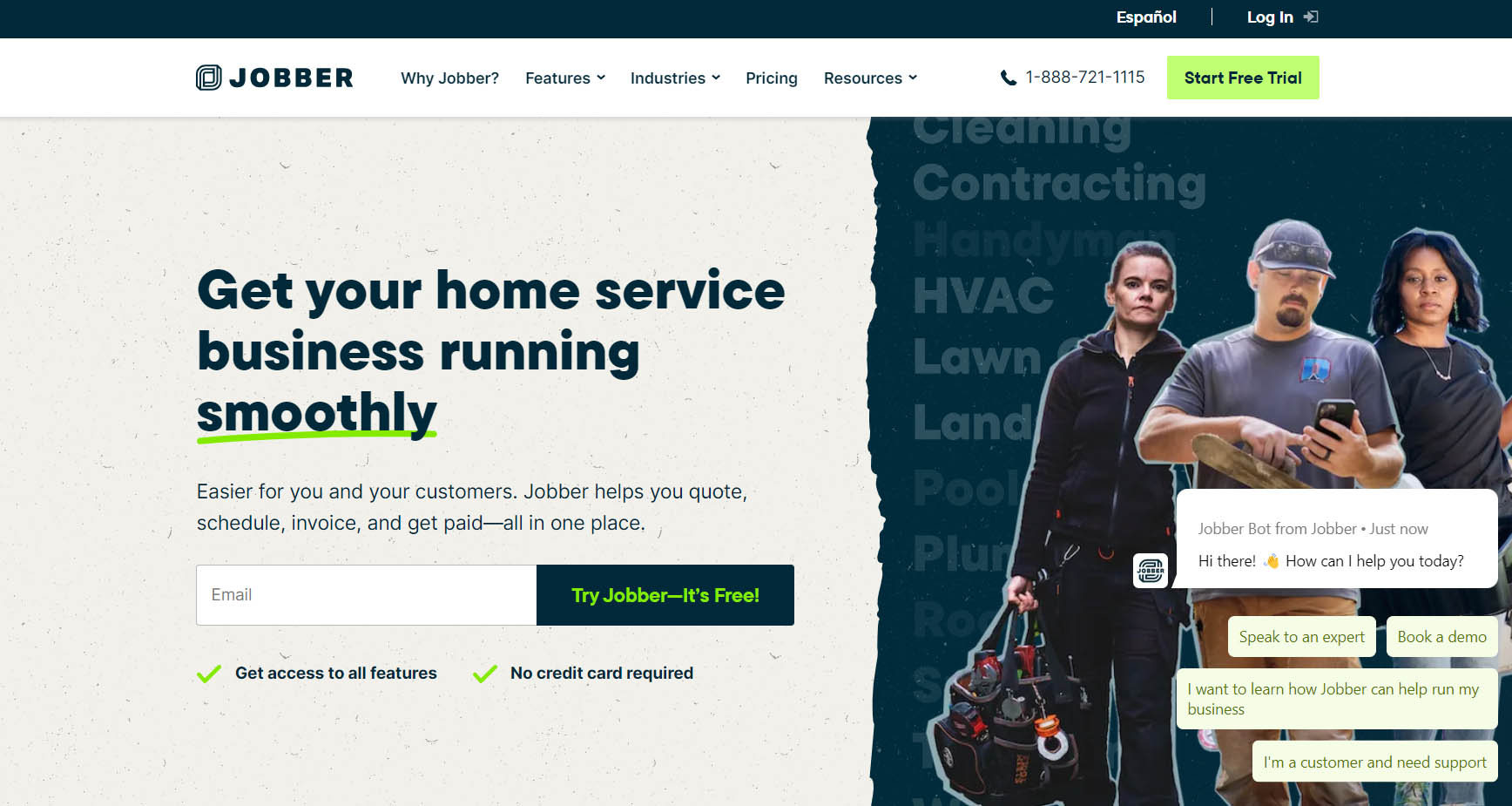
Enhances electrical contractor job management with real-time scheduling and dispatching, seamless financial integration with QuickBooks, PayPal, and Stripe, and boosts customer relations with an advanced CRM system.
Pros:
- Enables real-time scheduling and dispatching for improved task management.
- Simplifies quotation and invoicing processes for easy tracking.
- Integrates with money management software like QuickBooks, PayPal, and Stripe.
- Offers reporting and analytics features for valuable company insights.
- Facilitates easy creation, sending, and tracking of invoices for streamlined billing.
- Provides automated payment reminders and online payment options for improved invoicing experience.
Cons:
- Has limited customization settings for reporting, affecting reporting flexibility.
- Considered expensive by some users, depending on budget and needs.
- May not be ideal for small and medium-sized businesses (SMBs), based on feedback.
- Provides scheduling tool for real-time job management.
- Facilitates easy invoicing for streamlined billing.
- Offers online booking capabilities for client appointments.
- Includes client hub for client access and communication.
- Manages customer communication efficiently.
- Allows creation of custom job forms for tracking job details.
- Enables job quoting for streamlined process.
- Offers postcard marketing features for targeted campaigns.
- Provides options for online payments for client convenience.
- Includes field service reporting for business insights.
5. Housecall Pro
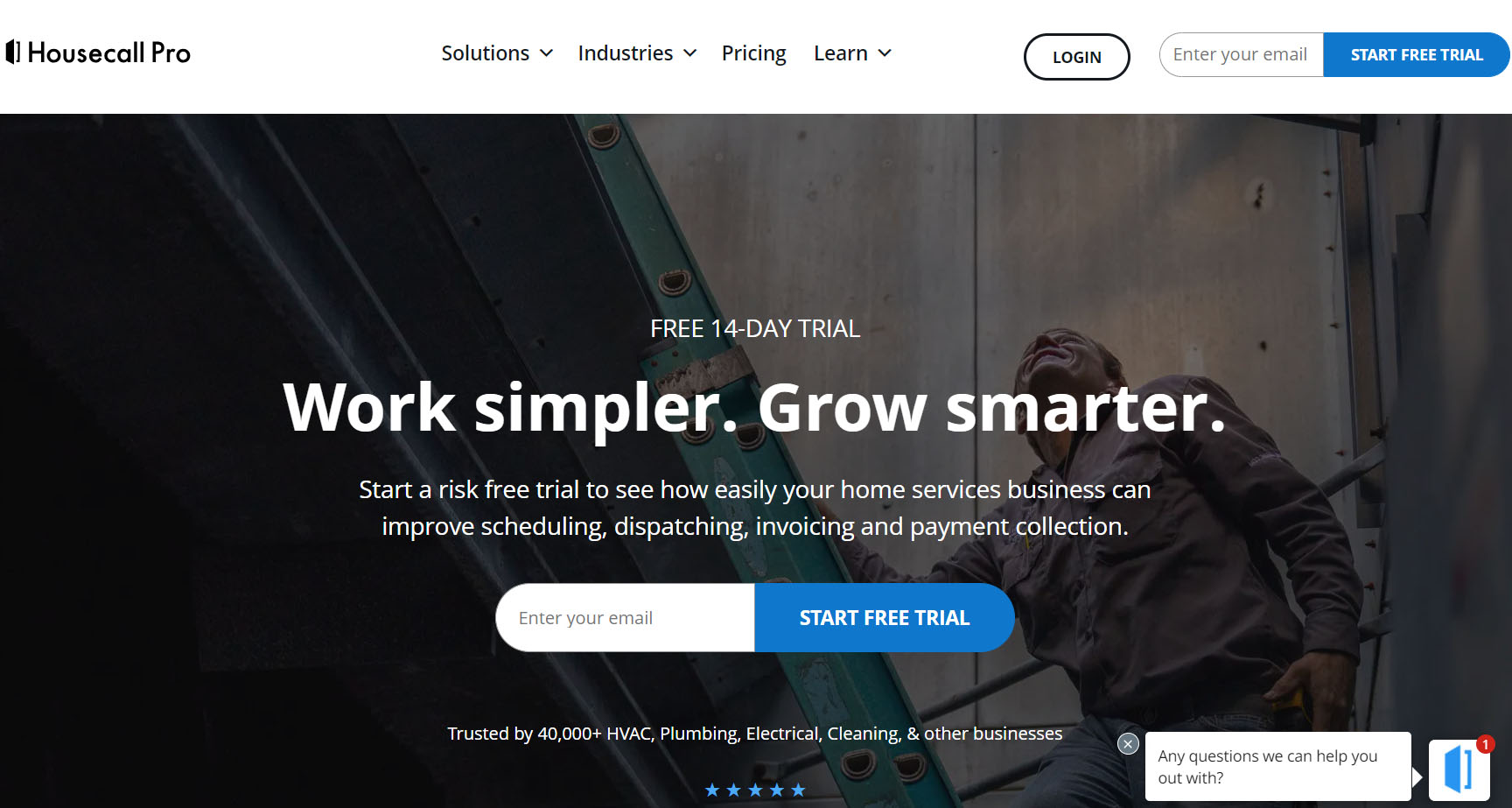
HouseCall Pro efficiently manages scheduling and task assignment for electricians, enhancing workflow and customer satisfaction with automated reminders and personalized communication via an integrated CRM. Simplifies invoicing and payments, offering plans starting at $49 per month, with advanced and unlimited options available.
Pros:
- Excels in scheduling and invoicing, making job and invoicing management easy.
- Boasts an attractive UI and user-friendly design, ensuring a smooth user experience.
- Provides automated appointment reminders, reducing no-shows.
- Includes an integrated CRM system, enhancing customer communications.
- Simplifies invoicing and payment processes, facilitating direct payments.
Cons:
- Experiences poor customer support, impacting user experience.
- May encounter bugs and crashes, disrupting workflow.
- Lacks key employee management features like internal communication.
- Offers scheduling feature for efficient task management.
- Facilitates easy invoicing for customer billing.
- Provides online payment options for convenient transactions.
- Includes pipeline feature for job progress tracking.
- Enables voice calls directly from the platform.
- Features GPS tracking for technician location monitoring.
- Provides property profiles for storing customer property information.
6. Workwave
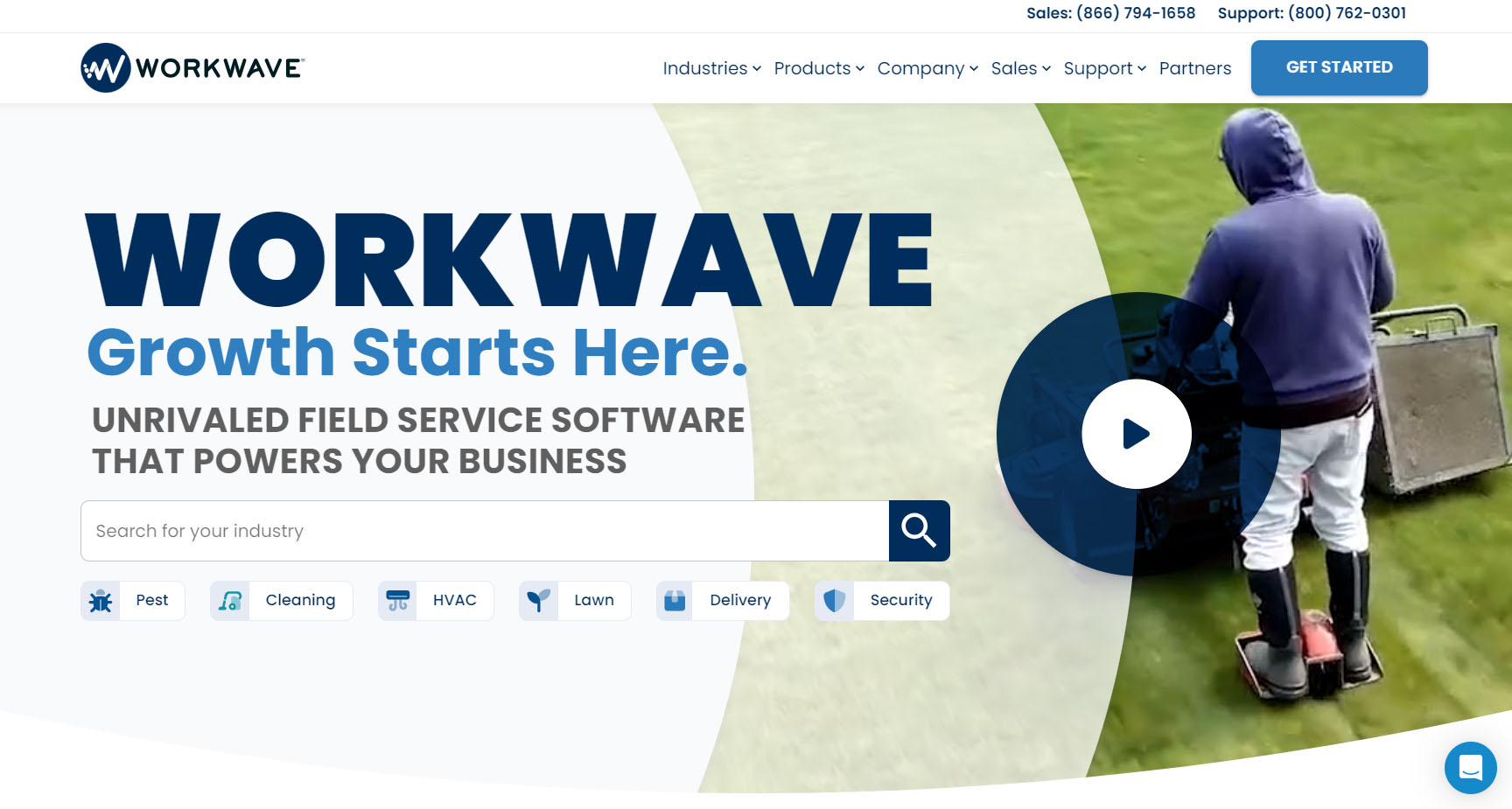
Workwave enhances electrical contractor scheduling with an intuitive calendar, integrates with QuickBooks for easy invoicing, and provides mobile access to service locations, though it requires contact for pricing details and might present challenges in scheduling implementation meetings.
Pros:
- Excels in electrician scheduling with an intuitive calendar feature.
- Integrates seamlessly with QuickBooks Online for efficient financial management.
- Simplifies job management for contractors, ensuring workflow efficiency.
- Provides mobile access to service location information for electricians.
- Offers good customer support for assistance when needed.
Cons:
- Encounters setup difficulties reported by some customers.
- Lacks pricing transparency, requiring further inquiry for details.
- Simplifies electrician scheduling with an intuitive calendar for efficient job coordination.
- Streamlines job management, enhancing workflow efficiency for contractors.
- Facilitates estimates and billing through seamless QuickBooks Online integration.
- Provides mobile access for easy service location information retrieval.
- Ensures excellent scheduling functionality, highly effective for users.
- Delivers good customer support, offering supportive assistance.
- Does not provide a free plan option for users.
7. QuickBooks
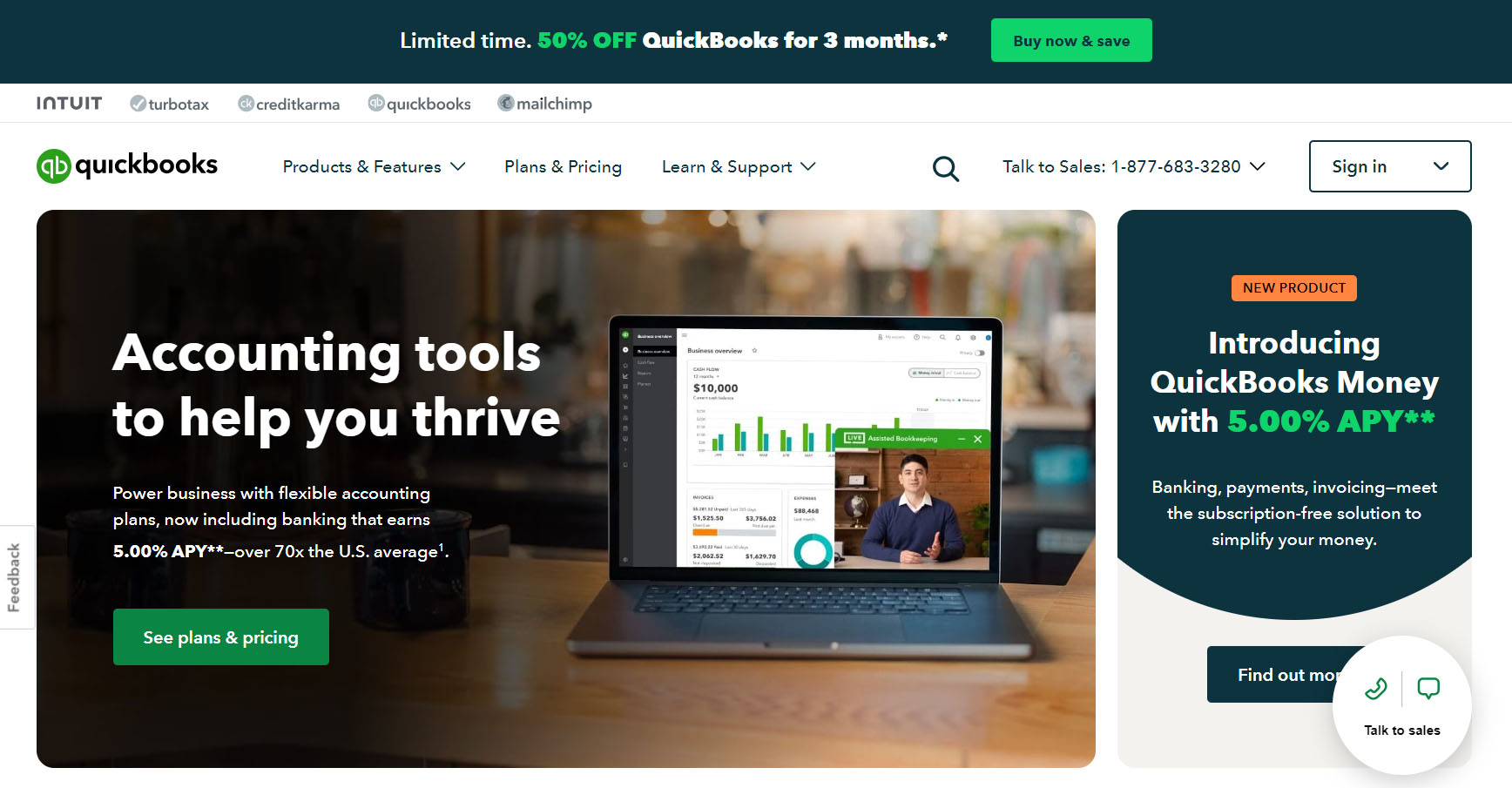
QuickBooks provides electricians with customizable invoicing, professional templates, and robust time tracking and job costing features to efficiently manage billing and assess each job’s profitability.
Pros:
- Offers easy and powerful accounting software trusted by electrical contractors worldwide.
- Enables tracking job costs and managing inventory for better financial control.
- Provides real-time reporting for monitoring financial health.
- Simplifies payroll and tax management for contractors.
- Allows access to business finances anytime, anywhere for flexibility.
Cons:
- Lacks pricing transparency, requiring further inquiry.
- Encounters setup and implementation challenges for some users.
- Tracks and manages income and expenses for a comprehensive financial overview.
- Generates real-time reports like profit and loss statements for financial monitoring.
- Manages inventory for accurate stock control.
- Integrates with other applications for seamless data sync.
- Simplifies payroll management for accurate and timely payments.
- Monitors cash flow in real-time for financial insights.
- Syncs data with Excel for data analysis and reporting.
- Manages employee expenses for simplified tracking and reimbursement.
Overview of the Best Invoicing Software for Electricians

As an electrician seeking to streamline your billing processes, the abundance of invoicing software options can be overwhelming. However, there are standout choices like ServiceTitan, Jobber, Xero, Zoho and QuickBooks that cater specifically to the electrical contracting industry.
These platforms provide intuitive scheduling, effective job management, seamless integration with accounting software, and mobile accessibility, all aimed at boosting productivity and customer satisfaction. Each software has its own strengths, whether it’s detailed financial management or comprehensive project tracking, allowing electricians to find the perfect fit for their unique business requirements.
>>> GET STARTED: Best Accounting Software for Families
How to Choose from the Best Invoicing Software for Electricians
When choosing the best invoicing software for electricians:
- Consider the size and complexity of your business and identify key features required.
- Determine your financial constraints for the software.
- Explore different software options, comparing features, ease of use, and pricing.
- Seek feedback from other electricians to gain insights into software performance.
- Ensure the software seamlessly integrates with your existing accounting tools.
- Choose a provider with reliable customer support.
- Test the software’s functionality and suitability before committing.
- Select software that can grow with your business.
Pros and Cons of the Best Invoicing Software for Electricians
Pros
- Streamlines invoicing process by automating and simplifying tasks, saving time and reducing errors.
- Integrates with accounting software for seamless data transfer and simplified financial management.
- Improves cash flow by tracking outstanding payments and ensuring timely invoicing for faster collections.
- Enhances professionalism with professional-looking branded invoices, creating a positive client impression.
- Provides mobile accessibility through apps for on-the-go invoicing convenience.
Cons
- Involves learning curve for new users to familiarize themselves with features.
- Incur cost depending on features offered, necessitating consideration of value relative to budget.
- May encounter compatibility issues when integrating with existing systems, requiring compatibility checks.
- Offers limited customization options for invoice templates, potentially restricting tailored invoicing.
- Relies on technology and internet connectivity, leading to potential disruptions during technical issues or outages.
What to Watch Out For
- Consider pricing and potential extra fees.
- Ensure templates can be customized.
- Watch for extra costs for necessary features.
- Choose user-friendly software.
- Check for needed functionalities.
- Look for reliable customer support and integrations.
Pro Tips

- Look for industry-specific tools
- Prioritize mobile access
- Ensure accounting integration
- Check customer feedback
- Assess support quality
- Verify clear pricing
- Test with demos/trials
Recap
Selecting the right invoicing software is essential for electricians looking to streamline their billing processes and enhance operational efficiency. The best invoicing software offers industry-specific features tailored to the needs of electricians, including job management, electrician scheduling, and project tracking.
It’s crucial to choose software that provides mobile access for on-site invoice management, integrates seamlessly with accounting tools like QuickBooks, and offers scalable solutions to grow with your business. By focusing on these key aspects, electricians can ensure they choose software that not only simplifies invoicing and financial management but also supports their business’s overall growth and success.













