Looking to streamline your invoicing process and enhance business efficiency? Look no further! A top-notch invoicing software brings convenience and professionalism to your financial transactions. Say goodbye to manual invoicing headaches as this innovative solution automates the entire process for you. Prepare and send invoices with ease in just a few clicks, ensuring prompt payments and improved cash flow.
Picture yourself effortlessly creating customizable, branded invoices that leave a lasting impression on your clients. With intuitive features, you can track payments, manage expenses, and gain valuable insights into your financial performance. Moreover, this software offers seamless integration with other business tools, optimizing your workflow and saving you valuable time.
Unlock the potential of your business with this invoicing software and enjoy a hassle-free invoicing experience that sets you apart from the competition.
Here are the best invoicing software you can use for your small business:
- Xero
- QuickBooks Online
- InvoiceOwl
- Zoho Invoices
- FreshBooks
- Overview of the Best Invoicing Software for Small Business
- How to Choose the Best Invoicing Software for Small Business
- Pros and Cons of the Best Invoicing Software for Small Business
- What to Watch Out For
- Pro Tips
- Recap
>>> MORE: Best Invoicing App
1. Xero Software
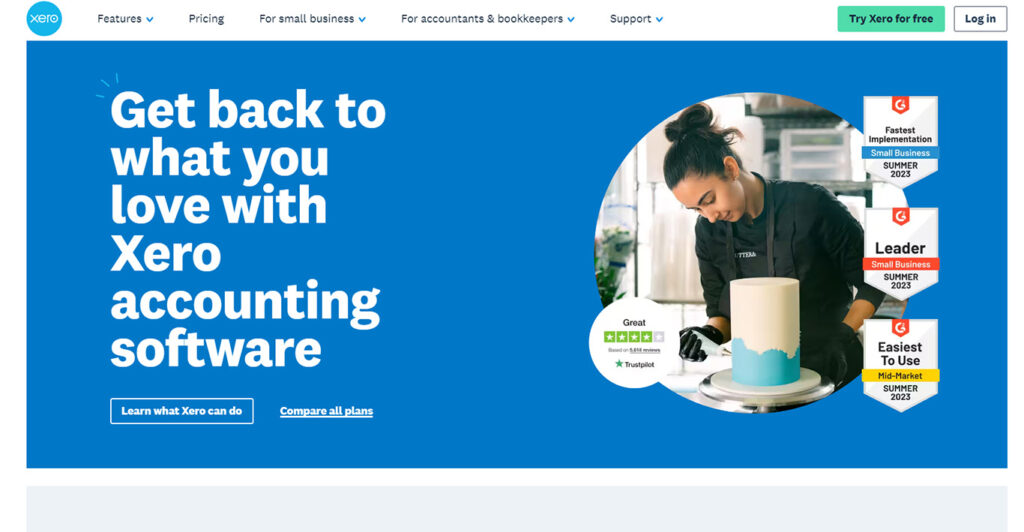
Choose Xero as the best accounting software for your small business’s bill tracking and payments. Xero allows you to retain outstanding connections with your suppliers and creditors while also avoiding late fees. It also provides thousands of app connectors that you may utilize to manage every area of your business.
Xero empowers you to create customizable invoices, accept online payments, send automatic reminders, and track invoice status effortlessly. This type of software also includes a number of accounting functions and tools to assist you in properly managing your funds.
- Provide simple inventory management
- Has a mobile app
- Has online invoicing and payments
- Operates on a cloud-based platform.
- Provide 24/7 online support.
- Offers highly convenient one-click payment tools.
- Robust Ecosystem
- Has limited reporting
- Has Fees charged for ACH payments
- Has limited customer service
- Requires multiple currencies apply.
- Cloud-Based Platform: Xero is totally cloud-based, allowing you to access your small business accounts and financial data from any location with an internet connection. This enables real-time collaboration and syncing with other cloud-based services.
- Online Invoicing and Payments: Xero allows you to produce professional-looking invoices and have them emailed to you. It also enables online payment alternatives, making it simpler to pay invoices online using integrated payment gateways. Xero accounting software also includes financial reports that you can tailor to your specific needs and preferences.
2. QuickBooks Online Software
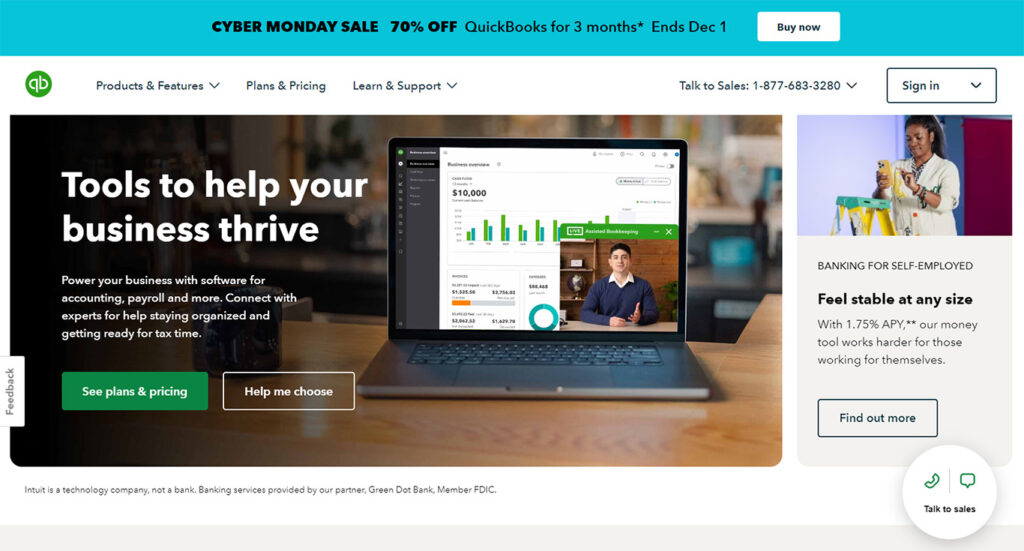
Use the unparalleled benefits of QuickBooks Online, the ultimate invoicing software tailored for your small business. Seamlessly track accounts receivable and payable while gaining invaluable insights into your profitability. Choose from four plan options: Start Up ($30/mo), Essentials ($55/mo), Plus ($85/mo), and Advanced ($200/mo), each granting full access to essential accounting tools. Effortlessly manage your finances, track income and expenses, create invoices, pay bills, and generate comprehensive financial reports to empower your business’s success.
- Provide financial management
- Has online banking integration
- Offer reporting and analytics
- Offer a different pricing plan.
- Offer a 50% payback bonus on the first 3 months of the plan.
- Has problems with banks and credit cards.
- Requires an upgrade for more users.
- Offer less flexibility for customization.
- Has limited features
- Financial Management: You may use QuickBooks Online to track revenue and expenses, manage bills and payments, create and send invoices, and reconcile bank transactions. It delivers a real-time picture of your company’s financial health.
- Reporting and Analytics: QuickBooks software offers a number of pre-built reports, including profit and loss statements, cash flow statements, balance sheets, and sales reports. You may also tweak and develop your own reports to gain insights into the performance of your organization. You can also link this software to your bank and credit card accounts to automatically import and categorize transactions, making reconciliation faster and more accurate.
3. InvoiceOwl Software
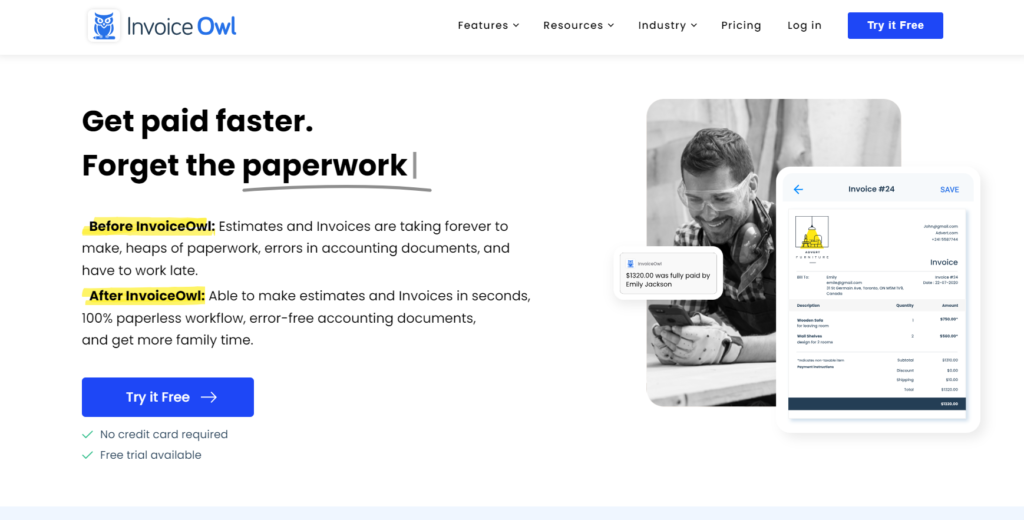
Imagine software that offers a free version with robust features, making it an attractive option for small businesses on a tight budget. That’s Invoices Owl Software for you.
Experience the magic of crafting sleek, professional invoices in an instant, ensuring swift payments. Streamline your entire invoicing process, from estimating to recording and generating tax reports, effortlessly. Enjoy a complimentary plan for up to 3 invoices monthly, or opt for the enhanced features of our $9.99 or $19.99 monthly paid plans. Revolutionize your invoicing game today!
- Has a mobile app
- Give free accounting, receipt scanning, and invoicing.
- Has an unlimited number of users
- Offers an integrated payroll service.
- Offer an expense tracking system.
- Allow you to run multiple businesses in one account.
- Has higher fees for credit card payments.
- Has a full-service payroll limit of only 14 states
- Payroll Management: InvoiceOwl offers an integrated payroll service that allows you to pay employees and handle tax filings for your business.
- Financial Statements: Think about its financial management, which helps you generate balance sheets, income statements, and cash flow statements to gain insights into your business’s financial health.
4. Zoho Invoice Software
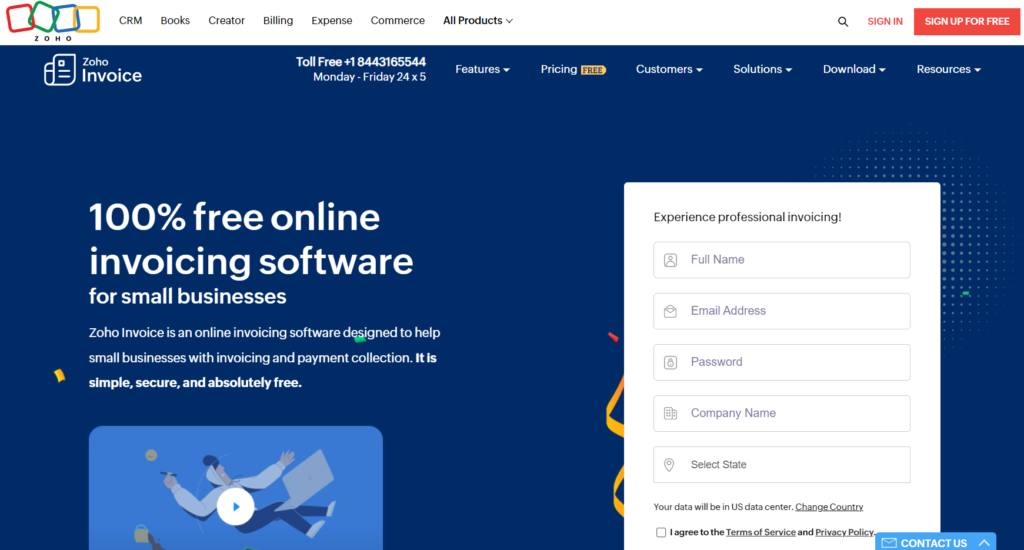
Discover the powerful advantages of Zoho Invoice, a top-notch piece of software providing unmatched overall value. You can benefit from its free plan, which caters to 5 customers and 1,000 monthly invoices, along with seamless invoicing in various currencies and languages. Automate tasks, including recurring invoices, payment tracking, and expense management, while ensuring personalized branding. Unlock even greater features with its affordably priced paid plans, ranging from $9 to $29 per month.
- Unlimited free plan
- Accept online and offline payments.
- Offer a range of financial reports.
- Provide basic inventory management features.
- Offer multi-currency support.
- Required at least $30,000 per year in revenue before signing up for the free plan.
- Makes the application process complex.
- Has limits in terms of customization options.
- Invoicing: Zoho Invoices allows you to create a professional-looking invoice and send the invoice to your client directly from the software. It also allows you to customize invoice templates, add your business logo, set payment terms, and track invoice status.
- Financial Reports: The Zoho Invoices software offers you a range of financial reports such as profit and loss statements, balance sheets, cash flow statements, and others that provide an overview of your business’s financial health and help you make important decisions.
5. FreshBooks Software

Use the power of FreshBooks as an ideal solution for seamless invoicing and your bookkeeping needs. Craft unlimited, personalized invoices, effortlessly monitor time and expenses, efficiently handle projects and clients, and gain valuable insights through comprehensive reports and dynamic dashboards. Embrace its versatile integration with various payment gateways and apps. Choose from four budget-friendly pricing plans, starting at just $15 per month.
- Provide a wide range of cloud-based accounting features.
- Provide easy access to financial statements.
- Provide time tracking and project management.
- Has a limited number of users
- Has limited accounting features
- Offer a higher price.
- Time Tracking: This FreshBooks software helps you track the time spent on projects and tasks, which is useful if you bill customers by the hour because you can generate timesheets and include them in your invoices.
- Expense Tracking: FreshBooks makes it simple to track and categorize your business’s spending. You can use your mobile device to take receipts, import expenses from your bank account, and create expense reports.
Overview of the Best Invoicing Software for Small Business
Use the best top-notch invoicing solution that offers a user-friendly interface and a range of powerful features to boost your efficiency. Take control of your invoicing process like never before!
Imagine effortlessly creating and customizing professional invoices tailored to your brand. You don’t need manual calculations with automated calculations and tax handling, saving you precious time and reducing errors. Enjoy convenient payment options that your clients may enjoy, promoting faster payments and improving cash flow.
Track your invoices and receive real-time updates on your customers status. Stay on top of your finances with insightful reports and gain valuable insights into your business’s performance. Embrace the invoicing experience that empowers your business and enhances your professionalism.
>>> GET STARTED: Best Accounting Software for Real Estate Investors
How to Choose from the Best Invoicing Software for Small Business
Look for the perfect invoicing software for your small business by considering your needs: Does it offer easy customization for your branding? Ensure it caters to your business’s size and budget. Look for essential features like invoice tracking, payment reminders, and reporting tools. A user-friendly interface is a must! Imagine yourself smoothly generating professional invoices with just a few clicks.
Don’t forget security! Seek software that guarantees data protection. Additionally, 24/7 customer support is very important for peace of mind. Imagine yourself confidently managing your invoicing tasks, streamlining your business, and focusing on growth.
Pros and Cons of the Best Invoicing Software for Small Business
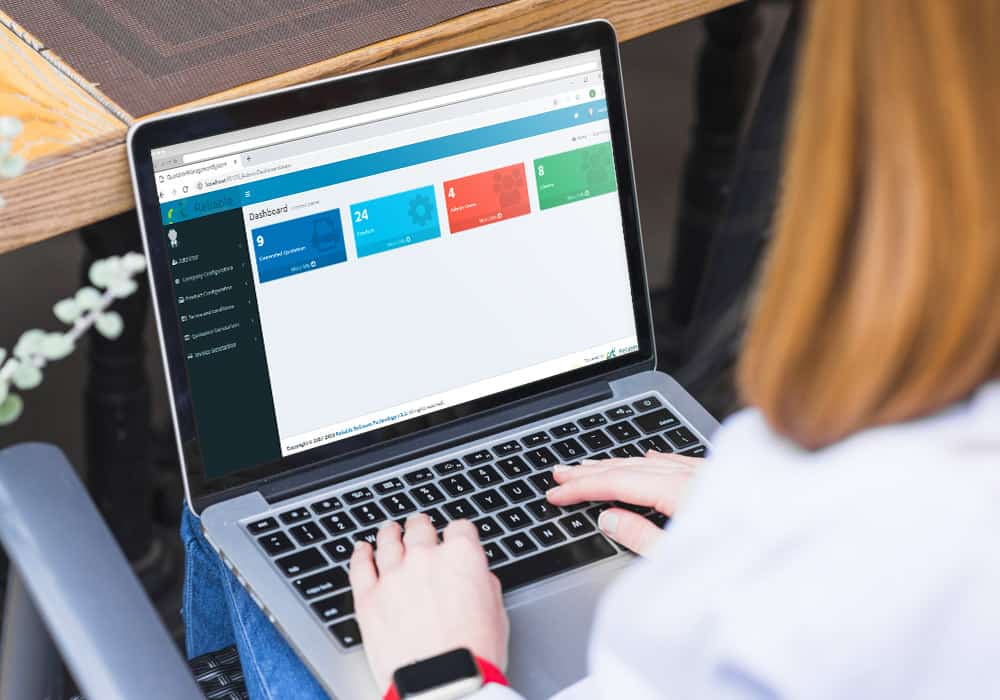
Pros
- Streamlines the billing process
- Provides a user-friendly interface
- Offers customizable templates
- Automates calculations
- Tracks payments in real-time
- Generates detailed reports for insights
- Manages recurring invoices efficiently
- Sets reminders for due dates
- Enables secure online payments
- Seamlessly integrates with other business tools
Cons
- Involves a higher cost compared to basic alternatives
- Requires a learning curve during initial setup.
- Limits offline access
- Overwhelms smaller businesses with complex features
- Constraints customization options
- Encounter compatibility issues
- Needs regular updates and support for optimal functionality.
What to Watch Out For
- Verify user-friendly interfaces: Ensure the invoicing software is intuitive and easy to navigate.
- Check data security measures: Confirm that the software employs robust encryption and protection against cyber threats.
- Evaluate integration capabilities: Ensure the software can seamlessly connect with other essential business tools.
- Review reporting options: Look for comprehensive financial reports to monitor business performance effectively.
- Assess customer support: Ensure reliable and responsive assistance for timely issue resolution.
- Consider scalability: Choose software that can grow with your business, accommodating increased invoicing needs.
Pro Tips
- Simplify your invoicing process with intuitive software interfaces.
- Personalize your invoices with brand logos and colors for a professional touch.
- Set up automated payment reminders to avoid delays and improve cash flow.
- Create comprehensive financial reports to gain better insights into your business’s performance.
- Ensure the safety of sensitive data through secure storage and regular backups.
- Take advantage of time-saving features like recurring invoicing to never miss a billing cycle.
- Improve efficiency and professionalism with the software’s valuable benefits.
Recap
Boost your small business’s invoicing with powerful software. Streamline billing, send professional invoices, and track payments. Manage expenses effortlessly with real-time updates and intuitive reports. Impress clients with customizable templates. Eliminate manual errors and save time. Elevate your invoicing game and enhance business operations with this feature-rich solution.













