Bill.Com Invoicing Software Review: Our Verdict
- Bill.Com Invoicing Software Review: Who Bill.Com Invoicing Software Is Best For
- Bill.Com Invoicing Software Review: Who Bill.Com Invoicing Software Isn’t Right For
- Bill.Com Invoicing Software Review: What Bill.Com Invoicing Software Offers
- Bill.Com Invoicing Software Review: Bill.Com Invoicing Software Details
- Bill.Com Invoicing Software Review: Where Bill.Com Invoicing Software Stands Out
- Bill.Com Invoicing Software Review: Where Bill.Com Invoicing Software Falls Short
- Bill.Com Invoicing Software Review: Alternatives to Bill.Com Invoicing Software
- Bill.Com Invoicing Software Review: Customer Reviews
Pro Tips
Recap
Bill.Com Invoicing Software Review: Our Verdict
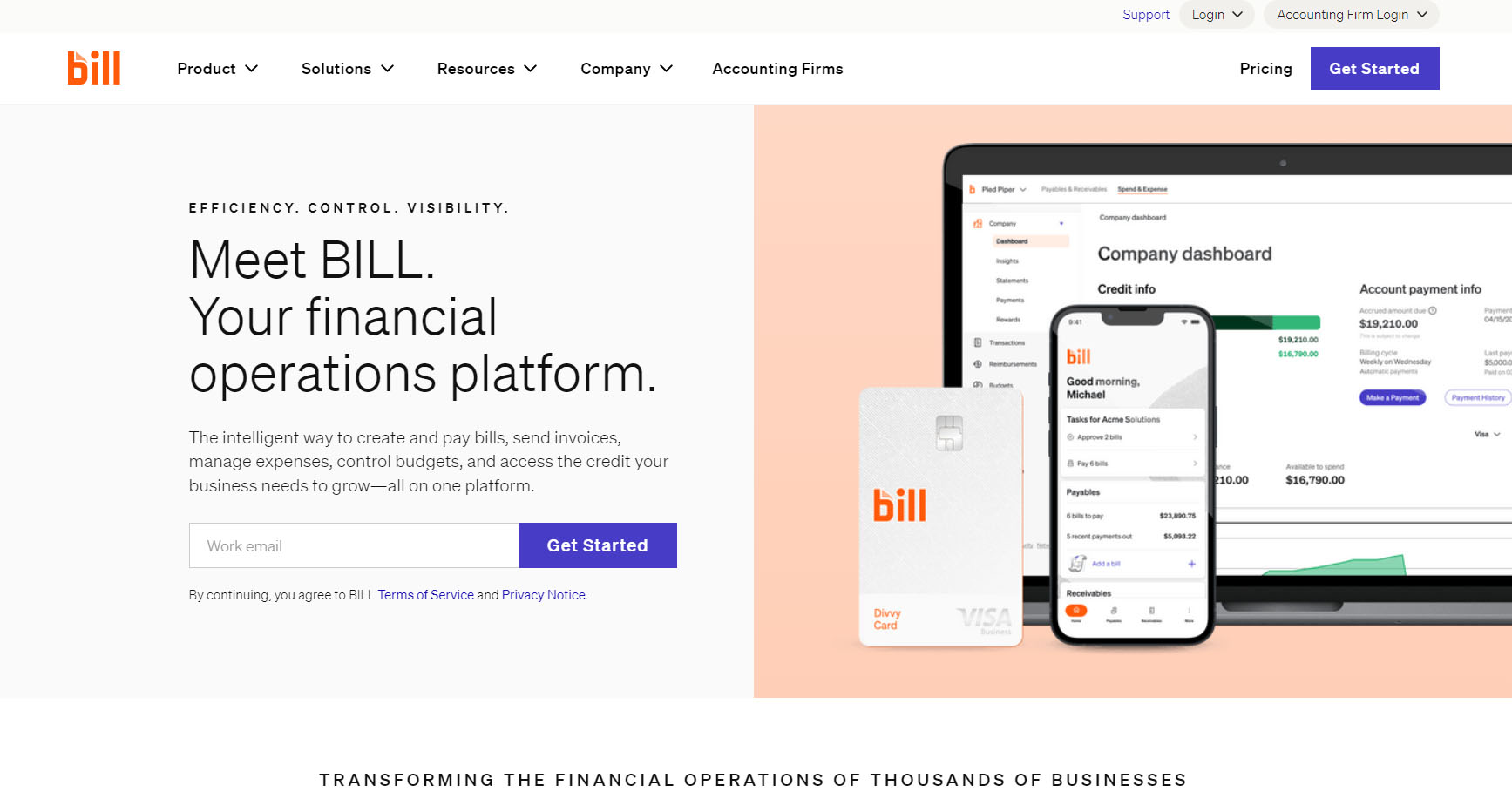
Bill.Com is a leading software provider that simplifies, digitizes, and automates back-office procedures for small and mid-sized enterprises. A platform that processes your invoices, payments, and expenses, and interacts seamlessly with your accounting software. Bill.com allows you to concentrate on expanding your business while saving you time, money, and energy. It is one of the fastest-growing US companies that services over 100,000 customers in diverse industries.
Before you go for this software, consider if your budget covers the cost due to its expensive nature. It also has some other drawbacks you need to prepare your mind for, such as inconvenience, restrictions, bugs, synchronization issues and a steep learning curve. However, it is still a great option for your business due to its exceptional features.
Bill.Com has two office locations in the United States: one in San Jose, California, and one in Houston, Texas. Here are the addresses for each office
- San Jose Headquarters: 6220 America Center Drive, Suite 100, San Jose, CA 95002
- Houston Office: 2103 CityWest Blvd, 12th Floor, Houston, TX 77042
For support or guidance, visit its website-https://www.bill.com/contact-us or use the live chat on https://help.bill.com/direct/s/ or phone support- 650-621-7700
Pros
- It automates and streamlines the accounts payable and receivable processes, saving you time and reducing errors
- It allows you to pay or receive payments faster and easier through its online platform and network of millions of members
- It supports international payments in multiple currencies and methods
- It offers security and compliance features to protect your transactions
Cons
- It charges per user and transaction, which can add up quickly if you have a lot of activity or users.
- It requires your customers to sign in to pay an invoice, which can be annoying or confusing for them
- It does not show your DBA name on the statements and invoices, which can cause identity issues.
- It charges high prices
- It features integration problems with some accounting systems
1. Bill.Com Invoicing Software Review: Who Bill.Com Invoicing Software Is Best For
Bill.com is best for your business if you:
- Have multiple users and approval levels for your financial transactions
- Need to pay and also receive funds from international wire transfer in local currency or USD
- Use accounting software such as QuickBooks, Xero, NetSuite, Sage Intacct, and more
- Want to access your financial data and documents from anywhere and anytime
- Value security and audit trail for your financial operations
2. Bill.Com Invoicing Software Review: Who Bill.Com Invoicing Software Isn’t Right For
Bill.Com Invoicing Software is not a good fit for you if you:
- don’t need or want to automate your accounts payable and accounts receivable processes, and prefer to handle them manually or with other tools.
- cannot afford the pricing and plans Bill.Com offers.
- don’t have or use any of the accounting software that Bill.Com integrates with, such as QuickBooks, Xero, NetSuite, Sage Intacct, and more.
- don’t deal with international payments, or you have other preferred methods for sending and receiving money across borders.
- are not cool with the customization and flexibility for your invoices and reports, or Bill.com’s options are too limited or rigid for you.
- are not comfortable with the customer service, the technical issues, or the learning curve of Bill.com, and you want a more reliable and user-friendly platform.
3. Bill.Com Invoicing Software Review: What Bill.Com Invoicing Software Offers
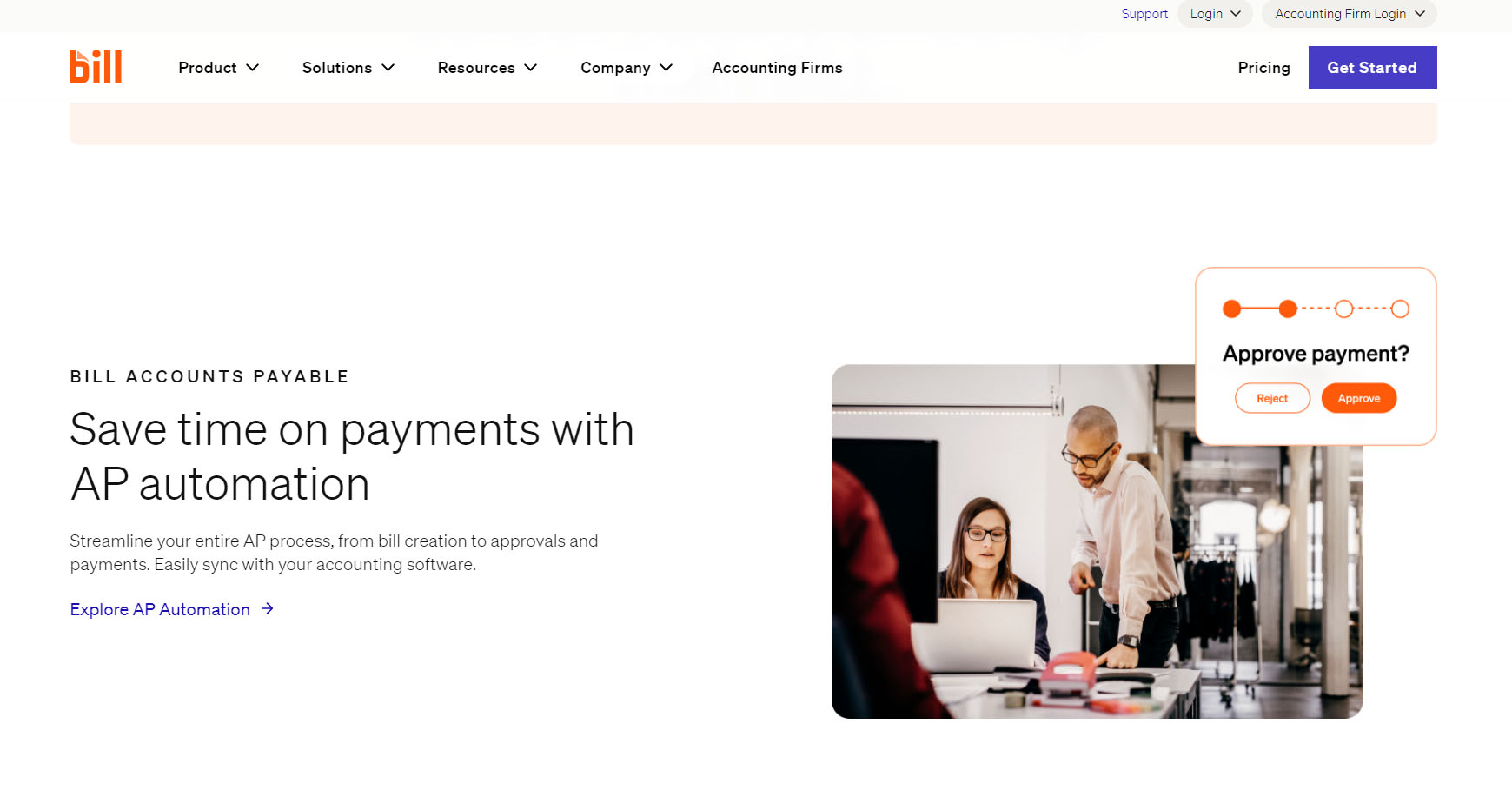
Bill.Com Invoicing Software offers the following features:
- Automated approvals: You can set up custom approval workflows and policies for your bills and invoices, and assign different user roles and permissions.
- Customized user roles: You can create and manage different user roles and access levels for your team members and external parties, and invite your vendors and customers to join the Bill.Com network.
- International payments: You can pay and get payments by international wire transfer in local currency or USD, and choose from over 130 countries and 100 currencies.
- Accounting software integration: You can sync your bills, invoices, payments, and expenses with your accounting software, such as QuickBooks, Xero, NetSuite, Sage Intacct, and more.
- Divvy expense management: You can use Divvy, an all-in-one expense management solution, to access credit lines, request funds, set budgets, and track spend using free software combined with corporate card.
>>> PRO TIPS: Invoicely Billing Software Review
4. Bill.Com Invoicing Software Review: Bill.Com Invoicing Software Details
Ideal for
- Small businesses
- Medium-sized businesses
Plans and pricing
- Essentials: This plan costs $45 per user per month and is suitable for small businesses that need basic accounts payable and accounts receivable solutions. It allows you to sync with QuickBooks Online, QuickBooks Pro, QuickBooks Premiere, and Xero, and manage bills and invoices from a centralized inbox. Moreover, you can create unique approval policies and user responsibilities and accept payments by ACH, virtual cards, credit cards, and checks. The transaction fees for this plan are $0.49 for ePayment/ACH, $1.69 for mailed checks, $1.49 for mailed invoices, and 2.9% for credit or debit cards.
- Team: This plan costs $55 per user per month and is suitable for growing businesses that need more advanced accounts payable and accounts receivable solutions. It includes all the features of the Essentials plan, plus the ability to connect with over 4 million vendors via the Bill.Com network, access unlimited document storage, and get discounts for approver-only users. The transaction fees for this plan are the same as the Essentials plan, except for the mailed check fee, which is $1.49 instead of $1.69.
- Corporate: This plan costs $79 per user per month and is suitable for large businesses that need comprehensive accounts payable and accounts receivable solutions. It includes all the features of the Team plan, plus the ability to do payment transactions by international wire transfer in local currency or USD and use Divvy expense management. The transaction fees for this plan are the same as the Team plan, except for the international wire transfer fee, which is $0 for local currency and $14.99 for USD.
- Enterprise: This plan has custom pricing and is suitable for enterprise-level businesses that need customized accounts payable and accounts receivable solutions. It includes all the features of the Corporate plan, plus the ability to sync with QuickBooks Enterprise, Oracle NetSuite, Sage Intacct, Microsoft Dynamics, and more, and use single sign-on, dual control, multi-entity, multi-location accounting capabilities, and API access. The transaction fees for this plan vary by accounting software and feature, so you need to contact Bill.Com to learn more.
You can try any of these plans for free for 30 days, and you can also pay a one-time setup fee of $49 to get personalized training and guidance from a Bill.Com expert.
Integrations
Some of the accounting software and systems that Bill.Com integrates with are:
- QuickBooks Online
- QuickBooks Pro/Premier
- QuickBooks Enterprise
- Xero
- Oracle NetSuite
- Sage Intacct
- Microsoft Dynamics
- Blackbaud
- Acumatica
- Sage 50
- Sage 100
- FreshBooks
- Abila
Some of the other apps and tools that Bill.Com integrates with:
- Tallie
- HubDoc
- Tax1099
- Earth Class Mail
- Slack
5. Bill.Com Invoicing Software Review: Where Bill.Com Invoicing Software Stands Out
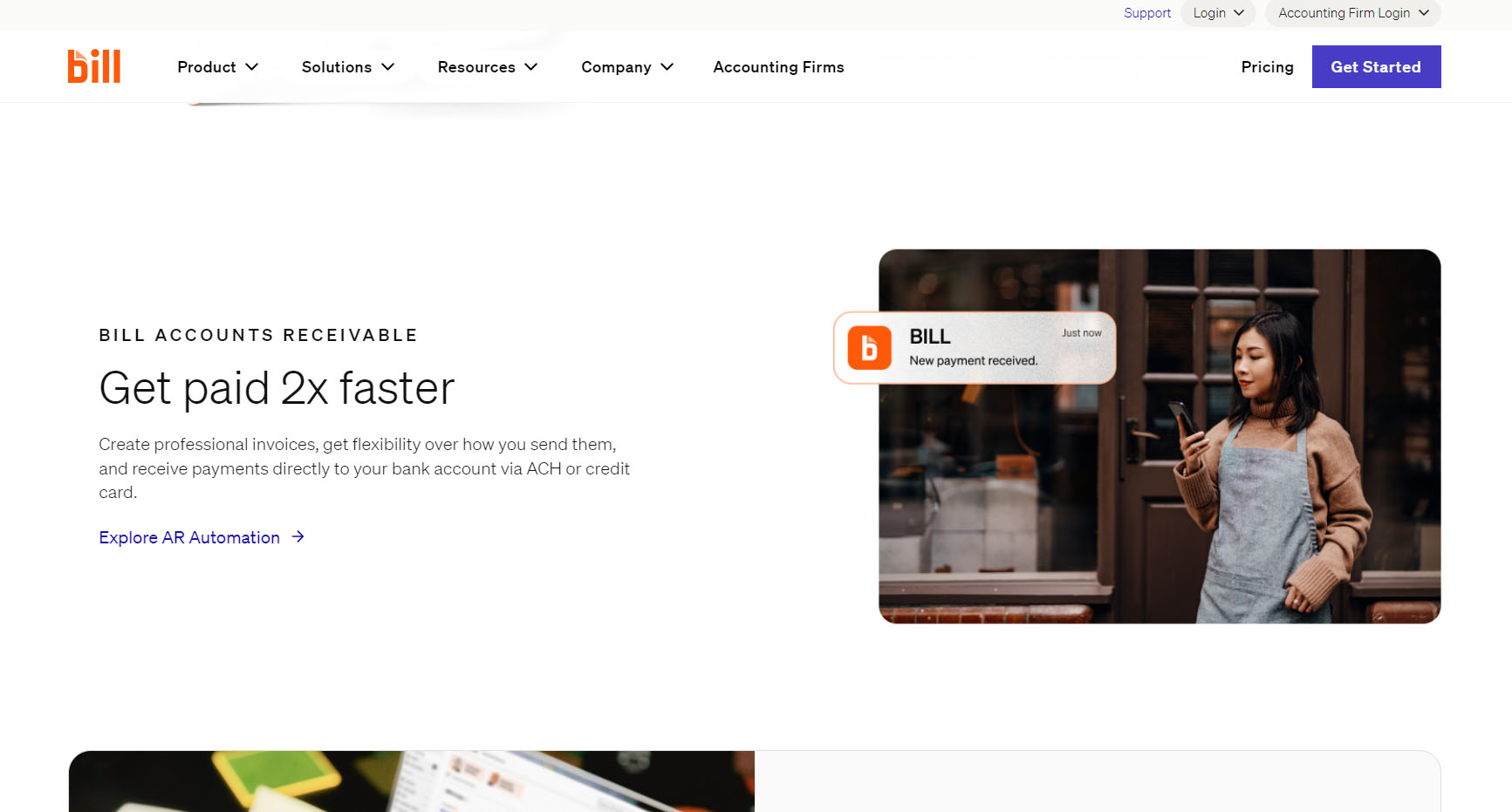
Bill.Com stands out from other invoicing software in several ways, such as:
- It automates and streamlines your invoices and payments, saving you time and money.
- It integrates with major accounting software and systems, such as QuickBooks, Xero, NetSuite, and more, and provides real-time visibility and control over cash flow.
- It offers international payment options in local currency or USD and supports over 4 million vendors via its network.
- It has a robust security system, with bank-level encryption, firewalls, backups, and FDIC insurance.
- It has a customizable approval workflow and user roles, giving you more control and flexibility over your financial processes.
- It has a clear audit trail, with all the changes, and approvals, and tracked and recorded payments.
- It integrates with Divvy, an all-in-one expense management solution
6. Bill.Com Invoicing Software Review: Where Bill.Com Invoicing Software Falls Short
Here are some of the drawbacks of the Bill.Com Invoicing Software:
- It charges per user and transaction, which can add up quickly if you have a lot of activity or users.
- It requires your customers and vendors to sign up and log in to pay or get paid, which can be inconvenient or confusing for some of them.
- It has limited customization options for invoices and reports, and some features are only available for certain plans or accounting software.
- It has occasional glitches and sync issues, and some users report slow or unresponsive customer support.
- It has a steep learning curve, and some users find it hard to navigate or use.
>>> GET SMARTER: Freshbooks Accounting Software Review
7. Bill.Com Invoicing Software Review: Alternatives to Bill.Com Invoicing Software
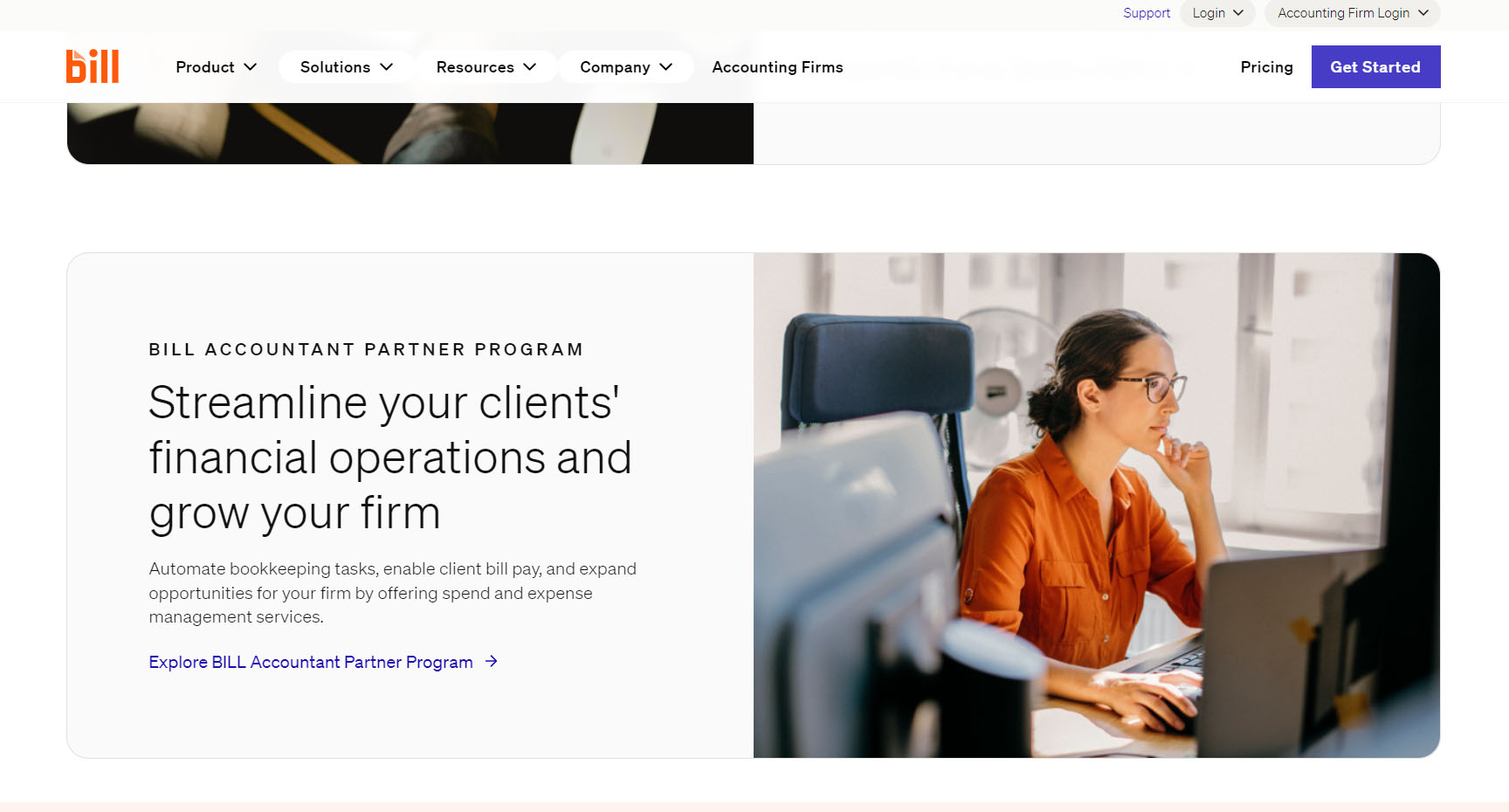
Try any of these alternatives if you are not cool with the Bill.com Invoicing Software features:
- Melio: Melio is a simple and free solution for paying and getting paid by your vendors and customers. You can pay any invoice with a bank transfer or a credit card, even if your vendor doesn’t accept cards. You can also receive payments from your customers via a payment link or a QR code, and sync your transactions with QuickBooks or FreshBooks. Melio is best for your small businesses if you want to simplify your bill payments and avoid fees and hassles.
- AvidXchange: AvidXchange is an automated accounts payable solution that helps you eliminate paper invoices and checks, and streamline your approval workflows and payment processes. You can capture and approve invoices electronically, pay your vendors securely and efficiently, and integrate with over 200 accounting systems. AvidXchange also offers a supplier portal, a PO module, and a reporting tool. AvidXchange is best for mid-sized businesses that need a comprehensive and scalable accounts payable solution.
- Airbase: Airbase is a spend management platform that combines corporate cards, bill payments, expense management, and accounting automation. You can issue virtual and physical cards to your employees, set spending limits and policies, and track spending in real time. You can also automate your invoice processing, approval workflows, and payment methods. Airbase integrates with popular accounting software, such as QuickBooks, Xero, NetSuite, and more. Airbase is best for fast-growing startups and mid-sized businesses that need an all-in-one spend management solution.
- Expensify: Expensify is an expense management software that helps you capture receipts, track expenses, reimburse employees, and sync with your accounting software. You can use the mobile app to scan receipts, submit expense reports, and approve reimbursements. You can also use the web app to create and manage policies, budgets, and reports. Expensify integrates with many accounting, travel, and HR software, such as QuickBooks, Xero, Uber, Airbnb, Gusto, and more. Expensify is best for small and medium businesses that need simple and user-friendly expense management software.
- Tipalti: Tipalti is a global payables automation platform that helps you manage your entire accounts payable lifecycle, from invoice capture and approval to payment execution and reconciliation. You can pay your suppliers in over 200 countries and 120 currencies, with various payment methods, such as ACH, wire, PayPal, and more. You can also automate your tax compliance, fraud prevention, and regulatory requirements. Tipalti integrates with many ERP, accounting, and performance software, such as NetSuite, Oracle, Sage, Salesforce, and more. Tipalti is best for large and complex businesses that need a powerful and robust accounts payable solution.
8. Bill.Com Invoicing Software Review: Customer Reviews
On TrustRadius, Bill.Com rates 7.6 out of 10, based on 281 reviews and ratings and 4.5 out of 5 from 1 review on PCMag. Bill.Com is not BBB-accredited but has a B+ rating on The SMB Guide.
Most users praise Bill.com for its ease of use, document management features, advanced automation of payables and receivables, intuitive and attractive user interface, accounting integrations, multiple approval levels, and variety of payment methods They also like the automation and streamlining of invoices and payments, the security and audit trail, and the international payment options. However, some users complain about the customer service, the pricing and transaction fees, the limited customization options, and the occasional glitches and sync issues.
>>> GET SMARTER: Xero Invoicing Software Review
Pro Tips
Here are some pro tips to get optimal results from Bill.com invoicing software
- Set up your invoice templates and preferences in advance, so you can quickly generate and send invoices to your customers. You can also customize your invoice fields, add your logo, and choose your payment methods.
- Use the Bill.Com mobile app to scan receipts, approve invoices, and make payments on the go. You can also access your dashboard, reports, and notifications from your smartphone or tablet.
- Invite your vendors and customers to join the Bill.Com network, so you can communicate and collaborate with them directly through the platform. You can also track the status of your invoices and payments, and get notified when they are approved or paid.
- Sync your Bill.Com account with your accounting software, such as QuickBooks, Xero, NetSuite, and more. This way, you can avoid manual data entry and errors, and access real-time reports and insights on your cash flow, budget, and performance.
- Use the Divvy integration to manage your expenses and corporate cards. You can access credit lines, request funds, set budgets, and track spending using free software combined with a corporate card.
Recap
Bill.Com Invoicing Software is perfect for your small and mid-sized businesses if you need a cloud-based platform to efficiently automate and streamline your accounts payable and accounts receivable processes. Bill.Com offers a range of benefits for your businesses, including time and cost savings, increased efficiency and accuracy, and improved collaboration and transparency.













