- FreshBooks Accounting Software Review: Our Verdict
- FreshBooks Accounting Software Review: Who FreshBooks Is Best For
- FreshBooks Accounting Software Review: Who FreshBooks Isn’t Right For
- FreshBooks Accounting Software Review: What FreshBooks Offers
- FreshBooks Accounting Software Review: Details
- FreshBooks Accounting Software Review: Where FreshBooks Stands Out
- FreshBooks Accounting Software Review: Where FreshBooks Falls Short
- FreshBooks Accounting Software Review: How to Sign Up for FreshBooks
- FreshBooks Accounting Software Review: Alternatives to FreshBooks
- FreshBooks Accounting Software Review: Customer Reviews
Pro Tips
Recap
1. FreshBooks Accounting Software Review: Our Verdict

FreshBooks occupies an appealing niche in the accounting software landscape, If you are a solopreneur, freelancer, or operate a very small service team unable to justify complex subscriptions. Its affordability and simplicity help one-person operations record income, track billable hours, and send professional invoices without new software headaches.
As an independent contractor getting started, FreshBooks’ basic workflow for creating, customizing and sending invoices stands above competitors in usability. Even accounting novices appreciate the clean interface and easily digestible reporting abilities. Time tracking and expense features tailored to project work help freelancers better understand where money is made and lost.
And launching a solo business can feel isolating, so FreshBooks also provides solid phone and email support when questions inevitably arise. Larger players often restrict live assistance to premium tiers, while FreshBooks offers helpful guidance to all users.
However, prospective you should understand FreshBooks’ limitations before subscribing. Accuracy and customization suffer in lower pricing tiers lacking basic accounting tools – an acceptable tradeoff for some solopreneurs, but frustrating for more complex needs. And the highest pricing plan perplexingly caps the number of billable clients allowed, which rapidly expanding freelance teams may find restrictive.
FreshBooks hits the accounting software sweet spot for independents and very small client service teams. But your larger businesses may desire more advanced tools, customization abilities, and higher client limits even at premium subscription levels. Weigh its simplicity against present and future accounting needs. Rapid growth can quickly necessitate more scalable solutions.
2. FreshBooks Accounting Software Review: Who FreshBooks Is Best For
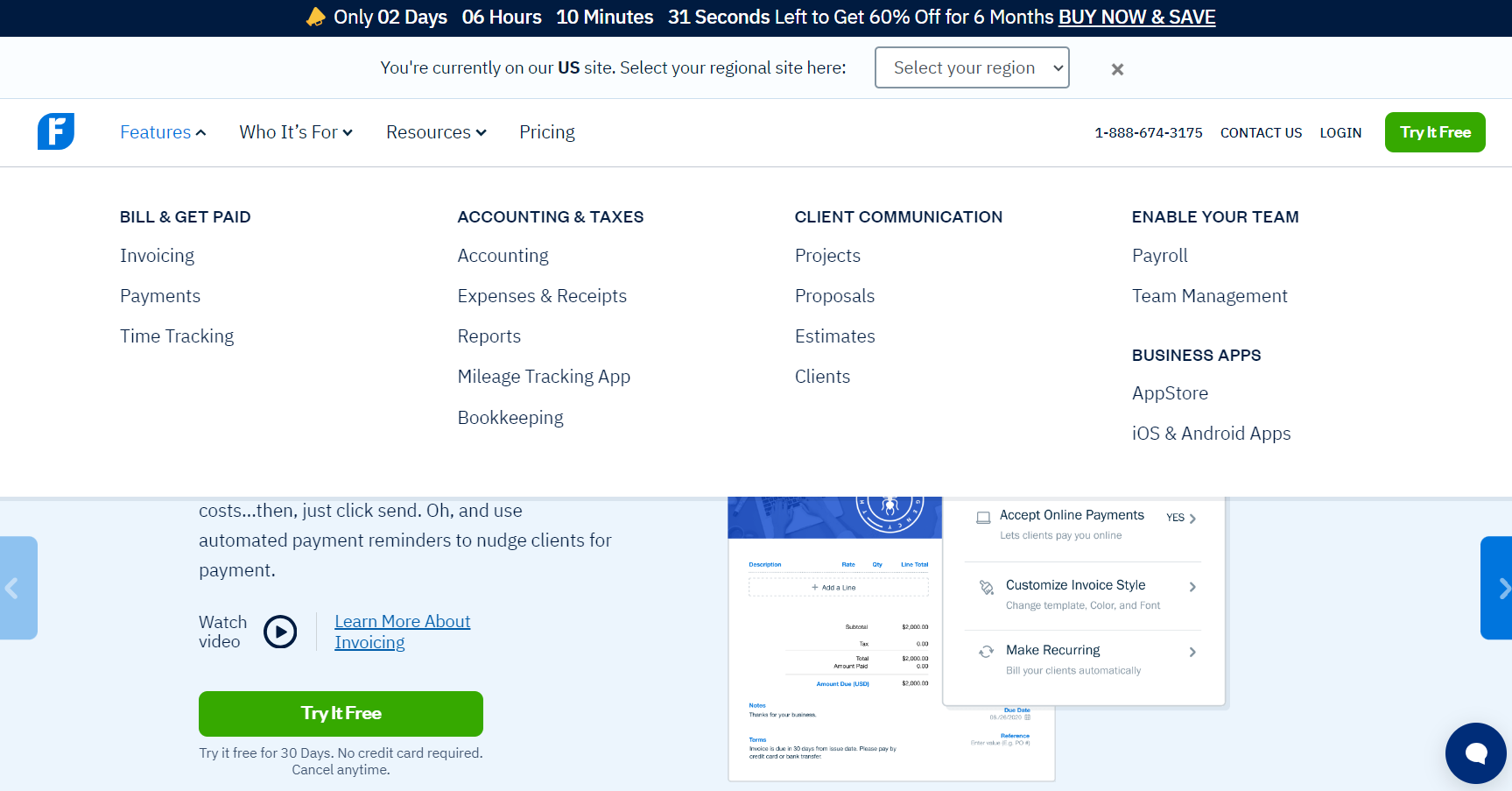
Now, FreshBooks is best because it:
- Fits freelancers and independent contractors
- Suits consultants and agencies with under 10 employees
- Serves service-based businesses (e.g. creative, marketing, IT services)
- Assists entrepreneurs wanting an easy accounting solution
- Accommodates sole proprietors, including freelancers and independent contractors
- Aids consultants and agencies with fewer than 10 employees
- Helps service-based businesses, such as those in creative, marketing, or IT services
- Benefits entrepreneurs prioritizing an easy accounting solution, especially those with no formal accounting training
3. FreshBooks Accounting Software Review: Who FreshBooks Isn’t Right For
FreshBooks lacks functionality because it:
- Falls short for stores selling high volumes of product
- Misses the mark for manufacturers managing supply chains and distribution
- Lacks necessary capabilities for companies needing advanced inventory features
- Does not adequately support businesses requiring 1099 contractor management
- Restricts functionality for organizations with over 10 employees
- Constraints detailed reporting needs sought by accounting teams
- Offers only light inventory tracking for service items commonly billed to clients
- Prevents tracking purchase orders, transfers between locations, or running real-time inventory reports
- Excludes barcode scanning or advanced warehouse management features
- Provides limited tracking of contractors with no issuance of 1099 tax forms
- Caps employee seats, requiring integration or add-on services for HR features like benefits administration and payroll
- Hampers reporting, including inability to drill down into custom tags and classifications
4. FreshBooks Accounting Software Review: What FreshBooks Offers
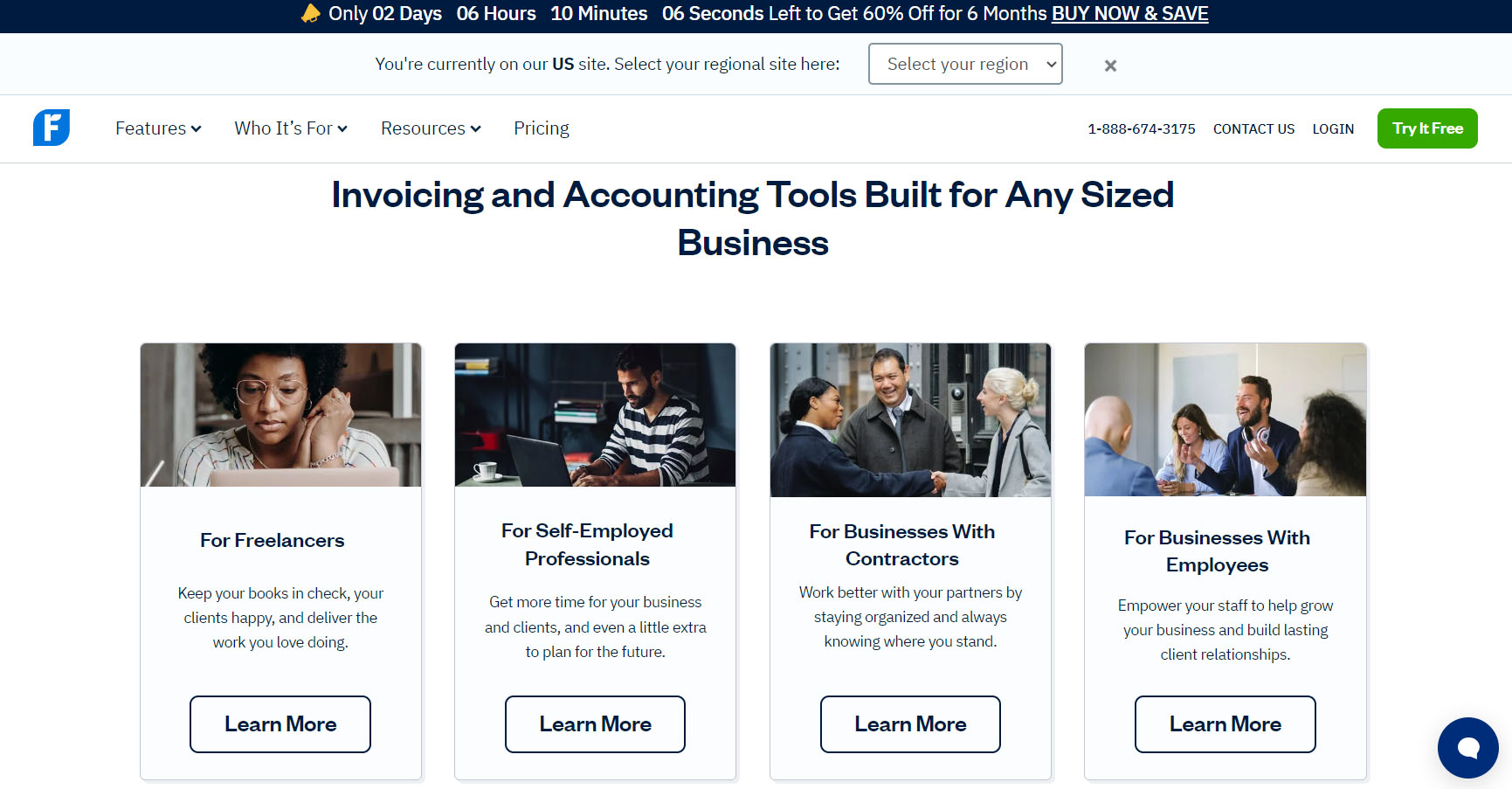
- Creates, customize, and send professional invoices. Schedule recurring invoices or create repeating invoice templates.
- Logs hours worked, start/stop timers that integrate with invoices, and tabulate billable and non-billable time.
- Tracks mileage, captures receipts, and marks up expenses to bill clients.
- Accepts credit cards, PayPal payments, and bank transfers. Send payment reminders.
- Generates income statements, balance sheets, accounts receivable, profit and loss reports, and tax summaries.
- Access most accounting features through iOS and Android mobile apps.
- Connects to payment processors, productivity suites (like Google Workspace), and 100+ other business apps through integrations.
- Bill clients and accept payments from any country. Convert values automatically with multiple currencies.
- Integrates FreshBooks further into your other systems via an open API.
In short, FreshBooks handles all of the everyday tasks small businesses face when working with clients, tracking time and expenses, getting paid, and keeping the books in order. Where the system falls short is advanced accounting needs, deep managerial reporting, supply chain logistics, manufacturing-focused features, and sites getting over 10 employees.
>>> PRO TIPS: Invoicely Billing Software Review
5. FreshBooks Accounting Software Review: Details
- Navigate the FreshBooks interface effortlessly with its clean design, guiding users through core accounting workflows. Logging time, capturing expenses, creating recurring invoices, recording payments, and reconciling bank feeds require just a few clicks for low-volume transactions. Intuitive for those new to business finances, the platform offers customization for power users, allowing them to set notification rules, establish approval workflows, and auto-categorize imported transactions.
- Expedite the invoicing process for service businesses billing by project, retainer, or one-off deals. FreshBooks provides fast invoicing with customized templates, integrating time tracking directly into invoices. Adding expenses to invoices is streamlined, and users can schedule recurring invoices, automate payment reminders, process credit cards, and track open invoices. However, product-based companies may encounter limitations with lightweight inventory management.
- Experience efficient accounting with FreshBooks handling debits and credits between accounts in the background. This ensures accurate financial statements, but accessing raw general ledger details requires higher-tier plans. The lite plan lacks double-entry accounting, bank reconciliation, and expense categorization.
- Access out-of-the-box reports covering common financial statements, including profit and loss, accounts receivable aging, accounts payable, expense details, and sales tax summaries. Custom report building is available, but advanced analytics capabilities may fall short for rapidly scaling companies.
- Utilize the FreshBooks mobile apps for iPhone and Android, offering features similar to the web app. Capture receipts, log expenses, record project time, create invoices, and accept payments on the go. The real-time access provided by mobile apps is beneficial for field teams and remote employees.
- Manage global currencies seamlessly with FreshBooks, supporting numerous currencies for businesses with overseas clients. Enable multiple currencies, input values in local currencies, and let exchange rates calculate automatically during reconciliation.
- Address growing business needs by considering limitations on user seats in lower-tier pricing plans. Service agencies experiencing rapid growth may need to upgrade plans or pay additional user fees. Larger enterprises should be aware of the lack of entity-management capabilities compared to solutions like QuickBooks Online and Xero.
6. FreshBooks Accounting Software Review: Where FreshBooks Stands Out
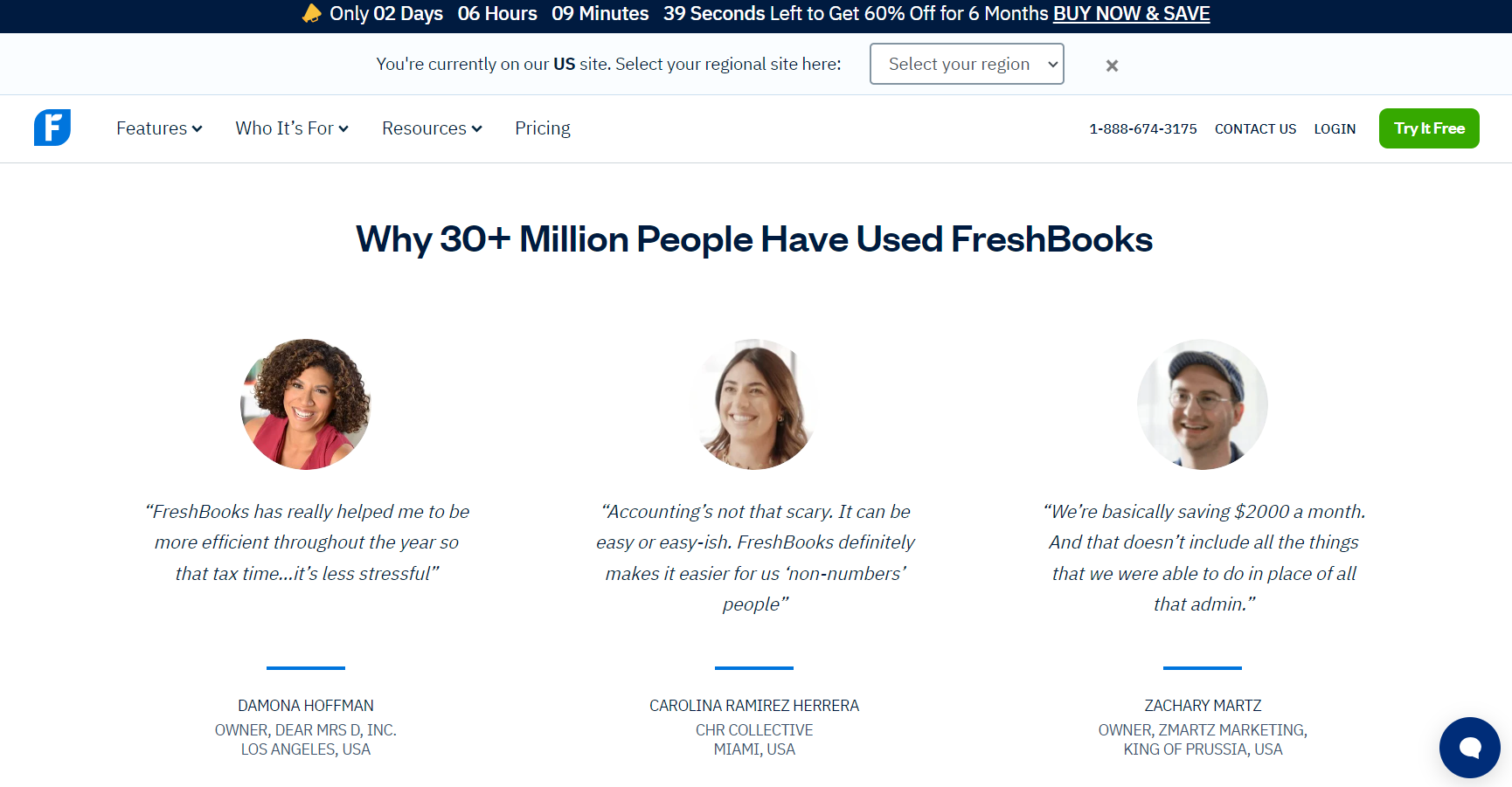
- Start Confidently Without an Accounting Background: As a new business owner, you can effectively use FreshBooks without requiring prior accounting knowledge. Freelancers can confidently manage their finances without the need to hire a bookkeeper prematurely.
- Embrace Simplicity With a Focused Feature Set: FreshBooks eliminates bloat by exclusively targeting the accounting needs of your very small business. You won’t feel overwhelmed by underused features or unfamiliar accounting jargon, as the platform prioritizes simplicity.
- Enroll in Free 24/7 Accounting Courses: FreshBooks offers free online accounting courses to help you continually enhance your skills. Lessons cover crucial concepts such as financial reports, accounting basics, budgets and forecasts, tax planning, business loans, and more. Courses progressively unlock as users hit specific billing landmarks.
- Access Support Readily: With every pricing plan, gain access to FreshBooks’ phone and email support during extended East Coast working hours (8 am to 8 pm ET). Additionally, a searchable support site is maintained, offering help articles, webinars, and how-to content to assist users as they get started.
- Integrate Seamlessly With Third-Party Apps: FreshBooks seamlessly connects with over 100 business apps that small teams commonly use. These integrations include payment processors, banking systems, productivity suites like Slack and Basecamp, ecommerce platforms such as WooCommerce and Shopify, and many more. Such integrations enable early-stage companies to scale capabilities faster by combining compatible solutions.
7. FreshBooks Accounting Software Review: Where FreshBooks Falls Short
Limitations become apparent across these areas:
- Experience a Lack of Live Support Chat: While the helpful FreshBooks phone channel remains open during east coast hours, occasional wait times may occur during peak periods. The absence of live chat as an alternative real-time support option means relying on support tickets, knowledge base searches, and the chatbot for immediate needs outside phone hours.
- Face Light Reporting for Managers: Although CEOs and executives have access to all standard financial statements, drilling into departments, classes, custom tags, and granular line-item details proves challenging. If rich analytics and custom report building are requirements for your leadership, be prepared to manually run Excel reports side-by-side.
- Lack of Receipt Image Search: While you can scan and store receipt images to attach to expense lines, FreshBooks lacks optical character recognition abilities, unlike competitor Receipt Bank. This means there is no automatic conversion of images into categorized transaction data, and there is no search function to find past receipts by vendor, amount, date, or other criteria.
- Find Accounting Not Modification-Friendly: The automatic accounting behind FreshBooks transactions cleanly categorizes figures, balances debits and credits, and feeds correct data into financial reports. However, changing aspects of posted transactions falls outside DIY user control and requires contacting support. Fixing errors requires assistance. QuickBooks Desktop enables much more user control for editing journal entries after the fact.
- Encounter Light Inventory Capabilities: While the inventory features in FreshBooks are sufficient for pure services businesses, ecommerce merchants may need deeper inventory management capabilities that FreshBooks does not offer, such as purchase orders, transfers between locations, batch inventory adjustments, and barcode scanning.
If any of these limitations would severely hinder your core operations, examine other products.
>>> GET SMARTER: ZipBooks Accounting Software Review
8. FreshBooks Accounting Software Review: How to Sign Up for FreshBooks
Signing up for FreshBooks is a straightforward process that offers a 30-day trial to explore its features before committing to a plan. There are three methods to sign up: using a FreshBooks account, Apple credentials, or Google credentials.
To sign up with a FreshBooks account, visit the signup page, enter your email, create a password, and click “Get Started.” You will then be prompted to answer a few business-related questions before you can start exploring your account.
If you prefer to use Apple credentials, go to the signup page, select the “Sign in with Apple” button, and enter your Apple ID email. Follow this by entering your Apple ID password and, if prompted, complete two-factor authentication. After verifying your account through the email sent, you’ll be redirected to your FreshBooks account to complete the setup.
For signing up with Google credentials, visit the signup page, click the “Sign in with Google” button, and enter your Google email. Proceed by entering your Google password and allowing FreshBooks access to your Google Account. Confirm your account through the provided email, and then access your FreshBooks account to finalize the setup.
Visit its pricing page to see differences across available plans. Make sure to select an option that allows adequate numbers of in-house users, clients, and advanced capabilities.
9. FreshBooks Accounting Software Review: Alternatives to FreshBooks
- QuickBooks Online: As the overall leading solution for growing small businesses in most categories, it offers the richest feature set but also the highest learning curve and training requirements for new adopters.
- Xero: This top international option features a beautiful, intuitive interface design alongside robust core accounting tools. It allows unlimited connected users and tracked clients while integrating with over 750 third-party business apps.
- Wave: Perfect for earliest stage startups operating on the smallest budgets, Wave delivers free software with unlimited user seats and invoices alongside bank reconciliation, billing, and reporting. However it lacks live support and some key features only arrive on paid plans.
- Zoho Books: Combining a free base plan with affordable Pro, Standard and Professional paid tiers, Zoho Books supports over 10 currencies, projects tracking, basic inventory and more. It offers unmatched 24/7 live customer support rarely seen in financial software and adaptive features for various industries.
- Sage Accounting: Geared for service industry players, Sage Accounting offers a focused tablet and mobile experience optimized for tasks like quoting, invoicing, and field work. It seamlessly connects data, customers, and workflows to Sage Payroll in unified fashion. But ecommerce capabilities lag competitors.
- FreeAgent: This UK-based accounting solution built for microbusinesses and contractors offers extensive reporting possibilities alongside project management tools, compliance adherence, reconciliation, and analysis features key to service contractors. But it lacks capabilities for companies needing advanced inventory, manufacturing, or nonprofit tracking.
10. FreshBooks Accounting Software Review: Customer Reviews
FreshBooks receives high praise on various independent software review sites, earning excellent ratings for its value, simplicity, transparent pricing, and helpful support. Here’s a glimpse of user sentiments and ratings across popular review platforms:
- Capterra: 4.5
- Forbes ADVISOR: 4.7
- NerdWallet: 4.5
- Software Advice: 4.5
These positive ratings underscore FreshBooks’ consistent performance and user satisfaction across different platforms.
>>> GET SMARTER: Xero Invoicing Software Review
Pro Tips
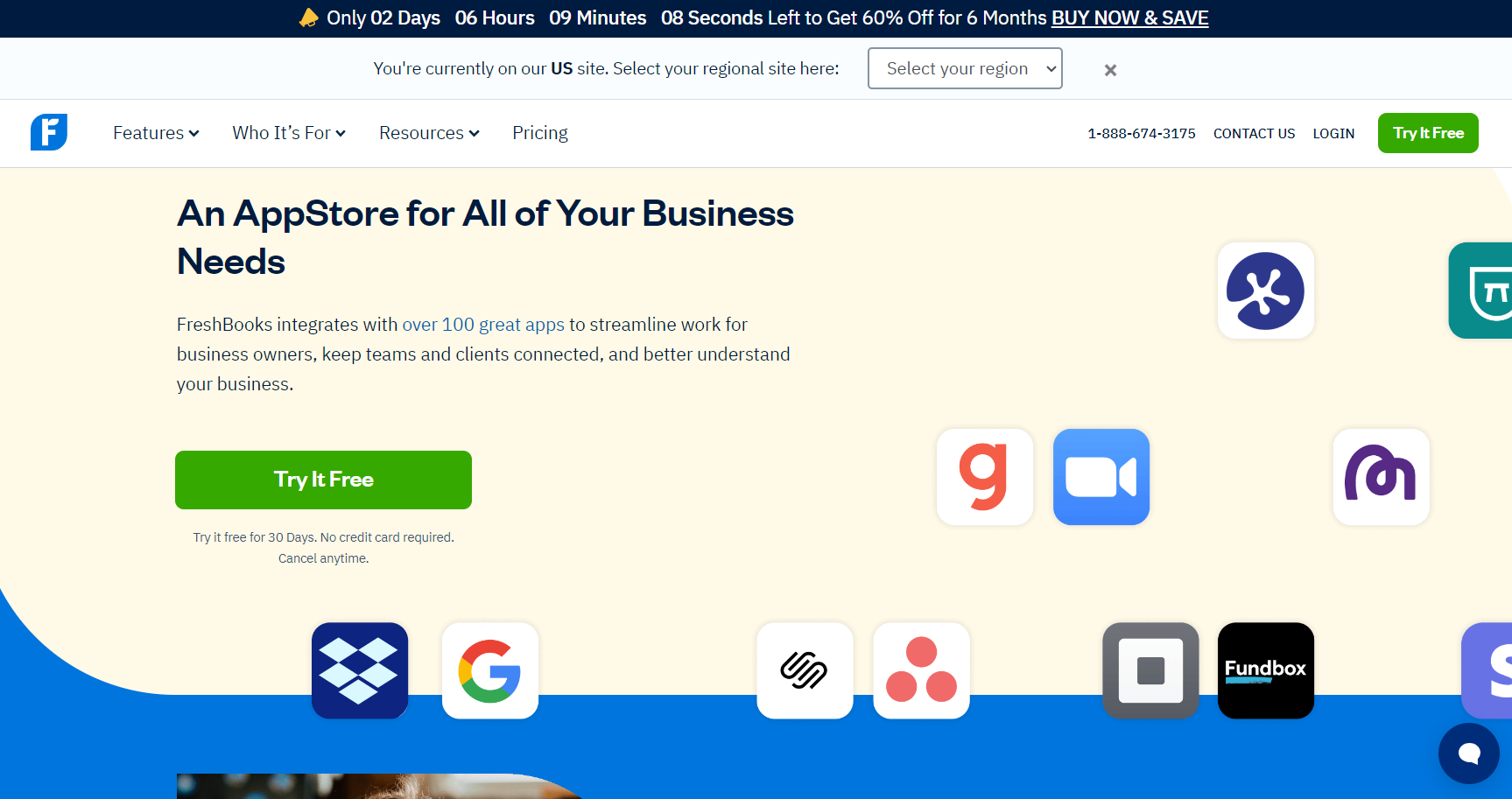
Follow these expert recommendations for maximizing success with FreshBooks:
- Use a professional. Hire an accountant, bookkeeper, or certified consultant to ensure complete and accurate data transfer rather than attempting yourself. Ask about their FreshBooks data migration experience specifically.
- Turn on double-entry accounting immediately. Under account settings, verify this advanced accounting system gets enabled. It will provide required transparency for your accountant.
- Build repeating templates and terms. Take the time early on to establish reusable invoices, contracts, estimates, and other transaction formats you use over and over again. Preset terms and conditions help speed paperwork creation down the line.
- Automate reminders for fast payment. Avoid late client invoices by automating payment reminder rules. FreshBooks lets you trigger automated messages based on days outstanding or other criteria.
- Link to analysis tools for reporting. While internal reporting options cover the basics, use companion platforms like Fathom, Klipfolio, or Grow for deeper data visualization and business intelligence needs not available in FreshBooks alone.
- Hire an accountant knowledgeable with FreshBooks. When bringing on tax, advisory, or controller assistance, seek out experts already fluent in FreshBooks workflows. They will work faster and with greater accuracy thanks to existing platform familiarity.
Recap
FreshBooks is accounting software designed for solopreneurs, freelancers, and very small service teams. It stands out for its simplicity and affordability compared to complex solutions like QuickBooks. Key capabilities include easy invoicing, time and expense tracking, payment processing, basic reporting, and helpful phone support.
The platform works best for independent contractors, consultants with under 10 employees, and service businesses wanting straightforward, unintimidating accounting. It lacks features for ecommerce, manufacturing, 1099 contractors, and organizations needing advanced reporting or unlimited employees.
Where FreshBooks excels is getting non-accountants up and running confidently with finances, embracing simplicity in a focused feature set, and providing free accounting education resources. Shortcomings center on limitations in live chat support, reporting depth for managers, receipt scanning, and restrictive modification abilities.
Alternatives to consider are QuickBooks Online for richer capabilities, Xero for beauty and app integrations, Wave for free core features, Zoho Books for unmatched support, Sage for mobility, and FreeAgent for contractors needing compliance help.
Weigh its pros and cons against current and future needs.













