In this article:
Freshbooks Invoicing Software Review: Our Verdict
- Freshbooks Invoicing Software Review: Who Freshbooks Invoicing Software Is Best For
- Freshbooks Invoicing Software Review: Who Freshbooks Invoicing Software Isn’t Right For
- Freshbooks Invoicing Software Review: What Freshbooks Invoicing Software Offers
- Freshbooks Invoicing Software Review: Freshbooks Invoicing Software Details
- Freshbooks Invoicing Software Review: Where Freshbooks Invoicing Software Stands Out
- Freshbooks Invoicing Software Review: Where Freshbooks Invoicing Software Falls Short
- Freshbooks Invoicing Software Review: Alternatives to Freshbooks Invoicing Software
- Freshbooks Invoicing Software Review: Customer Reviews
Pro Tips
Recap
Freshbooks Invoicing Software Review: Our Verdict
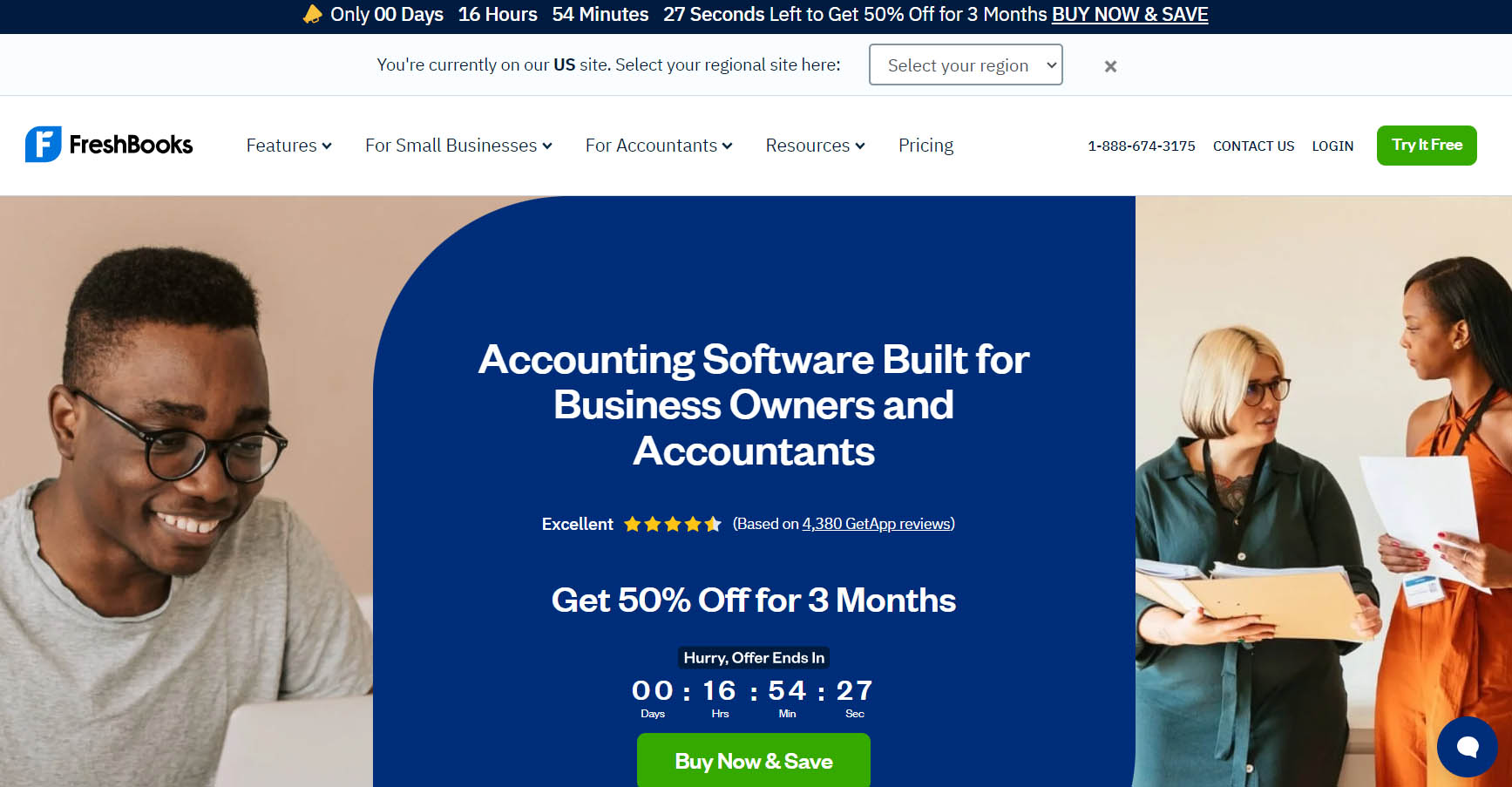
Consider FreshBooks for your invoicing and small-business accounting needs. It is a user-friendly accounting solution tailored for freelancers, small businesses, and independent contractors. It offers a mobile app for on-the-go management and integrates with various third-party tools. Its interface simplifies invoicing with customizable templates, automated reminders, and easy payment processing.
However, assess your financial complexity; FreshBooks’ accounting features have limits for intricate needs. Additionally, while its pricing is competitive initially, evaluate potential long-term costs as your business grows or requires more features.
Overall, if you prioritize simplicity and strong customer support, FreshBooks is an excellent choice. But if you require advanced accounting capabilities or anticipate significant growth, explore alternative options.
FreshBooks is a global remote workforce, with FreshBookers working across North America, Europe, and Latin America, so it has a long list of contacts to choose from for inquiries based on your location and need.
Certainly! Here’s how you can get in touch with FreshBooks:
- For sales and general inquiries, call any of these lines
- Toll-Free (North America): 1-888-674-3175
- International: +44 (800) 047 8164
- Australia: +61 (1800) 595452
- Europe: +44 (800) 047 8164
- Great Britain: +44 (800) 047 8164
- Ireland: +44 (800) 047 8164
- New Zealand: +64 (800) 456811
- For customer support:
- For email support, visit the FreshBooks support page and follow the instructions to submit an email.
- For phone support, scroll down to the bottom of the FreshBooks contact page to find your region-specific phone number.
Pros
- Simplifies invoicing with customizable templates, automated reminders, and easy payment processing.
- Offers a user-friendly interface that makes managing invoicing needs efficient.
- Provides strong customer support to assist with any inquiries or issues. Includes phone support from 8 a.m. to 8 p.m. Eastern time, Monday through Friday.
- Simplifies usage, making it ideal for freelancers and very small businesses.
- Includes time tracking on all plans, enabling easy addition of billable hours and expenses to invoices.
- Allows prompt responses to client queries and notifies you about invoice views or overdue notices through the mobile app.
Cons
- Limits accounting features, which may not meet the needs of users with complex financial requirements.
- Escalates costs potentially as your business grows or requires additional features beyond the basic plan.
- Lacks advanced accounting capabilities, which may be necessary for larger businesses or those with intricate financial processes.
- Imposes limits on billable clients in some plans, potentially unsuitable for fast-growing businesses.
- Limits the highest-tier Select plan to only two users.
- Lacks bank reconciliation tools, accountant access, and double-entry accounting reports in the least expensive Lite plan.
Head office address:
Toronto, Canada
1655 Dupont St., Suite 250
Toronto, Ontario M6P 3T1
Canada
Phone: 416-780-2700
1. Freshbooks Invoicing Software Review: Who Freshbooks Invoicing Software Is Best For
FreshBooks Invoicing Software is perfect for:
- Freelancers and Independent Contractors: FreshBooks simplifies invoicing, time tracking, and expense management for those working solo.
- Small Businesses: Whether you run a small consultancy, creative agency, or service-based business, FreshBooks streamlines financial tasks.
- Mobile Professionals: The mobile app ensures seamless management on the go, making it ideal for busy professionals.
- Sole Entrepreneurs: If you wear multiple hats in your business, FreshBooks provides an intuitive solution.
2. Freshbooks Invoicing Software Review: Who Freshbooks Invoicing Software Isn’t Right For
FreshBooks Invoicing Software is not the right choice for:
- Large Enterprises: FreshBooks only suits small businesses and freelancers. Larger organizations with complex accounting needs might require more robust solutions.
- Companies Requiring Advanced Accounting Features: If your business demands extensive financial reporting, advanced inventory management, or complex tax compliance, FreshBooks might not be the most suitable accounting software.
- Businesses with High Client Volume: Some FreshBooks plans have client limits. If you deal with a large number of clients, explore alternatives.
- Companies Needing Industry-Specific Functionality: FreshBooks offers general accounting features but lacks industry-specific modules found in specialized software.
3. Freshbooks Invoicing Software Review: What Freshbooks Invoicing Software Offers
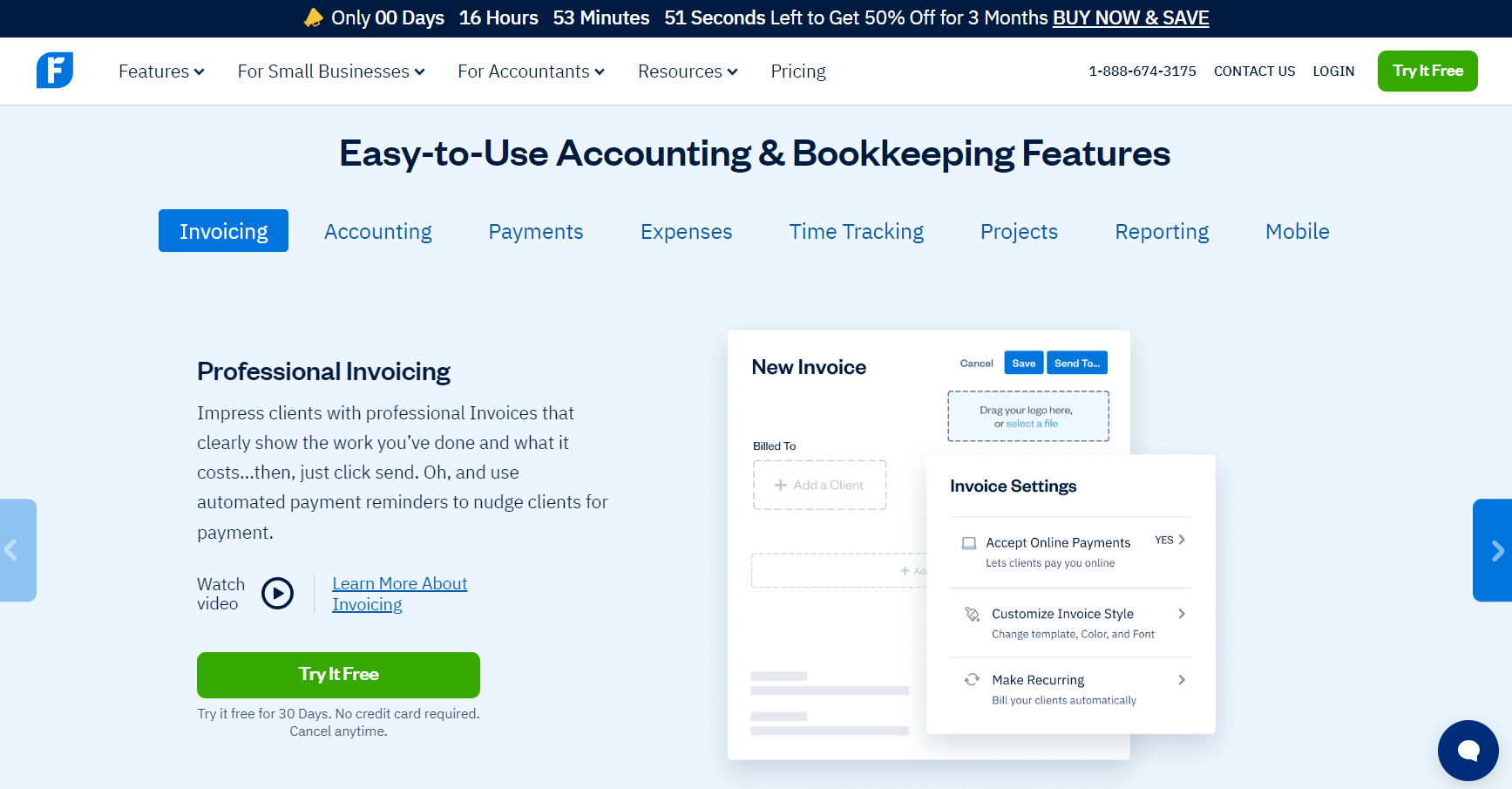
FreshBooks Invoicing Software provides a range of features to simplify financial management, such as:
- Efficient Invoicing: FreshBooks simplifies the invoicing process by offering customizable templates for creating professional invoices. You can track billable hours and expenses directly within invoices, streamlining the billing process and ensuring accurate invoicing.
- User-Friendly Interface: With an intuitive dashboard, FreshBooks provides you with easy navigation and access to essential features. You can obtain a clear overview of your financial health and easily monitor outstanding invoices, enhancing your overall experience and efficiency.
- Mobile App Convenience: The FreshBooks mobile app offers convenience by allowing you to manage clients, send invoices, and track expenses on the go. Additionally, you receive notifications for invoice views and overdue payments, enabling prompt action and improved communication with clients.
- Time Tracking and Project Management: FreshBooks enables seamless time tracking and project management by allowing you to log billable hours and assign them to specific clients or projects. Collaboration with team members is facilitated through the sharing of project details, enhancing project efficiency and communication.
- Expense Tracking and Reporting: You can efficiently track business expenses in FreshBooks by recording them, attaching receipts, and categorizing expenses for better organization. The platform also offers insightful reporting features, including profit and loss statements, providing you with valuable financial insights for informed decision-making.
- Client Management: FreshBooks provides you with a centralized client database for streamlined client management. You can set up automatic payment reminders to ensure timely payments, improved cashflow, and reduced administrative burdens.
- Integration Capabilities: FreshBooks integrates seamlessly with third-party apps, allowing you to enhance workflow efficiency by connecting with other essential tools and services.
- Customer Support: You can access phone support during business hours, ensuring you receive timely assistance and support whenever needed. This reliable customer support enhances your overall experience and helps you resolve any issues you encounter or answer your questions.
>>> PRO TIPS: Netsuite Accounting Software Review
4. Freshbooks Invoicing Software Review: Freshbooks Invoicing Software Details
Ideal for
- Freelancers
- Independent contractors
- Small businesses
- Individuals or small teams
- Professionals needing mobile app convenience
Plans and Pricing
FreshBooks Invoicing Software offers several pricing plans to suit different needs. These are:
- Lite Plan: For $19 per month, the Lite Plan offers basic features and allows unlimited invoicing for up to 5 clients.
- Plus Plan: At $33 per month, the Plus Plan expands on the Lite Plan by offering unlimited invoicing for up to 50 clients. It also includes additional features, such as recurring invoices.
- Premium Plan: The Premium Plan, costing $558 per year, is fit for businesses with contractors and employees.
Accounting Integrations
FreshBooks Invoicing Software seamlessly integrates with various tools and services, including Gusto for recurring pay schedules and expense categorization, G Suite by Google Cloud for invoicing Google contacts and previewing client emails, Stripe for online payment acceptance, Bench for affordable bookkeeping professionals and FreshBooks discounts, and Fundbox for payment advances against outstanding invoices.
5. Freshbooks Invoicing Software Review: Where Freshbooks Invoicing Software Stands Out
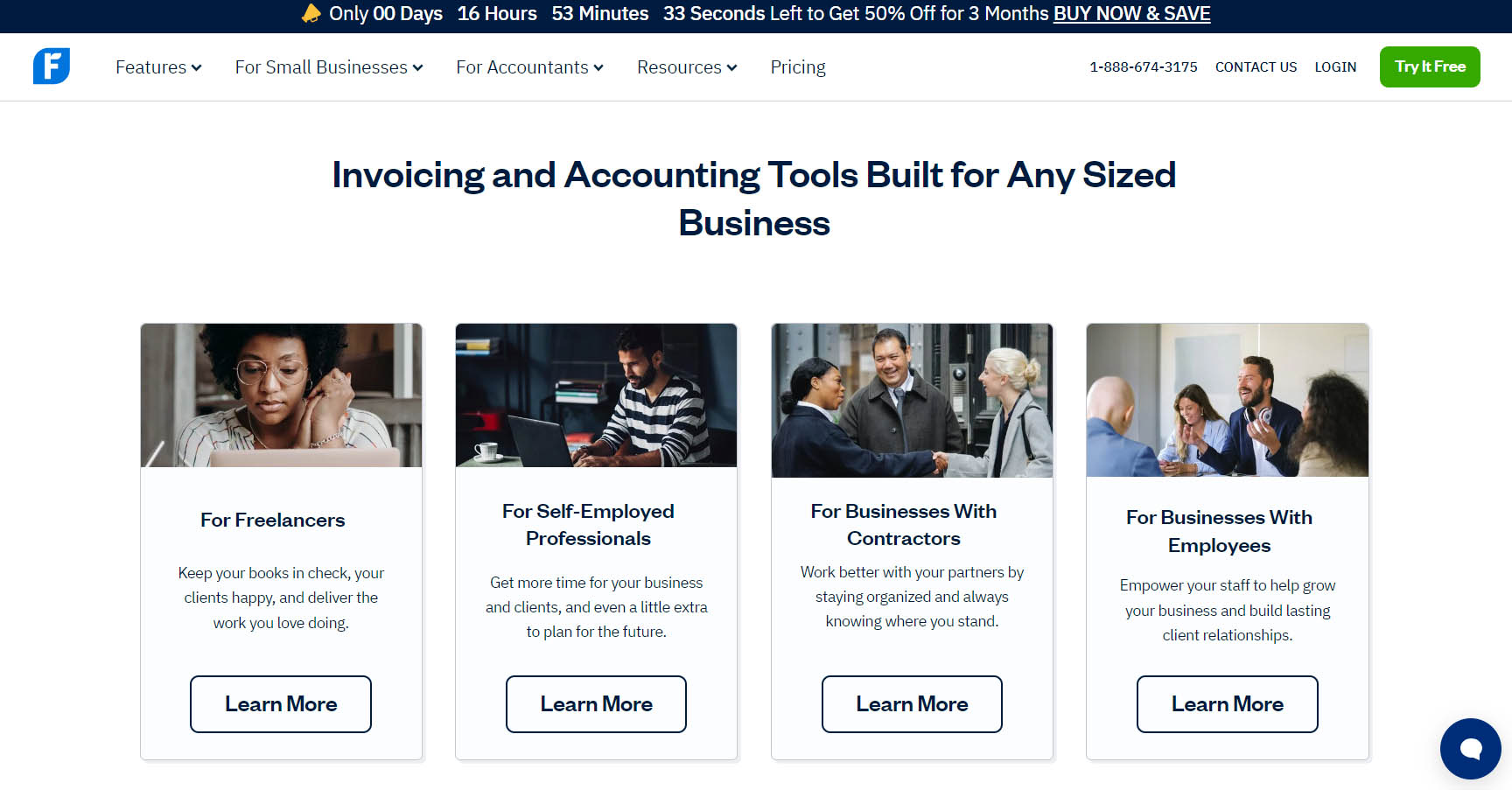
Here are some of the offerings that make FreshBooks Invoicing Software stand out:
- Effortless Invoicing: FreshBooks simplifies the invoicing process, offering customizable templates and tools for tracking billable hours and including expenses in invoices. This streamlines the creation of professional invoices with ease.
- Mobile Accessibility: With the FreshBooks mobile app, you can stay connected while on the move. Whether you are traveling or away from your desk, you can send invoices, track expenses, and manage clients directly from your smartphone, ensuring productivity wherever you are.
- User-Friendly Interface: FreshBooks is designed with a user-friendly interface that even accounting novices can navigate effortlessly. Its dashboard provides a clear overview of your financial health, making it easy to understand and manage your finances effectively.
- Time Tracking and Project Management: FreshBooks allows you to seamlessly log billable hours and assign them to specific clients or projects, helping you accurately track your time and bill clients accordingly. Additionally, it enables collaboration with team members within the platform, streamlining project management processes.
- Integration Capabilities: FreshBooks integrates with over 100 third-party apps, expanding its functionality and enhancing your workflow. Whether you need to connect with payment gateways, CRM tools, or other business applications, FreshBooks offers a wide range of integration options to meet your needs.
- Customer Support: FreshBooks provides reliable customer support via phone during business hours. If you encounter any issues or have questions about using the software, knowledgeable support staff are available to assist you and provide guidance.
6. Freshbooks Invoicing Software Review: Where Freshbooks Invoicing Software Falls Short
Be aware that Freshbooks Invoicing Software has some limitations. Here are some of them:
- Client Limits: Some plans restrict the number of billable clients, which may not be suitable for fast-growing businesses.
- Select Plan Limitations: The highest-tier Select plan only includes two users, which could be limiting for larger teams.
- Lite Plan Lacks Features: The least expensive Lite Plan lacks bank reconciliation tools, accountant access, and double-entry accounting reports.
>>> GET SMARTER: Sage Business Cloud Accounting Software Review
7. Freshbooks Invoicing Software Review: Alternatives to Freshbooks Invoicing Software
Looking for alternatives to Freshbooks Invoicing Software? Here are some notable options:
- QuickBooks Online: QuickBooks Online is popular for its scalability, starting at $30/month with additional pricing tiers at $60, $90, and $200. Currently, it offers a 50% off promotion for the first three months or a free 30-day trial.
- Xero: Xero stands out for its unlimited user capability and extensive integrations. It starts at $15/month, with additional pricing tiers at $42 and $78. It offers a 30-day free trial or monthly discounts, with certain conditions.
- Zoho Books: Zoho Books excels in mobile-first features and offers a free plan alongside additional tiers that cost $20, $50, $70, $150, and $275. It provides a 14-day free trial of the premium plan.
- Wave Accounting: Wave Accounting is renowned for its free, unlimited invoicing capabilities. It’s completely free, with additional pricing tiers starting at $16/month.
- ZipBooks: ZipBooks is a budget-friendly accounting software, offering a free plan with additional tiers at $15 and custom plans. It provides a 30-day free trial.
- Hiveage: Hiveage specializes in providing an invoicing-only solution, available for free with additional pricing tiers at $19, $29, and $49. It offers a 14-day free trial of the Pro plan.
8. Freshbooks Invoicing Software Review: Customer Reviews
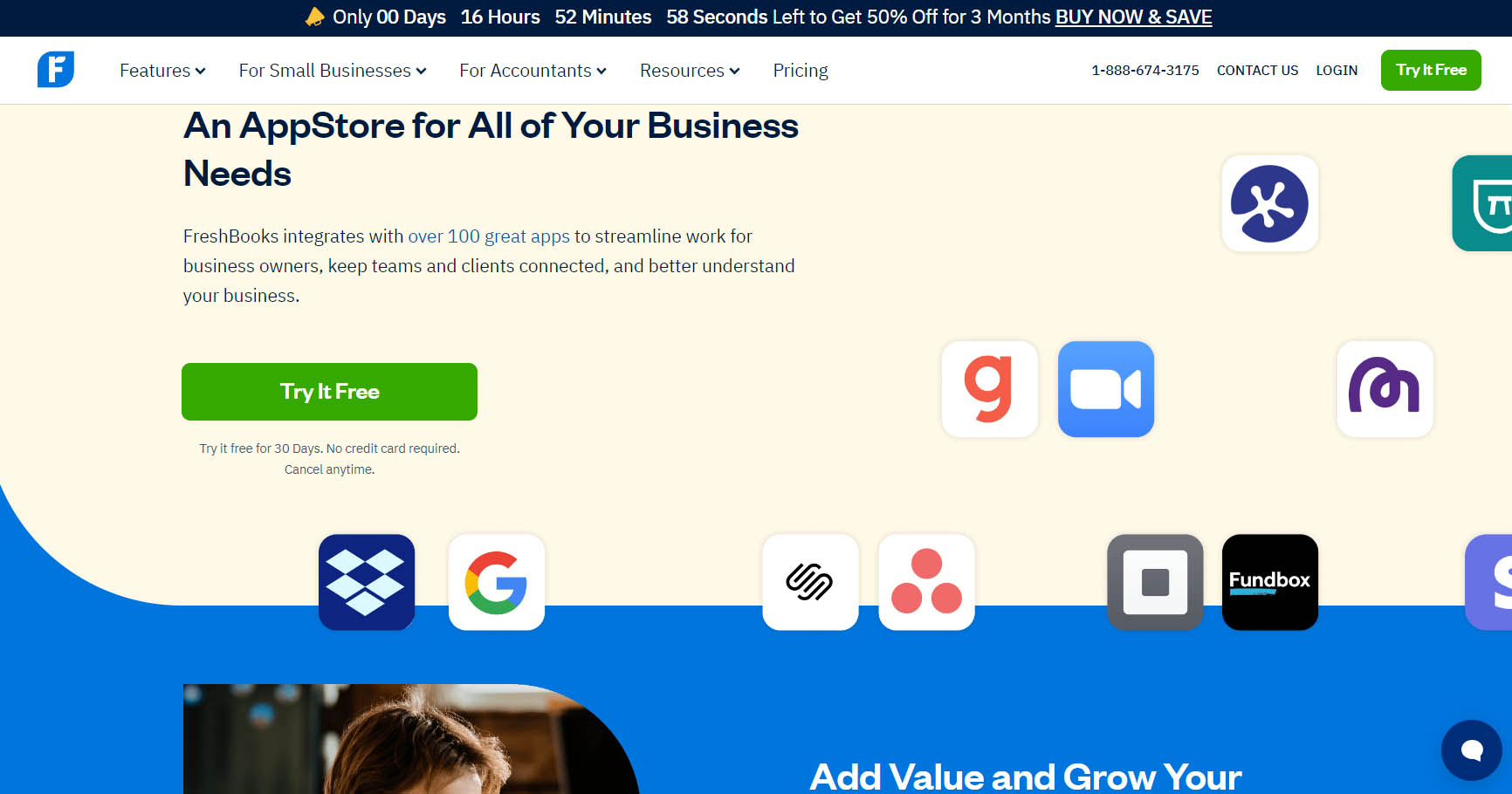
FreshBooks Invoicing Software has positive reviews and ratings across various platforms. According to NerdWallet, its simplicity and ease of use make it ideal for freelancers and very small businesses, with features like time tracking, billable hours, and mobile app convenience. However, there are complaints about limitations in the higher-tier plans and certain features lacking in the lower-tier ones. TrustRadius users give it a score of 6.2 out of 10, based on 203 reviews.
Forbes highlights its suitability for freelancers, solopreneurs, and small business owners due to its invoicing and project management capabilities. Meanwhile, Business.com rates it highly at 9.1/10, citing its extensive features for managing clients, projects, invoicing, and online payments. A common point of praise for FreshBooks is its user-friendly interface, efficient invoicing tools, and mobile convenience.
Pro Tips
Here are some pro tips for using FreshBooks Invoicing Software effectively:
- Take advantage of FreshBooks’ customizable invoice templates. Add your logo, personalize the design, and include relevant details to make your invoices professional and memorable.
- Use time tracking wisely. FreshBooks allows you to track billable hours directly within invoices. Make sure to log your time accurately for each project or client. It ensures transparent billing and helps you stay organized.
- Set up recurring invoices for clients with regular payments (such as retainers or subscription services). FreshBooks automatically sends them at specified intervals, saving you time and ensuring consistent cash flow.
- Install the FreshBooks mobile app on your smartphone. It lets you manage invoices, track expenses, and communicate with clients on the go. Stay connected and responsive even when you’re away from your desk.
- Explore the integrations that FreshBooks offers with various third-party apps, to enhance your workflow. For example, connect with payment gateways, CRM tools, or project management platforms.
- Use FreshBooks’ client database to store contact details, track communication history, and manage recurring clients. Set up automatic payment reminders to improve client relationships.
Recap
FreshBooks Invoicing Software is an excellent choice for you if you’re a freelancer, small business owner, or solopreneur looking for a straightforward invoicing and accounting solution. Its user-friendly interface, efficient invoicing tools, and mobile accessibility will streamline your invoicing process and boost your productivity.
With customizable templates, time-tracking features, and seamless integration with third-party apps, FreshBooks caters to your various business needs. Although there are some limitations in its pricing plans, FreshBooks receives positive feedback for its intuitive design, reliable customer support, and comprehensive features, making it a reliable option for managing clients, projects, and finances effectively.













