In this article:
GLPI Asset Management Software Review: Our Verdict
- GLPI Asset Management Software Review: Who GLPI Asset Management Software Is Best For
- GLPI Asset Management Software Review: Who GLPI Asset Management Software Isn’t Right For
- GLPI Asset Management Software Review: What GLPI Asset Management Software Offers
- GLPI Asset Management Software Review: GLPI Asset Management Software Details
- GLPI Asset Management Software Review: Where GLPI Asset Management Software Stands Out
- GLPI Asset Management Software Review: Where GLPI Asset Management Software Falls Short
- GLPI Asset Management Software Review: Alternatives to GLPI Asset Management Software
- GLPI Asset Management Software Review: Customer Reviews
Pro Tips
Recap
GLPI Asset Management Software Review: Our Verdict
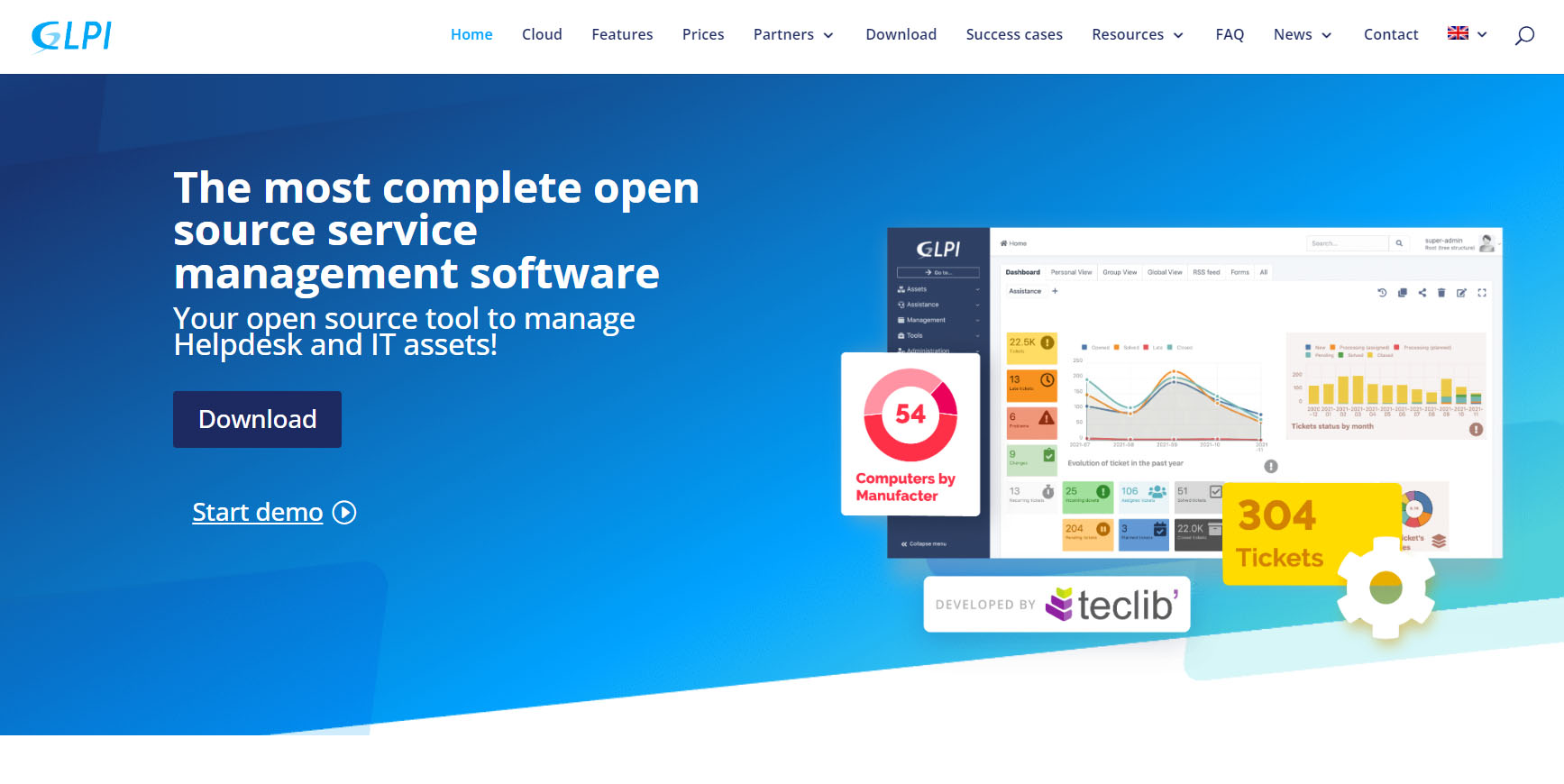
GLPI is an open-source IT service management tool that caters to businesses seeking an affordable asset and service management solution. GLPI is an acronym for Gestionnaire Libre de Parc Informatique, which means “Free IT Asset Management System” in English. Its customizable fields, comprehensive inventory tracking, and integrated helpdesk make it a valuable choice for organizations seeking efficient management of hardware, software, and user requests.
However, note that this software is most appropriate for individuals with advanced knowledge and expertise in IT, as it heavily relies on coding skills. While GLPI excels in managing diverse IT assets and combining asset and finance tracking, it lacks the user-friendliness of some competitors. Its learning curve and UI may pose challenges, but GLPI’s active community support and regular updates contribute to its reliability and effectiveness.
Overall, GLPI offers a cost-effective way to streamline asset management, automate routine tasks, and improve overall IT operations. Consider it if you appreciate the ability to personalize, participate in community-driven development, and utilize a flexible platform for managing your organization’s assets.
For inquiries:
- use the contact form on the GLPI Project website –https://glpi-project.org/asset-management-and-automatic-inventory/
- Visit its headquarters at 231, Rue Saint-Honoré, 75001 Paris, France.
- Call on +331 799702 78.
Pros
- Offers a wide range of asset-tracking tools.
- Suits businesses managing diverse IT assets.
- Provides no cap on the number of assets you can track with the Network Cloud package.
- Retains historical data for asset modifications.
- Secures an open-source platform
- Enables tracking of a wider range of assets than some competitors
Cons
- Requires coding knowledge for effective use.
- Lacks support or warranties for the free plan.
- Experiences unstable Integration with LDAP
- Involves manual data entry for asset information.
- Supports MySQL and is not compatible with PostgreSQL
1. GLPI Asset Management Software Review: Who GLPI Asset Management Software Is Best For
GLPI Asset Management Software best suits:
- Businesses with IT Assets: GLPI is an open-source IT service management tool designed for businesses that need to manage their IT assets effectively. It’s suitable for companies of all sizes, including small businesses and large enterprises.
- IT Whizzes and Coders: GLPI provides a diverse selection of tools for tracking assets, but it’s particularly beneficial for users with coding skills. If you’re comfortable with coding, you’ll be able to unlock its full potential.
- Diverse IT Asset Management: It’s perfect for organizations managing a diverse range of IT assets, including hardware, software, and other technology resources.
- Combined Asset and Finance Tracking: GLPI provides a combined solution for asset and finance tracking. If your business needs to manage both aspects efficiently, GLPI is a good fit.
- Budget-Conscious Businesses: GLPI’s free plan and affordable paid options make it suitable for businesses that want robust asset management without breaking the bank.
- IT Teams Handling Large Numbers of Assets: The Network Cloud package is ideal for IT teams managing a large number of assets, as there’s no cap on how many you can track.
- Industries and Domains: GLPI can be deployed across various industries, including technology, software development, telecom, finance, education, healthcare, and hospitality
2. GLPI Asset Management Software Review: Who GLPI Asset Management Software Isn’t Right For
GLPI is not fit for:
- Very Small Organizations: For extremely small businesses or individuals, the complexity of GLPI might outweigh its benefits. Simpler solutions may suffice.
- Non-Technical Users: GLPI requires some technical expertise for setup and configuration. Non-technical users might find it challenging to navigate.
- Organizations with Minimal IT Assets: If your organization has very few IT assets to manage, a lightweight solution could be more suitable.
- Those Seeking a Modern UI: GLPI’s user interface lacks modern aesthetics. If a sleek and intuitive UI is a priority, explore other options.
- Mobile-First Environments: While GLPI has a mobile interface, it’s not as robust as the desktop version. Mobile-centric organizations might prefer alternatives.
- Companies with Strict Performance Requirements: In large environments, GLPI’s resource-intensive nature could impact performance. Consider scalability needs.
3. GLPI Asset Management Software Review: What GLPI Asset Management Software Offers
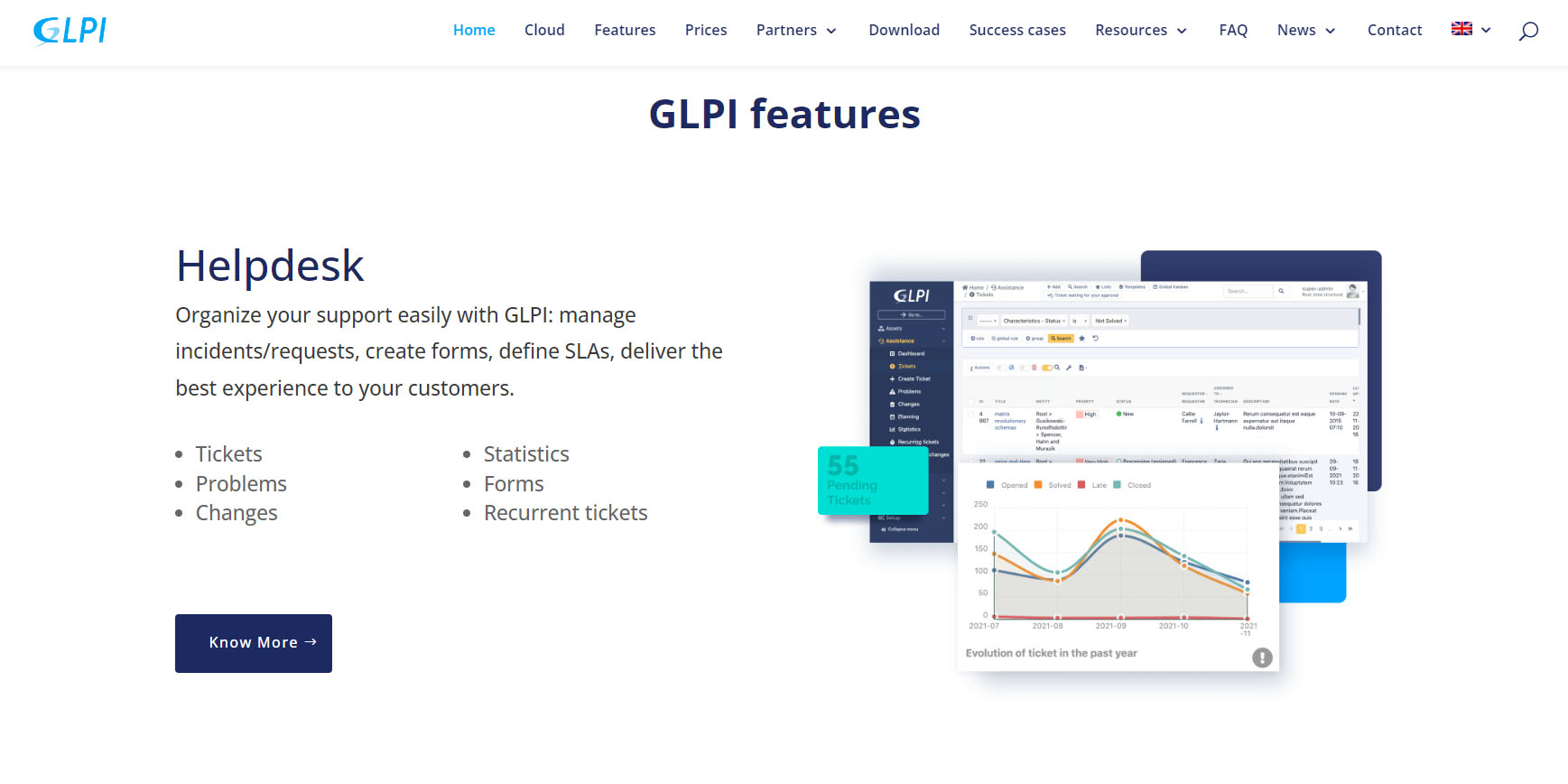
GLPI Asset Management Software provides:
- Helpdesk: Organizes support easily: manage incidents/requests, create forms, and define SLAs for the best customer experience. It includes features like tickets, problems, changes, and statistics.
- CMDB (Configuration Management Database): Manage hardware, software, and data centers. Link asset inventory to helpdesk for 360° control of your IT and business infrastructure. It covers hardware, data centers, software, impact, relationships, and SIM cards.
- Additional Features: This include
- Expense Tracking: Monitor expenses related to assets.
- Contract Management: Keep track of contracts and suppliers.
- User Database Management: Manage user information.
- Reporting: Generate customized reports.
- Deployment Options which include:
- GLPI Community: Use the software without support or guarantee. This is (100% free and open source).
- GLPI On-Premise Support: Get support and guarantees starting from €100 per month.
- GLPI Network Cloud: Sign up and start working for €19 per IT agent per month.
>>> PRO TIPS: Zoho Books Accounting Software Review
4. GLPI Asset Management Software Review: GLPI Asset Management Software Details
Ideal for
- Small to Medium-Sized Businesses (SMBs)
- IT Departments and System Administrators
- Organizations with Complex IT Infrastructures
- Customization Seekers
- Open-Source Enthusiasts
Plans and Pricing
- GLPI Network Cloud: €19/month per IT agent, unlimited assets, and end users.
- On-Premises Plans:
- Basic: €100/month (up to 10 agents, 500 assets).
- Standard: €300/month (up to 50 agents, 5000 assets).
- Advanced: €1000/month (51+ agents, 5001+ assets).
Accounting Integrations
GLPI Asset Management Software offers a range of seamless integrations designed to enhance operational efficiency and data security. These integrations connect GLPI with various platforms, including popular ITSM tools like Jira, efficient VoIP solutions such as 3CX, advanced monitoring via Zabbix, streamlined financial management with SAP, efficient document handling using Docuware, and secure digital signatures via VidSigner.
5. GLPI Asset Management Software Review: Where GLPI Asset Management Software Stands Out
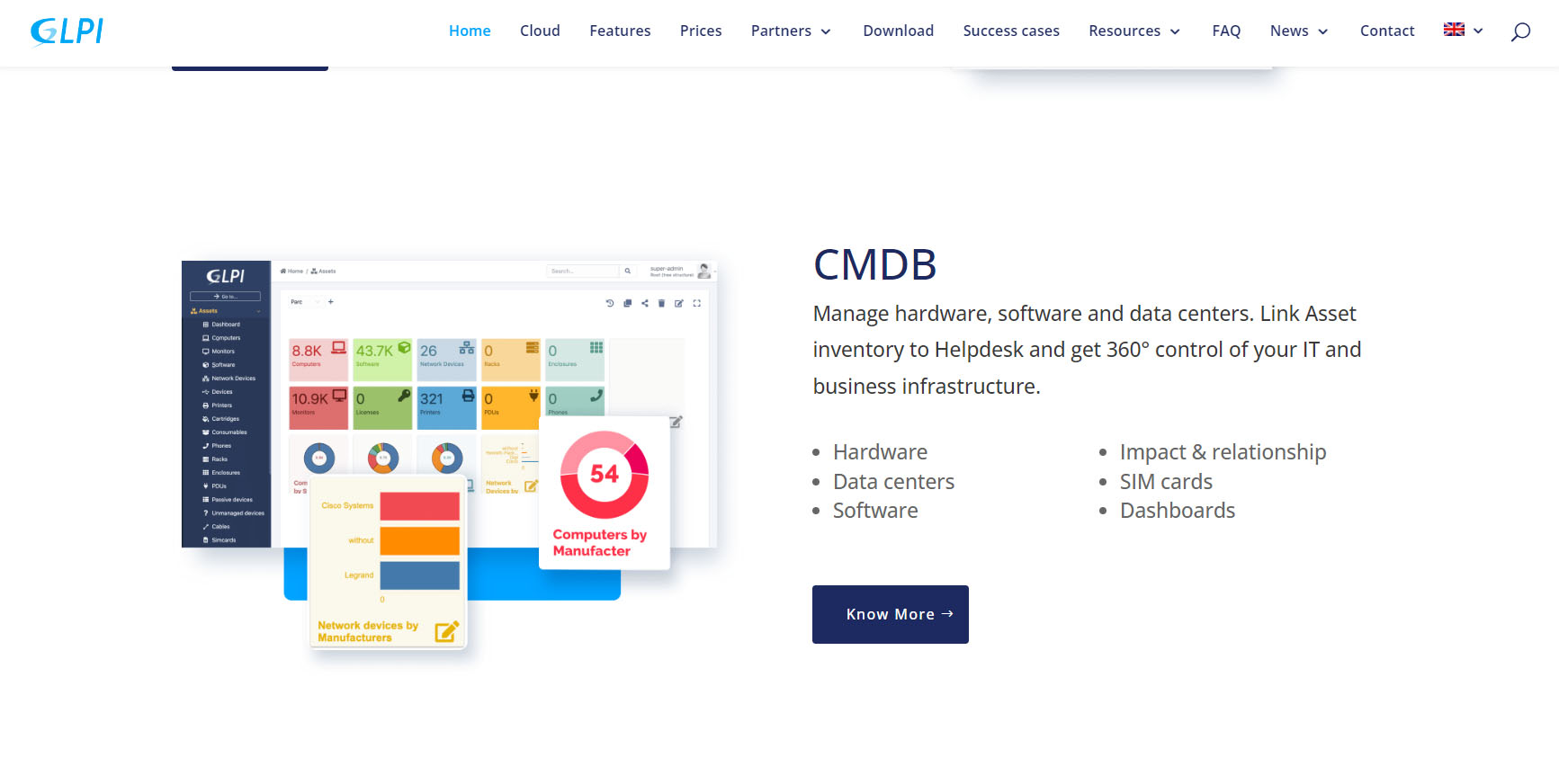
GLPI Asset Management Software stands out owing to these offerings:
- Open-Source and Cost-Effective: GLPI is an open-source solution, making it accessible to organizations with budget constraints. Its cost-effectiveness allows small and medium-sized businesses (SMBs) to benefit without hefty licensing fees.
- Customization and Modularity: GLPI’s modular architecture allows customization to fit specific needs. Organizations can extend functionality through plugins, tailoring the software to their workflows.
- Comprehensive Asset Tracking: GLPI excels at managing hardware and software assets. It provides a comprehensive view of your IT inventory, including computers, servers, peripherals, and more.
- Integrated Helpdesk: The built-in helpdesk streamlines incident management, ensuring efficient support for end-users. SLA management and custom forms enhance the support process.
- Configuration Management Database (CMDB): GLPI’s CMDB helps map relationships between assets, improving decision-making. It’s valuable for organizations with complex IT infrastructures.
- Reporting and Dashboards: Generate detailed reports and visualize data using built-in dashboards. This feature aids informed decision-making and performance tracking.
- Community Support: Being open-source, GLPI benefits from a large community of users and contributors. Community-driven development ensures ongoing improvements.
6. GLPI Asset Management Software Review: Where GLPI Asset Management Software Falls Short
GLPI Asset Management Software has some limitations, which are:
- Learning Curve: Setting up and configuring GLPI can be complex, especially for beginners. Navigating its various modules and understanding the workflow may require time and effort.
- User Interface (UI): The user interface lacks modern aesthetics and can feel outdated. Users accustomed to sleek and intuitive interfaces might find GLPI less visually appealing.
- Performance Challenges: In large environments with extensive asset databases, GLPI may experience performance issues due to its resource-intensive nature. Scalability considerations are essential.
- Documentation: While there’s community support, official documentation could be more comprehensive. Users might need to rely on community forums and external resources for detailed guidance.
- Mobile Support: Although GLPI has a mobile interface, it is not as robust as the desktop version. Organizations with a mobile-first approach may find this limitation restrictive.
- Integration Complexity: Integrating GLPI with other tools or existing systems may require additional effort. Ensuring seamless data flow between GLPI and other software can be challenging.
>>> GET SMARTER: Invoicely Billing Software Review
7. GLPI Asset Management Software Review: Alternatives to GLPI Asset Management Software
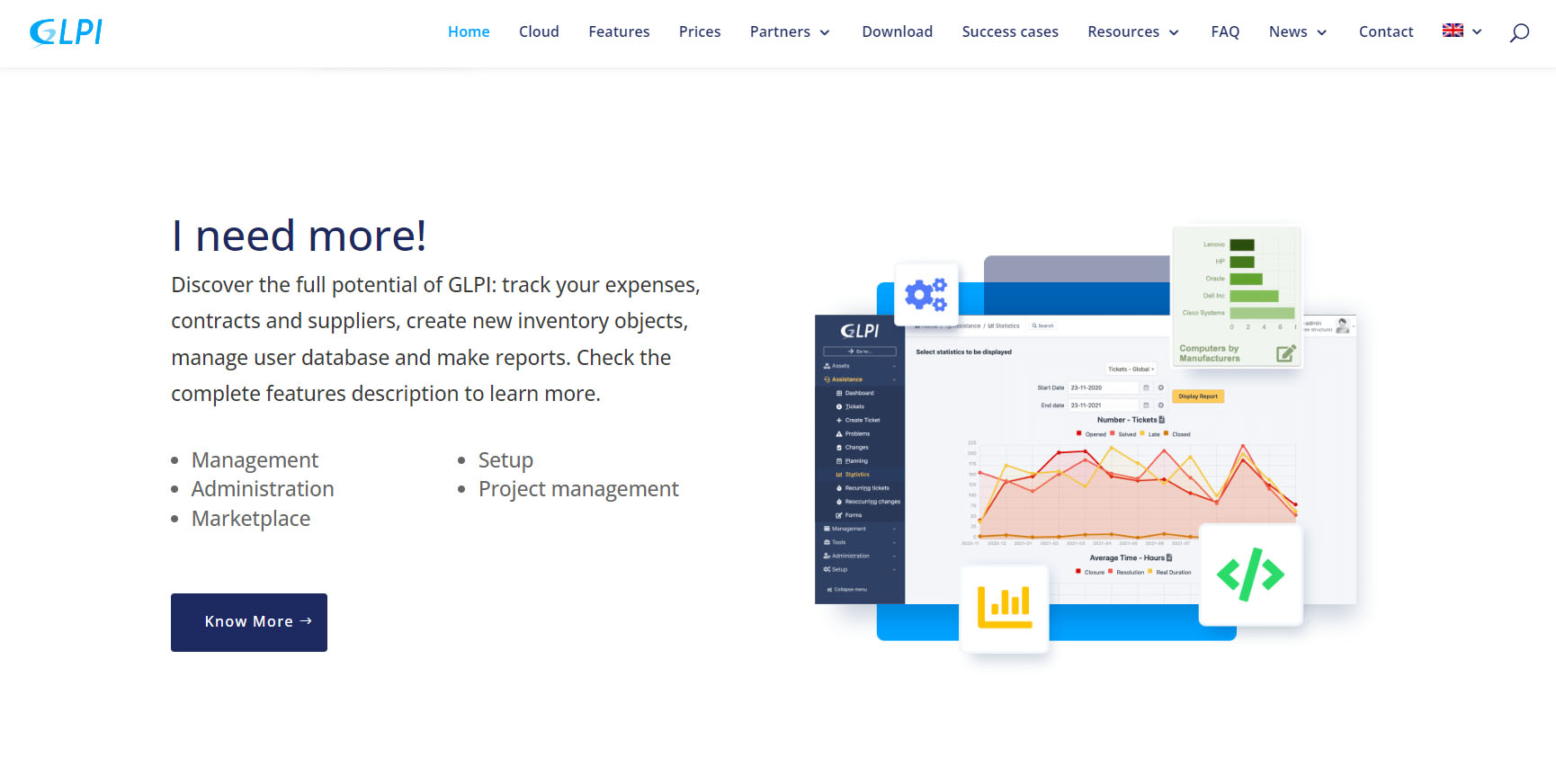
Here are some alternatives to GLPI Asset Management Software:
- Spiceworks: Spiceworks is a free cloud-based help desk and network monitoring solution designed specifically for systems administrators and IT professionals. It assists in managing tickets raised by clients, provides customer support via multiple channels, and tracks agent performance. With Spiceworks, you can efficiently handle user inquiries and maintain network health.
- Zendesk: A versatile service desk platform for efficient customer support. Zendesk is an award-winning customer service software trusted by over 200,000 customers. It provides a complete solution for customer experience, including features like AI-powered bots, workforce management, and quality assurance. With Zendesk, you can personalize conversations, support your team, and transform your business. Whether via text, mobile, phone, email, live chat, or social media, Zendesk aims to make customers happy and enhance your overall customer relationships. It’s built on an open and flexible platform, quick to set up, and fully customizable, making it easy for companies of all sizes to improve their customer interactions
- Freshdesk: Freshdesk, developed by Freshworks Inc., is a modern and intuitive customer support software. It seamlessly converts requests from email, web, phone, chat, messaging, and social media into tickets, ensuring unified ticket resolution across channels. Key features include advanced ticketing, self-service, AI-powered automations, collaboration tools, and proactive AI-driven insights. Freshdesk empowers world-class customer support teams with better context and collaboration, making it easy to engage with customers and improve productivity
- osTicket: osTicket is a widely-used open-source support ticket system. It seamlessly integrates inquiries created via email, phone, and web-based forms into a simple easy-to-use multi-user web interface. It is platform-independent and compatible with various operating systems. To install and run osTicket, you need an HTTP server (Apache or IIS), PHP (versions 8.0-8.2 for osTicket 1.17 Series and 8.1-8.2 for osTicket 1.18 Series), and a MySQL database (version 5.5 or higher). It’s a valuable solution for small and midsize enterprises seeking efficient ticket management and IT asset tracking
- NetBox: NetBox is the leading solution for modeling and documenting modern networks. Unlike general-purpose CMDBs, it curates a data model specifically for network engineers and operators, covering IP address management (IPAM), data center infrastructure management (DCIM), and more. Its extensive object types include hierarchical regions, racks, devices, cables, power distribution, virtual machines, IP prefixes, VLANs, and more. NetBox is customizable and extensible, with powerful plugins and APIs. As an open-source application, it ensures transparency and avoids vendor lock-in. Built on Python and Django, it empowers network automation and serves as the source of truth for network infrastructure
8. GLPI Asset Management Software Review: Customer Reviews
GLPI has an overall rating of 4.5 out of 5 stars on G2, and 4.6 out of 5 on Capterra. Users appreciate its ability to streamline their IT processes and the ease of use of its user-friendly interface. The GLPI community is very supportive and helpful in solving any problems. However, some users find the interface a bit rough, and disk space management can be challenging. Overall, GLPI is highly regarded for its IT asset and service management capabilities.
Pro Tips

Here are some pro tips to make the most of GLPI Asset Management Software:
- Customize Your Fields and Forms: GLPI allows you to create custom fields and forms. Tailor them to match your organization’s specific asset-tracking needs. Whether it’s additional hardware details, software licenses, or user-specific information, customization enhances accuracy and relevance.
- Leverage the CMDB Relationships: The Configuration Management Database (CMDB) in GLPI is a powerful tool. Use it to map relationships between assets. Understand dependencies, such as which servers rely on specific network switches. This knowledge aids decision-making and troubleshooting.
- Automate Routine Tasks: Set up automation rules within GLPI. For example, automatically assign tickets based on specific criteria, trigger notifications for overdue tasks, or schedule regular inventory scans. Automation saves time and ensures consistency.
- Regularly Update Inventory Data: Keep your asset inventory up-to-date. Regularly scan for new devices, remove decommissioned ones, and update software versions. Accurate data is crucial for effective asset management.
- Integrate with Other Tools: Explore GLPI’s integrations with other software. Connect it to your monitoring tools, helpdesk systems, or financial software. Seamless data flow between systems streamlines processes and reduces manual effort.
- Train Your Team: Invest time in training your IT team on GLPI. Ensure they understand its features, workflows, and best practices. A well-trained team maximizes the software’s benefits.
- Backup Your GLPI Database: Regularly back up your GLPI database. This ensures data safety and allows for easy recovery in case of any issues.
Recap
GLPI Asset Management Software is an open-source IT service management and asset management solution. It helps organizations manage their IT infrastructure, including assets, hardware, software, user support, expenses, contracts, and reporting. GLPI streamlines processes offers a user-friendly interface and has a supportive community. Key features include asset inventory, detailed views, complete history tracking, operating system management, and virtualization.













