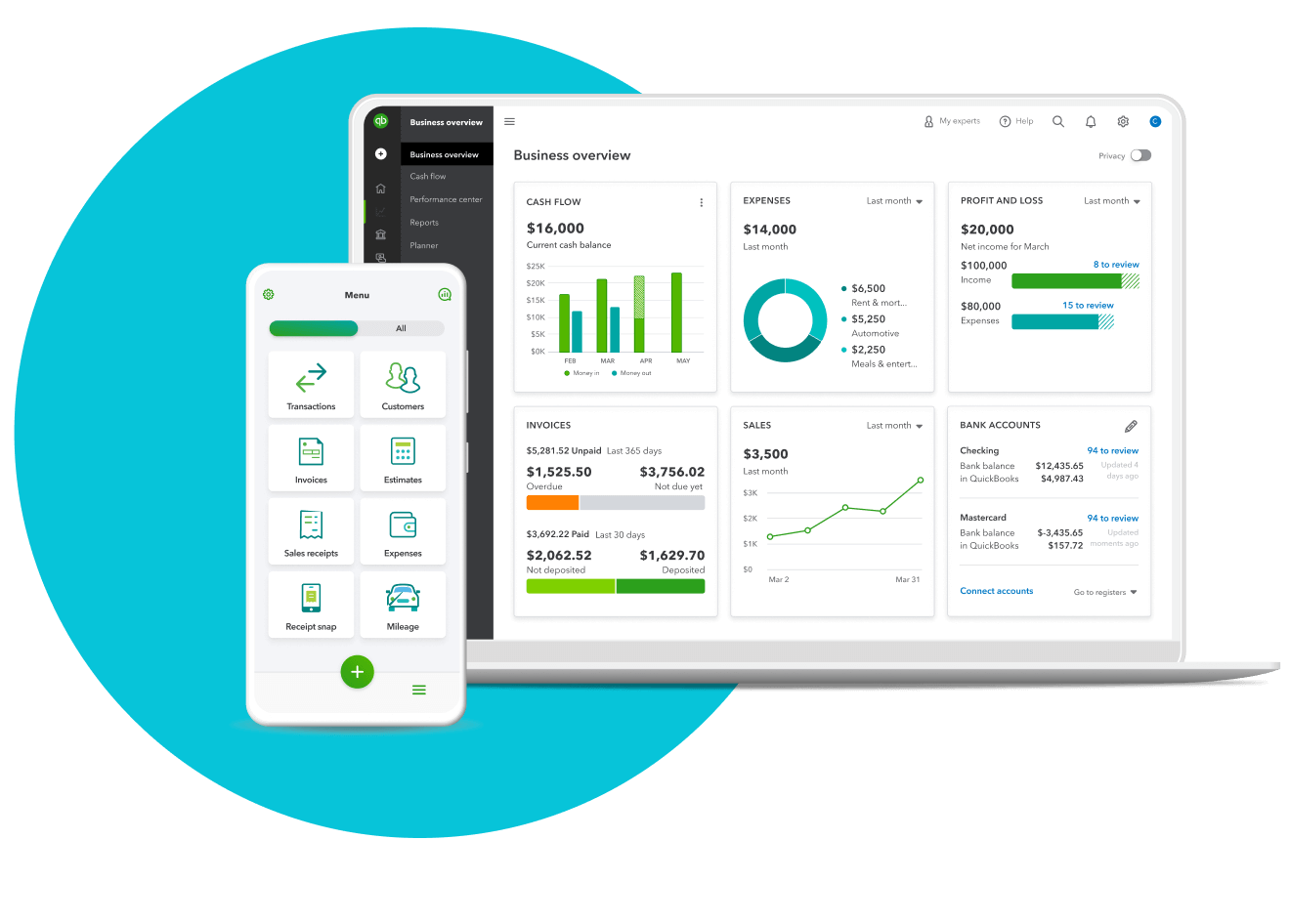Harvest Invoicing Software Review: Our Verdict
- Harvest Invoicing Software Review: Who Harvest Invoicing Software Is Best For
- Harvest Invoicing Software Review: Who Harvest Invoicing Software Is Not Right For
- Harvest Invoicing Software Review: What Harvest Invoicing Software Offers
- Harvest Invoicing Software Review: Harvest Invoicing Software Details
- Harvest Invoicing Software Review: Where Harvest Invoicing Software Stands Out
- Harvest Invoicing Software Review: Where Harvest Invoicing Software Falls Short
- Harvest Invoicing Software Review: Alternatives to Harvest Invoicing Software
- Harvest Invoicing Software Review: Customer Reviews
Pro Tips
Recap
Harvest Invoicing Software Review: Our Verdict
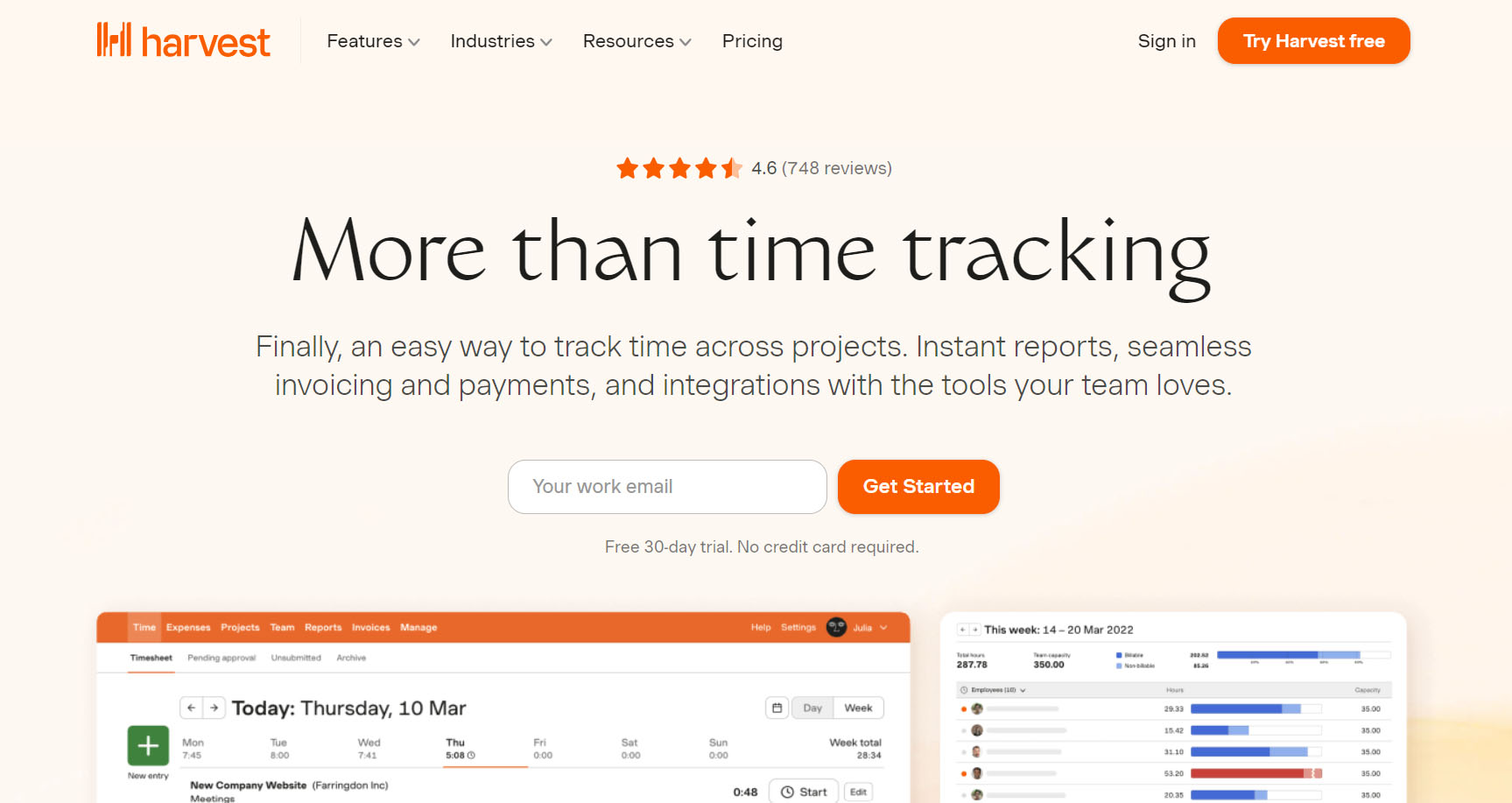
If you are a business owner or freelancer looking for robust invoicing software, Harvest Invoicing Software is your go-to. It provides simple invoicing processes and efficient time tracking. Its easy integration with popular payment platforms like PayPal and Stripe, along with its automation features for recurring invoices, stand out as significant advantages. Additionally, its real-time invoice tracking and accounting integration capabilities contribute to effective financial management.
However, Harvest may not be suitable for your business if you require extensive project management features or advanced customization options for invoices. Its pricing structure and potential limitations in customer support pose challenges for some users. Despite these drawbacks, Harvest remains a competitive option if you prioritize user-friendly interfaces, flexible pricing plans, and essential invoicing functionalities.
In summary, Harvest Invoicing Software offers a compelling solution for your business as a reliable invoicing solution.
Pros
- Offers convenient integrations with popular payment platforms like PayPal and Stripe, enabling faster payment processing for invoices and providing a hassle-free experience for clients.
- Allows invoicing for both hours you work and project expenses, easily adding expenses to invoices and even attaching photos of receipts.
- Enables easy emailing of invoices and reminders directly to clients, providing a convenient way to communicate with clients and ease the payment process.
- Creates invoices from timesheets, simplifying your billing process for clients and ensuring accuracy in billing for both time and expenses.
- Provides comprehensive invoice management features, including real-time tracking of invoice statuses, automation of recurring invoices, and seamless integration with accounting software like QuickBooks Online and Xero.
- Provides customizable permissions for robust team management, along with powerful visual reporting across all projects, allowing for better insights into budgets, team capacity, and forecasting.
Cons
- Finds it hard to meet the needs of businesses with complex invoicing requirements, if you require multiple currencies or expense tracking in detail beyond basic functionality.
- Has pricing plans unsuitable for small businesses or freelancers with limited budgets, particularly considering the lack of flexibility in seat and project limits.
- Has limited capacity to integrate with all your existing tools and platforms, potentially causing workflow disruptions and inefficiencies.
>>> MORE: PaySimple Invoicing Software Review
1. Harvest Invoicing Software Review: Who Harvest Invoicing Software Is Best For
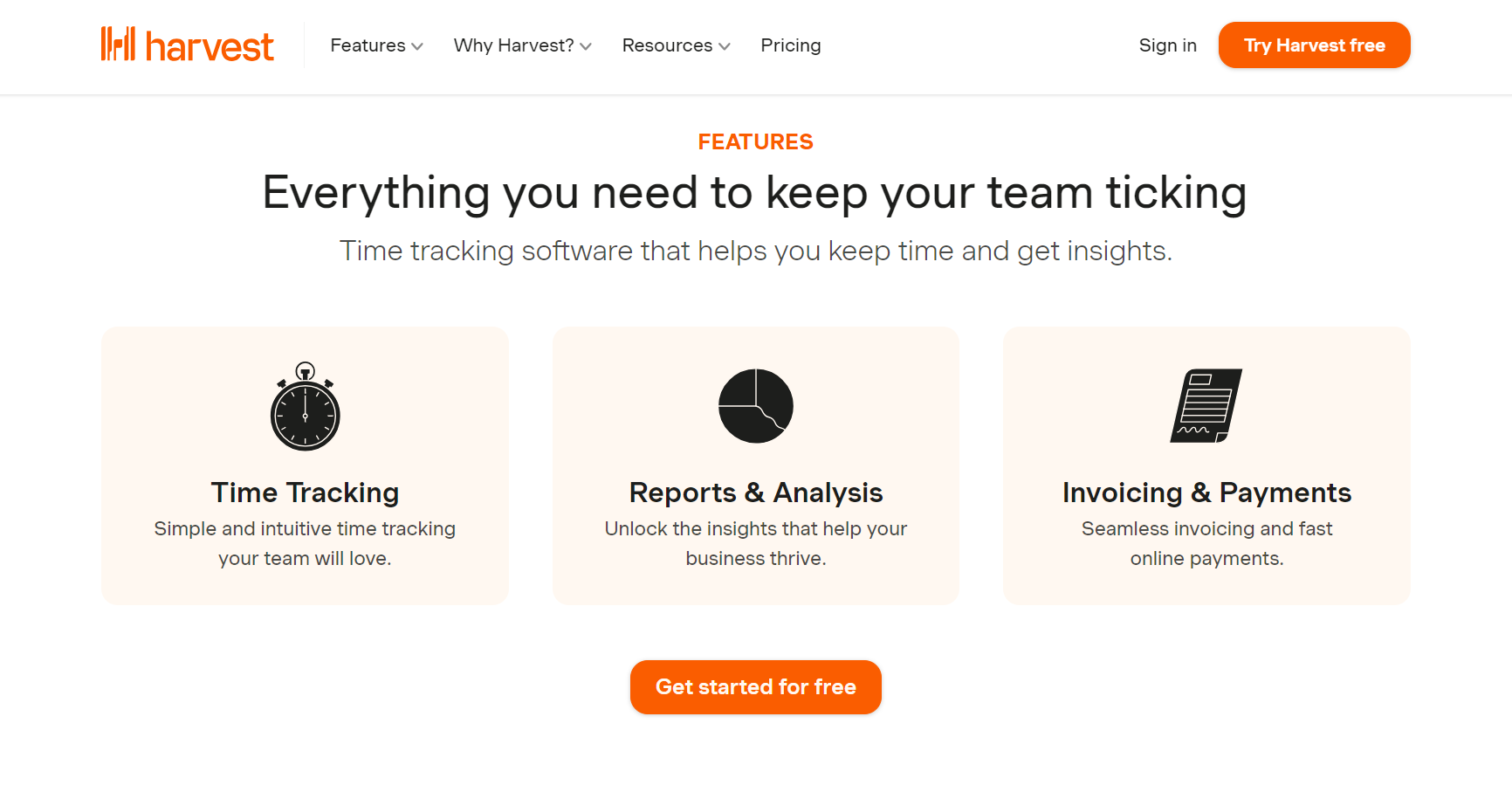
Go for Harvest Invoicing Software if you:
- Need to easily create invoices from timesheets and accurately bill clients for time and expenses.
- Seek a convenient solution to keep track of invoice statuses in real-time, manage recurring invoices, and streamline accounting processes.
- Value the automation of invoicing tasks, including setting up recurring invoices for repeat customers and integrating with accounting software like QuickBooks Online or Xero.
- Want to accept online payments quickly and conveniently through integrations with PayPal and Stripe
- Require the ability to track not only work hours but also project and task expenses, and easily add up to your invoices.
- Prefer to email invoices directly to clients and set up automatic late payment reminders for better cash flow management.
- Benefit from generating invoice reports with details for analysis or sharing with your accountant
- Require a solution that offers powerful visual reporting across all projects, customizable permissions for teams, and automatic insights into budgets and team capacity.
- Want a time tracking and invoicing software with a user-friendly interface, available across desktop, mobile, and web browsers, with subtle reminders to track time efficiently
- Need to monitor project budgets, track project costs, and manage project expenses with ease.
- Want to maximize billable time per employee and reduce administrative tasks with automated time tracking
2. Harvest Invoicing Software Review: Who Harvest Invoicing Software Is Not Right For
Harvest Invoicing Software is not optimal for you if you:
- Require extensive project management features beyond basic time tracking and invoicing.
- Operate within a large enterprise setting that demands scalability and advanced functionalities.
- Need software unique to industry-specific requirements that Harvest’s generic features do not address.
- Operate in highly regulated sectors and require specific compliance certifications that Harvest does not offer.
- Utilize complex billing structures such as retainer-based billing, subscription models, or multi-currency transactions.
- Seek advanced reporting, analytics, or predictive insights beyond Harvest’s basic capabilities.
3. Harvest Invoicing Software Review: What Harvest Invoicing Software Offers
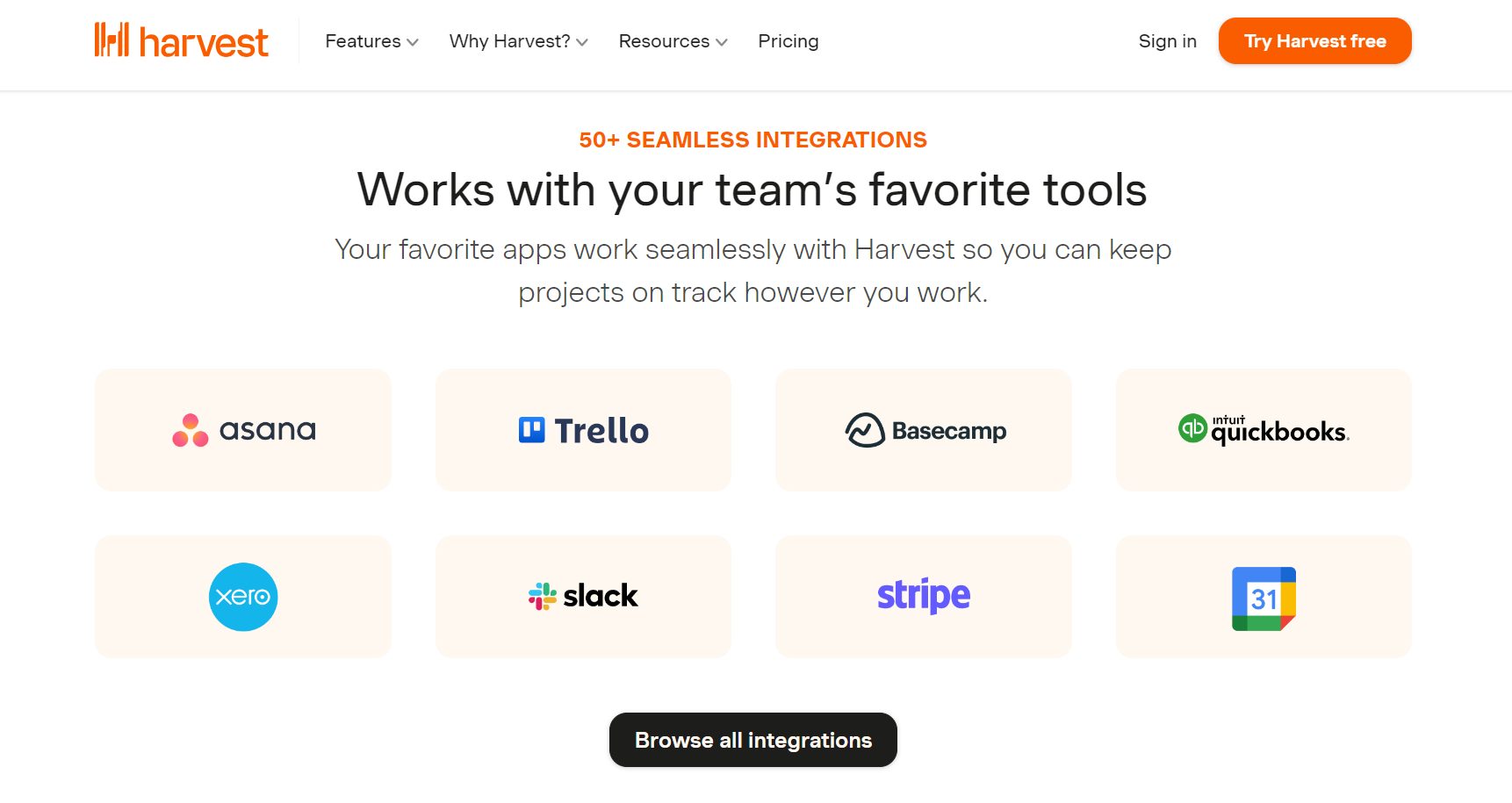
Seamless Invoicing and Payment Processing
Easily create invoices from trackable timesheets, ensuring accuracy in billing clients for both time and expenses. Its integration with PayPal and Stripe facilitates quick and secure online payments, simplifying the payment process for your clients.
Efficient Invoice Management
Keep track of invoice statuses in real-time, enabling easy management of payments and pending invoices directly from the Harvest dashboard. Automate your invoicing processes with recurring invoices, saving time and effort for your repeat customers.
Simple Accounting Integration
Automate the transfer of invoices and payments to accounting software such as QuickBooks Online or Xero, simplifying your accounting process. Generate detailed invoice reports for analysis and export, aiding in better financial management and decision-making.
Integrations for Simplified Workflows
Work easily with accounting tools such as QuickBooks and Xero for efficient financial management. Integration with payment platforms like Stripe and PayPal allows for credit card, ACH, and online payments.
Flexible Pricing Options
Choose between annual or monthly billing plans, with a discount available for annual subscriptions. Free Forever plan is available with limited features, while the Pro plan offers unlimited seats and projects at a competitive price/seat/month.
>>> PRO TIPS: Bill.Com Invoicing Software Review
4. Harvest Invoicing Software Review: Harvest Invoicing Software Details
Free Plan:
- Cost: $0/month
- Provides 1 seat with access to 2 projects
- Offers Time tracking with apps for desktop, mobile, and web browsers, automatic reminders, invoicing, online payments (sync with QuickBooks and Xero), basic reporting, and integrations with 50+ apps including Asana, Basecamp, Trello, and Slack.
- 30-day free trial with no credit card use.
Pro Plan:
- Cost: $10.80/seat/month (Annual Billing)
- Offers limitless seats for endless projects
- Includes all features in the Free Plan, plus advanced reporting across projects, budget monitoring with early alerts, cost breakdowns, expense tracking with receipt attachments, and more
- 30-day free trial with no credit card use
5. Harvest Invoicing Software Review: Where Harvest Invoicing Software Stands Out
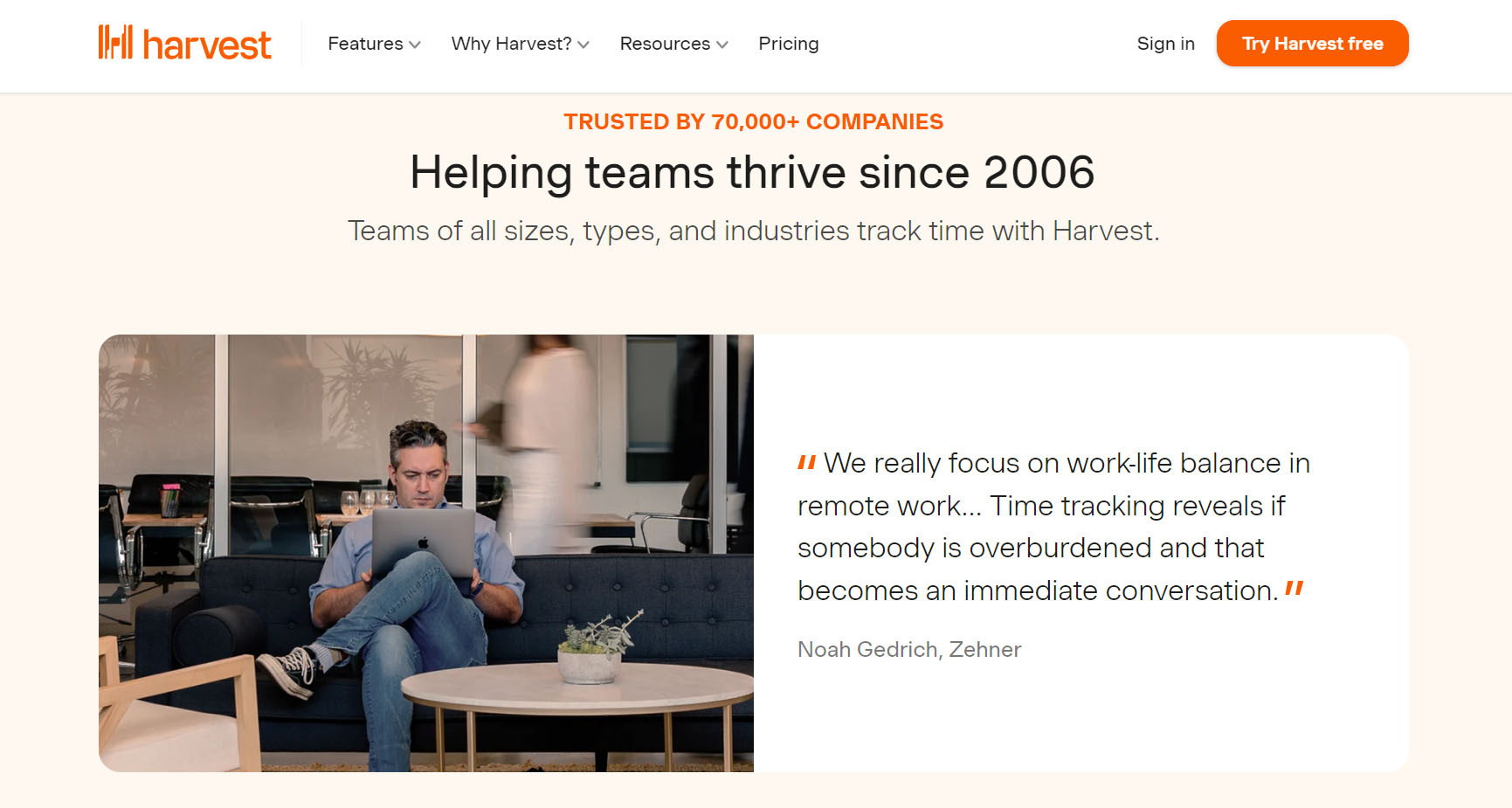
Seamless Invoice Creation and Payment Handling
Effortless Timesheet to Invoice Conversion: Harvest streamlines your invoicing process, automatically converting timesheets into accurate invoices. It ensures that your clients receive the right bills for both the time and expenses you incur.
Convenient Online Payments: With PayPal and Stripe integrations, Harvest enables swift and secure online payments. Your clients can easily submit payments with just a click, enhancing convenience for both of you.
Comprehensive Invoice Management
Real-Time Invoice Tracking: Harvest provides a central dashboard to monitor invoice statuses in real-time. You can keep track of paid invoices, pending payments, and unpaid bills effortlessly, facilitating better financial management.
Automatic Invoicing: With recurring invoice setups, Harvest simplifies repetitive invoicing tasks for your recurring clients. Automation ensures consistent billing cycles and saves valuable time.
Accounting Integration: Through integrations with QuickBooks Online and Xero, Harvest syncs invoices and payments with ease which benefits your accounting process. It discards the need to enter data manually and reduces the risk of errors.
Enhanced Invoicing Integrations
Diverse Payment Options: Harvest’s integration with Stripe and PayPal offers flexibility in payment methods, allowing clients to choose between credit card or ACH payments.
Efficient Accounting Sync: The integration with QuickBooks Online and Xero ensures that invoices and payments are automatically copied, maintaining up-to-date financial records without manual intervention.
User-Friendly Features and Pricing
Intuitive Time Tracking: Harvest simplifies time tracking with one-click start and stop options across various platforms, including desktop, mobile, and web browsers. Its user-friendly interface encourages consistent and accurate time recording.
Flexible Pricing and Free Trial: With competitive pricing plans and a free 30-day trial, Harvest offers affordability and flexibility for your business irrespective of its size. The absence of credit card requirements during the trial period enhances accessibility and encourages exploration of its features.
Data-Driven Insights and Efficiency
Powerful Reporting Capabilities: Harvest’s reporting feature enables you to generate comprehensive reports on invoice data, team strength, project budgets, and more. You can export the insights for further analysis or share this information with stakeholders, enhancing your decision-making processes.
Automation for Increased Efficiency: When you automate time tracking and invoicing processes, Harvest reduces administrative burdens and increases productivity. It saves up to an estimate of 80% in administrative tasks and its potential for additional billable time per employee underscores its efficiency-driven approach.
6. Harvest Invoicing Software Review: Where Harvest Invoicing Software Falls Short
Limited Payment Options
While Harvest offers integrations with popular payment platforms like PayPal and Stripe, it lacks diversity in payment options. You may find your business restricted if your clients prefer alternative payment methods that Harvest does not support.
Complex Pricing Structure
Harvest’s pricing structure, while competitive, is not suitable for all businesses. You may find it challenging to navigate through the various pricing tiers and determine which plan best fits your needs, especially if you require additional features beyond basic time tracking and invoicing.
Integration Limitations
Although Harvest boasts integrations with over 50 apps, including project management tools like Asana and Basecamp, it falls short of providing seamless integration experiences. You can encounter limitations or difficulties in syncing data between Harvest and your preferred third-party applications, impacting workflow efficiency.
Reporting Customization Constraints
While Harvest offers reporting functionalities across projects, its level of customization hardly meets the needs of every business. You find yourself limited in generating highly specific reports or analyzing data beyond existing metrics, which hinders your ability to gain deep insights into your operations.
Limited Expense Management Features
Harvest’s expense management capabilities lack depth compared to specialized expense tracking software. A business with complex expense management needs finds Harvest’s features insufficient for its requirements.
Lack of Advanced Automation:
Harvest lacks more advanced automation functionalities available in some other invoicing software. Harvest’s automation capabilities have restrictions.
Less Robust Team Collaboration Tools
Harvest provides a lower level of robust collaboration tools than some competitors. If your business requires extensive team collaboration functionalities, you find Harvest lacking in this aspect.
>>> GET SMARTER: Square Invoices Review
7. Harvest Invoicing Software Review: Alternatives to Harvest Invoicing Software
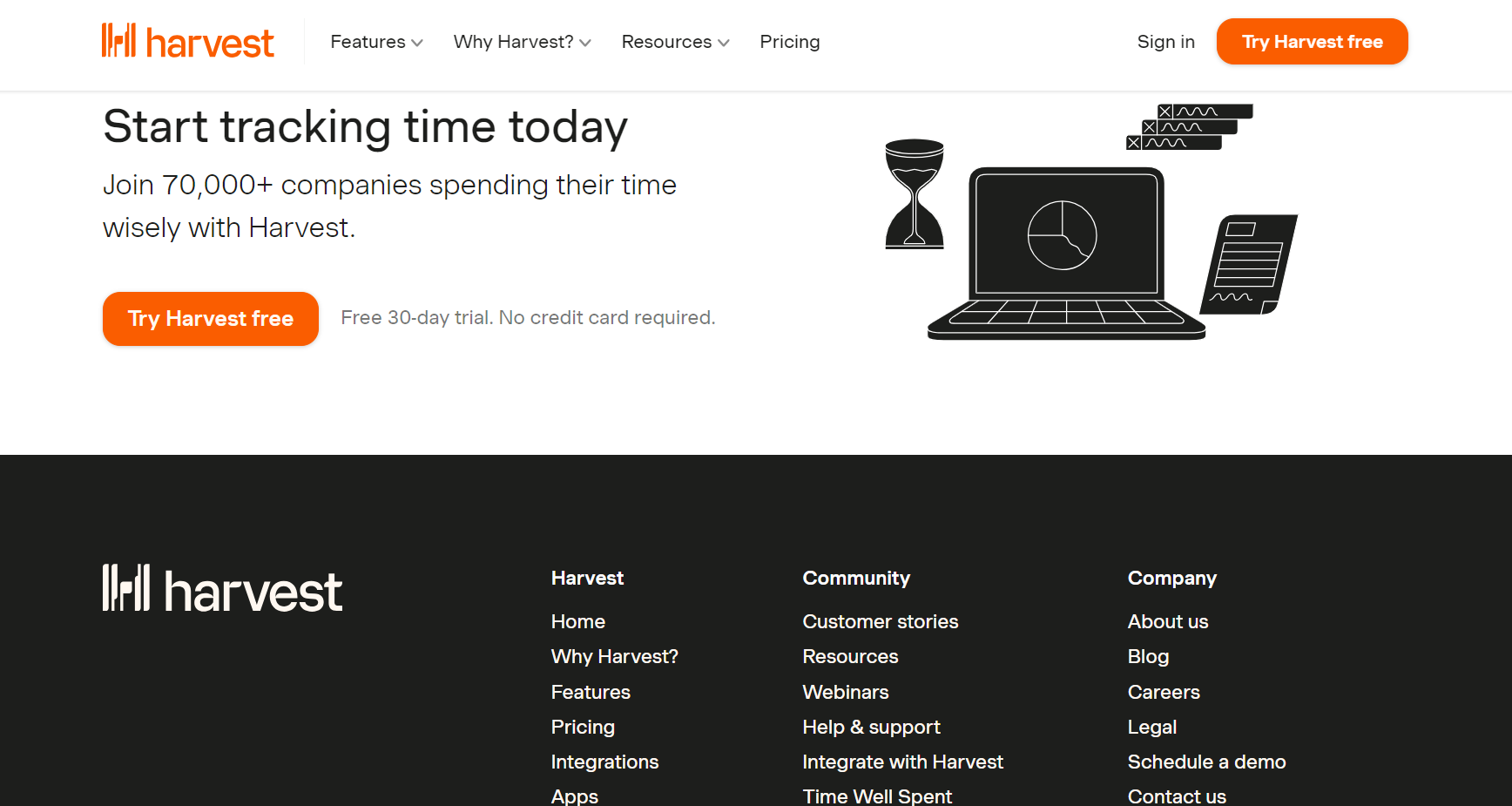
- Paymo: Provides you with comprehensive features such as time tracking, task management, invoicing, expense tracking, collaboration, and analytics. Its user-friendly interface caters to freelancers and teams alike, with both free and paid plans available.
- Invoice Ninja: Specializes in invoicing and payments, offering you customizable invoices, online payment acceptance, time tracking, client portals, and customization options. It stands out with its free and open-source self-hosted option.
- ClickUp: Offers you an all-in-one platform combining task management, time tracking, and collaboration tools. With features like customizable workflows, integrations, and extensive reporting, it caters to your various team needs with free and paid plans available.
- TimeCamp: Excels in accurate time tracking with desktop and mobile apps, providing you with insights into productivity trends and integration options with various tools like Trello and Asana. Its pricing includes a free plan and paid options for advanced reporting and integrations.
8. Harvest Invoicing Software Review: Customer Reviews
Harvest boasts an impressive overall rating of 4.6 out of 5 from 579 reviews. Customers laud its intuitive time tracking, seamless invoicing, and robust reporting. Integration with popular tools like Asana, Basecamp, and QuickBooks receives high praise. Generous discounts and top-notch customer service stand out as major pros. However, some customers state challenges with decimal input for time tracking and complexity in managing multiple projects. Despite these minor drawbacks, Harvest remains a preferable choice for its user-friendly interface and comprehensive invoicing features.
>>> GET SMARTER: Wave Invoicing Software Review
Pro Tips

- Streamline Invoicing with Automation: Leverage automation features like recurring invoices to save time and ensure consistent billing cycles. Set up automated reminders for late payments to improve cash flow management.
- Maximize Payment Convenience: Take advantage of integrations with payment platforms for quick and secure online payments. Offer clients multiple payment options to enhance convenience and encourage prompt payments.
- Enhance Financial Management with Real-Time Tracking: Use dashboards to monitor invoice statuses in real time. Stay on top of paid invoices, pending payments, and unpaid bills to maintain better financial control and planning.
- Optimize Reporting for Insights: Generate comprehensive reports across projects to gain valuable insights per time. Customize your reports to suit your specific analysis needs, empowering informed decision-making.
- Utilize Integration Capabilities: Seamlessly integrate with accounting software for efficient financial management. Explore integrations with other tools to streamline workflows and enhance productivity.
- Take Advantage of Flexible Pricing Options: Evaluate your business needs and choose between pricing plans based on your requirements. Consider factors like the number of seats and projects to optimize cost-effectiveness.
- Simplify Time Tracking: Leverage a user-friendly interface for effortless time tracking across desktop, mobile, and web platforms. Encourage consistent and accurate time recording with subtle reminders.
- Opt for Free Trials: Take advantage of free trials to explore its features and evaluate its suitability for your business. Use the opportunity to test functionalities and assess compatibility.
- Enhance Collaboration and Communication: Leverage customizable permissions for robust team management. Facilitate better collaboration and communication. Use features like direct emailing of invoices and reminders from the platform.
- Monitor Project Budgets Effectively: Monitor project budgets and receive alerts for potential overruns. Proactively manage project expenses and ensure projects stay within budget to optimize profitability.
Recap
Harvest Invoicing Software creates invoices, integrates with PayPal and Stripe for quick payments, and tracks hours and expenses efficiently. It offers robust invoice management and integrates with accounting software.
However, its customization options have limits and hardly suit complex invoicing needs. Harvest’s user-friendly interface and flexible pricing make it ideal for small to mid-sized businesses, though adequate support may be lacking. Alternatives like Paymo, Invoice Ninja, ClickUp, and TimeCamp offer similar features with varying degrees of specialization and pricing options.