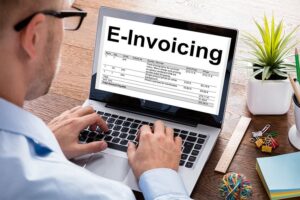The choice of invoicing software plays a crucial role in streamlining financial processes in today’s digital business landscape. From popular options like QuickBooks, FreshBooks, and Zoho Invoice to specialized solutions, selecting the right invoicing software is essential for efficient billing, payment tracking, and client management.
This article aims to guide you through the process of choosing the ideal invoicing software, emphasizing the importance of selecting a solution that aligns with your business needs and supports seamless invoicing operations. Making an informed decision about invoicing software is essential for optimizing your financial workflows and enhancing overall business efficiency.
How to Choose Invoicing Software:
1. Understand Your Business Needs
2. Evaluate Features and Functionality
3. Consider Integration Capabilities
4. Assess User-Friendliness
5. Review Security Measures
6. Check for Automation and Customization
7. Evaluate Reporting and Analytics
8. Consider Scalability
9. Assess Customer Support and Training
10.Review Pricing Plans
>>> MORE: Billing Software What Is It
1. Understand Your Business Needs
To choose invoicing software, understand your business needs.
Understanding your business needs is crucial when choosing invoicing software. Start by identifying the specific invoicing requirements of your business. Consider the volume of invoices you generate on a regular basis. If you have a high volume of invoices, you may need software that can efficiently handle large quantities without compromising performance.
Additionally, assess your recurring billing needs. If your business frequently bills clients on a recurring basis, such as monthly or annually, look for software that offers robust recurring billing features, automated payment reminders, and subscription management.
Customization preferences are also important. Think about the level of customization you require for your invoices. Do you need to add your company logo, customize invoice templates, or personalize the layout to align with your brand identity? Understanding these customization preferences can help you select software that offers the level of flexibility and branding options you need.
2. Evaluate Features and Functionality
To select invoicing software, evaluate features and functionality.
When evaluating features and functionality of different invoicing software options, it’s important to consider the specific needs of your business. Start by comparing the essential features offered by each software. Look for invoice customization options that allow you to personalize your invoices with your company logo, branding, and tailored messaging.
Automated billing is another critical feature to assess. Consider whether the software provides automated recurring billing for subscription-based services or regular client payments. This feature can save you time and ensure timely invoicing without manual intervention.
Expense tracking capabilities are also important. Determine if the software allows you to track expenses, manage receipts, and reconcile payments within the invoicing system. This can streamline your financial management processes and provide a comprehensive view of your business expenses.
Client management features are valuable for maintaining a database of client information, managing contacts, and tracking client interactions. Assess whether the software offers robust client management tools to streamline communication and maintain client records.
>>> PRO TIPS: Netsuite Accounting Software Review
3. Consider Integration Capabilities
To opt for invoicing software, consider integration capabilities.
When considering integration capabilities in invoicing software, it’s important to look for a solution that seamlessly integrates with your existing tools and platforms. This includes accounting software, payment gateways, and customer relationship management (CRM) systems.
Integration with accounting software ensures that your invoicing data can be easily synchronized with your accounting system, allowing for accurate financial reporting and streamlined bookkeeping processes. Look for invoicing software that offers integration with popular accounting platforms such as QuickBooks, Xero, or FreshBooks.
Seamless integration with payment gateways is essential for efficient payment processing. The ability to connect with leading payment gateways such as PayPal, Stripe, or Authorize.Net allows you to accept online payments directly through your invoices, providing convenience for your clients and improving cash flow for your business.
Integration with CRM systems is valuable for maintaining a unified view of client interactions and invoice history. Look for invoicing software that can integrate with CRM platforms like Salesforce, HubSpot, or Zoho CRM to ensure that client data is synchronized and accessible across your business systems.
4. Assess User-Friendliness
To single out invoicing software, assess user-friendliness.
When assessing the user-friendliness of invoicing software, it’s essential to prioritize software with an intuitive interface and easy navigation. A user-friendly interface ensures that your team can quickly adapt to the software, reducing the learning curve and potential resistance to change.
Look for software that offers a clear and well-organized layout, making it easy to access essential features and perform invoicing tasks without confusion. Intuitive navigation allows users to move seamlessly between different sections of the software, such as creating invoices, managing clients, and accessing reporting tools.
Consider the ease of performing common tasks within the software, such as creating and sending invoices, tracking payments, and managing client information. The software should streamline these processes and provide clear guidance to ensure that users can accomplish their tasks efficiently.
5. Review Security Measures
To determine invoicing software, review security measures.
When reviewing the security measures of invoicing software, it’s crucial to ensure that the software provides robust security features to protect sensitive financial data and client information. Look for the following security measures to safeguard your data:
● Data Encryption: Ensure that the software uses encryption to secure data transmission and storage. This prevents unauthorized access to sensitive information.
● Access Control: Look for features that allow you to control user access and permissions within the software. This ensures that only authorized personnel can view and modify sensitive financial data.
● Secure Payment Processing: If the software facilitates payment processing, verify that it complies with industry-standard security protocols for handling online transactions, such as PCI DSS compliance.
● Regular Software Updates: Choose software that is regularly updated to address security vulnerabilities and maintain the integrity of the system.
● Data Backups: Verify that the software provides automatic data backups to prevent data loss in the event of system failures or security breaches.
● User Authentication: Look for multi-factor authentication options to add an extra layer of security when accessing the software.
● Compliance Certifications: Check if the software provider has relevant security certifications and compliance with data protection regulations, such as GDPR or HIPAA.
>>> GET SMARTER: Best Inventory Management For E-commerce
6. Check for Automation and Customization
To choose invoicing software, check for automation and customization.
When checking for automation and customization in invoicing software, it’s important to opt for software that offers automation for repetitive tasks and allows customization of invoice templates and branding. Here’s what to consider:
● Automation of Repetitive Tasks: Look for software that automates recurring tasks such as invoice generation, payment reminders, and invoice delivery. Automation saves time and ensures that invoicing processes are consistent and efficient.
● Customization of Invoice Templates: Choose software that allows you to customize invoice templates to align with your brand identity. This includes adding your company logo, choosing color schemes, and customizing the layout to reflect your brand’s visual identity.
● Branding Options: Ensure that the software provides branding options that allow you to personalize the appearance of your invoices with your company’s branding elements, such as fonts, colors, and custom messaging.
● Automated Payment Reminders: Look for features that automate the sending of payment reminders to clients for overdue invoices, reducing the manual effort required to follow up on outstanding payments.
● Customization of Payment Terms: Check if the software allows you to customize payment terms, such as due dates and payment methods, to align with your business preferences and client agreements.
By choosing software that offers automation for repetitive tasks and allows customization of invoice templates and branding, you can streamline your invoicing processes while maintaining a professional and branded appearance for your invoices.
7. Evaluate Reporting and Analytics
To select invoicing software, evaluate reporting and analytics.
When evaluating invoicing software, it’s crucial to select a solution that offers robust reporting and analytics capabilities. Look for software that tracks invoice status, provides payment history, and offers financial performance metrics. Customizable reports and data visualization tools can help you gain valuable insights and make informed decisions to optimize your business operations. Choose software that empowers you with detailed reporting and analytics to effectively track and manage your invoicing and financial performance.
8. Consider Scalability
To opt for invoicing software, consider scalability.
When considering scalability in invoicing software, it’s important to select software that can grow with your business and handle increased invoicing demands without compromising performance. Look for a solution that offers flexible pricing plans and the ability to accommodate a growing number of clients, invoices, and transactions as your business expands. Scalable software ensures that your invoicing processes remain efficient and effective, even as your business grows.
9. Assess Customer Support and Training
To pick invoicing software, assess customer support and training.
When assessing customer support and training for invoicing software, it’s essential to look for software providers that offer reliable customer support, comprehensive training resources, and detailed documentation to assist with onboarding and troubleshooting. Access to responsive customer support and helpful training materials ensures that you can quickly resolve any issues and effectively utilize the software to streamline your invoicing processes.
10. Review Pricing Plans
To decide on invoicing software, review pricing plans.
When reviewing pricing plans for invoicing software, it’s important to compare the available options and consider the overall value offered by the software in relation to your budget and invoicing requirements. Look for pricing plans that align with the scale of your business operations and offer the features you need without unnecessary costs.
Consider factors such as the number of clients, invoices, and users included in each plan, as well as any additional fees for advanced features or integrations. Assessing the overall value of the software in relation to your budget and invoicing needs will help you make an informed decision and select a pricing plan that best suits your business.
Conclusion
Invoicing software plays a crucial role in streamlining your billing process, and choosing the right one is essential. After understanding your invoicing needs and evaluating various options, consider software such as QuickBooks, FreshBooks, Zoho Invoice, and Wave.
Prioritize user-friendliness, integration capabilities, security, pricing, and read reviews to make an informed decision. By selecting the perfect invoicing software, you can efficiently manage your invoices, improve cash flow, and save valuable time for your business.