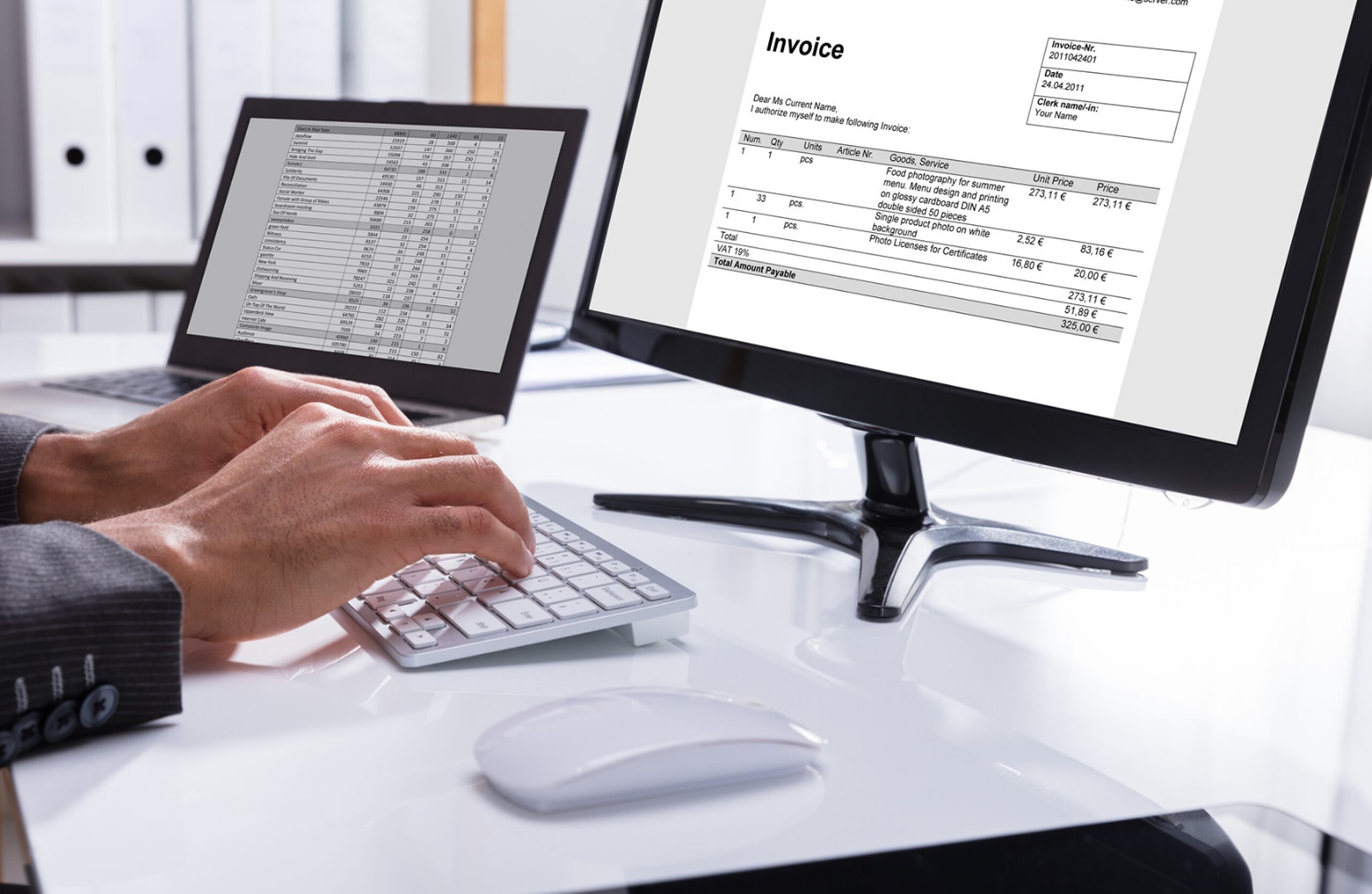Are you on the brink of revolutionizing your warehouse operations with a state-of-the-art Warehouse Management System (WMS)? The prospect of streamlining your warehouse processes, boosting efficiency, and enhancing precision is undoubtedly exciting. However, before you dive headlong into this transformative journey, it’s crucial to navigate the intricate landscape of choosing and implementing the right WMS for your business.
Setting up Warehouse Management Software involves a careful balance of technical finesse and organizational acumen. Regardless of whether you’re integrating it with an Enterprise Resource Planning (ERP) system or implementing it as a standalone solution, the process demands meticulous planning and strategic execution.
Read this article to unravel the complexities, guiding you through the essential considerations and expert tips to ensure your WMS implementation not only meets but exceeds your expectations.
To Set Up Warehouse Management Software:
1. Understand What Warehouse Management Software
2. Define Your Warehouse Management Software Requirements
3. Research and Select the Right Software
4. Create a Plan for Implementation
5. Gather and Organize Your Existing Warehouse Data
6. Configure the Software
7. Integrate with Existing Systems
8. Go-Live and Post-Implementation Support
Set? Let’s go!
>>> MORE: Billing Software What Is It
1. Understand What Warehouse Management Software
To install warehouse management software, understand warehouse management software.
A Warehouse Management System (WMS) is a crucial software tool for businesses, streamlining various warehouse operations, from inventory and order management to shipping and receiving. It offers real-time visibility and control over these processes, aiding in the optimization of the supply chain and enhancing efficiency.
WMS software integrates seamlessly with other systems like ERP and TMS, ensuring data accuracy and smooth operation. Its key benefits include preventing stock issues, automating tasks to speed up order processing, improving order accuracy, and providing insights to enhance resource utilization, ultimately reducing costs and downtime.
2. Define your Warehouse Management Software Requirements
To initiate warehouse management software, define your warehouse management software requirements.
Defining your warehouse management requirements is a pivotal step in choosing the right Warehouse Management System (WMS) for your business. It involves understanding your specific needs and objectives, which will be the cornerstone of your WMS selection. Start by evaluating your requirements for inventory tracking, considering real-time visibility and precise item location within your warehouse.
Next, focus on order management needs, thinking about factors like order prioritization and backorder management. Picking and packing efficiency and reporting capabilities are equally important aspects to consider. Lastly, don’t forget to account for any industry-specific needs to tailor the WMS to your business perfectly.
>>> PRO TIPS: How to Choose Invoicing Software
3. Research and Select the Right Software
To arrange warehouse management software, research and select the right software.
When it comes to choosing the ideal warehouse management software (WMS), thorough research and careful considerations are your best allies. Start by pinpointing the key features that are essential for your warehouse operations, like robust inventory tracking, efficient order management, and comprehensive reporting capabilities.
Integration capabilities with your existing systems, like ERP and CRM, are crucial for seamless data flow. Scalability ensures the software can grow with your business, and user-friendliness simplifies staff adoption. Lastly, opt for a reputable vendor with a proven track record. This diligent process will lead you to a WMS solution that perfectly aligns with your unique requirements and enhances your warehouse efficiency.
4. Create a Plan for Implementation
To set up warehouse management software, create a plan for implementation.
When embarking on the implementation of warehouse management software (WMS), a well-structured project plan is your roadmap to success. Start by setting clear objectives for what you aim to achieve, whether it’s operational streamlining, inventory accuracy, or improved order fulfillment efficiency. Break the project into manageable milestones with realistic timelines, ensuring steady progress.
Allocate the necessary resources – personnel, hardware, and licenses – keeping in mind your team’s availability and budget. Appoint a dedicated project manager to oversee the process and maintain open communication with all team members. Regularly review and adapt the plan to address any challenges that may arise, ensuring a smooth and successful WMS implementation.
5. Gather and Organize Your Existing Warehouse Data
To install warehouse management software, gather and organize your existing warehouse data.
When preparing and migrating data for your warehouse management software, meticulous steps are essential for accuracy and completeness:
● Gather and Organize Data: Start by collecting relevant data from various sources and organize it systematically for efficient management.
● Cleanse and Validate Data: Ensure data quality by removing duplicates, outdated, and irrelevant information. Validate data for accuracy and reliability.
● Develop a Data Migration Strategy: Create a clear plan for transferring data, including necessary transformations or mappings to align with the new software’s format.
● Assess Data Standards: Set data standards, including formats, naming conventions, and validation rules for consistency.
● Data Auditing and Profiling: Analyze data for errors, inconsistencies, or incomplete records. Address issues to maintain data quality.
● Data Center Migration (if applicable): Plan and coordinate data migration when changing physical locations, considering factors like connectivity and security.
● Test and Validate: Thoroughly test the migrated data, ensuring consistency and accuracy with the source data before going live.
Remember to document each step for future reference in data management and maintenance. Following these steps ensures a successful data preparation and migration process, providing accurate and reliable data for your warehouse management software.
>>> GET SMARTER: How to Choose Warehouse Management Software
6. Configure the Software
To assemble warehouse management software, configure the software.
When configuring your warehouse management software, it’s essential to tailor it to your unique processes and requirements. Start by gathering a clear understanding of your warehouse operations and inventory management needs. Customize parameters for inventory control, order processing, picking, and packing rules to optimize your workflows and improve order accuracy. Additionally, set up reporting to track key performance indicators specific to your business.
Before implementing the configured software, rigorously test and validate the settings to ensure they align with your requirements. By following these steps, you’ll be able to fine-tune the software to match your specific needs, enhancing efficiency and accuracy in your warehouse operations.
7. Integrate with Existing Systems
To initiate warehouse management software, integrate with existing systems.
When integrating your warehouse management software with existing systems like ERP or CRM, a well-structured process is crucial. Here’s a concise guide:
● Identify existing systems: Recognize the systems that need integration, such as ERP or CRM.
● Collaborate with the vendor: Work closely with your software provider to set up interfaces and data exchange protocols.
● Define data exchange: Clearly outline what data needs synchronization, like inventory and order details, and establish mappings.
● Test and validate: Rigorously test the integrations to ensure accurate and consistent data exchange.
By following these steps, you’ll seamlessly integrate your systems, enhancing operational efficiency and data accuracy.
8. Go-Live and Post-Implementation Support
To organize warehouse management software, go-live and post-implementation support.
When transitioning to your warehouse management software and offering post-implementation support, careful planning is key. Develop a thorough go-live strategy encompassing timelines, communication, and user training. Monitor system performance closely, focusing on vital metrics like order processing time and inventory accuracy.
Address issues promptly, providing additional user support and training, as necessary. Establish a consistent maintenance process, including regular updates and responsive user support mechanisms. Document all changes and updates for future reference, ensuring a smooth and efficient operation of your warehouse management software. By adhering to these steps, you guarantee a successful implementation and ongoing support tailored to your needs, enhancing your software’s performance continually.
Recap
Setting up your warehouse management software involves a strategic process. Start by defining your specific needs, customize the software to match your operations, and ensure seamless integration with existing systems like ERP.
Thorough testing and validation are crucial to verify that the system meets your requirements. Once you go live, closely monitor the software’s performance and establish an ongoing maintenance process with user support to ensure continued efficiency and effectiveness.