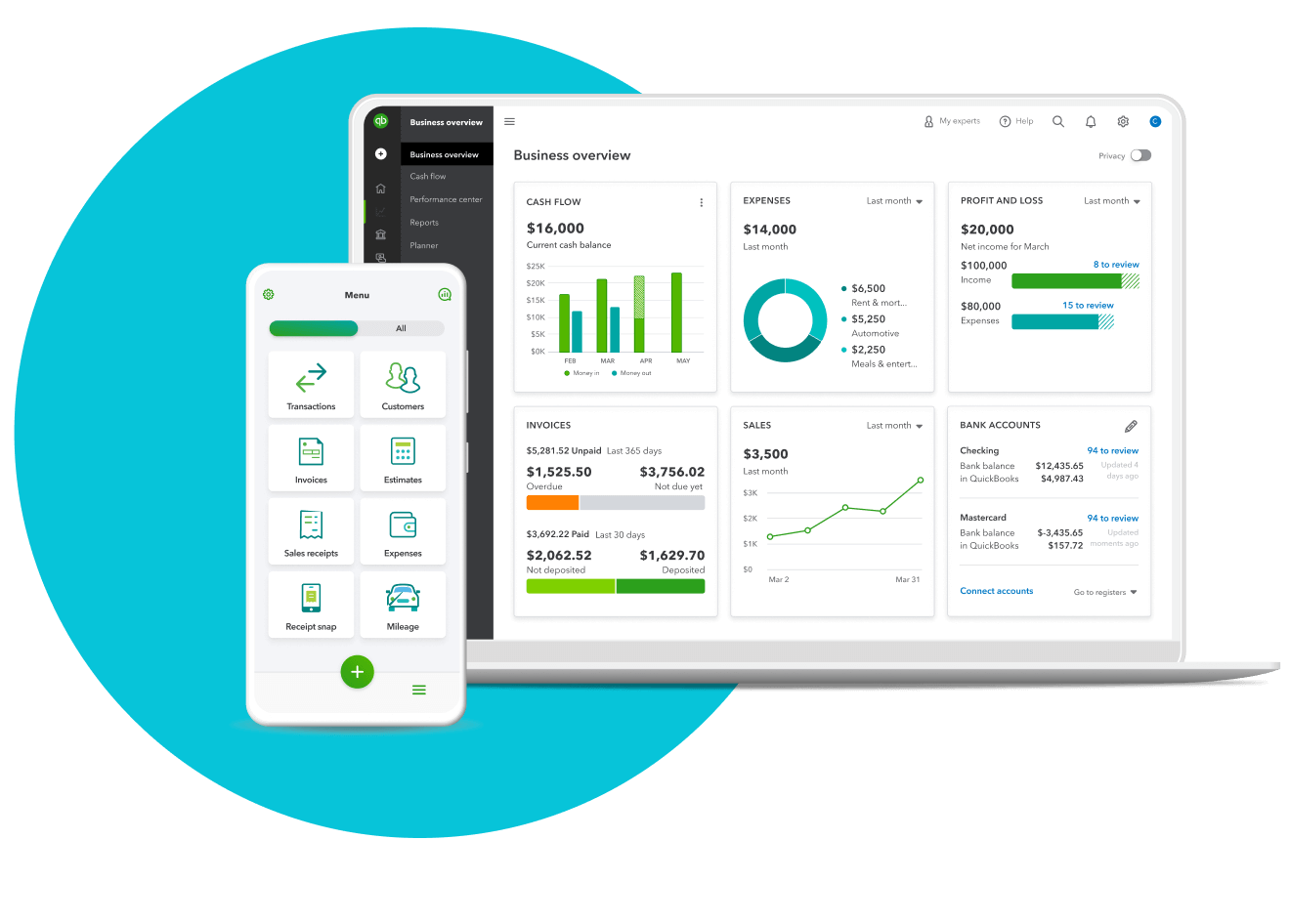QuickBooks offers an all-encompassing solution for your small business, simplifying various aspects of financial management. With QuickBooks, you can effortlessly create professional invoices and seamlessly track customer payments, ensuring your cash flow remains robust.
It also streamlines expense tracking, allowing you to meticulously monitor all your business expenditures, from mileage and travel expenses to meals. Furthermore, QuickBooks excels at generating an array of financial reports, including income statements, balance sheets, and cash flow statements, providing invaluable insights into your business’s fiscal health.
If you have employees, QuickBooks steps in as your go-to solution for efficient payroll processing, ensuring you pay your team accurately and on time while handling tax calculations and compliance concerns. In essence, QuickBooks is your indispensable financial partner, offering convenience and insights, so you can focus on the core of your business’s success.
Are you ready to embark on a transformative financial journey that empowers you to manage your business finances with ease and precision? QuickBooks is the catalyst you’re searching for, offering the key to financial streamlined processes, meticulous expense tracking, and the assurance of your business’s fiscal well-being.
Dive into this guide and unlock the full potential of QuickBooks to revolutionize your financial management.
How to Use Quickbooks
- Setting up QuickBooks
- Navigating the QuickBooks Dashboard
- Managing Your Income and Expenses
- Streamlining Your Reporting
- Processing payroll
- Tracking customer payments
- Tax Preparation and Integration
- Recap
>>> MORE: How to Find Free Invoicing Software
1. Setting up QuickBooks
To kickstart your QuickBooks journey, the first step is setting up your account. Begin by signing up for a QuickBooks account, either online or by purchasing the software. Input your business details, such as name, address, and industry type, to tailor QuickBooks features to your business needs.
Next, connect your bank accounts to enable automatic transaction syncing, significantly simplifying your financial tracking. Once you create your account, you also need to set up a chart of accounts—a list of accounts used to track your business finances, which you can customize to fit your specific needs.
Lastly, ensure your financial records are up-to-date from the start by importing bank and credit card statements into QuickBooks. This streamlined process ensures that you’re ready to harness the full power of QuickBooks in no time.
2. Navigating the QuickBooks Dashboard
To use your QuickBooks smoothly, acquaint yourself with the heart of this financial tool – the QuickBooks dashboard.
Dashboard Overview: Imagine the dashboard as the control center of your financial universe. It offers a comprehensive snapshot of your financial health, conveniently presenting crucial data through user-friendly graphs and charts.
Here, you can quickly assess your income, expenses, and account balances, gaining a real-time understanding of your financial situation. This visual representation can be a game-changer for you when it comes to making informed financial decisions.
Navigation: QuickBooks simplifies the navigation process, ensuring that you can efficiently access various sections and features. Located on the left-hand side of the dashboard is a menu that acts as your gateway to managing every aspect of your finances.
Whether you need to create and send invoices, track expenses, or generate detailed reports, the menu makes it easy to explore and use the specific features you require. With this intuitive system, you’ll find that mastering QuickBooks is well within your reach, even if you’re not a financial expert.
>>> PRO TIPS: How to Choose Billing Software
3. Managing Your Income and Expenses
To utilize your QuickBooks effectively, you can streamline the critical process of monitoring your income and expenditures, simplifying your financial management effortlessly.
Invoicing: With QuickBooks, creating and sending invoices is a seamless process. Simply click the “Create Invoice” button after setting up your account, where you input essential details like the customer’s name and address, invoice date, and a description of the goods or services provided.
This flexibility extends to the delivery of invoices, allowing you to send them by email or opt for the traditional print-and-mail approach. Furthermore, QuickBooks offers a time-saving feature of automatic invoicing for recurring payments, ensuring you can focus on more critical aspects of your business.
Expense Tracking: QuickBooks streamlines the management of your business expenses with remarkable ease. To enter an expense, it’s as simple as clicking on the “Enter Expenses” button within the platform. This grants you the freedom to input key details, including the date of the expense, the expense amount, and a brief description.
The efficiency doesn’t stop there – QuickBooks allows you to attach receipts to your expenses, ensuring that you have clear and organized documentation for auditing purposes. What’s even more impressive is that QuickBooks automatically categorizes your expenses based on the information you provide, simplifying your expense tracking further.
This all-encompassing approach to expense management not only keeps you organized but also maximizes your financial benefits, making it an essential tool for maintaining your business’s fiscal health.
4. Streamlining Your Reporting
To handle your QuickBooks efficiently, you can benefit from its expertise in delivering a streamlined method for generating reports, guaranteeing that you’re thoroughly informed about your business’s financial well-being.
Financial Reports: QuickBooks offers a robust reporting system, allowing you to effortlessly generate key financial reports like Profit and Loss statements, Balance Sheets, and Cash Flow statements.
To generate a report, it’s as simple as clicking on the “Reports” menu and selecting the report of your choice. These reports act as windows into your business’s financial landscape, offering valuable insights that guide your financial decisions.
Customization: The beauty of QuickBooks reporting lies in its customization options. You have the flexibility to tailor these reports to include specific information that matters to you, whether it’s a particular date range or a specific account.
This level of customization ensures that the reports you generate are not just informative but precisely aligned with your unique business needs. It’s a powerful tool for making informed decisions and ensuring the financial well-being of your business.
5. Processing payroll
To exploit your QuickBooks, you have the capability to handle your employees’ payroll, should you have a workforce. To do this, you need to set up your employees’ payroll information, such as their pay rates and tax deductions.
Once you’ve set up your employees’ payroll information, you can generate payroll checks for them. QuickBooks will automatically calculate their pay and deductions.
6. Choosing Your Billing Software
To harness your QuickBooks full potential, you have the option to monitor payments from customers when they settle their invoices. To do this, simply click on the “Record Payment” button. Then, enter the amount of the payment and the payment method.
QuickBooks automatically updates your accounts to reflect the payment.
7. Tax Preparation and Integration
To leverage your QuickBooks, you can get ready for tax season by creating a range of tax reports that the software is capable of generating. To generate a tax report, simply click on the “Reports” menu and then select the tax report that you want to generate.
For example, you can generate a Schedule C report for your self-employed business income and expenses, or a Schedule W-2 report for your employees’ wages and withholdings.
Once you’ve generated your tax reports, you can review them with your tax preparer. They can help you to make sure that all of your information is accurate and that you’re taking all of the deductions that you’re entitled to.
QuickBooks can also be integrated with a variety of tax preparation software programs, such as TurboTax and H&R Block. This integration allows you to easily transfer your financial data from QuickBooks to your tax preparation software.
To integrate QuickBooks with your tax preparation software, simply go to the “Taxes” menu in QuickBooks and select “Export Taxes.” Then, select the tax preparation software program that you’re using.
QuickBooks will then export your financial data to your tax preparation software. You can then review your data in your tax preparation software and file your taxes.
>>> GET SMARTER: How to Choose Invoicing Software
Recap
In this guide, you embark on a transformative financial journey with QuickBooks at your side. As you set up your account, the intuitive dashboard provides you with real-time insights into your financial health, ensuring you’re always in control. You can create professional invoices effortlessly, and QuickBooks automates the invoicing process for recurring payments, giving you more time to focus on your business.
When it comes to expenses, you meticulously track everything from mileage to meals, and QuickBooks even categorizes them for you, ensuring maximum organization and tax benefits. The robust reporting system offers valuable insights and can be tailored to your specific needs, aiding you in informed decision-making.
Processing payroll is a breeze, and tracking your customer payments is simple and accurate. QuickBooks doesn’t stop there; it simplifies tax preparation by generating essential reports and integrates smoothly with tax software for a stress-free tax season. It’s your indispensable financial partner, streamlining your financial management and empowering you to succeed.