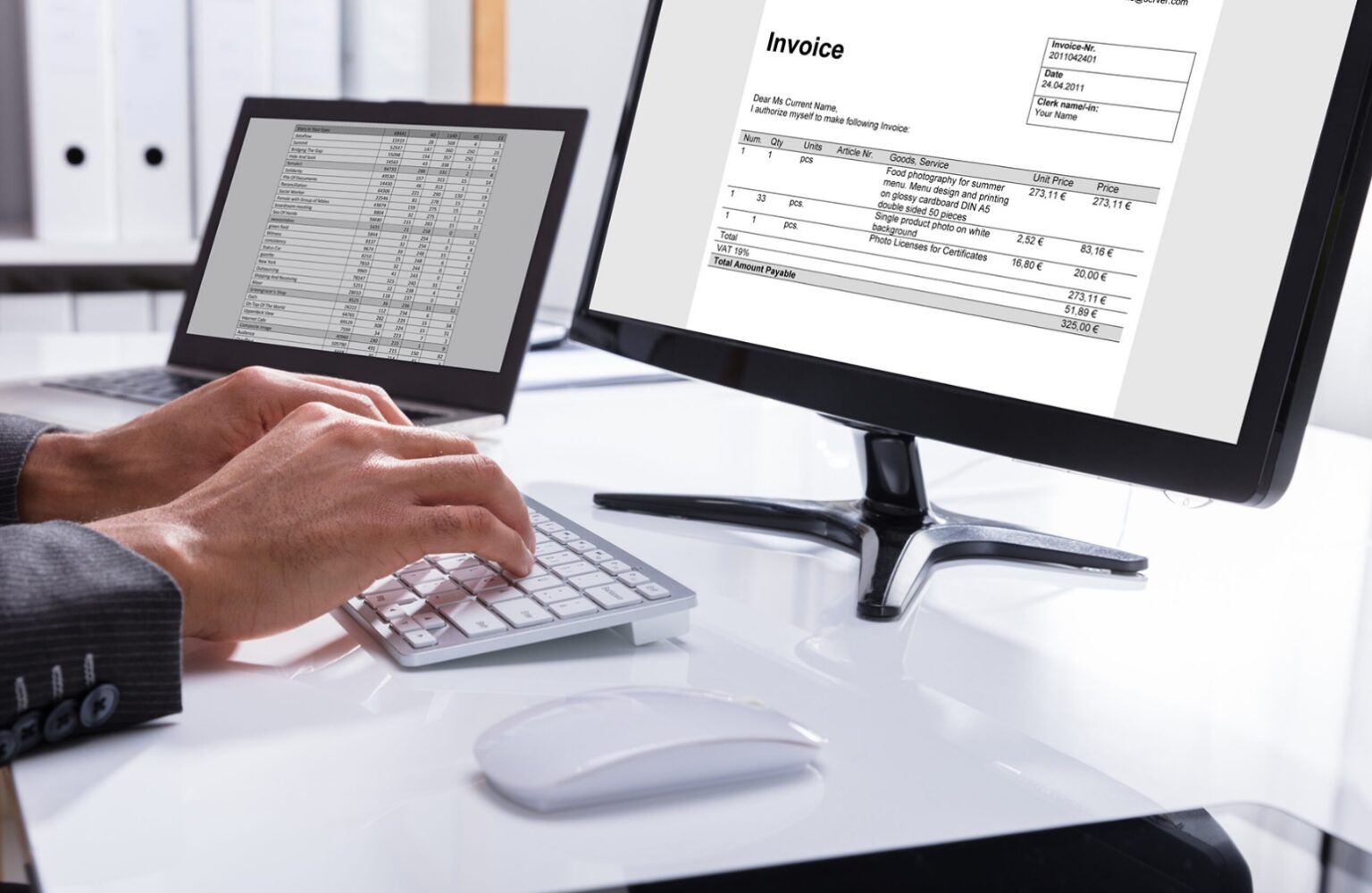Our Verdict
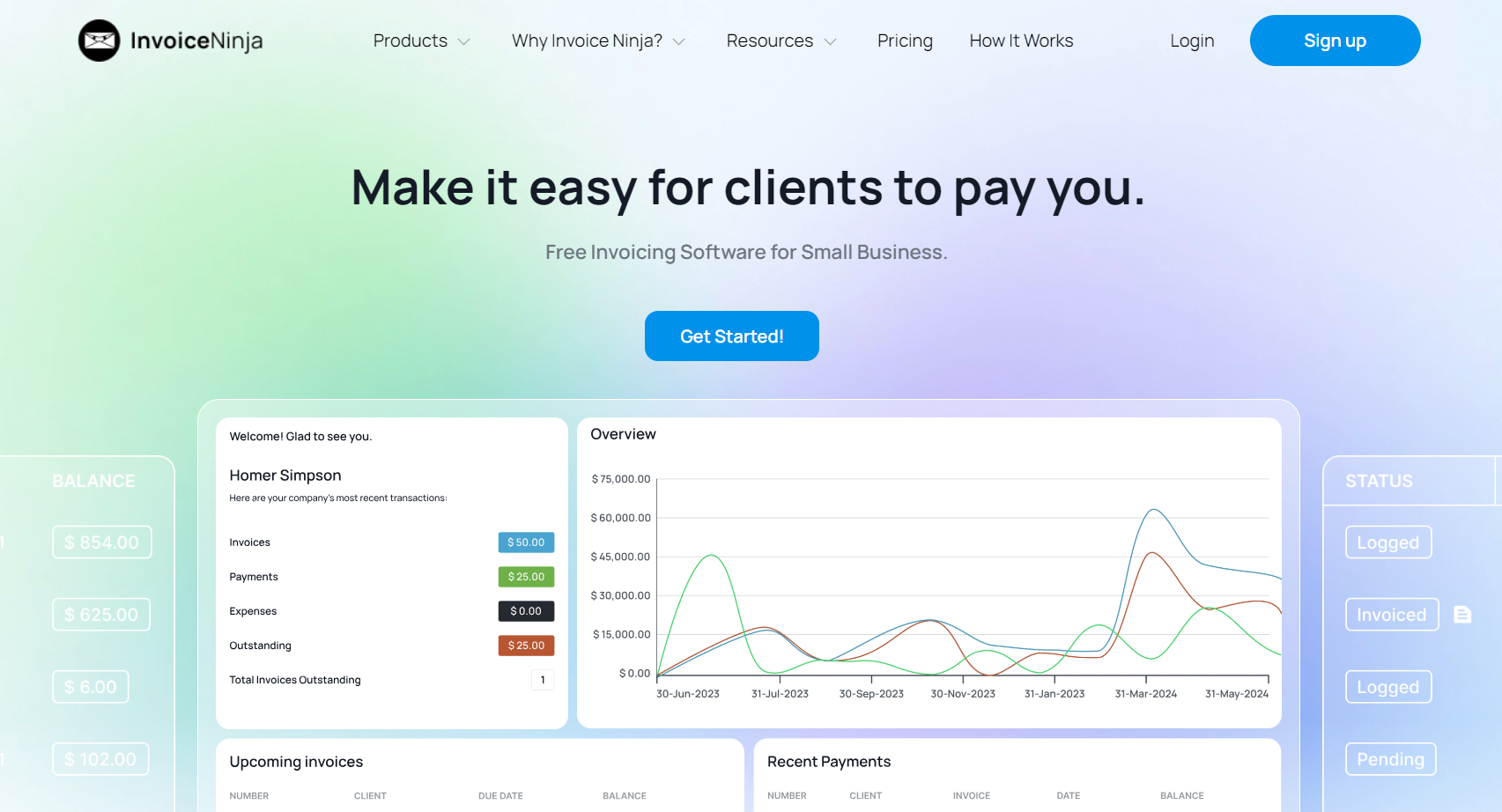
Strangled by invoices? Drowning in spreadsheets? Invoice Ninja throws you a life raft (shaped like a perfectly formatted invoice, of course) and whisks you away from invoicing chaos. This isn’t your traditional accounting software; it’s sleek, user-friendly, and makes your life easier; Invoice Ninja makes it a breeze to streamline your invoicing process, saving you time and effort.
So, is it the perfect match for your business? Yes, if you’re a freelancer or running a small business, and you’ll love the generous free plan and the wealth of features it offers. But, if you’re in need of ultra-advanced or industry-specific tools, you might need to look elsewhere.
Get ready to revolutionize your invoicing game with Invoice Ninja! Dive in, customize your invoices, and watch your business thrive
Pros
- Offers a wide range of invoicing and accounting tools.
- Provides a user-friendly and intuitive interface.
- Customizes invoices with professional templates.
- Includes a free plan with core invoicing features.
- Tracks time, expenses, and projects on paid plans.
- Integrates seamlessly with various payment gateways and third-party applications.
- Sends automatic payment reminders.
- Facilitates easy invoice access and payment through the client portal.
Cons
- Requires time to master some features.
- Lacks advanced features for larger enterprises or specific industries.
- Limits support options for free users.
- Restricts third-party app integrations, especially on the free plan.
- Needs more flexibility for recurring invoices (no automatic payments).
- Demands technical knowledge for the self-hosted version.
>>> MORE: GLPI Asset Management Software Review
1. Who Invoice Ninja Invoicing Software Is Best For
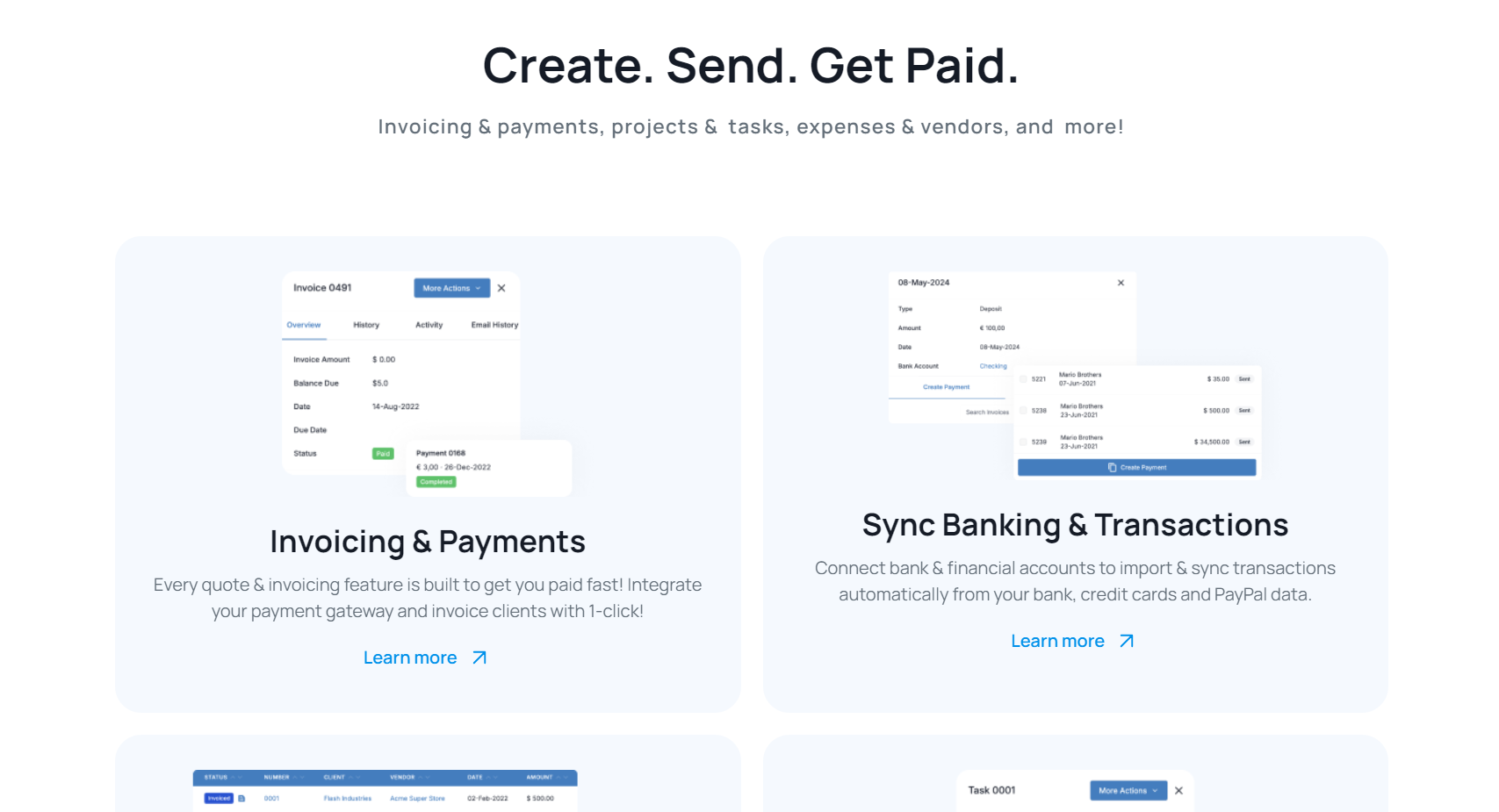
Invoice Ninja Invoicing Software is best for you if:
- You are a freelancer or independent contractor needing a versatile invoicing tool.
- You run a small business with a limited number of clients.
- You value customization and flexibility in your invoicing process.
- You want a cost-effective solution with a robust free tier.
- You seek integration with popular payment gateways and third-party apps.
- You appreciate a user-friendly interface.
- You are on a budget and need access to essential features without cost.
2. Who Invoice Ninja Invoicing Software Isn’t Right For
Invoice Ninja Invoicing Software may not be the best for you if:
- You run a large enterprise requiring advanced invoicing and accounting features.
- You need industry-specific invoicing solutions.
- You prioritize extensive customer support over cost.
- You require extensive integrations with other software.
- You need advanced inventory management features.
3. What Invoice Ninja Invoicing Software Offers
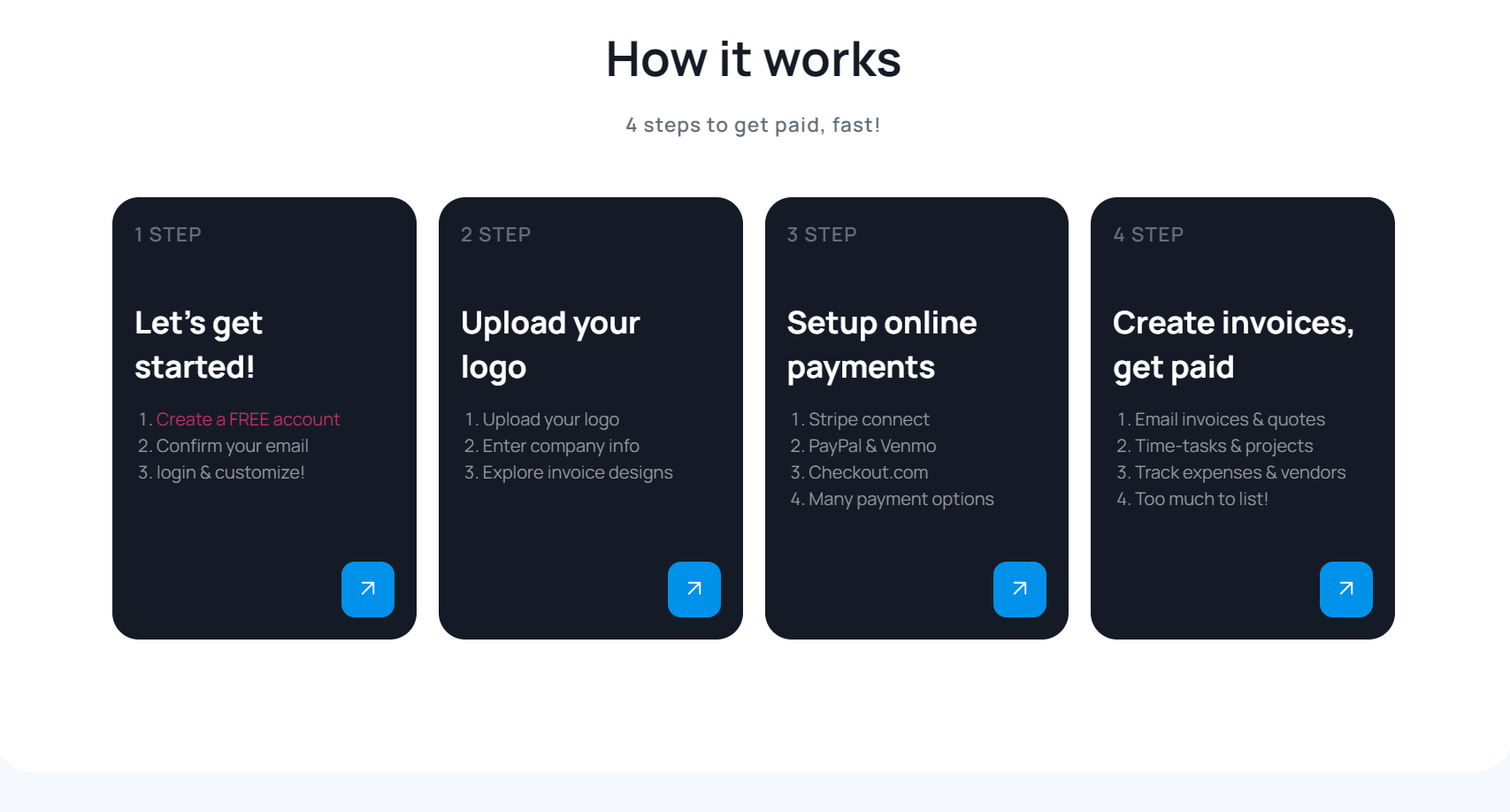
Invoice Ninja goes beyond just creating invoices. It’s a powerful suite designed to streamline your entire workflow, from sending quotes to tracking expenses. Here’s what Invoice Ninja offers to make your business life easier:
Effortless Invoicing & Payments:
- Get Paid Fast: Clients can pay invoices directly with a single click through secure online payment gateways like Stripe, PayPal, and more.
- Professional Invoices: Create beautiful, branded invoices with your logo and customize them with ease.
- Automated Reminders: Never chase payments again! Set up automatic email reminders to nudge clients about outstanding invoices.
- Recurring Invoices: Simplify billing for regular clients with automated recurring invoices.
Streamlined Project Management:
- Project & Task Tracking: Organize your work by creating projects and assigning tasks. Track time spent on each task for accurate billing.
- Kanban Board: Visualize your workflow with a Kanban board, allowing you to manage tasks efficiently and keep everyone on the same page.
- Billable Tasks: Seamlessly convert completed tasks into invoices with a single click, ensuring you get paid for every minute of your work.
Effortless Expense Management:
- Track Everything: Keep a close eye on your business spending by creating and managing expenses within Invoice Ninja.
- Vendor Management: Organize your vendors and categorize expenses for easy reporting.
- Convert & Invoice: Easily convert expenses into invoices and bill clients directly.
Additional Features:
- Quotes: Create professional quotes to present to potential clients and convert them to invoices with a click.
- Inventory Management: Track basic inventory levels to ensure you have what you need for upcoming projects.
- Profit & Loss Reports: Gain valuable insights into your business performance with built-in reporting tools.
- Dynamic Dashboard: Get a real-time overview of your business activity, including upcoming invoices, revenue trends, and client activity.
>>> PRO TIPS: Best Billing Software for Accounting Firms
4. Invoice Ninja Invoicing Software Details

- Pricing:
Free Forever Plan:
Just starting out? The free plan has you covered. Manage up to 20 clients and create unlimited invoices. Craft professional invoices with your logo and branding to impress from the start. Get paid faster with online payments through secure gateways. Track billable time and expenses to ensure accurate billing. You’ll also enjoy features like recurring invoices, inventory management, and project tracking with Kanban boards to keep your business organized.
Ninja Pro (On$12/month):
As your business expands, you might need more flexibility. The Ninja Pro plan offers exactly that. Manage unlimited clients and invoices, say goodbye to those limits! Ditch the “Created by Invoice Ninja” branding and make your invoices truly yours. Send invoices directly from your Gmail or custom email address for a seamless workflow. Integrate with third-party apps to connect your favorite tools and supercharge your productivity. Take control of your client portal with password protection and custom settings to ensure a secure and professional experience for your clients. Set automated reminders to ensure you get paid on time, every time. Gain valuable insights with reports on invoices, expenses, and profit & loss to make informed business decisions.
Enterprise Plan ($16/month):
The Enterprise plan is for agencies and teams with multiple users. Add up to 50 users and assign permissions for a secure and organized workflow. Attach files to email for clear communication with clients and ensure everyone is on the same page. Create a fully branded client portal with your company domain for a professional touch that builds trust with your clients. Integrate your financial accounts and automatically sync banking transactions on select plans to save time and avoid manual data entry.
- Platform: Web-based, with mobile apps for iOS and Android.
- Integrations: PayPal, Stripe, Authorize.Net, and more.
- Customization: Extensive options for branding and invoice customization.
- Support: Email support if you’re a free user, additional support options for paid plans.
5. Where Invoice Ninja Invoicing Software Stands Out
- Flexibility and Customization: Tailor the software to fit your specific business needs. Invoice Ninja’s extensive customization options let you create invoices that reflect your brand perfectly.
- User-Friendly Interface: Enjoy a clean and intuitive interface that makes creating and sending invoices a breeze. Whether you’re tech-savvy or not, you’ll find Invoice Ninja easy to navigate.
- Integration Capabilities: Seamlessly connect with your preferred payment gateways and other business tools. This ensures your invoicing process integrates smoothly with your existing systems.
- Ease of Use: Benefit from a straightforward interface that allows you to quickly create and send invoices without any hassle. You’ll appreciate how simple and efficient invoicing becomes.
- Free Plan: Take advantage of a robust free plan that offers significant value, especially if you’re a freelancer or a startup just getting started. You’ll have access to essential invoicing features without spending a dime.
- Client Portal: Enhance client communication and simplify the payment process. The client portal allows your clients to easily view their invoices and make payments, streamlining your workflow.
6. Where Invoice Ninja Invoicing Software Falls Short
- Advanced Features: If you require highly advanced or industry-specific invoicing solutions, you might find Invoice Ninja lacking. The software is robust, but it may not cater to specialized needs or large enterprises.
- Learning Curve: Prepare for a bit of a learning curve with some features. While the interface is user-friendly, mastering all the functionalities may take some time, especially if you prefer an entirely intuitive experience.
- Customer Support: Limited support options for free users can be a disadvantage if you need immediate assistance. If quick and comprehensive customer support is crucial for you, the free plan may not suffice.
- Limited Integrations: The free plan offers limited integrations with third-party apps. Even though paid plans provide more options, they might not cover all the software you want to integrate with.
- Recurring Invoice Limitations: Although recurring invoices are a helpful feature, they lack certain functionalities, like automatic payments. You might need to manually manage some aspects of your recurring billing.
- Self-Hosted Option: If you opt for the self-hosted version of Invoice Ninja, be prepared for the technical knowledge required for setup and maintenance. This option can be powerful but demands a certain level of technical expertise.
>>> GET SMARTER: How to Use Quickbooks
7. How to Qualify for Invoice Ninja Invoicing Software
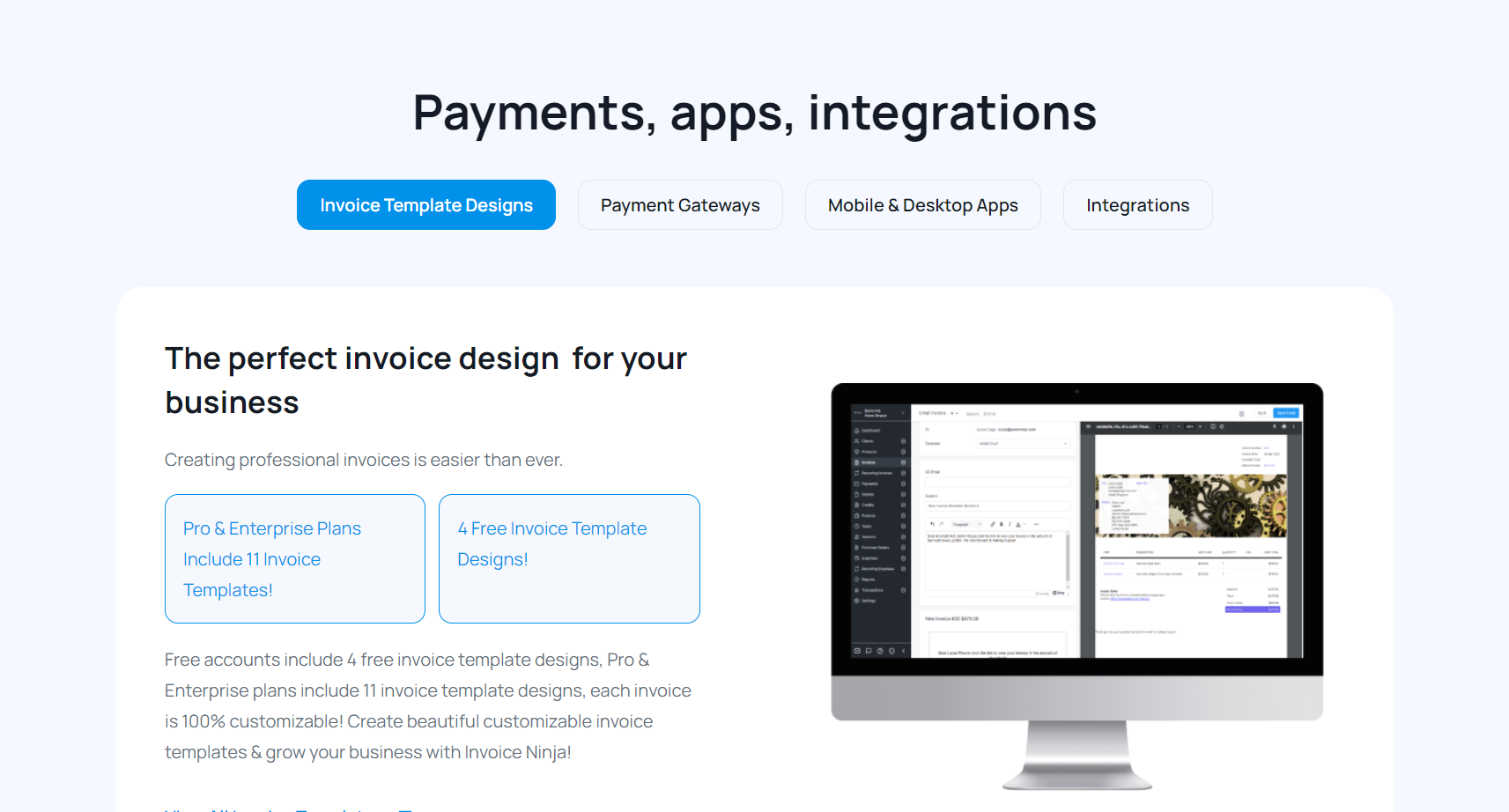
The beauty of Invoice Ninja is that there’s no specific qualification process! Invoice Ninja throws open its doors to businesses of all shapes and sizes! Unlike some software, there are no specific qualifications you need to meet to use its invoicing magic. Whether you’re a one-person freelancer or a growing team, Invoice Ninja welcomes you with open arms.
8. How to Apply for Invoice Ninja Invoicing Software
Visit the Invoice Ninja Website: A quick web search will take you to the official Invoice Ninja website.
Sign Up for a Free Account:
- Click on “Sign Up” and enter your email and password.
- Confirm your email by following the verification link sent to your inbox.
Set Up Your Account:
- Log in and complete your business profile.
- Customize your invoice templates to match your brand.
Evaluate and Upgrade if Needed:
- Start with the free plan to explore basic features.
- Upgrade to a paid plan if you need advanced features like time tracking, expense management, or enhanced integrations.
That’s it! Once you sign up, you can start creating professional invoices, managing clients, and tracking your finances with ease. Invoice Ninja doesn’t require any specific qualifications or technical knowledge; it’s built for anyone who wants to simplify their invoicing process.
9. Alternatives to Invoice Ninja Invoicing Software
FreshBooks:
If you’re outgrowing Invoice Ninja and need something more robust, FreshBooks is a brilliant choice. It offers a wider range of accounting features alongside invoicing, making it a one-stop shop for your finances.
QuickBooks:
This is the big daddy of accounting software. While it has powerful invoicing features, it’s definitely geared towards larger businesses with complex accounting needs. If you’re a smaller operation, QuickBooks might be overkill (and expensive!).
Wave:
Now, if you’re on a budget, Wave is a fantastic option. It’s completely free and still offers a surprising amount of features, perfect if you’re a freelancer and solopreneur. Just be aware that there might be limitations when you compare to paid options.
Zoho Invoice:
This one’s a good fit if you’re already using other Zoho products. It integrates seamlessly with its CRM and other tools, making your workflow nice and smooth. However, if you’re not invested in the Zoho ecosystem, it might not be the most interesting choice.
Xero:
Similar to QuickBooks, Xero is another powerful accounting software with strong invoicing capabilities. It’s a great option if you’re a larger company that needs a comprehensive financial solution. But, just like QuickBooks, it might be a bit too much if you’re running a smaller business.
10. Customer Reviews
Invoice Ninja receives mixed reviews on Trustpilot, averaging 2.9 stars. Positive feedback highlights its ease of use and customization options, making it a favorable choice for straightforward invoicing needs, exemplified by Alex Gal’s five-star review.
However, the platform’s customer service draws criticism, as noted by Oelwfs, who encountered delays and unhelpful responses, particularly frustrating for Enterprise tier users. Barbera’s one-star review underscores issues during system migration, describing unresponsive and rude support.
Overall, while Invoice Ninja offers a solid invoicing solution with high customization, potential users should consider the reported challenges with customer support before committing.
Pro Tips
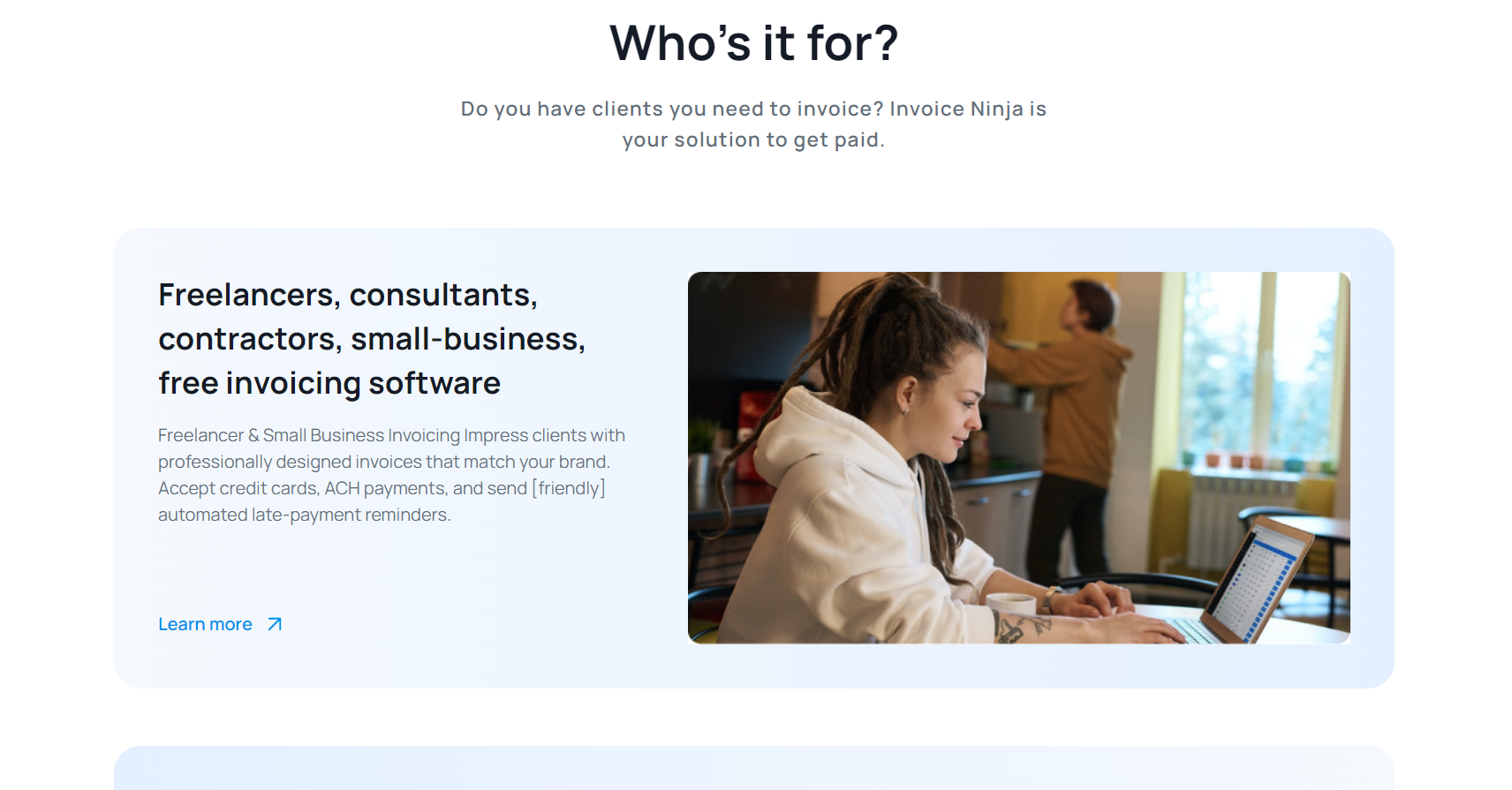
- Explore the free tier: Start with the free version to familiarize yourself with the features before upgrading.
- Leverage integrations: Use integrations to streamline your invoicing and payment processes.
- Customize your invoices: Take advantage of the customization options to create professional-looking invoices that reflect your brand.
- Utilize the client portal: Enhance your client experience by providing them with easy access to their invoices and payment history.
Recap
Invoice Ninja Invoicing Software is perfect for you if you’re a freelancer or small business owner looking to simplify your invoicing. With its intuitive interface and customizable features, you can effortlessly create professional invoices and manage clients effectively.
Starting with the free plan lets you explore basic invoicing capabilities, while upgrading to a paid plan offers advanced tools like time tracking and project management to enhance your workflow. However, consider potential drawbacks, such as limited support options and the need for more specialized features, as highlighted in user reviews. If you prioritize ease of use and flexibility in your invoicing process, Invoice Ninja provides a solid platform to streamline your business operations.