Introduction
Managing inventory efficiently has become essential for staying competitive in today’s business environment. Enter Monday.com, a widely used work operating system that has now expanded into the inventory management arena. But should you invest in its solution?
This in-depth buyer beware article will explore monday.com’s inventory management features, pricing, and overall value proposition, helping you determine if it aligns with your business needs.
>>> MORE: How to Find Free Invoicing Software
LET’S CUT TO THE CHASE!
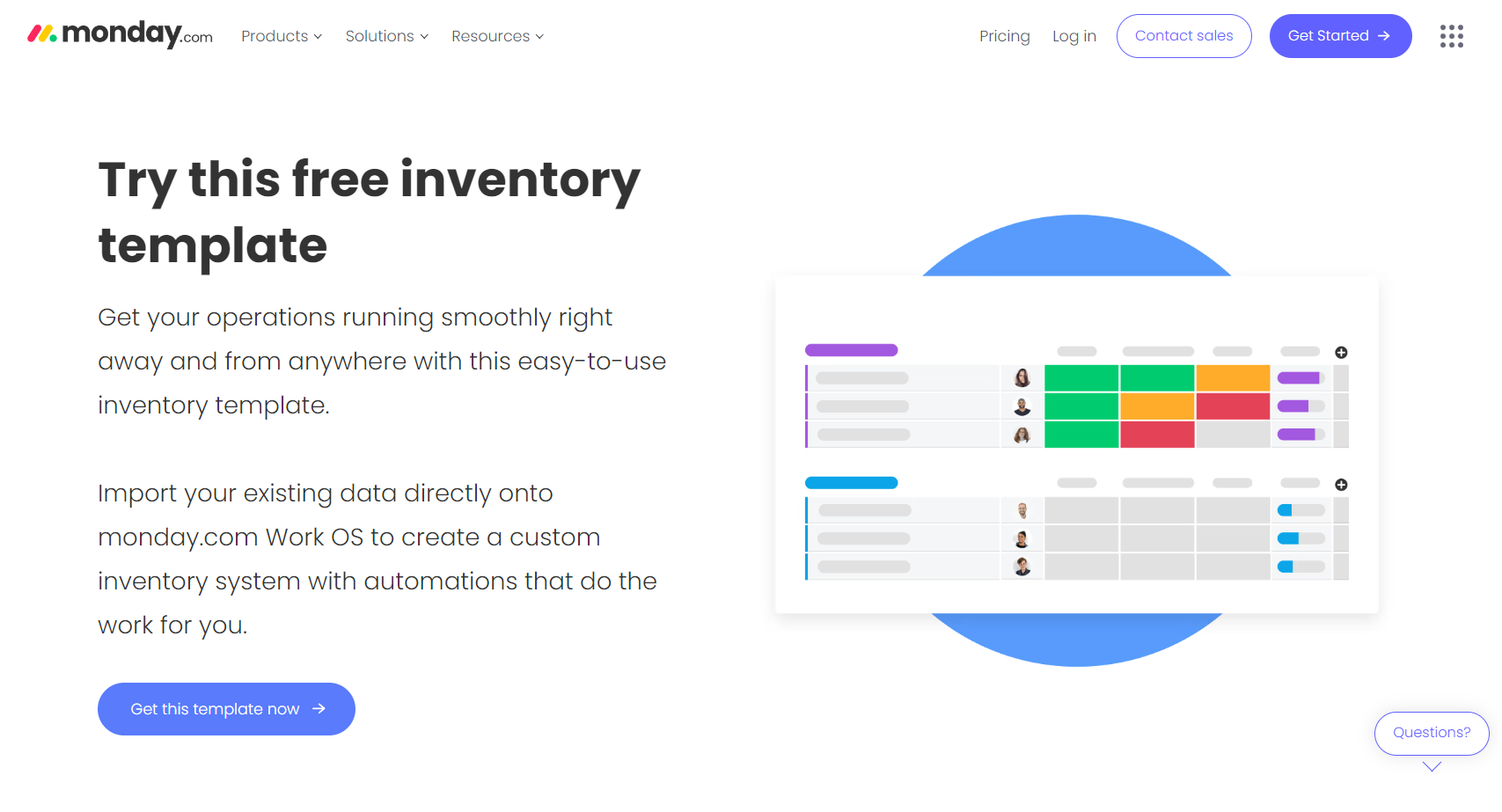
- You’re already using Monday.com for other business processes
- You need a highly customizable and flexible inventory management system
- Your team values visual workflows and intuitive user interfaces
- You require robust collaboration features for inventory-related tasks
- You want to leverage automation to streamline inventory processes
- You need a dedicated, full-featured inventory management system with advanced forecasting and demand planning
- You’re on a tight budget and looking for the most cost-effective option
- You require industry-specific inventory features out of the box
- You need extensive inventory reporting capabilities without additional customization
- Your business demands real-time integration with popular e-commerce platforms or point-of-sale systems
You should consider Monday.com’s inventory management solution if you’re already using the platform or if flexibility and collaboration are top priorities in your inventory processes. Although it provides a visually appealing and customizable interface, it might not meet the needs of businesses that require specialized inventory features or advanced forecasting capabilities from the start.
NOW, LET’S DETAIL THINGS FOR YOU.
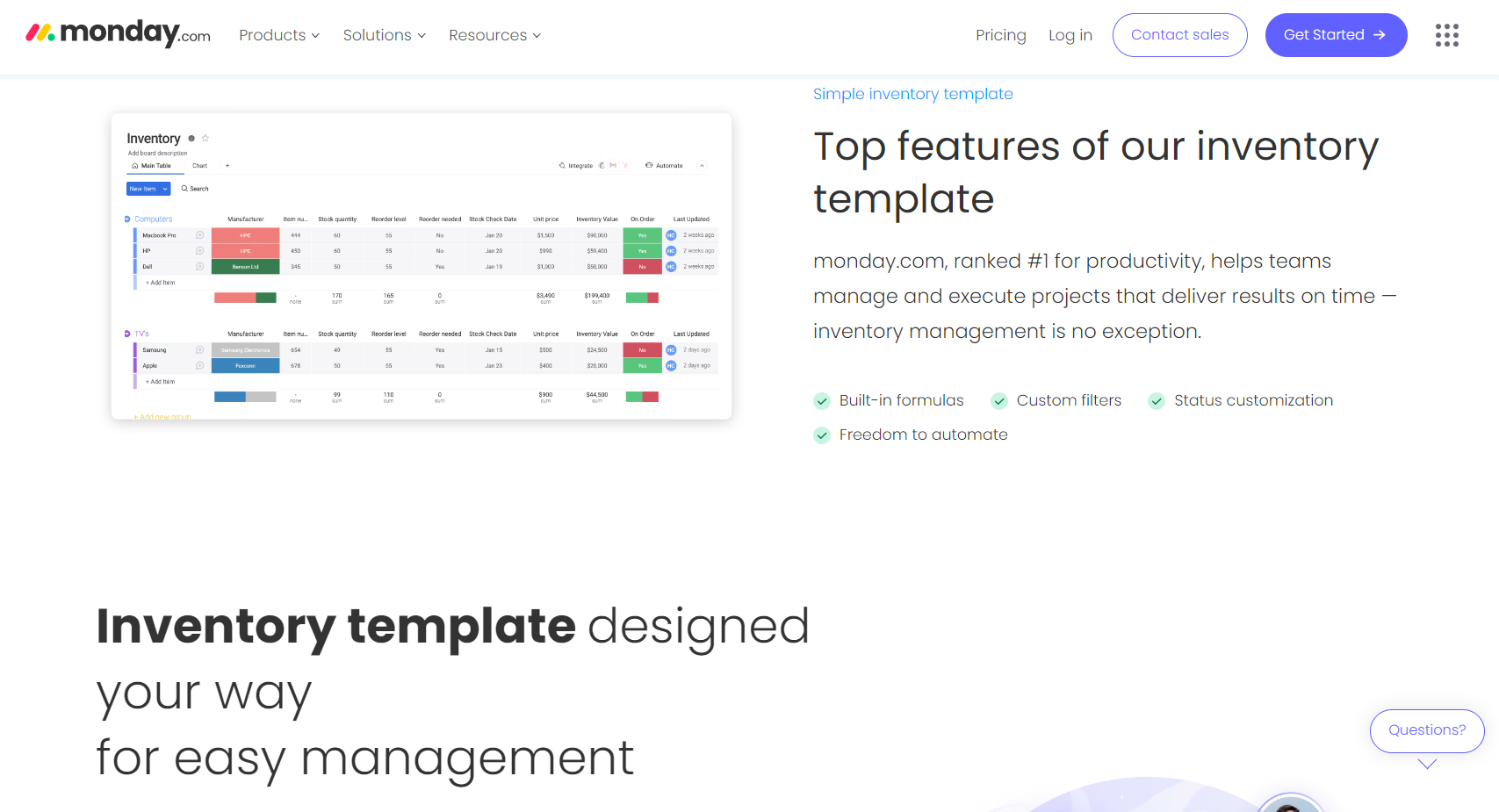
To understand the value proposition of Monday.com’s inventory management solution, examine its pricing structure carefully. You can start with the Free plan, which accommodates up to two seats and provides unlimited boards, over 20 column types, 200+ templates, iOS and Android apps, 500 MB of file storage, and a one-week activity log. While this plan allows you to initiate basic inventory tracking, it severely limits features and collaboration capabilities. It suits solo entrepreneurs or very small businesses with minimal inventory needs.
Consider the Basic plan, which costs $9 per seat per month when billed annually. This plan includes unlimited free viewers, unlimited items, 5GB of file storage, prioritized customer support, and the ability to create a dashboard based on one board. Although the Basic plan introduces essential features for inventory management, such as unlimited items and dashboard creation, it still lacks many advanced features necessary for comprehensive inventory control.
Next, explore the Standard plan at $12 per seat per month (billed annually). This plan offers timeline and Gantt views, a calendar view, guest access, automations (250 actions per month), integrations (250 actions per month), and the ability to create a dashboard that combines five boards. The Standard plan is where Monday.com’s inventory management solution begins to shine, as automations and integrations help you streamline your inventory processes and connect with other tools in your tech stack.
If your business is serious about inventory management, the Pro plan at $19 per seat per month (billed annually) offers the most value. This plan includes private boards, chart view, time tracking, formula columns, automations (25,000 actions per month), integrations (25,000 actions per month), and the ability to create a dashboard that combines 20 boards. With increased automation and integration limits, along with advanced features like formula columns, the Pro plan enables more sophisticated inventory tracking and analysis.
Lastly, consider the Enterprise plan, which offers custom pricing. This plan features enterprise-scale automations and integrations, multi-level permissions, enterprise-grade security and governance, advanced reporting and analytics, tailored onboarding, enterprise support, and the ability to create a dashboard that combines 50 boards. Designed for large organizations with complex inventory management needs, the Enterprise plan provides the highest level of customization, security, and support.
WHAT'S THE CATCH WITH MONDAY.COM?
While Monday.com’s pricing structure appears straightforward at first, you should remain mindful of a few potential “catches.” First, the platform operates on a seat-based pricing model, which can escalate costs quickly for larger teams. If you need to involve multiple departments in your inventory management processes, you could face significant expenses.
Next, be aware that the prices listed reflect annual billing, which includes an 18% discount compared to monthly billing. If you prefer to pay monthly, expect to pay more.
To access essential inventory management features like automations and integrations, you’ll likely need at least the Standard plan, though even paid plans impose monthly limits on these actions, potentially leading to extra costs or reduced functionality if exceeded.
Although Monday.com promotes its intuitive interface, some users report a significant learning curve when it comes to customizing the platform for specific use cases like inventory management.
Meanwhile, some advanced features or integrations might require extra purchases from the monday.com marketplace, potentially increasing your overall costs. Note that Monday.com lacks built-in barcode scanning capabilities.
>>> PRO TIPS: Asset Management Software: What It Is
WHAT YOU NEED TO KNOW
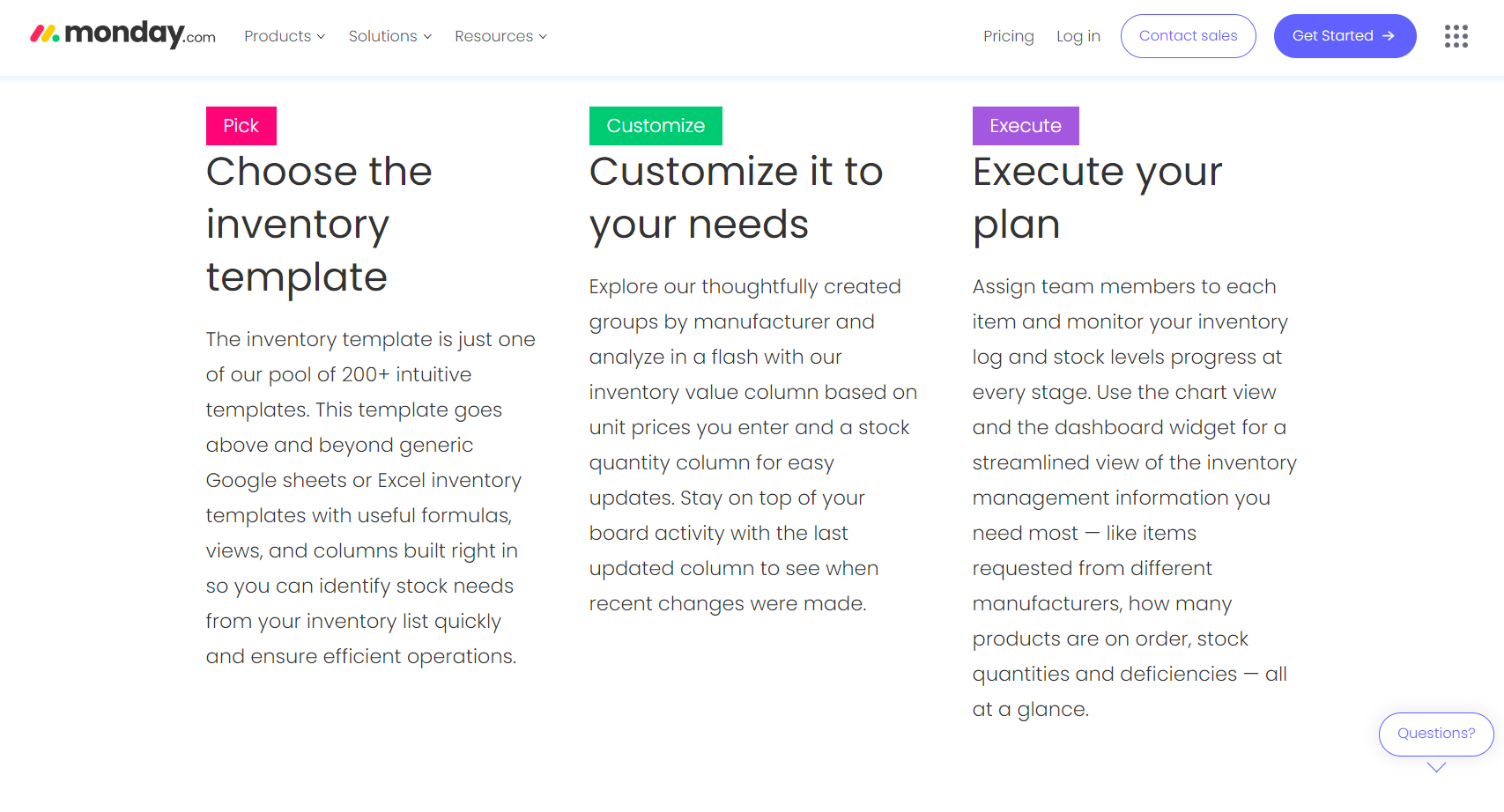
To make an informed decision about Monday.com’s inventory management solution, you should focus on several key aspects. First, understand that customization is crucial. Monday.com excels in flexibility, but you will need to invest time customizing the platform to suit your inventory management needs.
To help you start, Monday.com provides a pre-built inventory management template. This template includes built-in formulas for calculating inventory value, custom filters for quick data sorting, and status customization to track stock levels. You’ll also find automation capabilities to streamline processes.
You can also take advantage of mobile access through Monday.com’s iOS and Android apps. Collaboration is another strength of Monday.com. You’ll find that assigning team members to specific inventory items, leaving comments, and tracking changes in real-time greatly improves communication and coordination within your team.
For data visualization, Monday.com offers multiple options, such as Kanban boards, Gantt charts, a calendar view, and a chart view for data analysis. Automation also plays a key role, depending on your plan. You could set up automations to notify you when stock levels are low, update inventory counts automatically, or generate purchase orders when it’s time to restock.
When it comes to integration, Monday.com offers connections with third-party tools, which can be essential for effective inventory management. Some key integrations include Shopify for e-commerce, QuickBooks for accounting, Slack for team communication, and Google Sheets for data export and analysis.
While monday.com offers built-in reporting, you may need the Pro or Enterprise plan for more advanced analytics. Its scalability supports growing businesses, but accessing advanced features and priority customer support comes at a higher cost through upgraded plans.
WHAT ARE MONDAY.COM'S COMPETITORS OFFERING?
To better understand Monday.com’s inventory management capabilities, you should compare it with several popular alternatives:
- Zoho Inventory: Zoho Inventory starts at $29 per month for the Standard plan when billed annually. It includes built-in order management, multi-channel selling, barcode scanning, automated reorder points, and extensive reporting and analytics. While Zoho Inventory delivers more specialized inventory features right out of the box, you may find it lacks the flexibility and collaboration tools that monday.com excels in.
- Cin7: Cin7 offers custom pricing, generally starting around $349 per month. It provides advanced demand forecasting, multi-location inventory management, EDI compatibility, a built-in POS system, and extensive integration options. If your business has complex inventory needs, Cin7 serves as a more robust and dedicated solution. However, its significantly higher price point compared to Monday.com might not align with your budget.
- Sortly: Sortly begins at $24 per month for the Advanced plan, billed annually. This platform features barcode and QR code scanning, custom fields and categories, low stock alerts, asset tracking, and a mobile app with offline mode. If you are primarily focused on basic inventory tracking rather than comprehensive work management, Sortly could be a more straightforward, inventory-focused solution.
- Katana: Katana starts at $179 per month for the Starter plan when billed annually. It is designed specifically for manufacturing businesses and includes real-time master planning, batch and expiry date tracking, manufacturing cost calculations, integration with e-commerce platforms, and a mobile app for inventory management. While Katana offers features that monday.com lacks for manufacturing, it may not be as versatile for other business types.
- Odoo Inventory: This open-source platform provides high customizability and integrates seamlessly with other Odoo business applications. It includes barcode scanning, advanced route management, and detailed reporting and analytics. Like Monday.com, Odoo allows for significant customization, but it also offers more specialized inventory features right out of the box, potentially requiring less initial setup for inventory management.
WHAT AFFECTS MONDAY.COM'S PRICES?
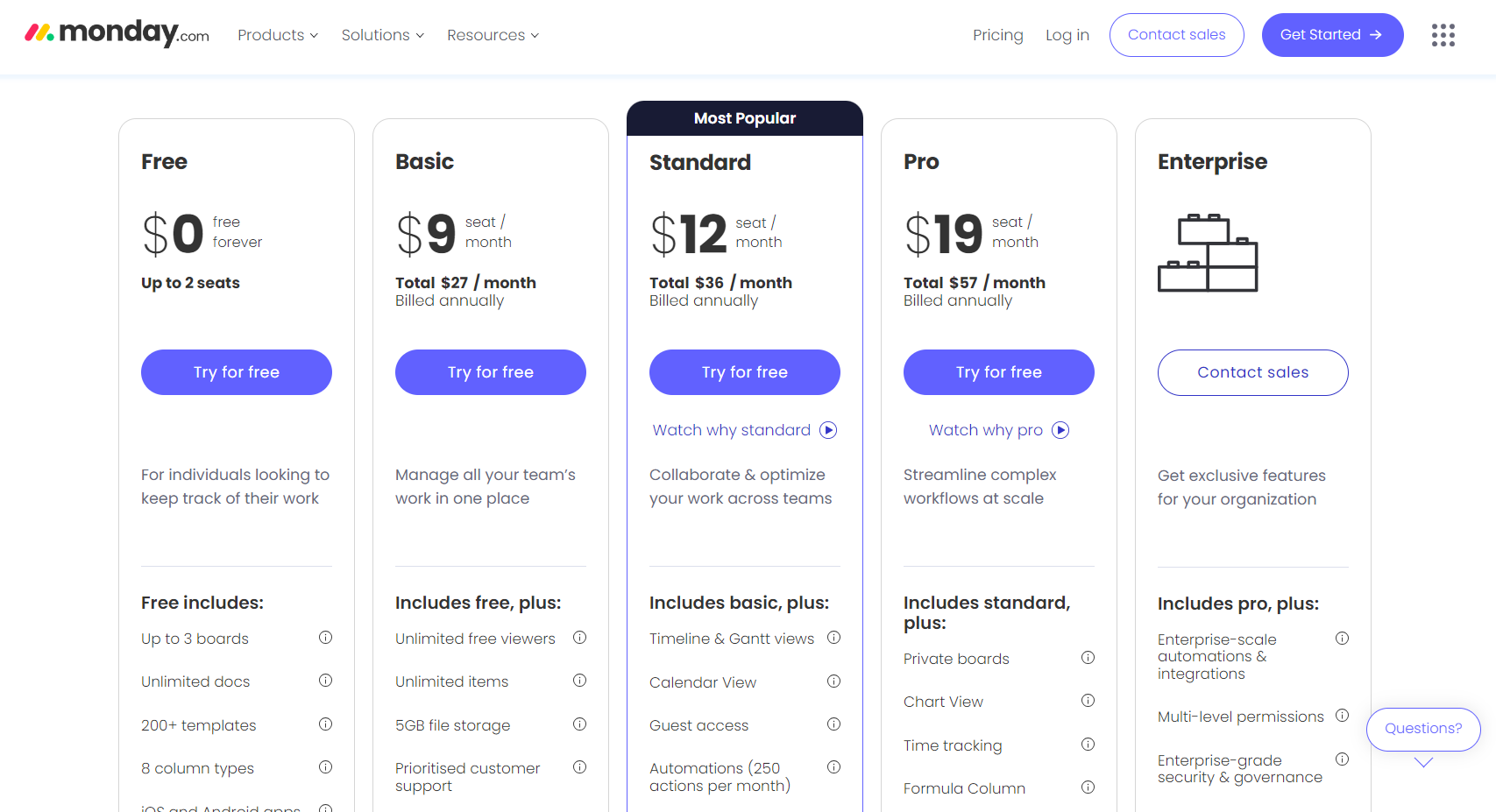
Consider these key factors that influence the pricing of Monday.com’s inventory management solution:
- Evaluate the Number of Users: Since Monday.com follows a per-seat pricing model, assess how many team members need access to the system. This number directly impacts your costs.
- Define Your Feature Requirements: Identify whether you need advanced features, such as automations and integrations. These capabilities are only available on higher-tier plans, which will drive up the price for your business.
- Assess Your Storage Needs: Review the file storage limits associated with each plan. If you need to store a large volume of inventory-related documents or images, higher-tier plans will better accommodate you, but they also come at a higher cost.
- Choose Your Billing Frequency Wisely: Consider opting for annual billing to benefit from an 18% discount compared to monthly billing. This decision can significantly affect your overall costs.
- Explore Add-Ons and Apps: Think about any additional functionalities or integrations you might want from the monday.com marketplace. These purchases will increase your total investment.
- Discuss Enterprise Customization: If you lead a large organization that requires custom features or enterprise-grade security, be prepared for higher costs that will involve negotiations with Monday.com’s sales team.
WHAT AFFECTS PRICES IN THE INVENTORY MANAGEMENT INDUSTRY OVERALL?
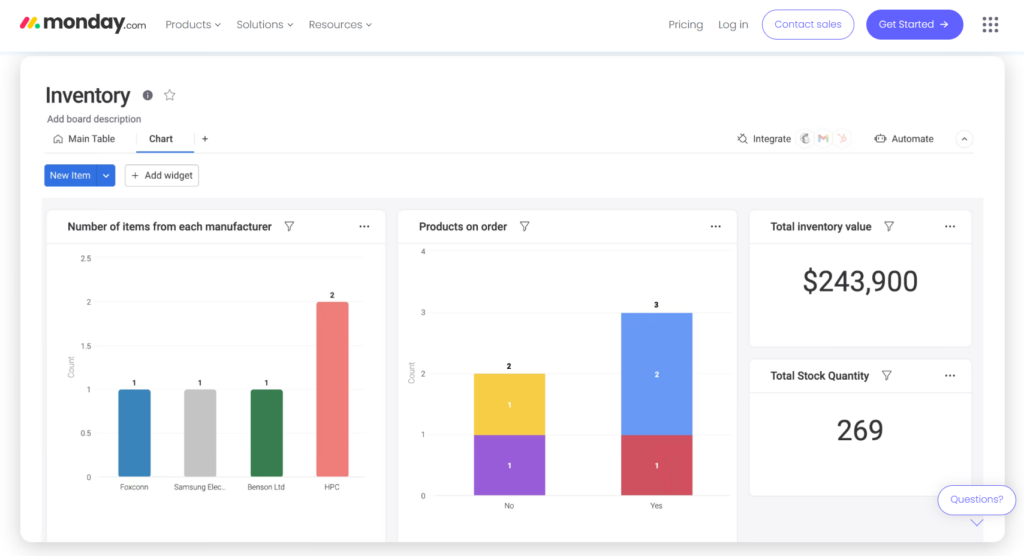
To help you understand Monday.com’s pricing, consider the key factors that typically influence pricing in the inventory management software industry:
- Evaluate Functionality Depth: Recognize that more specialized and feature-rich inventory management solutions often come with higher price tags.
- Consider Integration Capabilities: Understand that systems offering extensive integration with other business tools and platforms usually demand a premium.
- Assess Scalability: Acknowledge that solutions designed to scale with your business growth often feature tiered pricing structures that increase with usage.
- Identify Industry Focus: Keep in mind that industry-specific inventory management solutions, like those tailored for manufacturing or healthcare, typically carry higher prices due to their specialized features.
- Review Deployment Model: Note that cloud-based solutions like monday.com often use subscription-based pricing, while on-premises solutions may involve higher upfront costs but lower ongoing fees.
- Factor in Support And Training: Recognize that the level of customer support and training available can significantly affect pricing, with more comprehensive services commanding higher fees.
- Explore Customization Options: Understand that highly customizable platforms may incur additional costs associated with tailoring the system to your specific needs.
- Investigate Reporting and Analytics: Realize that advanced reporting and predictive analytics capabilities are often linked to higher pricing tiers.
- Check Mobile Accessibility: Take into account that robust mobile apps and features for managing inventory on-the-go can impact pricing.
- Understand Compliance Features: Remember that solutions providing features to help you comply with industry regulations (e.g., lot tracking for pharmaceuticals) may charge more for these specialized capabilities.
>>> GET STARTED: Best Accounting Software for Micro Business
HOW TO GET THE BEST DEAL WITH MONDAY.COM?
If you’ve decided that Monday.com’s inventory management solution is right for your business, here are some strategies to maximize value and potentially reduce costs:
- Start Your Free Trial: Embrace Monday.com’s free trial to explore the platform thoroughly. Ensure it aligns with your inventory management needs before committing to a paid plan.
- Optimize Your User Seats: Evaluate which team members genuinely require access to the system. Consider assigning the “viewer” role to those who only need to view data, as viewers are free on all paid plans.
- Commit to Annual Billing: If you’re confident in your choice, select annual billing to enjoy an 18% savings compared to monthly payments.
- Accurately Forecast Your Needs: Choose a plan that suits your current requirements while also factoring in your future growth to avoid frequent changes.
- Leverage Automations: Maximize Monday.com’s automation features to minimize manual tasks and potentially reduce the number of user seats required.
- Utilize Templates: Begin with Monday.com’s pre-built inventory template and customize it to fit your needs. This approach saves you time and effort in setup.
- Explore the App Marketplace: Investigate free apps or integrations that can enhance your inventory management capabilities without incurring additional costs.
- Negotiate Enterprise Pricing: If you’re part of a larger organization, don’t hesitate to discuss custom pricing and features with monday.com’s sales team.
- Attend Webinars and Training: Take advantage of monday.com’s complimentary educational resources to use the platform efficiently and maximize your subscription’s value.
- Regularly Review Your Usage: Periodically assess your feature usage, storage, and automation actions to ensure you’re not overpaying for unnecessary services.
CAN YOU AFFORD MONDAY.COM'S PRICES?
Determining whether you can afford monday.com’s inventory management solution requires a careful assessment of your business needs, budget, and potential return on investment. Consider if you can afford Monday.com’s inventory management solution after assessing your business needs, budget, and potential return on investment?
Have you calculated the total cost of ownership, including subscription fees and the time and resources for setup and training? How does the cost of monday.com compare to other inventory management solutions and your current processes? Are you considering how Monday.com could streamline your inventory operations and lead to potential savings through improved control and reduced errors?
FINALLY: SHOULD YOU BUY MONDAY.COM OR NOT?
After carefully analyzing Monday.com’s inventory management capabilities, pricing structure, and overall value proposition, the recommendation is this:
Don’t buy Monday.com for inventory management. Instead of investing in monday.com for inventory management, explore purpose-built inventory management solutions.
While Monday.com offers an attractive, flexible platform with strong collaboration features, it falls short as a dedicated inventory management solution for most businesses.
Monday.com has several limitations when it comes to inventory management, including a lack of specialized features like barcode scanning and advanced forecasting, which may require significant time and effort to implement. Its per-seat pricing model can become costly for larger teams, especially when higher-tier plans are necessary to access essential features.
The platform also presents a steep learning curve, delaying implementation and ROI due to the need for customization and understanding of its capabilities. Additionally, its general-purpose reporting tools may not provide the necessary depth for inventory-specific analytics, and integration limitations can restrict its effectiveness for businesses with high transaction volumes.













