Our Verdict
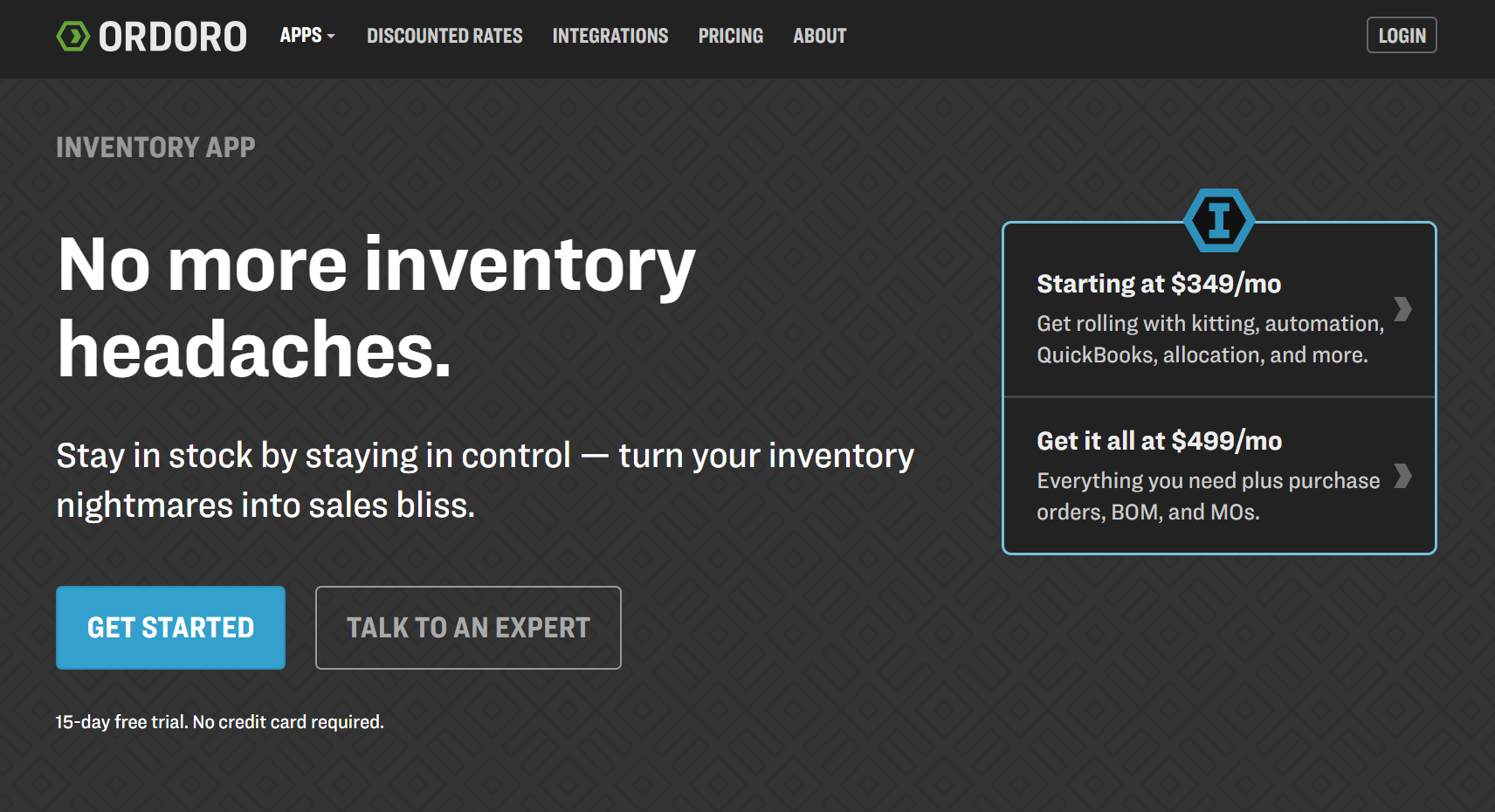
If you’re looking for a way to take the chaos out of your eCommerce business, Ordoro Inventory Management Software might just be your new best friend. Imagine having all your inventory, orders, and shipping needs wrapped up in one powerful, easy-to-use package. With Ordoro, you feel you’re finally in control, effortlessly managing your inventory across multiple channels and automating your shipping processes.
It’s designed with you in mind—especially if you’re running a small to medium-sized business and need a solution that can grow with you. However, if you’re managing a larger operation with more complex needs, you might find it falls a bit short. But for most, Ordoro is the secret weapon you’ve been searching for to streamline your operations and take your business to the next level.
Pros
- Offers a user-friendly interface.
- Provides comprehensive order management.
- Generates shipping labels efficiently.
- Integrates with popular e-commerce platforms.
- Delivers excellent customer support.
- Automates shipping processes, saving you time and reducing errors.
- Scales effectively with your growing business.
Cons
- Limits advanced reporting capabilities.
- Restricts customization options for some users.
- Presents pricing tiers that might not be flexible for all business sizes.
- Requires a learning curve for if you’re a new user.
1. Who Ordoro Inventory Management Software Is Best For
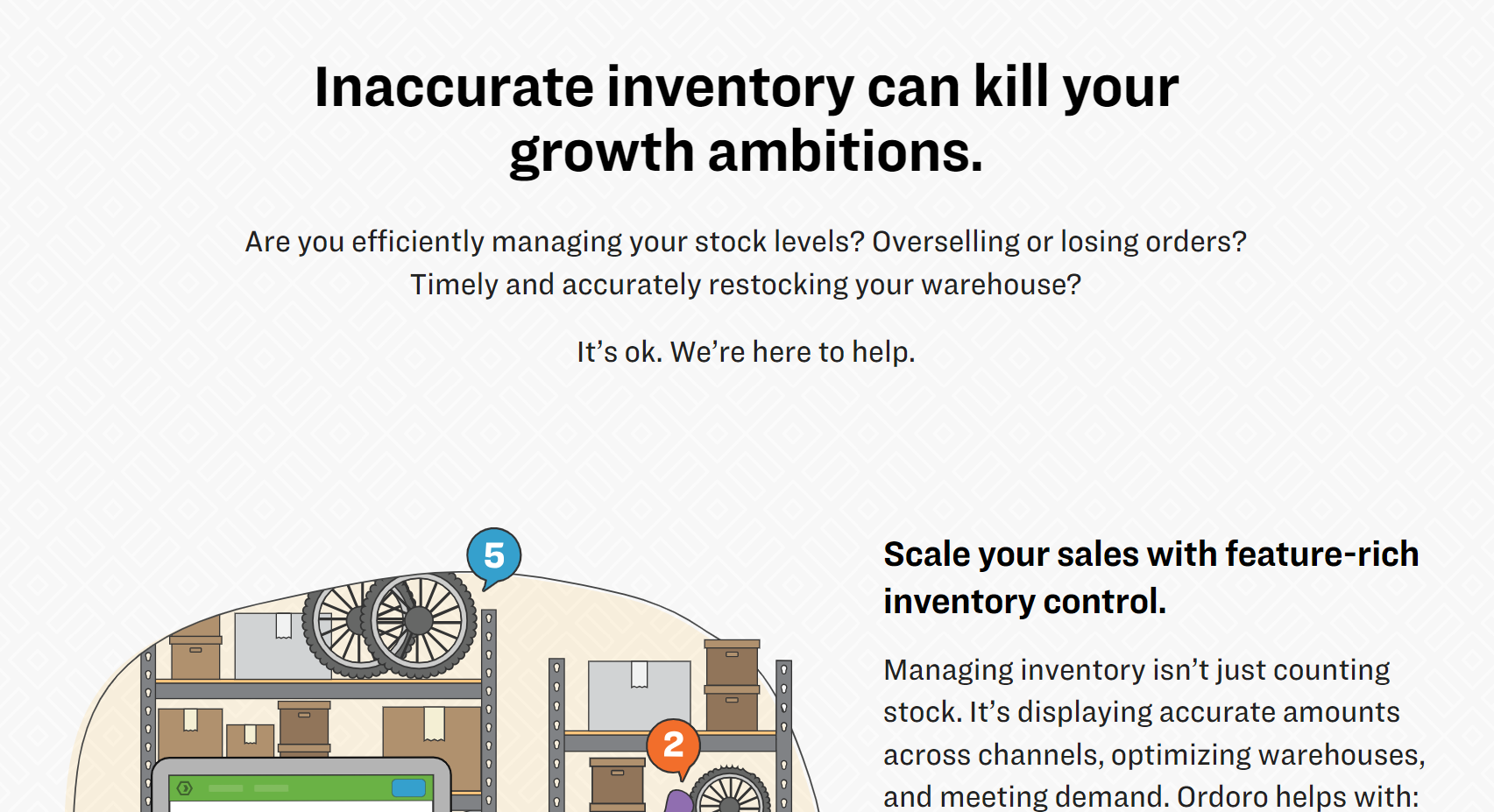
Ordoro Inventory Management Software is the best for you if
- You run a small to medium-sized e-commerce business.
- You prioritize efficient order fulfillment and shipping.
- You value user-friendly software with excellent customer support.
- You need to manage inventory across multiple sales channels.
- You are looking for an all-in-one solution that includes inventory management, shipping, and analytics.
2. Who Ordoro Inventory Management Software Isn’t Right For
Ordoro Inventory Management Software might not be the best for you if
- You require highly advanced reporting and analytics.
- You need a highly customizable solution.
- You have a large enterprise-level business with complex inventory needs.
- You have a tight budget and need a more cost-effective solution.
3. What Ordoro Inventory Management Software Offers
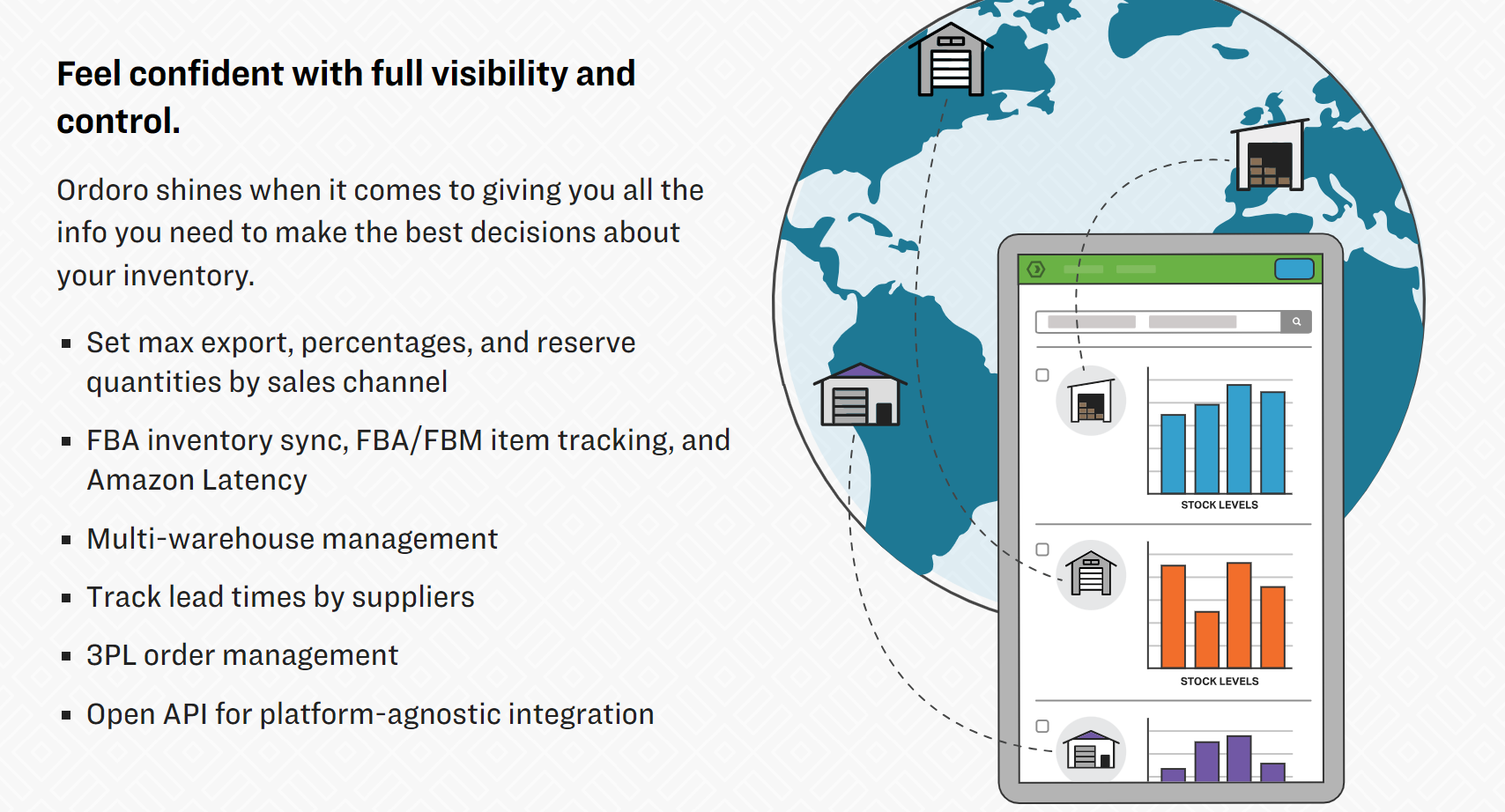
- Inventory Management: Sync inventory across multiple channels, track stock levels, and automate reordering.
- Shipping Automation: Generate shipping labels, compare rates, and track shipments from within the platform.
- Multi-Channel Support: Integrate with popular eCommerce platforms like Shopify, Amazon, and eBay.
- Analytics and Reporting: Access detailed reports on sales, inventory, and shipping performance.
>>> PRO TIPS: Invoice Ninja Invoicing Software Review
4. Ordoro Inventory Management Software Details
Core features: Order management, inventory tracking, shipping label generation, carrier integrations, and e-commerce platform integrations.
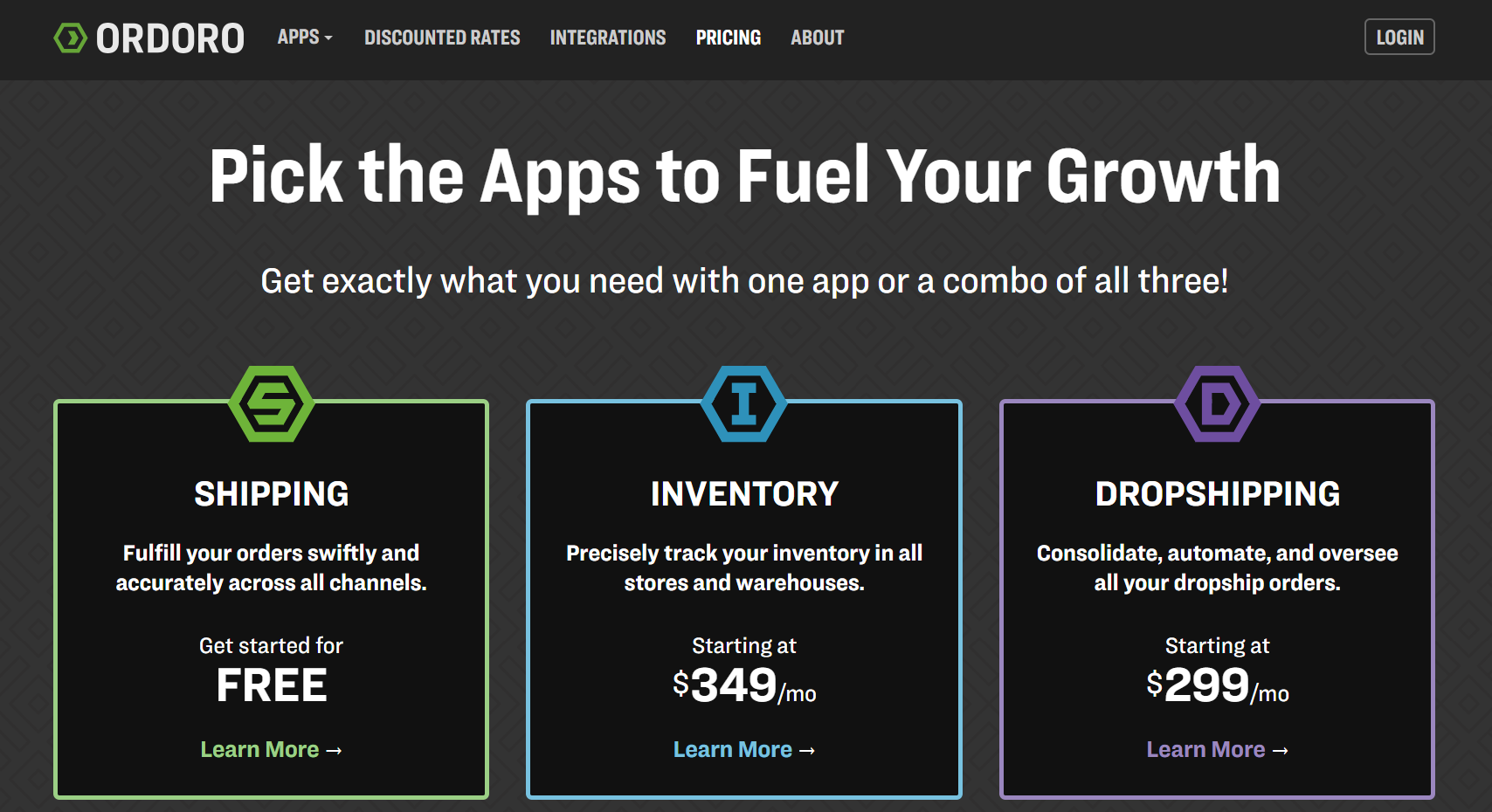
Pricing:
Ordoro offers a modular approach to pricing, allowing you to pick and choose the tools that best suit your business needs. This flexibility is fantastic!
You can kick-start your journey for free with their shipping app, making it accessible to businesses of all sizes. If you’re ready to take inventory management to the next level, you’re looking at a starting point of $349 per month. And if you’re diving into the dropshipping world, Ordoro’s solution begins at $299 per month.
It’s clear that Ordoro has designed its pricing to accommodate businesses at different stages of growth, offering a scalable solution to match your growing needs.
Platform: Web-based, accessible from any device with an internet connection.
Integration: Integrates with major eCommerce platforms, marketplaces, and carriers.
Customer support: Provides email and phone support.
5. Where Ordoro Inventory Management Software Stands Out
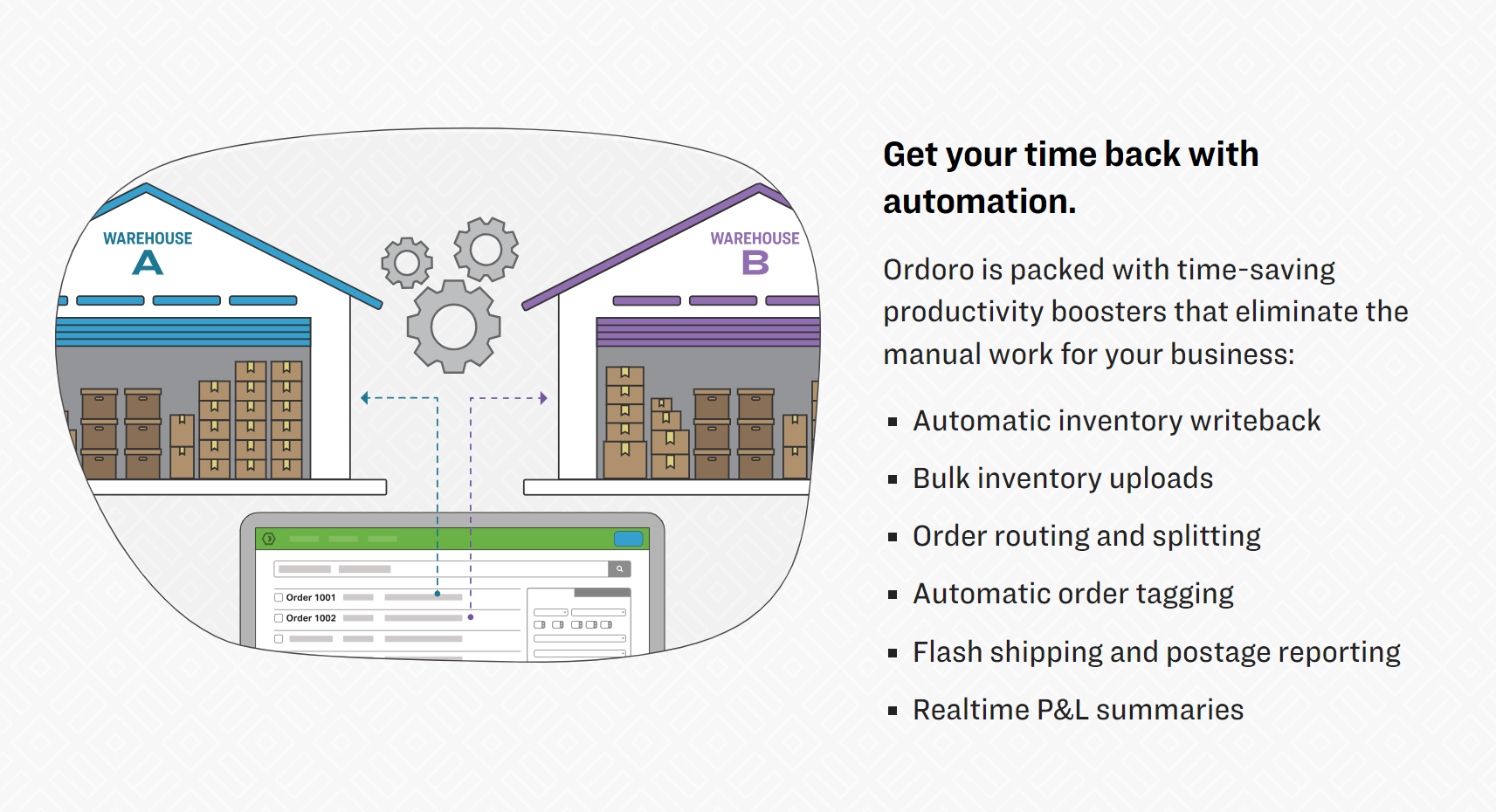
- Comprehensive inventory control: It keeps your stock levels accurate across multiple channels, automatically syncing inventory and sending low-stock alerts. The kitting and bundling options let you create new product combinations effortlessly.
- Automation and Efficiency: Ordoro automatically updates your inventory levels after sales, and its bulk inventory upload feature makes the setup a breeze. The software also routes orders to the right warehouse or supplier, optimizing your fulfillment process.
- Multi-Warehouse Management: If you manage multiple warehouses, Ordoro simplifies everything. You can track inventory across locations and easily transfer stock to balance levels, all from one platform.
- Integration Capabilities: Ordoro’s open API allows for custom integrations, and it syncs effortlessly with popular e-commerce platforms, accounting software, and CRM systems.
- Dropshipping Support: If you’re into dropshipping, Ordoro automates the process by routing orders directly to suppliers and offering vendor portals for easy order management.
- User-Friendly Interface: Even if you’re not tech-savvy, Ordoro’s user-friendly interface ensures a smooth experience. Onboarding is quick, and real-time profit and loss summaries keep you informed.
- Customer Support: You can rely on exceptional customer support. You always talk to a real person, not an AI bot, and you won’t have to deal with support tickets—just direct, personalized help whenever you need it.
6. Where Ordoro Inventory Management Software Falls Short
- High Cost for Full Features: You’ll find Ordoro’s pricing steep, especially if you need full inventory management features. The Pro plan, starting at $499 per month, may be too expensive for small businesses, and lower-tier plans don’t offer full functionality.
- Limited Mobile Access: You won’t find dedicated mobile apps with Ordoro. Without iOS or Android support, managing your inventory on the go can be challenging.
- Not Ideal for Brick-and-Mortar Retailers: If you run a brick-and-mortar store, you might find Ordoro lacking. It’s tailored more for e-commerce, so you’ll miss out on features like POS integration and in-store inventory management.
- Complexity for Small Businesses: You might feel overwhelmed by Ordoro’s extensive features. The software has a steep learning curve, which could be overkill if you’re managing a smaller operation.
- Limited Manufacturing Features: If your business involves manufacturing, Ordoro might not meet your needs. You won’t find advanced tools for managing complex manufacturing processes.
- Customer Support Limitations: The lack of 24/7 customer support may frustrate you. Plus, if you prefer self-help resources, you might find Ordoro’s offerings limited.
>>> GET SMARTER: How to Choose Billing Software
7. How to Qualify for Ordoro Inventory Management Software
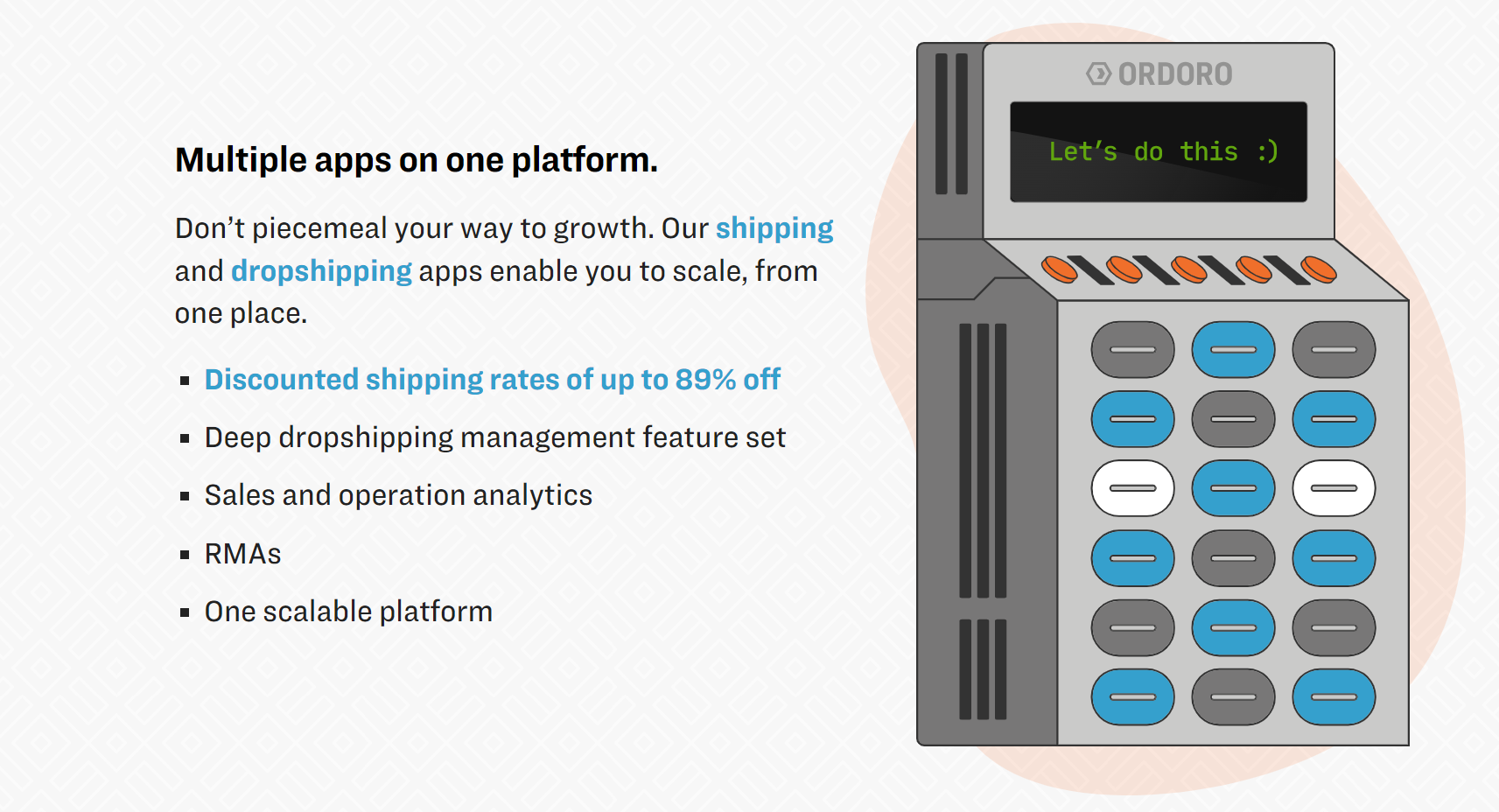
To determine if your business qualifies for Ordoro Inventory Management Software, start by assessing your business type and size. Are you an e-commerce retailer, dropshipper, or multi-channel seller?
Next, evaluate your inventory management needs. Do you require real-time stock updates, low-stock alerts, or kitting and bundling capabilities? Consider your budget and choose a pricing plan that aligns with your needs. Ensure your business meets Ordoro’s technical requirements, including integration capabilities and API access.
Finally, assess your operational scale to determine if Ordoro can handle your order volume and warehouse management needs. Take advantage of Ordoro’s free trial to experience the software firsthand and make an informed decision.
8. How to Apply for Ordoro Inventory Management Software
- Visit the Ordoro Website: You can explore features and pricing to see what fits your business needs.
- Sign Up for a Free Trial: You’ll get a 15-day free trial with no credit card required. Click “Get Started,” enter your details, and complete the sign-up process.
- Choose a Pricing Plan: After the trial, select the plan that suits you best. The Express Plan is for smaller businesses, while the Pro Plan offers full inventory management features.
- Set Up Your Account: You’ll enter your business information, integrate your ecommerce platforms, and configure your inventory settings.
- Complete Onboarding and Training: Participate in onboarding sessions and reach out to customer support if you need help to get started.
- Start Using Ordoro: Sync your inventory, automate processes, and monitor performance to enhance your inventory management.
9. Alternatives to Ordoro Inventory Management Software
- ShipStation:
ShipStation is your go-to if shipping efficiency is your top priority. Imagine managing all your orders from one central hub, automating tedious tasks, and securing significant shipping discounts. This platform isn’t just about shipping; it also offers robust inventory management tools to keep track of your stock levels. With ShipStation, you can elevate your customer experience with branded packaging and tracking.
- Shopify:
Shopify is a perfect fit if you’re running an online store. This all-in-one e-commerce platform seamlessly integrates inventory management, allowing you to track stock levels across multiple sales channels effortlessly. Picture having complete control over product variants and bundles, backed by insightful reports to guide your business decisions. Plus, Shopify’s vast app ecosystem ensures you can customize your store to perfection.
- Zoho Inventory:
Zoho Inventory is a comprehensive solution for businesses seeking a thorough analysis of inventory management. This platform offers a holistic approach, encompassing multi-channel selling, purchase order management, and even warehouse management. If you deal with products requiring batch or serial number tracking, Zoho Inventory has you covered. And if you’re already a Zoho user, integrating inventory management into your existing workflow is a breeze.
- Cin7
Cin7 is a powerhouse for businesses with complex inventory needs. Imagine having a single platform to manage inventory across all your sales channels, from online stores to physical shops. This means real-time updates and no more stock outs. With Cin7, you can effortlessly handle orders, from processing to fulfillment, reducing errors and speeding up deliveries. Whether you have one warehouse or multiple locations, Cin7 keeps track of everything.
If you’re in manufacturing, Cin7 supports your production process from start to finish. Plus, with detailed reports and the ability to connect with other business tools, you’ll have insights to boost your operations. Cin7 isn’t just software; it’s a growth partner that scales with your business.
10. Customer Reviews
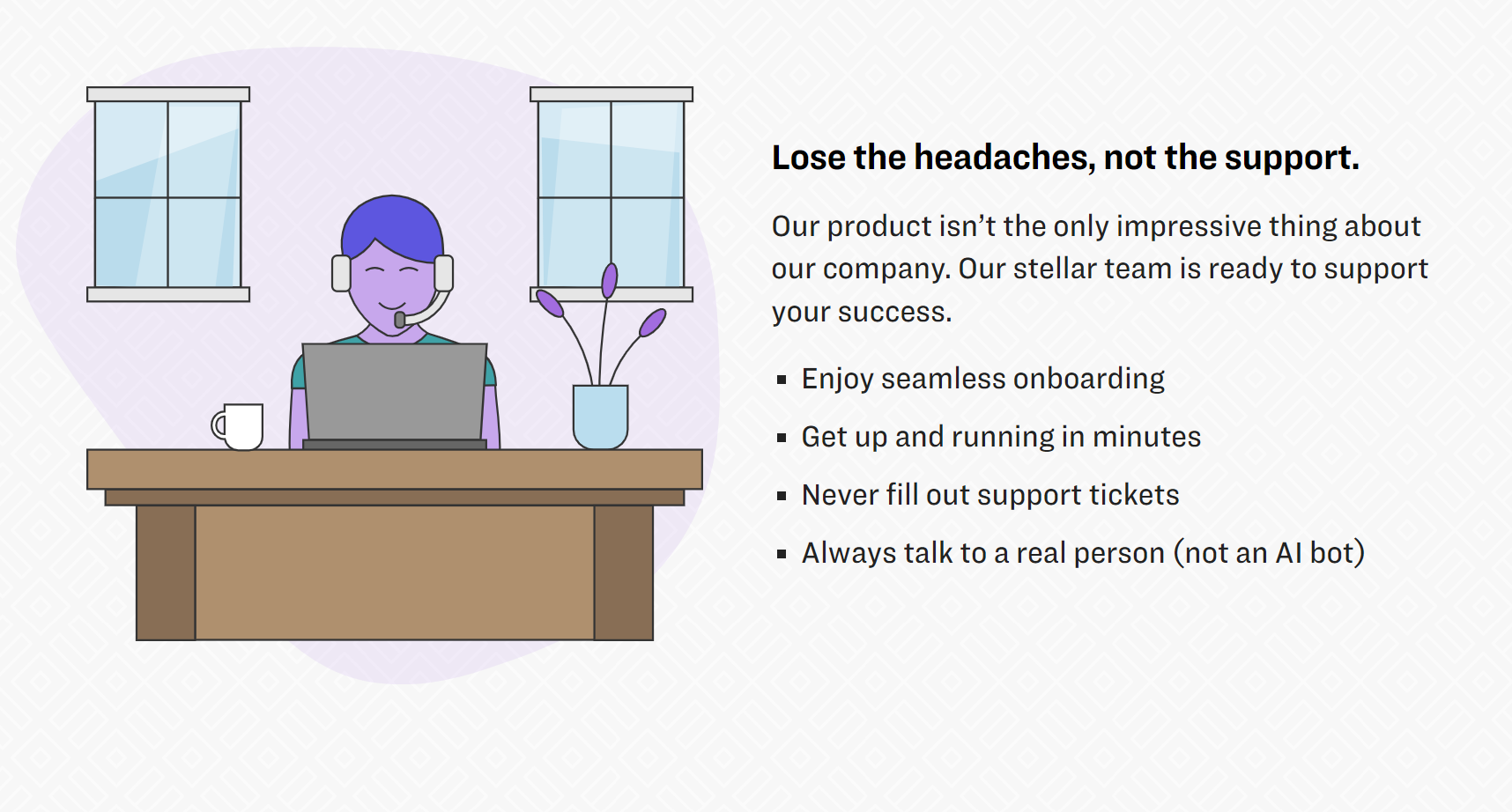
When you look at customer reviews for Ordoro Inventory Management Software, you’ll see a mix of experiences that highlight both its strengths and weaknesses. Many users, especially those on Trustpilot, rave about how Ordoro has transformed their e-commerce businesses. You’ll find that the platform’s integration with multiple sales channels and its automation features can save you countless hours.
The positive reviews often emphasize responsive customer support, with one user rating Ordoro 5 stars for being a significant change. Similarly, BBB reviews echo these sentiments, with an A+ rating for the software’s ability to streamline shipping and inventory processes, backed by top-notch automation and excellent customer service.
However, if you’re running a smaller business or need more affordable options, you might encounter some challenges with Ordoro. Mixed reviews on both Trustpilot and BBB point out the high cost of plans that include comprehensive inventory management features, which could be a hurdle for you. Users have mentioned a steep learning curve and some bugs, which could complicate your experience.
For example, one Trustpilot review gave Ordoro 3 stars, mentioning that while the software works well after the initial setup, the pricing is quite high. On the downside, negative reviews highlight issues with inventory syncing, slow customer support, and the absence of a mobile app, leading to ratings as low as 2 stars on Trustpilot and a C on BBB.
Pro Tips
- Take Advantage of the Free Trial: Use the free trial to explore Ordoro’s features and determine if it fits your business needs before committing.
- Integrate with Your Existing Platforms: Ensure seamless integration with your eCommerce platforms and carriers to maximize efficiency.
- Utilize Customer Support: Reach out to Ordoro’s support team for assistance with setup and troubleshooting to save time and effort.
- Explore Third-Party Reporting Tools: If you need advanced analytics, consider integrating third-party tools to enhance Ordoro’s reporting capabilities.
Recap
Ordoro Inventory Management Software offers a comprehensive solution for managing your eCommerce business with ease. Its strengths lie in its user-friendly interface, robust order and shipping management, and seamless integration with popular platforms like Shopify and Amazon.
With features such as automated inventory syncing, shipping label generation, and multi-warehouse support, Ordoro stands out as a valuable tool for small to medium-sized businesses looking to streamline operations. The software’s scalability and strong customer support further enhance its appeal, making it a powerful ally for growing businesses.
However, Ordoro may not be ideal for everyone. The high cost of its Pro plan, limited mobile access, and complexity for smaller businesses could be significant drawbacks. Some users have noted challenges with advanced reporting, customization, and the learning curve associated with the software.
If you’re considering Ordoro, the free trial offers a risk-free way to assess its fit for your needs. Be sure to weigh these factors and explore alternatives like ShipStation, Shopify, and Zoho Inventory if Ordoro’s limitations are a concern for your specific situation.













