PaySimple Invoicing Software Review: Our Verdict
- PaySimple Invoicing Software Review: Who PaySimple Is Best For
- PaySimple Invoicing Software Review: Who PaySimple Isn’t Right For
- PaySimple Invoicing Software Review: What PaySimple Offers
- PaySimple Invoicing Software Review: Details
- PaySimple Invoicing Software Review: Where PaySimple Stands Out
- PaySimple Invoicing Software Review: Where PaySimple Falls Short
- PaySimple Invoicing Software Review: How to Sign up for PaySimple
- PaySimple Invoicing Software Review: Alternatives to PaySimple
- PaySimple Invoicing Software Review: Customer Reviews
Pro Tips
Recap
PaySimple Invoicing Software Review: Our Verdict
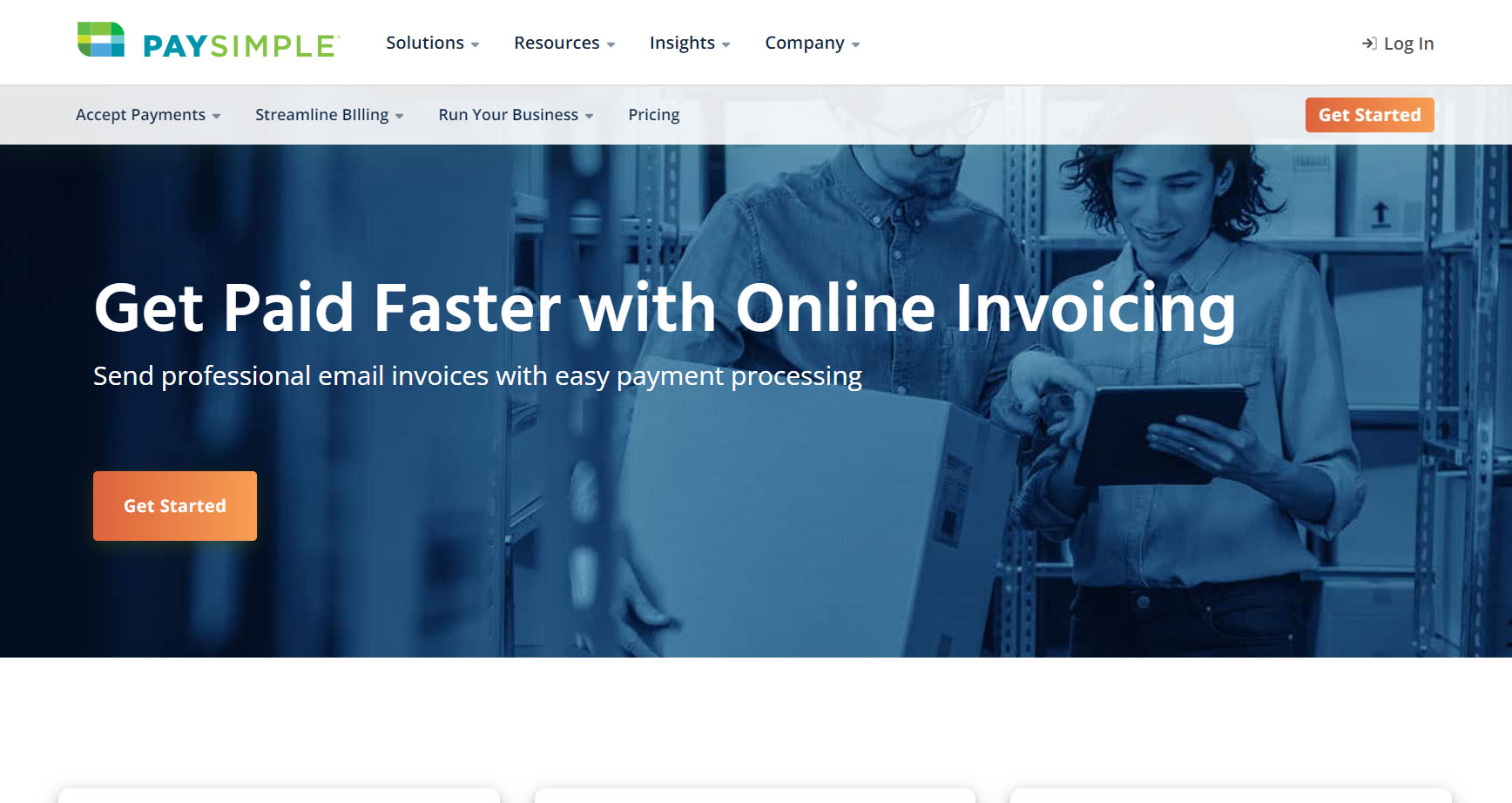
If you own service companies like gyms, law firms, consultants, amongst others, PaySimple delivers an integrated system tying together useful features under one roof – from click-to-pay invoice buttons to client database CRM functionalities. Business owners appreciate seeing real-time payment tracking alongside client information in a centralized dashboard.
PaySimple positions itself as an all-in-one payment processing and software solution built with service businesses in mind. Its billing and invoicing capabilities offer standout value for companies that handle recurring payments and subscriptions. Customizable invoice templates provide professional branding while flexible automation takes the hassle out of getting paid on time.
On pricing, PaySimple lacks some transparency unlike its competitors. It requires contacting sales for exact rates instead of listing transparent pricing tiers on its website. Your growing service business or businesses may desire more clearly presented rate structures before fully committing.
On the flip side, ecommerce merchants may find PaySimple lacking in the order, shipping, and inventory management tools they depend on compared to more specialized software systems built for product sellers. Though PaySimple offers basic ecommerce storefront integration, it shines brightest for service companies first and foremost.
>>> MORE: QuickBooks Review
1. PaySimple Invoicing Software Review: Who PaySimple Is Best For
PaySimple works best for you if you:
- Serve service companies billing recurring fees
- Suit businesses with under 50 employees
- Aid teams needing shared customer profiles
- Assist firms wanting automated payment reminders
- Accommodate organizations accepting checks and ACH
- Enable POS integration with existing hardware
- Integrate with QuickBooks Online users
- Streamline administrative work involves setting up schedules, automating future payments, and letting customers self-pay through an online portal.
- Need collaboration around shared profiles, the CRM and customer management features enhance efficiency.
Lastly, companies already using QuickBooks Online appreciate the direct sync integration that keeps accounting updated automatically. However, ecommerce sites may desire more specialized order management capabilities.
2. PaySimple Invoicing Software Review: Who PaySimple Isn’t Right For
PaySimple lacks ideal support for:
- Opt for alternatives if you run a high order volume ecommerce site, as PaySimple may not provide the ideal support needed for such operations.
- Explore other options if you are a brick-and-mortar retailer with multiple locations; PaySimple might lack the features necessary for efficient management of multiple physical storefronts.
- Look into different platforms if your business requires advanced warehouse management, as PaySimple may not be the most suitable solution for this specific need.
- Consider other solutions if your team needs numerous system user seats, as PaySimple may have limitations when it comes to accommodating a large number of users.
- Explore alternative payment solutions if you are an international organization accepting global payments, as PaySimple might not offer the optimal support required for this scale.
- Seek different platforms if you are a sophisticated manager seeking custom reports, as PaySimple’s reporting capabilities may not fully meet your specific customization requirements.
Notably, PaySimple focuses squarely on service company billing scenarios – not ecommerce order and inventory management. So if you’re a high volume online seller or own multi-location brick-and-mortar stores, you may find yourself needing to integrate additional solutions to handle website orders or warehouse/distribution logistics.
There are also limitations to system user allowances that could hamper larger teams. And the platform only works for US payments and billing.
3. PaySimple Invoicing Software Review: What PaySimple Offers
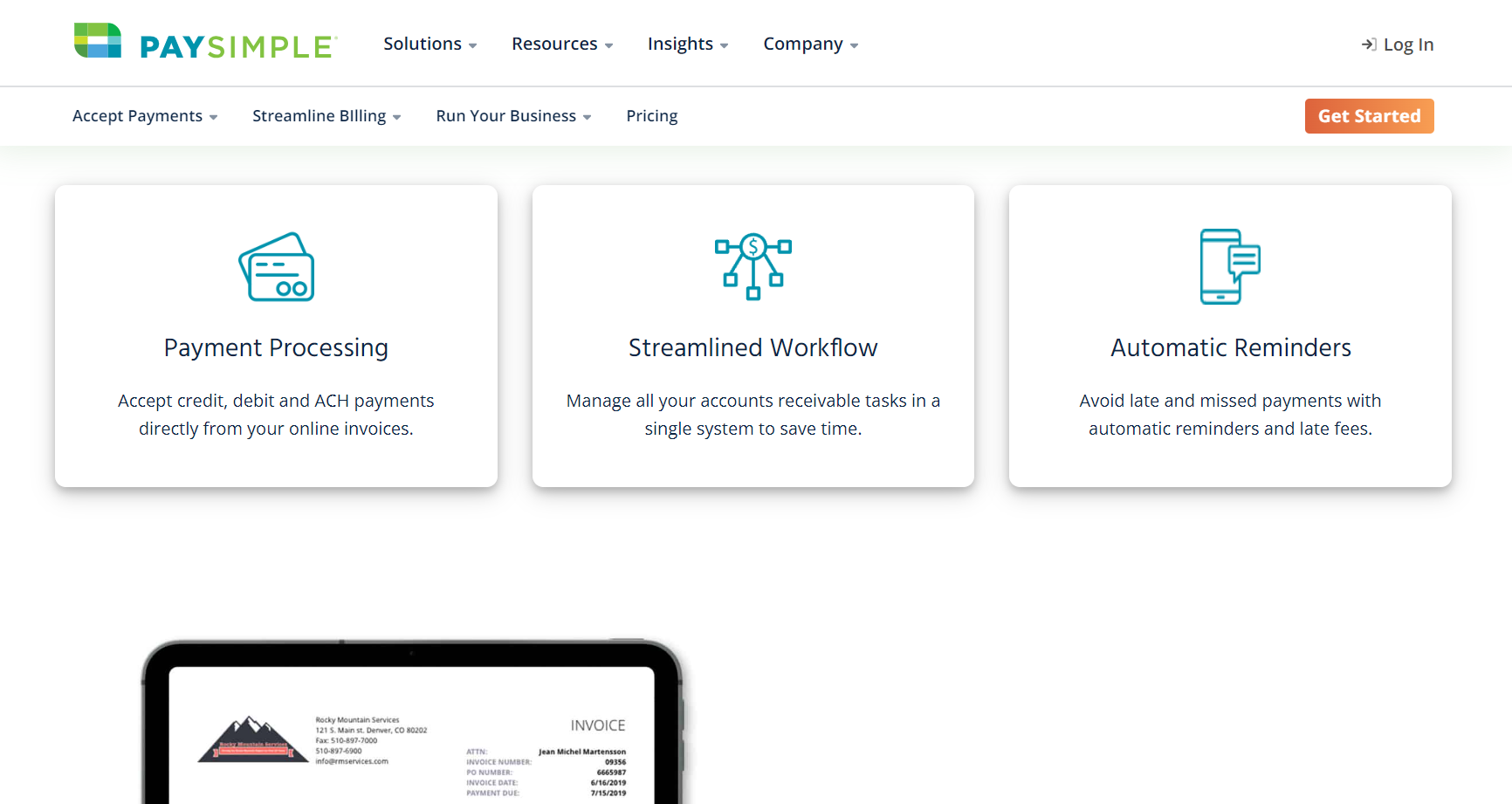
- Customizes electronic invoices with click-to-pay links, recurring schedules, and tracking for streamlined invoicing.
- Enables online payments, mobile payments, virtual terminal, and check/ACH acceptance to diversify your payment options.
- Manages one-time and repeating billing, schedule automated reminders, and provide customer self-service account access for efficient billing.
- Utilizes shared client profiles, track purchase history, and integrate with email marketing for effective CRM and customer management.
- Generates insightful reports on cash flow, revenue, Accounts Receivable, and receives notifications for outstanding invoices.
- Integrates POS capabilities with existing hardware terminals and mobile devices for a seamless point-of-sale experience.
- Syncs with QuickBooks Online in real-time to ensure accurate accounting records.
In summary, PaySimple attempts to provide small service businesses with an all-in-one billing, payment processing, CRM, and accounting platform. It aims to handle recurring client billing smoothly while eliminating the need for numerous disjointed systems.
>>> PRO TIPS: Bill.Com Invoicing Software Review
4. PaySimple Invoicing Software Review: Details
- Customize your invoices and automate billing efficiently with PaySimple, benefiting small service teams. Give your invoices a professional touch with customizable templates that align with your branding. Set up recurring schedules to effortlessly bill retainer fees, subscriptions, membership dues, or other fixed repeating charges.
- Use embed click-to-pay links directly on your invoices for quick client checkout, and utilize features like partial invoice payment tracking, automated late fee application, and rules-based payment reminder emails to ensure consistent collections from tardy customers. Keep in mind that PaySimple is better suited if you operate a service-oriented business and it lacks advanced inventory management tools for product sellers.
- Handle the payment needs of small service firms with PaySimple. Securely collect card and online payments through virtual terminals, allowing front desk staff or phone teams to manage transactions efficiently. Have a business with an ecommerce component? Integrate PaySimple checkout buttons on your website.
- Optimize processing fees on large invoices by leveraging PaySimple’s support for checks and ACH, in addition to credit card transactions. However, global businesses may find PaySimple lacking in sophistication for dealing with global tax rules, international payment types, currency conversions, and cross-border complexities.
- Streamline your accounting with PaySimple, which automatically moves collected cash into monitored settlement accounts and syncs key details with connected QuickBooks Online accounts. While this eliminates manual data entry, note that PaySimple’s internal reporting capabilities offer a fairly shallow view compared to advanced accounting platforms. Customizing tags and labels for data segmentation is not available within PaySimple, requiring managers to export raw data to spreadsheets for deeper drill-down visibility.
- Integrate PaySimple with your existing POS hardware and proprietary terminals, saving on equipment upgrades for small businesses invested in registers. However, keep in mind that PaySimple doesn’t provide its own terminal solutions or hardware bundles like Square. Your new business must supply its card readers and cash drawers, seamlessly incorporating them into the system.
5. PaySimple Invoicing Software Review: Where PaySimple Stands Out
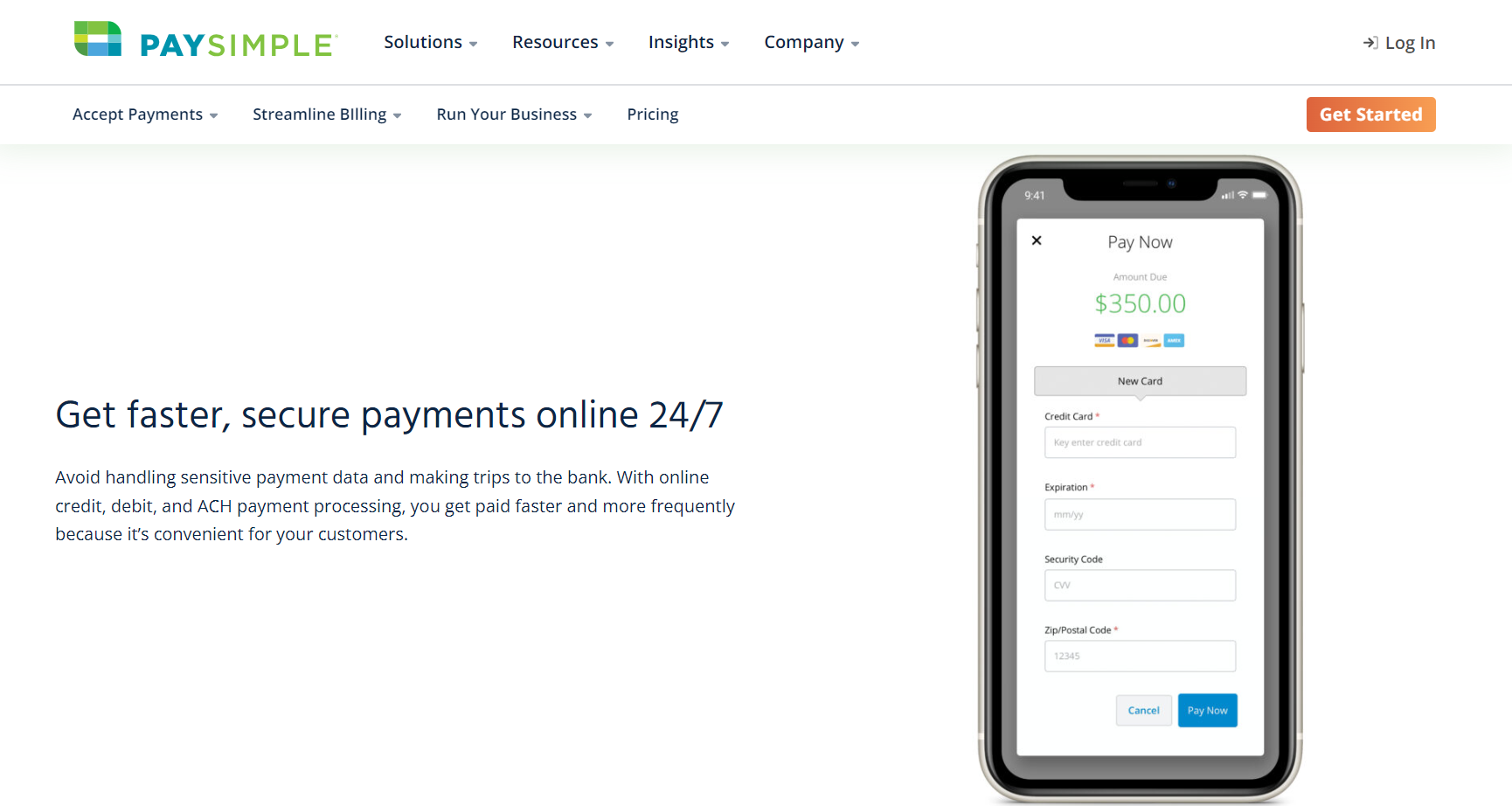
- Streamline billing processes by utilizing PaySimple’s recurring billing automation tools. Manage customer subscriptions, membership fees, retainer invoices, and other repeating payments effortlessly. Enhance customer experience with the Customer Self-Service Portal, allowing clients to review billing details and update their stored payment methods at their convenience, ultimately reducing instances of late invoices.
- Integrate seamlessly with QuickBooks Online to eliminate manual duplication efforts. PaySimple continuously syncs incoming payments, outstanding invoices, and cash balances with connected QuickBooks accounts. This integration not only saves substantial hours for bookkeepers but also ensures accounting integrity.
- Optimize payment flexibility with PaySimple’s check/ACH support. Cater to customer preferences by allowing bank transfers and paper checks in addition to card payments. Benefit from lower check processing rates to improve margins, especially on high-dollar service deals.
- Preserve existing POS hardware and proprietary terminals by choosing PaySimple. Small retail, restaurant, and service companies with legacy systems can integrate PaySimple without the need for expensive upgrades. This feature is particularly advantageous for owners looking to enhance billing processes without replacing current registers.
6. PaySimple Invoicing Software Review: Where PaySimple Falls Short
- Seek clarity on pricing by engaging with PaySimple’s quote-based model, as rates are not openly listed on the website, necessitating conversations with sales representatives. Note that rates may vary among customers, posing challenges in forecasting expenses.
- Evaluate reporting needs, as PaySimple offers essential financial reports but lags behind rival accounting tools in supporting custom data views. The absence of custom segments for payments, invoices, or customers limits advanced filtering, reporting, and analytics, potentially requiring manual spreadsheet work.
- Be aware of occasional sync errors between PaySimple and QuickBooks Online reported by users. These errors may necessitate troubleshooting for payroll, duplicate payments, or expenses, highlighting the need for periodic manual clean-up despite the overall automation.
- Consider potential delays in check processing, as physical paper checks take several days longer to clear and reflect in connected QuickBooks and reporting tools. For real-time visibility into account balances, eCheck ACH may be a more efficient alternative.
- Explore integrated accounting solutions like Melio and Square if your business prioritizes transparent pricing, robust reporting capabilities, or faster payment visibility. Unified platforms offered by these alternatives minimize sync points that are susceptible to failures.
>>> GET SMARTER: Intuit Quickbooks Accounting Software Review
7. PaySimple Invoicing Software Review: How to Sign up for PaySimple
Signing up takes less than 10 minutes with these steps:
- Fill out the sign-up form, providing details like first and last name, business name, business phone, and email
- Create a password and ensure it meets security requirements
- Click “Get Started Now” after completing the form to initiate the process
- Expedite your onboarding by investing approximately 5 minutes in completing the PaySimple merchant application
- Have relevant banking, business, and owner information ready for a seamless sign-up experience
8. PaySimple Invoicing Software Review: Alternatives to PaySimple
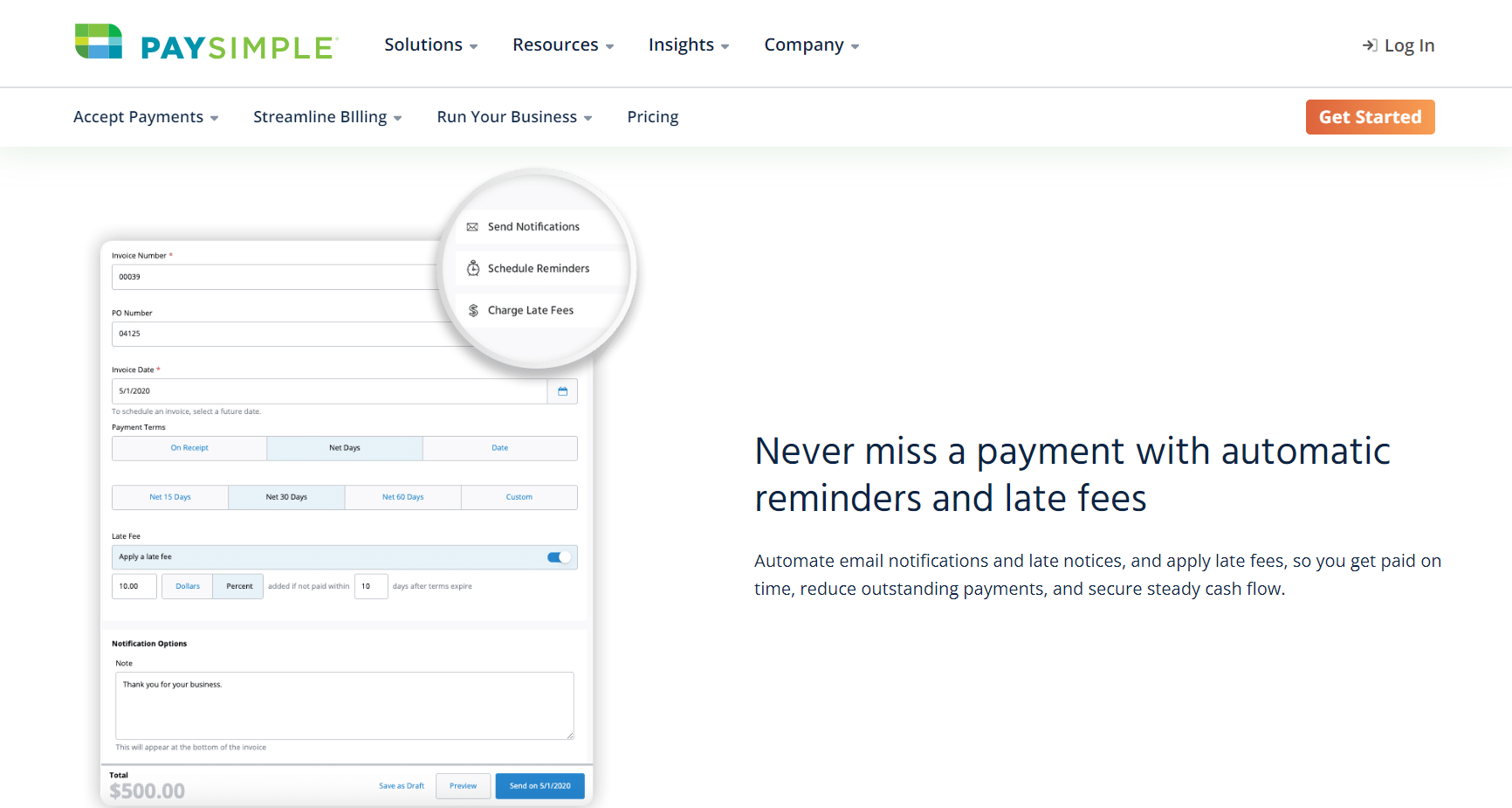
- Square Invoicing: It enables creating recurring invoices alongside instant deposits and transparent credit card processing fees. It lacks extensive CRM and reporting features but provides the billing essentials many crave. Square also sells affordable hardware bundles for in-person payments. However, it currently focuses more on mobile and point-of-sale scenarios rather than extensive desktop workflows.
- QuickBooks Invoicing: This seamlessly integrates with industry-standard QuickBooks accounting for unified billing, financials, and reporting in one ecosystem. It offers top-notch customization suitable for complex organizational needs. But QuickBooks requires more training and configuration expertise compared to the out-of-the-box simplicity of PaySimple and Square. Subscription rates also tend to run higher.
- FreshBooks: FreshBooks lives up to its name as an invoicing-first platform built specifically for solopreneurs and freelance service providers needing to bill clients and get paid. It offers exactly the basic features independents depend on without overwhelming them. But your large team may desire more extensive toolsets, automation, and analytics available in QuickBooks and other systems.
- HoneyBook: HoneyBook also targets freelancers with its all-in-one billing and client management capabilities optimized for independent service contractors working directly with other businesses. It focuses on simplifying paperwork and minimizing administrative headaches. But if you accept a high volume of consumer payments you may find Square faster.
- Quicken Bill Pay: This invoice solution shouldn’t be overlooked solely as decades-old personal finance software – it now also handles small business invoicing, billing, income tracking and reporting. Its tools integrate cleanly for sole proprietors already using Quicken.
Carefully analyzing differences across reporting depth, payment types accepted, hardware bundles, subscription rates, ease of use principles, and other variables proves critical in determining what billing software makes the most financial and operational sense for your evolving organization.
9. PaySimple Invoicing Software Review: Customer Reviews
PaySimple receives high praise for its efficient billing automation, seamless QuickBooks synchronization, and well-designed invoices on various independent review sites. It is appreciated for its simplicity in setting up automated billing, customizable invoice templates, and the convenience of the mobile app for remote report checking.
However, transparency issues related to pricing have attracted criticism, with users expressing concerns about sales representatives being reluctant to share rates upfront. Some users report that processing fees turn out to be higher than initially indicated, and there are occasional crashes related to existing hardware integration.
Despite these concerns, users find significant benefits in PaySimple, including the consistency in cash flow facilitated by recurring billing, ease of pulling basic financial reports, and the convenience of a client portal for customers to update their details.
On review platforms such as Capterra and GetApp, PaySimple boasts impressive ratings, with Capterra giving it 4.5 out of 5, and GetApp providing a score of 4.4 and 4.5 out of 5 stars, respectively.
>>> GET SMARTER: Wave Invoicing Software Review
Pro Tips
Follow these best practice recommendations to maximize success:
- Enable Two-Factor Authentication for Security: Protect PaySimple credentials and payments via strong two-step authentication using SMS texts or an authenticator app.
- Establish Tokenization Rules for Recurring Clients: Tokenizing credit card details for members and steady customers enables securely charging their stored payment credentials automatically without exposures or having to continually recollect sensitive card data.
- Print Backup Physical Terminal Numbers: Carry paper copies of your virtual terminal IDs and passwords as backups if technology disruptions take PaySimple temporarily offline. This ensures you can still key-in payments if needed.
- Assign Permissions Selectively: To avoid confusion or errors, consciously consider which PaySimple capabilities different employees truly require and limit access through granular settings accordingly.
- Seek Pricing Commitments in Writing: Before investing further, get promised rates for transactions, invoice percentages, and monthly software fees in writing from your sales rep to prevent surprise fees accumulating through opaque quotes.
- Contact Support Proactively When Evaluating: PaySimple sales and technical support teams field product capability and compatibility questions from interested businesses across channels. Reach out to them directly while initially assessing needs.
Recap
PaySimple is billing and payment processing software focused on recurring, subscription-based service companies. It enables creating professional customizable invoices, automating recurring charges, accepting various payment types, tracking outstanding invoices, and syncing data with QuickBooks Online.
Best suited for under 50 employee service firms wanting efficient client billing and payment acceptance alongside CRM capabilities. Less ideal for product sellers, multi-location retailers, organizations needing extensive custom reports or numerous user seats.
Standout features include recurring billing automation, click-to-pay invoice links, seamless QuickBooks sync, check/ACH support to supplement cards. Shortcomings center around opaque pricing, shallow reporting, occasional sync errors, and limitations for high order volume sellers.
Top alternatives to consider are Square Invoicing for transparency and hardware bundles, QuickBooks Invoicing for customization, FreshBooks and HoneyBook for freelancer-friendly invoicing, and Quicken Bill Pay for personal finance users.
In conclusion, PaySimple excels at recurring billing and financial workflows for small service businesses but proves better suited for straightforward operational needs rather than highly customized analytics or advanced order/inventory management seen at larger firms. Weigh its specific strengths and limitations against your needs.













