SUMMARY
- QuickBooks Invoicing Software Review: Our Verdict
- QuickBooks Invoicing Software Review: Who It’s Best For
- QuickBooks Invoicing Software Review: Who It Isn’t Right For
- QuickBooks Invoicing Software Review: What It Offers
- QuickBooks Invoicing Software Review: Details
- QuickBooks Invoicing Software Review: Where It Stands Out
- QuickBooks Invoicing Software Review: Where It Falls Short
- QuickBooks Invoicing Software Review: How to Sign Up for QuickBooks
- QuickBooks Invoicing Software Review: Alternatives to QuickBooks
- QuickBooks Invoicing Software Review: Customer Reviews
Pro Tips
Recap
1. QuickBooks Invoicing Software Review: Our Verdict
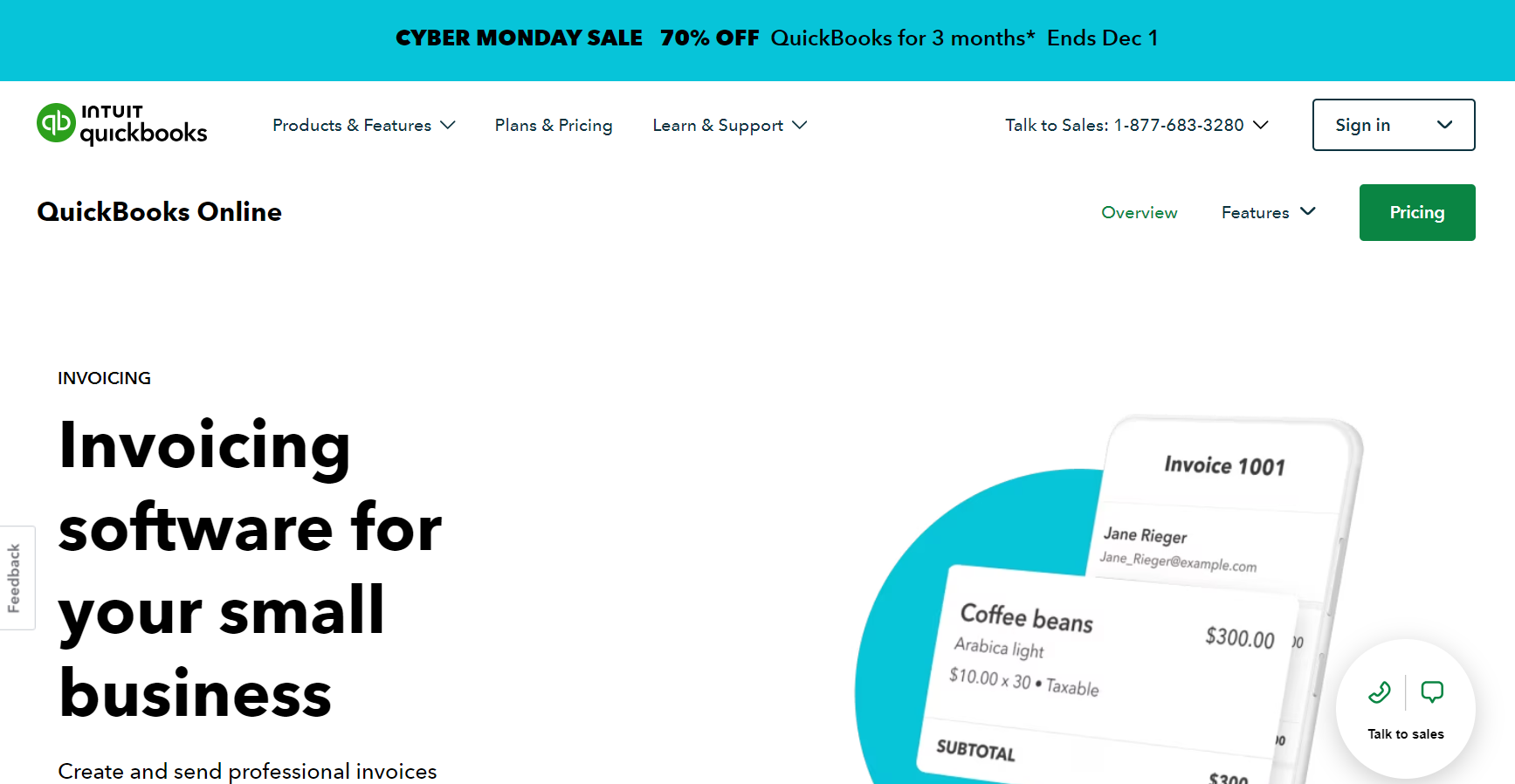
QuickBooks Online Invoicing is top-notch. It’s part of the QuickBooks family, which is like the Avengers of accounting software. With QuickBooks Online, owned by Intuit, you get a full suite of tools to make your accounting life easier.
But you will focus on the invoicing side of things today. QuickBooks Online Invoicing is smooth as silk. You have customizable templates to make your invoices look profesh, recurring billing for those regular clients, and it’s all optimized for mobile, so you can send invoices on the go.
And it’s not just about sending invoices. QuickBooks Payments lets you handle digital invoicing and secure payments like a boss. Plus, QuickBooks Time takes the hassle out of tracking billable hours, syncing seamlessly with payroll and payments.
The best part? It’s all integrated. With everything working together, you can manage your finances like a pro.
Pros
- Enhance your workflow with seamless integration with the broader QuickBooks ecosystem
- Customize your invoice templates with options to add logos, colors, and preview changes
- Optimize your billing process with recurring billing functionality for subscriptions or regular services
- Track payments efficiently using the progress invoicing feature, which divides estimates into multiple invoices based on project milestones
- Ensure a consistent viewing experience across devices with mobile-optimized invoices
- Streamline your payment tracking with automated tracking of payments
Cons
- Invest in a paid QuickBooks subscription, which may make it more expensive than standalone invoicing solutions
- Navigate a potentially steep learning curve
- Pay processing fees of 2.9% plus 25 cents per transaction when customers use QuickBooks Payments
- Encounter limits on the number of users for each plan and the absence of a free plan
>>> MORE: QuickBooks Essentials Review
2. QuickBooks Invoicing Software Review: Who It's Best For
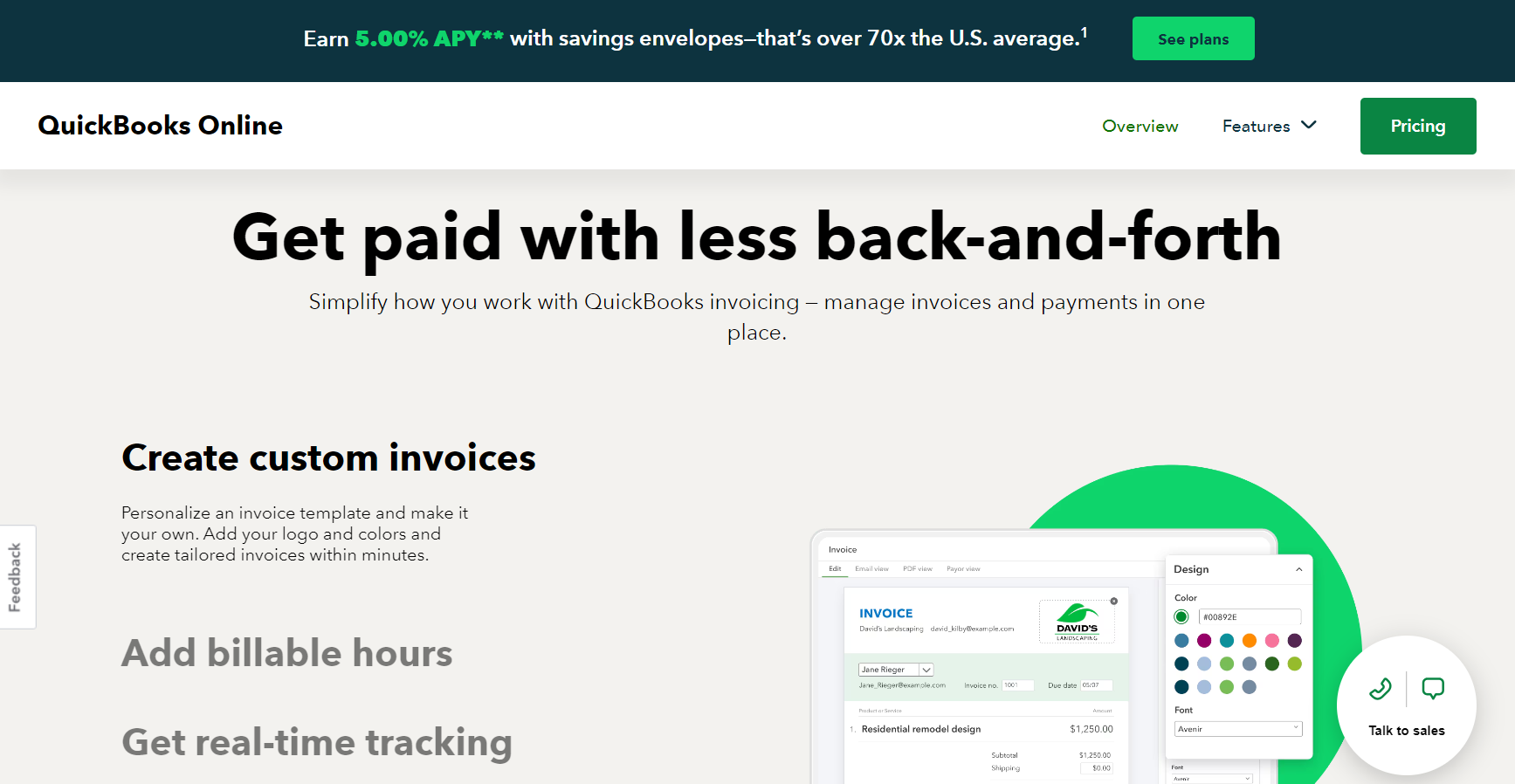
QuickBooks Online Invoicing is an ideal solution for if you:
- Need comprehensive accounting and invoicing in one system
- Require robust invoicing with expense tracking, payroll, and more
- Value customizable invoices with logos, colors, and templates
- Benefit from recurring billing and progress invoicing
3. QuickBooks Invoicing Software Review: Who It Isn't Right For
Avoid QuickBooks Online Invoicing if you:
- Seek a straightforward, no-frills invoicing solution without the need for comprehensive accounting features
- Work based on a tight budget, as the subscription fees can be higher than standalone invoicing tools
- Prefer a more streamlined, user-friendly interface without the complexities of an all-in-one accounting platform
4. QuickBooks Invoicing Software Review: What It Offers
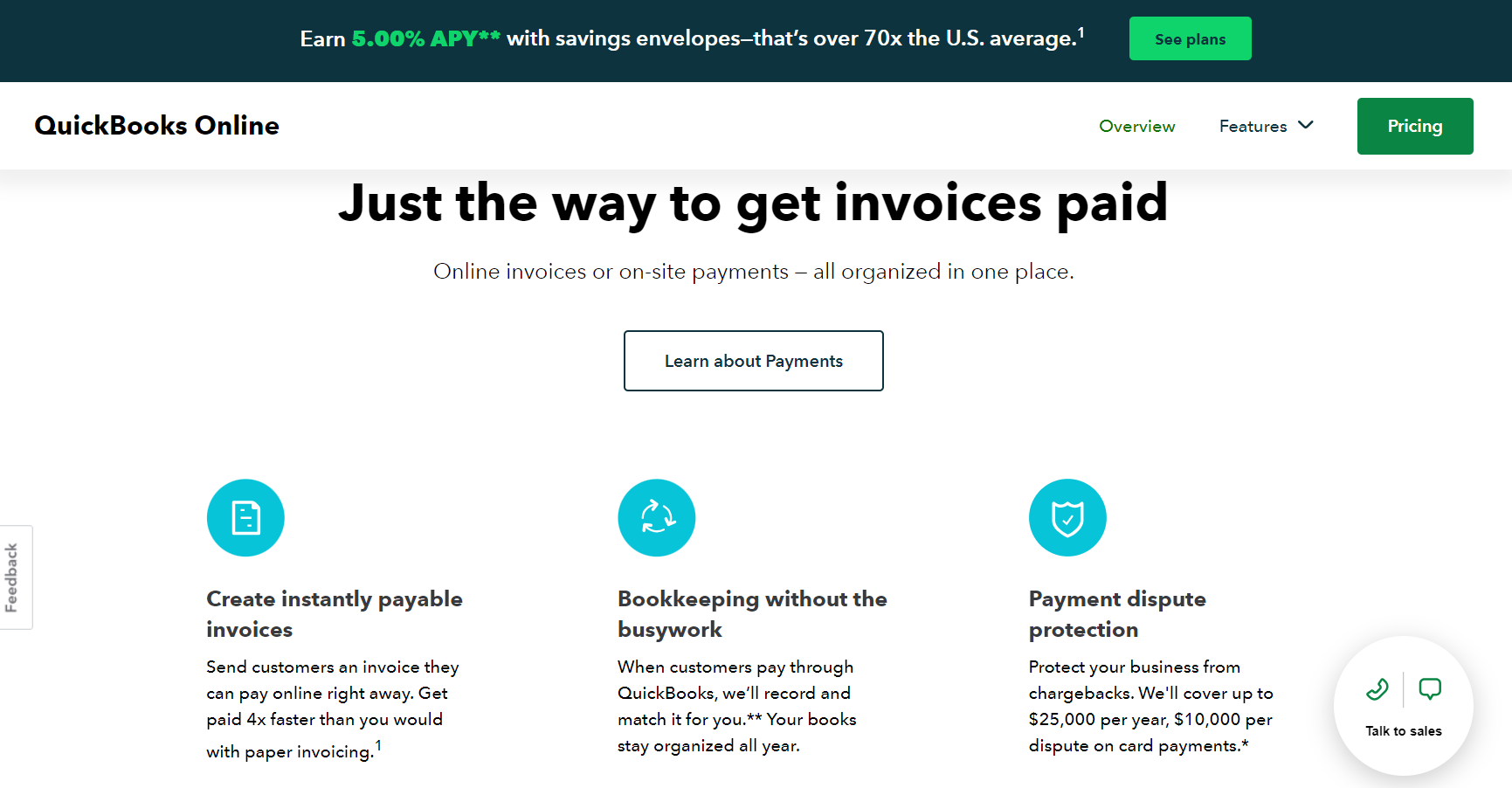
QuickBooks Online Invoicing is a robust invoicing solution integrated into the broader QuickBooks ecosystem. Key features include:
- Personalize your invoices effortlessly with customizable templates, allowing you to add logos, colors, and preview changes before sending
- Utilize recurring billing capabilities for subscriptions or regular services, ensuring seamless and automated invoicing
- Implement progress invoicing to break down estimates into multiple invoices based on project milestones, enabling efficient tracking of payments per invoice
- Access mobile-optimized invoices for consistent viewing across all devices, ensuring a smooth experience for both you and your clients
- Automate the tracking of payments made through QuickBooks Payments, streamlining your payment management process
- Enjoy seamless integration with other QuickBooks features, including expense tracking and accounting tools, for a comprehensive financial management solution
>>> PRO TIPS: Invoicely Billing Software Review
5. QuickBooks Invoicing Software Review: QuickBooks’ Details
Progressive Invoice
To streamline your invoicing process, QuickBooks Online offers customizable templates for your invoices. You can personalize them with your logo, color scheme, and branding elements, ensuring a professional look. Before sending, you have the option to preview changes, ensuring a cohesive presentation.
Creating invoices is a breeze with QuickBooks. Whether starting from scratch or converting from a previous estimate, you can easily generate professional invoices. Plus, for recurring payments, setting up invoices is simple.
After creating your invoice, you have the flexibility to share it with clients via email or print a hard copy for mailing. You can easily access reports detailing outstanding invoices, total amount due from clients, and specific invoice details, whether paid or pending.
QuickBooks’ progress invoicing feature is invaluable. It allows you to break down estimates into multiple invoices, corresponding to project milestones. This feature ensures accurate tracking of payments against each invoice, providing transparency and control over your project finances.
Recurring Billing
With this feature, you can effortlessly accept payments from your customers, whether it’s via credit/debit card or bank transfers. Also, you can manage your own bills efficiently using QuickBooks Bill Pay, although both services come with additional fees.
Now, here’s where it gets even better: You have the flexibility to upload your bills directly from your computer or input them manually. This way, you can easily track and mark them as paid, even if you settle them offline.
Also, it allows you to automate invoices for subscriptions, retainers, or any regular services you offer. This not only simplifies your billing process but also ensures that payments are made promptly.
And that’s not all – you can also generate and send purchase orders to your vendors directly from QuickBooks Online.
Payment Integration
When you process invoices via QuickBooks Payments, the system automatically logs and matches payments, making your accounting tasks smoother. Recently, GoCardless, a global bank payment company, has introduced an integration with Intuit QuickBooks specifically for the U.S. market.
Now, here’s what you can do with the GoCardless app: You, as a QuickBooks user in the U.S., gains the ability to utilize ACH-Pull for account-to-account (A2A) transactions. This means you can effortlessly collect payments directly from your customers’ bank accounts on the invoice due date. Plus, all these transactions seamlessly sync with your Intuit QuickBooks platform.
This reduces instances of late payments, mitigates the risk of losing customers, optimizes your cash flow, and cuts down on payment processing expenses.
6. QuickBooks Invoicing Software Review: Where It Stands Out
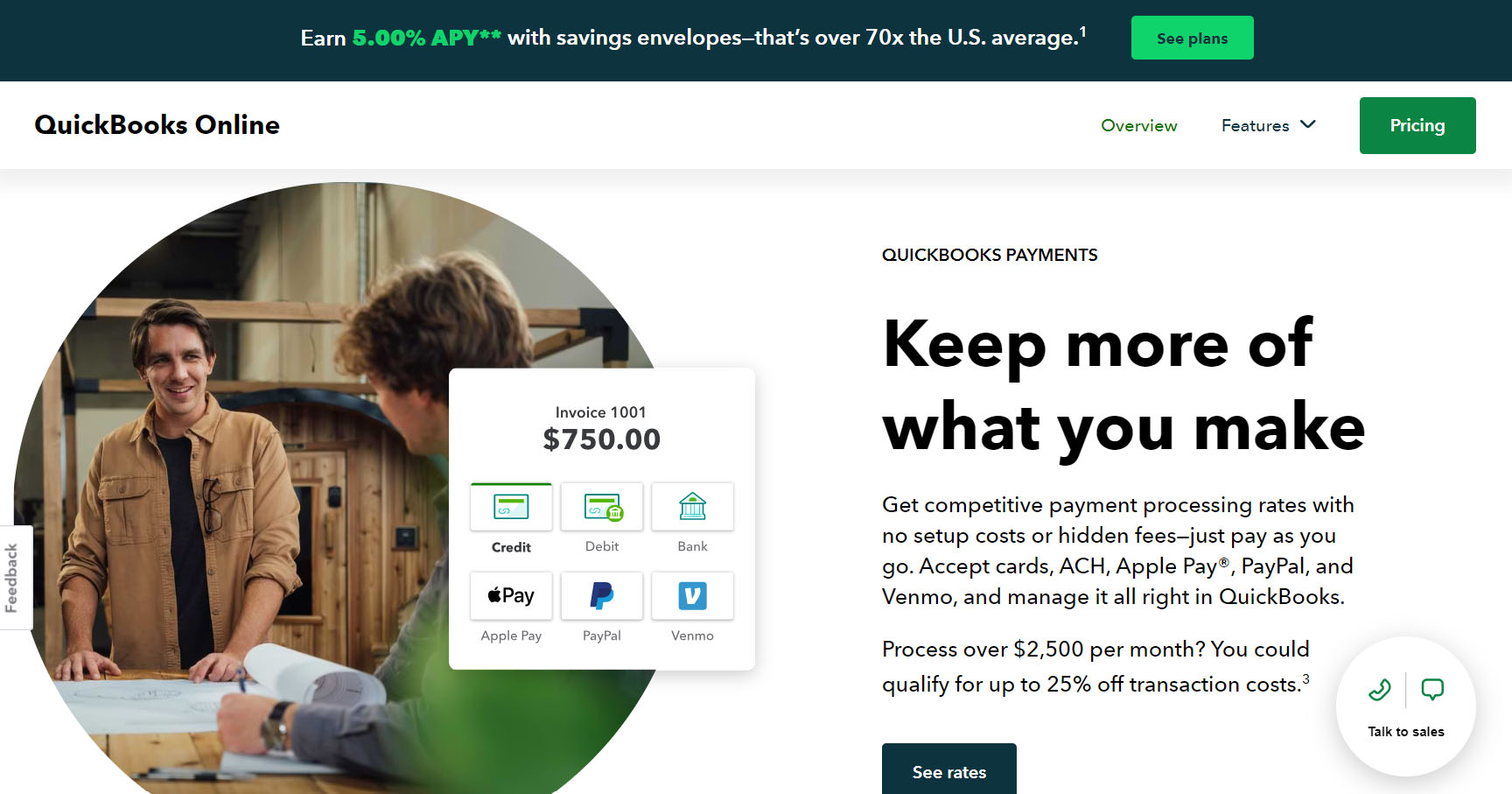
Comprehensive Ecosystem Integration
You need to harness the full power of QuickBooks Online Invoicing by integrating it seamlessly into the wider QuickBooks ecosystem. You can effectively handle all aspects of your accounting process, covering invoicing, expense tracking, payroll, and tax preparation, all within a single, unified platform.
Reporting and Expense Tracking
When it comes to reporting and expense tracking, QuickBooks Online streamlines these tasks with its array of built-in reports like trial balance and general ledger, which are crucial for tax prep. You can make your most-used reports easily accessible by marking them as favorites and even set up automated email delivery on your preferred schedule.
The software takes the hassle out of tracking income and expenses by doing it automatically for you, neatly categorizing everything. Plus, its personalized expense reporting feature suggests categories and payees, making sure your records are accurate and organized. And if you need some extra help, you can choose from machine-learning-generated suggestions to make the process even smoother.
Payments Dispute Protection
You need this handy shield if your business is dealing with disputed charges. It’s designed to tackle both fraudulent and non-fraudulent claims tied to credit and debit card transactions within QuickBooks Online US.
To get in on this protection, you need to be enrolled in QuickBooks Payments and meet certain eligibility criteria. The cherry on top? Costs can be as low as 0.99% tacked onto processing fees. With coverage limits set at $10,000 per chargeback and $25,000 annually, you get a fresh start every year on your signup anniversary.
Managing your enrollment is a piece of cake. You can toggle it on or off in the Payments section of your QuickBooks Online account, ensuring your protection plan matches your business needs perfectly.
Customization Options
The platform gives you a bunch of customization options for your invoice templates. You can tweak things like the design and branding to match your business identity perfectly. This way, every invoice you send out looks pro and stays on brand.
Progress Invoicing
You should explore QuickBooks Online’s progress invoicing feature. It really stands out among competitors because it streamlines the billing process for businesses like yours that operate on a project basis. This feature breaks down your estimates into several invoices, aligning with project milestones. As a result, you get a comprehensive picture of payments received for each phase of your project.
Taxation
When it comes to taxation, the process can often bring about stress and inconvenience for various reasons. However, QuickBooks offers a solution that can streamline these tasks for your business. By automatically calculating your income and expenses in real-time, it simplifies the entire tax preparation process.
With QuickBooks, you have the convenience of generating all the necessary information your accountant requires to prepare your tax returns effortlessly. Simply print out the reports and send them over without hassle.
Moreover, the QuickBooks mobile app allows you to scan and upload receipts on the go, eliminating the need to scramble for them come tax time. You can even grant your accountant access to view the reports directly and download any necessary documents themselves, if you prefer.
Mobile Apps
To optimize your accounting tasks on the go, utilize the exceptional Android and iOS apps for QuickBooks Online. While they may not encompass the full spectrum of features found in the browser-based version, these apps equip you with the majority of tools necessary for efficiently managing your finances from anywhere.
7. QuickBooks Invoicing Software Review: Where It Falls Short
Subscription Fees
The subscription fees can be a sticking point. While QuickBooks Online Invoicing offers a wide range of features, the subscription costs might be higher than what you’d pay for standalone invoicing solutions. This could pose a challenge, especially if you’re running a small business or a startup with a tight budget.
Learning Curve
QuickBooks is robust and packed with features, but getting the hang of it may take some time. If you’re new to the platform, you might feel a bit overwhelmed by the interface and all the functionalities it offers at first.
Payment Processing Fees
When your customers pay through QuickBooks Payments, you’ll be hit with a processing fee of 2.9% plus 25 cents per transaction. While this rate is competitive, it can really add up, particularly if you’re dealing with a high volume of transactions.
>>> GET SMARTER: SliQ Invoicing Software Review
8. QuickBooks Invoicing Software Review: How to Sign Up for QuickBooks
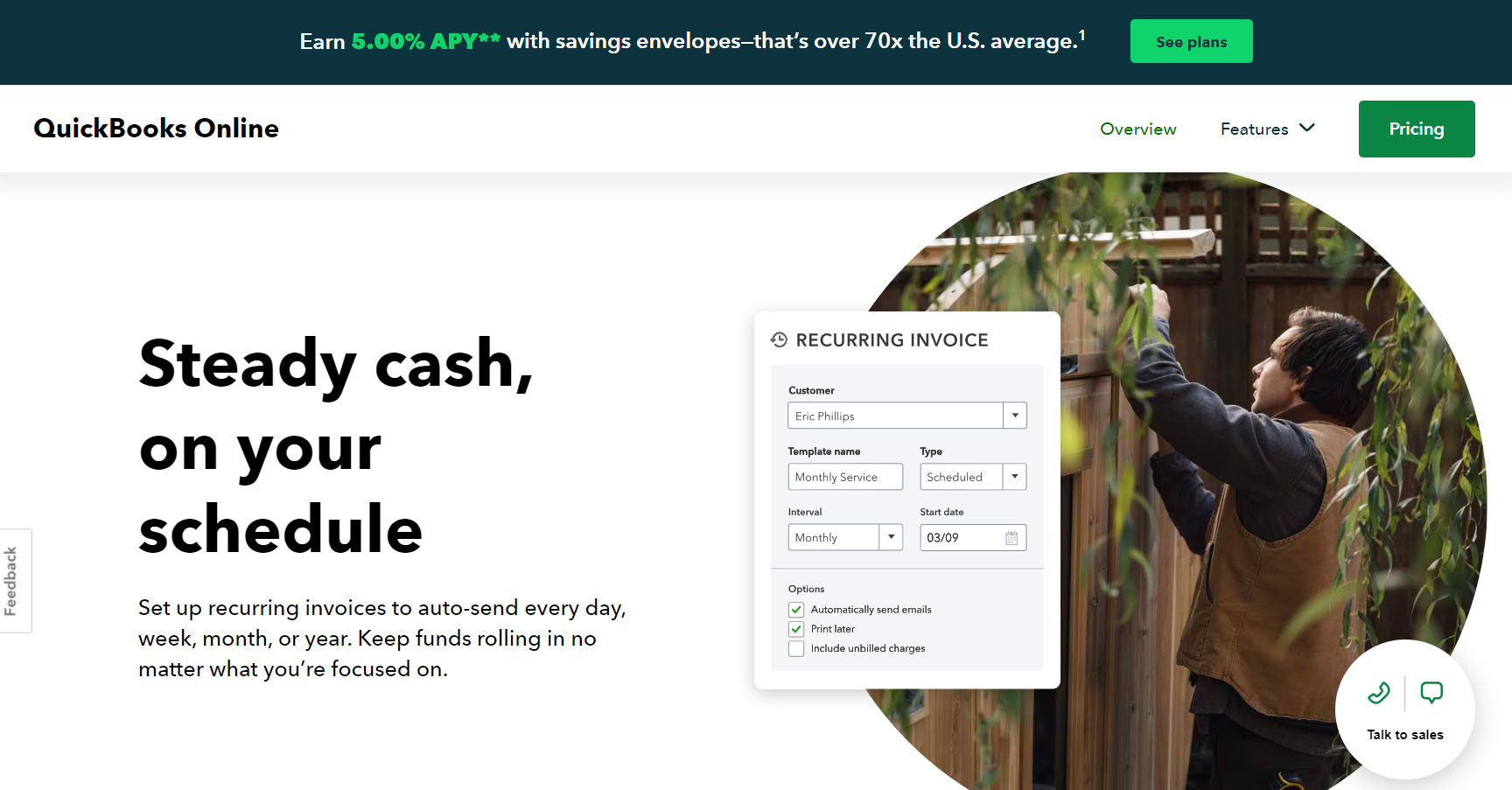
Here’s a streamlined guide on signing up for QuickBooks Invoicing Software:
- Head over to the QuickBooks website (quickbooks.intuit.com) and hit the “Free 30-day Trial” button.
- Choose the QuickBooks plan that aligns best with your business requirements and budget.
- Fill in the necessary details like your name, contact info, and password. You’ll then decide whether to opt for the free trial or proceed directly with payment for the plan. Following this, provide your company specifics and any other requested information.
- Finalize the sign-up process, and voila! Your QuickBooks account is ready to roll.
Once your account is active, jump into the invoicing section to craft and tailor your invoices to perfection.
9. QuickBooks Invoicing Software Review: Alternatives to QuickBooks
While QuickBooks Online Invoicing is a powerful solution, it’s essential to consider alternatives that may better suit your specific business needs and budget. Some notable alternatives include:
- FreshBooks: FreshBooks is tailored for small businesses, offering customizable invoices, expense tracking, time management, and project oversight in a user-friendly package. It provides real-time status updates on invoices, allowing you to track customer interactions. Notably, FreshBooks enables seamless integration of billable time and expenses into invoices, a feature lacking in many competing platforms.
- NetSuite Invoices: While NetSuite is geared more towards enterprise resource planning (ERP), its invoicing module offers automated invoicing and collection processes. Features such as automatic bill payments, tax code management, journal entries, and fixed asset tracking cater to the needs of larger businesses. NetSuite streamlines bill management and client payments, making it a comprehensive solution if you seek automation.
- Zoho Invoice: Zoho Invoice, a component of the broader Zoho suite, provides invoicing, recurring billing, expense tracking, and project management functionalities. Its affordability and extensive integration capabilities make it adaptable for businesses of all sizes. With support for up to 1,000 invoices annually, Zoho Invoice facilitates efficient payment processing and record-keeping. Customization options, including template selection and branding, allow you to tailor invoices to reflect your business identity and language preferences. You can also manage multiple currencies, tax details, and client-specific invoice variations, enhancing professionalism and adaptability.
10. QuickBooks Invoicing Software Review: Customer Reviews
When checking out QuickBooks Invoicing Software, you’ll notice that Forbes ADVISOR rates it at 4.5. Overall, Software Advice and Capterra also give it solid ratings of 4.3 respectively and 5.0 on NerdWallet.
As you sift through customer reviews for QuickBooks Online Invoicing, you’ll find a mix of praise and pointers for improvement. Users often commend its seamless integration with the wider QuickBooks ecosystem, making it a convenient hub for all your accounting and invoicing tasks. You’ll notice positive feedback mentioning the flexibility in customizing invoice templates, the handy recurring billing feature, and how well it works on mobile devices.
However, you might come across concerns about the learning curve, especially for newcomers to the QuickBooks environment. Some users also feel the subscription fees are a bit steep, particularly when compared to standalone invoicing options, which could be a concern for small businesses or startups on tighter budgets.
>>> GET SMARTER: Zoho Books Accounting Software Review
Pro Tips
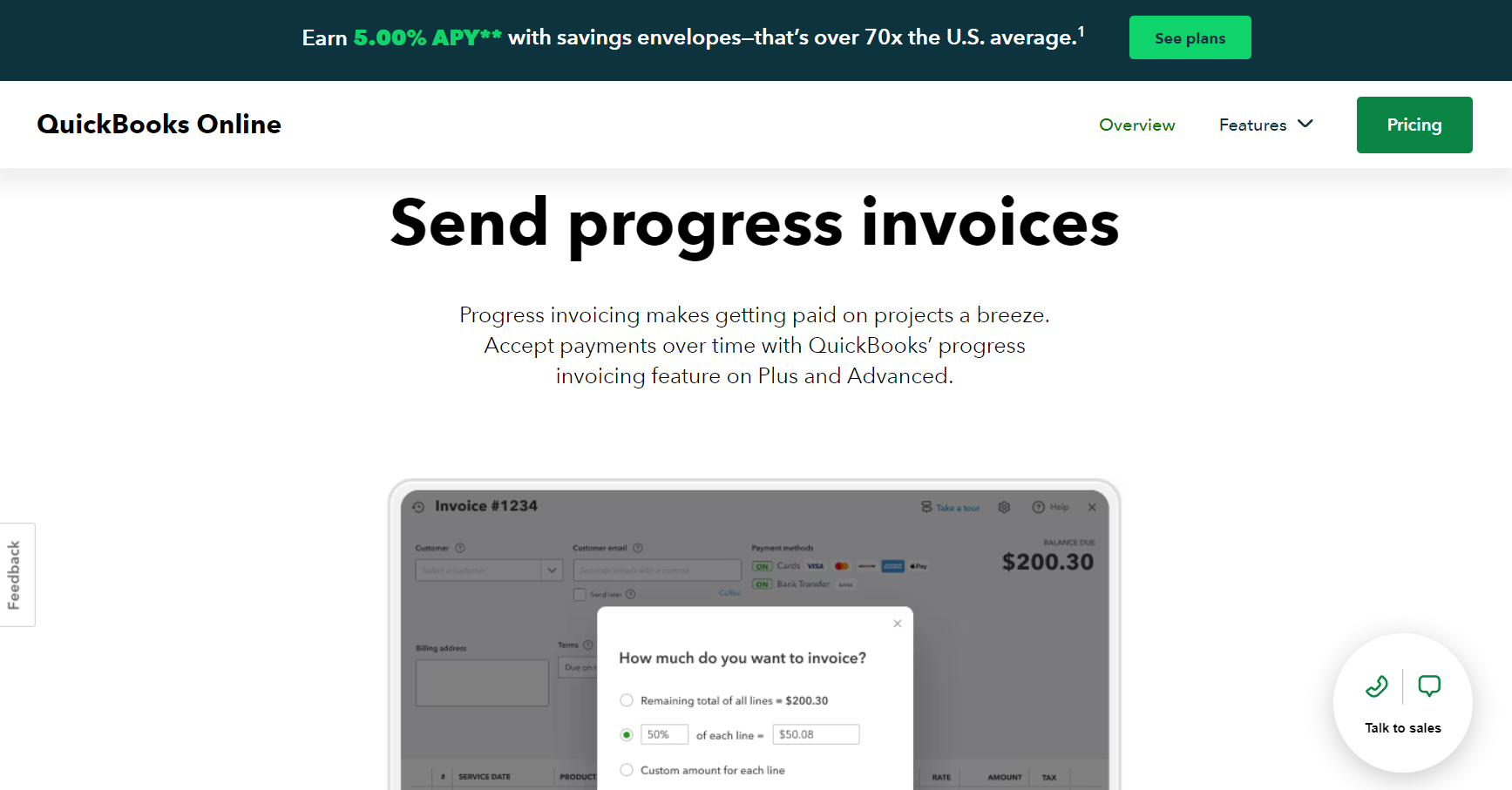
- Maximize the customization options to craft polished, branded invoices that reflect your business identity
- Enhance your invoices by attaching relevant documents or files
- Simplify your billing workflow by utilizing the recurring billing feature for subscriptions or regular services
- Improve transparency in project-based work by employing the progress invoicing capability to track payments at each milestone
- Optimize your financial management by using the Bank Feeds Feature instead of manual processes
- Factor in long-term costs and scalability to ensure it aligns with your business needs
Recap
In summary, QuickBooks Online Invoicing is a top-tier solution for streamlining your accounting and invoicing processes within the QuickBooks ecosystem. It offers customizable templates, recurring billing, and seamless mobile optimization, making invoicing a breeze.
While it boasts impressive features, some users may find the subscription fees and learning curve challenging. However, with its integrated approach and robust capabilities, QuickBooks Online Invoicing remains a solid choice for businesses looking to manage their finances efficiently.













