Our Verdict
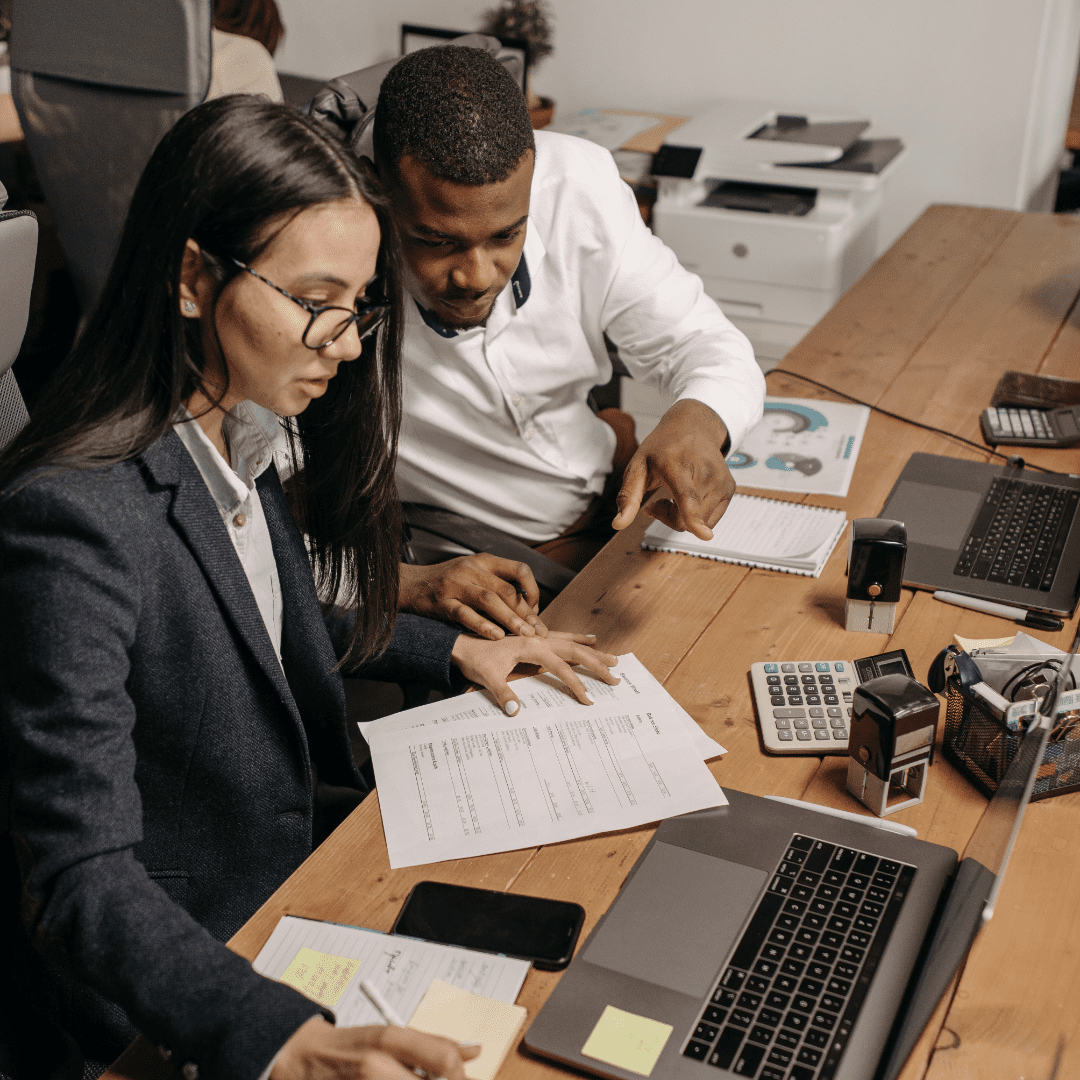
When comparing QuickBooks Invoicing and Bill.com, consider your business needs carefully. QuickBooks Invoicing offers you seamless integration with QuickBooks accounting software, streamlining your invoicing process.
You can create professional invoices, track payments, and manage expenses all within one platform. With QuickBooks, you have access to robust reporting tools to monitor your financial health effectively.
On the other hand, Bill.com specializes in both accounts payable and accounts receivable automation, making it ideal for businesses focusing on efficient management of both incoming and outgoing funds.
It allows you to digitize your accounts payable process, automate approvals, and even schedule payments. Also, you can easily generate professional invoices, automate reminders for overdue payments, and track invoice statuses in real-time.
Additionally, Bill.com offers you multi-user support and customizable permissions, ensuring secure collaboration within your team. It securely receives payments from customers via various channels, facilitating faster cash flow.
In terms of scale and complexity of invoicing and billing needs, QuickBooks Invoicing may suffice for small to medium-sized businesses looking for a comprehensive accounting solution, while Bill.com shines for larger enterprises seeking advanced accounts payable and receivable automation.
Evaluate the features, integrations, and pricing plans of each platform to make an informed decision that aligns with your business objectives.
Why Choose QuickBooks Invoicing
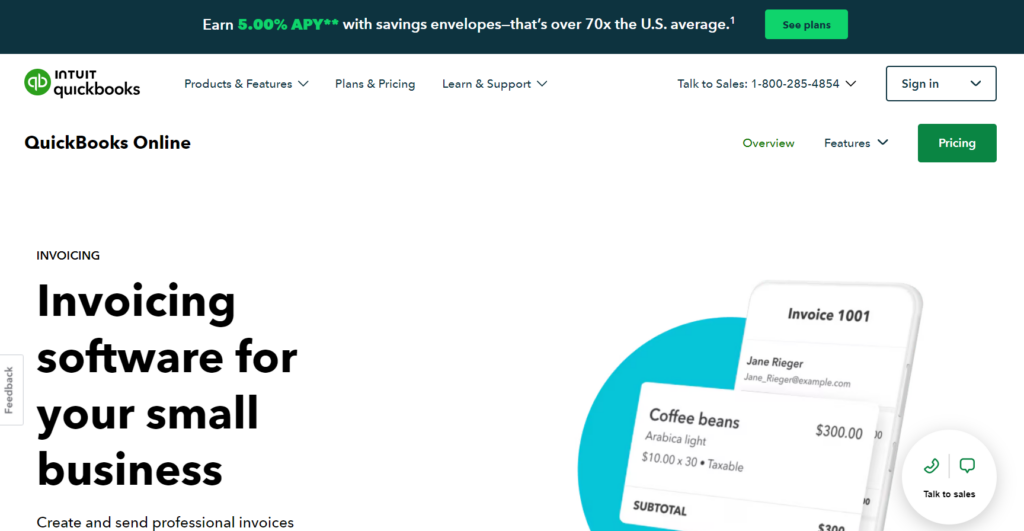
Who QuickBooks Invoicing Is Best For
If you’re a small business owner looking for a user-friendly invoicing solution, QuickBooks Invoicing is your go-to choice over Bill.com. QuickBooks Invoicing offers you a straightforward interface and seamless integration with QuickBooks accounting software, simplifying your invoicing process.
It’s ideal for solo entrepreneurs or small businesses that prioritize simplicity and ease of use. With QuickBooks Invoicing, you can effortlessly create and send professional invoices, track payments, and manage expenses, all without the complexity of a full-fledged accounting system. Plus, its affordable pricing plans make it accessible for businesses of all sizes.
Who QuickBooks Invoicing Is Not Right For
Don’t choose QuickBooks Invoicing over Bill.com if you have a business with complex accounts payable and receivable needs. If you require advanced features such as automated approval workflows, customizable permissions, and detailed reporting capabilities, Bill.com offers you a more comprehensive solution.
QuickBooks Invoicing lacks the depth and flexibility needed for large enterprises or businesses with intricate financial processes. Additionally, if you rely heavily on managing bills, payments, and vendor relationships, Bill.com’s specialized focus on accounts payable and receivable automation makes it a superior choice over QuickBooks Invoicing.
>>> MORE: Best Billing Software for Solo Lawyers
Why Choose Bill.com
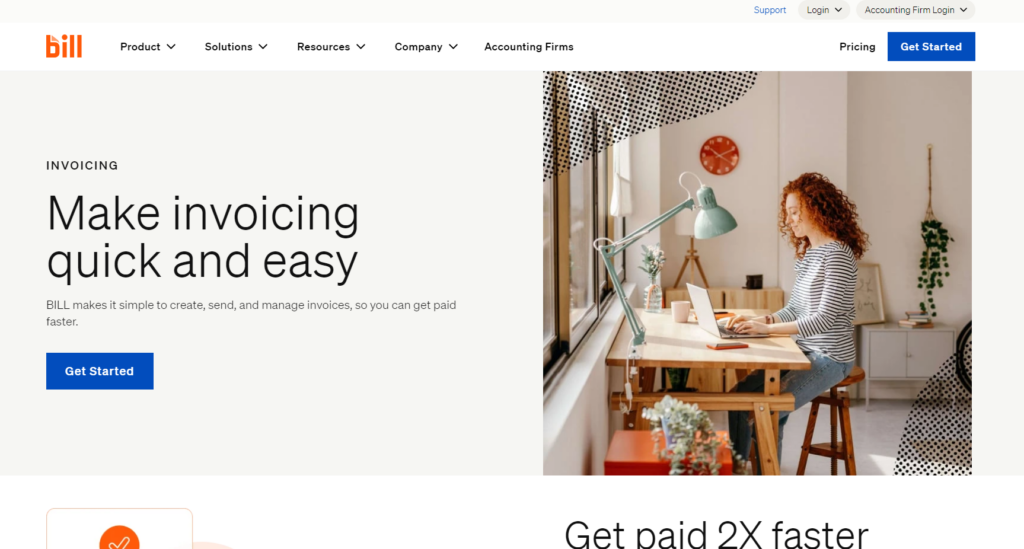
Who Bill.com Is Best For
Opt for Bill.com over QuickBooks Invoicing if your business requires advanced features such as automated reconciliation and integration with various accounting software.
Additionally, if your business deals with a high volume of transactions or operates in multiple currencies, Bill.com’s scalable platform can accommodate your needs more effectively than QuickBooks Invoicing.
Furthermore, Bill.com provides dedicated customer support and training resources, ensuring that you can maximize the benefits of its features and functionalities. Overall, Bill.com is the preferred option for you if your business seeks a comprehensive solution for accounts payable and receivable management, offering enhanced flexibility, scalability, and support.
Who Bill.com Is Not Right For
Ignore Bill.com if your business primarily relies on QuickBooks for your accounting needs and prefers a seamless integration between invoicing and accounting processes.
QuickBooks Invoicing offers you a more streamlined experience within the QuickBooks ecosystem, making it easier for you to manage your finances without the need for additional software.
Additionally, if your business operates in a niche industry with specialized invoicing requirements that are already well-served by QuickBooks, adopting Bill.com may introduce unnecessary complexity to your workflow. Evaluate your specific needs carefully before you decide on the right invoicing solution for your business.
Quickbooks Invoicing vs Bill.com: Main Differences
|
Main Differences |
QuickBooks Invoicing |
Bill.com |
|
Pricing Structure |
Subscription-based pricing |
Offers you subscription-based pricing and custom pricing |
|
Integration |
Seamlessly integrates with QuickBooks accounting software |
Offers you integration with various accounting software |
|
Focus |
Primarily focuses on invoicing and basic accounting tasks |
Specializes in accounts payable and receivable automation |
|
Features |
Offers you invoicing features such as invoice creation and tracking |
Provides advanced features like automated approval workflows and payment scheduling |
|
Multi-user Support |
Limited multi-user support |
Offers you robust multi-user support with customizable permissions |
|
Reporting |
Basic reporting capabilities |
Advanced reporting tools for tracking financial metrics |
|
Scalability |
Suitable for small to medium-sized businesses |
Scalable solution for businesses of all sizes |
|
Payment Options |
Supports payment methods like credit card, debit card, PayPal, and bank transfer |
Offers multiple payment options including ACH, wire transfers, and virtual cards |
|
Customer Support |
Standard customer support options |
Dedicated customer support and training resources |
|
Customization |
Limited customization options |
Offers you customization for workflows and permissions |
|
User Interface |
Simple and user-friendly interface |
Intuitive interface with customizable dashboards |
|
Currency Support |
Offers you multi-currency feature for foreign transactions |
Supports multiple currencies for international payments |
|
Automation |
Limited automation capabilities |
Provides extensive automation for accounts payable and receivable processes |
|
Security |
Offers you standard security measures |
Enhanced security features including encryption and fraud detection |
|
Approval Workflows |
Basic approval workflows |
Advanced approval workflows with customizable routing |
|
Vendor Management |
Basic vendor management features |
Comprehensive vendor management capabilities |
|
Mobile App |
Offers you a mobile app for on-the-go access |
Provides a mobile app with full functionality |
|
Training Resources |
Provides training resources |
Extensive training materials and support |
|
Payment Tracking |
Offers you basic payment tracking features |
Detailed payment tracking and reconciliation |
Quickbooks Invoicing vs Bill.com: Standout Features
QuickBooks Invoicing
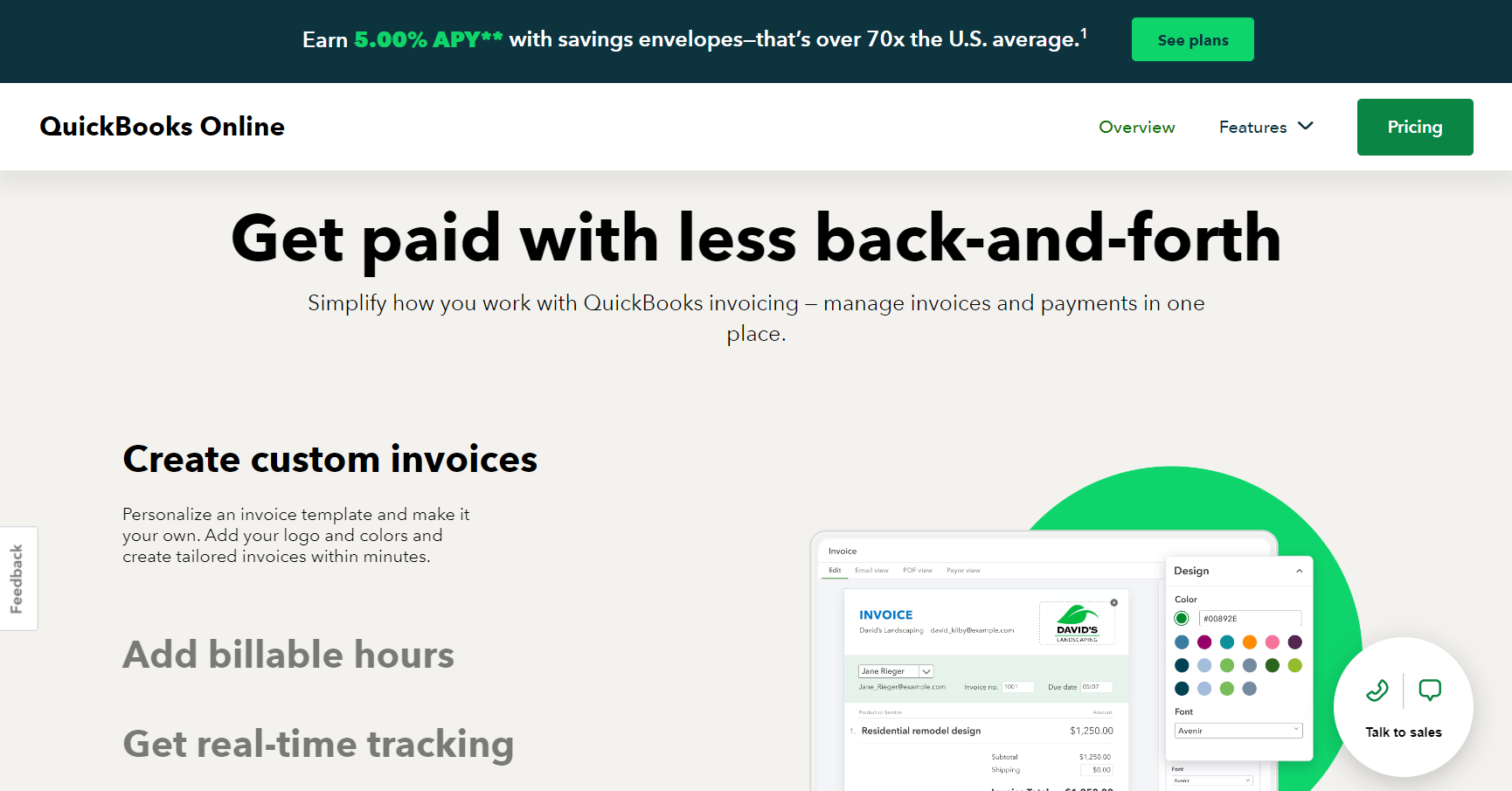
Rather than Bill.com, go for QuickBooks Invoicing because it:
- Integrates time tracking for accurate invoicing
- Calculates and includes sales tax in invoices
- Provides a portal for clients to view and pay invoices
- Offers payment links for easy online payments
- Sets up and automates recurring invoices
- Applies late fees automatically to overdue invoices
- Customizes payment reminders based on preferences
- Allows for batch invoicing to multiple clients
- Creates and sends estimates to potential clients
- Tracks and bills for business-related mileage
- Facilitates invoicing based on project milestones
- Offers multiple payment options including credit cards and bank transfers
- Manages client information and contacts within the platform
- Tracks and bills for inventory items used in services
- Supports billing based on hourly rates or project durations
Bill.com
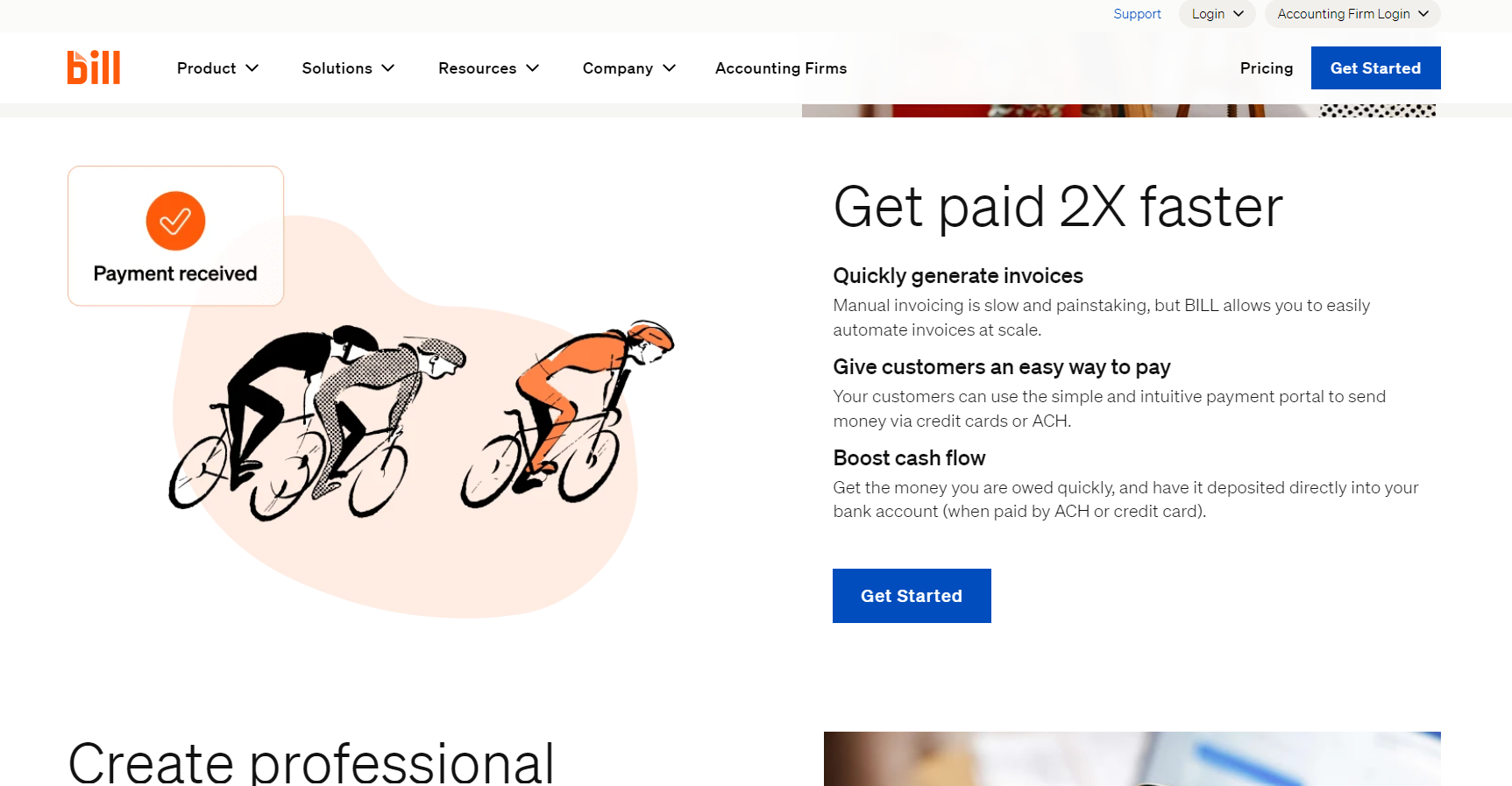
Bill.com outshines QuickBooks Invoicing because it:
- Automates bill approval workflows for efficient processing
- Enables secure collaboration with vendors and clients through messaging features
- Supports compliance with regulatory requirements through built-in features
- Offers virtual card payment options for enhanced security
- Allows for document management and attachment capabilities for easy reference
- Provides customizable approval routing for better control
- Provides insights into cash flow trends for informed decision-making
- Offers role-based access controls for secure user management
- Integrates with popular ERP systems for comprehensive management
- Provides audit trails for transparent financial tracking
- Offers bulk invoice upload for streamlined processing of large volumes
- Enables automatic categorization of expenses for simplified accounting
- Automates data entry with optical character recognition (OCR) technology
- Enables automatic bank reconciliation for accurate financial reporting
Quickbooks Invoicing vs Bill.com: Capabilities
It’s essential you compare the distinctive features of QuickBooks Invoicing and Bill.com to understand how it caters to your business needs.
QuickBooks Invoicing prides itself on its seamless integration with QuickBooks accounting software, ensuring that your financial data remains synchronized and up-to-date across all platforms. This integration not only saves you time but also reduces the risk of errors in your financial records.
Another key feature of QuickBooks Invoicing is its provision of professional invoice templates that can be customized to reflect your brand’s identity. These templates elevate the professionalism of your business and leave a lasting impression on your clients.
Additionally, QuickBooks Invoicing offers you built-in time tracking functionality, enabling you to accurately bill clients for the time spent on projects or tasks. This feature enhances billing accuracy and efficiency, ensuring that you’re compensated fairly for your work.
Moreover, QuickBooks Invoicing allows you to track payments in real-time, providing visibility into outstanding invoices and ensuring timely follow-up on overdue payments. This feature is instrumental in maintaining healthy cash flow and financial stability for your business.
On the other hand, Bill.com specializes in automating both accounts payable and receivable processes, making it a comprehensive solution for managing your finances. Its accounts payable automation features streamline invoice approval workflows and facilitate electronic payments, reducing manual errors and expediting payment processing.
Similarly, Bill.com offers you robust accounts receivable automation features, including electronic invoicing, payment reminders, and reconciliation. These features enhance efficiency and reduce administrative burdens associated with managing receivables.
Furthermore, Bill.com provides multi-user support with customizable permissions, enabling secure collaboration within your team. This ensures that sensitive financial information remains confidential and integrity is maintained throughout the financial processes.
In conclusion, while QuickBooks Invoicing excels in seamless integration, professional invoicing, and payment tracking, Bill.com stands out for its comprehensive accounts payable and receivable automation, and multi-user support. Depending on your business requirements, either platform offers you unique features to streamline your financial processes and drive growth.
Quickbooks Invoicing vs Bill.com: Security Features
You need to compare the security features of QuickBooks Invoicing and Bill.com to ensure the safety of your financial data. QuickBooks Invoicing employs standard security measures to protect your information. You benefit from data encryption both in transit and at rest, ensuring that your sensitive financial details remain confidential.
QuickBooks also uses multi-factor authentication (MFA) to provide an additional layer of security, requiring you to verify your identity through multiple means before you gain access to your account. Additionally, QuickBooks Invoicing conducts regular security audits and updates to safeguard against vulnerabilities and cyber threats.
Bill.com, on the other hand, offers you robust security protocols tailored to handling extensive financial operations. You can rely on Bill.com’s bank-grade security, which includes advanced encryption methods to protect your data.
Similar to QuickBooks, Bill.com also utilizes multi-factor authentication to enhance account security. Moreover, Bill.com incorporates role-based access controls, allowing you to assign specific permissions to users based on roles within your organization. This feature ensures that only authorized personnel can access sensitive information, reducing the risk of internal breaches.
Both platforms prioritize your data security, but Bill.com offers you additional features like role-based access controls and audit trails, providing comprehensive oversight and security for your business with more complex financial processes.
So, choosing between QuickBooks Invoicing and Bill.com ultimately depends on the complexity of your security needs and the specific protections you require for your financial operations.
>>> PRO TIPS: Best Invoicing Software for Electricians
Pros and Cons of Quickbooks Invoicing
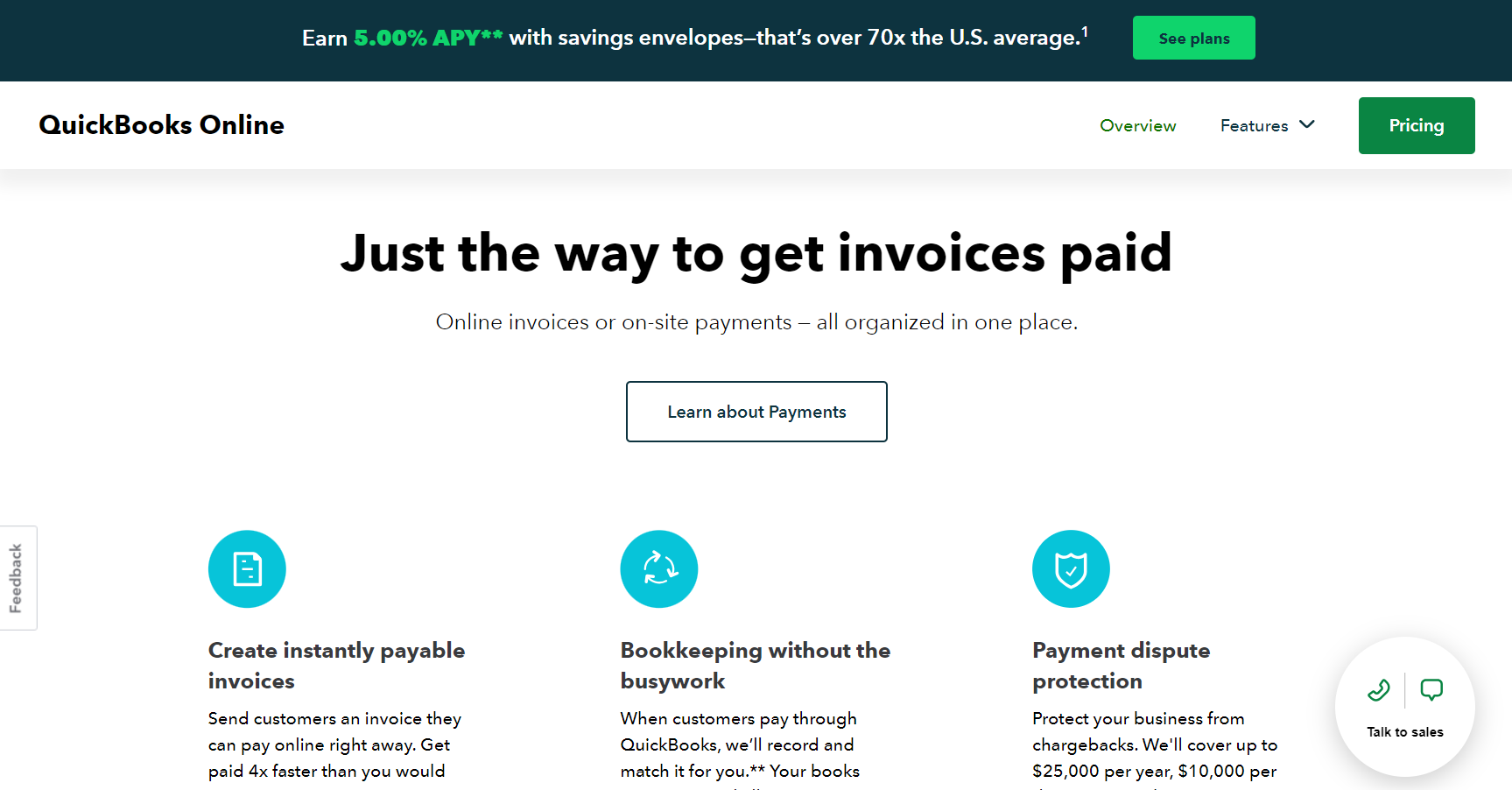
Pros
Go for QuickBooks Invoicing instead of Bill.com due to its:
- Seamless integration with QuickBooks accounting
- Customizable invoice templates
- Accurate and built-in time tracking feature
- Automated payment reminders
- Real-time payment tracking
Cons
Forget about QuickBooks Invoicing and consider Bill.com if you can’t cope with its:
- Limited reporting capabilities
- Basic approval workflows
- Frequent updates that can be disruptive
- Compatibility issues with non-QuickBooks software
- Limited multi-user support
Pros and Cons of Bill.com
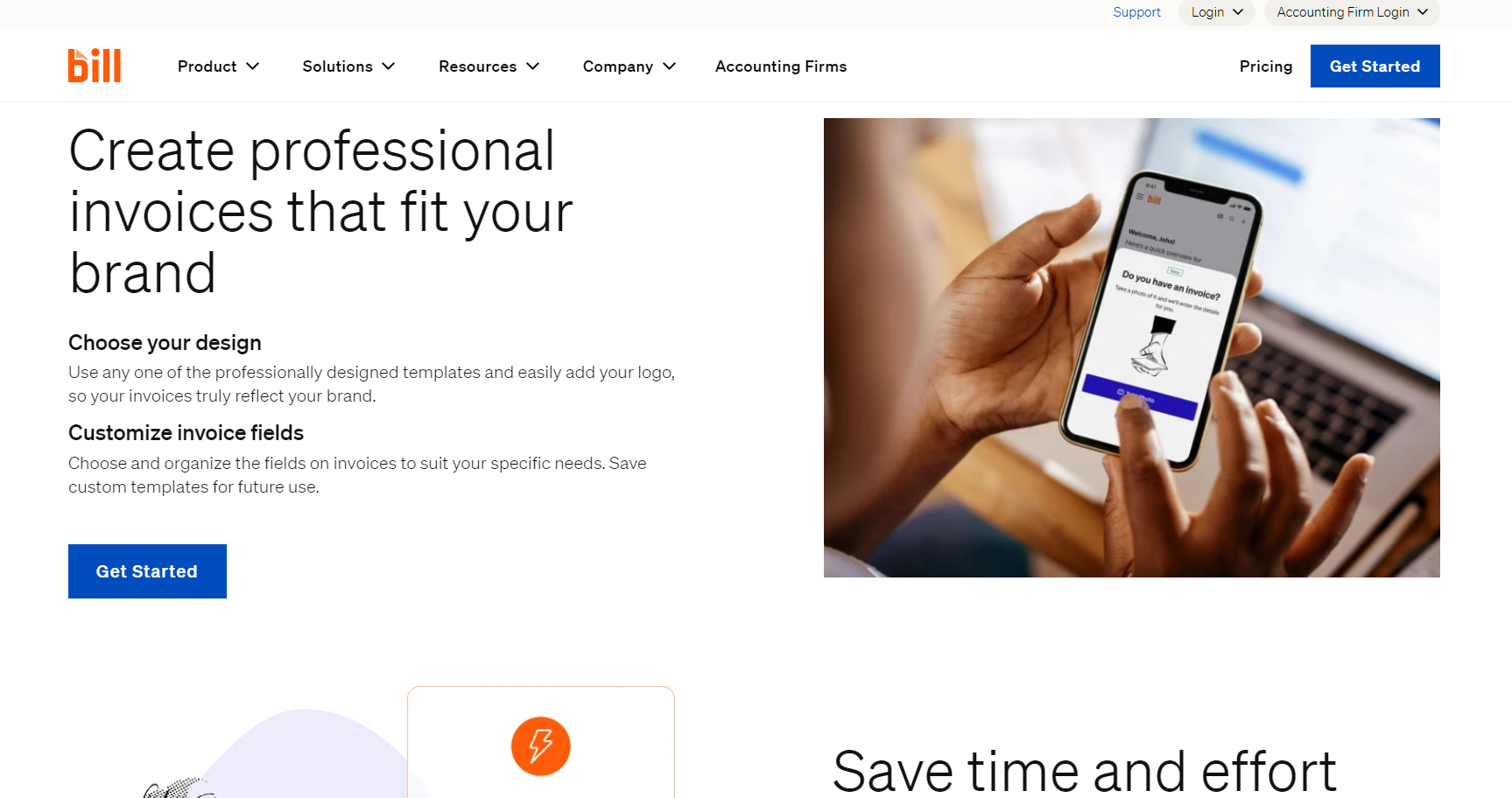
Pros
You may want to choose Bill.com over QuickBooks Invoicing due to its:
- Automated AP and AR processes
- Bank-grade security measures
- Multi-user access control
- Reduced manual data entry
- Comprehensive integration with popular ERP systems
Cons
Before you choose Bill.com over QuickBooks Invoicing, take note of its:
- Higher pricing for small businesses
- Steep learning curve initially
- Complicated setup process
- Fixed or rigid approval workflows
- Reliable internet connection requirement
- Processing delays during peak times
Quickbooks Invoicing vs Bill.com: Customer Reviews
Customer reviews of QuickBooks Invoicing and Bill.com reveal that each platform has distinct strengths and weaknesses as perceived by users.
QuickBooks Invoicing often receives praise for its seamless integration with QuickBooks accounting software. Users appreciate the ease of creating professional invoices and the built-in time tracking feature, which enhances billing accuracy.
Many find the automated payment reminders beneficial for maintaining cash flow. However, some users note that QuickBooks Invoicing can be costly, especially for advanced features, and the reporting capabilities are seen as basic. Beginners often mention a steep learning curve and occasional slow performance, which can hinder efficiency.
On the other hand, Bill.com is lauded for automating both accounts payable and receivable processes, significantly reducing manual data entry. Users highlight the multi-user access control and bank-grade security as major advantages.
The flexibility in payment options, including ACH and virtual cards, is also a frequent positive point. Despite these strengths, some customers find Bill.com to be expensive for small businesses.
The initial setup process is described as complicated, and the user interface can be unintuitive. Additionally, there are occasional sync issues with other software, and some users report slow customer service responses.
Both QuickBooks Invoicing and Bill.com offer you valuable features, but the choice depends on your specific business needs and your willingness to navigate each platform’s drawbacks.
Quickbooks Invoicing and Bill.com Competitors
As you consider alternatives to QuickBooks Invoicing, you should explore FreshBooks and Xero. FreshBooks is well-regarded for its user-friendly interface and robust invoicing capabilities. You can easily create, send, and track professional invoices, manage expenses, and accept online payments.
FreshBooks also includes time tracking and project management features, making it an excellent choice for you if you are a freelancer or small business owner. Additionally, FreshBooks offers customer support that many users find responsive and helpful.
Xero is another strong competitor to QuickBooks Invoicing. Xero provides comprehensive accounting solutions with an emphasis on ease of use and integration. You can generate invoices, reconcile bank transactions, and monitor cash flow in real-time.
Xero also supports multiple currencies and integrates with various third-party apps, offering you flexibility for your growing business. Users often praise Xero’s intuitive dashboard and seamless collaboration features, which allow you to work efficiently with your accountant or team.
For Bill.com alternatives, consider SAP Concur and Tipalti. SAP Concur excels in automating expense management and accounts payable processes. You can streamline invoice capture, automate approvals, and gain visibility into your spending.
SAP Concur also integrates well with major ERP systems, making it ideal for larger organizations. You will appreciate its robust reporting and analytics capabilities, which help you make informed financial decisions.
Tipalti is another noteworthy competitor, offering you a comprehensive accounts payable automation platform. You can manage global payments, automate tax compliance, and ensure payment accuracy with Tipalti’s end-to-end solutions.
Also, Tipalti’s multi-currency support and fraud detection features are particularly beneficial for you if your business includes international operations. You will enjoy Tipalti’s ability to handle complex payment workflows and its user-friendly interface.
Exploring these competitors provides you with a range of options to meet your specific invoicing and accounts payable needs, ensuring you choose the best solution for your business.
Pro Tips

These pro tips will help you to make the right choice between QuickBooks Invoicing and Bill.com:
- Evaluate your business size and needs
- Compare pricing plans and features
- Assess integration with your existing software
- Check user reviews and support
- Consider security and compliance standards
Recap
Before you choose between QuickBooks Invoicing and Bill.com, you need to consider your specific business needs. QuickBooks Invoicing excels in integration with QuickBooks accounting software and professional invoicing, while Bill.com automates accounts payable and receivable. Both offer you robust security, but your choice depends on whether you prioritize comprehensive automation or seamless integration.













