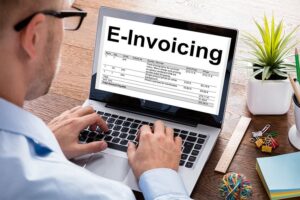Our Verdict

You will find distinct advantages when comparing QuickBooks Invoicing and WORKetc, each tailored to specific business needs. QuickBooks Invoicing offers you an intuitive platform to create, send, and track invoices efficiently. Its seamless integration with comprehensive accounting tools allows you to manage expenses, payroll, and taxes all within a single interface.
WORKetc, however, serves as an all-encompassing business management platform. By using WORKetc, you gain access to CRM functionalities, project management, and billing systems, consolidating various aspects of your business operations. This enables you to oversee client interactions, monitor project progress, and handle your finances without the need to juggle multiple software applications.
QuickBooks stands out for its simplicity and powerful accounting features, making it ideal for small to medium-sized businesses that prioritize financial accuracy and ease of use. In contrast, WORKetc is geared towards businesses looking for a holistic solution that integrates various operational functions into one cohesive system.
Your decision between the two should depend on whether you need a robust accounting platform (QuickBooks) or a comprehensive business management suite (WORKetc).
Why Choose QuickBooks Invoicing
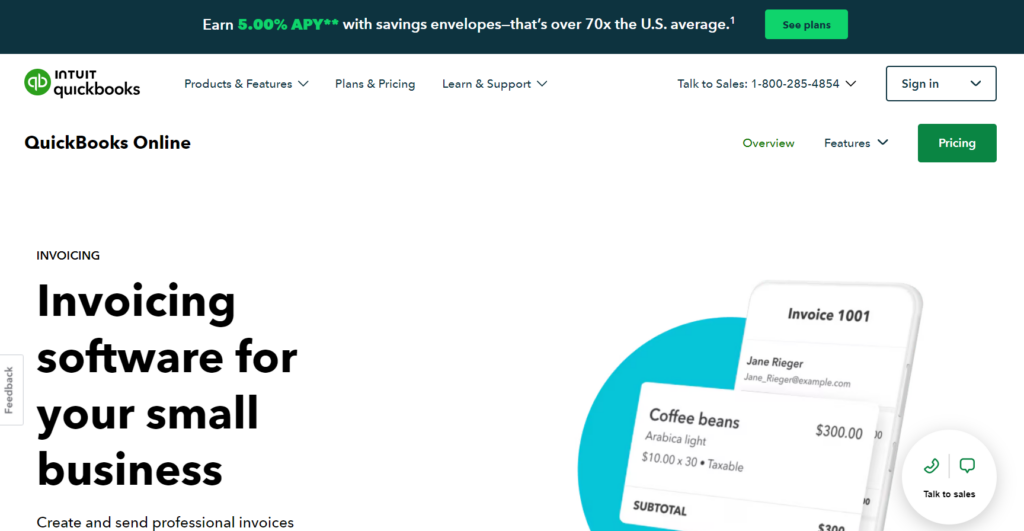
Who QuickBooks Invoicing Is Best For
You should choose QuickBooks Invoicing over WORKetc if you prioritize straightforward, efficient invoicing integrated with robust accounting features. If you manage a small to medium-sized business and need to streamline financial tasks like tracking expenses, managing cash flow, and ensuring accurate tax calculations, QuickBooks Invoicing is ideal.
This platform excels in providing detailed financial reports, which are crucial for making informed business decisions. Unlike WORKetc, which is more complex and multifunctional, QuickBooks Invoicing offers you simplicity and ease of use, perfect for businesses that primarily need strong invoicing and accounting capabilities without the extra features of a comprehensive business management system.
Who QuickBooks Invoicing Is Not Right For
Don’t sign up for QuickBooks Invoicing if your business requires an integrated solution for managing customer relationships, projects, and invoicing all in one place. If you need a platform that combines CRM, project management, and comprehensive billing capabilities, WORKetc is the better choice.
QuickBooks Invoicing focuses primarily on financial tasks and lacks the extensive project management and CRM features that WORKetc offers. So, if your business relies on detailed project tracking, client communication, and collaborative tools, you will find WORKetc more suited to your needs.
>>> MORE: Fishbowl vs Netsuite
Why Choose WORKetc

Who WORKetc Is Best For
Consider WORKetc over QuickBooks Invoicing if your business values seamless collaboration and real-time updates. WORKetc offers you advanced project management tools, including Gantt charts and time-tracking features, which are essential for monitoring progress and deadlines.
Additionally, if you need comprehensive customer support management, WORKetc provides integrated help desk and ticketing systems, allowing you to handle client inquiries efficiently. Unlike QuickBooks Invoicing, WORKetc offers you robust customization options, enabling you to tailor workflows and reports to fit your specific business needs.
Also, if your business requires detailed analytics and performance metrics across various departments, WORKetc is the superior choice.
Who WORKetc Is Not Right For
Ignore WORKetc and go for QuickBooks Invoicing if you prefer a platform with a short learning curve and minimal setup time. WORKetc’s extensive features can require significant time to master and configure, which may not be ideal for you if you need to get your financial operations up and running quickly.
Additionally, if your business requires frequent and detailed financial audits or specific accounting compliance features, QuickBooks Invoicing is better suited, offering you specialized tools for audit trails and compliance tracking. Lastly, if you prefer a cost-effective solution focused solely on financial management without paying for extra features you might not use, QuickBooks Invoicing is more economical.
QuickBooks Invoicing vs WORKetc: Main Differences
Main Differences | QuickBooks Invoicing | WORKetc |
Primary Focus | Financial management and invoicing | All-in-one business management |
User Interface | Simple and intuitive | Feature-rich, more complex |
Target Users | Small to medium-sized businesses | Businesses needing comprehensive solutions |
Invoicing Features | Advanced, with automated reminders | Included, but part of broader suite |
Accounting Capabilities | Robust and detailed | Basic accounting, more project-focused |
Project Management | Limited | Advanced tools like Gantt charts |
CRM Functionality | Basic customer tracking | Integrated CRM features |
Customer Support Management | Responsive customer support | Integrated help desk and ticketing |
Customization | Limited | Extensive, with custom workflows |
Cost | Generally lower, pay for invoicing/accounting | Higher, pay for all-in-one solution |
Ease of Use | Very user-friendly | Steeper learning curve |
Financial Reporting | Detailed and extensive | Basic financial reports |
Scalability | Suitable for growing small to medium businesses | Suitable for businesses needing multi-function features |
Learning Curve | Short | Longer, due to complexity |
Compliance Features | Strong focus on financial compliance | Basic compliance, broader business focus |
Mobile App Functionality | Strong, easy to use | Comprehensive but more complex |
Implementation Time | Quick setup | Longer setup and configuration time |
QuickBooks Invoicing vs WORKetc: Standout Features
QuickBooks Invoicing
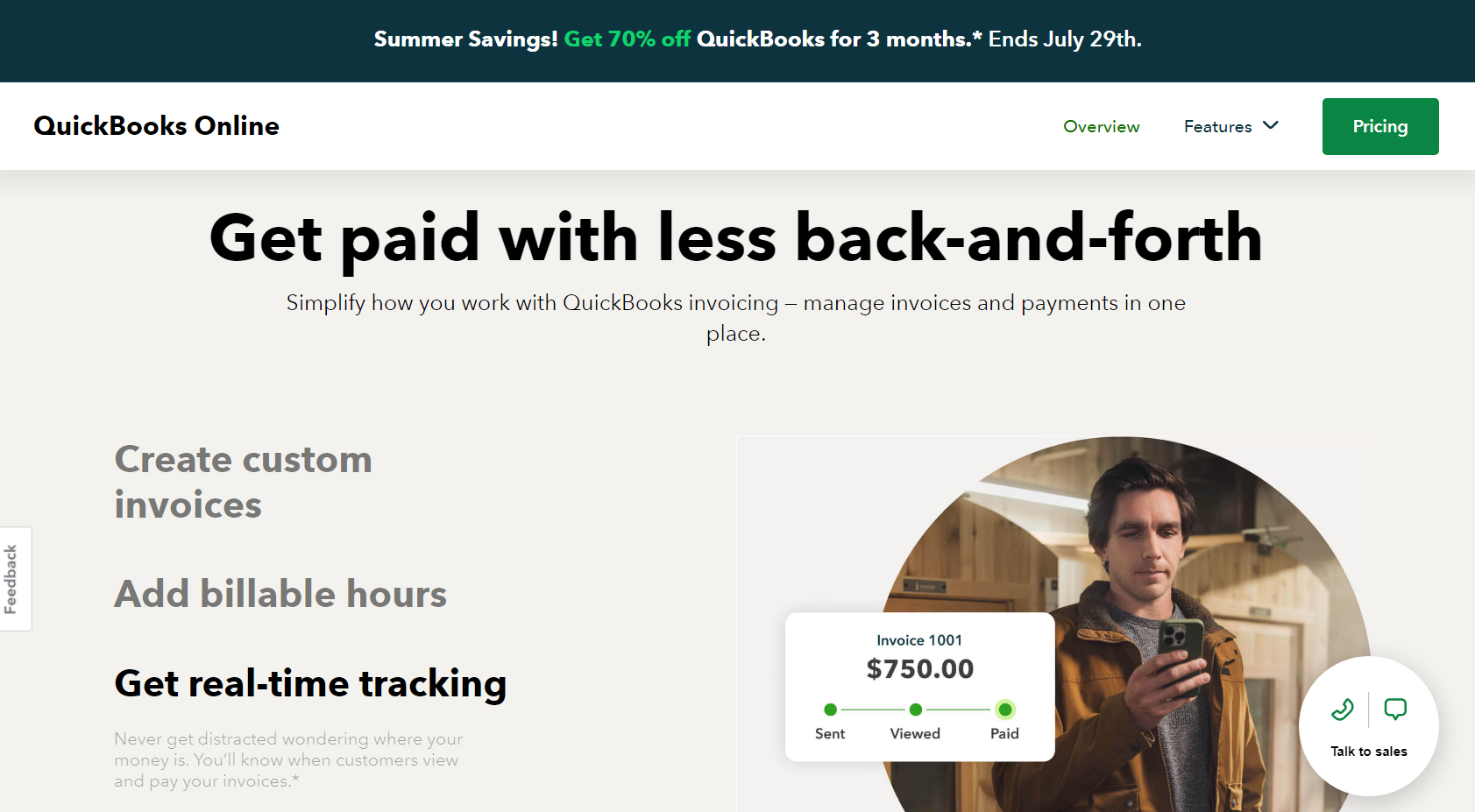
QuickBooks Invoicing outshines WORKetc with its:
- Automated invoice scheduling for recurring billing
- Seamless payment processing with various options
- Time tracking integration for accurate billing
- Multi-currency support for global transactions
- Customizable invoice templates for branding consistency
- Built-in sales tax calculations for compliance
- Unique client portal for easy communication and payments
- Seamless integration with popular ecommerce platforms
- Mobile app for invoicing on the go
- Expense tracking and receipt scanning capabilities
- Instant invoice status updates for transparency
- Real-time insights with customizable reports
- Easy data migration from other accounting software
- Built-in inventory tracking for product-based businesses
- Collaboration features for team invoicing workflows
WORKetc
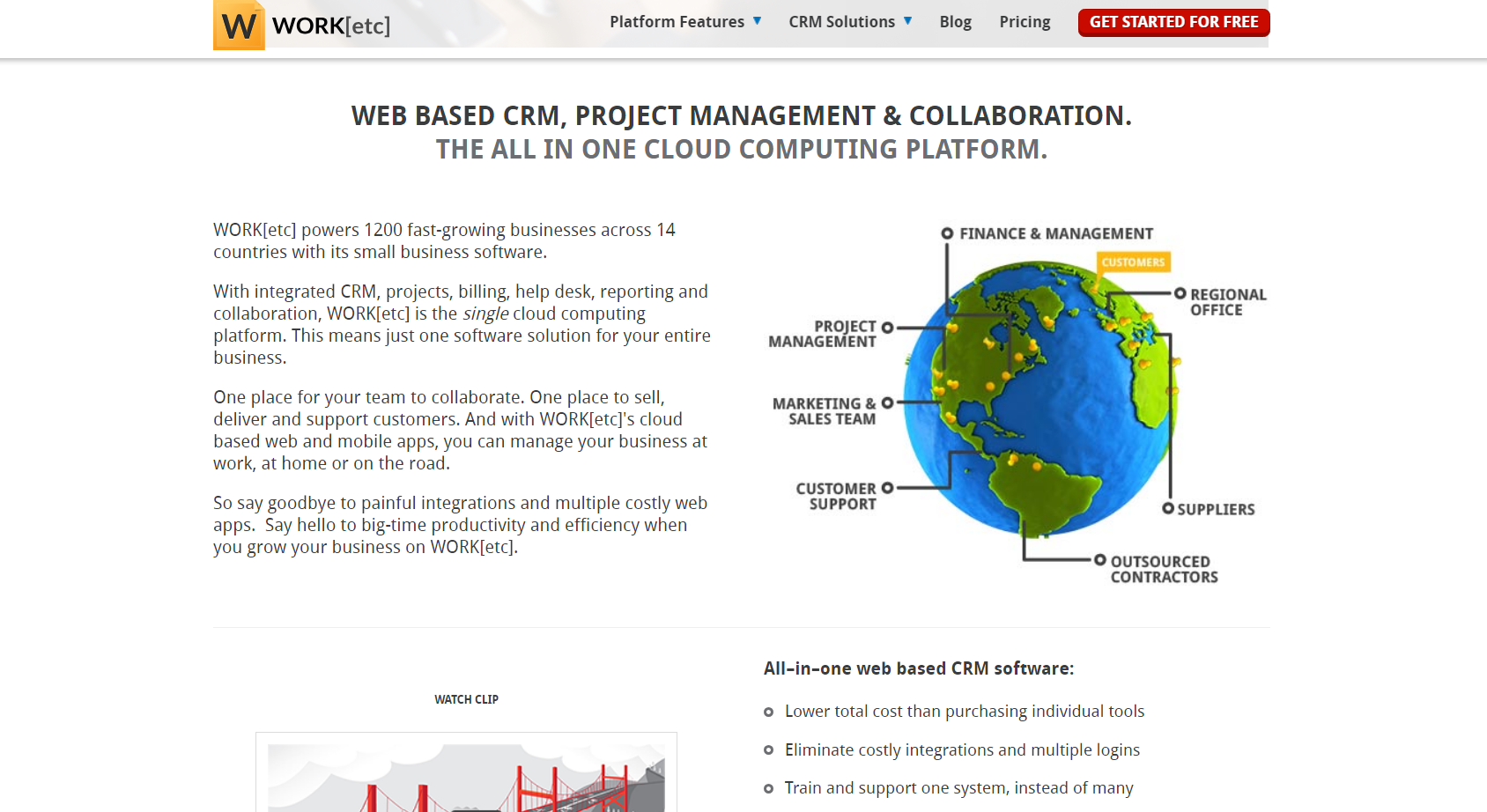
WORKetc supersedes QuickBooks Invoicing with its:
- Advanced document management for organized collaboration
- Integrated calendar with scheduling and appointment features
- Streamlined client onboarding with automated processes
- Centralized file storage for easy access to project resources
- Customer satisfaction surveys for feedback collection
- Customizable project templates for efficient workflow setup
- Built-in knowledge base for self-service customer support
- Automated email marketing campaigns for client engagement
- Project budgeting and expense tracking for financial oversight
- Role-based access control for data security
- Built-in chat functionality for real-time team communication
- Interactive project timelines for visual progress tracking
- Customer portal for transparent project updates
- Flexible API for custom integrations with other software
- Comprehensive training resources for user adoption
QuickBooks Invoicing vs WORKetc: Invoicing Capabilities
It’s essential you compare the distinctive features of QuickBooks Invoicing and Bill.com to understand how it caters to your business needs.
QuickBooks Invoicing prides itself on its seamless integration with QuickBooks accounting software, ensuring that your financial data remains synchronized and up-to-date across all platforms. This integration not only saves you time but also reduces the risk of errors in your financial records.
Another key feature of QuickBooks Invoicing is its provision of professional invoice templates that can be customized to reflect your brand’s identity. These templates elevate the professionalism of your business and leave a lasting impression on your clients.
Additionally, QuickBooks Invoicing offers you built-in time tracking functionality, enabling you to accurately bill clients for the time spent on projects or tasks. This feature enhances billing accuracy and efficiency, ensuring that you’re compensated fairly for your work.
Moreover, QuickBooks Invoicing allows you to track payments in real-time, providing visibility into outstanding invoices and ensuring timely follow-up on overdue payments. This feature is instrumental in maintaining healthy cash flow and financial stability for your business.
On the other hand, Bill.com specializes in automating both accounts payable and receivable processes, making it a comprehensive solution for managing your finances. Its accounts payable automation features streamline invoice approval workflows and facilitate electronic payments, reducing manual errors and expediting payment processing.
Similarly, Bill.com offers you robust accounts receivable automation features, including electronic invoicing, payment reminders, and reconciliation. These features enhance efficiency and reduce administrative burdens associated with managing receivables.
Furthermore, Bill.com provides multi-user support with customizable permissions, enabling secure collaboration within your team. This ensures that sensitive financial information remains confidential and integrity is maintained throughout the financial processes.
In conclusion, while QuickBooks Invoicing excels in seamless integration, professional invoicing, and payment tracking, Bill.com stands out for its comprehensive accounts payable and receivable automation, and multi-user support. Depending on your business requirements, either platform offers you unique features to streamline your financial processes and drive growth.
QuickBooks Invoicing vs WORKetc: Customization Options
You will notice significant differences when you compare the customization options of QuickBooks Invoicing and WORKetc. With QuickBooks Invoicing, you enjoy a straightforward yet effective range of customization features. You can personalize invoice templates to match your brand, including adding your logo, adjusting colors, and choosing different fonts.
You have the flexibility to create custom fields to capture specific information relevant to your business. You can also tailor the layout and format of your invoices, including the ability to add payment terms, discounts, and detailed item descriptions.
QuickBooks also allows you to tailor email templates for sending invoices, ensuring consistent and professional communication with your clients. Although the customization options are robust for financial documents, it is primarily focused on invoicing and basic financial management.
WORKetc offers you a more extensive set of customization options, fitting its all-in-one business management approach. You can customize project templates, workflows, and tasks to suit your unique business processes.
When you use WORKetc, you can design invoices that align with your brand by customizing templates with your logo, colors, and fonts. You can also customize the workflow for invoice approvals and notifications, ensuring a smooth billing process.
The platform allows you to create detailed custom fields across various modules, from CRM to project management, enabling you to capture and track specific data points relevant to your operations.
You can also design custom reports and dashboards, giving you the ability to monitor performance metrics that matter most to your business. WORKetc supports role-based access control, allowing you to tailor user permissions and interface views based on individual roles within your organization.
Your choice between QuickBooks Invoicing and WORKetc depends on your need for customization. QuickBooks provides essential customization for financial management, while WORKetc offers you deeper, broader customization across all aspects of your business operations. This difference can significantly impact how you streamline and manage your workflows, projects, and client interactions.
>>> PRO TIPS: Best Invoicing Software for Electricians
Pros and Cons of QuickBooks Invoicing
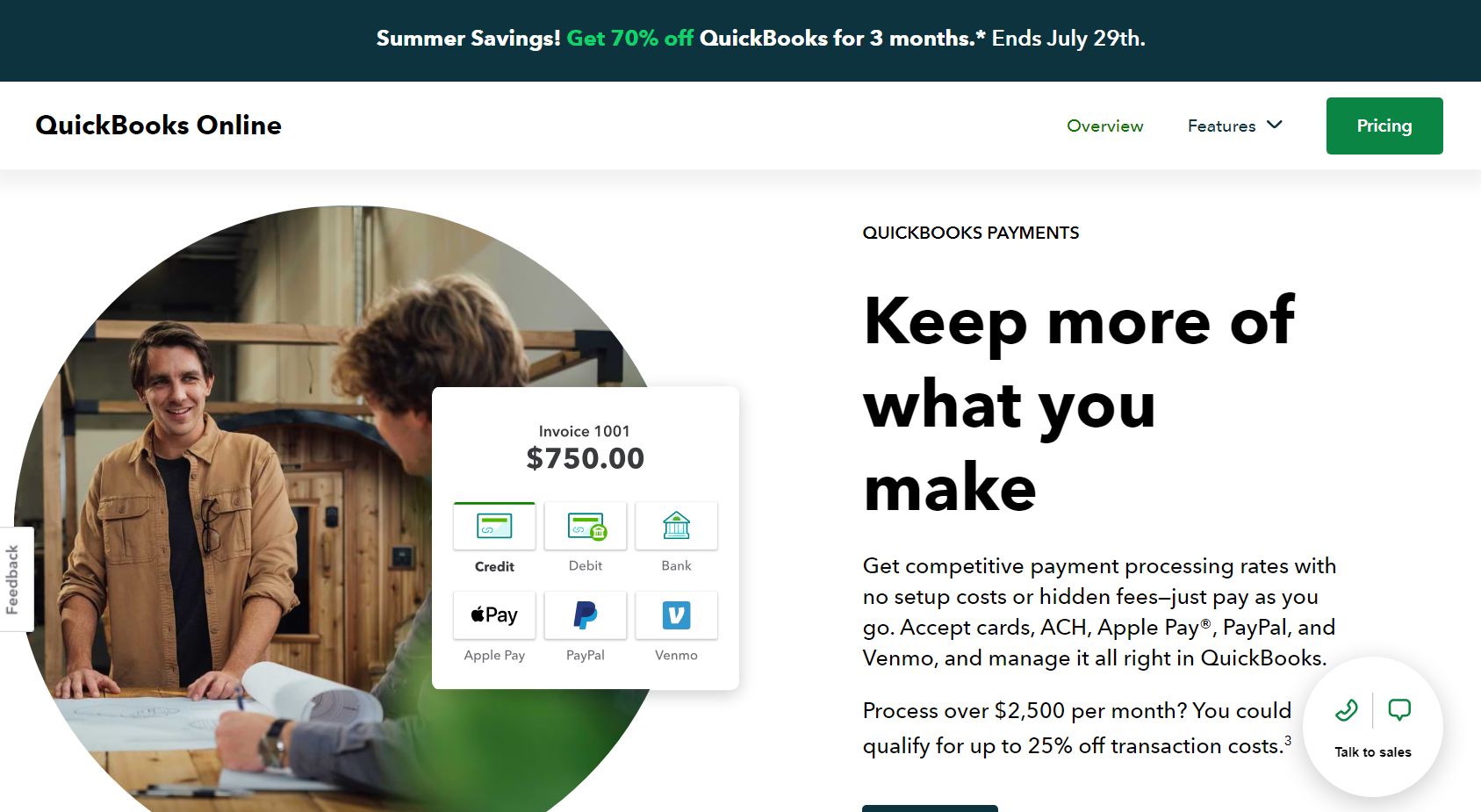
Pros
QuickBooks Invoicing may be a better choice than WORKetc due to its:
- Intuitive interface for easy use
- Seamless integration with QuickBooks accounting tools
- Customizable invoice templates
- Automated payment reminders that improve collections
- Real-time tracking of invoice status
- Multi-currency support for global transactions
Cons
Before you choose QuickBooks Invoicing over WORKetc, take note of its:
- Limited customization for non-financial needs
- Occasional glitches that affect usability
- Advanced features that require costly upgrades
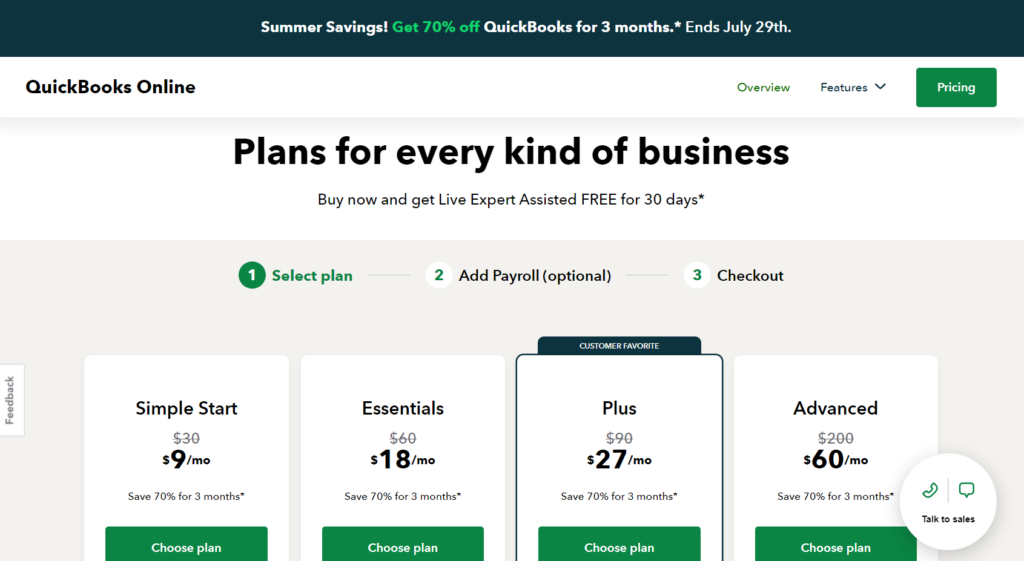
- Limited options for project management integration
- Challenging integration with non-Intuit products
- High fees for credit card processing
Pros and Cons of WORKetc
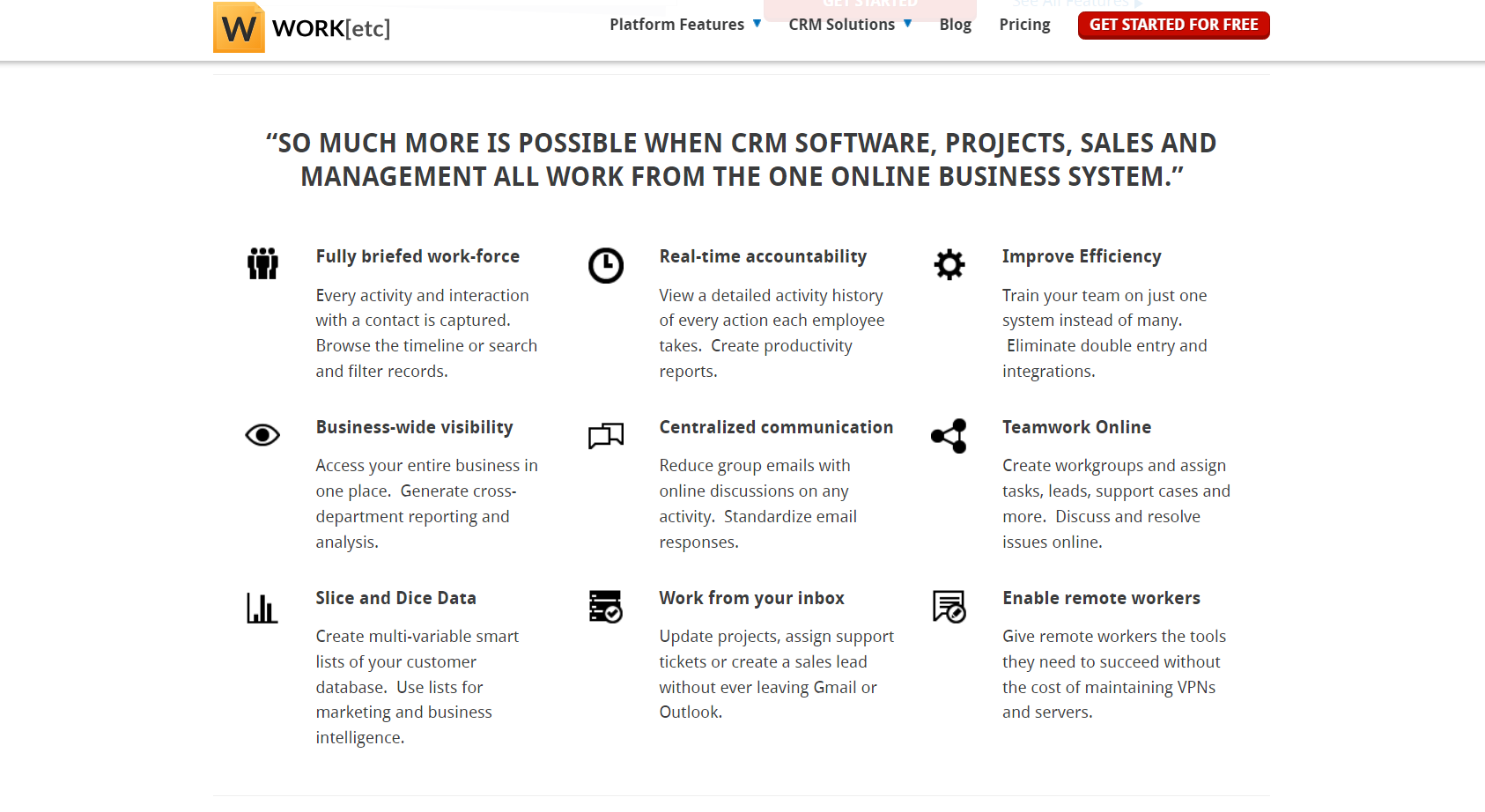
Pros
Instead of QuickBooks Invoicing, go for WORKetc due to its:
- Comprehensive all-in-one business management solution
- Extensive customization options for tailored workflows
- Integrated CRM for efficient client management
- Robust project management features for collaboration
- Flexible billing options to suit various needs
- Strong customer support and training resources
Cons
QuickBooks Invoicing may be a more suitable option for your business due to WORKetc’s:
- Learning curve for mastering advanced features
- Setup process that can be time-consuming
- Higher pricing

- Occasional performance issues with larger databases
- Mobile app functionality that could be improved
- Overwhelming interface for new users
QuickBooks Invoicing vs WORKetc: Customer Reviews
Customer reviews for QuickBooks Invoicing often highlight its user-friendly interface and robust financial features. Users appreciate the ease of creating and sending invoices, along with the seamless integration with other QuickBooks accounting tools.
Many small business owners find QuickBooks Invoicing reliable for managing financial tasks efficiently. Positive comments frequently mention the customizable templates and the ability to track payments and expenses in real-time.
However, some users express frustration with occasional glitches and the limited customer support responsiveness. Others note that while the invoicing features are strong, it can feel somewhat limited without upgrading to more comprehensive QuickBooks plans.
WORKetc receives praise for its all-in-one business management capabilities. Users value the integration of invoicing with CRM, project management, and help desk features. Positive reviews often mention the extensive customization options, allowing businesses to tailor workflows and invoices to specific needs.
The platform’s ability to centralize various business processes into one system is a significant advantage. On the downside, some users find WORKetc’s interface complex and challenging to navigate initially.
The learning curve can be steep, and the setup process may require more time and effort compared to simpler invoicing tools. Additionally, the cost of WORKetc can be a concern for smaller businesses looking for a budget-friendly solution.
When comparing QuickBooks Invoicing to WORKetc, user reviews suggest that QuickBooks is favored for its simplicity and focus on financial management, while WORKetc is preferred for its comprehensive, customizable approach to business management.
QuickBooks Invoicing and WORKetc Competitors
When considering alternatives to QuickBooks Invoicing, you should look at Wave and Xero. Wave offers you an intuitive invoicing solution with features designed for small businesses and freelancers. You can create professional invoices, automate payment reminders, and track expenses easily.
The platform integrates well with other business tools, providing a seamless workflow. Additionally, Wave is known for its cost-effectiveness, offering many features for free. However, some users find its customer support options limited.
Xero is another strong option with comprehensive accounting features. You benefit from its user-friendly interface, real-time financial tracking, and multi-currency support.
Xero also offers you a wide range of third-party integrations, making it flexible for various business needs. Its strength in financial reporting and reconciliation makes it a reliable choice, though you may find its learning curve steeper.
For competitors to WORKetc, consider Zoho One and Monday.com. Zoho One offers you an all-in-one suite that includes CRM, project management, invoicing, and more.
You can customize workflows extensively, and the platform’s integrated nature allows seamless data flow across different business functions. You will appreciate its scalability and wide range of features, though the extensive options can be overwhelming initially.
Monday.com provides a versatile project management and collaboration tool. You can create detailed project boards, assign tasks, and automate workflows. Its visual interface is engaging and easy to navigate, making it suitable for teams needing robust project oversight.
While it excels in project management, you might find its invoicing and financial tracking features less comprehensive compared to specialized tools. These competitors provide varied strengths, helping you choose the best fit for your specific business needs.
Pro Tips
To make the right choice between QuickBooks Invoicing and WORKetc, use these pro tips:
- Compare pricing plans for cost-effectiveness
- Assess your business needs carefully
- Evaluate integration options with your existing software
- Try demos to test usability firsthand
- Read user reviews for unbiased insights
- Consider scalability for future growth plans
Recap
QuickBooks Invoicing and WORKetc are two distinct choices. QuickBooks Invoicing offers you simplicity and robust financial management tools, ideal for smaller businesses needing streamlined invoicing. WORKetc, on the other hand, provides a comprehensive all-in-one solution, integrating CRM, project management, and invoicing for more complex business needs.