Our Verdict
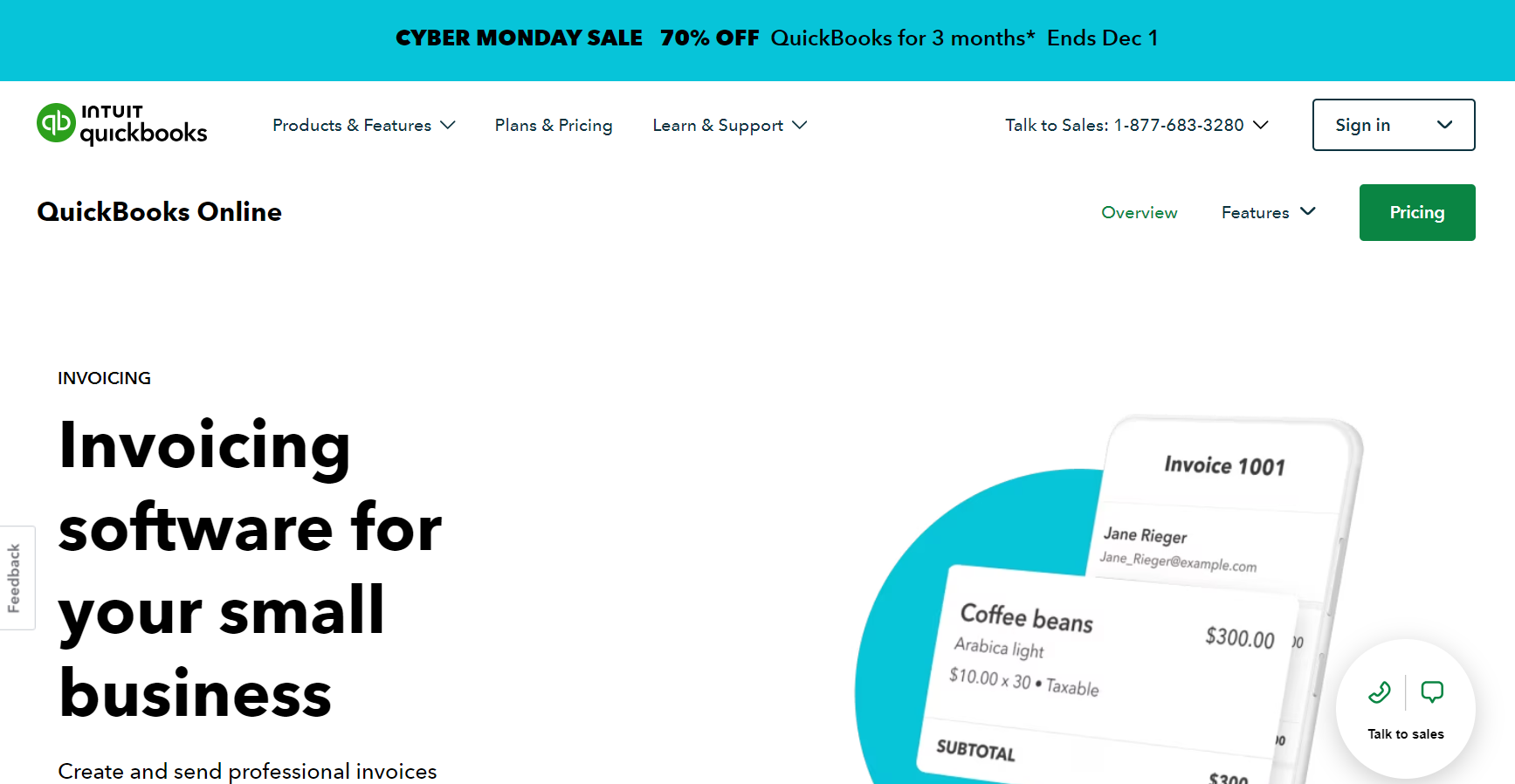
QuickBooks Invoicing wins for its larger user base, robust features which include inventory management, payroll, and project management, and its wide integration with other business software such as CRM and e-commerce platforms. Nevertheless, it is expensive, particularly if you need more than five users or integrated payroll functionality.
However, Xero may be a better option for you if you are a business owner that needs unlimited users, multi-currency support, or project profitability tracking. Additionally, it is also more affordable than QuickBooks. Yet, Xero’s feature set is not as robust as QuickBooks, and it is not as widely integrated with other business software.
Here are some of the areas QuickBooks emerges as a winner.
- Feature set: QuickBooks offers a more robust feature set than Xero, including inventory management, payroll, and project management.
- Integrations: QuickBooks integrates with a wider range of other business software than Xero, such as CRM and e-commerce platforms.
- Customer support: QuickBooks offers 24/7 phone and online support, while Xero only offers 24/7 online support.
- Ease of use: QuickBooks is more user-friendly than Xero, especially for businesses with complex accounting needs.
Ultimately, the best accounting software for your business depends on your specific needs and requirements. If you need a powerful platform with a wide range of features, QuickBooks Invoicing is a good choice. If you are looking for an easy-to-use platform that is affordable and has unlimited users, Xero is a good option.
Why Choose QuickBooks Invoicing
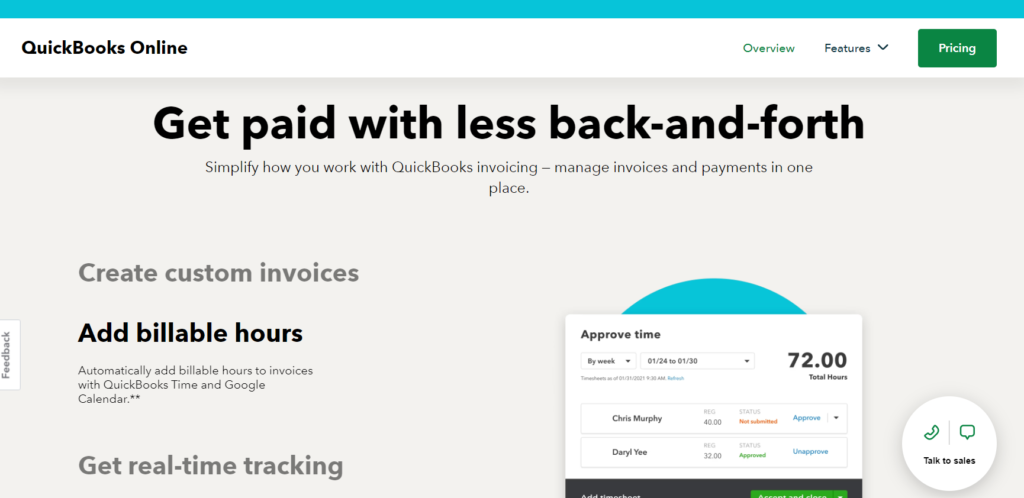
Who QuickBooks Is Best For
Choose QuickBooks Invoicing if you:
- Want to be able to collaborate with bookkeepers and accountants who are familiar with QuickBooks.
- Need powerful reporting tools that allow you to customize reports to assess different aspects of your business’s performance.
- Have complex inventory requirements and need to be able to track your products across multiple locations, warehouses, or online retail platforms.
- Prefer an accounting solution that is comprehensive and can grow with your business.
- Want to be able to access your financial information from anywhere and on any device.
Who Quickbooks Invoicing Is Not Right For
Consider other options if you:
- Need more automation and less manual work.
- Want more advanced accounting features and functionalities.
- Are looking for an affordable and comprehensive alternative.
- Need your business to scale very fast.
>>> MORE: Zoho Books vs NetSuite
Why Choose Xero
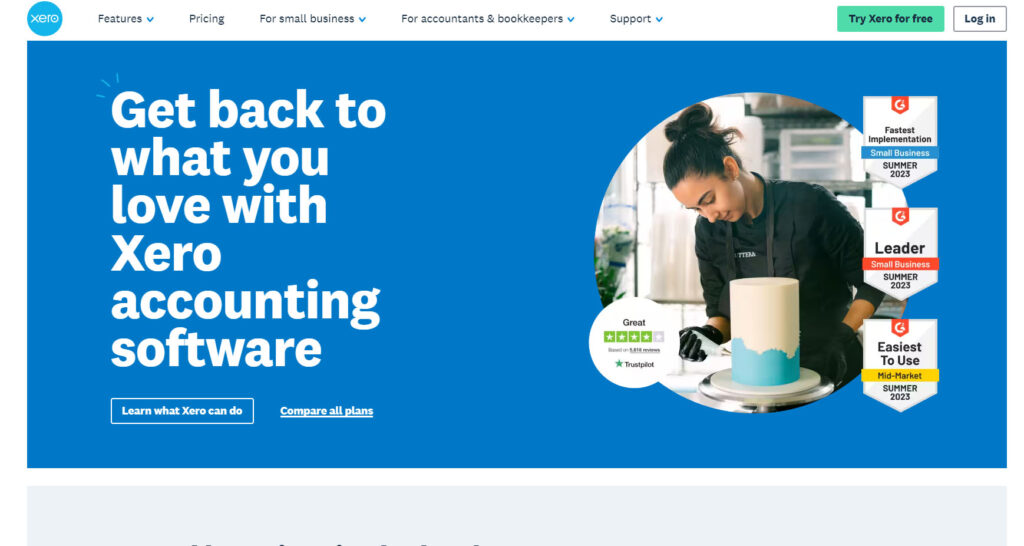
Who Xero Is Best For
Pick Xero if you:
- Need cloud-based accounting software with strong features, reports, and integrations.
- Desire to work with multiple clients.
- Want to track your income and expenses, create invoices, and manage your finances.
- Prefer a more robust accounting solution that can help you scale your business.
- Strive to stay organized and make informed financial decisions.
Who Xero Is Not Right For
Xero may not be a good option if you:
- Have a complex inventory system or need more control over your stock levels.
- Experience a high volume of transactions or need to add more users to your account.
- Seek greater flexibility or scalability.
- Prefer phone or live chat support.
- Want more personalization or flexibility in your accounting software.
QuickBooks Invoicing vs Xero: Main Differences
Ideal For
Consider QuickBooks, if you need a powerful platform that has a wide range of features and integrations for your business or if you have complex accounting needs. Pick Xero on the other hand, if you are just starting in business or you have simple accounting needs.
Pricing
Xero emerges as a winner in this area as Xero seems to be more cost-effective than QuickBooks Invoicing. QuickBooks and Xero have similar pricing, except when it comes to QuickBooks Desktop. Xero doesn’t have a desktop version.
For the online versions, both QuickBooks Invoicing and Xero offer four plans with different features and prices. For example, if you choose QuickBooks, get ready to pay $30 per month for the simple start plan, $50 for the essential plan, $80 for Plus, and $200 for the advanced plan.
On the contrary, Xero charges $13 per month for the simple plan, $27 for the essential, $40 for Plus, and $70 for the advanced plan. As you can see, Xero has a lower starting price than QuickBooks Online, but its plans are more expensive as you add more features. However, Xero offers unlimited users for all its plans, while QuickBooks Online limits the number of users depending on the plan. For example, the Simple Start plan only allows one user, while the Advanced plan allows up to 25 users.
Account integration
QuickBooks has an edge over Xero in terms of account integration. QuickBooks supports over 14,000 financial institutions for account integration. Xero supports over 5,000 financial institutions. This means that QuickBooks has a wider range of banks and services that you can connect to your accounting software.
QuickBooks has a more intuitive interface for account integration than Xero. QuickBooks shows you a dashboard with all your connected accounts, their balances, and their status. Not only that, but You can also easily access the bank feeds, reconciliation, and rules features from the dashboard. Xero has a separate menu for each of these features, which can make it harder to navigate and manage your account integration.
QuickBooks Invoicing vs Xero: Standout Features
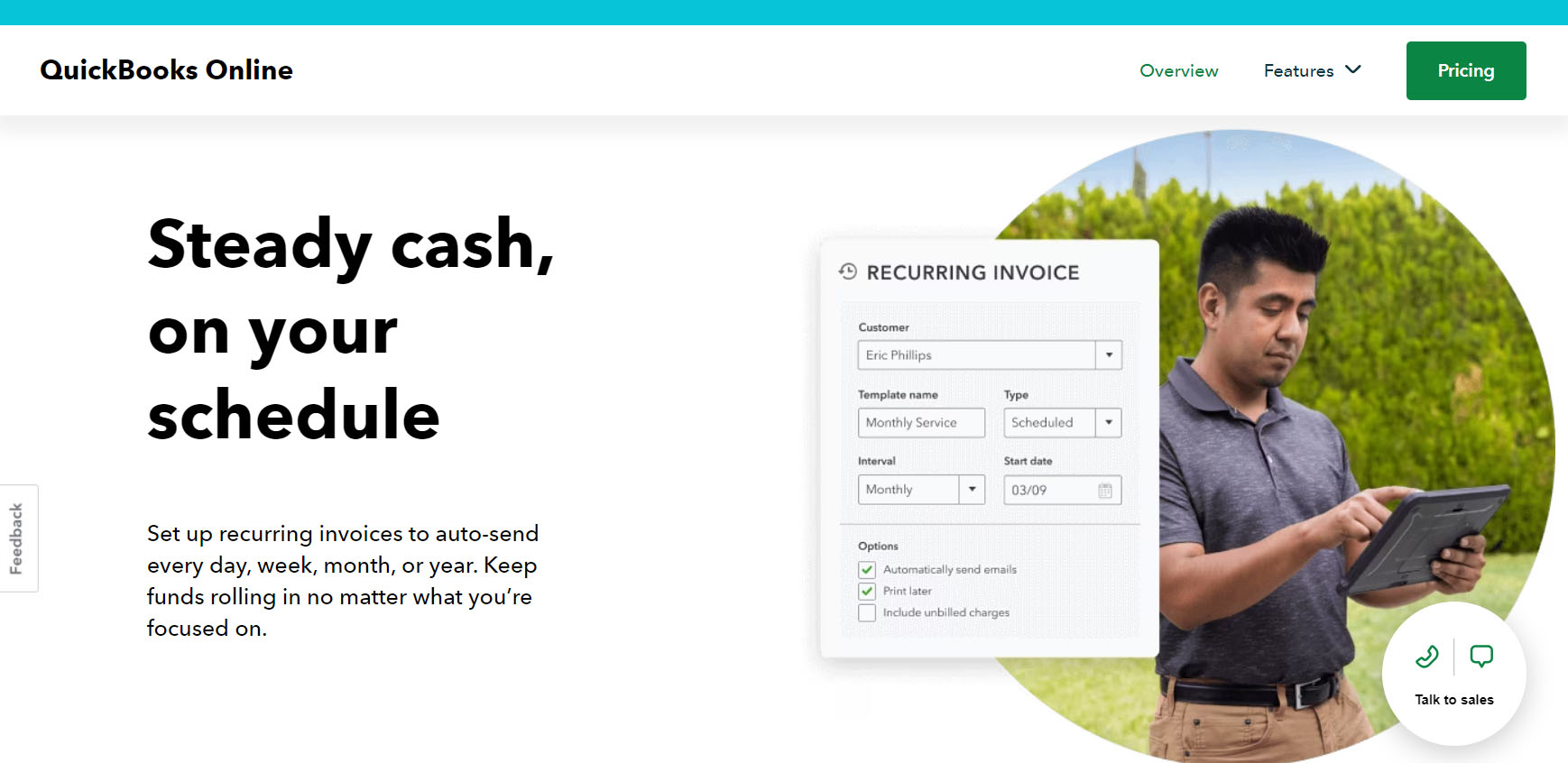
QuickBooks Standout Features
Invoicing
You can create and send professional invoices to your customers, track their payments, and send reminders. You can also customize your invoices with your logo, colors, and terms.
Expenses
Track and categorize your business expenses, and attach receipts to them. Don’t forget that you can also connect your bank and credit card accounts to QuickBooks, and download transactions automatically.
Tax
Simplify your tax preparation by organizing your income and expenses into tax categories. With QuickBooks, you can calculate and file your sales tax, and generate reports for your accountant.
Reports
Access various reports that show you the performance and health of your business, where you can see your profit and loss, balance sheet, cash flow, sales, expenses, and more. You can also customize and export your reports to Excel or PDF.
Projects
With QuickBooks, you can manage your projects, and track your profitability. You can see all the income and expenses related to each project, and monitor your progress. You can also create estimates and invoices for your projects, and track their payments.
Payroll.
QuickBooks enables the running of the payroll for your employees and pays them by direct deposit or check. That’s not all; you can also calculate taxes, deductions, benefits, and tips automatically, and file payroll taxes electronically.
Xero Stand-Out Features
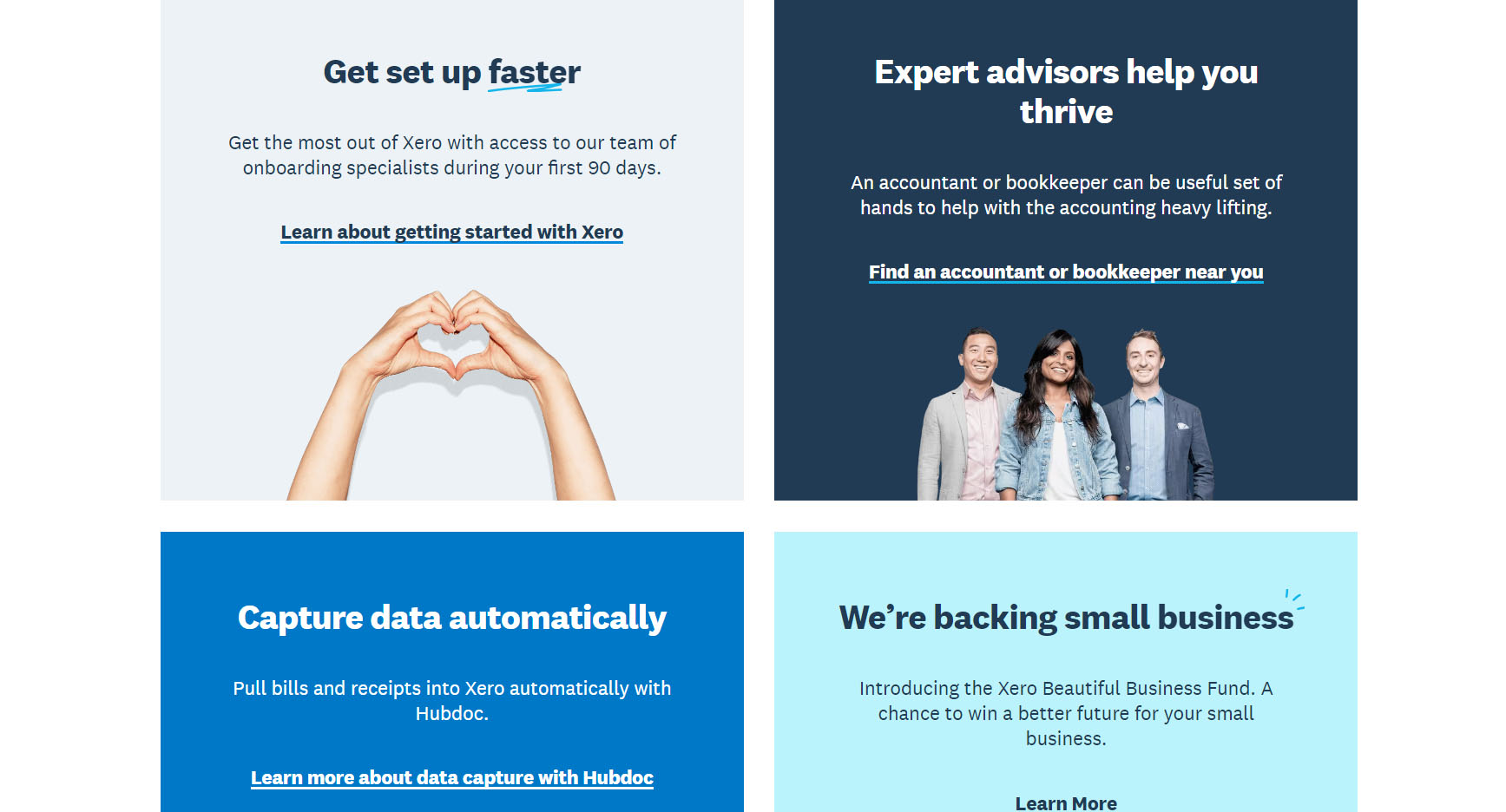
Online accounting
You can access Xero anytime, anywhere from any device. Don’t forget, it allows you to attach your documents to your financial data, keep track of your contacts, and collaborate with your accountant online.
Invoicing and payments
With this feature, you can create and send invoices automatically, accept online payments by credit card, debit card, or direct debit, and track your cash flow. Xero helps you to calculate VAT and files VAT returns online securely with HMRC.
Payroll and expenses
You can pay your staff and report payroll details to the ATO or HMRC with online payroll software. The interesting thing is that you can capture, track and manage your employee spending easily with expense manager tools.
Projects and inventory
With Xero, you can quote, invoice, and receive payment for the jobs you do. It also helps you to keep track of costs and profitability with project and job tracker software. You can use Xero’s inventory management system to monitor stock levels, which automatically adds the items you purchase and sell to invoices and orders.
Multi-currency and purchase orders
Pay and receive payment in over 160 currencies with multi-currency accounting. The interesting thing is that you have the option to generate and transmit purchase orders using purchase order software while monitoring orders and deliveries at each stage.
Analytics and Reporting
Check your financial health, and track metrics with Xero’s analytics tools. You can also upgrade from Xero Analytics to Analytics Plus for more advanced features. Monitor your financial situation using precise accounting reports, which can be tailored to meet your specific requirements.
>>> PRO TIPS: QuickBooks Invoicing vs KashFlow
Pros and Cons of QuickBooks Invoicing
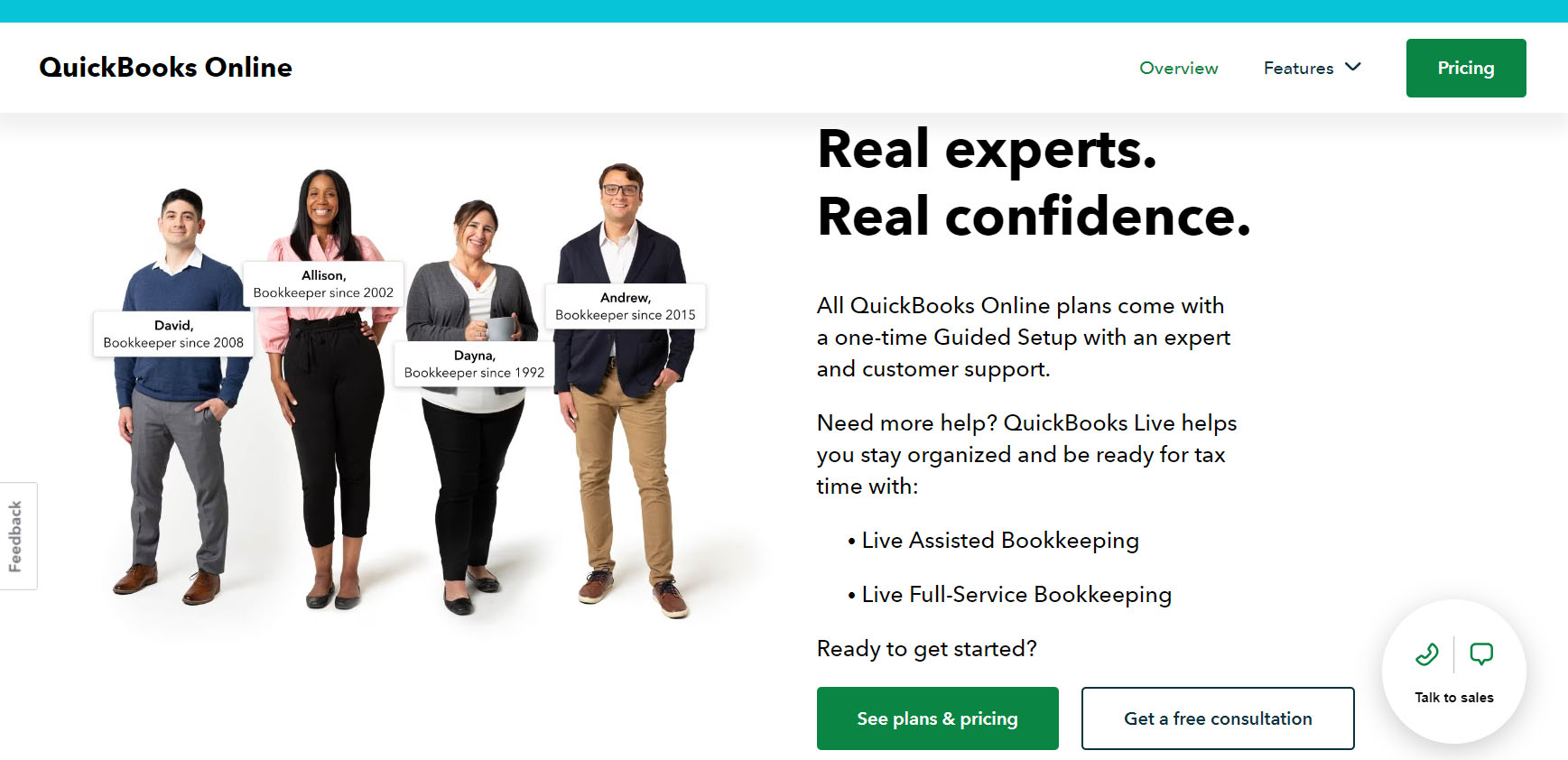
Pros
- Automates many of the time-consuming tasks associated with accounting, such as data entry, invoicing, and bill payments.
- Integrates with a variety of other software applications, such as CRMs, inventory management systems, and payment processors.
- Allows users to access their accounting data on the go.
- Offers a variety of reporting tools that allow small businesses to track their financial performance.
- Provides a wide range of reporting features, which makes it easy to generate reports on your financial data.
Cons
- Has a learning curve which can be challenging for new users.
- Does not have all the features that some businesses need for advanced invoicing.
- Requires a reliable internet connection to function properly.
- Has limitations in terms of scalability for larger businesses.
- Comes at a relatively high cost.
Pros and Cons of Xero
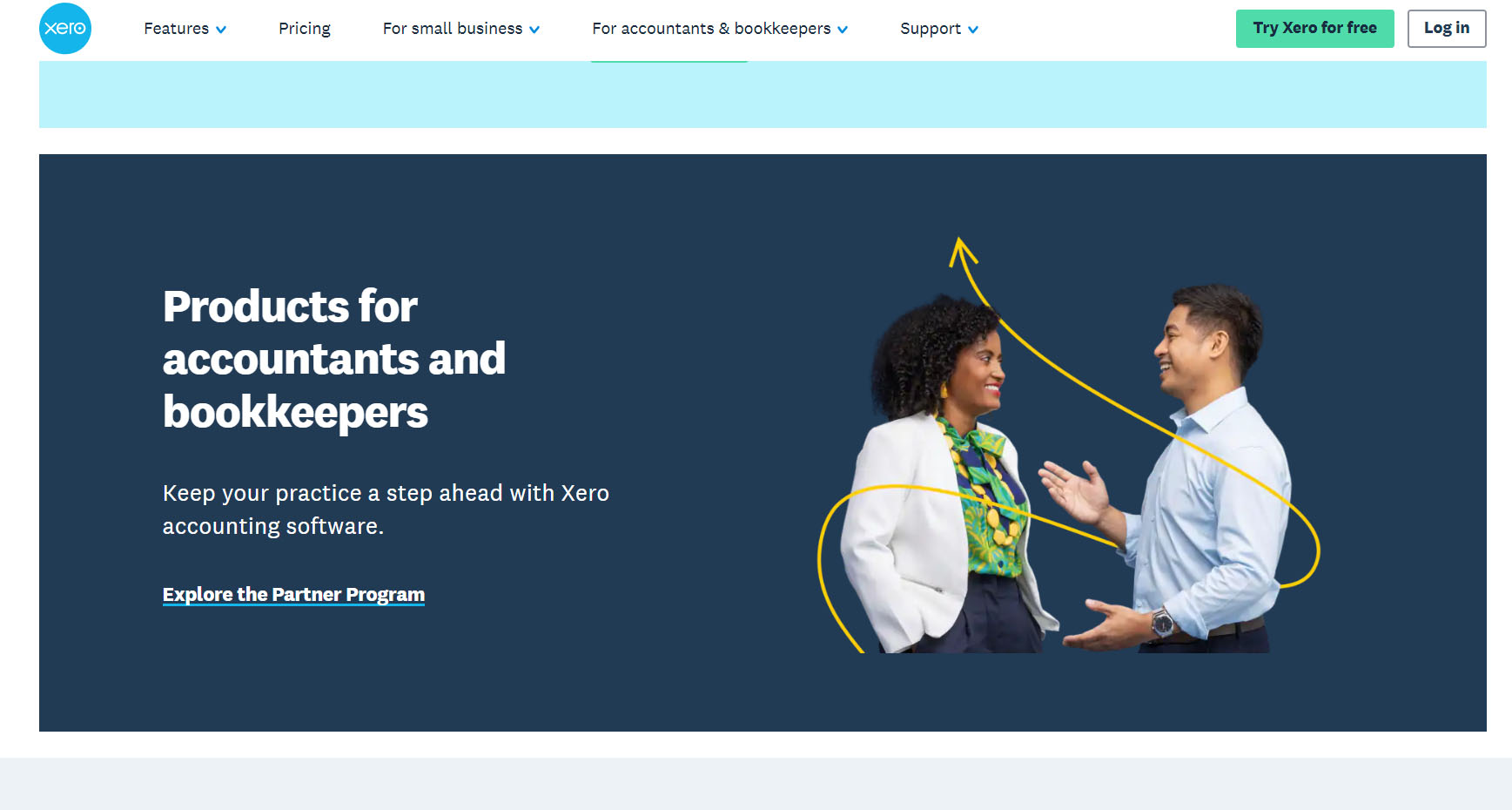
Pros
- Provides scalable solutions that can grow with your business.
- Offers an affordable platform that has basic accounting features.
- Has a user-friendly interface that makes it easy to use, even for non-accounting professionals.
- Integrates with a variety of other apps, such as payroll software, inventory management software, and CRM software.
- Offers a variety of pricing plans to fit the budget of any business.
Cons
- Lack of robust accounting features like some software.
- Falls short in the ability to handle complex accounting tasks.
- Has limited customization options.
- Provides slow customer support.
- Lacks advanced reporting features
QuickBooks vs Xero: Customer Reviews
Based on customer reviews, QuickBooks wins in its comparison with Xero.
QuickBooks has a rating of 4.1 out of 5 stars, based on 3,509 reviews, according to Trustpilot. Also, it receives an A+ rating based on 16 customer reviews. Most customers praise QuickBooks for its ease of use, functionality, customer service, and value for money.
On the other hand, Xero has a rating of 3.9 out of 5 stars, based on 2,016 reviews. Likewise, it receives a rating of A+ based on 4 customer reviews. Happy customers appreciate Xero for its simplicity, design, features, integrations, and unlimited users.
QuickBooks and Xero are both popular and reputable accounting software that have many satisfied and loyal customers. However, they also have some dissatisfied and unhappy customers who encounter various issues and challenges with their products. Depending on your specific needs and preferences, you may find one software more suitable than the other for your accounting tasks. If you are looking for a platform with a wide range of features and powerful reporting tools, QuickBooks may be a better option. If you are looking for an affordable and user-friendly platform that integrates with other software, Xero may be a better option.
QuickBooks and Xero: Competitors
Wave
Go for Wave, a free accounting software that offers features like invoicing, expense tracking, and financial reporting. It’s popular for its simplicity and ease of use, making it a good option for you especially if you are new to accounting.
FreshBooks
FreshBooks focuses on invoicing, time tracking, and expense management. Its user-friendly interface and mobile app make it convenient for you if you’re an on-the-go professional.
Zoho Books
Zoho Books is part of the Zoho suite of business software. It offers features for invoicing, expense tracking, inventory management, and more. It’s particularly useful for you if your business needs integrated solutions beyond basic accounting.
Sage Intacct
Consider Sage Intacct, a cloud-based financial management solution that offers advanced financial reporting, multi-entity management, and automation capabilities. It’s suitable for you if you have a big organization and you need comprehensive financial tools.
FreeAgent
FreeAgent is a cloud-based accounting software popular for its UK-specific features. Choose it if your business is based in the UK. FreeAgent offers a free plan that includes basic accounting features, such as invoicing and expense tracking.
Pro Tips
- Compare the features of both platforms and see which aligns better with your business requirements. Consider aspects like invoicing, expense tracking, payroll, inventory management, and reporting.
- Test out the user interface of both platforms to see which one feels more intuitive and user-friendly for you and your team.
- Think about your business’s future growth. Consider whether the platform can accommodate your needs as your business expands.
- Check the availability of integrations with other tools and software you use. Both QuickBooks and Xero offer a range of integrations, so see which ones align with your existing workflow.
- If you need to manage your finances on the go, consider the mobile apps both platforms provide and assess their usability.
- Compare the pricing plans of QuickBooks and Xero. Take into account the features available in each plan and how they align with your budget.
- Look into the quality and availability of customer support. This can be crucial when you encounter issues or have questions.
- Ensure that the platform you choose offers robust security measures to protect your financial data. Also, check their data backup and recovery options.
Recap
QuickBooks and Xero are both accounting software that offers account integration, but they have some differences. QuickBooks supports more financial institutions, has more flexible categorization rules, and has a more intuitive interface. Xero is affordable, has multi-currency support, and has a more advanced reconciliation feature. Depending on your needs and preferences, you may find one software more suitable than the other for account integration.













