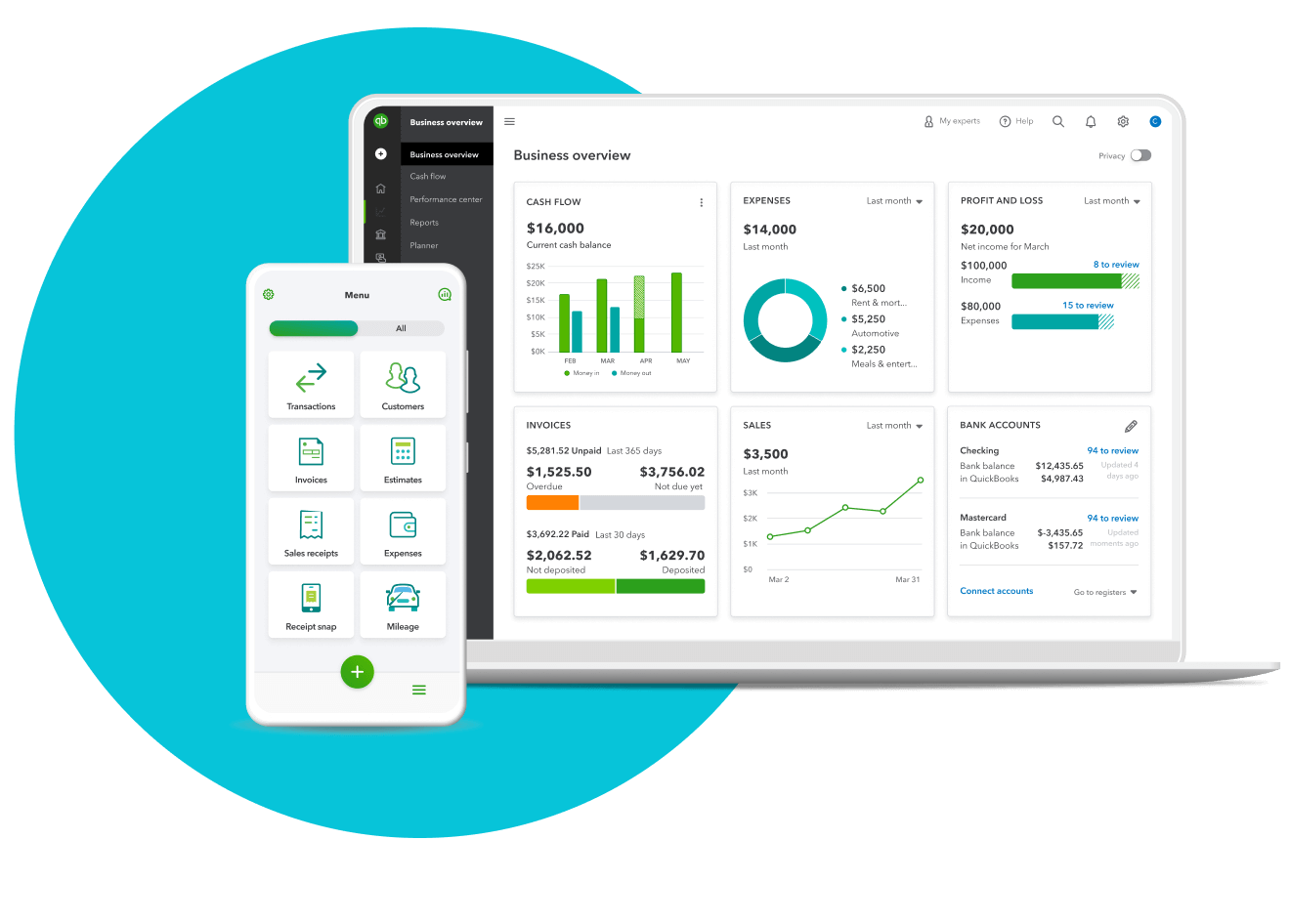Our Verdict
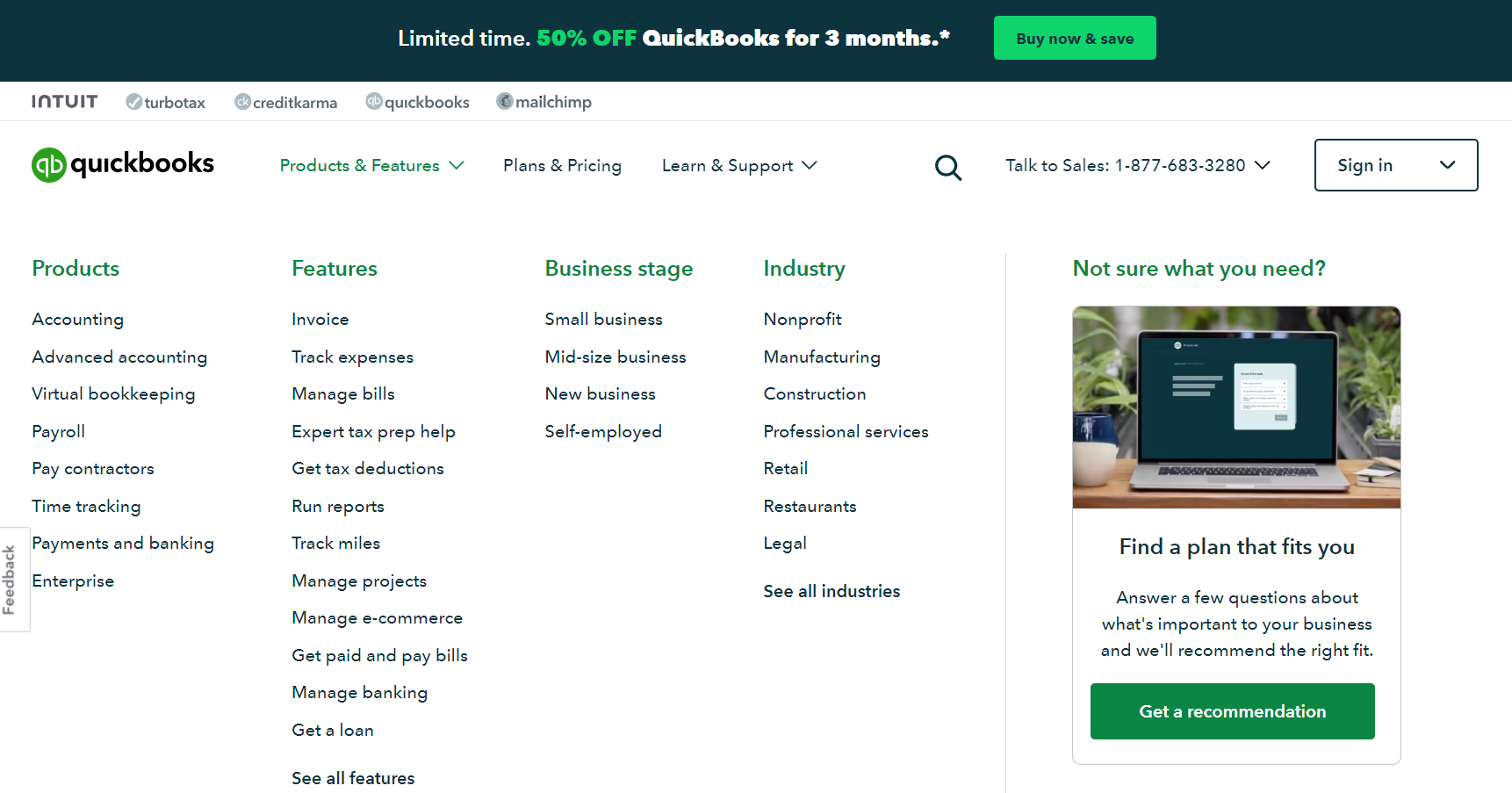
If you’re an ambitious company aiming for aggressive growth, NetSuite is the clear choice for long-term scalability. While QuickBooks provides solid basic accounting functionality, NetSuite offers market-leading enterprise-grade capabilities to support your business expansion. With sophisticated ERP, omnichannel commerce, and supply chain management suitable for billion-dollar brands, NetSuite enables you to realize your full potential.
Once your company graduates beyond the needs of entry-level accounting like QuickBooks, NetSuite provides a future-proofed foundation for building an industry leader. While the higher price point may create an initial barrier, no other software can match NetSuite’s capacity to power rapid and transformational growth trajectories over the long run.
For these reasons, growth-focused organizations like yours should invest in NetSuite over QuickBooks for the strongest pathway to realizing your boldest visions.
Why Choose QuickBooks
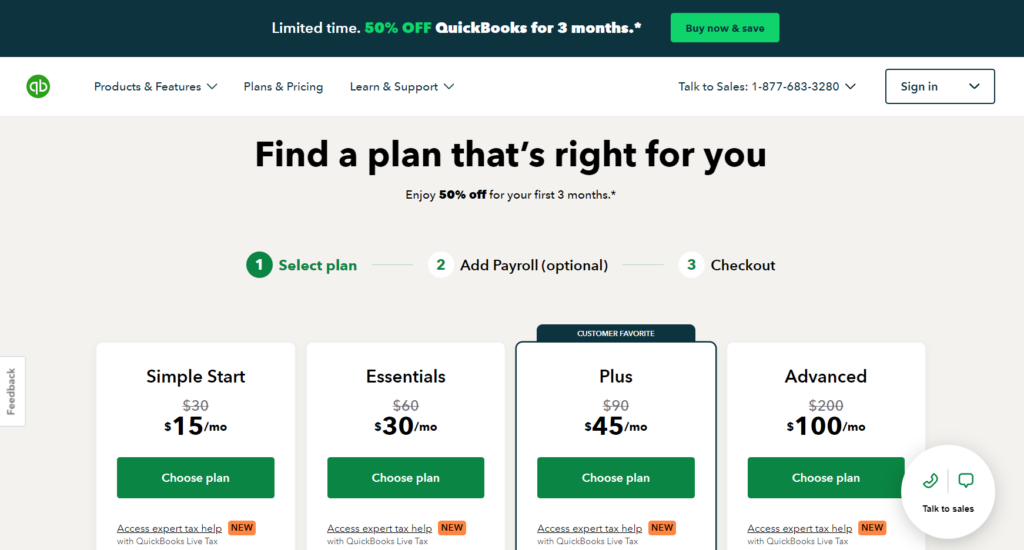
For your small businesses, QuickBooks emerges as the leading accounting software, with over 5 million businesses relying on its affordability, ease of use, and tailored features to manage your finances.
Key advantages of QuickBooks include its user-friendly interface and intuitive workflows, making navigation seamless. It scales seamlessly from 1 to over 40 users, accommodating business growth, while its robust app ecosystem extends its capabilities to provide additional functionalities as needed. QuickBooks offers affordable pricing starting at just $25/month, making it accessible for small businesses. It effectively tracks income, expenses, inventory, invoices, bills, and more, covering all essential accounting needs. Moreover, QuickBooks suits most small business accounting needs straight out of the box and seamlessly upgrades between tiers: simple start, essentials, plus, and advanced, offering scalability as businesses expand. Additionally, it is rated excellently for customer support response times, ensuring help is readily available when needed.
In summary, QuickBooks strikes the optimal balance between power and simplicity for most small businesses. It streamlines accounting operations without unnecessary complexity, making it the preferred choice for millions of businesses worldwide.
Who QuickBooks Is Right For
QuickBooks is an ideal accounting solution if you:
- Opt for QuickBooks for their accounting needs, especially service companies among most small businesses.
- Choose QuickBooks for its affordability and user-friendly interface, particularly businesses with under $5 million in annual revenue.
- Find QuickBooks’ inventory management features suitable for their operations, particularly companies with simple inventory needs.
- Select QuickBooks, especially organizations with 1-40 employees needing access to comprehensive accounting tools.
- Prefer QuickBooks for its localized accounting capabilities, especially businesses only operating in 1 country.
- Adopt QuickBooks to manage their finances from the outset, commonly startups and brand new companies.
- Utilize QuickBooks for their accounting and invoicing needs, commonly sole proprietors, freelancers, and independent contractors.
- Access advanced manufacturing and inventory capabilities provided by specialized ERP solutions.
Who QuickBooks Isn’t Right For
While QuickBooks excels for typical small businesses, it has some limitations including:
- Address complex supply chain and warehouse needs with advanced ERP systems equipped with robust inventory management features.
- Facilitate international/multi-currency commerce with ERP solutions designed to handle global transactions and currency conversions.
- Manage large online sales volumes efficiently with scalable ERP systems equipped with robust ecommerce capabilities.
- Turn to comprehensive solutions like NetSuite or SAP for businesses needing an all-in-one ERP.
- Access highly customized industry vertical solutions provided by specialized ERP vendors catering to specific sectors.
- Invest in robust ERP solutions to streamline operations and drive growth, particularly mid-market and enterprise organizations.
>>> MORE: Zoho Books vs NetSuite
Why Choose NetSuite
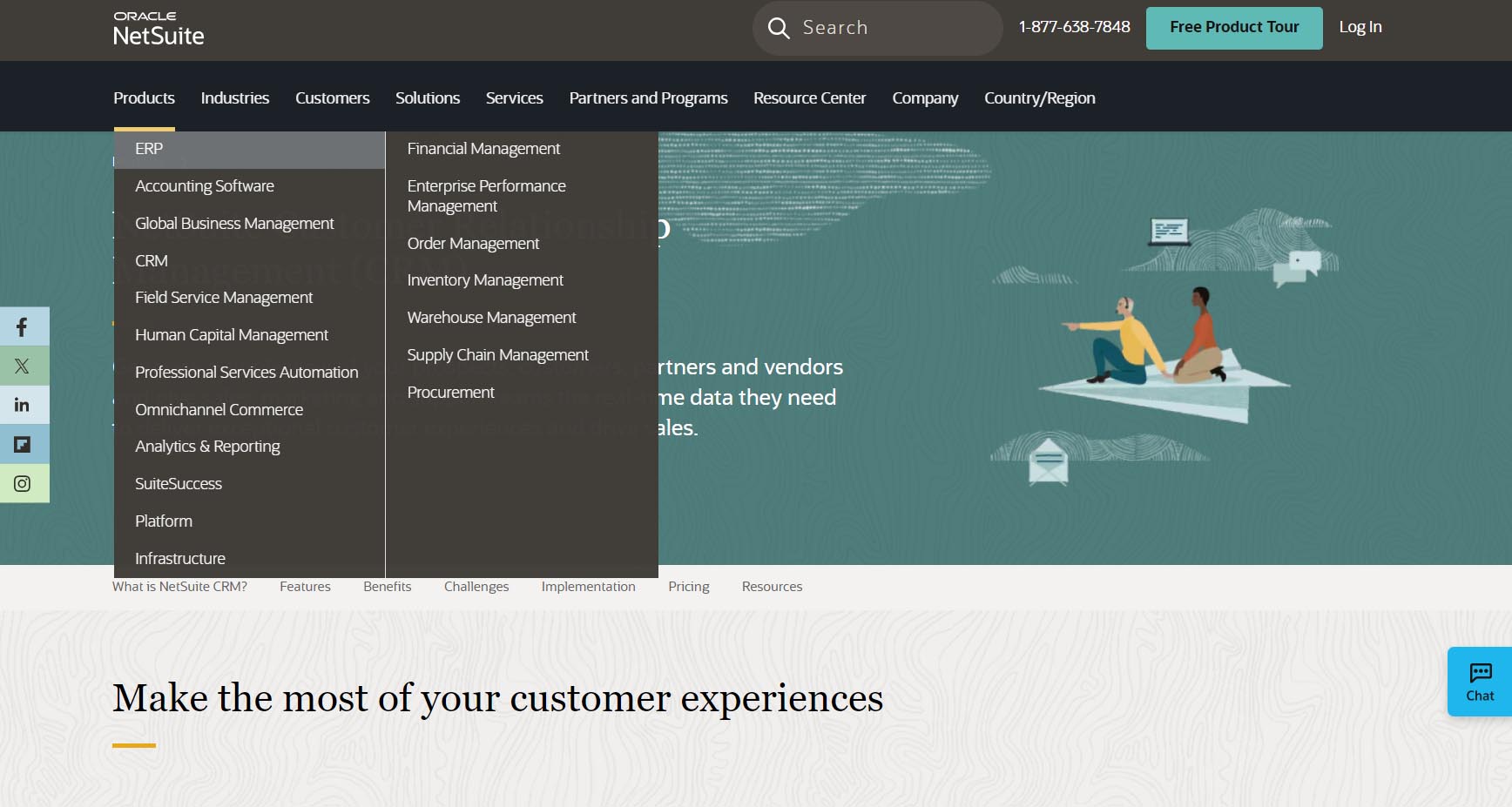
NetSuite is recognized as a market-leading cloud ERP platform designed to accommodate the rapid growth of small to mid-sized businesses. It integrates essential business systems, such as accounting, inventory, HR, CRM, ecommerce, and manufacturing, into a unified and seamless application.
Your company may opt for NetSuite for several compelling reasons. Firstly, it’s all-in-one cloud ERP eliminates the need for siloed systems, promoting smooth integration and data flow throughout the organization. Additionally, NetSuite offers a unified customer database across touchpoints, ensuring consistent and personalized interactions.
The platform boasts advanced inventory optimization abilities, enabling businesses to streamline their operations effectively. Its built-in omnichannel commerce capabilities empower businesses to reach customers across various channels efficiently.
NetSuite effortlessly scales to handle thousands of transactions per hour, catering to the evolving needs of growing businesses. It provides custom reporting and real-time analytics, facilitating informed decision-making processes.
Furthermore, NetSuite offers a flexible API that facilitates deep integrations with other systems and platforms. It also provides industry-specific solutions and micro-verticals, catering to diverse business requirements.
In essence, NetSuite delivers enterprise-grade capabilities to growing SMBs without the IT headaches or hefty price tags typically associated with such solutions. It serves as a comprehensive solution to drive success and propel businesses forward in a competitive market landscape.
Who NetSuite Is Right For
The advanced functionality of NetSuite makes it an appropriate choice if you:
- Benefit from NetSuite’s comprehensive features, rapidly scaling small and mid-sized businesses.
- Find the all-in-one cloud ERP solution advantageous, companies with existing siloed business systems.
- Leverage its advanced capabilities, businesses with complex manufacturing needs.
- Turn to this solution for seamless integration, organizations undergoing a digital transformation.
- Address sophisticated omnichannel commerce requirements with NetSuite’s built-in capabilities.
- Need a robust platform to address advanced customization, reporting, and analytics.
- Appreciate NetSuite’s flexibility and scalability, firms operating globally/multi-currency.
Who NetSuite Isn’t Right For
Despite its advanced capabilities, NetSuite has some drawbacks, avid it if you:
- Find NetSuite less suitable, overkill features and pricing for most small businesses.
- Pose challenges for some users, NetSuite’s less intuitive interface than QuickBooks
- Go through a lengthy implementation process
- Face steep curve transitioning to NetSuite, some employees face a steep learning curve.
- Need to migrate off NetSuite later can be costly for companies.
QuickBooks vs NetSuite: Main Differences
With its unified cloud ERP capabilities and customization potential, NetSuite is far more equipped than QuickBooks for rapidly scaling complex organizations.
| QuickBooks | NetSuite | |
| Ideal For | Small businesses with simple operational and accounting needs | Rapidly scaling mid-market businesses with complex operations |
| Pricing | $15 – $200 per month with simple tiered pricing | Custom quote (thousands per month) with numerous add-ons |
| Integrations | Hundreds of apps via QuickBooks App Store | SuiteApps ecosystem for custom systems integration |
| Standout Features | User friendly UI, mobile app, scalable tiers | Unified cloud ERP, custom reporting, omnichannel commerce |
QuickBooks vs NetSuite: Standout Features
Boasting an intuitive interface, scalable pricing, and abundant integrations, QuickBooks edges out NetSuite as better catering to small business accounting needs.
QuickBooks:
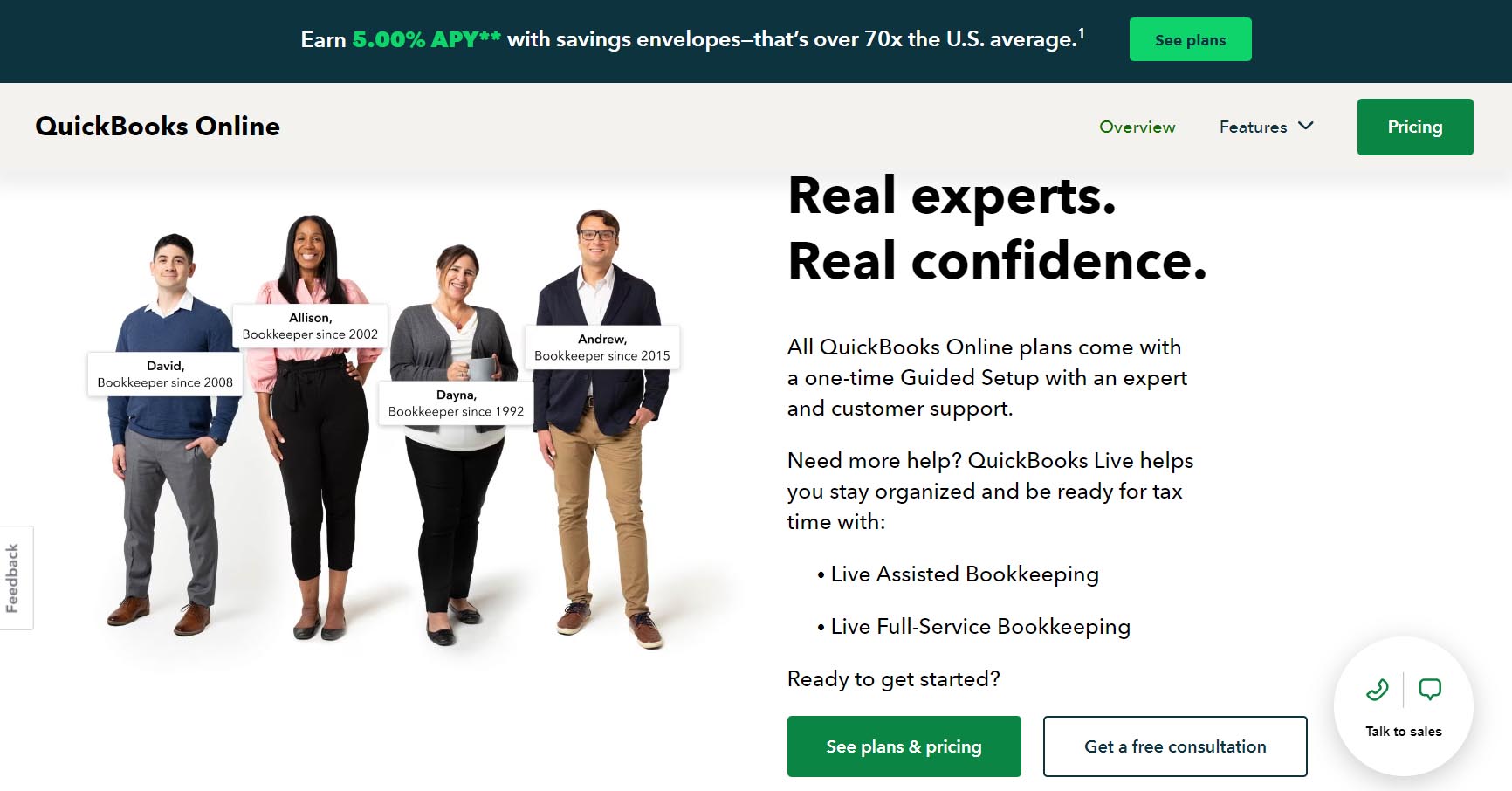
Provides an Intuitive Interface for Small Businesses
QuickBooks boasts an intuitive interface and workflows designed to minimize accounting errors for small businesses. Its user-friendly design makes it easy to teach new hires, ensuring seamless integration into your accounting processes.
Offers Scalable Pricing Plans
QuickBooks offers tiered pricing plans that make it simple to upgrade features as a small business grows and revenue increases over time. This flexibility allows businesses to adapt their accounting solutions to meet evolving needs and scale accordingly.
Boasts an Extensive Integration Ecosystem
QuickBooks provides hundreds of integrations to popular small business tools through its app and add-on ecosystem. These integrations cover various areas such as payroll, payments, POS, marketing automation, and more, enhancing the functionality and versatility of the platform.
NetSuite:
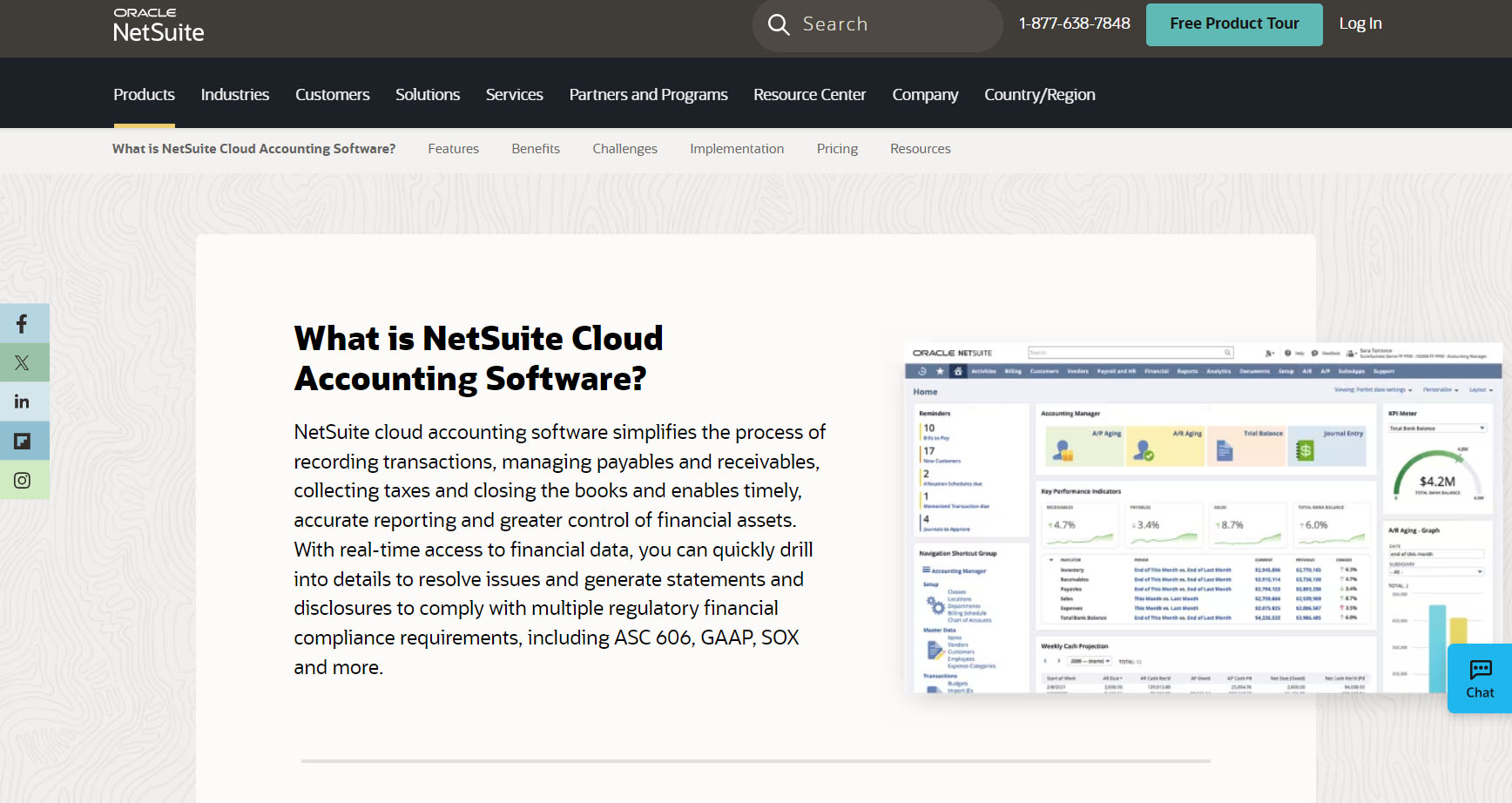
Delivers a Unified Cloud Solution
NetSuite delivers a single cloud solution that connects vital business functions, including CRM, ecommerce, HR, accounting, inventory, and more. Its comprehensive platform streamlines operations and enhances efficiency across various departments.
Enables Customization Capabilities
NetSuite provides customization capabilities that enable companies to tailor apps, workflows, reporting, analytics, and integrations to their specific operational needs. This level of customization ensures that businesses can optimize NetSuite to align with their unique requirements.
Features Native Omnichannel Commerce
NetSuite includes native omnichannel commerce, warehouse management (WMS), and resource planning (ERP) functionalities, allowing businesses to run complex ecommerce operations out of the box. This comprehensive suite of features streamlines ecommerce processes and enhances customer experiences.
QuickBooks vs NetSuite: How To Create a Quickbooks Account
Begin by launching the QuickBooks software on your computer. Next, navigate and select “Register QuickBooks” to sign up.
Enter your email address and desired user ID. Then, create a password and confirm it in the provided fields.
Afterward, input your company name and select a security question from the drop-down menu. Provide the answer to your security question.
Create a new business profile by selecting “Create a New Business Profile.” Choose your country, industry, and state from the respective drop-down menus.
Fill out the required fields under the “Company Information” section with your company details, including name, address, and contact numbers. Similarly, provide your personal details and job title under the “Primary Contact” section.
Answer any applicable questions about your company and proceed to the next step.
Contact Intuit customer support to obtain a validation code using your QuickBooks license and product numbers. Once you have the validation code, enter it into the designated field and click “Next” to proceed.
Finally, click “Finish” to complete the registration process for your QuickBooks software.
QuickBooks vs NetSuite: How To Create a NetSuite Account
To begin, visit the NetSuite website and click on the “Free Trial” button. Fill out the registration form with your personal and business details, including your name, email address, company name, and industry. After completing the form, verify your email address by clicking on the verification link sent to your email inbox.
Once verified, set up your account by choosing a username, password, and security questions. Then, log in to your NetSuite account and navigate to the “Setup” tab in the top navigation menu. Under “Company,” select “Company Information” and fill out the necessary details, such as your company name, address, and contact information.
After setting up your account, customize your dashboard, add users, assign roles, and import data to tailor NetSuite to your business needs.
>>> PRO TIPS: QuickBooks Invoicing vs KashFlow
QuickBooks vs NetSuite: Pros and Cons
With its unified cloud ERP capabilities scaling from SMBs to enterprises, NetSuite beats QuickBooks when it comes to managing complex global business operations.
QuickBooks:
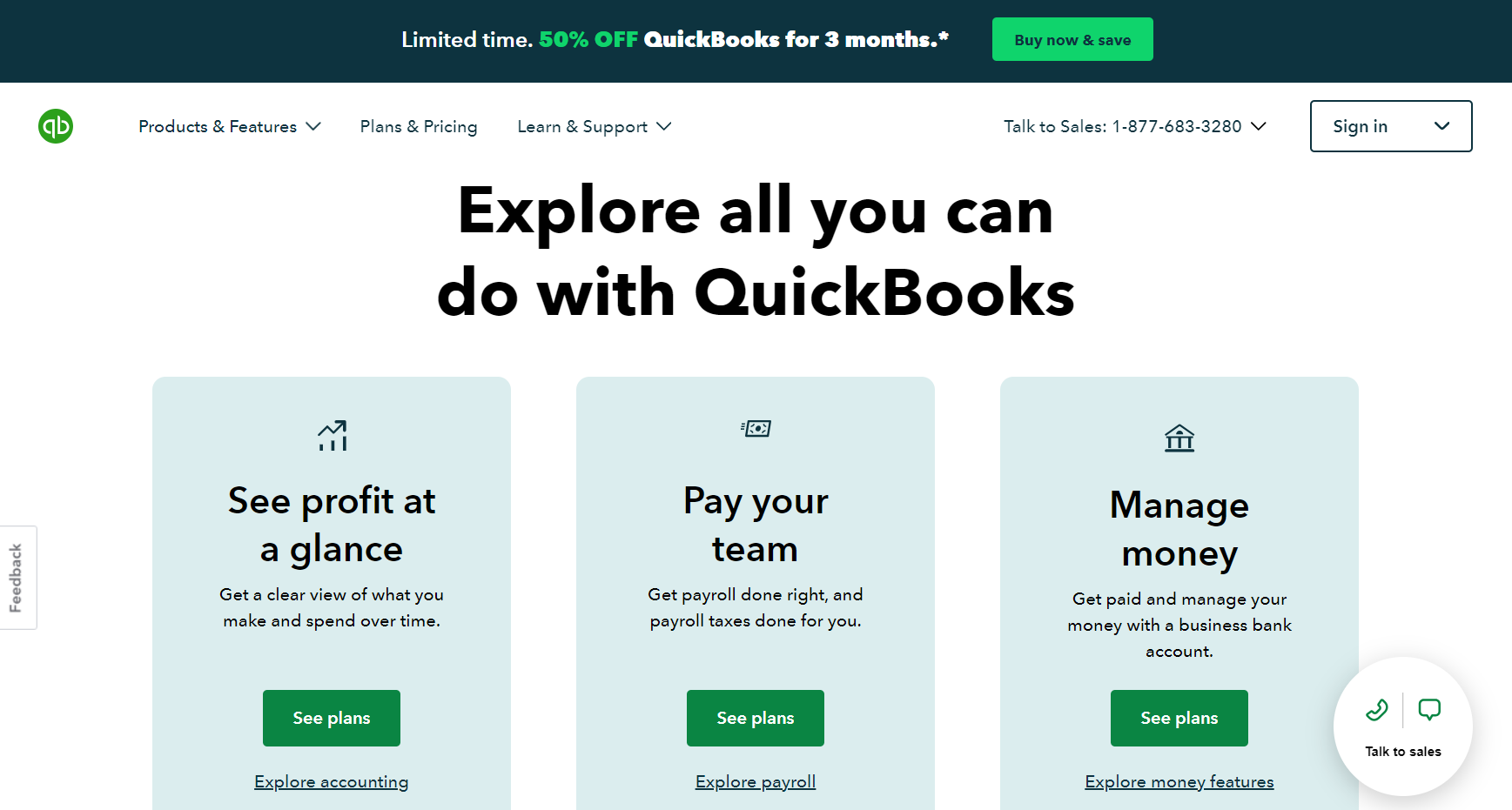
Pros
- Offers very affordable, tiered pricing for small businesses
- Streamlines workflows for accounting tasks
- Extends functionality through a robust app ecosystem
- Scales from 1 user to over 40 users
- Excels for typical small business needs
- Provides a user-friendly interface and navigation
- Demonstrates strong customer support responsiveness
Cons
- Lacks complex inventory and manufacturing capabilities
- Lacks services for an omnichannel commerce
- Offers limited analytics and custom reporting options
- Features minimal internationalization capabilities
- Requires transition to a new system upon scaling up
QuickBooks:
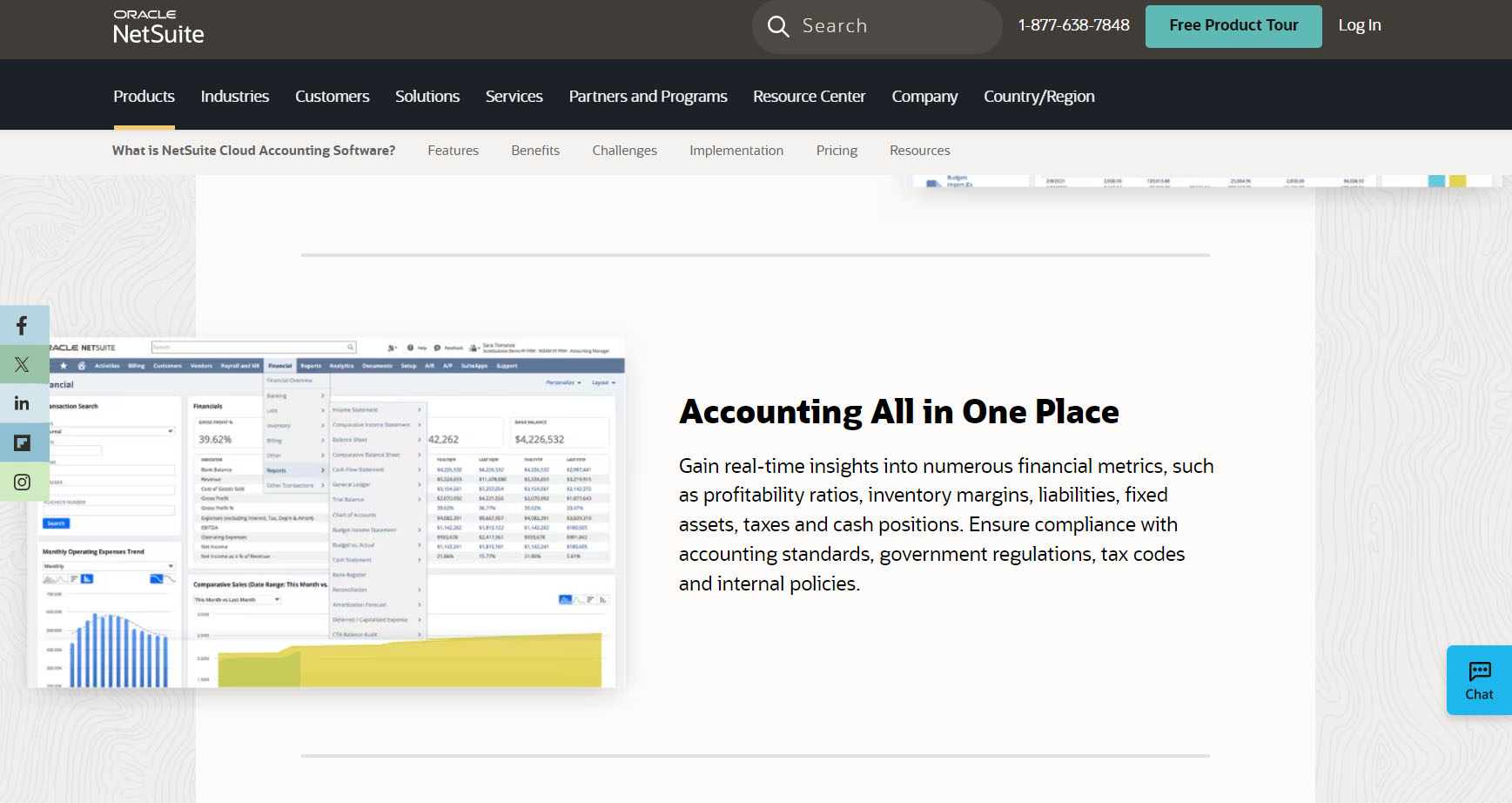
Pros
- Eliminates disjointed systems with unified cloud ERP
- Offers custom reporting and advanced analytics
- Includes built-in omnichannel commerce
- Provides sophisticated inventory optimization
- Offers advanced manufacturing capabilities
- Scales to mid-market and beyond
- Facilitates systems integration through a flexible API
- Offers industry-specific solutions
Cons
- Needs high finances for small businesses
- Features a steep learning curve
- Requires lengthy and complex implementations
- Demands payment for customizing platforms and reports
- Faces challenges transitioning off the platform
QuickBooks vs NetSuite: Customer Reviews
With near perfect scores across major review platforms, QuickBooks edges out NetSuite when it comes to winning over users with its intuitiveness catered to small business needs.
When comparing customer reviews, QuickBooks and NetSuite both receive feedback from various sources.
QuickBooks boasts a 5.0 rating from NerdWallet, a 4.3 rating from ForbesADVISOR, and a 4.6 rating from TrustPilot. NetSuite, on the other hand, has received a 4.2 rating from ForbesADVISOR and a 4.1 rating from Capterra.
These ratings provide insights into the user experiences and satisfaction levels associated with both QuickBooks and NetSuite, aiding potential users in making informed decisions regarding their choice of accounting software.
QuickBooks vs NetSuite: Competitors
QuickBooks and NetSuite have some close competitors including:
- Freshbooks: Freshbooks provides a lighter-weight accounting solution tailored for solopreneurs and freelancers who prioritize simplicity over advanced functionalities.
- Zoho Books: Zoho Books emerges as a compelling option for small businesses requiring integrated customer relationship management and multi-currency support at an affordable price point.
- Wave: Wave caters well to microbusinesses with its robust free software option, a feature absent in QuickBooks and NetSuite. However, Wave imposes additional fees for payroll, payments, and other add-ons.
- Xero: Xero competes with QuickBooks in the SMB accounting realm, offering visually intuitive reporting dashboards for financial insights and benchmarking.
- SAP Business One: If your company seeks an affordable mid-market ERP system, SAP Business One is a popular choice due to its lower cost of ownership compared to NetSuite.
- Microsoft Dynamics 365 Business Central: Microsoft Dynamics 365 Business Central delivers top-notch CRM and no-code customization alongside comprehensive ERP functionality for the middle market.
>>> GET SMARTER: Zoho Books vs Wave
Pro Tips
- Evaluate your current accounting processes to quantify QuickBooks vs NetSuite against your needs. Don’t pay for more complex software than necessity dictates. But don’t limit future growth potential either.
- Take advantage of free trials to vet the UI, workflows, and reporting of each platform using real business data. Don’t commit long-term until you’ve tested the software with users.
- Consider the total cost of ownership including implementation services, training, customizations, and migrations. The upfront price does not tell the whole NetSuite vs QuickBooks pricing story.
- Chat with existing customers of both platforms to hear real world feedback. GetApp and other sites also provide ample customer reviews to compare.
- Examine the app ecosystems and third-party integrations critical to your tech stack before deciding between these platforms. More extensions available is better.
Recap
QuickBooks excels as the leading accounting software for small businesses, offering affordability, ease of use, and tailored features. Its user-friendly interface, scalability, extensive integration ecosystem, and strong customer support make it the preferred choice for millions of businesses worldwide.
On the other hand, NetSuite stands out as the market-leading cloud ERP platform designed for rapidly growing small to mid-sized businesses. Offering comprehensive solutions across various business functions, NetSuite eliminates siloed systems, provides advanced customization capabilities, and supports omnichannel commerce. While it comes with a higher price tag and steeper learning curve, NetSuite empowers ambitious companies with enterprise-grade capabilities to drive long-term scalability and transformational growth.
Consider your specific business needs, evaluate pros and cons, and explore competitor offerings before making a decision between QuickBooks and NetSuite. Utilize free trials, customer reviews, and expert advice to ensure the chosen platform aligns with your current requirements and future growth trajectory.