Sage 50 Invoicing Software Review: Our Verdict
- Sage 50 Invoicing Software Review: Who Sage 50 Invoicing Software Is Best For
- Sage 50 Invoicing Software Review: Who Sage 50 Invoicing Software Isn’t Right For
- Sage 50 Invoicing Software Review: What Sage 50 Invoicing Software Offers
- Sage 50 Invoicing Software Review: Where Sage 50 Invoicing Software Stands Out
- Sage 50 Invoicing Software Review: Where Sage 50 Invoicing Software Falls Short
- Sage 50 Invoicing Software Review: Alternatives to Sage 50 Invoicing Software
- Sage 50 Invoicing Software Review: Customer Reviews
Pro Tips
Recap
Sage 50 Invoicing Software Review: Our Verdict
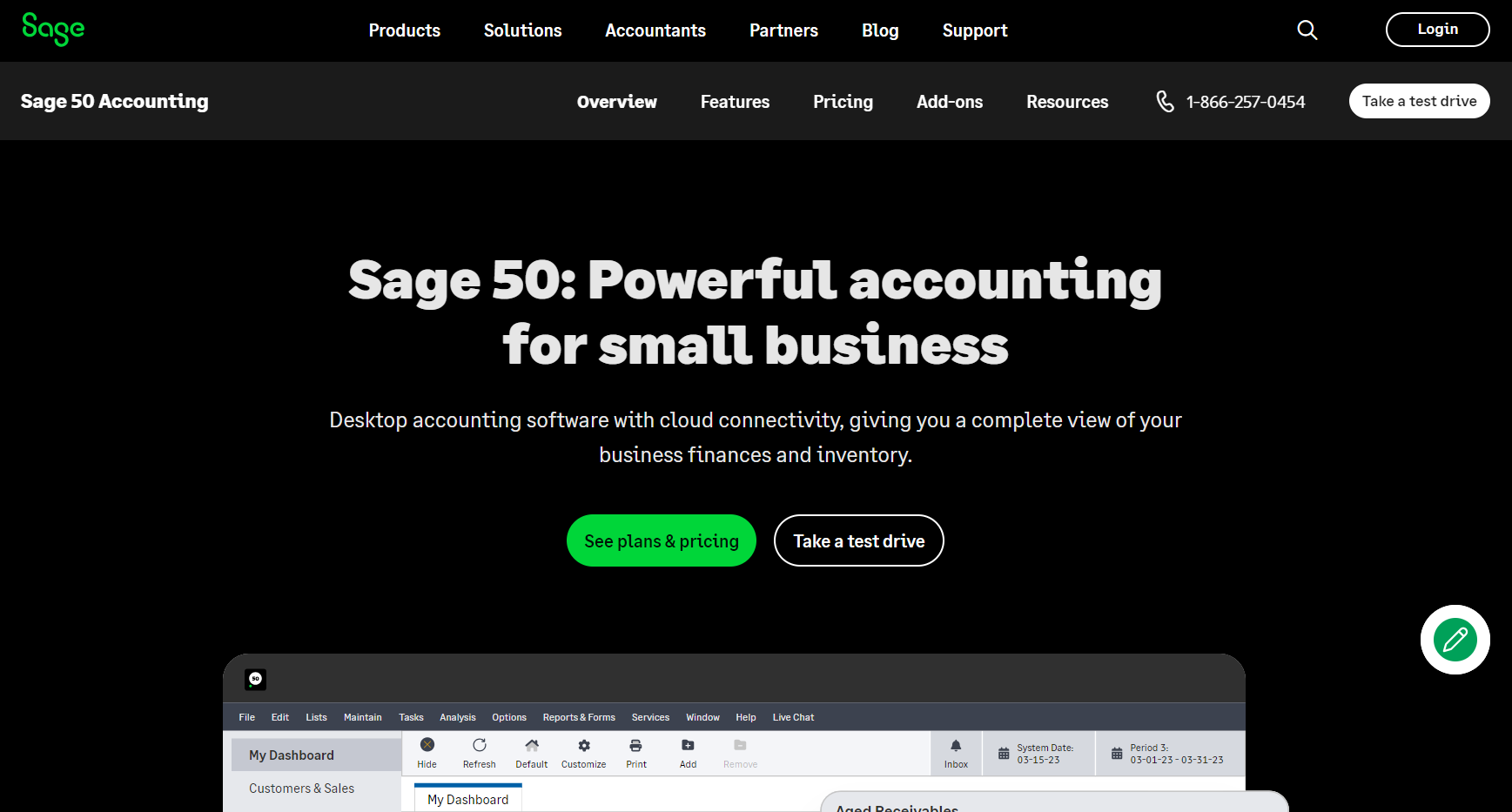
Are you looking for a simple and powerful accounting solution for your small business? Do you want to create and send professional invoices, manage your cash flow, and access your data from anywhere? If so, you might be interested in Sage 50 Invoicing Software, a desktop accounting software with cloud connectivity that helps you streamline your invoicing and financial management processes.
Sage 50 Invoicing Software saves you time and money by automating your invoicing tasks, reducing manual errors, and providing real-time insights into your business performance. With Sage 50, you can create and send professional invoices, manage your cash flow, access your data from anywhere and integrate with other tools and systems to simplify your workflow.
With over two million satisfied customers, 40+ years of experience, and top-notch service, Sage 50 Invoicing Software is a reliable choice to consider. Whether you are a freelancer, a startup, or an established company, let Sage 50 help you take your invoicing and accounting to the next level.
For inquiries, customer service and support, visit the website or the contact page to do an online chat or call 1-888-522-2722 or 1-888-222-8985. Alternatively, visit any of these offices:
- US
271 17th Street Northwest
Atlanta, Georgia 30363
United States
- UK
C23 5 & 6 Cobalt Park Way
Cobalt Business Park Newcastle-upon-Tyne Tyne & Wear NE28 9EJ
Pros
- Powerful job costing feature that allows you to track and manage the costs and profitability of each project.
- Robust financial reporting feature that enables you to create and analyze various financial statements, such as income statements, balance sheets, cash flow statements, and more.
- Great invoice customization feature that allows you to create and send professional-looking invoices to your customers.
Cons
- Poor inventory management feature lacking some of the functionalities and integrations other accounting software offers.
- Dated user interface that looks and feels outdated compared to other accounting software.
- No remote access to data without an add-on feature, which means that you cannot access your data from anywhere, anytime, unless you purchase an additional service, such as Sage Drive or Sage Business Cloud.
1. Sage 50 Invoicing Software Review: Who Sage 50 Invoicing Software Is Best For
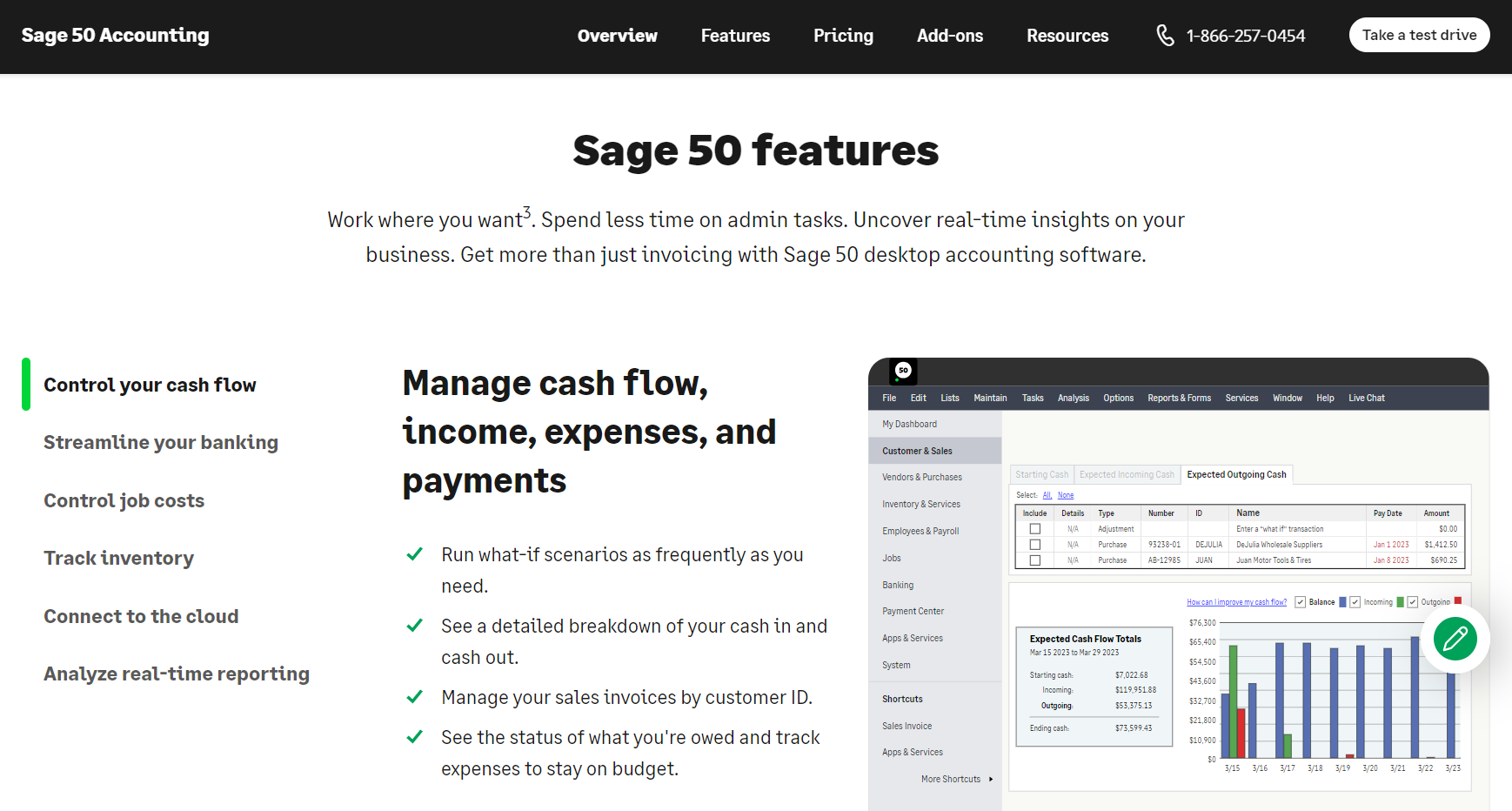
Adopt this software if you
- Need a reliable and comprehensive accounting solution, especially for service-based small and medium-sized businesses, to track and manage project costs and profitability.
- Require powerful and flexible software that can handle complex financial tasks, such as job costing, financial reporting, and tax compliance.
- Want to integrate your accounting software with Microsoft 365 Business, which offers cloud storage, online collaboration, and other productivity tools.
2. Sage 50 Invoicing Software Review: Who Sage 50 Invoicing Software Isn’t Right For
Sage 50 Invoicing Software is not right for you if you:
- Need to manage your inventory efficiently, as Sage 50 lacks some of the functionalities and integrations that other accounting software offer.
- Value aesthetics and usability, as Sage 50 has a dated user interface that is cluttered, confusing, and hard to navigate.
- Need to access your data remotely or collaboratively without paying extra fees, as Sage 50 does not allow remote access to data without an add-on service, such as Sage Drive or Sage Business Cloud
3. Sage 50 Invoicing Software Review: What Sage 50 Invoicing Software Offers
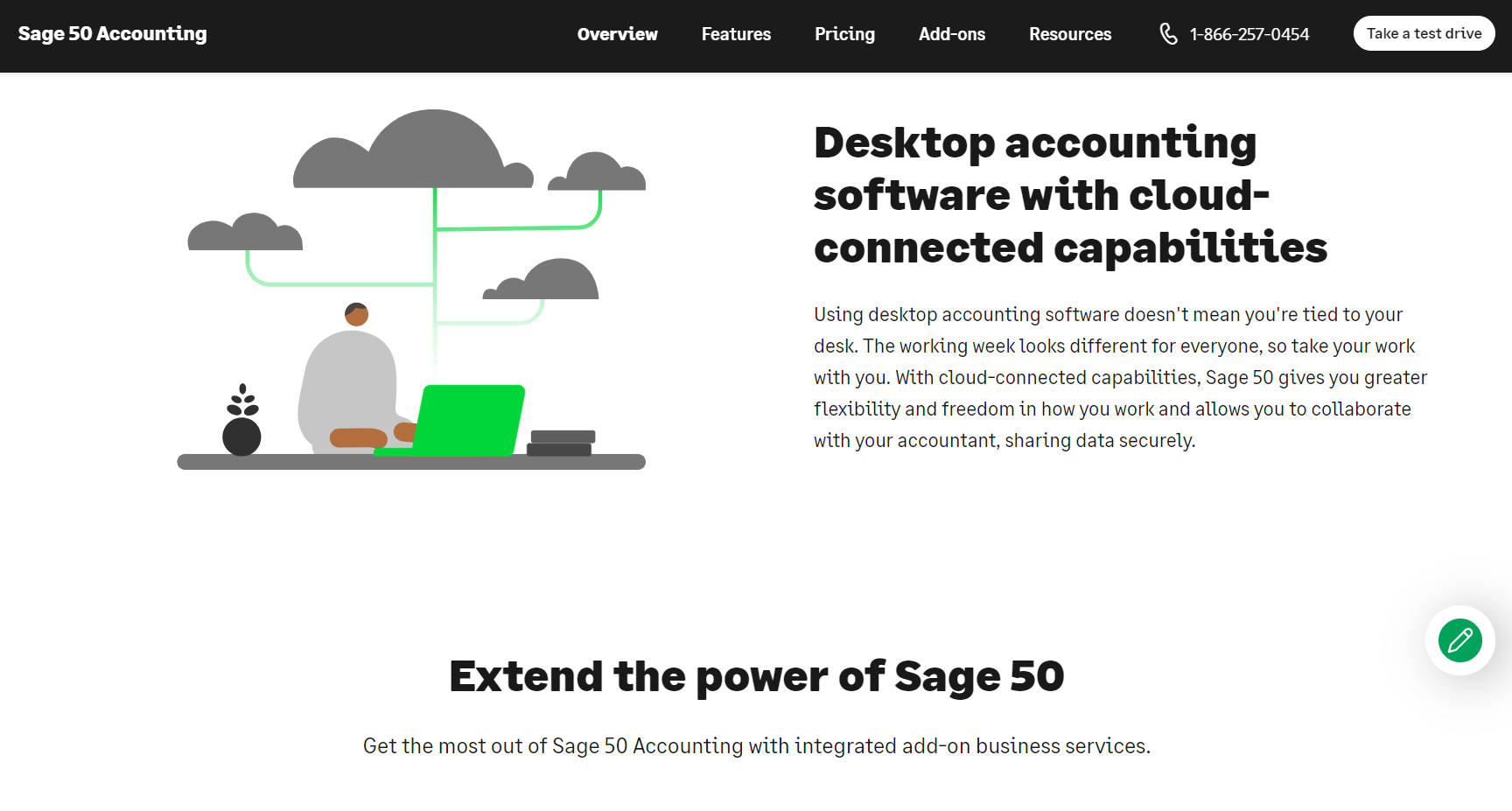
Sage 50 Invoicing Software offers the following features:
- Online payment options: You can get payments faster by accepting secure online payments from your customers, and sending payment reminders and receipts.
- Quote to invoice conversion: You can convert quotes into invoices instantly and send them to your customers with a click.
- Cash flow management: You can run what-if scenarios and see a detailed breakdown of your cash in and cash out, as well as the status of your receivables and payables.
- Bank reconciliation: You can automate your bank reconciliation and seamlessly match received payments to customer invoices, as well as identify any unreconciled differences.
- Real-time data access: You can access your data from any device and collaborate with your team online, as well as integrate with other tools and systems to simplify your workflow.
- Excel-based reporting: You can create and customize reports using Microsoft Excel, and get rich, real-time insights on your business performance
>>> PRO TIPS: Bill.Com Invoicing Software Review
4. Sage 50 Invoicing Software Review: Sage 50 Invoicing Software Details
Ideal for
- Small and medium-sized businesses
- Accountants and bookkeepers
Plans and pricing
- Sage 50 Pro Accounting: $340/year for 1 user and 1 company
- Sage 50 Premium Accounting: $510/year for 1-5 users and up to 5 companies
- Sage 50 Quantum Accounting: $842/year for 1-40 users and unlimited companies
Functionality
- Invoicing: You can create and send professional-looking invoices to your customers, and customize them according to your preferences. You can also integrate your invoices with online payment services, such as PayPal or Stripe, to make it easier for your customers to pay you.
- Job costing: You can track and manage the costs and profitability of each project, and generate detailed reports and invoices based on the job costing data. This feature is especially useful for service-based businesses that need to keep track of time and materials.
- Financial reporting: You can create and analyze various financial statements. You can also access over 150 pre-built reports, or create your own custom reports using the report designer tool. You can export, print, or email your reports in various formats, such as PDF, Excel, or CSV.
- Bank reconciliation: You can eliminate manual tasks and data entry errors by automatically matching your bank transactions with your accounting records. You can also identify any discrepancies and resolve them quickly.
- Microsoft 365 integration: You can connect your Sage 50 software with Microsoft 365 Business, which offers cloud storage, online collaboration, and other productivity tools. You can access your data from anywhere, anytime, and work with your team members on the same documents
Integrations
It has the following integrations which include:
- Microsoft 365: You can connect your Sage 50 software with Microsoft 365 Business, which offers cloud storage, online collaboration, and other productivity tools. You can access your data from anywhere, anytime, and work with your team members on the same documents.
- Online payment services: You can integrate your invoices with online payment services, such as PayPal or Stripe, to make it easier for your customers to pay you.
- AutoEntry: You can pull in data and documents automatically from invoices, receipts, bills, or statements using AutoEntry integration. This eliminates manual data entry and saves you time and effort.
- Timeslips: You can capture billable hours, increase profitability, and deliver accurate and secure billing with the Timeslips integration. This is useful for your businesses if you need to track and manage your time and expenses.
- Other accounting software: You can compare and migrate your data from other accounting software, such as QuickBooks Online, Xero, or FreshBooks, using Codat integration. This helps you to switch to Sage 50 easily and seamlessly
5. Sage 50 Invoicing Software Review: Where Sage 50 Invoicing Software Stands Out
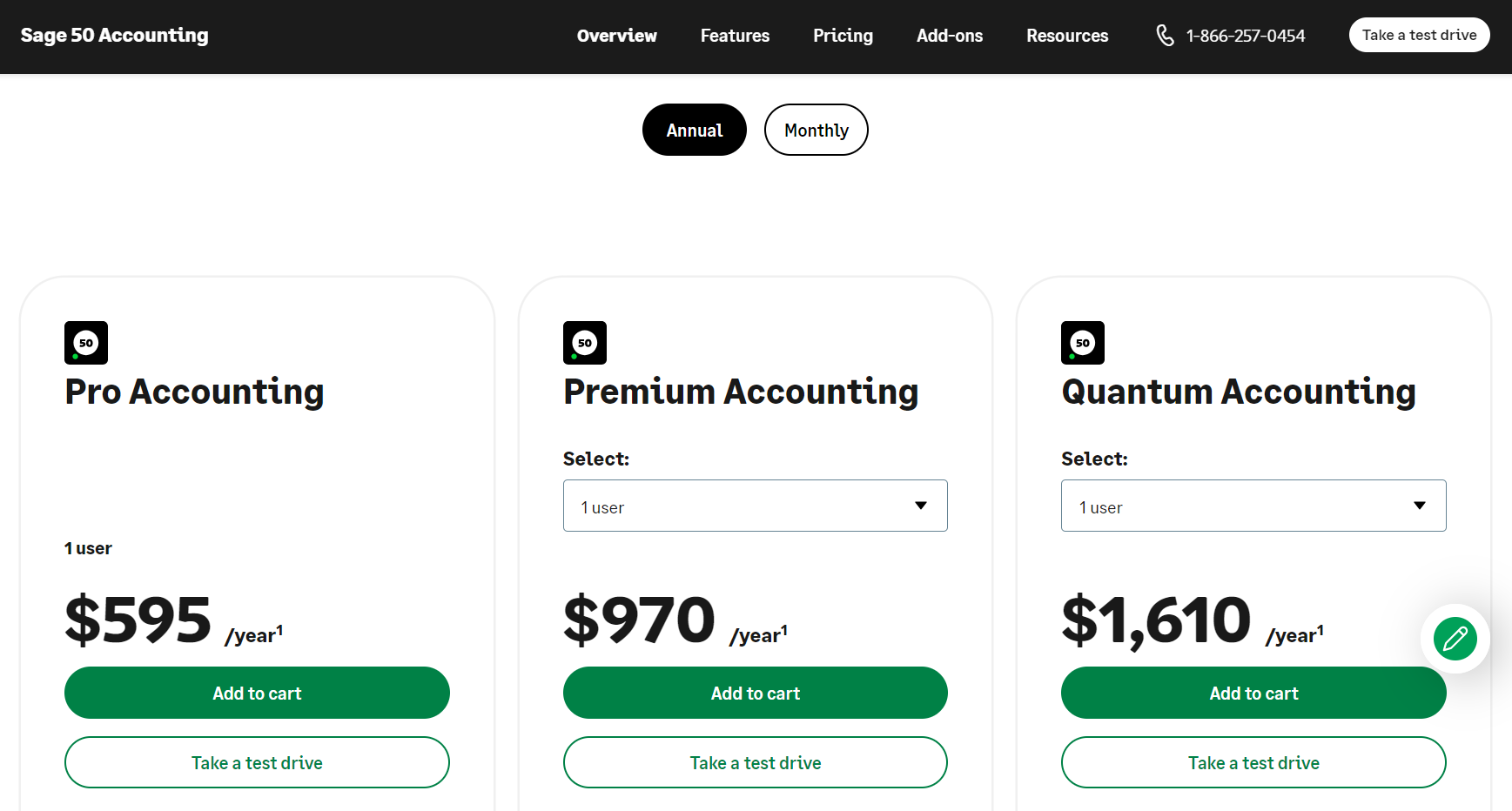
Sage 50 Invoicing Software stands out in these ways:
- Job costing: It has a powerful job costing feature that allows you to track and manage the costs and profitability of each project. You can create budgets, assign resources, allocate expenses, and monitor progress with ease. You can also generate detailed reports and invoices based on the job costing data, and customize them according to your preferences.
- Financial reporting: It has a robust financial reporting feature that enables you to create and analyze various financial statements, such as income statements, balance sheets, cash flow statements, and more. You can also access over 150 pre-built reports, or create your own custom reports using the report designer tool. You can export, print, or email your reports in various formats, such as PDF, Excel, or CSV.
- Microsoft 365 integration: It can connect your Sage 50 software with Microsoft 365 Business, which offers cloud storage, online collaboration, and other productivity tools. You can access your data from anywhere, anytime, and work with your team members on the same documents
6. Sage 50 Invoicing Software Review: Where Sage 50 Invoicing Software Falls Short
Sage 50 invoicing software falls short in some areas, such as:
- Inventory management: It lacks some of the functionalities and integrations that other accounting software offer, such as tracking inventory levels across multiple locations, warehouses, or bins, managing serial numbers, lot numbers, or barcodes, and integrating with e-commerce platforms, such as Shopify or WooCommerce.
- User interface: In contrast to modern accounting programs, it features an antiquated user interface. Confusion and difficulty in navigating the user interface are common complaints. It also lacks some of the modern features and functionalities that other accounting software have, such as drag-and-drop, search, and undo.
- Remote access: It only allows remote access to data with an add-on service, such as Sage Drive or Sage Business Cloud, which means that you can only access your data from anywhere, anytime, if you purchase an additional service. This limits your mobility and flexibility and adds extra fees and potential compatibility and security issues
>>> GET SMARTER: ZipBooks Accounting Software Review
7. Sage 50 Invoicing Software Review: Alternatives to Sage 50 Invoicing Software
Explore any of these alternatives if you need more than this software offer
- Zoho Books: A cloud-based accounting software that provides comprehensive features such as invoicing, expense tracking, inventory management, project accounting, and more. It also integrates with other Zoho products and third-party apps to streamline your workflow. Zoho Books is ideal for small to medium-sized businesses that need a simple and affordable solution.
- QuickBooks Online: A widely used accounting software that lets you create and send invoices, track income and expenses, manage taxes, and access your data from any device. It also offers advanced features such as payroll, inventory, time tracking, and more. QuickBooks Online is suitable for businesses of any size and industry that need a reliable and scalable solution.
- Xero: A cloud-based accounting software that offers a range of features such as invoicing, bank reconciliation, reporting, cash flow management, and more. It also connects with over 800 apps to extend its functionality and automate your tasks. Xero is designed for small to medium-sized businesses that want a user-friendly and flexible solution.
Sage 50 Invoicing Software Review: Customer Reviews
Software Connect rates Sage 50 7.0 out of 10 based on expert editorial analysis and 23 user reviews. Strong task costing, financial reporting, and invoice customization are benefits. The downsides are poor inventory management, a dated user interface, and no remote data access without an add-on.
FinancesOnline rates Sage 50 9.6 out of 10 based on the evaluations and N/A user satisfaction. The programme offers built-in accounting best practices, online payment choices, quote-to-invoice conversion, cash flow management, bank reconciliation, real-time data access, and Excel-based reporting, according to the evaluation.
Based on real user data from multiple sources, SoftwareReviews rates Sage 50 8.4 out of 10. The review covers usability, support, scalability, security, and value.
Software Advice rates Sage 50 4.1 out of 5 based on 1,254 user reviews. The review covers the software’s benefits and cons, common issues it answers, and top alternatives. Pros include usability, functionality, and customer service. Updates, problems, and expenses are disadvantages.
>>> GET SMARTER: Xero Invoicing Software Review
Pro Tips
Here are some pro tips to use this software effectively:
- Use the bank feeds feature to download live bank transactions into your software and compare them to your transactions in Sage 50.
- Set up recurring invoices as a pdf or online to save time and ensure consistent billing. You can also take payments directly from invoices with Stripe, and send payment reminders and receipts to your customers.
- Use the Sage Capture app to link photographs of invoices and receipts to transactions in your software. This will reduce paperwork, enhance accuracy, and simplify document access.
- Use the drillable reports feature to get more details on the figures in your reports. You can also create and customize reports using Microsoft Excel, and get real-time insights on your business performance.
- Use the lock date function to prevent users from posting transactions in a closed period that has been closed. This will help you protect your data integrity and avoid errors.
- Use the shortcut keys to speed up your data entry and navigation.
Recap
Sage 50 Invoicing Software surpasses the capabilities of a mere desktop accounting software. This is a cloud-based system that enables you to effortlessly and effectively handle your invoicing and financial management procedures. Sage 50 enables users to generate and dispatch polished invoices, process online payments, oversee cash flow, reconcile bank transactions, get data from any device, and seamlessly interface with various tools and systems.
With Sage 50, you can create and send professional invoices, accept online payments, manage your cash flow, reconcile your bank transactions, access your data from any device, and integrate with other tools and systems













