SliQ Invoicing Software Review: Our Verdict
SliQ Invoicing Software Review: Who SliQ Invoicing Software Is Best For
SliQ Invoicing Software Review: Who SliQ Invoicing Software Isn’t Right For
SliQ Invoicing Software Review: What SliQ Invoicing Software Offers
SliQ Invoicing Software Review: Where SliQ Invoicing Stands Out
SliQ Invoicing Software Review: Where SliQ Invoicing Software Falls Short
SliQ Invoicing Software Review: How to Qualify for SliQ Invoicing Software
SliQ Invoicing Software Review: Alternatives to SliQ Invoicing Software
SliQ Invoicing Software Review: Customer Reviews
Pro Tips
Recap
SliQ Invoicing Software Review: Our Verdict

Searching for a smooth and effortless way to handle your invoices? Your search ends right here. Consider SliQ Invoicing, an ultimate tool that allows you to easily generate and monitor various types of documents such as invoices, credit notes, purchase orders, delivery notes, quotes, and customer statements. And guess what? You don’t need specialized accounting knowledge, you can create your first invoice or quote quickly. The software also includes stock control capabilities for inventory tracking.
Whether you create a few or many invoices each month, this software is beneficial for you. For instance, if you’re a decorator, builder, electrician, or plumber in need of writing quotes, this small business software helps you achieve professional outcomes without the need for expensive and complex software with unnecessary features. Simply choose an invoice template, add your logo, and start generating invoices.
Pros
Cons
SliQ Invoicing Software Review: Who SliQ Invoicing Software Is Best For
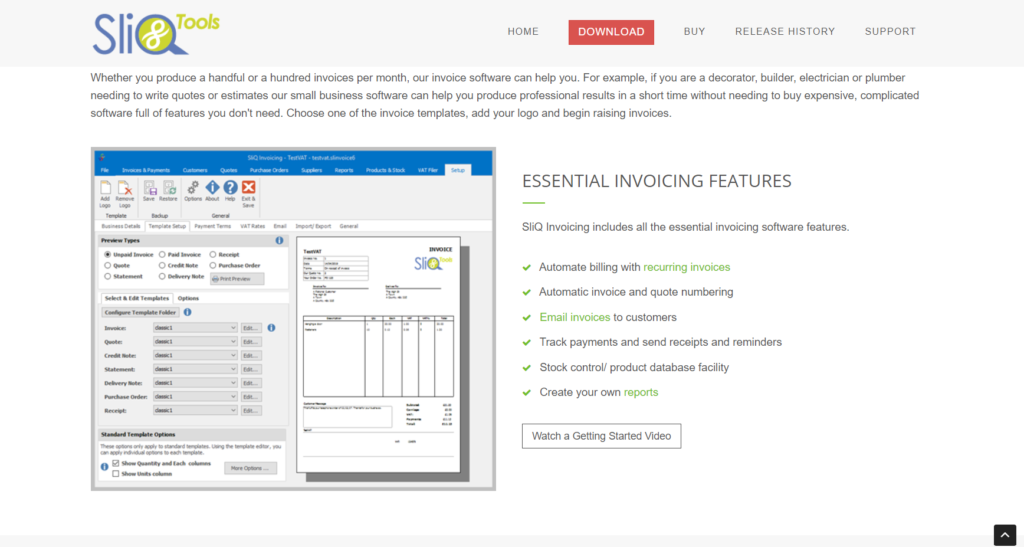
Select SliQ Invoicing software if you
● Need to create and track professional invoices, credit notes, purchase orders, delivery notes, quotes, and customer statements.
● Produce a handful of hundred invoices per month.
● Prefer an easy-to-use invoicing software to help you organize and speed up your invoicing.
● Need to manage your finances and keep track of your expenses.
SliQ Invoicing software Review: Who SliQ Invoicing software Isn’t Right For
Consider another alternative if you:
● Need more advanced features and capabilities.
● Require more complex accounting and financial management.
● Prioritize a lot of support.
● Want to integrate with other software.
SliQ Invoicing Software Review: What SliQ Invoicing Software Offers
Invoicing
SliQ Invoicing simplifies the process of generating and delivering invoices, providing you with a seamless experience. With a diverse range of invoice templates at your disposal, you have the flexibility to select the one that best suits your needs or even design a template that perfectly aligns with your brand. Furthermore, the platform allows you to enhance the depth of your invoices by incorporating personalized fields, enabling you to monitor supplementary details relevant to your transactions.
Quoting
In addition to simplifying invoice management, SliQ Invoicing offers a streamlined process for generating and dispatching quotes. Whether you’re dealing with individual projects or ongoing services, crafting quotes becomes a hassle-free task. Notably, the platform grants you the ability to monitor the progress of your quotes, ensuring that you’re always up to date with their status. Furthermore, you have the convenience of sending timely reminders to your clients, effectively aiding in the quotation-to-conversion journey.
Expense tracking
SliQ Invoicing provides you with the capability to conveniently monitor and manage your expenditures, enabling you to maintain a clear record of your financial outflows. Through this platform, you can categorize your various expenses, giving you a structured view of where you allocate your funds. Additionally, you can enhance the comprehensiveness of your expense records by attaching notes to each expenditure. Beyond expense management, SliQ Invoicing also facilitates efficient payment tracking, ensuring that you can effectively monitor the flow of funds into your accounts.
Payment tracking
SliQ Invoicing offers a convenient solution for monitoring your payments, ensuring that you’re well-informed about the status of your invoices. With this tool, you can easily keep track of upcoming payment deadlines and stay updated on payments. Additionally, the platform empowers you to establish timely reminders specifically for payments that you have exceeded their due dates, helping you manage overdue payments more effectively.
Integrations
SliQ Invoicing provides seamless integration with a diverse range of business applications such as Xero, QuickBooks, and Google Drive. This remarkable functionality empowers you to effortlessly transfer and manage data between SliQ Invoicing and these external applications, enhancing your workflow efficiency and facilitating smooth import and export processes. Through this integration, you gain the convenience of streamlining your invoicing tasks and data management, fostering a more productive and interconnected business environment.
Client Mode for Shared Access
You can easily work with local company files on your hard drive or choose server mode to share company data with other users. With this, you can work on the same company data, raise invoices simultaneously, share invoice templates, share attachment data, and work with local company files and shared server files.
>>> PRO TIPS: Invoicely Billing Software Review
SliQ Invoicing Software Review: Where SliQ Invoicing Stands Out
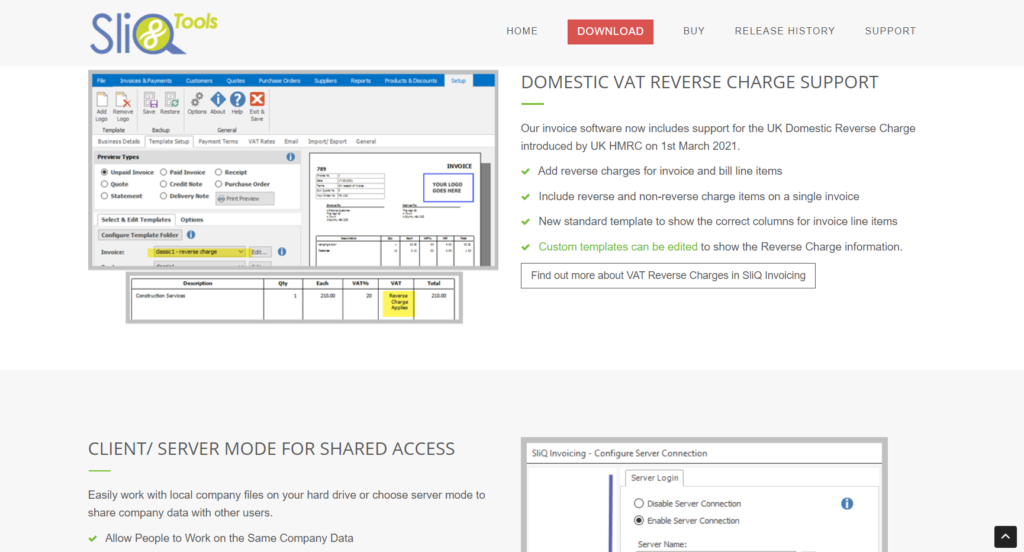
Ease of Use
SliQ Invoicing boasts a user-friendly setup wizard that guides you effortlessly through the process of configuring your account and generating your inaugural invoice without any trouble. Even if you’re not well-versed in accounting practices or concepts, you can master this tool with ease. SliQ Invoicing empowers you to initiate your invoicing journey promptly and efficiently, whether you’re a novice or an experienced user
Multiple Businesses
Take advantage of the capability of SliQ Invoicing to establish separate accounts for multiple businesses. This means you can easily handle invoicing tasks for numerous businesses, all conveniently managed through a single platform. What sets SliQ Invoicing apart is its ability to grant you access to all your businesses using just one private login. This streamlines your workflow, giving you centralized control over your various ventures without the stress of juggling multiple logins or platforms.
Multiple Currencies
SliQ Invoicing provides you with the ability to create invoices for your customers using their preferred currency. Additionally, you have the flexibility to set your primary business currency. What’s more, you can even assign specific currencies to individual customers based on their preferences. The platform takes care of keeping your currency exchange rates up to date automatically, ensuring accurate conversions for seamless cross-currency transactions. This feature ensures that your invoicing process remains efficient and adaptable to your diverse clientele, no matter where they are located or what currencies they prefer to use.
Multi-User Access
Consider the convenience of multi-user access SliQ Invoicing provides, enabling you to extend invitations to additional users who can then access and interact with your company’s information. This functionality not only allows you to grant access but also empowers you to specify distinct user roles and permissions. Furthermore, you have the flexibility to invite essential individuals like your accountant or various employees, fostering collaboration and streamlined management within your business operations.
Recurring Invoices
Use SliQ Invoicing to generate invoices that recur at set intervals to automate the billing process. This functionality enables you to establish recurring transactions linked to specific customers. By inputting the necessary scheduling parameters for invoice generation, SliQ Online takes care of the rest. It not only raises the invoices automatically as per your defined schedule but also handles the emailing of these invoices to the designated recipients. This seamless automation simplifies your invoicing workflow and ensures timely and consistent billing for your customers.
SliQ Invoicing Review: Where SliQ Invoicing Software Falls Short
Limited customization options
Keep in mind that SliQ Invoicing provides only a restricted set of choices when it comes to customizing your invoices and quotes. This limitation can pose a challenge when you’re aiming to create documents that truly capture the essence of your brand and the distinctive style of your company. Due to the limited customization options available, it might become quite a task to ensure that the invoices and quotes align seamlessly with your brand’s identity and the unique aesthetics of your business
No inventory management
SliQ Invoicing lacks the provision of any features related to inventory management. Don’t forget that this absence can potentially pose a disadvantage for companies that rely on efficiently monitoring the flow of their products and raw materials. Without the ability to oversee inventory, businesses might find it challenging to keep tabs on the movement, availability, and stock levels of their goods, which are crucial aspects for maintaining smooth operations and meeting customer demands.
No time tracking
Check out SliQ Invoicing, it cannot provide time-tracking functionalities, which might pose a limitation for you if you need to monitor and record the amount of time you devote to various projects and assignments. This absence of time-tracking features within SliQ Invoicing can present challenges for your business that needs to maintain accurate records of the hours invested in specific tasks, manage project timelines effectively, and ensure precise client billing based on the time expended.
Limited integrations
Observe how SliQ Invoicing provides a somewhat restricted range of integrations with various other business software applications. This limitation can pose challenges when attempting to establish connections between SliQ Invoicing and your pre-existing systems. As a result, you might encounter difficulties in streamlining your workflow and data-sharing processes due to the restricted compatibility options offered by SliQ Invoicing.
Customer support
SliQ Invoicing’s customer support faces significant backlash due to its sluggish response times and lack of attentiveness. This drawback can lead to considerable frustration among businesses seeking assistance in navigating the intricacies of the software. The delayed and unresponsive nature of SliQ Invoicing’s support services can impede the operational efficiency of these businesses, hindering their ability to maximize the utility of the software for their invoicing needs.
SliQ Invoicing Software Review: How to Qualify for SliQ Invoicing Software
To qualify for SliQ Invoicing, you need to pay attention to certain criteria, such as the size of your business, your invoicing needs, and the features you require. Factors like the number of clients, invoice volume, and desired customization options may determine if SliQ Invoicing is the right fit.
The qualification process can involve assessing your invoicing complexity, payment methods, reporting needs, and whether you require integration with other software. By evaluating these aspects, you can determine if SliQ Invoicing meets your invoicing demands effectively.
>>> GET SMARTER: Sage Business Cloud Accounting Software Review
SliQ Invoicing Review: How to Apply for SliQ Invoicing Software
SliQ Invoicing software Review: Alternatives to SliQ Invoicing software
QuickBooks Online
QuickBooks Online is a commonly utilized software for accounting and creating invoices, providing an array of functions tailored to companies of various scales. It serves as a versatile solution to manage financial tasks efficiently.
Xero
Xero stands out as a cloud-centric accounting software that operates on the cloud and empowers businesses with invoicing capabilities. Designed to cater to the needs of small and medium-sized enterprises, Xero offers a seamless and accessible approach to managing financial operations in the modern business landscape.
Harvest
Harvest is popular for its specialized features in time-tracking and invoicing. This software is particularly advantageous for you if you are a freelancer and a small team who requires a streamlined way to monitor your work hours accurately and generate invoices promptly. By focusing on these critical aspects, Harvest ensures that individuals and small groups can handle their finances and administrative tasks with precision and ease.
SliQ Invoicing Software Review: Customer Reviews
SliQ Invoicing has a rating of 4.4 out of 5 stars on Trustpilot, based on over 1,000 reviews. Some happy customers said the app is easy to use, and affordable and some also commend the customer service support.
Pro Tips
Recap
Ultimately, SliQ Invoicing offers a comprehensive and efficient solution for managing invoicing needs. Its user-friendly interface, customizable templates, and robust features streamline the invoicing process, saving time and reducing errors.
With its ability to generate professional invoices, track payments, and manage client information, SliQ Invoicing proves to be a valuable tool for businesses of all sizes. Whether you’re a freelancer, small business owner, or part of a larger organization, SliQ Invoicing’s features contribute to improved financial management and a more organized invoicing workflow.













