Snipe-IT Asset Management Software Review: Our Verdict
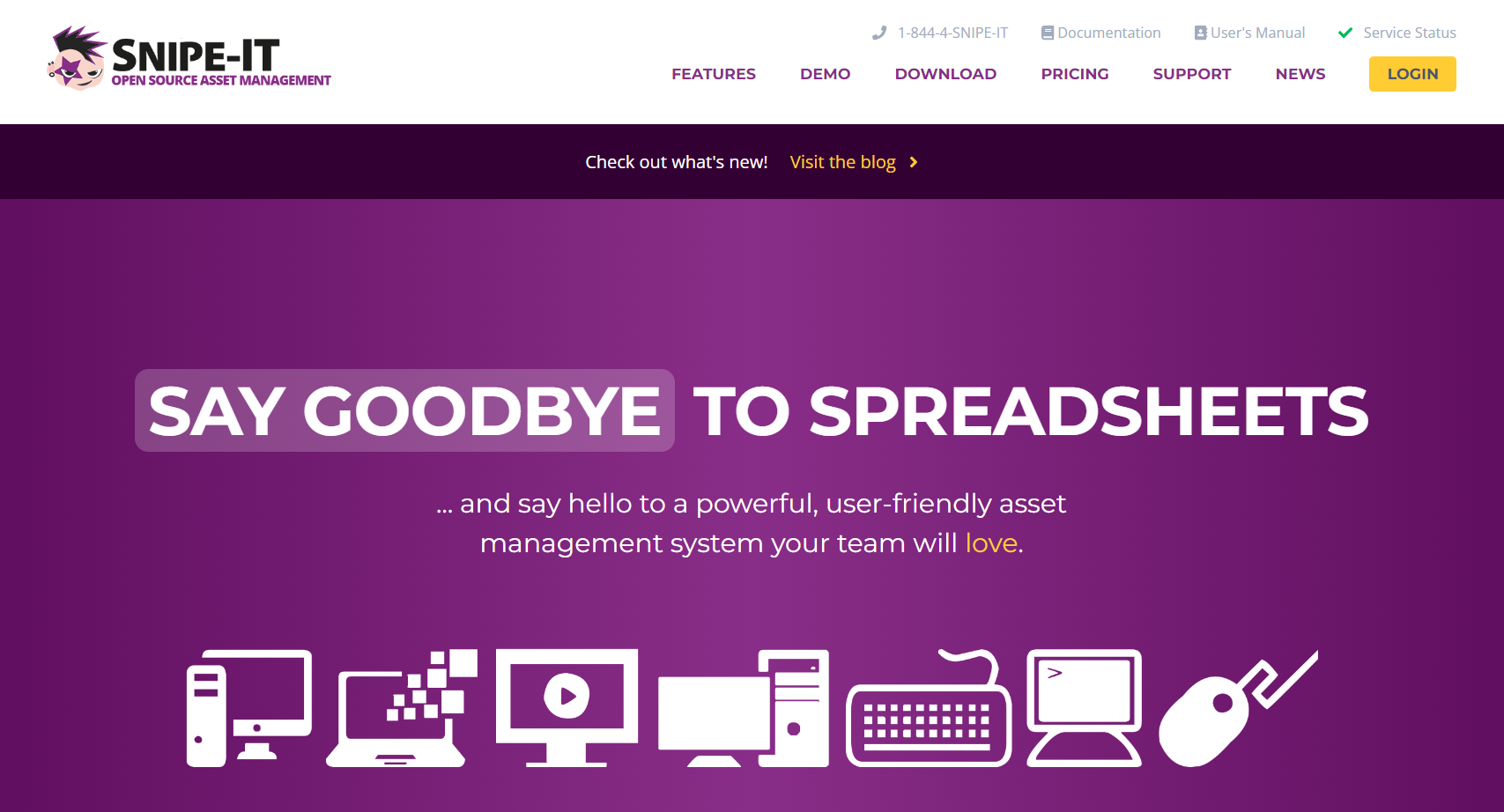
Snipe-IT is a powerful yet budget-friendly tool that helps you easily track and manage all your IT assets. Whether it’s hardware, software, or licenses, Snipe-IT keeps everything organized and accessible in such an amazing way that saves you time and money. This open-source software puts you in the driver’s seat with full control without draining your budget on expensive licensing fees. Consider Snipe-IT as your personal technical assistant tailored to your needs.
The software is also an ideal solution that you should try out if you manage small to medium businesses, schools, and nonprofits! While setup may require some tech skills, the beautiful part is that once the software begins to work, you’ll wonder how you ever managed without it. If saving money, staying organized, and having the flexibility to customize sounds good, then you need to get Snipe-IT asset management software ASAP!
Pros
- It reduces costs significantly by being an open-source tool that eliminates licensing fees.
- It allows extensive customization to fit your organization’s specific needs by modifying features, fields, and workflows.
- It scales as your business grows, accommodating organizations of different sizes and evolving asset management needs.
Cons
- It requires you to have some technical expertise for the installation and configuration of Snipe-IT, especially when it comes to setting up servers and databases.
- It has limited advanced features that might not meet the needs of larger enterprises looking for more comprehensive asset management solutions.
- It presents a learning curve for you as a new user, who might take some time to get familiar with all of Snipe-IT’s features and customization options, even though the interface is user-friendly.
>>> MORE: Fishbowl vs Odoo
Snipe-IT Asset Management Software Review: Who Snipe-IT Asset Management Software Is Best for
Go for Snipe-IT Asset Management Software if you:
- Want to cut costs and stay within your budget, especially when it comes to fees like licensing.
- Can handle technical tasks like setup and maintenance such that you have control over how the software should be customized.
- Need a solution that adapts to your specific asset management needs and allows you to create custom fields and workflows.
- Run a small or medium-sized business and need a scalable solution that won’t blow up your budget.
- Prefer to keep everything in-house, including hosting and management, for full control over your system.
- Manage an asset inventory with consistent growth rate and need an easy way to track and organize assets as they move or get reassigned.
Snipe-IT Asset Management Software Review: Who Snipe-IT Asset Management Software Isn’t Right for
Consider other alternatives to Snipe-IT software if you:
- Need advanced features and the depth required for complex asset management.
- Prefer a software that’s easy to set up and maintain without needing IT expertise, as Snipe-IT involves some technical knowledge.
- Manage a large enterprise with extensive asset tracking needs, where a more robust, enterprise-grade solution might be a better fit.
- Want dedicated customer support, since Snipe-IT leans on community assistance rather than offering a traditional help desk.
- Need immediate, out-of-the-box functionality, whereas Snipe-IT requires some configuration and customization to be fully operational.
Snipe-IT Asset Management Software Review: What Snipe-IT Asset Management Software Offers
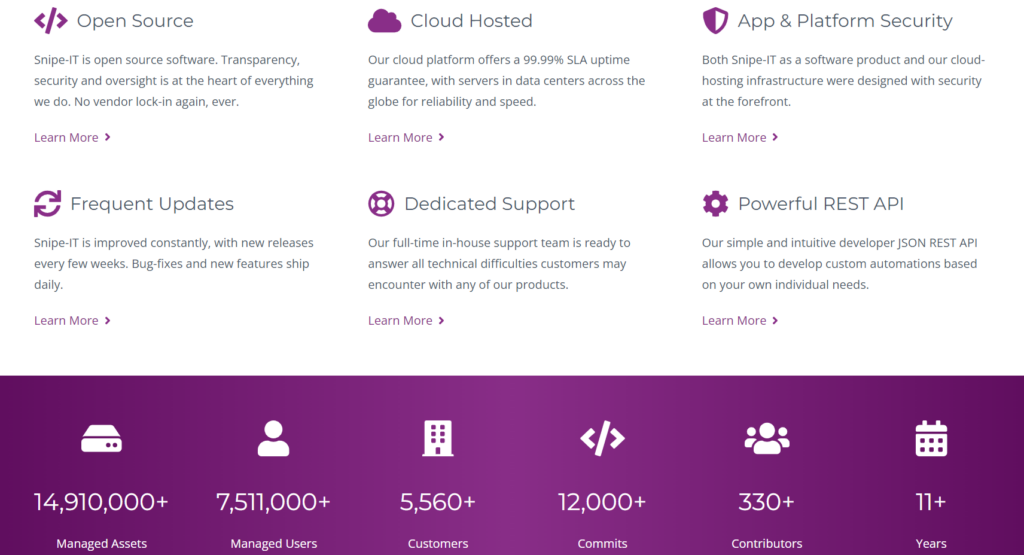
Snipe-IT delivers a range of powerful tools designed to help you stay on top of the management of your assets, in such a way that it is easier for you to manage hardware, software, and everything in between. With Snipe-IT asset management software, you can:
- Track Your Assets with Precision: Snipe-IT simplifies asset management, allowing you to keep detailed records of all your hardware and software. You’ll easily track locations, purchase dates, warranties, and even know who’s using what at any given time.
- Stay in Control of Software Licenses: Managing software licenses can be a headache, but with Snipe-IT, you’ll be able to track license expiration dates, usage, and compliance. It ensures you avoid overspending or missing crucial renewal deadlines.
- Manage Users and Roles Like a Pro: Assign assets to users, control roles, and set permissions with ease. Snipe-IT gives you the power to monitor check-ins and check-outs, ensuring nothing gets lost in the shuffle.
- Get the Reports You Need: Generate in-depth reports on asset usage, status, and history. Whether for audits or informed decision-making, you’ll have the insights needed to make smarter choices about your IT resources.
- Customize Everything: Snipe-IT allows you to add custom fields tailored to your business. From extra asset details to specific data you need, the software can be shaped to suit your exact requirements.
- Receive Timely Notifications: Stay ahead of important dates by setting up alerts for upcoming license expirations or scheduled maintenance. You’ll never miss a beat with automated reminders.
- Integrate and Automate with API Access: Snipe-IT’s API lets you connect the software with other systems, automating workflows and syncing data across platforms to keep everything running smoothly.
>>> PRO TIPS: QuickBooks Invoicing vs FreshBooks
Snipe-IT Asset Management Software Review: Where Snipe-IT Asset Management Software Stand Out
Snipe-IT truly stands out in several areas. If you seek an asset management software that is smart and cost-effective, you should consider Snipe-IT software and these are reasons why:
- Cuts Costs Without Compromise: As an open-source tool, Snipe-IT helps you dodge high licensing fees while still delivering powerful features. It’s an ideal choice if you want to manage your assets effectively without straining your budget.
- Adapts to Your Workflow: Snipe-IT is designed to fit your business. You can easily tweak it to match your specific needs, whether it’s adding custom fields, adjusting how assets are tracked, or setting up user roles. It’s built to work the way you do.
- Offers Strong Community Support: With an active open-source community behind it, Snipe-IT gives you access to a wide range of resources. From troubleshooting to new feature suggestions, you’ll find plenty of support and ideas to enhance your experience.
- Provides Simple and Intuitive Interface: Snipe-IT’s clean, easy-to-navigate interface makes managing your assets straightforward, even if you’re not a tech expert. This simplicity is a huge win for smaller teams that may not have dedicated IT personnel.
- Offers Attractive Pricing Plan: Snipe-IT offers an incredible range of pricing plans tailored to fit your budget and organizational needs, which makes it an ideal choice for IT asset management. You can start for free with the self-hosted option, which lets you download the software and tap into community support via GitHub and Discord. If you’re seeking more robust features, consider the Basic Hosting plan at just $39.99 a month ($399.99 for a year), which includes automatic upgrades and server maintenance to keep things running smoothly.
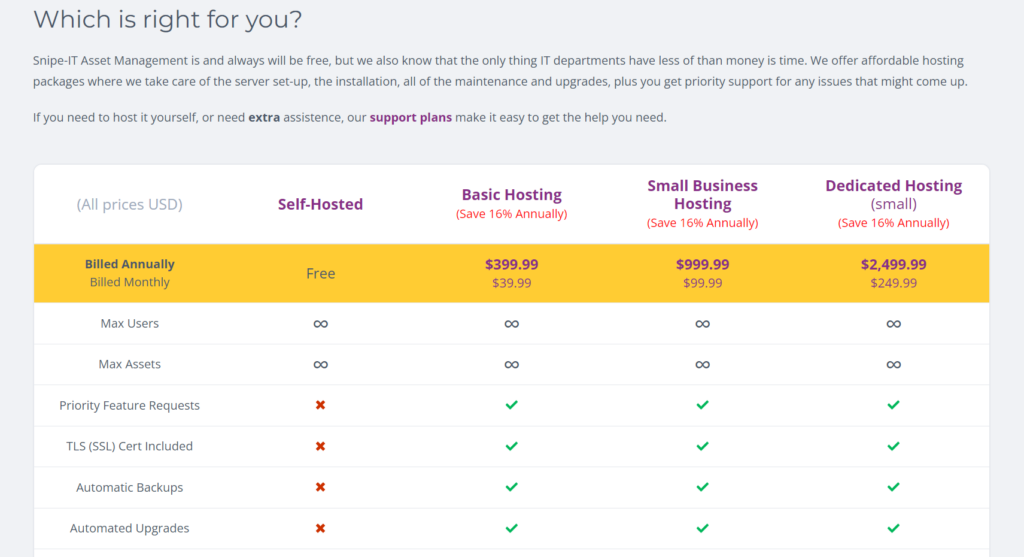
If you manage small businesses, the Small Business Hosting plan at $99.99 a month (and $999.99 a year) ramps up the capabilities with increased API limits. If you’re part of a larger enterprise, the Dedicated Hosting plan for $249.99 a month ($2499.99 per year) provides enhanced security with private servers and VPN connectivity. Need extensive support?
The Enterprise Support Plan starts at $5,000 a year, ensuring you receive priority assistance and customization options. With these flexible plans, Snipe-IT is ready to help you excel in your asset management journey.
Snipe-IT Asset Management Software Review: Where Snipe-IT Asset Management Software Fall Short
While Snipe-IT offers plenty of benefits, it’s not without its limitations. Here are the areas where the software may fall short and where you should pay attention:
- Requires Technical Know-How: Installing and maintaining Snipe-IT can be challenging if you don’t have an IT background. The setup process demands some level of technical expertise, which may be a hurdle for smaller teams without dedicated tech support.
- Lacks Advanced Features: While Snipe-IT covers the basics well, it lacks some of the more advanced features found in premium asset management tools. If you need things like advanced automation, deep analytics, or enterprise-level integrations, you might find Snipe-IT a bit limiting.
- Limited Dedicated Support: Since it’s open-source, there isn’t a dedicated customer service team standing by to assist. Instead, you’ll need to rely on community forums and online resources for help, which may not be ideal if you need quick, professional support.
- Can Be Time-Consuming to Customize: While its customizability is a strength, tweaking Snipe-IT to perfectly suit your needs can take time. The more you want to customize, the more effort and patience it requires, which can be a drawback for fast-moving teams.
Snipe-IT Asset Management Software Review: How to Acquire and Register for Snipe-IT Asset Management Software

Setting up Snipe-IT is a simple process, but it does require following a few important steps. Here’s how to get started:
- To get started, visit the official Snipe-IT website (https://snipeitapp.com/) and navigate to the download section. Choose the version that suits your operating system, whether it’s Linux, Windows, or macOS, ensure you select the correct one for a smooth installation.
- Follow the detailed installation guide provided on the website after downloading Snipe-IT. Depending on your setup, you may need to install additional software such as a web server like Apache or Nginx, along with a database like MySQL or MariaDB. Since the installation process can differ based on your operating system, be sure to adhere to the specific instructions tailored for your system.
- Once you’ve installed Snipe-IT, it’s time to configure the software to suit your organization’s needs. This involves setting up the database, enable the email notifications, and customize the fields to align with your structure. The Snipe-IT documentation offers comprehensive instructions to guide you through the configuration process so that everything is set up correctly.
- Make sure to sign up for updates on the Snipe-IT website so you stay informed about new releases, security patches, and community news. Joining the Snipe-IT community forums is also a great idea, as you’ll gain access to valuable support and troubleshooting tips from fellow users.
- Once you have everything installed and configured, it’s time to start adding your assets, users, and essential details to the system. You can also customize the dashboard and reporting tools to align with your workflow, ensuring everything runs smoothly and efficiently.
Ensure to follow these steps and you’ll have Snipe-IT up and running in no time.
Feel free to tap into the Snipe-IT community and the wealth of documentation available for any questions or troubleshooting assistance. They serve as invaluable resources to help you navigate any roadblocks you might encounter along the way!
>>> GET SMARTER: Sage Business Cloud Accounting Software Review
Snipe-IT Asset Management Software Review: Alternatives to Snipe-IT Asset Management Software
If Snipe-IT doesn’t completely fit your needs, here are some excellent alternatives you might want to consider:
- Spiceworks IT Asset Management: Explore Spiceworks if you’re a small to medium business looking for a free and user-friendly IT management solution. Like Snipe-IT, it’s community-supported and completely free, offering additional features like a help desk and network monitoring. Since it’s cloud-based, you won’t need to deal with complicated server setups, and its intuitive interface makes navigation a breeze. Just a heads up: while it’s free, you’ll see some ads on the platform, which might not be ideal for everyone.
- ManageEngine AssetExplorer: Consider ManageEngine AssetExplorer if you want a more comprehensive IT asset management solution. This software goes beyond what Snipe-IT offers with advanced features like automated asset discovery, software license compliance, and lifecycle management. It also integrates seamlessly with other ManageEngine products, giving you a complete IT management suite. Keep in mind, though, that it comes with a price tag that might be a bit steep for smaller businesses, and its user interface can be overwhelming for beginners.
- Freshservice: Check out Freshservice if you need IT asset management that integrates smoothly with service desk capabilities. This cloud-based platform combines asset management with a broader IT service management suite, making it easy to use and packed with built-in automations to streamline asset tracking, issue reporting, and license management. It’s perfect for handling both IT support and asset management in one convenient place. Just remember, the subscription-based pricing may not be the best fit for smaller companies on a budget.
- SolarWinds Service Desk: Utilize SolarWinds Service Desk if you’re part of an IT team that needs a scalable solution with a variety of IT service management tools. This platform offers asset management alongside features like incident management, service automation, and change management, making it a powerful choice for businesses that deal with large amounts of data. Be prepared for a more complex setup and user experience, and note that the cost may not be friendly for smaller businesses.
- Asset Panda: Try out Asset Panda if you’re after a mobile-friendly and customizable asset management solution. This cloud-based tool offers excellent mobile support and lets you tailor the platform to fit your needs. With features like barcode scanning, audit tracking, and depreciation management, it’s flexible and easy to use on the go. Just be aware that costs can add up quickly if you need advanced features or have many assets to manage.
Each of these alternatives provides unique strengths that could better fit your organization’s specific requirements, from advanced features to cloud-based simplicity.
Snipe-IT Asset Management Software Review: Customer Reviews
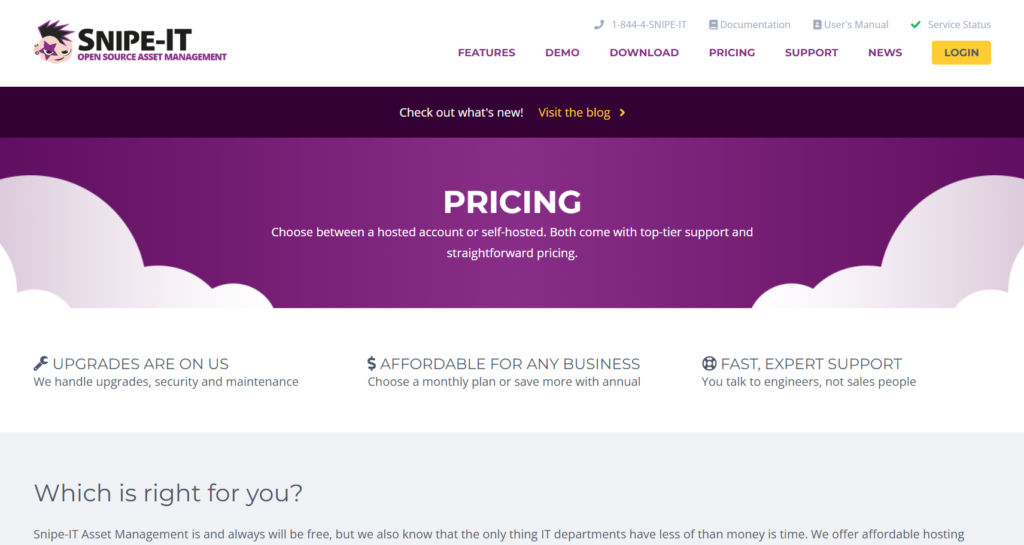
Snipe-IT Asset Management Software has garnered a mix of praise and constructive feedback across various review platforms. Users appreciate its cost-effectiveness, with an overall rating of 4.4 out of 5 stars on Capterra and 4.3 out of 5 stars on G2, primarily due to its open-source nature, which eliminates hefty licensing fees and allows for significant customization. The strong community support also stands out, providing valuable troubleshooting resources.
However, some clients note that the installation process can be complex, particularly for those lacking technical expertise, and larger organizations may find it lacking in advanced features compared to more comprehensive paid solutions. Additionally, while many find the user interface straightforward, others suggest it could be more intuitive, especially for managing a large volume of assets. Overall, Snipe-IT is a solid choice for budget-conscious businesses, though larger teams may want to consider additional alternatives.
>>> GET SMARTER: QuickBooks Invoicing Software Review
Pro Tips
- Engage with the Snipe-IT community forums and documentation. They are valuable resources for troubleshooting issues and discovering best practices from other users.
- Keep Snipe-IT up to date to benefit from the latest features, improvements, and security patches. This ensures optimal performance and reduces vulnerabilities.
- Tailor your dashboard to display the information most relevant to your organization. This will help you quickly access the data you need for effective asset management.
- Set up notifications for key events such as upcoming license expirations, maintenance schedules, or overdue assets. This proactive approach helps you stay ahead of potential issues.
- Take advantage of the custom fields feature to capture additional information that suits your organization’s specific needs. This allows for better asset tracking and reporting.
- Ensure that you regularly review and adjust your asset management strategies within Snipe-IT as your organization expands. This ensures that the software continues to meet your evolving requirements.
- Provide training sessions for your team to familiarize them with the software. A well-trained team can utilize Snipe-IT more effectively, improving overall productivity and asset management.
Recap
In summary, Snipe-IT is a versatile and budget-friendly IT asset management solution ideal for small to medium businesses, schools, and nonprofits. It offers robust features and customization options, allowing you to manage your assets without overspending. While it requires some technical know-how for setup and maintenance, the advantages outweigh the challenges, and the supportive community and documentation can help you along the way.
Whether you opt for the free self-hosted option or one of the affordable paid plans, Snipe-IT is a practical choice to streamline your asset management. Ready to elevate your IT management? Snipe-IT could be your perfect partner!













