Sortly Inventory Management Software Review: Our Verdict
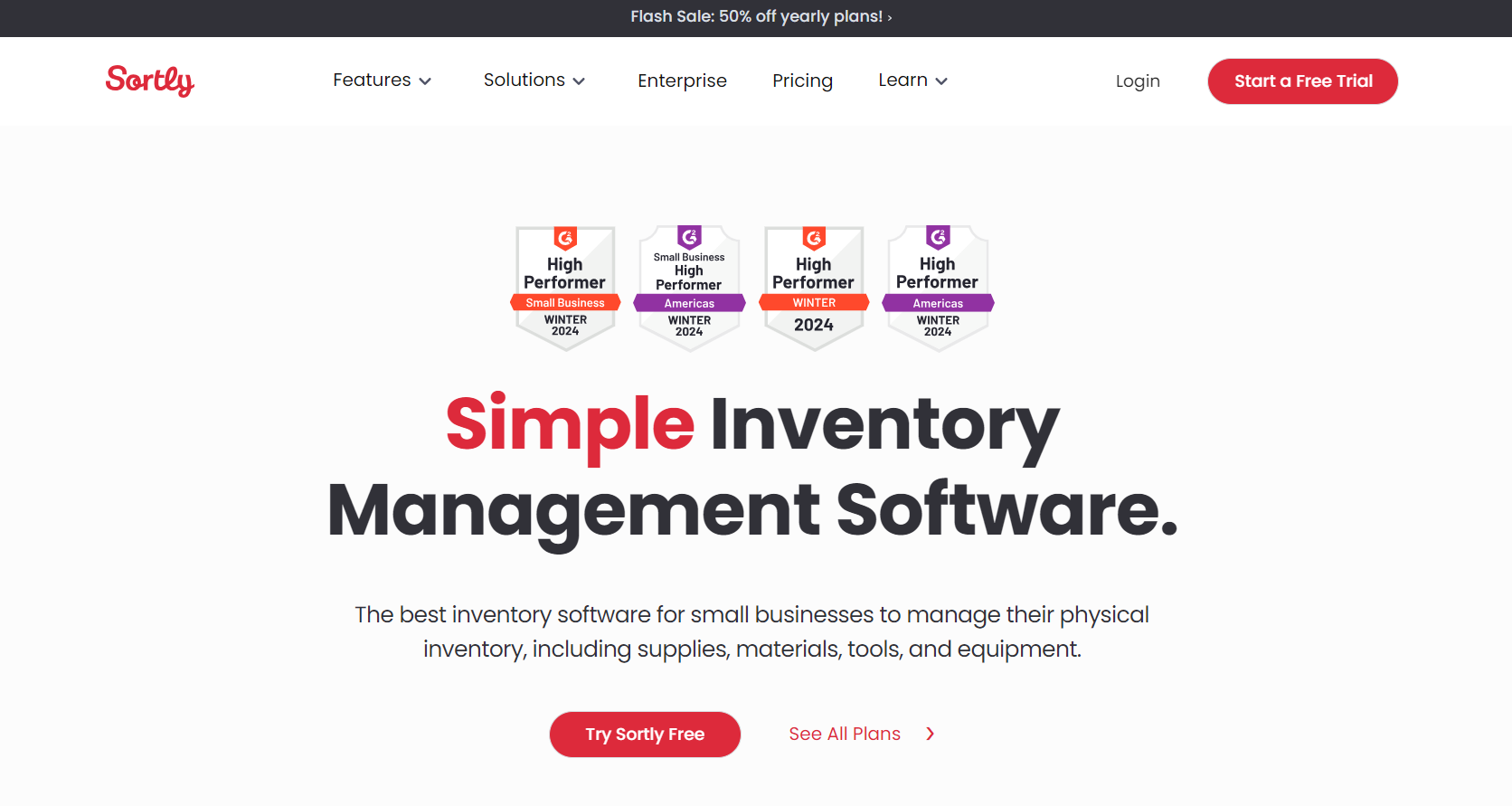
Sortly is an inventory management software designed to help you manage physical inventory, covering supplies, materials, equipment, and tools. Whether you’re running a small business, have a warehouse, plan events, or have a home inventory, the software helps you save time, cost, and energy by streamlining operations.
Aside from its free plan designed for personal use, Sortly offers paid plans where you can access them for 14 days. The premium plans begin from $24/month to $74 monthly. You can also request custom quotes if what you seek is not fully represented on any of the plans.
To learn more about this solution, check out the following information:
Sortly
Corporate Office
314 Sea Cliff Ln., Redwood City, CA 94065
Phone Number: Not available.
Email: [email protected].
Website: www.sortly.com
Pros
- Comes with an intuitive interface.
- Provides easy usage.
- Has a good reputation.
- Offers affordable prices.
- Works with a variety of industries.
Cons
- Has no phone support.
- Doesn’t integrate with other inventory management tools.
- Has no scalability.
- Limits entries and custom fields.
>>> MORE: Best Invoicing Software For Contractors
1. Sortly Inventory Management Software Review: Who Sortly Inventory Management Software Is Best For
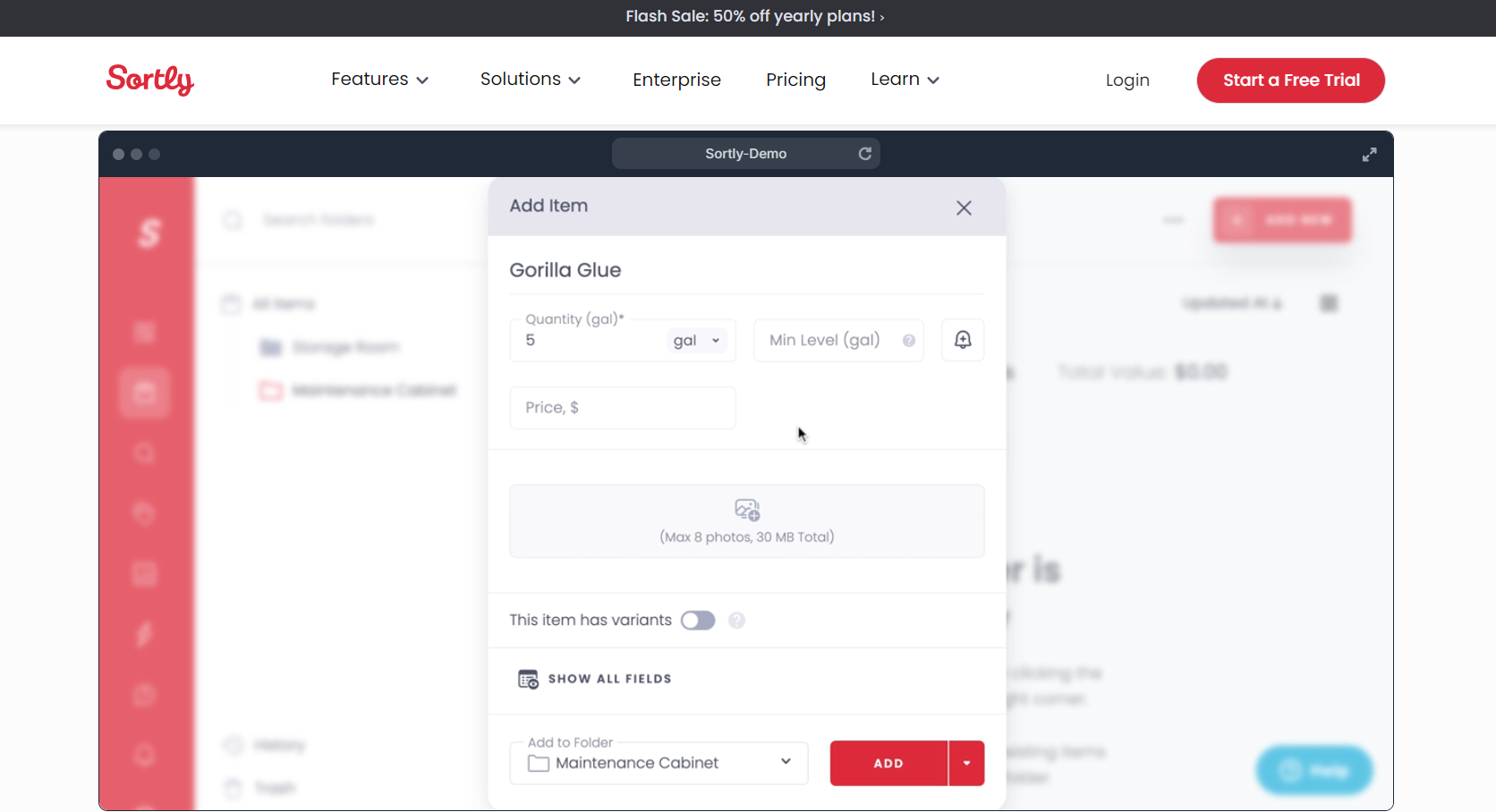
Choose Sortly inventory management software if you:
Run a Small Business: With Sortly, you have access to tools that help you monitor products, supplies, and tools.
Are On a Low Budget: If you’re just starting and want to manage finances, or are simply on a tight budget, Sortly offers a plan that caters to your basic inventory management needs at $0/month.
Plan Event: If you’re into event planning, Sortly’s tools and features are curated to assist you keep track of event supplies. You can also monitor and manage equipment.
Own Warehouses: Sortly inventory management software allows you to organize different levels of stocks in your warehouse. The software also helps you to track shipments in real time.
Manage Inventory on the Go: With Sortly’s mobile app, you can access tools and features that help manage inventory without necessarily being constricted in a particular location.
Seek an Easy-to-Use Inventory Management Software: Sortly is remarkable for its intuitive and user-friendly interface. Whether you’re a pro or just a beginner in the inventory management business, Sortly is okay for use.
2. Sortly Inventory Management Software Review: Who Sortly Inventory Management Software Isn’t Right For
Consider other inventory management software if you:
Desire Unlimited Users on Advanced Plans: Based on reviews from several users, Sortly has limitations when it comes to the number of users allowed. On its advanced plans, you can register only two users.
Seek Unlimited Barcode Scanning: Currently, there are limitations when it comes to integration between Sortly and several manufacturers’ barcodes. If this feature is crucial for your inventory management needs, you may consider somewhere else.
Work on Linus or Chromebook Desktops: Understand that Sortly does not support both Linus and Chromebook desktops–reasons best known to them. Alternatively, you can work with Sortly on Android, iPhone, iPad, Mac, and Windows.
3. Sortly Inventory Management Software Review: What Sortly Inventory Management Software Offers
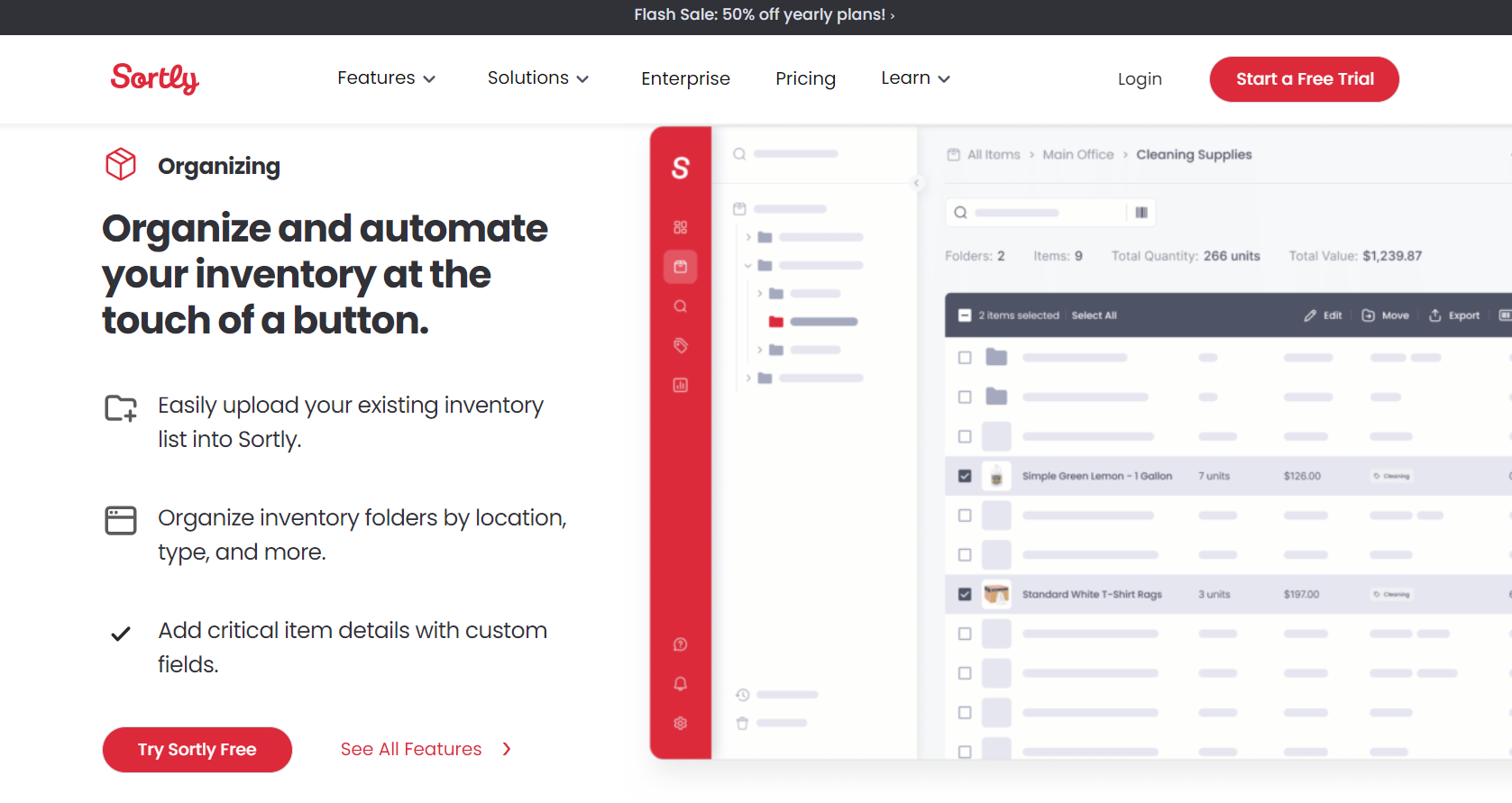
Inventory Organization: Sortly helps you organize your inventory using a set of available features.
Inventory Management: Decide how your inventory looks, and works, and who can access your account using Sortly inventory management tools.
Inventory Reporting: Get reports in real time about the activities going on in your inventory, including item performance, changes, and so on.
Mobile App Solution: Leverage Sortly’s responsive mobile app to organize, manage, and gather reports about your inventory, whether you’re online or offline.
>>> PRO TIPS: PaySimple Invoicing Software Review
4. Sortly Inventory Management Software Review: Sortly Inventory Management Software Details
Inventory Organization: You can easily move your existing inventory into Sortly, and track important details about your items such as quantity, location, and cost. You can also create a visual inventory and track appearance by adding item photos to your entries. That’s not all…
More so, Sortly helps you organize your items precisely how you want them in a custom folder, track the important details you want most, and get an inventory list you can use for audits, budgeting, and financial forecasts.
Finally, the software provides user licenses that help you collaborate with your team and clients. You can customize how users access your software so that the right information gets to the right people at the right time, and get each user’s activity history.
Inventory Management: Beyond organizing, Sortly helps you manage your inventory. With barcode and QR code scanning, you can access items from your eligible mobile devices. The software integrates with QuickBooks so you can send invoices and purchase orders. You can generate labels to help you add barcode labels to inventory, and use an in-app scanner to scan assets using checking-in/check-out features.
With its Quantity-based alerts solution, you can receive notifications when an item underperforms below a given threshold. Also, receive date-based alerts to help you schedule a day for maintenance and repairs of your equipment and belongings.
Finally, the in-app alerts feature helps you get notifications as you use the Sortly app, while the email alerts send you announcements or warnings about new happenings.
Inventory Reporting: Keep tabs on all users’ changes to items, folders, and tags…using Sortly’s inventory reporting feature. You can also gather a summary of your inventory’s total value and quantity. The software also helps you know all inventory location changes that occur in a given period.
When items are performing below set minimums, the Sortly software helps you get informed using its low-stock reports feature. You also get comprehensive details–within a given period–of all quantity variations for your items.
Finally, the transaction report feature helps you to see–completely–all your inventory transactions, covering changes in quantity, item additions, and deletions.
Mobile App Solution: Sortly has an easy-to-use mobile app for iOS and Android where you can do your thing on the go. It offers automatic syncing to the cloud, allowing you and your team to seamlessly update inventory in real-time.
And here’s where it gets even more interesting…You can use Sortly while offline, using its offline mobile access, and sync later when you’re back online. The API feature allows you to connect your existing equipment and data to Sortly.
Finally, the Sortly software has a feature under its mobile solution called SSO (Single Sign-On) which provides you maximum security and avoids third-party access to your account.
5. Sortly Inventory Management Software Review: Where Sortly Inventory Management Software Stands Out
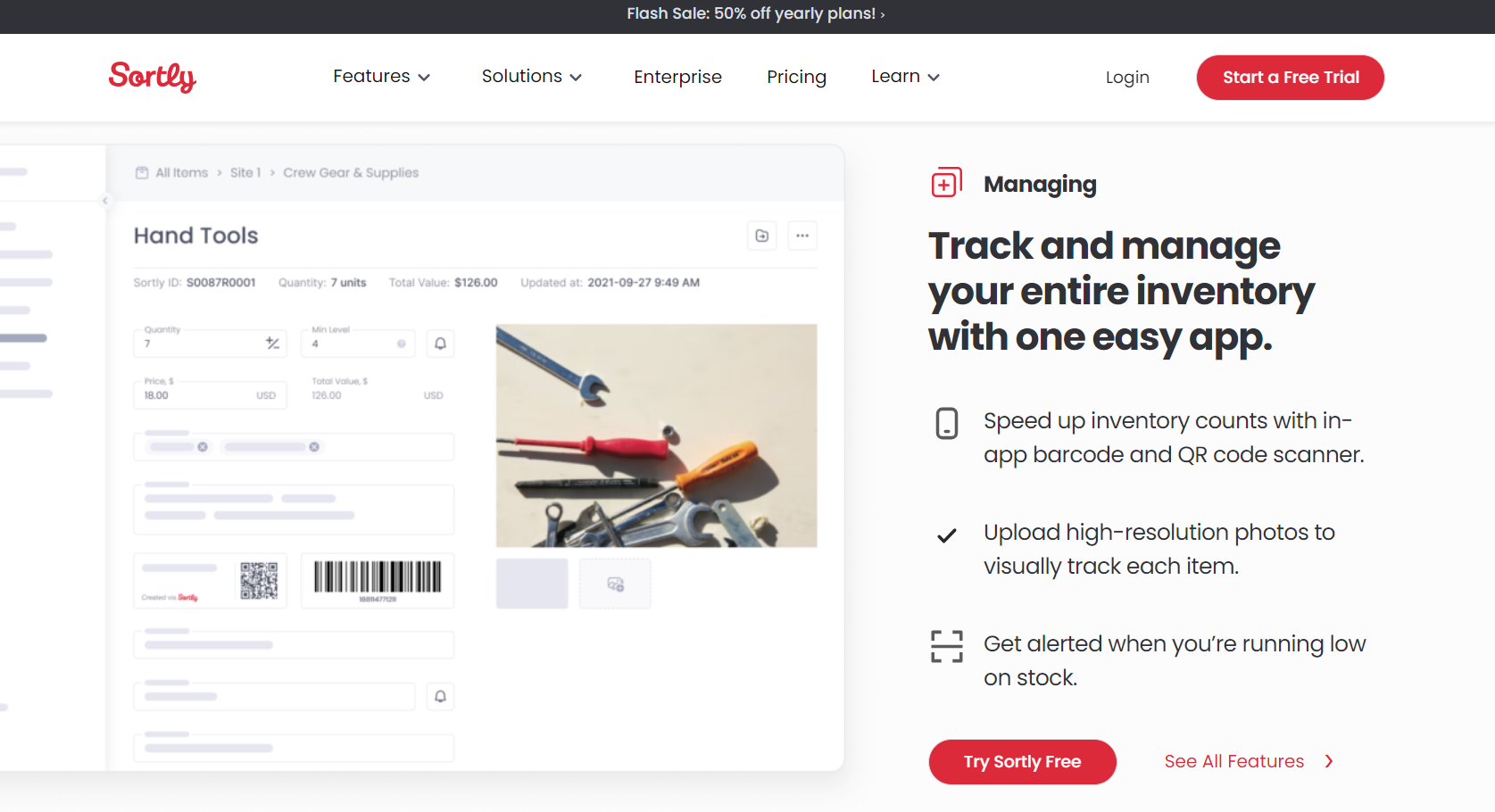
Being one of the several inventory management software in the marketplace, there are areas where Sortly shines out amidst the competition. Here’s how:
Intuitive Interface: Sortly is very intuitive in that it works on a wide range of devices including smartphones, iPhones, iPads, laptops, and desktops. Its design is built to properly fit into any of these devices.
Role-Based User Access: Aside from the fact that Sortly supports multiple users, accommodating different businesses of different sizes, you can set different access levels so your team members can have the proper permissions needed to carry out tasks.
Mobile App: The software provides a responsive app that helps you manage and organize your inventory on the go. You can also gather reports from activities going on among your team. And the good thing is that the app is built to work both offline and online.
Works Across Industries: Sortly is built to work across different industries. It is a versatile inventory management software that works across a wide range of industries including retail, manufacturing, healthcare, construction, hospitality, and more. So, you don’t have to worry about the software’s compatibility with your organization.
6. Sortly Inventory Management Software Review: Where Sortly Inventory Management Software Fall Short
While Sortly performs well in a given area, here are a few areas the software needs improvement on:
Has No Phone Number: Currently, Sortly has no phone support. If you need any help or seek to contact its customer representative, you can send an email or simply fill out the contact form made available on the Contact Us page of its website.
Has Scalability Issue: Sortly states on its website that it’s primarily designed for small to mid-sized businesses. If you run a large enterprise with complex inventory needs or high transaction volumes, you can consider inventory management software other than Sortly.
>>> GET SMARTER: Best Accounting Software for Landscaping Company
7. Sortly Inventory Management Software Review: How to Qualify for Sortly Inventory Management Software
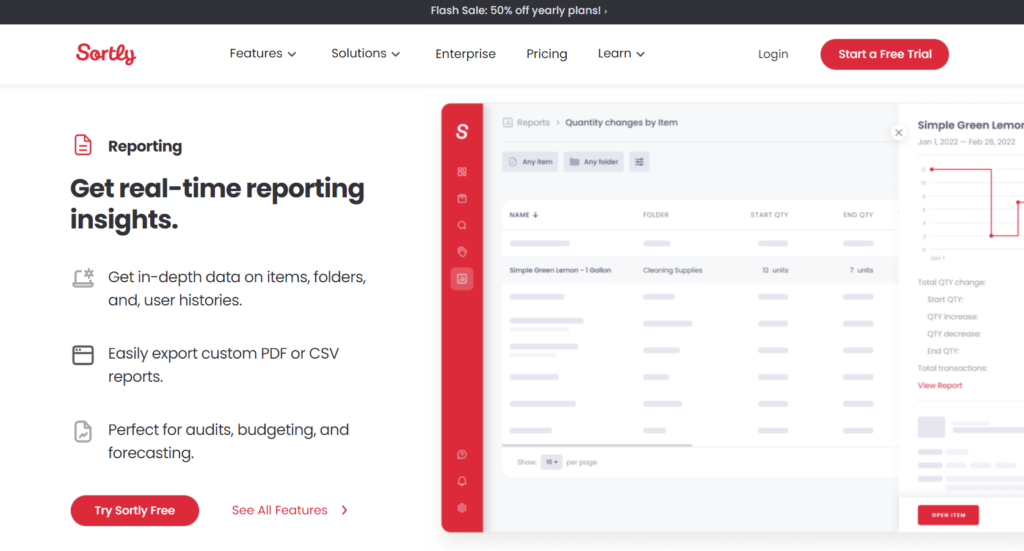
Clearly Define Your Inventory Needs & Goals: Why do you need inventory management software? How much are you willing to invest in the software? Can you afford Sortly’s prices? If you can provide answers to these questions, you can confidently speak with a representative at Sortly.
Create an Account with Sortly: To use Sortly, create an account. This allows you to set up your inventory management, and choose a plan that suits your business needs. Click on the signup command on its website and fill out the necessary information.
Have a Trained Team on Standby: Sortly is easy to use. Take some time to train your team on how to use the software effectively. If you have resources such as guides, video tutorials, PDFs, or anything related to educating them, do share them with them. Or still, you can hire someone to put them through.
Choose a Subscription Plan: Sortly offers different plans–including free and premium packages. As you understand your specific business needs and size, you can speak with customer support, to pick a plan that aligns with your business requirements.
Approach Customer Support: Speak with a sales representative at Sortly regarding your needs. Understand the platform’s terms and conditions, and the criteria you need to meet. That way, you avoid staying in the loop.
8. Sortly Inventory Management Software Review: Alternatives to Sortly Inventory Management Software
Monday.com
With Monday.com, you can run smooth business operations anywhere with its easy-to-use inventory management solution. The software has simplified templates you can work with.
From other sources, you can easily import your current files into the Monday.com operating system. That way, you can create an inventory system that is tailored to your business, with automation that suits your needs.
While the platform offers a free plan for its inventory management solutions, you can access premium plans from $9/month to $19/month, billed annually.
If you have specific needs, you can contact Monday.com’s sales representative to discuss getting tailored solutions.
Zoho Inventory
Choose Zoho if you run a small to medium-sized business, seeking comprehensive inventory management and strong integration capabilities. Zoho is a multi-channel inventory management software that provides multi-channel selling, order management, warehouse management, and integrations with popular e-commerce platforms.
You can sign up to Zoho for free to increase sales, manage sales and inventory. Standard price starts at $29/month, billed yearly to $249/month, paid annually.
The platform doesn’t offer 24/7 customer support. If customer support is at the top of your needs, you may not find Zoho conducive to your business needs.
inFlow Inventory
Get barcode scanning, reporting, order management, and integration solutions with inFlow inventory management solutions. Just like Sortly, inFlow works well when you run a small to medium-sized business.
inFlow offers a 14-day free trial, allowing you to have a feel of what it means to have manage inventory on its platform. Simply click the “Sign Up for Free” and fill out the fields including your work email.
The cheapest plan on inFlow costs $279/month, billed annually, while the Enterprise plan costs up to $1319, billed every year.
9. Sortly Inventory Management Software Review: Customer Reviews
On Capterra, Sortly has a 4.5-star rating from 481 reviews. From these reviews, most customers commended the platform for its ease-of-use, fast, and accurate inventory management solutions.
G2 rates Sortly 4.4 stars from a 25 user. Reports from the reviews hinge on the fact that the platform is intuitive, working across different devices.
Keep in mind, when choosing a platform to work with, reviews may not 100% reflect the situation. This is why you must clearly define what you want, your needs, and your budget.
>>> GET SMARTER: Best Accounting Software for Landscaping Company
Pro Tips
- Make use of customer fields when necessary to tailor your inventory management needs.
- Take advantage of Sortly’s barcode and QR code scanning to quickly and accurately track items.
- Integrate with other necessary tools including shipping services, e-commerce platforms, and accounting software.
- Set up notifications and alerts to stay informed about important updates or changes from the company.
- Don’t neglect Sortly’s mobile app for on-the-go utility.
- Don’t neglect support and learning resources to keep growing in your knowledge.
Recap
Sortly is a great tool for your business’ inventory management needs. With the software, you can organize, manage, and monitor inventory performance all on the go, using its mobile app.
You can choose to stick with its free plan, provided your business doesn’t need much complex features. However, the paid plans offer a wider range of features to help you solve advanced inventory management needs. Ask for a custom quote if what you seek is not on any of its premium plans.
Don’t forget, there are other alternative inventory management software in the marketplace. Ensure you check other options so you can make an informed decision.













