Our Verdict
- Who Xero Accounting Software Is Best For
- Who Xero Accounting Software Isn’t Right For
- What Xero Accounting Software Offers
- Xero Accounting Software Details
- Where Xero Accounting Software Stands Out
- Where Xero Accounting Software Falls Short
- How to Qualify for Xero Accounting Software
- How to Apply for Xero Accounting Software
- Alternatives to Xero Accounting Software
- Customer Reviews
Pro Tips
Recap
Our Verdict
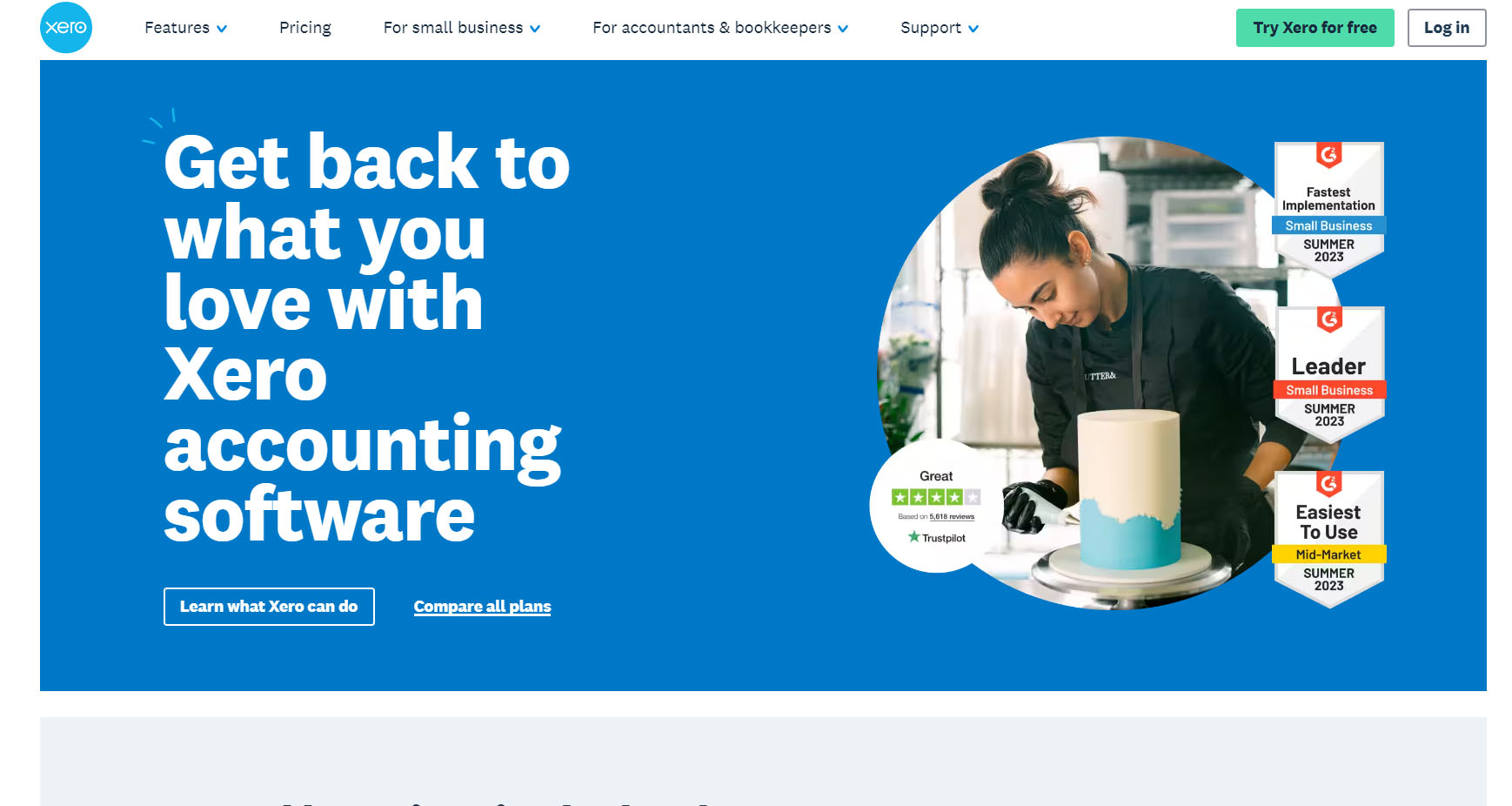
Are you feeling buried under a mountain of invoices and bank statements? Xero Accounting Software cuts through the accounting clutter, offering a robust and versatile solution that’s perfect for your small and medium-sized business. You’ll appreciate its user-friendly interface, extensive third-party integrations, and real-time financial reporting.
Xero goes beyond basic bookkeeping. Imagine creating sleek invoices in seconds, and then tracking payments with laser focus. Effortlessly collaborate with your accountant, sharing real-time financial data that empowers smarter decisions. Need a bird’s-eye view of your cash flow? Xero’s got you covered with customizable reports that paint a clear picture of your financial health.
But is Xero your accounting soulmate? While it excels for many, there might be better matches for some. If you crave the reassurance of direct phone support or require a more industry-specific solution, you might need to explore other options.
Pros
- Offers a user-friendly interface, making it easy to navigate even for accounting novices.
- Provides extensive integrations with over 1,000 third-party apps, enhancing functionality.
- Enables real-time reporting with up-to-date financial reports and dashboards.
- Includes a fully-featured mobile app for managing accounting on the go.
- Automates bank feeds, importing and reconciling transactions for streamlined bookkeeping.
- Facilitates collaboration by inviting accountants and team members to access financial data in real time.
- Scales with your business, allowing easy upgrades as your needs evolve.
- Eliminates phone tags with extensive online resources and a helpful community forum.
Cons
- Limits direct support to email and online resources, which may not suffice for those preferring immediate assistance.
- Requires time to master advanced features, presenting a steep learning curve.
- Prices of its plans are on the higher side if you’re a very small business or freelancer.
- Offers a limited free trial, potentially necessitating a paid subscription to test all features.
- Includes basic inventory management in lower-tier plans, with advanced features available only in higher-tier plans.
- Restricts the number of invoices in free and starter plans, pushing high-volume businesses to upgrade.
- Lacks phone support, offering assistance primarily via email or online channels.
1. Who Xero Accounting Software Is Best For
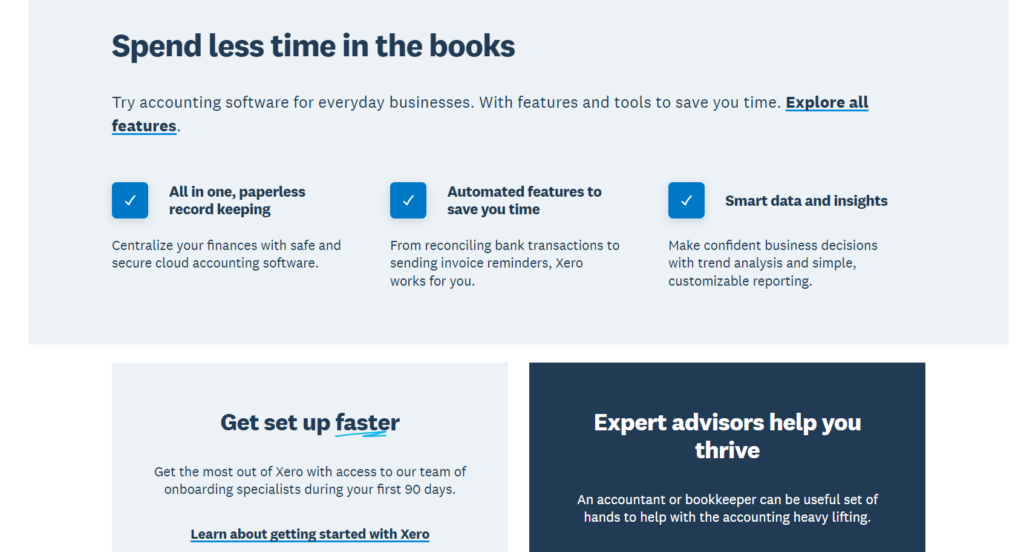
Xero Accounting Software is best for you if;
- You run a small to medium-sized business and need a scalable solution.
- You appreciate having access to a vast ecosystem of integrations and add-ons.
- Real-time financial insights are crucial for your business decisions.
- You need to manage your accounts on the go and require a strong mobile application.
- Automation of routine tasks like bank reconciliation can save you valuable time.
- Teamwork is your jam, Xero’s collaborative features let you share financial data with ease.
- You rely on a suite of business apps. Xero’s vast app integrations keep your data flowing smoothly.
2. Who Xero Accounting Software Isn’t Right For
Xero Accounting Software may not be best for you if;
- You prefer direct customer support and the assurance of instant help.
- You’re looking for an on-premises accounting solution rather than a cloud-based one.
- Your budget is very tight, and you need the most cost-effective option available.
- You’re a freelancer or a very small business with minimal accounting needs.
- You’re in a highly specialized industry, you might need software with features specifically for your unique accounting needs.
3. What Xero Accounting Software Offers
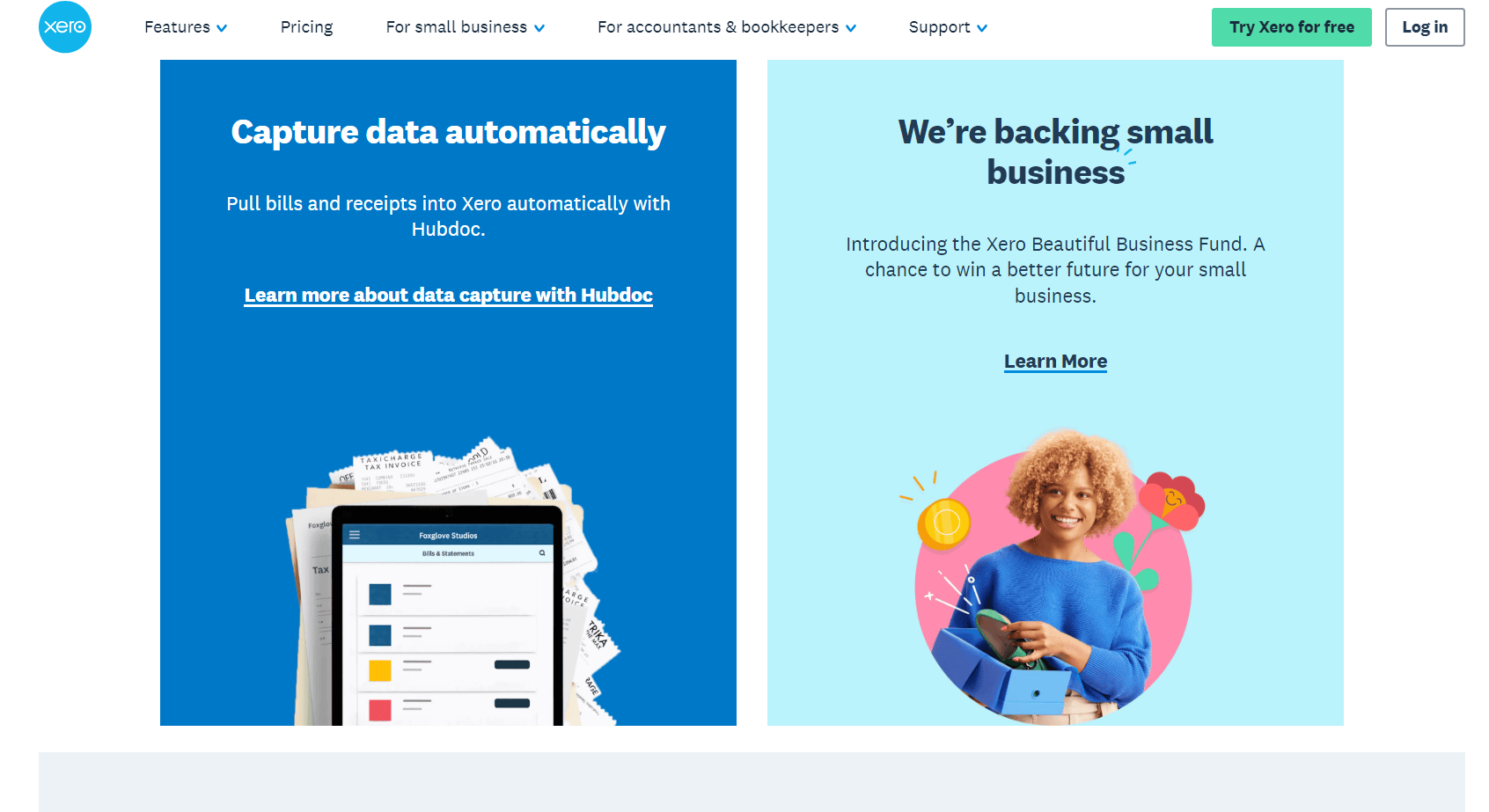
- Pay bills and track accounts payable: Keep your cash flow on track and pay bills on time.
- Claim expenses: Easily capture and submit expense claims with built-in expense management tools.
- Connect to your bank: Automatically import bank data from over 21,000 financial institutions and save time reconciling accounts.
- Accept payments online: Get paid faster by allowing customers to pay invoices with a credit card, debit card, or direct debit.
- Track projects: Plan, budget, quote, and invoice for projects. Record time and track project costs with ease.
- Run payroll: Process payroll for a small number of employees or integrate with a third-party payroll app for more advanced needs.
- Reconcile bank statements: Ensure accurate financials by easily matching bank transactions to your accounting records.
- Manage contacts: Store and view customer and supplier details, including sales history and invoices, all in one place.
- Capture bills and receipts: Automatically collect bills and receipt data using Hubdoc.
- Store and manage files: Securely store and share documents, contracts, and other files online.
- Generate reports: Track your finances with comprehensive accounting reports and collaborate with your accountant in real time.
- Manage inventory: Keep track of stock levels and populate invoices and orders with inventory items.
- Create and send invoices: Send invoices, automate reminders, and streamline invoice management from your desktop or mobile app.
- Multi-currency accounting: Manage international transactions with ease. Pay and get paid in over 160 currencies with up-to-date exchange rates.
- Create purchase orders: Track orders and deliveries with digital purchase orders.
- Generate quotes: Create professional quotes and send them instantly online.
- Automate sales tax calculations: Automatically calculate sales tax on transactions and simplify tax return preparation.
- Financial analytics: Gain insights into your cash flow, financial health, and key business metrics. Upgrade to Xero Analytics Plus for more advanced analytics.
- Accounting dashboard: Monitor your finances at a glance with the customizable accounting dashboard. Track bank balances, invoices, bills, and other key metrics.
- Manage fixed assets: Easily track and manage fixed assets, ensuring accurate accounting records.
- Integrate with other apps: Extend Xero’s functionality by connecting it to a wide range of business apps and services.
- Mobile app: Run your business from anywhere with the Xero accounting app for mobile devices.
>>> PRO TIPS: Invoicely Billing Software Review
4. Xero Accounting Software Details
With Xero, you get a broad range of features to streamline your business. You can easily handle invoicing, expense management, inventory tracking, and payroll. The automated bank feeds and reconciliation simplify your bookkeeping, saving you time and hassle. You also have access to project management tools and time tracking, making Xero a comprehensive solution for your various business needs.
Xero offers three pricing plans: Starter, Standard, and Premium. All plans include core accounting features, with additional features available for an extra cost. Here is a summary of the plans:
- Starter ($14.50 USD per month) allows you to send 20 invoices and enter 5 bills. It also includes features like reconciling bank transactions, capturing bills and receipts with Hubdoc, and short-term cash flow and business snapshots.
- Standard ($23 USD per month) includes everything in the Starter plan, plus the ability to send unlimited invoices.
- Premium ($31 USD per month) includes everything in the Standard plan, plus additional features like claiming expenses, tracking projects, and using Analytics Plus for free for four months.
With Xero, you get Hubdoc included in all plans, as long as you connect it to your Xero subscription. Hubdoc allows you to automatically import all your financial documents and turn them into usable data, making your bookkeeping even easier. Plus, you’ll enjoy Analytics Plus free for the first four months with any plan. And to sweeten the deal, all plans come at a discounted rate for the first six months, helping you save money while you get started.
5. Where Xero Accounting Software Stands Out

- Become an Integration Master: Ditch the app sprawl! Xero seamlessly integrates with over 1,000 third-party applications. Need a specific tool for marketing, inventory management, or something else entirely? No problem! Craft a system that perfectly fits your business by connecting Xero to your favorite apps.
- Real-time Financial Insights: Say goodbye to waiting for reports! Xero empowers you to make informed decisions with real-time financial data at your fingertips. Get an instant snapshot of your business health, allowing you to react quickly to opportunities or identify potential issues.
- User-Friendly Interface: Accounting shouldn’t feel like deciphering hieroglyphics. Xero’s intuitive and user-friendly interface makes even complex accounting tasks approachable. No matter your accounting experience level, you can navigate Xero with ease, reducing frustration and saving you valuable time.
- Collaboration Made Simple: Break down the silos! Xero fosters transparency and teamwork by allowing you to share financial data with your team and accountant in real time. Everyone has access to the same up-to-date information, leading to better communication and smarter collaborative decision-making.
6. Where Xero Accounting Software Falls Short
- Need Help Now? Hold Your Horses: Xero relies heavily on online support channels like email and forums. If you crave the reassurance of immediate phone support or live chat to answer a burning question, you might find yourself feeling a bit stranded.
- Learning Curve Ahead: Xero offers a robust feature set, which can be a huge advantage. However, if your business has complex accounting needs, it might take some time to master all of Xero’s capabilities. Be prepared to invest some time in learning the ropes.
- Is it Worth the Price Tag?: Xero packs a punch with features, but that can come at a cost. For freelancers or very small businesses on a tight budget, Xero’s pricing might be more than you’re looking to spend. Consider your needs and weigh the cost before diving in.
- Limited Free Trial: Trying before you buy is always a good idea. However, Xero’s free trial limits access to some features. This can make it a bit challenging to fully evaluate the software and ensure it meets all your needs.
- Invoice Limits Got You Down?: Free and starter plans have restrictions on the number of invoices you can send. If you’re a high-volume invoicing machine, you might need to upgrade to a higher tier to avoid limitations.
>>> GET SMARTER: SliQ Invoicing Software Review
7. How to Qualify for Xero Accounting Software
There are no hoops to jump through to qualify for Xero! Xero is designed to be accessible for businesses of all sizes, so you don’t need any special qualifications. The key is to make sure Xero aligns with your business needs. Here’s what to consider:
- Cloud Champion?: Xero is a cloud-based software, so your internet connection is your lifeline. If you need reliable internet access, Xero might not be the best fit.
- Integration Inspiration: One of Xero’s strengths is its ability to connect with tons of other apps. If you already use a lot of business tools and want them to work seamlessly together, Xero’s integration capabilities could be a game-changer.
Basically, if you’re a business owner looking for an easy-to-use accounting solution that integrates well with other tools and offers features that match your needs, then Xero is worth considering!
8. How to Apply for Xero Accounting Software
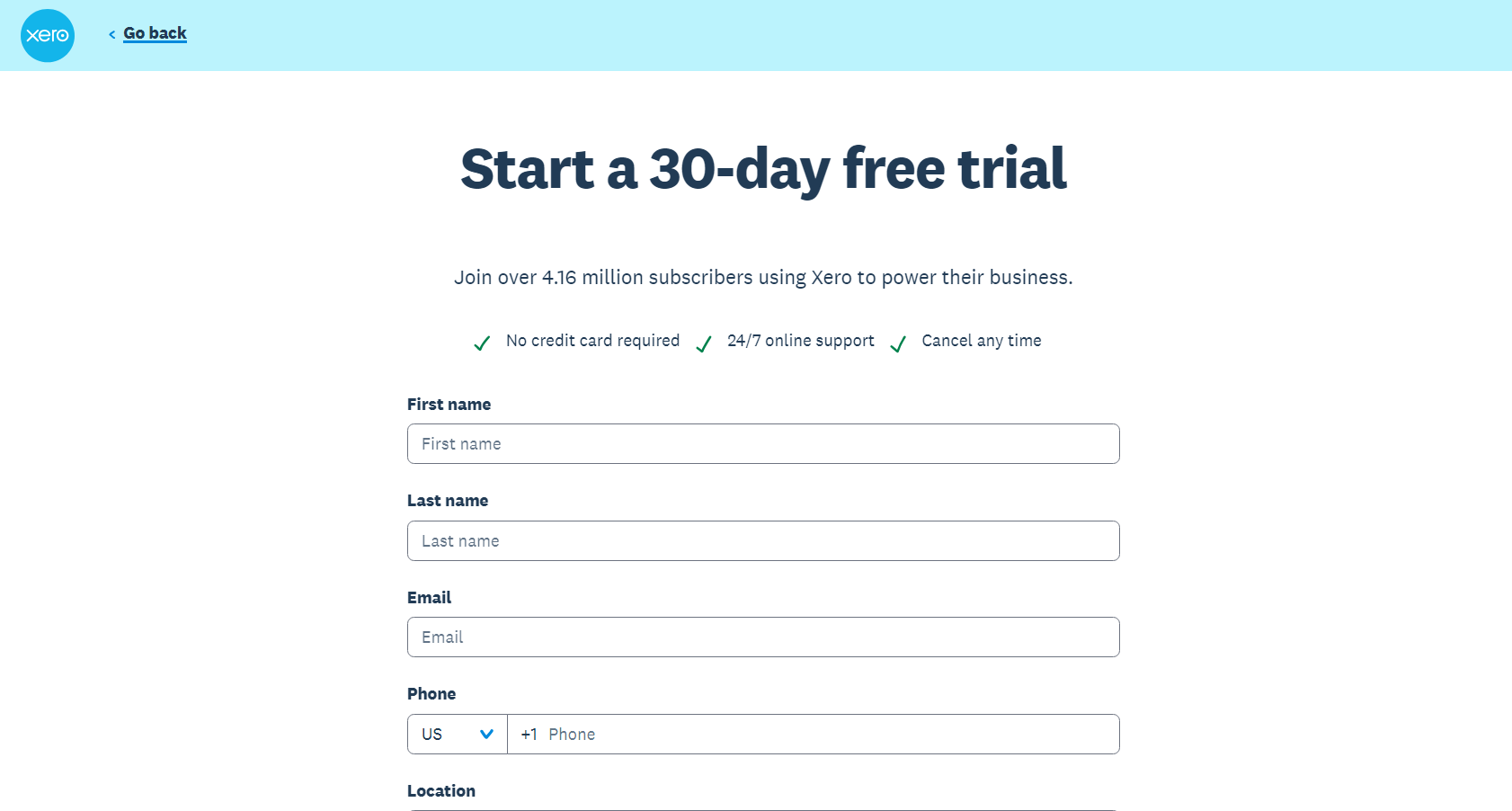
Ready to streamline your finances with Xero? The application process is refreshingly simple and can be done entirely online. Here’s what you’ll need to do:
- Head to Xero’s Website: Visit https://www.xero.com/ in your web browser.
- Choose Your Plan: Xero offers a variety of plans to suit different business needs. Explore the options on their website and select the plan that best aligns with your features, number of users, and budget.
- Start Your Free Trial (Optional): Xero offers a free trial, allowing you to test-drive the software before committing. This is a great way to get comfortable with the interface and explore the features before upgrading to a paid plan.
- Sign Up: Fill out the short online signup form. You need to provide your business name, and email address, and create a secure password.
- Get Started: Once you’ve signed up, Xero guides you through a brief onboarding process. This might include connecting your bank account, importing any existing data, and setting up your preferences.
9. Alternatives to Xero Accounting Software
While Xero shines for many businesses, it’s not a one-size-fits-all solution. Here’s a look at some top Xero competitors to consider, with information current as of June 20, 2024:
- QuickBooks Online:
A household name in accounting software, QuickBooks Online (QBO) offers a feature set comparable to Xero, with some key differences. QBO boasts a robust selection of plans catering to various business sizes and complexities. It also places a strong emphasis on direct support options, including phone and live chat, which might be a deciding factor for users who prefer immediate assistance. However, QBO’s pricing can be slightly higher than Xero’s for similar features.
- Zoho Books:
A well-rounded option, Zoho Books is another strong competitor to consider. It boasts a comprehensive feature set that rivals Xero’s, including robust invoicing, expense management, inventory tracking, and project management tools. Zoho Books integrates seamlessly with other Zoho applications, creating a powerful suite for businesses that utilize the Zoho ecosystem. Zoho Books offers a free plan with limited features, along with paid plans that scale with your business needs. Compared to Xero, Zoho Books might have a slightly steeper learning curve, particularly for users unfamiliar with the Zoho interface.
- Wave Accounting:
Looking for a completely free accounting solution? Wave Accounting could be the answer, especially if you’re a freelancer and a very small business with basic bookkeeping needs. Wave offers features like invoicing, expense tracking, and bank reconciliation – all at no cost. However, Wave’s free plan comes with limitations, such as restrictions on the number of invoices and bank connections. Upgrading to paid plans unlocks additional features, but it might not be as feature-rich as Xero for businesses requiring more advanced functionalities.
10. Customer Reviews
While Xero boasts a 4-star rating on Trustpilot, user reviews paint a mixed picture. Some users rave about the features, but others express frustration with recent price hikes. A common theme seems to be that Xero may be prioritizing accountants over everyday users, with some reviewers missing features like automated statements. The Better Business Bureau also lists customer complaints regarding Xero’s services, though the BBB can mediate disputes if needed. Considering both the positive and negative feedback can help you decide if Xero is the right fit for your business.
Pro Tips
- Take Advantage of Integrations: Use Xero’s integrations to streamline your business processes.
- Utilize the Mobile App: Stay on top of your finances by leveraging Xero’s powerful mobile app.
- Invest Time in Learning: Spend time learning the advanced features to leverage Xero’s capabilities fully.
- Use Online Resources: Make use of Xero’s extensive online help center and community forums to troubleshoot issues and learn best practices.
Recap
Xero Accounting Software is a robust, user-friendly solution ideal for small to medium-sized businesses. It offers real-time financial reporting, extensive third-party integrations, and a mobile app to simplify your accounting tasks.
Xero automates routine processes like bank reconciliation and scales with your business needs. However, Xero might not be the best fit if you prefer immediate phone support or have highly specialized requirements.
Getting started is easy with a simple online signup process. While exploring alternatives such as QuickBooks Online, Zoho Books, and Wave Accounting can be beneficial, Xero’s comprehensive features and ease of use make it a standout choice for many. To maximize Xero’s benefits, leverage its integrations, mobile app, and extensive online resources.













