Our Verdict
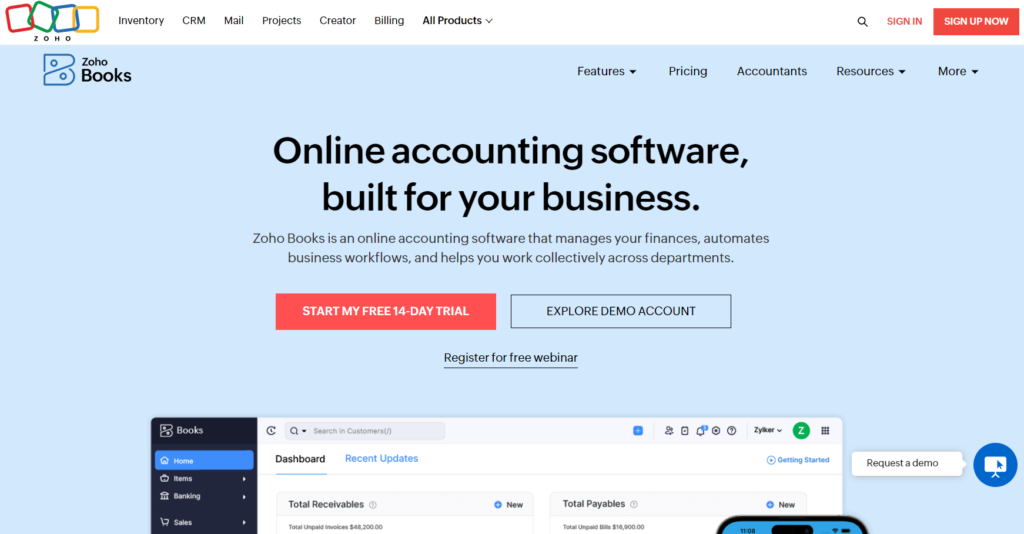
In this parallel assessment between Zoho Books and NetSuite, it’s clear that both Zoho Books and NetSuite offer valuable features for different business needs. However, if you want a straightforward accounting solution and you do not want to strain your budget, Zoho Books is your go-to.
Zoho Books comes out on top as a better choice and here’s why:
Zoho Books
- Simplifies data management, making it easy for you to handle finances without complications.
- Focuses on crafting invoices in multiple languages and handling various currencies that align with your global aspirations.
- Works easily with different payment gateways, ensuring smooth online transactions.
- Offers bank account connectivity, inventory management, project handling, and insightful reporting, Zoho Books equips you to manage your business efficiently.
- Enhances its functionality to serve you better due to its compatibility with various Zoho services and third-party apps.
On the other hand, NetSuite simplifies data handling, expands as your business grows, provides data-driven insights, and enhances warehouse efficiency.
Why Choose Zoho Books

Who Chase Is Best For
Zoho Books is best for you if you:
- Run a small or medium-sized business and want an accounting solution that’s simple and does not cost much.
- Need to use invoices in several languages and handle various currencies.
- Require online payments and desire services from different gateways.
- Need to stay connected to your bank accounts without any hassle.
- Want to handle inventory efficiently across multiple warehouses – create purchase orders, manage bills, and keep tabs on expenses.
- Handle lots of projects and tasks. You can assign log time and bill clients using rates
- Need to gain insights into your business – generate reports on profit and loss, balance sheets, cash flow, sales, expenses, and taxes.
- Want to work with other Zoho services like Zoho CRM, Zoho Mail, Zoho Analytics, Zoho Desk, or with third-party apps like Google Workspace, Microsoft Office 365, Shopify, WooCommerce, and Mailchimp.
Who Zoho Books Is Not Right For
Zoho Books is not right for you if you:
- Desire to design your very own invoice templates and formats.
- Require seamless data imports or exports from other accounting software like QuickBooks, Xero, or Sage.
- Run a large or intricate business and need an enhanced solution to handle all your accounting demands effectively.
- Desire a desktop or offline accounting software setup or simply need to keep an iron grip on your data security and privacy.
- Fancy having a range of customer support routes at your fingertips, whether it’s phone, chat, or email assistance.
>>> MORE: Best Inventory Management For E-commerce
Why Choose NetSuite
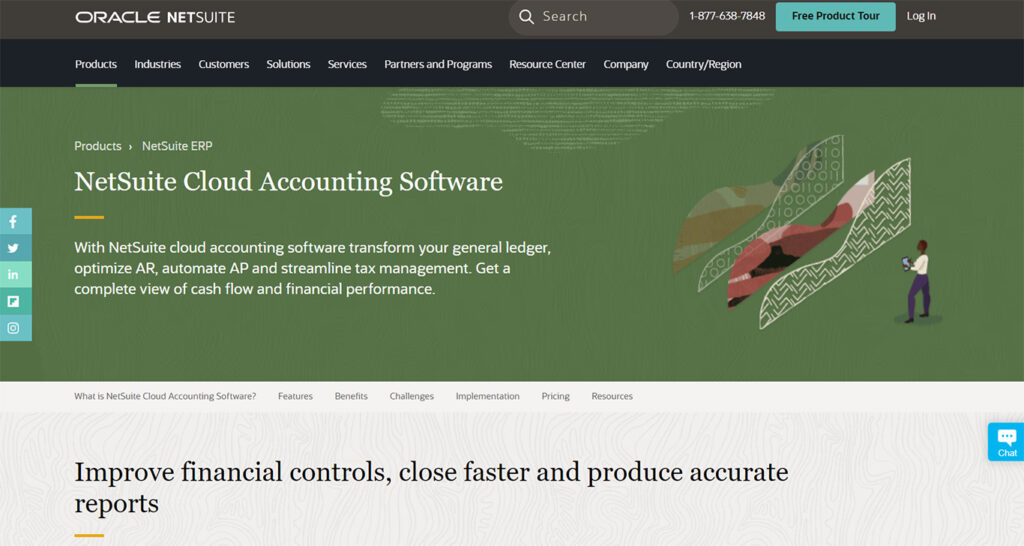
Who NetSuite Is Best For
NetSuite is ideal for you if you:
- Desire a single, streamlined system that weaves together all your business processes and data. This gives you a real-time, 360° view of your business’s performance and operations.
- Need a scalable solution that keeps pace as your business blossoms.
- Require extensive security to keep your sensitive information safe.
- Want to stay away from manual tasks, smooth out processes, and ditch errors.
- Want access to dashboards, reports, and analytics specifically for your business. Get insights for sharp decision-making and tip-top business tweaks.
- Need robust APIs that let you work with other software.
Who NetSuite Is Not Right For
NetSuite may not be good for you if you:
- Have a tight budget and can’t stretch it to cover those subscription fees and extra costs that NetSuite demands.
- Lack desire for a cloud-based system
- Need swift or timely help and advice from NetSuite’s customer support.
- Specialize in a niche or industry that NetSuite lacks complete services for. For instance, NetSuite lacks adequate inventory for complicated or multi-location setups.
Zoho Books vs. NetSuite: Main Differences
Zoho Books | NetSuite | |
Ideal For | Freelancers and small to medium businesses Simple accounting tasks such as invoicing, expense tracking, and reporting | Businesses of all sizes, from startups to enterprises Operations like manufacturing, distribution, e-commerce, and multi-currency transactions |
Pricing | Free option for businesses with turnover under USD 50K per annum. Paid plans cost between $20 to $275 per month. | Varies based on users, modules, and features, spanning $999 to $10,000 per month. |
Accounting Integrations | PayPal, Stripe, and WePay | Offers third-party integration with Salesforce, Shopify, Mailchimp, and more. |
Standout Features | Offers basic customization features such as custom fields and workflows Focuses primarily on core accounting functions like invoicing, expenses, and tax management, with the ability to integrate with other Zoho products or third-party apps. Boasts a user-friendly, intuitive interface with a clean design. | Provides extensive customization options, including custom fields, forms, workflows, and API integrations. NetSuite is a comprehensive ERP system with broad capabilities, covering CRM, inventory, e-commerce, project management, HR, and more. Has a more sophisticated interface. |
Zoho Books vs. NetSuite: Standout Features
Zoho Books
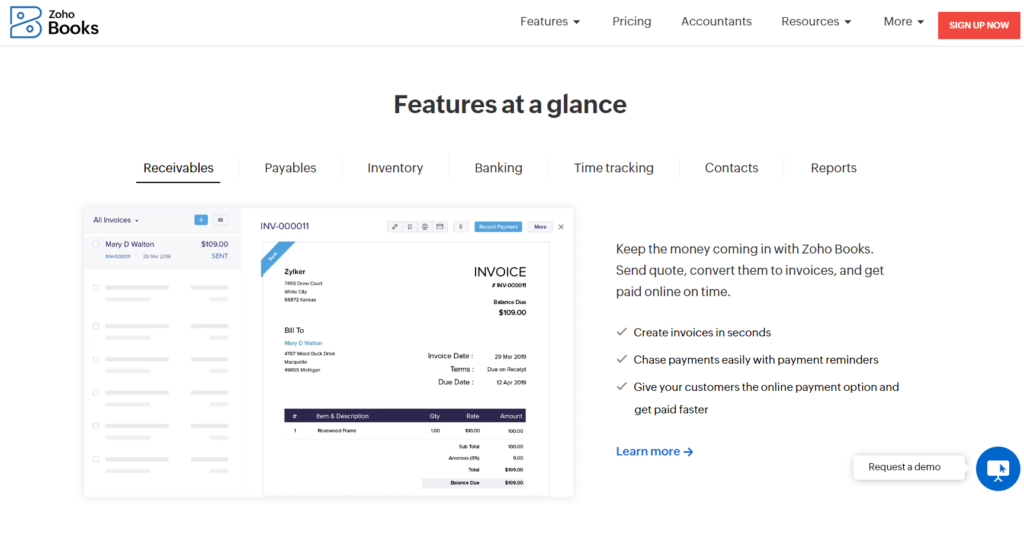
Unified Platform: Opt for Zoho Books for a unified platform within Zoho’s suite of business applications. Seamlessly connect CRM, inventory, project management, and more to elevate your business operations.
Online Payment Facilitation: Embrace the convenience of online payment support with Zoho Books. Accept payments in diverse currencies through platforms like PayPal, Stripe, and Authorize.Net. Simplify currency tracking and payment management.
Client and Supplier Portals: Enhance interaction through client and supplier portals with the help of Zoho Books. Provide effortless access to transactions, invoices, estimates, and payments. Promote engagement through commentary and feedback features.
Streamlined Workflows: Enhance efficiency with Zoho Books’ automated workflows. Smoothly dispatch invoices, reminders, appreciation notes, and confirmation emails. Create structured approval workflows for sales and purchases.
Efficient Inventory Control: Skillfully manage inventory utilizing Zoho Books. Track stock movements, fine-tune inventory values, and establish comprehensive price lists. Effortlessly generate and manage sales orders, purchase orders, and bills.
Smart Reporting and Analysis: Acquire perceptive business insights with Zoho Books’ reporting. Access a range of reports and dashboards for well-informed decision-making. Monitor business performance via income and expense reports, cash flow statements, and balance sheets. Tailor and schedule report dispatch to your email for convenience.
NetSuite
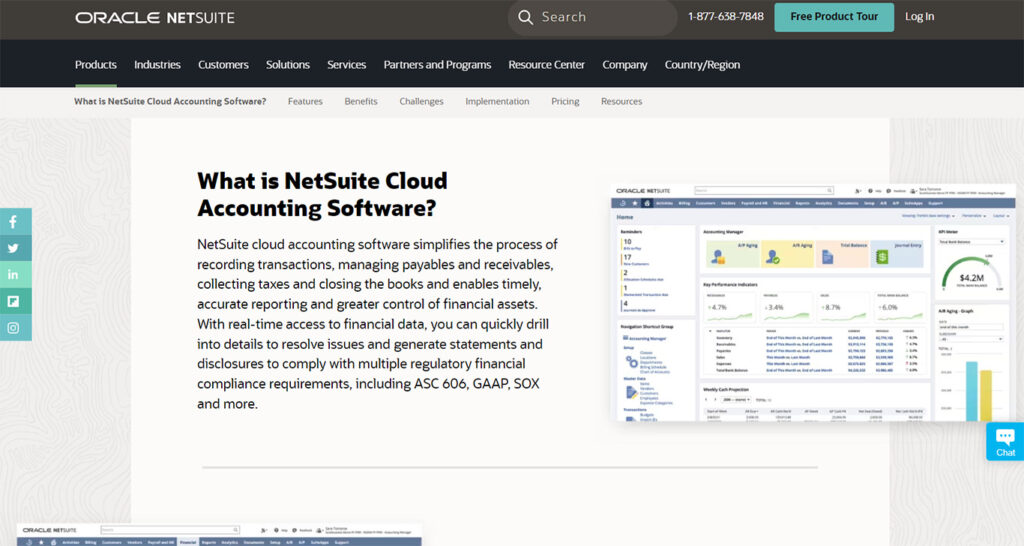
Integration of ERP Functions: Elevate your operational efficiency when you implement NetSuite, a comprehensive Enterprise Resource Planning (ERP) software. Combine pivotal business realms such as financial reporting, revenue tracking, order management, inventory control, billing, e-commerce, and CRM into a unified system.
Analysis of Data: Drive well-informed decisions with the best robust data analysis tools using NetSuite. Extract valuable insights from various sources, create impactful reports, and access real-time analytics and essential key performance indicators which you see on your dashboard.
Efficient Warehouse Control: Streamline warehouse operations using NetSuite’s all-inclusive solution. Monitor inventory visibility, optimize inbound logistics, ensure effective order fulfilment, manage mobile warehouse tasks, supervise bin organization, and conduct cycle counts. It also merges easily with shipping systems to enhance delivery processes.
Adaptability and Growth: Foster expansion with ease through NetSuite’s flexible design. Smoothly incorporate novel features, modules, and users as your enterprise grows. NetSuite’s versatility also accommodates multiple currencies, languages, and tax regulations.
Pros and Cons of Zoho Books
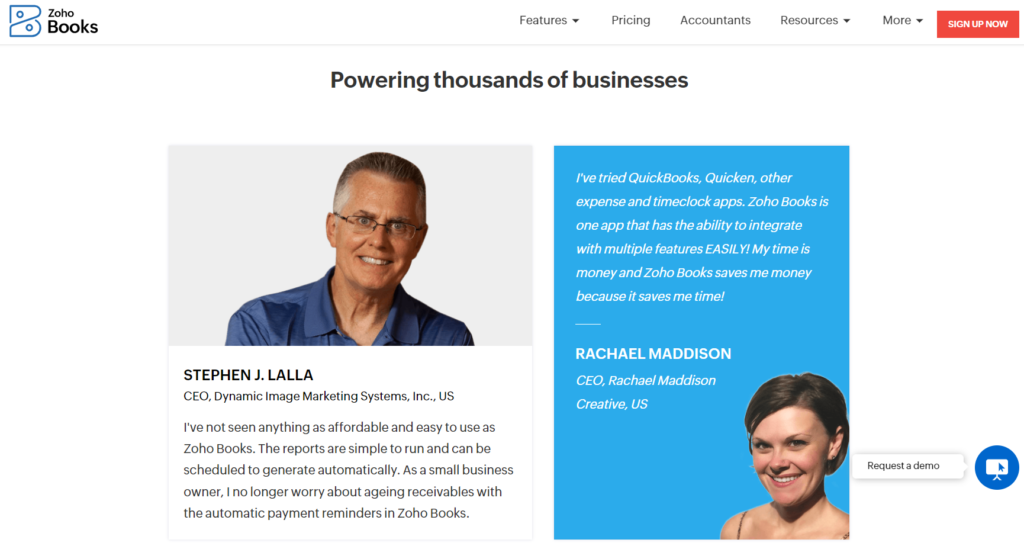
Pros
- Embraces cloud-based convenience. Accessible from anywhere, anytime, with just an internet connection. Keep your finances on track using the Zoho Books mobile app, even while you’re on the move.
- Offers affordability and scalability. Starting at $0 per month, you get plans that fit your business size. Begin with up to 50 contacts with one user and one accountant, and adjust as your business evolves.
- Ensures user-friendly simplicity. Navigate with ease through its intuitive interface. Customize Zoho books to match your unique needs, and amplify its power with Zoho apps and third-party solutions.
- Prioritizes security and compliance. Safeguard your data through encryption, backup, and recovery features. Regulate data access with user roles and permissions. Plus, meet the demands of global business with support for various tax regimes and currencies.
Cons
- Lacks advanced features. Missing payroll, budgeting, forecasting, and fixed asset management. Rely on other apps or integrations.
- Lacks support for complex accounting functions. It has no multi-entity accounting, fund accounting, or consolidated reporting – not for bigger setups.
- Has limited customization options. It gives less freedom with invoices, email templates, and reports.
- May have compatibility issues. Watch out for regional tax and currency problems, especially outside usual zones.
Pros and Cons of NetSuite
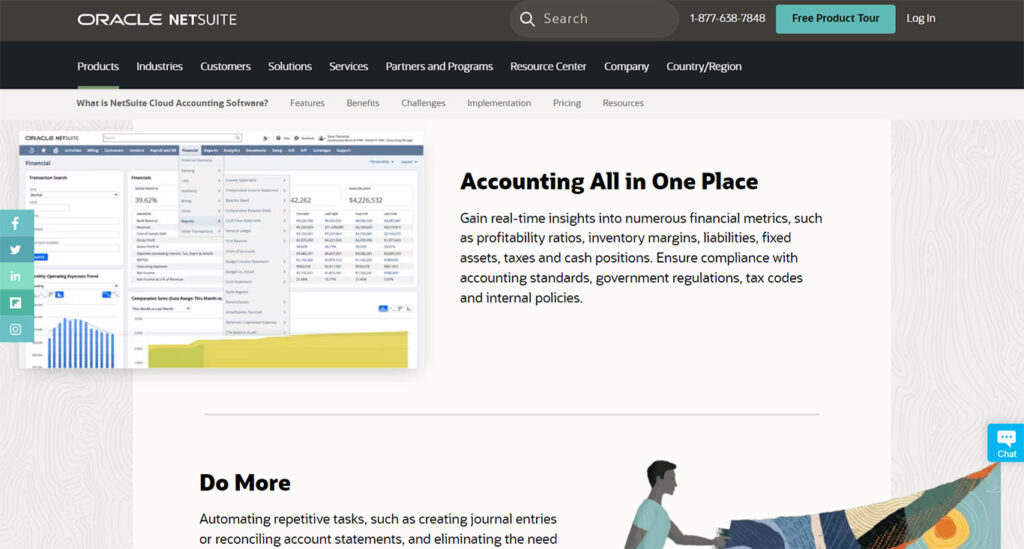
Pros
- Streamlines data management. Centralizes your entire business operations to eliminate data discrepancies, duplicates, and errors effectively.
- Scales alongside your growth journey. Whether you’re a startup or an industry leader, NetSuite adapts effortlessly. Modify, expand, and integrate new features, modules, and users easily to accommodate your progress.
- Gives invaluable data insights. Replace guesswork with certainty as NetSuite analyzes data comprehensively. Access reports and insights that enhance your strategic decisions. Transform your dashboard into a real-time analytics hub featuring essential performance indicators.
- Optimizes warehouse management. Elevate your inventory handling with NetSuite’s comprehensive toolkit. Smoothly manage inbound logistics, perfect order fulfilment, and embrace mobile warehouse management. Understand bin handling techniques and execute precise cycle counts. For superior deliveries, with shipping systems.
Cons
- Requests high cost. Its implementation and upkeep costs are high, ranging from $999 to $10,000 per month. Customization, integration, and support services can further add to expenses.
- Requires unique knowledge. NetSuite’s flexibility requires specialized knowledge. Hiring consultants for setup and customization might be necessary due to its steep learning curve.
- Offers limited support. Basic support is limited to online submissions and local business hours. Advanced or personalized support comes at an additional cost, and users have.
Zoho Books vs. NetSuite: Customer Reviews
Zoho holds an F score from BBB. It gets a low rating of 1.00 out of 5 stars, it gets criticisms for tech issues and billing. Trustpilot showcases a 4.4 out of 5-star rating for Zoho Books, highlighting affordability and functionality, but also noting integration and communication concerns.
NetSuite gains a 1.9 out of 5-star Trustpilot score. It gets positive comments for customization and support, but for cost and complexity, it gets negative feedback. Its BBB profile boasts of 1.0 out of 5-star rating, with products and professionalism, though billing and service issues are of concern.
Zoho Books and NetSuite Competitors
- FreshBooks: If you’re a freelancer or run a small business, check out FreshBooks. It’s user-friendly and offers invoicing, expense tracking, time management, project tools, payments, and reports. Appreciate its value and support, but be aware of potential limitations, integration hiccups, and pricing concerns.
- Xero: Experience Xero, a solution for businesses of all sizes and types. It provides bank reconciliation, invoicing, inventory management, payroll, reports, and tax tools. Its strengths include customization, scalability, and integration, yet some users mention cost, complexity, learning curve, and occasional bugs as drawbacks.
- Wave: If you’re a small business or sole proprietor, Wave is a good fit for you. With invoicing, expense tracking, receipt scanning, payments, and reports, it’s easy to use and even offers a free plan. Just keep in mind that while it has great features, there are accounting limitations, sales order concerns, and no payroll management.
- QuickBooks Online: QuickBooks Online suits your business of any size or industry. It covers invoicing, expense tracking, cash flow, tax prep, reports, and payroll. Users appreciate its direction and functionality, but you might find the cost, speed, and customer service aspects less satisfactory.
Pro Tips
- Know Your Needs: Understand your business requirements, from basic accounting to advanced features.
- Plan for Growth: Consider scalability as your business expands.
- Integration Matters: Prioritize software that integrates seamlessly with your existing tools.
- Budget Smartly: Choose within your budget while keeping long-term goals in mind.
- Ease of Use: Opt for user-friendly interfaces that suit your team.
- Support Consideration: Evaluate available support options that match your needs.
- Industry Fit: Pick software that aligns with your industry and specialization.
- Trial and Test: Take advantage of free trials to gauge the software’s suitability.
- Gather Insights: Seek feedback from peers and forums for real-world experiences.
- Future Alignment: Choose software that supports your business’s long-term goals.
Recap
Zoho Books emerges as the favorable choice for your businesses seeking an efficient, cost-effective accounting solution. Its strengths lie in simplifying data management, supporting online payments, enabling inventory control, and generating insightful reports. Zoho Books’ seamless integration within the Zoho ecosystem and compatibility with third-party apps make it a versatile tool for managing your business’s financial aspects. Choose Zoho Books to empower your business with a comprehensive accounting solution that adapts to your needs as you grow.













